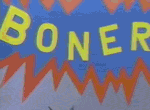|
Shinku ABOOKEN posted:just got the pi, touchscreen, and case. Just curious, do you have a specific use case for the touchscreen? I'm contemplating hopping onboard the Pi train. Reading up on Pi-Hole has piqued my curiosity and maybe try my hand at setting up an Open VPN server.
|
|
|
|

|
| # ? May 4, 2024 15:44 |
|
Hughmoris posted:Just curious, do you have a specific use case for the touchscreen? My use case for the touchscreen is to have an interactive wall decoration. I don't care if it's useful I just want it to be fun and to look nice. This is essentially a toy and I want the best toys. E-Ink would be nice because I'd rather not have a flickering LCD. But I did zero research on e-ink screens so I don't even know if they still sell them. My current project is an interactive wall calendar and judging by how fast the pi actually is I will probably just make it an html5 app and run it in chromium. However because of the touchscreen size I think I'll settle for a desk calendar. e: I didn't go with android tablets because 1) I don't want to burn my house down 2) gently caress developing on android 3) I want a low power device 4) I can re-purpose the pi if I got bored 5) I want to play with random electronics and gpio stuff. Workaday Wizard fucked around with this message at 23:19 on Jan 28, 2018 |
|
|
|
Shinku ABOOKEN posted:My use case for the touchscreen is to have an interactive wall decoration. I don't care if it's useful I just want it to be fun and to look nice. This is essentially a toy and I want the best toys. E-Ink would be nice because I'd rather not have a flickering LCD. But I did zero research on e-ink screens so I don't even know if they still sell them. E-ink screens are sold, sure, but they're going to be quite bit more expensive than LCD screens and extra costs to have touch support. Like you might easily pay over $60 6 inch screens with touchscreen that are usually meant for repairing e-ink readers, a lot more money for things like ~10 inch or more.
|
|
|
|
I spent a long time looking for e-ink a few years ago and found that the hardest part was finding a source that actually sells to consumers. Most of them were bulk order type deals. I had this grand idea of a pi powered car mp3 player with e-ink for a screen but it was not to be.
|
|
|
|
These waveshare e-paper modules are available to buy: https://www.waveshare.com/product/modules/oleds-lcds/e-paper.htm They have a bunch of different sizes and some even have three colors: black, white, and red! I picked up a 2.9" three-color module from ebay a little while ago, but haven't gotten around to implementing anything with it yet. You can find various videos on youtube showing how to use them: https://www.youtube.com/watch?v=OPaCF-XJhqc
|
|
|
|
peepsalot posted:These waveshare e-paper modules are available to buy: I kept skipping forward in the video cause I just wanted to see it demo’d but he kept showing the same drat label/sicker on the back of that part with Twitter codes or whatever. It took me way too long to realize that that was the screen.
|
|
|
|
Yep, that's why e-ink is so loving cool. Their refresh rate is bad compared to LCD but for static images they have a "permanence" that can't be beat. I feel myself getting sucked back into that hole, because they got 7.5 inch screens for $60-ish. 
|
|
|
|
Hmm, an e-ink display for some sort of notifications could be pretty legit. Maybe something displaying the status of my smart home devices... edit: not sure what a good mounting or case solution would look like for one of these. Anyone seen any examples? Thermopyle fucked around with this message at 18:54 on Jan 29, 2018 |
|
|
|
One of those e-ink displays would be super cool in a nice slim case together with the pi for displaying weather info and time/date. Are there package deals for weather station thingamajigs for GPIO? Or would a weather station be more of a completely from scratch project? I got my first raspberry pi the other day and had a blast messing around with it before turning it into a plex media center. I have so many more ideas for cool gadgets
|
|
|
|
forkbucket posted:One of those e-ink displays would be super cool in a nice slim case together with the pi for displaying weather info and time/date. Are there package deals for weather station thingamajigs for GPIO? Or would a weather station be more of a completely from scratch project? The Pi foundation has whole official instructions and sensor kit for the weather station incidentally https://www.raspberrypi.org/learning/weather-station-guide/
|
|
|
|
fishmech posted:You can buy a used e-ink reader, run a basic thing to get a shell on it, and then run whatever stuff you want. Use that for your display/indoor unit while using a Pi for the outdoor unit hooked up to the sensors. It'll almost certainly be cheaper then getting a shell, separate eink screen and pi to use indoors too. Oh perfect something like in that link is just what I had in mind, thanks!
|
|
|
|
forkbucket posted:One of those e-ink displays would be super cool in a nice slim case together with the pi for displaying weather info and time/date. Are there package deals for weather station thingamajigs for GPIO? Or would a weather station be more of a completely from scratch project? This isn't a Pi project, it's got its own ESP8266 microcontroller, but I picked up one of these kits for a weather station recently. It's in the mail and I need to 3d print an enclosure, but it looks pretty neat. Since it's just a microcontroller with a screen it can technically be used for anything, but the basic setup includes the weatherstation as an example. https://mcuoneclipse.com/2017/10/22/squix-esp8266-based-e-paper-weather-station/
|
|
|
|
Hi folks, I've been using a raspberry pi as a media center / arcade machine for quite a while, but I'm suddenly interested in messing around with some of its more DIY-like capabilities - sensing, control, etc. As a starter project I'd like to make a temperature logger at the very least, or if I can find a cheap sensor that does pressure and maybe humidity too, that would also be neat. I'm sure I'm not the first one doing this project. Anyone know any decent cheap temperature (and RH and/or pressure) sensors that fit the bill? As always, going to mouser gives me an overwhelming number of options so I'm wondering what's recommended. e: Preferably one that works down to -20 C. alnilam fucked around with this message at 19:02 on Feb 3, 2018 |
|
|
|
Dht11 is a really common temp/humidity sensor in one https://learn.adafruit.com/dht/overview
|
|
|
|
Adafruit has a bunch, along with (usually) some advice re:what they’re best for.
|
|
|
|
peepsalot posted:Dht11 is a really common temp/humidity sensor in one Sweet thanks, the DHT22 looks like it will work as it goes down to -40 C. As long as I'm putting in an order, is there anything else I might need that I'm not thinking of, besides basic stuff like wire, solder, etc? I'm really just planning a basic logger for now, no little display or anything.
|
|
|
|
alnilam posted:Sweet thanks, the DHT22 looks like it will work as it goes down to -40 C. https://learn.adafruit.com/dht/connecting-to-a-dhtxx-sensor You may want a 10K resistor, apparently. They also mention that 3.3V sometimes isn't enough power for the VCC pin, so if you have to step it up to a 5V input for the sensor, you probably want to drop the signal line down to the 3.3V level for the Raspberry Pi.
|
|
|
|
I'll preface this by saying I'm a linux rookie, and completely new to ssh. I have my raspberry pi 3 running, and am able to ssh to it from my Windows 10 pc. What should I read up on if I want to use multiple terminal windows in my ssh session? Is that where tmux comes in? For example, I'd like to be able to write some code with Vim in one terminal and then run it in another. I'm not positive how to handle that from an cli/ssh view.
|
|
|
|
Open another window on your windows machine and ssh into the pi again. tmux is more about running multiple shells over the same connection. Which you can also do, but is a learning curve that might be overkill at this point.
|
|
|
|
xzzy posted:Open another window on your windows machine and ssh into the pi again. I hadn't thought of doing that. Sometimes the simplest solutions are the best. Thanks! *Just got an LED to blink. Hughmoris fucked around with this message at 00:24 on Feb 4, 2018 |
|
|
|
Hughmoris posted:What should I read up on if I want to use multiple terminal windows in my ssh session? Is that where tmux comes in? Write and save code in one pane → <ctrl>-b <arrow key> to the next pane → execute the code.
|
|
|
|
Alternately, in vim, just run code:If you're writing python, you can get even more crazy and do code:
|
|
|
|
If you're using PuTTY, you can run multiple tabs instead of separate windows with MTPuTTY. It doesn't appear to have gotten any development in several years, but I run it daily in Windows 10 and it still works well overall. The only bugs I've noticed are that you need to close it manually (instead of just shutting down/rebooting with it still running) to permanently save new sessions that you've added and if you do shut down/reboot with active sessions going it will throw an error window for each and every session.
|
|
|
|
I like ConEmu for multiple putty, bash, and powershell tabs in one window.
|
|
|
|
Seconding ConEmu.
|
|
|
|
Hughmoris posted:I have my raspberry pi 3 running, and am able to ssh to it from my Windows 10 pc. What should I read up on if I want to use multiple terminal windows in my ssh session? I've read all of the recommendations, but why wouldn't 'screen' also work for this?
|
|
|
|
eightysixed posted:I've read all of the recommendations, but why wouldn't 'screen' also work for this? It would. I prefer byobu as a frontend to screen/tmux.
|
|
|
|
Hey guys, have a weird issue with RetroArch. I got an 8BitDo SF30 controller, and in the process of setting it up I updated all of the emulator cores and whatnot. Eventually, I got the controller linked up and everything is fine, except only for SNES, none of the shortcut button combinations work, like the Start + Select to open the menu. The rest of the cores work just fine, and all of the buttons work normally for SNES, just the button combinations won't work. I've tried switching it to R3 + L3 in the overall RetroArch configuration, and it takes effect in other cores except for SNES. Any ideas?
|
|
|
|
Mezzanine posted:Hey guys, have a weird issue with RetroArch. I got an 8BitDo SF30 controller, and in the process of setting it up I updated all of the emulator cores and whatnot. Eventually, I got the controller linked up and everything is fine, except only for SNES, none of the shortcut button combinations work, like the Start + Select to open the menu. The rest of the cores work just fine, and all of the buttons work normally for SNES, just the button combinations won't work. I've tried switching it to R3 + L3 in the overall RetroArch configuration, and it takes effect in other cores except for SNES. Any ideas? Edit: Oh, on the raspberry pi it uses PocketSNES? Sorry I guess this isn't very helpful then, but it wouldn't surprise if it's somehow a bug in the code for that backend. mystes fucked around with this message at 04:15 on Feb 14, 2018 |
|
|
|
Is 3dnes too demanding for raspberry pi?
|
|
|
|
Hi guys, I made this and you might like it if you are of a certain age or are running a retro club night. https://github.com/mpentler/teletext-twitter PAL-only composite required.
|
|
|
|
PiMusicBox has gotten *really good* since the last time I tried it. I finally have a use for PiZeroWs. Easy setup. They show up as Airplay, DLNA or SpotifyConnect locations and have a web frontend for browsing local or network files. I used an OTG-to-TypeB cable to connect one to my spergy “audiophile” DAC, HDMI to stick one behind my home theater receiver, and one of those $1.50 AliExpress “3D Sound” dongles to run one into the garage radio. It thoroughly owns, although spending all afternoon trying to skirt MicroCenter’s one-per-visit PiZero limit sucked.
|
|
|
|
Anyone ever set something up to stream their desktop to a Pi? Not for video, lets just say a powerpoint-style presentation (or a photo slideshow). I tried setting it up with VLC streaming the desktop to VLC on the Pi, but it didn't seem to work for poo poo. Need to play around some more, but curious if there's another decent solution.
|
|
|
|
Run vnc server on your desktop and a vnc viewer on the pi? You can run the viewer in a no-interaction mode. I tried this as a thin client setup with a first gen pi and it didn't work for poo poo, but now that the pi has a decent clock speed maybe it's not too bad.
|
|
|
|
xzzy posted:Run vnc server on your desktop and a vnc viewer on the pi? You can run the viewer in a no-interaction mode. Good call, I'll give that a shot.
|
|
|
|
Siochain posted:Anyone ever set something up to stream their desktop to a Pi? Not for video, lets just say a powerpoint-style presentation (or a photo slideshow). Or you could just use rdp or whatever. mystes fucked around with this message at 02:00 on Feb 16, 2018 |
|
|
|
X2Go is a much lower bandwidth way of doing remote desktop on Linux. Works anywhere you have an ssh server without a whole lot of effort.
|
|
|
|
Is there a specific reason you have to do it on a Pi? Because a Chromecast can stream your desktop pretty easily and reliably for about the same cost as a Pi but with a fraction of the effort of setting something up yourself. Of course if this is more of a "because I can" project then carry on.
|
|
|
|
If you need to do a presentation with the Pi, consider converting it to a Libre office format and just running it on Libre office directly on the pi
|
|
|
|

|
| # ? May 4, 2024 15:44 |
|
So I got a pi zero w just so I could run pihole on it (which is amazing btw) Is this thing powerful enough to do other things as well? Thinking of adding transmission to it.
|
|
|