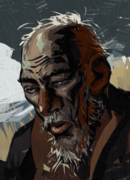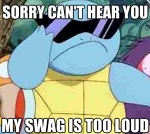|
UPDATE: I built my first desktop today and am posting from it right now. It took a while to put everything together and get Win10 working (I did need a new key after all) but it seems to be working fine. A fun project!
|
|
|
|

|
| # ? Jun 6, 2024 07:12 |
|
Hey guys. A long while ago(way back on page 20ish) I came to this thread for advice and got this build.AVeryLargeRadish posted:CPU: Intel Core i3-6100 3.7GHz Dual-Core Processor ($115.95 @ B&H) Now, at some point I figured when I got around to building a second computer I'd be able to go for slightly better. But as we all know how the prices are right now, the best I can hope for is to try to get the same exact thing for like double the price I'm mostly here to ask, do you guys know of like a secret place I can grab the RAM for less then 300 dollars or the video card at all? Or just any advice really. I want to keep the general computer power as close to that build as possible. 500 dollars is laughable now but I'd like to not have to go significantly higher then $1000, below $1000 even if any of you all are a miracle worker.
|
|
|
|
Whitenoise Poster posted:Hey guys. A long while ago(way back on page 20ish) I came to this thread for advice and got this build. PCPartPicker part list / Price breakdown by merchant CPU: Intel - Core i3-8100 3.6GHz Quad-Core Processor ($112.89 @ OutletPC) Motherboard: ASRock - Z370M Pro4 Micro ATX LGA1151 Motherboard ($125.39 @ OutletPC) Memory: G.Skill - Aegis 16GB (2 x 8GB) DDR4-3000 Memory ($152.99 @ Newegg) Storage: Crucial - MX500 250GB 2.5" Solid State Drive ($79.89 @ OutletPC) Video Card: Asus - GeForce GTX 1050 Ti 4GB Phoenix Video Card ($214.98 @ Newegg) Case: Cooler Master - N200 MicroATX Mini Tower Case ($39.99 @ Amazon) Power Supply: SeaSonic - S12II 520W 80+ Bronze Certified ATX Power Supply ($42.99 @ SuperBiiz) Total: $769.12 Prices include shipping, taxes, and discounts when available Generated by PCPartPicker 2018-03-17 06:52 EDT-0400
|
|
|
|
Whitenoise Poster posted:Memory: Crucial 16GB (2 x 8GB) DDR4-2133 Memory ($44.99 @ Newegg)
|
|
|
|
Hello thread, I'm looking to build not one, but two PCs ! Yes, in this current climate! I'm insane! (note: I'm in europe, so the pcpartpicker prices are just a base guideline, I'll have to adjust depending on local availability) One which is basically an HTPC to watch Netflix, browse the web, play music and maybe play some very light games - plus storing all my gopro footage, photos, etc. It will be hooked up to the living room 50" TV and sound system, I'd like it to be quiet and as cheap as humanly possible. I'm going to re-use my Antec Solo case, Gigabyte intel wireless card and 120GB Samsung 840 SSD. I wanted to go i3-8100 but having a Z-class motherboard is just a waste on money since this isn't going to be overclocked or anything really. Also, Ryzen seems to offer more upgradeability down the line when the CPU will start feeling sluggish. My best shot: CPU: AMD - Ryzen 3 2200G 3.5GHz Quad-Core Processor ($99.88 @ OutletPC) Motherboard: Asus - PRIME A320M-K Micro ATX AM4 Motherboard ($49.99 @ Amazon) Memory: Crucial - 8GB (1 x 8GB) DDR4-2400 Memory ($81.39 @ OutletPC) Storage: Samsung - 850 EVO-Series 120GB 2.5" Solid State Drive (Purchased For $0.00) Storage: Western Digital - Caviar Blue 3TB 3.5" 5400RPM Internal Hard Drive ($87.37 @ OutletPC) Case: Antec - Solo ATX Mid Tower Case (Purchased For $0.00) Power Supply: SeaSonic - S12II 430W 80+ Bronze Certified ATX Power Supply ($43.99 @ SuperBiiz) Wireless Network Adapter: Gigabyte - GC-WB867D-I PCI-Express x1 802.11a/b/g/n/ac Wi-Fi Adapter (Purchased For $0.00) Total: $319.14 Prices include shipping, taxes, and discounts when available Generated by PCPartPicker 2018-03-17 07:17 EDT-0400 For my "real" pc, where I'll do all my For this I can spend quite a bit more, though 1000$ means stretching the budget a bit so if I can save money somewhere, please point out how So my plan would be: PCPartPicker part list / Price breakdown by merchant CPU: Intel - Core i7-8700K 3.7GHz 6-Core Processor ($348.90 @ OutletPC) CPU Cooler: Scythe - FUMA Rev.B 79.0 CFM CPU Cooler ($46.99 @ Amazon) Motherboard: MSI - Z370-A PRO ATX LGA1151 Motherboard ($115.49 @ SuperBiiz) Memory: G.Skill - Ripjaws V Series 16GB (2 x 8GB) DDR4-3000 Memory ($164.99 @ Newegg) Storage: Western Digital - Blue 500GB 2.5" Solid State Drive ($129.99 @ Newegg) Storage: Western Digital - Blue 2TB 3.5" 5400RPM Internal Hard Drive ($58.99 @ Best Buy) Video Card: Sapphire - Radeon HD 7870 XT 2GB Video Card (Purchased For $0.00) Case: Corsair - 500R White ATX Mid Tower Case (Purchased For $0.00) Power Supply: EVGA - SuperNOVA G2 550W 80+ Gold Certified Fully-Modular ATX Power Supply ($81.08 @ Newegg Marketplace) Total: $946.43 Prices include shipping, taxes, and discounts when available Generated by PCPartPicker 2018-03-17 07:41 EDT-0400 Any input? TorakFade fucked around with this message at 12:48 on Mar 17, 2018 |
|
|
|
PcPartPicker has local prices for at least UK and DE, if those are applicable to you. Click on United States or whatever in the top bar to change country.
|
|
|
|
Hey y'all, been having some trouble with my computer randomly shutting off; after some great help from the Haus of Tech Support and a little real-life input, the issue appears likely to be that my PSU is going bad. So, time to buy a new one!!! And I need help picking one out. My build: i5-4570 3.2 Ghz GTX 970 4GB 8GB RAM (2x4) Mobo: MSI B85M-P33 LGA 1150 SSD HDD My current PSU is 550W So my question, what PSU to buy? I'd like to buy one with more power than I need, since I'll be upgrading GPU and eventually CPU/Mobo and want to have all my future-bases covered. How much power should I get, to be super safe? 800W? 900W? 1000W? Whats with the gold/copper/diamond standards? Modular PSUs will basically guaranteed have the connections I need, right? I have a pretty standard setup: 1xGPU, 1xHDD, 1xSSD... I haven't built a pc in a few years so just want to make sure theres no compatibility considerations I'm forgetting abt... Budget is $120, prefer to keep it below that but as I said I want something thatll last for awhile. Side question: Do y'all think it's worth getting 2x8GB of RAM to replace the 8 I have? RAM's cheap so why not, while I'm doing surgery in the thing, right?? e: Also also, aren't new Nvidia GPUs coming out soon? Something something Volta? New CPUs? I'm trying to plan out when the best time to upgrade dif parts is going to be this year, savings budgeting etc. all help appreciated <3 black.lion fucked around with this message at 16:08 on Mar 17, 2018 |
|
|
|
black.lion posted:Hey y'all, been having some trouble with my computer randomly shutting off; after some great help from the Haus of Tech Support and a little real-life input, the issue appears likely to be that my PSU is going bad. So, time to buy a new one!!! And I need help picking one out. I'm not a doctor of this stuff, but I'll get the ball rolling: 1). I'm not a good person to ask about Power Supply size because I always overbuy capacity because I'm a moron 2). I think the "precious metals ratings" have to do with how efficient they are. I'm not entirely sure that this matters much, to be honest; I think I've always used Gold power supplies. 3). I would expect a full modular power supply to have all the connections you need; I just built a system that had what you listed, and it was fine. 4). You didn't ask this question, but what you want to look for in a Power Supply is warranty. Power Supplies can wreck systems when they fail; longer warranties are better, and usually the warranty covers the cost of some of the components in the system that it takes out. I just had to go through this process, actually ... it sucked, but at least I got something back out of it. Personally, I would say don't buy a Power Supply with anything less than a 10-year warranty nowadays. Side Answer: I don't think RAM is cheap at this exact moment, actually . . . . Edit: I'm a fan of EVGA Power Supplies at the moment, though I think there's a Sea-something that may be the technically best option right now. For what it's worth, though, this one seems to fit your bill exactly: https://www.newegg.com/Product/Product.aspx?Item=N82E16817438017 Not sure if 750w is super overkill though. There are certainly 650w and 550w supplies in the same line, as well. Zarin fucked around with this message at 18:16 on Mar 17, 2018 |
|
|
|
EVGA's PSUs are very good. A common thread recommendation is the G3 or G1+ series. The only caveat with the G3s is that EVGA not only skimps on the connectors on the 550W, it also carries a shorter warranty at seven years (the 650W is similarly spec'ed at 7y and less connectors). You have to get a 750W G3 to get all the extra connections and a ten year warranty. The other two which are common recommendations are the Corsair RMx series and the Seasonic Focus Plus. Both of these are solid PSUs, both carrying ten year warranties across the product line, but the Focus Plus does it while retaining a form factor similar to the G3 (they're barely longer than their cooling fans, making them ideal for any case, especially mATX or mITX builds that can accommodate an ATX PSU. Seasonic is lesser-known over EVGA or Corsair, but they're a very well-regarded OEM maker, and their own branded stuff is just as good or better, and the Focus Plus is the most *recent* PSU design of these three commonly recommended units, and they also routinely have quite generous mail-in rebates on them through Newegg. And that's another point to make - the EVGA G3 is not made by EVGA - it's actually a rebranded Superflower Leadex unit, another brand I'd gather *most* people in here would  at. at.And lastly, if it's within your budget, 750W isn't overkill. Modern PSUs are exceptionally efficient, but with ten year warranties making it possible to use one PSU for two builds, it's important to remember that PSUs *lose efficiency* over time. If you get a 550W unit, you can't count on it to retain that rating over that ten year period - but if a 750W unit is still making 600-650W after ten years, all the better. BIG HEADLINE fucked around with this message at 18:57 on Mar 17, 2018 |
|
|
|
black.lion posted:So my question, what PSU to buy? A few additional resources: German site ComputerBase's recommendations for PSUs around 500 Watts: https://www.computerbase.de/thema/netzteil/rangliste/#abschnitt_atxgamingcomputer_500_watt_reichen Tom's Hardware's PSU recommendations: http://www.tomshardware.com/reviews/best-psus,4229.html Cybenetics's efficiency and noise measurements, by the same guy as the Tom's Hardware reviews: https://www.cybenetics.com/index.php?option=database - if you want the quietest possible PSU Corsair's and Bitfenix's high end units generally score well.
|
|
|
|
Word I've had great experience with EVGA products in the past so I'm into a G3 750W, which lands right in my budget Sad that RAM isn't cheap anymore :/ Should I buy more anyway? Is it gonna get cheaper again soon? And most importantly, my case is a bit on the smaller side so I do want to be mindful of dimensions; so... This is what I have now This is what I'm about to buy So that reads as 5.5 x 5.9 x 3.4 vs 3.35 x 5.91 x 5.91 - I have room for the new PSU to be a little bit longer in the case.... these are basically the same dimensions save about 0.4 inches in length, right?? The numbers arent in the same order i'm freaking out!!!
|
|
|
|
140mm (5.51 inches) is the official ATX depth but high end modular power supplies usually go beyond that to 160 or more (or 150 in this case). Most cases can easily accommodate 160 though.
|
|
|
|
The other thing you have to be careful of is that modular power supplies don't count the connectors, in the length, just the brick itself, so they're actually another 10-20mm longer than the measurements suggest.
|
|
|
|
peak debt posted:
Now that Flexera is shutting down Secunia PSI, what's the best app to keep track of how many out of date things I have on windows?
|
|
|
|
Shaocaholica posted:If I put a PCIe M.2 card into an older Z87 system, can I boot from the M.2 SSD? Mobo is some gamer ASUS I think. Since you mentioned ACHI mode, do you have NVMe or SATA M.2 disk and does your PCIe card support both?
|
|
|
|
I read that Intel is planning on hardware fixes for Spectre/Meltdown for CPUs released later this year. Would it be worth to wait for those? I've been eyeing the 8700K, and I figure in the future I could get a water cooling system and overclock the CPU to try and regain some of the lost performance from the microcode patches or whatever. But I can also be patient and wait if there is going to be a true hardware fix, so 
|
|
|
|
pliable posted:I read that Intel is planning on hardware fixes for Spectre/Meltdown for CPUs released later this year. Would it be worth to wait for those? I've been eyeing the 8700K, and I figure in the future I could get a water cooling system and overclock the CPU to try and regain some of the lost performance from the microcode patches or whatever. But I can also be patient and wait if there is going to be a true hardware fix, so I had the same indecision a couple of weeks ago, but ultimately decided to go with the upgrade to an 8700 K. I figured it wouldn't be a problem for me to sell the current setup (delidded 8700k with Conductonaut, Asus Rog Strix Gaming-E, 16gb Corsair Vengeance 3 ghz cl15) if it came down to it, and I was passing along my old setup (2500k) to a friend of mine. If it hadn't been for that, I might have held off. That said, it's been a fantastic performer and there was some rumors of ddr4 prices increasing. They have gone up some since I ordered my setup.
|
|
|
|
pliable posted:I read that Intel is planning on hardware fixes for Spectre/Meltdown for CPUs released later this year. Would it be worth to wait for those? I've been eyeing the 8700K, and I figure in the future I could get a water cooling system and overclock the CPU to try and regain some of the lost performance from the microcode patches or whatever. But I can also be patient and wait if there is going to be a true hardware fix, so Ultimately, it depends on how badly you need an upgrade now and what you primarily do with your machine. Since gaming performance is largely unaffected by the microcode fixes, I imagine that the Coffee Lake will probably hold their value pretty well, and so you could swap out processors when the Cannon Lake comes out.
|
|
|
|
Current 8th gen chips will be slightly devalued compared to their revised (with the hardware revisions against exploits) versions. You'll have to check build codes.
BIG HEADLINE fucked around with this message at 23:43 on Mar 18, 2018 |
|
|
|
Thanks for the responses, y'all! This is primarily a gaming machine, with some programming done here and there. I currently have a 2550K and it's been quite great, but I think it's showing its age when it comes to gaming performance and multi-tasking. It's coupled with a 1080Ti, but I've noticed some hitches here and there, still. An upgrade is more of a want at this point, rather than a need, so I can be patient. But seeing that 8700K drop drop drop is so god drat tempting... pliable fucked around with this message at 02:54 on Mar 19, 2018 |
|
|
|
Good evening. I'm in Australia, i'm after a low to mid range PC for non gaming purposes- just the basics, word processing, videos, the web, ect. I'll be comparing with prebuilts but we are out in Central Queensland so ordering and building might still be worth the price difference. On the other hand if anyone in Aus has info on good Aus available prebuilts, that would be most appreciated also. It's a dual monitor setup and possibly plugging into a sound system. Beyond the basics it might be used for some video editing but that's not a priority. I'm just after the CPU. Price range is $500-$800 australian Thanks in advance for any assistance A Catastrophe fucked around with this message at 09:17 on Mar 19, 2018 |
|
|
|
BIG HEADLINE posted:Current 8th gen chips will be slightly devalued compared to their revised (with the hardware revisions against exploits) versions. You'll have to check build codes. Is anyone expecting "hardware fixes for Meltdown/Spectre" to be much more than the same workarounds they're putting into existing CPUs via microcode updates, but this time hard-coded and optimized in a few more places?
|
|
|
|
Sanity check my (proposed) build? What country are you in? Australia What are you using the system for? Gaming, Mostly Overwatch, although I'm interested in Monster Hunter World when it comes out. What's your budget? Around $1800 AU, although i will need a keyboard and monitor, but that's not hugely on the agenda. If you're gaming, what is your monitor resolution? How fancy do you want your graphics? I'm not too fussy, so 1920x1080 is fine. and I'd like to play Overwatch on something that isn't a sub-30 FPS laptop. So I've looked around at other options, possibly pre-built, but I think there aren't any, unless I've missed some? PCPartPicker part list / Price breakdown by merchant CPU: Intel - Core i5-8400 2.8GHz 6-Core Processor ($253.50 @ Shopping Express) Motherboard: ASRock - Z370M Pro4 Micro ATX LGA1151 Motherboard Memory: G.Skill - Trident Z RGB 16GB (2 x 8GB) DDR4-3200 Memory ($299.00 @ IJK) Storage: Crucial - MX300 525GB 2.5" Solid State Drive ($180.00 @ Umart) Storage: Western Digital - Red 4TB 3.5" 5400RPM Internal Hard Drive ($179.00 @ Mwave Australia) Video Card: MSI - GeForce GTX 1060 6GB 6GB 6GT OC Video Card ($485.00 @ Shopping Express) Case: Fractal Design - Meshify C Dark TG ATX Mid Tower Case ($149.00 @ PCCaseGear) Power Supply: SeaSonic - FOCUS Plus Gold 750W 80+ Gold Certified Fully-Modular ATX Power Supply ($164.00 @ Skycomp Technology) Operating System: Microsoft - Windows 10 Home OEM 64-bit Total: $1709.50 Generated by PCPartPicker 2018-03-19 23:00 AEDT+1100 EDIT: Thanks for the tips, y'all. I said medium because the first post implied that a 1060 was aimed around medium, but I guess it was wrong. Good to know 
Torchlighter fucked around with this message at 00:02 on Mar 20, 2018 |
|
|
|
Torchlighter posted:Sanity check my (proposed) build? Looks fine - the MX500 SDD is only $8 more and is newer / better than the MX300.
|
|
|
|
Torchlighter posted:Sanity check my (proposed) build? i5 8400 does 6 core Turbo @ 3.8 Ghz i5 8600k can usually overclock to 4.9ghz, I think it is worth considering. I'd go with a cheaper DDR4 kit (Intel doesn't benefit very much from faster memory unlike AMD), something like this, then put the extra toward an 8600K + cooler. Also your PSU is overkill, a good 650W would be plenty and offer plenty of headroom, even if you overclocked an 8600K and upgraded to a 250W card later down the line. And if you decide to stick with the i5 8400 / GTX 1060, even a 550W would be perfectly fine. Your current specs only use about 400W at load, so 550W is plenty even accounting for degradation. It would shave off about another $50. PCs have been trending downward on power usage (at least Intel/NVidia), so you don't get much future proofing by going for 750W, plus the 1060 doesn't support SLI so even that isn't an option.
|
|
|
|
I haven't played Overwatch, but I would be really surprised if a 1060 can't run Overwatch on high. My 970 can run Doom 2016 maxed out at 100+FPS even when there's explosions all over the place. Even when I was using an i3 4130 it never dropped below 60. As I understand it Overwatch isn't a super demanding game graphically so you shouldn't have any problems on high. A 1060 rarely runs into problems doing 60@1080p on anything at highest settings at this point*. *I said rarely, not never.
|
|
|
|
If I wanted to get an AM4 470/490 motherboard that might still be forward compatible to 2020/Zen2 as promised, would a high-end ASUS motherboard be good for my prospects, or is it a gamble to not go with someone like ASRock?
|
|
|
|
22 Eargesplitten posted:I haven't played Overwatch, but I would be really surprised if a 1060 can't run Overwatch on high. My 970 can run Doom 2016 maxed out at 100+FPS even when there's explosions all over the place. Even when I was using an i3 4130 it never dropped below 60. As I understand it Overwatch isn't a super demanding game graphically so you shouldn't have any problems on high. A 1060 rarely runs into problems doing 60@1080p on anything at highest settings at this point*. I'm guessing his "sub-30 FPS laptop" has Intel graphics or something. Blizzard games are never very demanding GPU-wise, though they can hit the CPU pretty hard since their games use ancient engines held together by duct tape, so single-threaded performance pays off. But if he wants to play Monster Hunter World then a GTX 1060 isn't a waste. The only games games a 1060 will have trouble with at High/1080P are very badly optimized games like FF15 and Deus Ex: MD (both made by Square Enix)
|
|
|
|
Yeah, I was responding to him saying that a 1060 in his new build could only do medium on Overwatch. I wouldnít be surprised if it couldnít do max settings on Rise of the Tomb Raider now, or the new Metro when it comes out, but Rise of the Tomb Raider is kind of the new Crysis and Metro games are always a big mix of graphically intense and poorly optimized.
|
|
|
|
1060 should be able to do 144+ fps at 1080p ultra in Overwatch.
|
|
|
|
orcane posted:Is anyone expecting "hardware fixes for Meltdown/Spectre" to be much more than the same workarounds they're putting into existing CPUs via microcode updates, but this time hard-coded and optimized in a few more places? It won't matter if chips that have the microcode updates are just as secure - people are going to want the newer revisions anyway.
|
|
|
|
This may be a dumb question but what's the standard way to install windows these days on a build-your-own? Hook up a temporary DVD drive, or something else?
|
|
|
|
evilweasel posted:This may be a dumb question but what's the standard way to install windows these days on a build-your-own? Hook up a temporary DVD drive, or something else? USB drive.
|
|
|
|
Paul MaudDib posted:1060 should be able to do 144+ fps at 1080p ultra in Overwatch. Of course, depends on how pro you are and how important it is to you it literally never dips below your monitor refresh rate.
|
|
|
|
A Catastrophe posted:Good evening. I'm in Australia, i'm after a low to mid range PC for non gaming purposes- just the basics, word processing, videos, the web, ect. Keep an eye on the Dell outlet; http://www.dell.com/learn/au/en/audhs1/campaigns/dell-outlet-au The prebuilts there are much cheaper than JB, Harvey Norman et al. Make sure to read the description properly so you know what form factor you're getting. For anyone else wanting a gaming PC, the gaming Inspirons they have at the moment look very reasonably priced, especially as a Rx 580 will set you back AU$600 currently.
|
|
|
|
willroc7 posted:USB drive. And a USB 3.0 stick in a 3.0 slot, going to an ssd is astoundingly fast. Much better than any previous install.
|
|
|
|
Any of you have opinions on the released software/bios mods that now allow 8th gen processors to run on the z170/z270 chipsets ? I'm having trouble finding the story, but YouTube highlights are claiming that hardocp and overclockers.whatever released some stuff to GitHub to allow it. Apparently they got it to work in December 2017 but is now "fully functional"
|
|
|
|
jonathan posted:Any of you have opinions on the released software/bios mods that now allow 8th gen processors to run on the z170/z270 chipsets ? Itís cool but itís absolutely not something Iíd put together a build around or something Iíd recommend to anyone in here. Fun stuff for tweakers with the toys already. (Story and links are on GamersNexus.)
|
|
|
|
Whatever a tinkerer can make work, Intel can undo with far less effort. All it'd take is a Windows Update done in conjunction with Microsoft, and it's not like you even have recourse to sue, since you violated any potentially still-valid warranty by altering the product to run out-of-spec.
|
|
|
|

|
| # ? Jun 6, 2024 07:12 |
|
I'm probably going to build in a few months, have been lurking and keeping an eye on the market for various components. 2 Questions: 1: I found this site with a Win 10 key for 14$. That seems crazy cheap - is this a scam or should I get it? (also, I assume that key would stay valid as long as I didn't install it somewhere else, so I could put it on my machine I build in 3 months? Link is https://www.scdkey.com/microsoft-windows-10-pro-oem-cd-key-global_1227-20.html 2: I'm keeping an eye on sales on RAM, CPU, Mobo (already have case, power supply, storage). Will the best deal come from looking for sales on each component, or looking for a good bundled deal sale, or it just random? Like if I see a bundle of the 3 that's say 20% off msrp, am I likely to find individual sales that are more than 20% off?
|
|
|