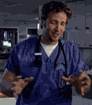|
Youíll want something from the last few years then, donít be tempted by second hand or sale items without double checking theyíre up to date with the hdmi/hdcp requirements. Yamaha gear always tends to be solid quality and good value. Onkyo have had issues in the past with their HDMI boards, but they offer insane value at times and it wasnít enough to put me off buying a 656 for $250 at Xmas. I just run 3.0 currently.
|
|
|
|

|
| # ? Apr 26, 2024 22:03 |
|
5436 posted:I just bought a LG OLED 65". Any recommendations on a receiver? I honestly don't need anything fancy, basically the cheapest thing that is good. Check out the Onkyo 8270, itís a stereo receiver with HDMI. I have the Integra version and itís great. If you just need optical in thereís good stereo Yamahas too.
|
|
|
|
I'm really torn between tvs: Sony 900e ($1500+tax) vs LG B7a (1900, no tax), so roughly $300 difference. Primarily using for tv content (so up scaling very important), gaming (PS4 Pro and HTPC) and then movies. Room isn't very brightly lit, so shouldn't have any glare issues or need crazy high brightness levels. I saw a 900e and it looked surprisingly good in person compared to the OLED, so I don't think either is a bad choice. I'm slightly worried about burn in on the OLED, but it's hooked up to an HTPC for most everything, so I can set screen times pretty easily in the power / display settings.. But, man, $300 jump up to the OLED is kinda hard to pass up - worried if I buy the 900e would I just keep kicking myself for not getting the OLED.
|
|
|
|
The 900e only supports HDR at 60hz on two of it's four inputs, something you might want to keep in mind depending on your use case.
|
|
|
|
Incessant Excess posted:The 900e only supports HDR at 60hz on two of it's four inputs, something you might want to keep in mind depending on your use case. I think I'd only have two inputs at HDR anyway (PS4 Pro and HTPC), other input is a switch. Don't think that should be an issue.
|
|
|
|
I know nothing about TVs and I'm looking for something in the $<500 range for my smallish apartment living room (11'7" x 12'6"). Rtings recommends a TCL 55S405, with 49S305 as a cheaper, smaller, non-4K option. Should I care about 4K? How big of a difference is that extra 5" in a room this size?
|
|
|
|
KOTEX GOD OF BLOOD posted:I love my C7P and the B6P I got my parents but the motion quirks are beginning to bother me a bit. What are the proper TruMotion/Motion Eye Care (or whatever) settings to best replicate the experience of watching 24fps content on an LCD? I'm not sure about on the b6, but for the c7:: Motion eye care off. This seems to really just be a crappy power-saving setting Use technicolor expert or one of the ISF expert presets and Real cinema on Trumotion (User): De-Judder:0 De-Blur:0 This seems to only be good for 24hz content. For 30/60hz content you probably want to turn trumotion off and leave real cinema on. You may want to just have an identical preset if you watch both movies as well as tv shows on the same input. Also doing this introduces lots of lag, so def don't do this for gaming.
|
|
|
|
John Archer has a review up of the E8. https://www.forbes.com/sites/johnarcher/2018/04/30/lg-oled65e8-4k-oled-tv-review-what-a-difference-a-brain-makes/ It seems like the new Alpha 9 processor does make quite a bit of difference in image quality, but it still appears to lag behind Sony's Motionflow as far as motion handling. It does seem though that you should avoid the B8 if your budget can step up to the C8 because the Alpha 9 is worth it.
|
|
|
|
bull3964 posted:
I donít know that thatís necessarily a judgement you can make at this point. Itís true that the B8 doesnít have the Alpha 9 processor like the rest of the lineup, but it DOES have the Alpha 7(?), which I think is still a step up from the B7/C7 line of TVs. Though to be honest it seems like no one knows much about the B8 at this stage of the game. I just hope it has black frame insertion like the rest of them.
|
|
|
|
I also wouldn't expect it to be given as much support long term either. The B6 is now losing out on app updates because it's the odd ball out. Maybe that won't happen since it's not quite as far behind in processing power, but it would give me pause.
|
|
|
|
Rtings Samsung Q9FN review is up and it doesnt look like theres enough to justify a price jump from the Q8NF. Are the viewing angles and DSE issues they found going to be pretty consistent across same Samsung TV models, or will this vary wildly between different sets?
|
|
|
|
PageMaster posted:Rtings Samsung Q9FN review is up and it doesnt look like theres enough to justify a price jump from the Q8NF. Are the viewing angles and DSE issues they found going to be pretty consistent across same Samsung TV models, or will this vary wildly between different sets? The Forbes review really seemed to like the QF9N (I think it was linked during the E8 review posted earlier), but I haven't delved into the more objective measures.
|
|
|
|
KingKapalone posted:Can anyone persuade or dissuade be from getting the square trade Costco warranty for my C7? I've always had the idea that warranties for stuff are bad but I know it's been discussed here. You guys aren't trying to tell me you'd buy a tv without warranty are you? My first Samsung had dead pixels. Fixed under extended warranty. Then I got a vertical line. Oh, that'll cost too much to fix so take what you paid for the TV towards a new one of your choice! Traded in my LCD for (at the time) super thin LED, which I've had for 6 years. That was future shop, I wouldn't go to BB now because I cave can go to Costco and get the 5 year warranty for 99 bucks instead of about 400 at BB depending on TV cost. My neighbor got the 2016 Vizio P and a month or two later they had thre the 2017 on for the same price or maybe cheaper. They told him he could trade up if he wanted, no charge. Get the warranty. Get it at Costco
|
|
|
|
I think it's kind of ridiculous that LG will probably never fix the issue with the 7 series oled tvs in regard to low lag modes. For SDR content you have to set your device to PC input mode, and use ISF expert so that you can use proper color. As an added bonus this mode breaks black level detection, so you probably want to force your devices to limited and switch the mode to low on the TV. For HDR content you have to have your device set to something other then PC mode and set the mode HDR game. HDR is broken in PC input and doesn't engage 10bit color (you get a brighter image but it's full of color banding), and game mode in SDR is broken because it forces wide color gamut. While there is a button to toggle through picture profile modes, there is no such button for changing input type. Meaning if I want to play a game that doesn't support HDR and then play HZD, I have to spend half a minute going through menus and changing the input mode. Does anyone know if this is fixed on the C8 or is it just as broken? I assume with LG the answer is just as broken. This is still an improvement over my EF9500 I had which had a game mode that offered 0ms of difference between game and expert.
|
|
|
|
tetrapyloctomy posted:The Forbes review really seemed to like the QF9N (I think it was linked during the E8 review posted earlier), but I haven't delved into the more objective measures. The local dimming brings the contrast ratio up to 19000:1 which is really good, but it's too aggressive at trying to reduce blooming so small details like star fields are dimmed more than they should be. It gets very bright and has really good color range but it's stupid expensive. The Sony x900f is probably the TV to buy if you don't want OLED.
|
|
|
|
I've never bought an extended warranty for a TV. Credit card automatically extends it by a year and I haven't really seen a high incidence of failure rate beyond the 2 year mark.
|
|
|
|
Huh, idk about extended but that makes a pretty good argument against buying one used
|
|
|
|
Okay, so I've narrowed my decision down to this year's TCL 5 or 6 series, in 55", from Best Buy because I'd rather save $50 than have a voice control remote. The only major difference between the 5 or 6 series seems to be their branded FALD tech. Are there any other perks I'm missing, and if not, is having legit FALD liable to make $150 of difference to someone who didn't even know what that acronym meant yesterday?
|
|
|
|
Yes, you want FALD I paid $5000 to get the first FALD set on day one (a 46") a decade ago and now you goddamn ungrateful kids can get one for peanuts and question whether you even want the feature, smh
|
|
|
|
Your Loyal Vizier posted:I know nothing about TVs and I'm looking for something in the $<500 range for my smallish apartment living room (11'7" x 12'6"). You can get the new 55" TCL 5-series for under $500, is 4K/HDR and highly recommended at its price point. It's the 2018 refresh to the S405 you mentioned, and it just came out like a week ago. It appears to be $450 currently at Best Buy.
|
|
|
|
Rastor posted:Yes, you want FALD Can I borrow your problems? $600 ain't peanuts to me, mang qbert posted:You can get the new 55" TCL 5-series for under $500, is 4K/HDR and highly recommended at its price point. It's the 2018 refresh to the S405 you mentioned, and it just came out like a week ago. It appears to be $450 currently at Best Buy. Thanks! I actually just found that, and now I don't know whether to accept my budget constraints and take it, or try to talk my girlfriend into the 6-series equivalent for $600
|
|
|
|
weaaddar posted:I'm not sure about on the b6, but for the c7:: I wanted to get into this a little more: I've been watching the LG OLED we have at work a lot to try to discern how much the motion handling is going to bother me, and one of my biggest gripes with the LG OLEDs is that they don't tell you what refresh rate you're currently running at. On my Samsung plasma, hitting the info button tells me if I'm running at 1920x1080/24p, 1920x1080/50p, or 1920x1080/60p depending on what kind of content I'm watching. No such feature on the LG OLEDs. (Side note: Does the Sony A1F/A8F have this?) Of course, when I'm using my Samsung at home, I'm also using my AppleTV which is set to match the frame rate of the content. When I'm watching the LG, I'm using the internal apps, so I have no idea what frame rate they're running at. I have RealCinema turned on and TrueMotion set to User/DeJudder:0/De-Blur:0 because I've read on AVSForum that even though RealCinema is the setting that allows for 24hz playback, you need to set TrueMotion to those settings to actually get 24Hz playback. But with no on screen display for this, I have no idea if it's actually working. I do know that the motion still looks weird in any fast moving scenes. I'm very aware that it's possible that the internal apps ARE playing at 24p, and the odd motion I'm seeing is just the way OLEDs handle motion as compared to plasma. This is why I'm adamant about getting one of the OLEDs that includes black frame insertion. (I have no interest in using any motion interpolation to smooth out the motion). I've heard some people say that the flicker introduced by BFI can possibly cause headaches or eye strain or something like that? Is that something to worry about, especially as someone who's been watching a plasma for the past 5 years?
|
|
|
|
With my C6, the internal apps match source stream in framerate with Truemotion turned completely off. So, I get 24fps on most things. Stuff like Hulu Live or Youtube TV are either 30fps or 60fps for the live streams. OnDemand on Hulu (not their native library, network OnDemand from the live TV) depends on network. NBC-U networks all have native 24fps streams, most other stuff is 30fps. Hulu's native library is all 24fps. RealCinema, at least on the 2016 models, only does anything on 1080i60 inputs. My C6 will NOT reverse telecine progressive inputs at 60 fps. Dejudder of 1 with deblur of 0 does a very close approximation of it at the expense of a few motion artifacts. From what I understand, the 2017 models WILL do reverse telecine on 24fps material in a progressive 60fps input. I think for those you need to set Truecinema at 0/0 for that. There is a characteristic of OLED movement where it can look like it's jumping backward before jumping forward during a pan. This is how the panel is refreshed and the only way really to resolve it is motion interpolation. I don't find it any more annoying than rainbowing on my plasma though. On a another note, I found the perfect way to watch NBC-U shows now (even if I do have to sit through commercials). Hulu's network OnDemand library that you get with Live TV has shows without any logo at all. I'm watching the Expanse right now from it completely logo (and burn in concern) free at native 24fps with the internal Hulu app. Even on Syfy's native app, they have a SYFY logo in the corner. Syfy OnDemand through Hulu Live TV absolutely obliterates FiOS in image quality. bull3964 fucked around with this message at 03:01 on May 2, 2018 |
|
|
|
I'm unsure - where would I be getting 24fps material in a 60fps input? Only from live TV or any of the live streaming apps? I do have DirecTV Now....now, but I don't plan on keeping it. So that's not really an issue for me. So if I'm only ever watching material from Netflix, Plex, Hulu, HBOGO, possibly UHD BluRays, etc, then I don't need to worry about the TV doing any reverse telecine, is this correct?
|
|
|
|
For your list, that will pretty much be ok assuming you are streaming them from a device/app that can do native output. Netflix, Hulu, HBO Go, and UHD blurays all have native 24fps content. Apple TV and Roku can do native output (though, it's not perfect). You can force 24fps output on Shield, but I always have lipsync issues when I do. Roku has an annoying thing where 24fps output for Amazon HDR is locked in at 12 bit color rather than the native 10 bit and causes horrible banding on some colors. My rule of thumb is if it's 4k and I have a native app for it on the TV, the TV gets playback duty. Hulu is weird as far as sound output. On the native TV app, some programming will have lipsync issues output over ARC or optical. But it's only some programming. Roku is spot on though always even if I get the occasional frame hitch at native passthrough that I wouldn't get through the TV. I also have a chromecast hooked directly up to it's own TV input where I can keep Truemotion turned on for Dejudder 1 Deblur 0 for challenging content like FXX. Sigh, I cannot stress enough how I would jump on a Sony OLED with 3d. The X900E is no bullshit don't care what you feed it perfect motion. Just set Motionflow to TrueCinema and Cinemotion to High and it just deals with it, flawlessly.
|
|
|
|
Any reason I shouldnít get the 55Ē TCL 6 Series if itís in my size and budget range?
|
|
|
|
Josh Lyman posted:Any reason I shouldnít get the 55Ē TCL 6 Series if itís in my size and budget range? Iím thinking the same. I see deals for 65Ē Hisense for $500 but donít want to pass up the TCL if itís noticeably better.
|
|
|
|
I'm no expert, but from my digging I think the TCLs have a historically poor viewing angle and slightly reflective screens? Pretty small weaknesses next to the price point and strengths imo, but YMMV. They may matter to you or you might be less budget limited than me. My 55" 5 Series just came in today, so I'm going to test it when I get home and give a layman's report on their cheapo substitute for FALD. Lmk if you guys have any go-to films for test viewing
|
|
|
|
Josh Lyman posted:Any reason I shouldnít get the 55Ē TCL 6 Series if itís in my size and budget range? I got one earlier this week and it's pretty great. I replaced a 54" 2009 Panasonic plasma and didn't know what to expect but FALD seems to make a huge difference because the black levels on this LCD are as good as what I was used to on my plasma, but it's also like 10 times brighter and then has the 4K/HDR advantages on top of that. I use an NVIDIA Shield but the built-in Roku features on the TCL are surprisingly good for Netflix, Amazon, Sling, Plex, YouTube, etc. $600 buys you a lot of TV these days thanks to this 6 series.
|
|
|
|
Parker Lewis posted:I got one earlier this week and it's pretty great. I replaced a 54" 2009 Panasonic plasma and didn't know what to expect but FALD seems to make a huge difference because the black levels on this LCD are as good as what I was used to on my plasma, but it's also like 10 times brighter and then has the 4K/HDR advantages on top of that. I use an NVIDIA Shield but the built-in Roku features on the TCL are surprisingly good for Netflix, Amazon, Sling, Plex, YouTube, etc. Yeah, you really can't lose.
|
|
|
|
For those of you with the TCL 617, have you noticed dramatic volume differences between channels? The antenna is very loud, the amazon prime channel is very low, and Netflix and connected devices are somewhere in the middle. Itís not terrible when you have to kick the volume up a few notches after changing channels, but going from prime to the ota antenna will blow out your eardrums if you donít change the settings.
|
|
|
|
KOTEX GOD OF BLOOD posted:I love my C7P and the B6P I got my parents but the motion quirks are beginning to bother me a bit. What are the proper TruMotion/Motion Eye Care (or whatever) settings to best replicate the experience of watching 24fps content on an LCD? I'm about ready to sell my B7 after a week (went through the hassle of importing into Canada from the US, so I'll likely actually make a profit selling it on CL) and buying a high end LED. The picture is great and all, but it turns out I'm super picky about how 24fps video looks, and the improved picture just isn't enough to make it worth it. Even with every interpolation option turned off, I still see something similar to SOE in certain scenes, and with those settings the OLED stuttering/blinking on fast motion and panning is just bonkers. The De-Judder setting does a great job of reducing that stuttering without making that motion look like SOE, but the SOE just starts going off the charts on other parts of the picture. I think black frame insertion might be the cure to my problems, but I can't afford a 2018 OLED at the moment. The picture is really incredible though. edit: googling any of the popular high end TVs + SOE gets a ton of results of people pulling their hair out trying to make things look right, so maybe I'll just suck it up and get used to it. Kreez fucked around with this message at 02:54 on May 5, 2018 |
|
|
|
snickles posted:For those of you with the TCL 617, have you noticed dramatic volume differences between channels? The antenna is very loud, the amazon prime channel is very low, and Netflix and connected devices are somewhere in the middle. Itís not terrible when you have to kick the volume up a few notches after changing channels, but going from prime to the ota antenna will blow out your eardrums if you donít change the settings. Even with a budget TV what are you doing without a proper sound system? Soundbar? loving run aux into an old bookshelf CD player. Anything.
|
|
|
|
codo27 posted:Even with a budget TV what are you doing without a proper sound system? Soundbar? loving run aux into an old bookshelf CD player. Anything. It is running through a sound system. Unlike my previous tv, however, the aux on this one is line level from the headphone jack. I wouldnít expect that to cause a problem with unequal volume but I dunno maybe thatís it.
|
|
|
|
When putting together an audio system, do all my speakers need to be from the same brand? Like, will the volume be imbalanced if my front speakers are from one brand but my center speaker from another or does the receiver take care of that?
|
|
|
|
Incessant Excess posted:When putting together an audio system, do all my speakers need to be from the same brand? Like, will the volume be imbalanced if my front speakers are from one brand but my center speaker from another or does the receiver take care of that? Brand doesn't inherently matter, but the sizes and capabilities of the drivers do, as well as the various crossovers internal to multi-driver speakers. Sticking with not just the same brand but the same model is of course the easiest way to keep things balanced. Any non-poo poo receiver will allow you to at least balance raw volume between different speakers, it's less common to see the ability to run different EQ settings per speaker or per group. In a 5.x or 7.x system I personally prefer that the front three be matched and the rear two/four be matched at a minimum. If all speakers can match it's best, but if the surrounds don't match the fronts it's not the worst thing in the world as long as you do a decent job setting up the receiver to compensate.
|
|
|
|
Thanks, I'll try to match speaker type and brand should I go with the dedicated system over a soundbar solution.
|
|
|
|
Sony's X700 UHD player that's going to get a Dolby Vision update is down to $179 at best buy this week. I'm temped to pick it up to replace my Philips, but I said I wouldn't buy it until the DV update is actually released.
|
|
|
|
Incessant Excess posted:When putting together an audio system, do all my speakers need to be from the same brand? Like, will the volume be imbalanced if my front speakers are from one brand but my center speaker from another or does the receiver take care of that? Your front 3 speakers should ideally be matched. So you would buy the same brand and model line across all 3 speakers. Rear speakers dont matter nearly as much.
|
|
|
|

|
| # ? Apr 26, 2024 22:03 |
|
As much as I lust over a new OLED set, I'm committed to keeping my ~2011 60" Sharp LC-60LE831U around until it actually needs to be replaced. That being said, I've noticed a strange artifact recently that has me a little concerned. Occasionally I'll see a small stripe of color that persists for a couple seconds and then disappears. It usually shows up around the top of the screen, as a ~6" long purple strip about 3-4 pixels tall. It isn't always in the same spot, and it has happened on a couple different inputs - I use the TV via the HDMI inputs almost exclusively (Chromecast, Xbox 360, Nintendo Switch, Blu-Ray player). I use the TV almost every day, for at least 30 minutes to an hour. I've seen the artifact for sure on the Chromecast and the Switch, which get used the most recently. What might this be, and is it a precursor to something failing outright? I figure its either the main board or the panel control board, seeing as how it happens on multiple inputs.
|
|
|