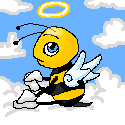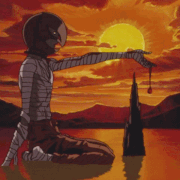|
Yeah I used a 13Ē MacBook Pro for school and word was fine, except when tiling two documents next to each other. I now have a Lenovo 14Ē T480 and itís much better for multiple documents.
|
|
|
|

|
| # ? Apr 27, 2024 00:07 |
|
That helps. I'll stick to looking for a larger screen. It looks like I could spend $1,000 on something that's easily better than I need but I was hoping to find something in the $650-$800 range that'll do the job. I think I'm overestimating the amount of computer I need. Either that or up my budget. Edit: I'm looking at this: ASUS M580VD-EB54 VivoBook 15.6" https://www.amazon.com/dp/B072C7TNBZ GoodBee fucked around with this message at 21:56 on Jun 18, 2018 |
|
|
|
I don't understand how you can have a discussion on screen real estate and not have screen resolution come up once. Or I must be misunderstanding what extra space means to you guys.
|
|
|
|
Flipperwaldt posted:I don't understand how you can have a discussion on screen real estate and not have screen resolution come up once. I thought I mentioned I was looking at 15" screens with 1920 x 1080 resolution but I did not. I don't know if that's more screen than necessary.
|
|
|
|
GoodBee posted:I thought I mentioned I was looking at 15" screens with 1920 x 1080 resolution but I did not. I don't know if that's more screen than necessary.
|
|
|
|
4k's good. Everything's just crisp as hell
|
|
|
|
If you're running Windows 4k is a great choice if you can afford it. Otherwise 1920x1080 is the smallest I would go. Some laptops offer a 1440p display option, I really like that as there's a ton of quality 27" IPS 1440p displays and multi monitor just works so much better when every screen is the same resolution.
|
|
|
|
It's not about Hi-res or 4K for me, I just don't see how eg. choosing between a 15" 1080p and a 13" 1080p screen makes any difference in how you interact with Word or whatever. They will display the exact same thing. The smaller screen is attached to a smaller laptop and arguably more convenient for that reason. If you have bad eyes, the 15" screen may come out on top instead, because text will be larger. Everyone's just mentioning "extra space" as if it implicitly comes with larger monitors and I honestly don't understand what it is intended to mean or how it works. If it is just about additional physical surface area, I don't understand the benefits.
|
|
|
|
baka kaba posted:4k's good. Everything's just crisp as hell You can watch your battery indicator go down in real time, crisply 
|
|
|
|
Flipperwaldt posted:It's not about Hi-res or 4K for me, I just don't see how eg. choosing between a 15" 1080p and a 13" 1080p screen makes any difference in how you interact with Word or whatever. They will display the exact same thing. The smaller screen is attached to a smaller laptop and arguably more convenient for that reason. If you have bad eyes, the 15" screen may come out on top instead, because text will be larger. You're right, in that a given resolution will display the same content regardless of physical display size, but the larger display will have a lower PPI and be easier to read/view. Realistically, the "extra space" concept on a display is a function of both resolution (which determines what you can technically fit) and size (which determines how usable a given resolution is.)
|
|
|
|
Thank you for bridging the terminology gap. I think I understand what was intended now.
|
|
|
|
Hadlock posted:multi monitor just works so much better when every screen is the same resolution. So long as you're using the same scaling on each display I don't see why resolution matters, especially where the screens are different physical sizes. Scaling is still important though as you still run into loads of apps that don't support per monitor scaling well (Visual Studio and Office 2016 still go blurry when you shift them off the primary display)
|
|
|
|
I'm so glad I still see well enough to not need scaling. All that wasted desktop realestate 
|
|
|
|
Mark Larson posted:You can watch your battery indicator go down in real time, crisply You're right, these icons do look nice lol except for that Windows bug where icons that don't have a hi-dpi version get scaled up, but next time you wake the computer it scales up the scaled up version, until you have cool blurred icons. or maybe it's to force developers to fix their icon assets who knows!
|
|
|
|
you guys have desktop icons??
|
|
|
|
Nah yeah but I never use them
|
|
|
|
PCjr sidecar posted:For those of you who like boat anchors and bad choices and have someone buying for you, the Thinkpad P52 was just announced and supports up to 128GB of RAM. I think thereís also an equivalent dell announced. drat  Already my Precision 7510 is outclassed with its 64GB of DDR4. Already my Precision 7510 is outclassed with its 64GB of DDR4.
|
|
|
|
Wanna see the hibernate file on that bad boy, if there's even room on the SSD for it
|
|
|
|
Truga posted:I'm so glad I still see well enough to not need scaling. All that wasted desktop realestate I don't see how anyone could be comfortable with a 13 or 14" 4k screen at 100%. It's pretty drat small regardless of how well you can see, the click targets in Windows would be tiny.
|
|
|
|
dissss posted:I don't see how anyone could be comfortable with a 13 or 14" 4k screen at 100%. It's pretty drat small regardless of how well you can see, the click targets in Windows would be tiny. It's not really comfortable at 1920x1080
|
|
|
|
I want a windows laptop for my waifu that runs smoothly for fairly heavy MS office stuff, Citrix/Epic things, and netflix. One that will run smoothly for a long time and is small ish. No gaming. The XPS 13 seems nice and I've always thought highly of it, but drat so many options! I feel like she'd be well served by a lower tier, 2-years-ago model. Is this refurb for $600 a good deal / reasonable choice? Anything I could get for even cheaper?
|
|
|
|
alnilam posted:I want a windows laptop for my waifu that runs smoothly for fairly heavy MS office stuff, Citrix/Epic things, and netflix. One that will run smoothly for a long time and is small ish. No gaming. i would say your head is in the right place but idk how refurbs on newegg work
|
|
|
|
So I have been using an Inspiron 15 7000 and have had some real bad luck with chargers. Does anybody know of a good replacement charger I could use? I have been using a 65w charger and would also appreciate any clarification in regards to the dangers of using a higher wattage charger for my laptop.
|
|
|
|
Hunt11 posted:So I have been using an Inspiron 15 7000 and have had some real bad luck with chargers. Does anybody know of a good replacement charger I could use? I have been using a 65w charger and would also appreciate any clarification in regards to the dangers of using a higher wattage charger for my laptop. bad luck as in?
|
|
|
|
alnilam posted:I want a windows laptop for my waifu that runs smoothly for fairly heavy MS office stuff, Citrix/Epic things, and netflix. One that will run smoothly for a long time and is small ish. No gaming. The XPS 13 is indeed one of the most popular recommendations here, but I'm not an expert on them. That one I believe is of the current design, although the Broadwell CPU is maybe a little old at this point, i.e., a slightly newer model with something like a 7200u for comparison should have both better performance and battery life. Ultimately that might be a decent price for a recent XPS 13 though. Also, in general refurbs are fine, but I'll note that that one's from a 3rd party seller and not Newegg directly. If you're really looking for something even cheaper, maybe this? It's an even older laptop, but it's $200 cheaper, and it's only available until midnight tonight. In the end, $600 is on the low side for a quality laptop, and you're likely going to be limited to used/refurb'd. Maybe she might also like an Asus ZenBook or VivoBook?  Hunt11 posted:So I have been using an Inspiron 15 7000 and have had some real bad luck with chargers. Does anybody know of a good replacement charger I could use? I have been using a 65w charger and would also appreciate any clarification in regards to the dangers of using a higher wattage charger for my laptop. If you're not going to use the OEM charger then you're limited to either a 3rd-party device-specific replacement (e.g. "Inspiron-compatible") or a multi-device "universal" charger, i.e. one with a range of voltages and tips. There seem to be quite a few of the former around $20 on Amazon, so take your pick; I'm not sure what constitutes "real bad luck with chargers" so if I were in the same situation I'd just pick one that doesn't look too janky. Otherwise, you'd have to find such an example of the latter that has a compatible tip, and then the appropriate voltage; power is a product of voltage and current, and the device will pull the current (or by extension, power) it needs but voltage must be matched.
|
|
|
|
alnilam posted:I want a windows laptop for my waifu that runs smoothly for fairly heavy MS office stuff, Citrix/Epic things, and netflix. One that will run smoothly for a long time and is small ish. No gaming. I don't know about y'all's tax situation but have a look at the Dell outlet - the XPS link there has 7th generation XPS 13s (yours is 5th I think?) for about the same price. There's a 17% off code above the link, and you'll probably get better service from the legit outlet
|
|
|
|
i just bought a machine (optiplex) from dell refurb site. it was in mint condition. can definitely recommend it. i bought my xps from them new and can also highly recommend that as well
|
|
|
|
baka kaba posted:I don't know about y'all's tax situation but have a look at the Dell outlet - the XPS link there has 7th generation XPS 13s (yours is 5th I think?) for about the same price. There's a 17% off code above the link, and you'll probably get better service from the legit outlet drat that was a great deal, sub-500 with the coupon code! Thanks
|
|
|
|
dissss posted:I don't see how anyone could be comfortable with a 13 or 14" 4k screen at 100%. It's pretty drat small regardless of how well you can see, the click targets in Windows would be tiny. it's true I don't have 4k, but 2560x1700 at 12.5" is still pretty high dpi  I can read it comfortably while sitting and typing normally at my desk 
|
|
|
|
Bob Morales posted:bad luck as in? I have gone through four chargers. The first and last one the cord that connects to the computer gets frayed to the point that a current can no longer go through it. For the second and third chargers over time my laptop become less able to recognize them as a legitimate charger. Atomizer posted:If you're not going to use the OEM charger then you're limited to either a 3rd-party device-specific replacement (e.g. "Inspiron-compatible") or a multi-device "universal" charger, i.e. one with a range of voltages and tips. There seem to be quite a few of the former around $20 on Amazon, so take your pick; I'm not sure what constitutes "real bad luck with chargers" so if I were in the same situation I'd just pick one that doesn't look too janky. Otherwise, you'd have to find such an example of the latter that has a compatible tip, and then the appropriate voltage; power is a product of voltage and current, and the device will pull the current (or by extension, power) it needs but voltage must be matched. I ordered one from Amazon that should at least be a temporary fix and in the long run I will look into doing research on any particular sturdy chargers.
|
|
|
|
Apologies if this isn't the place for this, I'm just looking for a little bit of advice. I enjoy browsing SA etc chilling on a real PC, but the only PC I have at home is my massive desktop. I'd like something to use in the living room whilst watching the TV and stuff. I was thinking of a tablet or something but I know phone browsing isn't great, really think a proper browser is just so much easier to use. Because of this I'm wondering what the best idea would be, I don't want to spend a ton I mean an ipad would have probably been enough. but I was wondering if it was worth looking into surfaces (due to size and convenience) or just getting some kind of decent laptop which is light and does what I want. Last time I looked at anything like this netbooks were a thing and I assume they are not around anymore I'm very out of the loop on portable PCs.
|
|
|
|
Have you heard of chromebooks, my man.
|
|
|
|
Blackfyre posted:Apologies if this isn't the place for this, I'm just looking for a little bit of advice. I enjoy browsing SA etc chilling on a real PC, but the only PC I have at home is my massive desktop. I'd like something to use in the living room whilst watching the TV and stuff. I was thinking of a tablet or something but I know phone browsing isn't great, really think a proper browser is just so much easier to use. Flipperwaldt posted:Have you heard of chromebooks, my man. https://forums.somethingawful.com/showthread.php?threadid=3838891
|
|
|
|
Flipperwaldt posted:Have you heard of chromebooks, my man. $200 or so dollar laptop with insane battery life (as in at the start of its usage it will clock about 6 hours or above) that is extremely lightweight may be just what you are looking for.
|
|
|
|
Iíve read up on the last few pages and havenít found an answer to this: Is there any reason not to get an Alienware 13? It seems like a solid laptop with a 1060 and high end parts. EDIT: oh poo poo the last gen i5 models are only 1000 bucks on outlet! Should I do 1k for last-gen or 1700 for the new one?? thesurlyspringKAA fucked around with this message at 22:01 on Jun 20, 2018 |
|
|
|
Hey everyone, I'm in need of an opinion about mobile computers. For the past few years, my setup has been a desktop that I built something like 5 years ago at home and a tablet (previously a Nexus 10, currently an iPad from 2016) to use on the go. However, both the desktop and the iPad are starting to fail, so I'm thinking about consolidating down to a single super mobile workstation to carry around. I've spent a lot of the past few years traveling, so I've gotten really used to the tablet dynamic ó being able to prop it up vertically like an e-reader for newspapers and articles/pdfs, or use the keyboard+touch screen to emulate a laptop or to write. I actually rarely use the desktop these days, mostly to use Lightroom for photo editing or anything else that needs a file structure and full operating system, plus some light-medium games. So, the best path seems to be to combine the form factor of the tablet with a desktop OS, which naturally has led me to strongly consider the new Surface Pro (i5 version). My only reservation is wondering if it can fill the all-purpose role I'm looking for, and what trade-offs I am looking at versus a traditional clamshell laptop. What I'll want to use it for is: the usual mobile stuff (browsing, reading articles/pdfs, watching videos), writing, photo editing in Lightroom, possibly occasionally drawing in photoshop, and if possible play some less demanding games, such as Minecraft, Paradox titles like Stellaris, Civilization 5/6, etc. Gaming is a decidedly lower priority for me these days, it would just be a nice addition. Is there a noticeable difference in hardware or capability between the i5 Surface Pro and comparable clamshell laptops, like the XPS13, or is it mostly down to preference? I've also enjoyed the touch screen dynamic of using tablets, so another touchscreen capable device would be great. I will definitely make use of the keyboard regularly though to write and send messages, so a decent keyboard experience is important. I know people have mentioned that it's not really doable to type with the Surface/type cover on their lap/etc, has that been a dealbreaker for anyone in here? I havenít felt really constrained by needing a table to use the keyboard with this iPad, but maybe that's just because I've gotten so used to using tablets. Thoughts/suggestions?
|
|
|
|
I used a high-end surface pro recently and every single aspect of it impressed me. The keyboard especially is way better than it has any right to be, and the pen is fantastic to draw with. I donít know how well the screen will work with a game like stellaris though.
|
|
|
|
A week and a half ago I made the mistake of placing an order with Lenovo when I don't have a huge amount of time to sit around and wait for it. At checkout the estimated ship date was listed as today. Now the order still shows processing with and estimated delivery date of July 10. I am leaving the country for 2 months on the 9th Last laptop I ordered was from HP and they shipped in about 3-4 days.
|
|
|
|
It took not even two weeks to get a couple T480Sís Buy from a VAR like Connection or CDW if you want to get one next day
|
|
|
|

|
| # ? Apr 27, 2024 00:07 |
|
CopperHound posted:A week and a half ago I made the mistake of placing an order with Lenovo when I don't have a huge amount of time to sit around and wait for it. At checkout the estimated ship date was listed as today. Now the order still shows processing with and estimated delivery date of July 10. I am leaving the country for 2 months on the 9th Custom ThinkPad T580S shipped in a few days - took multiple days and a phone call to get my XPS 15 ordered, and nearly a week later it still hasn't shipped. I'm a little anxious to get modeling on a capable machine instead of this Razer Blade Stealth I'm borrowing. I feel your pain!
|
|
|