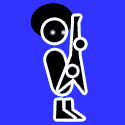|
Continuity Camera should be nice.
|
|
|
|

|
| # ? Apr 29, 2024 18:06 |
|
IUG posted:Is this a Safari 12 thing? I couldn't find it right now, but I'm still on High Sierra. It is a Safari 12 thing, but the update should be available on High Sierra. I'm excited about stacks personally, finally get to force clean desktops on people at work!
|
|
|
|
BobHoward posted:I was going to comment about this being super weird, because I thought that SIP just write-protected /System. VMWare (probably Parallels too) doesn't alter /System anymore, but I looked things up and apparently KEXT signing is considered to be part of SIP too. They're still using KEXTs, they just leave them inside their application bundles, so signing is a very obvious possible reason why SIP makes a difference here. Looks like a reinstall did the trick. The process wasn't nearly as bad as I was expecting - to used to Windows, I guess.
|
|
|
|
I had a kind of weird and, dare I say, un-Apple-y experience upgrading my iPhone 5 to an XS. Plugged in the new phone to do a restore from iTunes backup on my MBP. Odd modal window came up, "iTunes must download an update". Uhh.. OK? I keep my poo poo updated, but w/e, I wants the new shiny to work. Hit 'Continue' on the modal window, which then disappears. New modal, "To continue, iTunes must be closed". OK, fine. Close and continue... [price-is-right.wav] nothing happening... OK lemme click on the iTunes icon, see if that sucker is updated! "iTunes is updating" After about 10 mins of nothing on-screen, I finally get to re-open iTunes and continue. Anyone have any idea just WTF that weird update interstitial thing was? Also, about a min after all that ^ went down, still during the phone's setup, I had to enter my MBP user account password (WTF?!) on my new XS. This after successfully logging in to my iCloud account on the phone and doing all that backup stuff. Why would my PHONE need my MBP user account's password?! (To be clear, I'm not some paranoid weirdo adjusting his tinfoil hat, it all just seemed a bit weird)
|
|
|
|
Switzerland posted:Also, about a min after all that ^ went down, still during the phone's setup, I had to enter my MBP user account password (WTF?!) on my new XS. This after successfully logging in to my iCloud account on the phone and doing all that backup stuff. Why would my PHONE need my MBP user account's password?! Do you have two-factor turned on? If not, I believe thatís the old method of validating you are in fact the owner of the iCloud account. It makes you use the password of a device already logged in to iCloud.
|
|
|
|
Proteus Jones posted:Do you have two-factor turned on? If not, I believe thatís the old method of validating you are in fact the owner of the iCloud account. It makes you use the password of a device already logged in to iCloud. Nope, that popped up on my MBP, too. "Your iCloud account is being accessed by a different device" on my MBP, had to enter the code appearing on my MBP into the XS I was setting up.
|
|
|
|
This happened to me as well, Im guessing itís a workaround to allow an older version of iTunes talk to the iPhoneís newer usb data security thingy. They havenít released iTunes 12.9 for macOS yet which probably wonít require that weird software update.
|
|
|
|
I have another Very Apple Problemô. Every so often, for no apparent reason, my trackpad's multitouch capabilities go screwy; I can't swipe to dismiss notifications, I can't scroll the Calendar, I can't pinch/zoom in Maps. I discovered that toggling the highlighted option in Accessibility settings fixes it, but I can't figure out the easiest way to toggle the setting without going all the way through System Preferences ó is this something I can do with AppleScript? Can I trigger it from Terminal somehow?
|
|
|
|
Is it worth updating my 2011 iMac to High Sierra? I'm still on El Capitan but was thinking of updating, how is the performance on older Macs?
|
|
|
|
TACD posted:I have another Very Apple Problemô. Every so often, for no apparent reason, my trackpad's multitouch capabilities go screwy; I can't swipe to dismiss notifications, I can't scroll the Calendar, I can't pinch/zoom in Maps. I discovered that toggling the highlighted option in Accessibility settings fixes it, but I can't figure out the easiest way to toggle the setting without going all the way through System Preferences ó is this something I can do with AppleScript? Can I trigger it from Terminal somehow? You could try a script like this... code:If not, personally, I put the Accessibility icon in the menu bar (for grayscale), and that might be a quicker way than trying to hack something together with AppleScript. Otherwise, you could probably make another account (or make another account and copy all of its ~/Library/Preferences to your main account). nitsuga fucked around with this message at 17:28 on Sep 23, 2018 |
|
|
|
MZ posted:Is it worth updating my 2011 iMac to High Sierra? I'm still on El Capitan but was thinking of updating, how is the performance on older Macs? I haven't noticed any slowdowns upgrading machines of that year.
|
|
|
|
 Wonder what this guy keeps them on now.
|
|
|
|
nitsuga posted:
Try killing cfprefsd first.
|
|
|
|
nitsuga posted:You could try a script like this... I'll try the script even if doesn't activate the visual toggle, since I have no idea which part is responsible for fixing the bug.
|
|
|
|
Bob Morales posted:
Well we know for sure that he has to use a dongle to keep this up.
|
|
|
|
What time were the updates again? I keep forgetting and I want to get hyped for dank mode.
|
|
|
|
Housh posted:What time were the updates again? I keep forgetting and I want to get hyped for dank mode.
|
|
|
|
Bob Morales posted:
The Internet? Pakistani Brad Pitt posted:Well we know for sure that he has to use a dongle to keep this up. But yeah. It's this.
|
|
|
|
TACD posted:I have another Very Apple Problemô. Every so often, for no apparent reason, my trackpad's multitouch capabilities go screwy; I can't swipe to dismiss notifications, I can't scroll the Calendar, I can't pinch/zoom in Maps. I discovered that toggling the highlighted option in Accessibility settings fixes it, but I can't figure out the easiest way to toggle the setting without going all the way through System Preferences ó is this something I can do with AppleScript? Can I trigger it from Terminal somehow?
|
|
|
|
Bob Morales posted:
Does this guy have some bizarre fantasy where the president says "the russian nuclear strike could be averted in moments if we only had a way to install Lion on this lovely old laptop!" and he whips out a money belt full of SD cards.
|
|
|
|
withak posted:Does this guy have some bizarre fantasy where the president says "the russian nuclear strike could be averted in moments if we only had a way to install Lion on this lovely old laptop!" and he whips out a money belt full of SD cards. You say that but I was saved this weekend by an old El Cap installation dual layer DVD I burned years ago because my Sierra and High Sierra ones wouldn't boot. Also, my Mac doesn't boot from USB for no good reason. So yeah, nah.
|
|
|
|
KOTEX GOD OF BLOOD posted:Have you tried deleting those preference files mentioned above and letting macOS replace them with new ones? Can clear up some trackpad issues.
|
|
|
|
START YOUR DOWNLOADS, BOYS 1:00PM EASTERN TIME AND YOU CAN DOWNLOAD MOJAVE
|
|
|
|
Twice in the past couple weeks my 2017 mbp has crashed in a way that I really don't like. I'll suddenly hear a loud crackly buzz in my headphones for a few seconds, then everything just goes black. Few seconds later it's rebooting to this: I've received a problem report each time, but most of it's meaningless to me. What should I be looking for in it if I want to google the problem?
|
|
|
|
Itís a kernel panic.
|
|
|
|
And if I see "BSD process name corresponding to current thread: Google Chrome," can I assume Chrome is doing something it doesn't like? There's not much I can do about it - it's my work computer and we've recently migrated to google for everything.
|
|
|
|
My 2015 rMBP has been crashing during sleep a lot lately. Like half the time I open it in the morning I have to do a full boot and get a nondescript error when it comes up. Assuming itís the OS and not some app, Iím hoping Mojave fixes it. Should I upgrade in place, upgrade, erase them TimeMachine restore? Iíd really like to avoid a full wipe, but Iím worried TM will carry the problem over.
|
|
|
|
jackpot posted:Twice in the past couple weeks my 2017 mbp has crashed in a way that I really don't like. Can you do describe a crash that you like?
|
|
|
|
jackpot posted:And if I see "BSD process name corresponding to current thread: Google Chrome," can I assume Chrome is doing something it doesn't like? There's not much I can do about it - it's my work computer and we've recently migrated to google for everything. Yeah but Chrome shouldnít be able to cause a kernel panic. That indicates a macOS kernel bug, not necessarily a bug in Chrome. Diagnosing the cause of a kernel panic can be rather difficult even for kernel programmers. It could also be caused by bad ram or some other kind of hardware problem.
|
|
|
|
Bob Morales posted:START YOUR DOWNLOADS, BOYS
|
|
|
|
I'm torn with Mojave. I don't want to go full dark mode, but I want the dark menu bar and dock. Maybe it's time to become a High Sierra stalwart.
|
|
|
|
nitsuga posted:I'm torn with Mojave. I don't want to go full dark mode, but I want the dark menu bar and dock. Maybe it's time to become a High Sierra stalwart. You don't need Mojave's dark mode for that! It's already an option in General; "Use dark menu bar and Dock." I'm basically upgrading today for Homekit integration and that's it.
|
|
|
|
enojy posted:You don't need Mojave's dark mode for that! It's already an option in General; "Use dark menu bar and Dock." I think they drop that option though in favor of light and dark. We'll see, I'll probably toggle it and get used to light mode. Full screen apps are a better way to minimize distractions in my experience.
|
|
|
|
 It's out
|
|
|
|
What version of Windows 10 is going to work best with Bootcamp Assistant? I just tried to install 1803 and it failed hard; to the point where BCA couldnt even roll back and I had to deal with re-partitioning my disk by hand. Just want to be sure I teleport far enough back in time to get a successful install and then update.
|
|
|
|
I just recently used a April 2018 downloaded from Microsoft's website that I downloaded and installed just last week. Worked without a hitch.
|
|
|
|
nitsuga posted:I think they drop that option though in favor of light and dark. We'll see, I'll probably toggle it and get used to light mode. Full screen apps are a better way to minimize distractions in my experience. Ohh, I gotcha now. Yeah, I'm not so sure I want full-blown dark mode either.
|
|
|
|
101 posted:
|
|
|
|
Just FYI, the App Store release (18A391) is a different build number from the GM (18A389).
|
|
|
|

|
| # ? Apr 29, 2024 18:06 |
|
For anyone so inclined, Ars Technica has their usual in-depth review up. https://arstechnica.com/features/2018/09/macos-10-14-mojave-the-ars-technica-review/
|
|
|