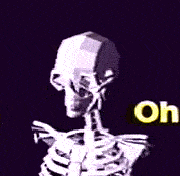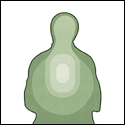|
You can get cable guides with 3m sticky tape on one side. You can buy extension cables which can help reroute cables. You can get a better case... Also I'm finding it hard to believe zip ties aren't the answer. Post a picture of your problem.
|
|
|
|

|
| # ? Apr 27, 2024 11:17 |
|
its definitely zip ties
|
|
|
|
LRADIKAL posted:You can get cable guides with 3m sticky tape on one side. You can buy extension cables which can help reroute cables. You can get a better case... Also I'm finding it hard to believe zip ties aren't the answer. Post a picture of your problem. next time I open it up, I'll take a picture and show it. it's a Fractal R6 case and they're usually incredible. this seems like a bit of a design poopoo they messed up on.
|
|
|
|
Qubee posted:next time I open it up, I'll take a picture and show it. it's a Fractal R6 case and they're usually incredible. this seems like a bit of a design poopoo they messed up on. i have the xl r2 because lol I fuckin love that case tho
|
|
|
|
EssOEss posted:I anti-recommend Corsair for fans - they are some of the noisiest I have ever used! My ML fans are quieter than the Noctuas they replaced
|
|
|
|
Fractal (as a company) in general are loving incredible. in a world filled with greedy companies that charge an arm and a leg (I'm looking at you, AudioTechnica, trying to charge me £40 for replacement ear pads on my £150 headphones), they go above and beyond to give you spare parts no problem, they don't charge for it, it arrives within 2 working days. Amazing company. I'll take a pic next time I open the case up, which should be tomorrow. Hopefully there'll be some glaringly obvious anchor point I can use that you guys point out.
|
|
|
|
Qubee posted:Fractal (as a company) in general are loving incredible. in a world filled with greedy companies that charge an arm and a leg (I'm looking at you, AudioTechnica, trying to charge me £40 for replacement ear pads on my £150 headphones), they go above and beyond to give you spare parts no problem, they don't charge for it, it arrives within 2 working days. Amazing company. Install fan guards over the fans and it should fix it forever: https://www.amazon.com/120mm-Black-Finger-Grills-Pack/dp/B012BAKA1U/ref=sr_1_5?ie=UTF8&qid=1541194252&sr=8-5&keywords=120mm+fan+guard
|
|
|
|
Qubee posted:I have two exhaust fans on the bottom of my case, but I have a problem with it. my PSU is directly beside the fans, and some of the wires lightly brush against the fans, which causes noise. it's not a big deal when I'm browsing the internet, but when I play games, it makes a very annoying rhythmic sound. I've tried cable tying the wires out of the way, but I've got nothing to anchor them on in the case. I've tried anchoring them to other wires, but it's only a quick fix and slowly sags back down. any advice? Command strips/hooks?
|
|
|
|
Qubee posted:I have two exhaust fans on the bottom of my case, but I have a problem with it. my PSU is directly beside the fans, and some of the wires lightly brush against the fans, which causes noise. it's not a big deal when I'm browsing the internet, but when I play games, it makes a very annoying rhythmic sound. I've tried cable tying the wires out of the way, but I've got nothing to anchor them on in the case. I've tried anchoring them to other wires, but it's only a quick fix and slowly sags back down. any advice? Buy some wire grilles of the right size, and screw 'em on to the fans
|
|
|
|
I have an MSI Z370 mobo, with an i7 8700k and 2x8gb of ddr4 at 2400MHz. I try and use the simple overclocking thing in the BIOS menu, but it causes bluescreens without fail, or the PC won't even boot up and I have to reset stuff to default. enabling the xmp profile by itself causes the system not to boot, enabling the CPU overclock by itself causes the system not to boot. what am I doing wrong?
|
|
|
|
Give a link to the product pages so we know what you have exactly (memory, CPU, RAM)
|
|
|
|
Motherboard RAM CPU
|
|
|
|
Is there a god-tier thumbdrive that sets itself apart from everything else on the market, or is a thumbdrive just a thumbdrive? Wife is looking for a 32 GB stick for personal use, and I'd like to get her something that she's the least likely to lose.
C-Euro fucked around with this message at 01:08 on Nov 4, 2018 |
|
|
|
C-Euro posted:Is there a god-tier thumbdrive that sets itself apart from everything else on the market, or is a thumbdrive just a thumbdrive? Wife is looking for a 32 GB stick for personal use, and I'd like to get her something that she's the least likely to lose. Nah. Just get a sandisk cruzer and call it a day. $20 for a 128GB and it's Fine. Has a notch and pin for a keychain ring so you can stick it to whatever. Retracts into itself when not in use. Works. That's about as good as you're going to get. https://www.amazon.com/dp/B00TKFCYP0
|
|
|
|
Sniep posted:Nah. I figured. A notch where I can clip a big obnoxious lanyard would be ideal but I don't see one on there, however this USB 3.0 model has one and is only $5 more. Might just go with that, thanks for the advice.
|
|
|
|
C-Euro posted:I figured. A notch where I can clip a big obnoxious lanyard would be ideal but I don't see one on there, however this USB 3.0 model has one and is only $5 more. Might just go with that, thanks for the advice. ha yeah, i guess the cruzers are usb2 huh. they do have a clip spot but i dont think a lanyard could fit it
|
|
|
|
C-Euro posted:Is there a god-tier thumbdrive that sets itself apart from everything else on the market, or is a thumbdrive just a thumbdrive? Wife is looking for a 32 GB stick for personal use, and I'd like to get her something that she's the least likely to lose. Definitely get something durable, and USB3+. If you had been asking for top performance, I'd have recommended a regular SATA SSD (2.5" or m.2) and a <$10 enclosure, but otherwise that combo's a little awkward and bulky.
|
|
|
|
Qubee posted:noctua fans are great but I can't wrap my head around how those plastic holding thingies work. I can never get enough force to properly pull them through the fan mount holes, so I end up having to use screws that kinda gently caress the metalwork on my case. This was a while back, but I found using needle-nosed pliers to pull the anchor helped a lot.
|
|
|
|
C-Euro posted:Is there a god-tier thumbdrive that sets itself apart from everything else on the market, or is a thumbdrive just a thumbdrive? Wife is looking for a 32 GB stick for personal use, and I'd like to get her something that she's the least likely to lose. I haven't seen any benchmark comparisons, but there are large amount of form factors to suit different needs. My favourite is something like Kingston DTSE9 G2. No unnecessary bulk. Beautiful, sturdy metal case. A large lanyard loop to fit any keyring and the loop isn't made of plastic, which would break eventually.
|
|
|
|
C-Euro posted:Is there a god-tier thumbdrive that sets itself apart from everything else on the market, or is a thumbdrive just a thumbdrive? Wife is looking for a 32 GB stick for personal use, and I'd like to get her something that she's the least likely to lose. For me, speed is everything. This might not matter for your wife's use cases though. If you need to have something she won't lose, get one as physically small as possible and attach it to her key-chain. Heck, get one that is in the same form-factor as an actual key. I buy USB3 sticks for my team and if they need it for their own work I pay extra and get a high-speed unit (~120MB/sec and faster), but if they need them to give to clients then they get cheap lovely ones that push more like 30MB/sec. My Sandisk Extreme's are nice and fast, whereas the Verbatim's are not. All brand-name companies probably make high-speed and poo poo ones to offer a variety of price points, though.
|
|
|
|
There's really very little version to get a USB 2.0 stick these days, the USB 3.0 devices are available at about the same prices. EG Sandisk Cruzer USB 2.0 64 GB sticks go for $14, Sandisk Ultra USB 3.0 64 GB goes for $16.
|
|
|
|
can anyone tell me why my PC doesn't shut down / restart when I do it from the start menu? if I press restart, it closes down but hangs on "restarting". if I press shut down, everything turns off, monitors go black, PC is unresponsive, but the fans still spin and the blue LED on the power button of my case stays on, even though it seems turned off. I have to press and hold the power button down for it to properly turn off. might it be a mistake I made wiring my case front I/O cables to the motherboard? I'm almost 100% sure I didn't make a mistake, but it's the only thing I can think of that would cause this. I've built maybe 6 computers in my life and have never had this problem.
|
|
|
|
How do I know when it's worth watercooling? Is it generally quieter with an AIO cooler or a bunch of nicer quiet fans?
|
|
|
|
The biggest difference between an AIO cooler and a non water cooler is form factor.
|
|
|
|
Qubee posted:can anyone tell me why my PC doesn't shut down / restart Always when I see shutdown issues it is because of drivers and driver-related crapware messing up. Check your drivers and update or uninstall any manufacturer crapware that came with them.
|
|
|
|
Qubee posted:can anyone tell me why my PC doesn't shut down / restart when I do it from the start menu? if I press restart, it closes down but hangs on "restarting". if I press shut down, everything turns off, monitors go black, PC is unresponsive, but the fans still spin and the blue LED on the power button of my case stays on, even though it seems turned off. I have to press and hold the power button down for it to properly turn off. It's one of two things: - on the software side, where the system is still doing something, maybe some 3rd party program is preventing a shutdown. - a hardware issue; in my case I had a HDD go bad, and the system couldn't read from it suddenly so that prevented a shutdown until I physically removed it. Your troubleshooting will have to consist of either removing suspect recently-installed software, and/or disconnecting hardware until you can determine the issue.
|
|
|
|
EssOEss posted:Always when I see shutdown issues it is because of drivers and driver-related crapware messing up. Check your drivers and update or uninstall any manufacturer crapware that came with them. how would I go about doing this? I don't even know how to look and find any manufacture's crapware that came with the products. Atomizer posted:It's one of two things: - it might be a software thing, there's always something that prevents shutdown and I have to press "force shutdown" - only hardware issue it could be is something motherboard related. will open my PC up and have another go at rewiring my front panel I/O stuff
|
|
|
|
Update your BIOS/UEFI and make sure everything in Device Manager has a driver associated with it.
|
|
|
|
If you're on Windows 10 try disabling fast startup, might be hibernate that's fucky.
|
|
|
|
I recently posted in, I dunno, the Windows thread, about how Fast Startup is more trouble than it's worth (i.e. not really necessary with an SSD, causes some issues related to the system not ever really being shut down.) This issue is hard to diagnose over the Internet, but thinking about it now, shutdown issues could indeed have something to do with Fast Startup (which uses hibernate as Arivia mentioned.) It's worth a shot to disable it entirely.
|
|
|
|
Arivia posted:If you're on Windows 10 try disabling fast startup, might be hibernate that's fucky. Wasn't it introduced with 8? Either way, it's utter crap, and inevitably causes issues. HalloKitty fucked around with this message at 17:44 on Nov 6, 2018 |
|
|
|
so I can't disable fast startup, because every time I try, it tells me to restart. and when I restart, my pc hangs. so I end up force shutting down and the option doesn't get saved.
|
|
|
|
Can you start in safe mode and change the option there? Is that a thing?
|
|
|
|
HalloKitty posted:Either way, it's utter orap, and inevitably causes issues. Nice hot take but it's not true. It's perfectly fine for hundreds of millions of users, and usually only has a problem if something else already broke.
|
|
|
|
fishmech posted:Nice hot take but it's not true. It's perfectly fine for hundreds of millions of users, and usually only has a problem if something else already broke. Fair enough, I was being overly blunt. But in my opinion it came far too late: when SSDs were already starting to be commonplace. Such a feature on a system with a hard disk might be worth the potential reliability issues. On an SSD? Why bother? I remember having a very similar feature on my HTC Desire HD. It worked brilliantly, of course only on the original stock ROM, but yeah, almost instant startup. A cold boot took much longer. It was nice when turning your phone after a flight, but that's basically the only time it was ... desirable. HalloKitty fucked around with this message at 17:48 on Nov 6, 2018 |
|
|
|
HalloKitty posted:Fair enough, I was being overly blunt. But in my opinion it came far too late: when SSDs were already starting to be commonplace. There's a lot of different classes of SSD performance out there, and on top of that there's a bunch of machines that come from the manufacturer with say 50 bullshit things that run on startup and take forever to start even with a fast disk. Or the user installs such things on their own, and so on. Considering as most people will never get around to realizing they're even having a problem from there, it really does help for a lot of scenarios. Plus don't forget, Windows 10 was heavily pushed on people who hadn't upgraded from Windows 7 on older hardware. And that meant very high likelihood of old crappy storage on top of probably having a bunch of slow startup applications.
|
|
|
|
speaking of startup, my keyboard input is incredibly slow (one character ever five seconds) after restarting for about a minute; I'm on an SSD, i5 and it's good and zippy all the rest of the time. I've tried some basic troubleshooting and done a bunch of searching, but haven't managed to identify anything. The processor isn't jammed up on restarts, so it's not that. Frustratingly I found something a while back, a cmd-exe string that fixed it for a while, but I forgot what it was and can't find it again. Something to do with ip addresses/ipconfig?
|
|
|
|
dreadmojo posted:speaking of startup, my keyboard input is incredibly slow (one character ever five seconds) after restarting for about a minute; I'm on an SSD, i5 and it's good and zippy all the rest of the time. I've tried some basic troubleshooting and done a bunch of searching, but haven't managed to identify anything. The processor isn't jammed up on restarts, so it's not that. Sounds like USB issues if anything, have you tried unplugging all other USB devices to isolate the keyboard? Or install the latest USB driver for the actual ports in windows
|
|
|
|
Thanks, I'll check it out
|
|
|
|

|
| # ? Apr 27, 2024 11:17 |
|
i had an old dell inspiron laptop once that if you had the battery in it there was a pretty significantly noticeable keyboard lag
|
|
|