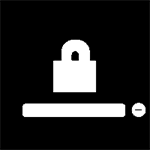|
runchild posted:We're moving to our new house soon and I'd like to ditch Comcast's rental equipment. I don't have much networking experience - the most I've ever done is forward some ports - but I think I can handle a modem and a router. The best option in the area is Xfinity's "Blast!" which claims (up to) 150mbps service. I think that should be plenty for streaming TV and playing Xbox with some phone/laptop/tablet usage thrown in. First thing is to make sure you get equipment that is on Comcast's approved list: https://www.xfinity.com/support/articles/list-of-approved-cable-modems Something else to consider is that Wirecutter does some good reviews and last time I checked had some compatibility stats too: https://thewirecutter.com/reviews/best-cable-modem/ The Archer A7 seems like an updated version of the C7 (which I have). My only real complaint is that it pretty regularly drops the 5.0GHZ network until I do a power cycle. Range is fine through both floors of my house, though it is a bit slower when I'm upstairs (router is downstairs). For the Xbox and Apple TV you should be gold though.
|
|
|
|

|
| # ? May 13, 2024 10:37 |
|
Is there anything similar to the TP-Link Archer C9 (AC1900) mentioned in the OP, but 1) in black, and 2) with two USB ports, at least one of them 3.0, with both ports on the back of the router? TP-Link seems to put them on the side now, which is gonna gently caress up my whole cable situation. This Asus AC1900 seems to fit the bill, but saving a few bucks would be nice. This Linksys appears to be the winner with two USB 3.0 ports on the back for $115, unless you guys know something I don't. TenementFunster fucked around with this message at 06:12 on Dec 7, 2018 |
|
|
|
Texibus posted:Anyone with AT&T fiber able to use your own router directly from the ONT box? It looks like unlike other fiber services AT&T has loaded security certificates or something on to their gateway/router which basically forces you to use that box to get on their network. I use a dumb gigabit switch to plug in the ATT box and let it auth, then unplug the ATT box once authed and plug in my own router to the dumb switch. You just have to make sure the MAC is cloned from the ATT box to your router interface. code:Prescription Combs fucked around with this message at 07:05 on Dec 7, 2018 |
|
|
|
Prescription Combs posted:Dumb switch keeps the ONT port connected so it doesn't require re-auth when the ATT box is disconnected from the switch. Do you have to clone any cert or the cloned MAC address is enough?
|
|
|
|
KKKLIP ART posted:The Archer A7 seems like an updated version of the C7 (which I have). My only real complaint is that it pretty regularly drops the 5.0GHZ network until I do a power cycle. Range is fine through both floors of my house, though it is a bit slower when I'm upstairs (router is downstairs). For the Xbox and Apple TV you should be gold though. Not sure which hardware version you have, but I had a V2 with the same issue and it went away once I did the firmware update that addressed it: TP Link posted:Archer C7(US)_V2_170525 Looks like they also released firmware updates for V4 and V5 that "Improved the reliability for wireless connection on 5GHz."
|
|
|
|
jjack229 posted:Not sure which hardware version you have, but I had a V2 with the same issue and it went away once I did the firmware update that addressed it: Pretty sure I have a V2, but I'm just updating to Unifi this christmas and never looking back. I am glad they finally fixed it though because it sure was annoying.
|
|
|
|
Encrypted posted:Do you have to clone any cert or the cloned MAC address is enough? If you figure out how to clone a cert, there's a few blockchains I'd like you to have a look at.... Just the MAC is good enough. You need the AT&T box to handshake with its built-in crypto key first, and then your line/port is active. After that, you can plug in any device with the same MAC and DHCP yourself an internet connection. No handshake = no internets.
|
|
|
|
runchild posted:
Avoid the SB6190, go with the ARRIS SB6183. There are issues with the Intel chipset in the SB6190.
|
|
|
|
Encrypted posted:Do you have to clone any cert or the cloned MAC address is enough? Just MAC is enough after the initial cert auth from the ATT box. Now if I could figure out how to clone the cert and dump the switcheroo method forever then that would be pretty ballin'. 
|
|
|
|
Prescription Combs posted:Now if I could figure out how to clone the cert and dump the switcheroo method forever then that would be pretty ballin'. You would also be in a position to break one of the main pillars of security on the internet, as well as steal literally every bitcoin in existence. Ballin' indeed.
|
|
|
|
so I got that Linksys AC1900 router, and every time I try to backup to the 8tb USB storage device I attached to it, I get the error "insufficient system resources to complete the requested service" and the whole thing shits the bed. my old TP-Link router transferring over USB 2.0 didn't have any problems. what the hell is going on here?
|
|
|
|
TenementFunster posted:so I got that Linksys AC1900 router, and every time I try to backup to the 8tb USB storage device I attached to it, I get the error "insufficient system resources to complete the requested service" and the whole thing shits the bed. my old TP-Link router transferring over USB 2.0 didn't have any problems. what the hell is going on here? Externals that big may not be supported, these are the ones it was tested with: https://www.linksys.com/ua/support-article/?articleNum=136442
|
|
|
|
Rexxed posted:Externals that big may not be supported, these are the ones it was tested with:
|
|
|
|
Get a Synology 1-bay or 2-bay.
|
|
|
|
Internet Explorer posted:Get a Synology 1-bay or 2-bay.
|
|
|
|
TenementFunster posted:well, poo poo. I got this WD external on sale last week instead of a Synology on sale. it appears that I have owned myself. Is the DS218+ the one I want? If your needs were tame enough that plugging it into the router was an option you can save some money and get the DS218j.
|
|
|
|
Internet Explorer posted:If your needs were tame enough that plugging it into the router was an option you can save some money and get the DS218j.
|
|
|
|
You can get the non-plus model, but yeah, if the extra $100 doesn't matter then go crazy. Having a little more power isn't going to hurt anything. Most people would tell you that you probably shouldn't put your hard drives next to giant magnets but what do they know?
|
|
|
|
Can anyone recommend reliable router to buy? Mine just died.
|
|
|
|
Piggy Smalls posted:Can anyone recommend reliable router to buy? Mine just died. The entire OP is about which router you should get.
|
|
|
|
nerox posted:The entire OP is about which router you should get. Except that maybe the Archer C7 sucks now (folks in the thread report 5GHz dropping and requiring a power cycle ). Is it still the best choice in the $100-150 range?
|
|
|
|
I'd probably look at an ASUS if the archer is proving to be unreliable. They seem to last a decent amount of time. I've had bad luck with linksys and netgear but my asus routers have long uptime and few problems. I've been using an ASUS T-Mobile Cellspot that I turned back into an Asus RT-AC68U with firmware dickery (takes a long time) then put DD-WRT on (questionable at this point but it's reliable) on my second internet connection and it's always got months of uptime with ~20 devices on it. It mostly shuts down with semiannual power outages. The T-Mobile cellspots were on sale constantly for the last couple of years for about 50 bucks, but there's also the less dicking around option of just getting a full price RT-AC68U: https://smile.amazon.com/Asus-90IG00C0-BM3000-RT-AC68U-Dual-Band-Router/dp/B00FL1IFM8/ Apparently the asus firmware now lets their routers do a mesh system between each other if you feel adventurous. For the price I'd consider a Ubiquiti Edgerouter X and a Unifi AC-Lite, though. The ASUS has worked out for me but it's still a consumer router which may get limited updates. Ubiquiti puts out firmware updates for all their WAPs frequently. Rexxed fucked around with this message at 20:55 on Dec 10, 2018 |
|
|
|
monsterzero posted:Except that maybe the Archer C7 sucks now (folks in the thread report 5GHz dropping and requiring a power cycle ). Is it still the best choice in the $100-150 range? Yeah, OP could use an update but it's a LOT of work 
|
|
|
|
CrazyLittle posted:Yeah, OP could use an update but it's a LOT of work We should at least edit the title.
|
|
|
|
"The OP is... just get a Ubiquiti, okay?"
|
|
|
|
Rexxed posted:For the price I'd consider a Ubiquiti Edgerouter X and a Unifi AC-Lite, though. The ASUS has worked out for me but it's still a consumer router which may get limited updates. Ubiquiti puts out firmware updates for all their WAPs frequently. That's kind of what I'm thinking. I've got an ASUS RT-AC66U that is no longer being updated and seems limited to 160mbps throughput. I'm 90% certain I'll go with an ER-X and use my AC66U as an AP because the wifi is good enough, replacing it with an AC-Lite if it stops being so. If there was something objectively better for less than $150 I'd love to hear it. IOwnCalculus posted:"The OP is... just get a Ubiquiti, okay?" Roger.
|
|
|
|
i recently upgraded to a pair of edgerouter x's connected to aplites. i'm using ansible to manage the edgerouters but as far as i can tell i have to use one of the awful apps to manage the aplites. please tell me i'm wrong
|
|
|
|
monsterzero posted:That's kind of what I'm thinking. I've got an ASUS RT-AC66U that is no longer being updated and seems limited to 160mbps throughput. I'm 90% certain I'll go with an ER-X and use my AC66U as an AP because the wifi is good enough, replacing it with an AC-Lite if it stops being so. If there was something objectively better for less than $150 I'd love to hear it. Check out the USG if you are going to get their APs. I'd say they are a better choice than the ERL for folks who want an easier set up and management.
|
|
|
|
Note: USG will provide one (1) output to LAN and will require a switch. I think buying an AmpliFi base station and forgetting about all of its mesh features is a pretty good one-stop solution. I have one (in addition to the full stack Ubiquiti stuff) and itís a super slick plug-and-play easymode all-in-one solution with nice interfaces and a great app. Itís got great hardware and gets frequent software updates.
|
|
|
|
Internet Explorer posted:Check out the USG if you are going to get their APs. I'd say they are a better choice than the ERL for folks who want an easier set up and management. DNK posted:Note: USG will provide one (1) output to LAN and will require a switch. I'm leaning towards the er-x because I need at least 4 local ports: the Asus AP, NAS, my desktop and another AP vlaned off for IoT poo poo. I also want it to run OpenVPN. I know I could do that with a USG and a managed switch, but that's almost triple the cost and more . And I enjoy tweaking/configuring new hardware (as long as I can ignore it from then on).
|
|
|
|
monsterzero posted:I'm 90% certain I'll go with an ER-X and use my AC66U as an AP because the wifi is good enough, replacing it with an AC-Lite if it stops being so. If there was something objectively better for less than $150 I'd love to hear it. This is A Good Solution if the wireless performance is working for you for now. I did the same thing with an ER-X and kept my R7000 as an access point until I decided to move towards more VLANs to segregate IOT into its own shithole. Technically I still have the R7000 because I haven't sunk enough time yet into making my loving Honeywell Lyric play nice with the UAP.
|
|
|
|
IOwnCalculus posted:Technically I still have the R7000 because I haven't sunk enough time yet into making my loving Honeywell Lyric play nice with the UAP. I probably missed it, but what's your issue? I have a Lyric panel talking to the AC-Lite's in the house with no problem.
|
|
|
|
skipdogg posted:I probably missed it, but what's your issue? I have a Lyric panel talking to the AC-Lite's in the house with no problem. It refuses to get DHCP whenever I point it at the UAP-AC. It gets on the network, I can see it making DHCP requests and my router acknowledging them via Wireshark, but it never gets past the initial phase. Point it at the R7000 WAP on the same VLAN, it gets an IP fine.
|
|
|
|
monsterzero posted:I'm leaning towards the er-x because I need at least 4 local ports: the Asus AP, NAS, my desktop and another AP vlaned off for IoT poo poo. I also want it to run OpenVPN. I know I could do that with a USG and a managed switch, but that's almost triple the cost and more . And I enjoy tweaking/configuring new hardware (as long as I can ignore it from then on). OpenVPN Package on the ER-X was quite outdated (2.3.x) last time I checked. I heard theyíre preparing a major update to the current stable Debian as base that should fix this but for now it is not great, thereĎs no UI for OpenVPN either.
|
|
|
|
monsterzero posted:Except that maybe the Archer C7 sucks now (folks in the thread report 5GHz dropping and requiring a power cycle ). Is it still the best choice in the $100-150 range? For what it's worth, I had an Archer C7 V2 for over two and a half years. It initially had the issue of occasionally dropping the 5 GHz channel, but they released a firmware fix in July 2017 and I never had an issue since then. I recently gave my router to my parents and upgraded to an Archer C9 V5 based on the OP. It's only been a month, but it has worked perfectly for me.
|
|
|
|
There's also the "industry" problem that WiFi tech has stagnated and will stay stuck until the client hardware makers adopt 4:4 mu-mimo or until 802.11ad 60ghz WiFi (aka wi-gig) gains widespread adoption. Which means that router makers are left competing on price for comparable wifi performance, or trying to sell people on features they don't understand.
|
|
|
|
I work in a large corporate with fairly locked down IT, but sometimes during quiet times I want to Remote Desktop into my home computer to check how downloads are going, do a little coding on home projects, etc. Is there a safe but not unrealistically complicated way to have my home computer open to the internet for remote connections that doesnít need admin rights on the host to install new software? In the old days I would just port forward port 80 to the windows rdp port on my home computer and set up a dynamic dns service so I could remote in using the windows Remote Desktop client, but am scared this leaves my whole home network open to hacking. I have a bunch of usual equipment at home, nas, download box, nanny cams, consoles and some raspis all sitting on the same lan so not sure if I should separate them somehow. I do have an all ubiqiti unifi setup but itís mainly for stability than power use, so not too familiar tinkering with the options.
|
|
|
|
Yeah I was going to ask about the new .ax WiFi standard, a few router makers are marketing it as the new gimmick. But when will .ax or ad or whatever new standard will be adopted by the masses? I still remember ubiquitiís first AC square APís were not popular and sucked big time, so the newer ubituiti line would probably suck. Even the 10gbps AC AP unit is weird
|
|
|
|
Check out Chrome Remote Desktop. https://remotedesktop.google.com
|
|
|
|

|
| # ? May 13, 2024 10:37 |
|
Internet Explorer posted:Check out Chrome Remote Desktop. Yeah, this. I use CRD to manage 2 other Plex servers/home networks.
|
|
|