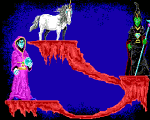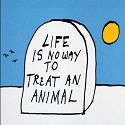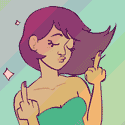|
Atomizer posted:
The dell has a lot of the same specs. Here they are copy/pasted from that link. Dell G3 15Ē Gaming (3579) Intel Core 8th Generation i5-8300H Processor (Quad Core,2.30GHz,8MB Cache,45W) Windows 10 Home 64bit English 1TB 5400 RPM Hybrid Hard Drive 2.5in with 8GB Cache 8GB (1x8GB) 2666MHz DDR4 Non- ECC 15.6inch FHD (1920 x 1080) IPS Anti-Glare LED-Backlit Display NVIDIA GeForce GTX 1050Ti 4GB Black - Non Touch without Type C base Dell Outlet G3 15 - 3579 The price on the Dell is $677. I was planning on getting a cooling pad of some sort no matter what laptop I go with. I would like to eventually replace the HDD in either one with an SSD. How can you tell if the laptop allows that? *edit* also I like the option of Dell customer service as Iíve dealt with them before and had a good experience. Scope fucked around with this message at 16:54 on Dec 26, 2018 |
|
|
|

|
| # ? Apr 26, 2024 08:17 |
|
ihatepants posted:If youíre asking what some of the other rebranded laptops based on the same TongFang GK5CN6Z chassis are, someone on slickdeals made a list: Thanks for this. The value proposition still seems heavily in WalMart's favor, though, as most of those seem to be in the $1200+ range for basically the same machine--especially since, if they're the same hardware, you might be able to mix-and-match drivers from the various sources if WalMart is dragging their feet on something.
|
|
|
DrDork posted:Thanks for this. The value proposition still seems heavily in WalMart's favor, though, as most of those seem to be in the $1200+ range for basically the same machine--especially since, if theyíre the same hardware, you might be able to mix-and-match drivers from the various sources if WalMart is dragging their feet on something. You can, before WalMart released their updated BIOS and control panel software to modify the lighting/fans/profiles, Iíd installed the Eluktronics versions of each.
|
|
|
|
|
Are the Dell Refurbs good? I'm fed up with the sleep issues on the X1 Yoga. I'm looking at XPS 13's, which were my second choice before They've got some with the i7-8650 / 16GB / intel wifi and non-4k display for roughly the same price as a new one with the i5-8250 and killer wifi, same otherwise.
|
|
|
|
The Milkman posted:Are the Dell Refurbs good? I'm fed up with the sleep issues on the X1 Yoga. I'm looking at XPS 13's, which were my second choice before ive purchased new dells i've purchased refurb'd dells the refurb'd dells make me wish i'd not bothered with new dells. they are impeccable
|
|
|
|
Scope posted:The dell has a lot of the same specs. Here they are copy/pasted from that link. Ok, that looks like the same specs, and you'd want to upgrade to dual-channel RAM and an SSD; it likely has an m.2 slot but you'd have to look up the model to be sure. The HP though is still the better deal because it's the same thing for less money.
|
|
|
|
Dr. Fishopolis posted:Honestly, now that ultrabooks aren't horrible at video editing and the Switch exists, I can see gaming laptops getting way more niche than they already are. Wife is out of town, hanging out on the boat at anchor in a quiet bay, sucking down beers and alternating between playing Mario Kart, Hollow Knight, and Civilisation 6. The USB-C charger allows me to charge it right off the boat house batteries. R.I.P. gaming laptops To the guy from the previous page, almost certainly will the switch 2 be backwards compatible with the switch 1. It's a very well documented ARM processor and Nvidia GPU; if you were going to design a console with the easiest backwards compatiblity, it would look exactly like the switch on paper. Given that the switch is outselling the PS4 and xbox combined, I don't think they're in any big rush to ship the Switch 2 any time soon. There are rumors of a hardware refresh next spring, maybe a 1080p screen?
|
|
|
|
Well they have to hardware refresh it, they sold 14 million units with a hardware security flaw so big you could drive a truck through it. I dunno how they're gonna solve the problem, but a new hardware revision is certainly in their favor at this point.
|
|
|
|
Dr. Fishopolis posted:Well they have to hardware refresh it, they sold 14 million units with a hardware security flaw so big you could drive a truck through it. I dunno how they're gonna solve the problem, but a new hardware revision is certainly in their favor at this point. They're not, is the simple answer. The best they can do is keep playing cat-and-mouse with the hacked firmware makers, and that's just a delaying action; they can't actually ever win against that hardware flaw. They already did quietly do a revision with a patched chip that is much harder to exploit. They can, however, bank on the vast majority of people not being willing to take the risk of hacking their Switch, regardless of how hilariously easy it is. They'll keep banning people who are dumb enough to try going online with stolen games, and that'll keep 99% of people honest. A Switch 2 might get some people with early gen hardware to upgrade, but it won't actually fix the issue: those used units will just get resold on eBay or GameStop or whatever, hardware flaw and all. Unless Nintendo did a trade-in discount deal themselves, they're just gonna have to live with 10+ million hackable units in the wild.
|
|
|
|
What kind of hack was it? Some form of firmware level DRM removal ?
|
|
|
|
Basically it's a hardware check for a pin to be shorted, which then allows the firmware to be flashed on the serial port. It's something you would expect to see on an aduino or maybe raspberry pi, but any engineer worth their salt would close that door before shipping to production.
|
|
|
|
Statutory Ape posted:What kind of hack was it? Some form of firmware level DRM removal ? Yeah, as Hadlock noted, if you short two of the pins on the right side joycon connections, you can then access the bootloader and slip in arbitrary code, allowing for custom firmwares to be run, thereby enabling both Homebrew and playing of backup games. It was hilarious when it was discovered, because there was zero reason for that capacity to have been included in the hardware...but there it is. Newer revisions have that vector disabled.
|
|
|
|
Oh wow, you don't even have to take it apart? Wild. I thought for sure you'd need to short something on the motherboard, requiring near total disassembly.
|
|
|
|
Can anyone here speak to the build quality of Zenbooks? Specifically the UX331UN or UX430UN? I've read a lot about heat issues and coil whining. I'm looking to upgrade from my Thinkpad X230i (which rules, but is getting a little long in the tooth) to something more suited to Lightroom (better sRGB, 14", etc), and do some basic home video tier editing on Premiere. But there doesn't seem to be a Thinkpad under $1500AUD that has good colour accuracy (in Australia, in my price range). When I google it I get hits for T480s with a WQHD screen, but they don't sell that in Australia and it'd probably be too expensive if they did. The Gen 5 X1 Carbon is in my price range, but only the most base model with last generation's i5 etc. The Zenbook just seems to be the best bang for buck, but I feel like anything that isn't as bulletproof as my Thinkpad is going to disappoint me. Its just always felt rock solid. I've had it for nearly 6 years: moved cities with it, backpacked with it, and of course dropped it way too many times, and its still great. Maybe I should just spend more money... Or drag my tower out of the closet and find somewhere to put it where it won't be an obstacle/eyesore/dust magnet. My friend gave me the case like two years ago, and its too big to fit under my desk, and on the desk it makes me feel like I'm boxed in.
|
|
|
|
I had a 13" Zenbook and the build quality was solid and it had a decent 1080p IPS matte display and 10 hour battery. My model was actually fanless because it had one of those crippled slow processors meant for battery life. My main complaint is that the keyboard feels very lackluster and mushy compared to a Thinkpad. Otherwise it was a great laptop for the price. I paid $600 for it.
|
|
|
|
Hocus Pocus posted:Can anyone here speak to the build quality of Zenbooks? Specifically the UX331UN or UX430UN? I've read a lot about heat issues and coil whining. It's not a ThinkPad, but I bought an IdeaPad 530S 14-IKB back in October and it's been pretty great for me. So far it feels plenty capable of running Premiere and exporting is way faster than on my old rear end i5 desktop that it replaced. I was looking at those same ASUS models before I found an open box 530S on Amazon for $650(usd). I'm quite happy with my decision to get this instead. The build feels very solid to me, and the review I linked is spot on about it being a well-designed machine. The screen, though glossy, is plenty accurate for me - see that review for more details on that. Negatives: The battery life is so-so and there's only one RAM slot (max 16gb)...oh and the fans can get noisy but that's what headphones are for. I've yet to notice any heat issues.
|
|
|
|
Hadlock posted:Oh wow, you don't even have to take it apart? Wild. I thought for sure you'd need to short something on the motherboard, requiring near total disassembly. Nope! It's crazy: if you buy one of the kits, the little shorting tool is just a tiny little sliver of plastic with two metal flats on it that slides down the right side joycon rail. Slot that in, have the right firmware files on the SD card, and turn the Switch on while holding the power and volume + buttons and you're in. It's honestly one of the most ridiculously easy to exploit hardware flaws I've ever seen on a major device like that.
|
|
|
|
Went to Best Buy to look at some laptops and while it solidified my decision to not get a 2-in-1 (trying to use it in anything other than laptop mode was too awkward for me), the Lenovo C930 is a nicely built machine. The soundbar sounded great and the hinge and overall construction was top-notch compared to other 2-in-1's like the HP Spectre which was wobbly as hell. Anybody know how Lenovo Outlet prices their laptops? It's just weird seeing a bunch of the same laptops all at difference price points from being a few cents apart to a hundred bucks apart. Do they use some checklist to calculate the final price? I assume the higher-priced ones are in slightly better condition? Edit: This guy on Reddit created a site that nicely aggregates all the laptops on sale. Still curious about the weird pricing though. https://lw.ofwiz.com/ hmmxkrazee fucked around with this message at 08:52 on Dec 28, 2018 |
|
|
|
hmmxkrazee posted:Anybody know how Lenovo Outlet prices their laptops? It's just weird seeing a bunch of the same laptops all at difference price points from being a few cents apart to a hundred bucks apart. Do they use some checklist to calculate the final price? I assume the higher-priced ones are in slightly better condition? I'm curious about this too, as there seem to be some great deals on there.
|
|
|
|
There's an alarming number of seemingly important jobs out there in tech being worked by mouth breathers who are working as hard (in their own mental capacity) as they can to keep the loving lights on. I used to work for a moderately important (north of 25,000 stock brokers, serving who knows how many clients) finance company and all of the operations staff mostly did the job because it funded their amateur horse farms 100 miles out from the city. Most of them had trouble turning on and off their computer, and had dial-up at home. This is a company that very actively traded on NYSE, chicago stock exchange, we did some deals with a few canadian stock exchanges, visa, amex etc etc. You would expect these people to hire top notch people, as you're working with Other People's Money, and you're under moderately tight regulation by FINRA and other federal regulatory bodies. But no, mouth breathers, every last one of them (except maybe 5 out of 125 people I worked with, and 4 of them left for a different job within a year of when I did) Given that laptop retail online sales is not especially glamorous nor is it a high growth area of the company, anyone worth their salt either jumped ship to another company, or at the very least, a different department; leaving behind the mouth breathers who are just happy to have a steady paycheck and very little oversight, as their department mostly generates revenue regardless of how much they drank the night before. I mean, look at Apple's retail website. It is not especially fancy, nor has it changed a whole lot since I was in middle school in the 1990s. This is not rocket science, but because nobody there has the technical chops, nor leadership, nor political capital, it is easier to just keep the ship upright and sailing in the same direction, just whatever you do, don't rock the boat, else the mouth breathers will stab you in the back to keep their jobs. Good lord, so happy I moved on from that company. TL;DR probably nobody besides the intern actually knows HTML, be happy Lenovo even has a website.
|
|
|
|
Anyone else with an X series thinkpad (mine's an x230) run into a problem where the battery seems to not connect properly? I'm having sudden shutdowns where the symptoms point to complete power loss and not sure if I should just be trying to electrical tape it tighter or something. I'd consider just replacing it but there seems to be a dearth of x series refurbs in Canada at the moment and I do love this thing for being able to travel without caring about it being dropped/trashed/stolen in a hostel/train station.
|
|
|
|
Hadlock posted:TL;DR probably nobody besides the intern actually knows HTML, be happy Lenovo even has a website. code:
|
|
|
|
Toast posted:Anyone else with an X series thinkpad (mine's an x230) run into a problem where the battery seems to not connect properly? I'm having sudden shutdowns where the symptoms point to complete power loss and not sure if I should just be trying to electrical tape it tighter or something. Did one of the little hooks on the battery snap off? Itíll make it loose
|
|
|
|
Toast posted:Anyone else with an X series thinkpad (mine's an x230) run into a problem where the battery seems to not connect properly? I'm having sudden shutdowns where the symptoms point to complete power loss and not sure if I should just be trying to electrical tape it tighter or something. My x230 powered off randomly 3 or 4 times over six years Is it powering off when you're moving it around? You're coming up on the point where capacitors begin to dry out and can cause similar behavior
|
|
|
|
I picked up an Inspiron 13" 2-in-1 yesterday, and I'm still grappling with whether I made the right choice. It's the black model with an i7 8565U, 16GB of RAM, UHD display, and a 256 GB SSD. Got an open box for about $970 total, through Best Buy for the financing offer on my card. I like the form factor, and it seems to be a decent upgrade over the ~2010 era MacBook Pro I've been using. I'll be using it primarily for Photoshop, Illustrator, and some Fusion 360. Where I'm getting hung up is with the cheaper alternate choice of what looks like almost the same machine with a Ryzen 2700U instead. The AMD variant has a FHD display and 12GB of RAM. Looks like a slightly different chassis as well. The AMD version is about $200 less new. I guess my question is, would the Ryzen do any better, or at least equal with Photoshop/Illustrator/Fusion, and also maybe run a few games a little better than the integrated graphics on the Intel chip? I don't think the lower native resolution is going to bother me on a small screen like this, and I don't think 4 fewer gigs of RAM will cripple me either. Any glaring flaws that negate the savings?
|
|
|
|
sirbeefalot posted:I picked up an Inspiron 13" 2-in-1 yesterday, and I'm still grappling with whether I made the right choice. It's the black model with an i7 8565U, 16GB of RAM, UHD display, and a 256 GB SSD. Got an open box for about $970 total, through Best Buy for the financing offer on my card. The Intel CPU is more performant, but the AMD iGPU is better. That being said, both CPUs are powerful, and both iGPUs are weak; the AMD will have slightly better gaming performance, but note this is a mobile APU which isn't nearly as performant as the desktop parts. I'm not sure if the Adobe CS leverages the GPU as I don't use those applications myself. The RAM difference is probably insignificant, but the Intel likely is running in actual dual-channel mode while the AMD likely has 4 GB soldered and one DIMM slot populated with 8 GB, and may run in this "hybrid" dual-channel mode (I forget the actual name) where it runs both channels for the first 8 GB (4 from each source.) The UHD display will look nicer, but is probably unnecessary at 13" and will definitely use more power. I'd probably say keep the one you bought unless we can determine conclusively that the GPU difference matters enough in the applications you use. (Don't expect to do much gaming on either system.)
|
|
|
|
Did a little more research this morning and it seems that the Intel chip performs much better in Photoshop at least than the AMD. Illustrator is historically single-core focused, not sure if that's changed in the past year or two but I doubt it. GPU preview in Illustrator doesn't seem to be too intensive. Fusion sounds like it benefits from multi threading more than anything, so that should be fine. I don't intend to do much intensive CAD work, that will mostly be for referencing models and showing stuff off. Sounds like I should stick with the Intel (and plan an upgrade for my desktop at some point if I want to play newer games). Thanks!
|
|
|
|
I hate buying new laptops. I have a Yoga 920 on the way, but I am getting cold feet about it. While it has mostly reviewed well (seems like things like the screen brightness and tablet mode is what detracted the most), and the list of known issues isn't too extensive (dodgy usb c controller, screen flickering in some devices, poor wifi quality), it seems like very few people actually own it? And looking at the Lenovo website it seems like the 900 series is about to be dropped entirely... which makes me question its success and support down the line.I guess it's a year old so maybe that's nothing out of the ordinary? I am kind of toying with the idea of just returning it and getting a Y530 or something. Good performance with a design I can stomach. Even if everything else is sub-par or even bad, I could still hook it up to a monitor and play games on it, which is something I am kind of reluctantly giving up by getting an ultrabook, and for the tradeoff to be worth it I feel like I'd want a cool and good ultrabook that does ultrabook things really well, not something comparable to a 500 dollar device except in a metal chassis with a 1000 dollar pricetag
|
|
|
|
Kevin Bacon posted:I hate buying new laptops. I have a Yoga 920 on the way, but I am getting cold feet about it. While it has mostly reviewed well (seems like things like the screen brightness and tablet mode is what detracted the most), and the list of known issues isn't too extensive (dodgy usb c controller, screen flickering in some devices, poor wifi quality), it seems like very few people actually own it? And looking at the Lenovo website it seems like the 900 series is about to be dropped entirely... which makes me question its success and support down the line.I guess it's a year old so maybe that's nothing out of the ordinary? Buddy. Pal. Take a deep breath and have a seat. I have a Yoga 910 and I love the poo poo out of it, except for the wacky keyboard and middling CPU. The 920 fixes both those things and comes in a nicer color. I'm sure it's great. The 900 line is doing just fine, they just slapped a C in front of it because lenovo. The C930 takes the nice watchband hinge away, which makes me sad, but adds speakers in the hinge, which makes me very happy. I'm probably going to upgrade to it. Seriously, wait for the thing to at least show up before you form an opinion about it.
|
|
|
|
Dr. Fishopolis posted:Buddy. Pal. Take a deep breath and have a seat. I have a Yoga 910 and I love the poo poo out of it, except for the wacky keyboard and middling CPU. The 920 fixes both those things and comes in a nicer color. I'm sure it's great. I'm going to return the Inspiron I mentioned previously, and I'll be looking at the C930 when I'm there. The main difference that's pushing me towards spending another ~$500 is Thunderbolt 3 and USB C charging, along with supposedly better battery life. At the same time I'm considering just keeping the old MacBook Pro chugging along until it is beyond repair. Definitely feeling like I am buying mostly because of the new gadget glow rather than actual necessity
|
|
|
|
sirbeefalot posted:I'm going to return the Inspiron I mentioned previously, and I'll be looking at the C930 when I'm there. The main difference that's pushing me towards spending another ~$500 is Thunderbolt 3 and USB C charging, along with supposedly better battery life. That's a high price. I'd have paid maybe $50 more to have TB3 and USB-C charging capability on my laptop. So far I've only been using my regular charger anyway even though I can technically buy a USB-C charger and use it.
|
|
|
|
USB-C charging is super nice once you get on board with it, though. Then you can just bring one charger and have it work with all your random devices (laptop, phone, switch, etc). I agree I wouldn't pay $500 for it, though.
|
|
|
|
Yeah, the Yoga felt generally nicer than the Inspiron, but I opted to wait a bit. They only stocked either the FHD/12GB/256GB config for $1,150, or the UHD/16GB/512GB for $1,650. So my price difference estimate was based on an otherwise apples to apples build and I was a hundred or two under still. 
|
|
|
|
DrDork posted:USB-C charging is super nice once you get on board with it, though. Then you can just bring one charger and have it work with all your random devices (laptop, phone, switch, etc). That reminds me, here is my final home office setup. I've been meaning to post this forever. I live in a moderately small 1 bedroom in a major urban area and work from home probably 2 full days a week + 9am-noon three days a week, so it's important to have a good work area. The other main requirement was that it blend nicely with my fiance's decor as my home office is one corner of our cramped apartment livingroom. I have bought all-in on USB-C. My phone, tablet, work and personal laptops, nintendo switch, noise cancelling headphones are all USB-C now so the only things that still use micro-usb are a couple of "usb battery-banks". Click to embiggen Overall setup. Work laptop is macbook pro, sitting on some sort of mango wood desk, the monitor is a 1440p dell with a nifty arm that keeps all the wires off the table. The laptop is plugged in to a $70, 6-foot, 100w "active" Thunderbolt 3 cable, that plugs in to a TB3 dock (see cabinet photos). Also there's a standard wireless logitech mouse, the usb mouse dongle lives attached to the TB3 dock. There's just ONE cable that goes from the laptop, off the desk. there's a cable that goes from the monitor to the TB3 dock, and then a power cable for the monitor (which comes up the arm, so never gets on the desk to add clutter) and the last cable, I had to check, is a USB 3.0 A->B cable, as the monitor has a 4 port powered USB 3 hub. The monitor was medium in price, it's the 2017 dell ultrasharp, non-4K edition, and then the arm was a new design for dell (vast improvement over the old version that's been around for 10+ years).  Closeup shot. I am not really sold on this lamp but when we moved in this corner was super dark and this met Her approval. The chair is some ikea thing, I mostly hate it but is serviceable and does not attract cat hair for some reason.  This is my Dell XPS 15 which I have a love/hate relationship with, it also has Thunderbolt 3, which means I can just plug it in with this single cable and all the crap that works with my work laptop, I now have access to with my personal laptop. Same monitor, mouse, NAS, UPS, network equipment, USB 3 hubs, etc etc. Litterally just plug and play. Also works with anyone elses' TB3 laptop. That white blob on the left is a lead-weighted cable organizer, I use it to keep the TB3 cable from sliding off the table.  This is what I like to call the most expensive computer case on the planet. From the first picture, on the left there is that book case with the cabinet. I think this is like a $700 book case/cabinet. Top right is my beloved Lenovo Thunderbolt 3 dock, out of it comes a 7 port powered USB-C hub, attached to that is a 1TB USB-C ssd, i'm also trickle charging two USB battery banks, from there snakes a Cat 6 patch cable to The middle shelf, which is a 1gb, 8 port unmanaged switch, and my beloved Yoga 10+ Pro tablet (USB-C charging, of course), that all feeds down to the bottom shelf, Bottom shelf has an amazon branded UPS battery backup that the Thunderbolt 3 dock, network swtich, wireless router, and NAS are plugged in to, also has a USB out to the thunderbolt 3 dock so the laptop can shutdown automatically  Last photo, top shelf is a google wifi unit, it provides local wired internet to everything in the cabinet attached to the switch, also gives me wifi all the way to the elevator on my floor, it talks to the onhub in my bedroom where the cable internet tap is, so there's no goofy loving CAT-5 ethernet snaking around doors, under carpets or whatever. Google wifi figures it out for me, has been flawless so far Bottom shelf is a Synology 4 bay NAS that's plugged in to the UPS and it has 6 TB mirrored backup whatever, two bays free for now, all backs up encrypted to amazon glacier for $6 a month.  All this poo poo is accessible via a single 6' cable that comes on to my desk. I am so loving happy. No cables getting tangled, no dust collecting around/between the 50 cables required to keep my laptop plugged in to all my poo poo, no dongle hell... it all lives off this one, single glorious Thunderbolt 3 cable. And yes I can (and do) game on it, even though the cable only provides 100W and the CPU + GPU can pull a max of 135W.
|
|
|
|
Man, that's a clean setup. With no dock, I have 4 cables (switching USB hub that I use as a KVM, power, hdmi, and sound) to connect to my XPS. My major achievement in workspace organization was velcro tying loose cables to keep them off the floor so I can vacuum. I don't know how you work with the monitor like that though. Don't you want the big monitor to be front and center? I may just be loving blind though, I run a 27" 4K about 2 feet directly in front of my face at 150% scaling.
|
|
|
|
That's a 27" display as well, I generally face it, it's actually sightly less than 2' from my face (I measured just now
|
|
|
|
Wow that's a clean setup. I need to get a USB C hub/do this when I get a more permanent spot for my computer. Do you have a link to the weighted cable organizer?
|
|
|
|
My wife is ready to retire her Surface 2 and has tasked me with researching a new internet/MS Office/sometimes video streaming laptop for her. Looking for a Windows 10 machine that's decently fast with good portability (both in size and battery life), and she doesn't need a lot of internal storage space or that much processor speed given how she'll be using it (would like to have something with an SSD though). She is also OK with something refurbished, so I was going to look into a used Thinkpad or something from Dell since I've had recent laptop success with them. C-Euro fucked around with this message at 06:00 on Jan 2, 2019 |
|
|
|
I just got my dad a Yoga 730 w an i5 8250, 8GB RAM, and a 256GB SSD all at 2.5lbs for $730 from Best Buy. It's pretty nice.
|
|
|
|

|
| # ? Apr 26, 2024 08:17 |
|
anothergod posted:I just got my dad a Yoga 730 w an i5 8250, 8GB RAM, and a 256GB SSD all at 2.5lbs for $730 from Best Buy. It's pretty nice. This is pretty spooky, because I too just got my dad the exact same laptop from best buy.
|
|
|