|
Alright gents, it's about time for me to upgrade my computer. I can't remember if I asked in here before, but I'm going to do it again if that's the case. I have a 1070 Ti (OC) and I'll have a 2700X processor w/32GB of 3200 RAM. Mostly for gaming, I'm looking at getting an ultrawide to get rid of the dual monitors I've currently got. I'm looking at the following: Asus ROG PG348Q Acer Predator X34P Alienware AW3418DW Trying not to break $900 if I can help it; was planning on buying the monitor from the local Microcenter with the rest of my parts (Sterling Heights, MI) which left me with these options (no LG 34GK950F-B available; more expensive than I want to spend but if it's AMAZING I'd be willing to shell out for it). What's my best option here? I've been reading that they all pretty much use the same panel, but that the QC on Alienware tends to be better (as does support) -- that said, I saw the opposite comments made too, that Asus' monitor actually had better QC -- so I figured I'd ask you guys. I don't really care of it screams "
|
|
|
|

|
| # ? Apr 27, 2024 19:09 |
|
Go with Alienware as it has premium panel warranty and service from Dell. You get cross-ship RMA also. As for the LG 34GK950F, it's looking like an excellent panel. But the FreeSync version has more input lag than the GSync version: LG 34GK950G. The problem with the Gsync version is that it uses an old GSync module, so it's only up to 120Hz. So if you're going for GSync, it's actually better to go for the cheaper Alienware. Now with that said, my hope is that Dell uses the new panels in these LG monitors in their 2019 or 2020 Alienware line, so you may want to wait. If they do go with this, presumably the AW3418DW will drop in price also.
|
|
|
|
It may or may not be true that the Freesync version has more lag, depending on how they tested it. Right now, using a freesync monitor on Nvidia with freesync turned off introduces a bunch of lag, but when you turn it on, the lag goes away. Regardless, I'd personally be biased toward the Alienware right now, because it's a known good quantity (incredibly responsive in fact) and it's a Dell.
|
|
|
|
Thanks guys, much appreciated! I'd love to wait (same with waiting on Ryzen 2) but I am expecting a kid in a few months and my wife is telling me to build the thing now before the baby comes as a last "look you can drop a ton of money on yourself" gift to myself (and my good grades and poo poo in college right now) so waiting until q2/q3/next year isn't gonna work out. I'll grab the Alienware though. Been eyeing it for a while now anyhow, just kept seeing conflicting information!
|
|
|
|
Well I asked around a bunch more and decided that the *sync features weren't really needed in my case and just dropped an order on a refurbished BenQ 4k. Color accuracy and all that!
|
|
|
|
Tensokuu posted:Thanks guys, much appreciated! I would just grab whatever is cheapest between the x34p and the alienware, you can both find for $700 or so on sale. Paying close to retail is not a good idea for either monitor since new ones are coming out. Heres an open box from Buydig for $699.99. Not sure if it still comes with the Dell warranty but I think Buydig is an authorized dealer. https://www.ebay.com/itm/Dell-Alien...hbyjNh&LH_BIN=1 Some cheap deals on the x34p from time to time as well. I think Newegg was selling it for $700 brand new. I own the x34p no complaints its so immersive to play with a wrap around like FOV. Surely a great last man child toy for yourself. Green Gloves fucked around with this message at 20:20 on Jan 24, 2019 |
|
|
|
edit: double post
|
|
|
|
I love my x34p, but I got it from Costco, so that partially ameliorates the bad warranty/service issue. The alienware should be great as well.
|
|
|
|
The Acer XV273K arrived, so I figured I'd post some initial impressions: - Don't plug in both DP cables blind when you are first setting it up because you want to test the 4k 144Hz mode. Windows will detect it as two displays, Murphy's law will ensure that the monitor will show the secondary one, and if you're as dumb as I am you will not understand what's going on and be very confused why all the desktop icons suddenly disappeared. - High refresh rate is cool I guess, but as expected it's not such a big deal to me. Still, it'll be nice when the old nerd crew wants to play Rainbow Six Siege. - Freesync/G-sync compatibility works great, really smooth in my brief testing. - Build quality and stand are both quite nice, but at this price point I'd be very disappointed if they weren't. - Backlight defaults to eye-searingly bright, as expected. Had to set it to 4/100 for a comfortable brightness level in my room. - Almost no backlight bleed/IPS glow and very good black levels (for IPS), at least at the brightness levels I run at. Impressively good in this regard actually, noticeably better than my LG 27UD68. However... - Panel uniformity is quite bad, just like in the specimen TFTCentral reviewed. The bottom left corner is noticeably darker than the rest of the screen, even on the Windows desktop. I can return it no questions asked within two weeks, but I don't think I'll bother. I can live with this and don't really want to play the panel lottery. Now I'm running dual 27" 4k, with the old LG 27UD68 in portrait mode as a secondary running off of the iGPU  (dunno if I'll keep it that way though, don't think I'll use the secondary all that much)
|
|
|
|
I am in the market for a 27" 1440 144Hz gsync panel to pair with my 1070ti. I have been eyeing the Dell s2716dg for quite some time and with $350 Amazon credit burning a hole in my wallet I was hoping to catch it drop below $400 but camelcamelcamel seems to tell me this rarely happens. Is there an alternative panel I should look for along these specs and quality or should I just sit tight and wait? Throwing the freesync compatibility out there has totally shaken up my shopping choices so I'm just overwhelmed now and I think I need more direction.
|
|
|
|
couldcareless posted:I am in the market for a 27" 1440 144Hz gsync panel to pair with my 1070ti. I have been eyeing the Dell s2716dg for quite some time and with $350 Amazon credit burning a hole in my wallet I was hoping to catch it drop below $400 but camelcamelcamel seems to tell me this rarely happens. Is there an alternative panel I should look for along these specs and quality or should I just sit tight and wait? Throwing the freesync compatibility out there has totally shaken up my shopping choices so I'm just overwhelmed now and I think I need more direction. https://www.newegg.com/Product/Product.aspx?Item=N82E16824011278&Description=vg271u&cm_re=vg271u-_-24-011-278-_-Product IPS rather than TN, so better colors. Has not showed up on amazon yet, though (too new).
|
|
|
|
drat, $369 I missed the sale by 2 days, aaah damnit. e: price match guarantee might cover this.. i'll give it a shot e2: if i can ever chat with a rep holy poo poo CRAYON fucked around with this message at 22:41 on Jan 24, 2019 |
|
|
|
There was a Reddit thread with some discussion of it, if you want to see some pros and cons: https://old.reddit.com/r/Monitors/comments/aijnxu/.
|
|
|
|
This seems perfect, I'll either keep an eye on Amazon to see if it migrates over there or try and push friends and family to let me buy stuff on Amazon for them in exchange for cash. Thanks!
|
|
|
|
holy poo poo, you american bastards
|
|
|
|
TheFluff posted:https://www.newegg.com/Product/Product.aspx?Item=N82E16824011278&Description=vg271u&cm_re=vg271u-_-24-011-278-_-Product That stand looks way better than the old model.
|
|
|
|
Hey goons Ive had the X34P for a few days now. I notice some yellow ish glow on the bottom left during dark scenes. Is this worth exchanging for another one? What are my chances of getting something better? Id hate to let this one go since it works so well other than this one annoyance. Panel lottery    
|
|
|
|
If you notice it to me that means you have to trade it back in.
|
|
|
|
It's honestly entirely up to you and how tolerant/OCD you are about these things. If it was me, I'd return it. But I also did play the panel lottery 5 times and still ended up with something I'll gladly dump once I get a non-defective panel. (I'm jaded if you can't tell) You'd have to weigh the pros and cons of the return too. I don't know how bad the QC is on the X34P but if it's as bad as their 27" ones, you'll probably get one with minimal glow and BLB but with dead pixels, so it'll be a tradeoff. An ideal situation would be a cross-ship advanced RMA like Dell does with their premium line.
|
|
|
|
As a N=1 counterpoint, my X34 was fine from day one. But, yeah, if it bugs you, and you don't have to pay for returns, then don't suffer: warranty that shut until you get one you like.
|
|
|
|
I know this is heresy, but I have a £1,000 Dell U3014 sat next to a £100 BenQ G2400WD and I really honestly can't tell much of a difference between them in terms of colours etc. Given that IPS is apparently wasted on me and my broken eyes, is there a good, big, cheap(er than an XB271HU) high refresh rate TN display anyone would recommend?
|
|
|
|
Jack the Lad posted:I know this is heresy, but I have a £1,000 Dell U3014 sat next to a £100 BenQ G2400WD and I really honestly can't tell much of a difference between them in terms of colours etc. Are you sure the G2400WD is actually TN? I tried to look it up but it's got a 5ms response time which usually indicates IPS. Even then though the U3014 is wide gamut and if you're not running it in sRGB mode then you should probably be able to see a difference between it and an sRGB monitor right next to it 
|
|
|
|
I have the G2400W and it is TN as well as is the G2400WD. The response time for both is 5ms. The G2400WD includes: 2ms (GTG)/5ms response time compared to 5ms 4000:1(Dynamic)/1000:1 and contrast ratio compared to 1000:1 Gallatin fucked around with this message at 02:07 on Jan 26, 2019 |
|
|
|
TheFluff posted:Are you sure the G2400WD is actually TN? I tried to look it up but it's got a 5ms response time which usually indicates IPS. To be fair yeah the U3014 is in sRGB, but that's always gonna be the case for non-design stuff, I think, since otherwise normal content looks so weird (like skin tones looking very red in videos). That colour space is important for some uses but I'm pretty sure not for gaming, which is why I'm looking at something simpler and high refresh rate.
|
|
|
|
TN is so bad that if you even know what refresh rates are you know enough about monitors to be very annoyed by the viewing angle issues alone.
|
|
|
|
I have the Acer xb271hu (1440p) monitor and was thinking of getting a PS4 pro - is piping 1080p output to the monitor going to lead to noticeably worse image quality?
|
|
|
|
Worse than what? The same console on a tv? Your pc on the gaming monitor? It'll look worse than most pcs because ps4s are weaker and lower resolution. It'll look better than most tvs because the pixel density will be higher.
|
|
|
|
Worse than a 1080p native TV/monitor?
|
|
|
|
It'll be smaller so the pixel density will be higher but the overall screen is smaller...
|
|
|
|
shrike82 posted:I have the Acer xb271hu (1440p) monitor and was thinking of getting a PS4 pro - is piping 1080p output to the monitor going to lead to noticeably worse image quality? I've been looking into this - it will look a bit blurry because the PS4 won't output a 1440p signal, so the monitor will have to interpolate each pixel by 1.25 in each direction. I think you can set the xb271hu to perform 1:1 scaling so you'll have black bars but no blurring. The xbox one can output 1440p on the other hand.
|
|
|
|
the xv273k has coil whine in certain games, lorf very quiet but still noticeable in a quiet room
|
|
|
|
That's interesting , what's the mechanism behind that ?
|
|
|
|
Statutory Ape posted:That's interesting , what's the mechanism behind that ? Coil whine? That's just from coils/transformers/inductors that weren't epoxied down to keep them from vibrating, or otherwise are hitting a resonance frequency and making noise because of it. In computers it's usually due to power usage (more power usually means more likely), so you end up getting it more often with a GPU than anything else, but as long as it's got a coil on the board somewhere, it's possible.
|
|
|
|
Statutory Ape posted:That's interesting , what's the mechanism behind that ? Capacitor/coil whine. It's even noticeable on some sites like wikipedia that do rows and rows of black and white text on a lot of monitors. Most people just don't notice it since it's quiet/a mosquito tone that is above most people's hearing. Give it a try, click this link and maximize the window. https://thume.ca/screentunes/
|
|
|
|
Paul MaudDib posted:Capacitor/coil whine.
|
|
|
|
lol this is amazing
|
|
|
|
Figured I'd ask here...got my lovely...I mean awesome step son's EVGA 1060 6GB single fan cards for christmas and the other one for his birthday. Single fan since i"m cheap and was upgrading a pre built with limited space (Acer desktops are cheap but have awful space). They both love gaming but have 60hz monitors, buying for two boys within 2 years apart isn't cheap... Any thoughts on 24" range monitors? Good/bad/stay the gently caress away from? Thanks goons!
|
|
|
|
I'm not an expert on monitors so reviewing one would be difficult for me, but the Acer VG271U is pretty damned nice. Mine has extremely minimal back-light bleed that is only noticeable on all black screens, is in one very tiny spot, and seems to be shrinking (is this even possible?). The colors are fantastic, the blacks seem good to me, and I haven't noticed any blur from it's supposedly slow response time. At it's current price on Newegg, $369, I'm strongly considering picking up another one.
|
|
|
|
alex314 posted:Please post your impressions when it arrives. I'm interested in that monitor for a while, and waiting for it to go below present 1150€ I got the LG 34GK950F monitor in and set it up. Haven't had too much time to actually use it since I work overnight weekend shifts so I can actually afford the monitor. I can confirm that G-Sync works once enabled in the monitor OSD and in the NV control panel. Colors look good right out the box, haven't had time to check potential calibrations. The difference here is night and day between the LG Nano IPS panel and the Dell TN G-sync monitor I had before where I had to crank the gamma way down in Windows to get colors in a decent spot, at the expense of banding. I think I also won the QA lottery on the panel, didn't notice any blacklight bleeding or dead pixels or much IPS glow in the testing I did. Input lag also seems fine to me, not exactly a CS:GO god at my age but trying out games like Overwatch (which doesn't support UW) and Doom didn't reveal any weirdness with aiming. The curve of the monitor doesn't seem distracting to me in game, feels natural. Overall an expensive display, but it looks like it hits everything a gamer could want in a monitor. There looks like there will be an upgraded version of this display coming out in Q3 2019 with a slightly higher 1600p UW screen and support for up to 175hz on the screen as well for people who want to spend even more money. That Dell TN I had looks like it'll be a casualty of the Great Freesync Wars, no real reason to buy it now when you can get an IPS Freesync equivalents for the same price. Beautiful Ninja fucked around with this message at 04:19 on Jan 27, 2019 |
|
|
|

|
| # ? Apr 27, 2024 19:09 |
|
Newegg's selling the 24" S2417DG (new, not refurb or open box) for $299 on eBay: https://www.ebay.com/itm/Dell-S2417...rk%3A5%3Apf%3A0
|
|
|












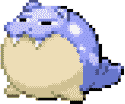















 price.
price.