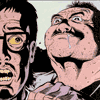|
grimcreaper posted:Asking for a friend since I really know nothing about AMD. If you're looking at gaming, it depends on the game, but it's mostly going to have identical performance to a 2700X (which generally has identical performance to a 2600X). Note that the Gamersnexus article is intentionally using a very power GPU (2080 Ti) with low graphics settings and lower resolutions to accentuate differences between CPUs, and there's still basically no difference. If your friend streams or uses productivity/professional software that can benefit from multi-core performance (like rendering), then the 2600X will be a significant upgrade over the 4690K, and the 2700X is significantly better than the 2600X. E: Here's another review with some different games. No 4690k, but the 6700k should be just slightly better. Stickman fucked around with this message at 05:49 on Feb 19, 2019 |
|
|
|

|
| # ? May 22, 2024 05:49 |
|
Thanks for the read, appreciate the info for the relay. You guys are all awesome.
|
|
|
|
I followed some of the advise in this thread and built a new PC with a i7-9700k with a Noctua NH-D15s and Gigabyte Aorus z390 Elite. I haven't done a build since an intel x79 back in early 2012, so all the BIOS options on this Gigabyte are pretty new to me. Question: can someone recommend a guide for configuring the BIOS? I'm not really into overclocking, but don't want to leave a a bunch of performance on the table due to missing something in the BIOS. Thanks!
|
|
|
|
So my current PC is seven years old (it's running a GTX 680 video card), and unsurprisingly it's really struggling. I want to buy a new gaming PC and pass this one on to my mother for her to use, but I do have a complication: I can't safely do a build myself, due to having nasty and unpredictable seizures that can make me slice my hand open or break parts (I've nearly snapped a SATA-to-IDE adapter's pins off from one). I do have a local shop that may be able to do it, but in the meantime while I'm waiting to ask, I might as well post the parts I'm looking to have assembled here, and ask for help for other options. What country are you in? United States. What are you using the system for? Gaming. It doesn't need to be blazing fast or 4K, I do most of my gaming at 1080p. It just needs to run games like Fallout 4 or SoulCalibur VI at 60 FPS and be decently futureproofed for other games coming out. What's your budget? $1300-$1500. I don't need a monitor, keyboard, or mouse. If you're gaming, what is your monitor resolution? How fancy do you want your graphics, from “it runs” to “Ultra preset as fast as possible”? Resolution is 1920x1080. I'd like graphics as high as they can go, but I'm happy with anything down to medium. Assuming this shop does do assembly, the parts I've picked out with online help: PCPartPicker part list / Price breakdown by merchant CPU: AMD - Ryzen 7 2700X 3.7 GHz 8-Core Processor ($308.99 @ Amazon) Motherboard: MSI - B450 GAMING PRO CARBON AC ATX AM4 Motherboard ($139.99 @ B&H) Memory: G.Skill - Sniper X 16 GB (2 x 8 GB) DDR4-3200 Memory ($115.98 @ Newegg) Storage: Samsung - 860 Evo 500 GB 2.5" Solid State Drive ($77.99 @ Amazon) Storage: Seagate - Barracuda 2 TB 3.5" 7200RPM Internal Hard Drive ($59.89 @ OutletPC) Video Card: EVGA - GeForce RTX 2060 6 GB XC ULTRA GAMING Video Card ($379.99 @ Amazon) Case: Corsair - Air 540 ATX Mid Tower Case ($99.99 @ Newegg) Power Supply: EVGA - SuperNOVA G2 550 W 80+ Gold Certified Fully-Modular ATX Power Supply ($59.99 @ B&H) Wireless Network Adapter: Gigabyte - GC-WB867D-I PCI-Express x1 802.11a/b/g/n/ac Wi-Fi Adapter ($33.94 @ Amazon) Case Fan: Corsair - SP120 57.24 CFM 120mm Fans ($29.89 @ OutletPC) Case Fan: Corsair - SP120 57.24 CFM 120mm Fans ($29.89 @ OutletPC) Total: $1336.53 Prices include shipping, taxes, and discounts when available Generated by PCPartPicker 2019-02-19 03:27 EST-0500
|
|
|
|
Runcible Spoon posted:So my current PC is seven years old (it's running a GTX 680 video card), and unsurprisingly it's really struggling. I want to buy a new gaming PC and pass this one on to my mother for her to use, but I do have a complication: I can't safely do a build myself, due to having nasty and unpredictable seizures that can make me slice my hand open or break parts (I've nearly snapped a SATA-to-IDE adapter's pins off from one). I do have a local shop that may be able to do it, but in the meantime while I'm waiting to ask, I might as well post the parts I'm looking to have assembled here, and ask for help for other options. If it's just gaming save yourself some money and get a 2600X instead and use some of the money to get a x470 motherboard.
|
|
|
|
Runcible Spoon posted:So my current PC is seven years old (it's running a GTX 680 video card), and unsurprisingly it's really struggling. I want to buy a new gaming PC and pass this one on to my mother for her to use, but I do have a complication: I can't safely do a build myself, due to having nasty and unpredictable seizures that can make me slice my hand open or break parts (I've nearly snapped a SATA-to-IDE adapter's pins off from one). I do have a local shop that may be able to do it, but in the meantime while I'm waiting to ask, I might as well post the parts I'm looking to have assembled here, and ask for help for other options. Looks pretty good! Here's a few recommendations: PCPartPicker part list / Price breakdown by merchant CPU: AMD - Ryzen 5 2600X 3.6 GHz 6-Core Processor ($199.99 @ Amazon) Motherboard: MSI - B450 GAMING PRO CARBON AC ATX AM4 Motherboard ($139.99 @ B&H) Memory: G.Skill - Sniper X 16 GB (2 x 8 GB) DDR4-3200 Memory ($115.98 @ Newegg) Storage: HP - EX920 512 GB M.2-2280 Solid State Drive ($78.99 @ Newegg Business) Storage: Seagate - Barracuda 2 TB 3.5" 7200RPM Internal Hard Drive ($59.89 @ OutletPC) Video Card: Gigabyte - Radeon RX 580 8 GB Gaming 8G Video Card ($179.99 @ Newegg) Case: Corsair - Air 540 ATX Mid Tower Case ($99.99 @ Newegg) Power Supply: EVGA - SuperNOVA G1+ 650 W 80+ Gold Certified Fully-Modular ATX Power Supply ($76.52 @ OutletPC) Total: $951.34 CPU: The 2600X has very similar gaming performance to the 2700X, so I'd recommend saving the $110 (some gaming comparisons). In fact, most current 6+ core processors are going to be pretty much identical for 60Hz gaming - the differences really only come into play at high refresh rates. Your motherboard will be compatible with the next two generations of AMD CPUs, so it'll be relatively easy to upgrade if any of them offer better gaming performance! Storage: The ex920 is basically the same price as the 860, but uses the much faster PCIe interface. In practice, it won't be too much faster for current games, but that might change in the future. Video Card: The RX580 is much cheaper than the 2060 and comes with two free games (two of Resident Evil 2, The Division 2, or Devil May Cry 5). You should be able to hit a stable 60 fps at 1080p at Ultra settings in most modern AAA games (and you won't have any trouble with Fallout 4 or Soul Calibur VI). I'd save the $200 and upgrade your card in a few years when it starts feeling sluggish. Power Supply: The G1+ comes with a 10-year warranty vs the G2's 7-year (for the 550/650W versions). Worth considering the extra $15! Wireless Adapter: Your motherboard has a built-in wireless AC adapter, so I wouldn't bother getting a plug-in card unless it ends up not working with your wireless. And in that case, I'd still recommend trying to run an ethernet cable or using powerline adapters over wireless - they tend to be much more stable! Fans: The three fans that come with the case should be sufficient. Two more won't be important for cooling and they'll add extra noise, so I'd save the money unless you really want them for the extra lights. Operating System: Get a copy of Windows 7 Pro for $25 from SA Mart and use it to active Windows 10 Pro! From here, the biggest upgrade to gaming would be to get a better monitor (which might require an upgrade to your GPU, too). If you haven't tried 1440p/high refresh monitors and think you might be interested, I'd check some out at your local Best Buy or computer store. IPS panels are the usual recommendation - they have better viewing angles and color depth than the cheaper TN panels. Now that NVidia cards support Freesync, there are good IPS 1440p/high refresh monitors in the $400-$500 range, but I'd ask for recommendations in the Monitor thread! If you do go for a 1440p monitor, an RX 580 would still be decent, but you might need to turn down settings to hit 60 fps in some games. A 1070 Ti - equivalent card would be the best bang-for-buck if you want to play at high/ultra settings. Used 1070 Tis regularly sell for ~$250-280, and if you stick to EVGA, Gigabyte, or MSI dual-fan cards (not MSi Armor), you'll get a transferable warranty with at least 1.5 years remaining. Alternatively, 2060s or Vega 56s have roughly the same performance, though 2060s lose 2GB of RAM in exchange for raytracing support and Vega 56s use a bit more power for a bit less performance. The Ultra Gaming is a good choice for 2060. There aren't any fantastic deals on Vega 56s currently, but the Powercolor Red Dragon was recently on sale for $340 + 3 free games.
|
|
|
|
LUBE UP YOUR BUTT posted:? I have the 450-f and it has a 4-color LED by the ram slots (cpu / ram / gpu / storage). Yeah it doesn't have a two digit code display but it's sufficient I'm just going off the picture of the Mobo, I didn't see the 4 diodes for post status on there, so I assumed that asus decided not to use them. They do that to some of their amd boards at least that I've seen.
|
|
|
|
Alzabo posted:I followed some of the advise in this thread and built a new PC with a i7-9700k with a Noctua NH-D15s and Gigabyte Aorus z390 Elite. I haven't done a build since an intel x79 back in early 2012, so all the BIOS options on this Gigabyte are pretty new to me. I just did a similar build with the Aorus Z390 Ultra, so I'm assuming it's the same BIOS. If your RAM is over 2666mhz then you should load the XMP profile for it in the BIOS. Overclocking is how you leave performance on the table if you have adequate cooling. You could bump your clock speed up a notch or two and see if it runs stable and cool, and that's a free upgrade. If you don't want to bump the clock speeds, then just turn off any features/connections you aren't using.
|
|
|
|
Alzabo posted:I followed some of the advise in this thread and built a new PC with a i7-9700k with a Noctua NH-D15s and Gigabyte Aorus z390 Elite. I haven't done a build since an intel x79 back in early 2012, so all the BIOS options on this Gigabyte are pretty new to me. There isn't anything in the bios (besides enabling XMP profile 1 which you do need to do if you bought RAM which supports it) that just gives you performance without overclocking. If you wanted to do an overclock (you should, it's less scary than it sounds and honestly pretty fun) I believe someone linked a guide for that mobo in the overclock thread in the last 3 pages.
|
|
|
|
Thanks Nocheez & VelociBacon!
|
|
|
|
I'm looking to replace my 5+ year old system and need some help with which parts/tech to get in the next month or so. I'm very particular about brand so its not about getting the best prices for each component but not overbuying features i wont need on the ones i do get. What country are you in? Canada What are you using the system for? Gaming and Development, Civ6, Total warhammer, No Mans Sky, Dota, WoW etc. For dev stuff the system will stay on close to 24/7 so im primarily concerned with reliability and stabilty and not overclocking or extreme performance. What's your budget? $3000 CAD If you're gaming, what is your monitor resolution? Currently on 1080p but will be upgrading to 1440p This is what im looking at/want so far. CPU: Intel - i7-9700K Cooler: No clue, I dont want something super massive, i used the stock cooler on my previous pc and its lasted just fine, but new ones dont have one. Motherboard: Asus , but i dont know which one to get Memory: Again don't know, prob from corsair Storage: 500GB SSD for OS and dev programs (Samsung) Storage: 500GB/1TB SSD for games (Samsung) Storage: 2TB media storage/etc Video Card: Asus Geforce 2080 Case: Corsair 780T Power Supply: Corsair Any advice appreciated. In particular about the new types of SSDs and which Motherboard features I actually need. asmallrabbit fucked around with this message at 18:33 on Feb 19, 2019 |
|
|
|
Can I get a sanity check on this? Coming from a i5-2500k with an RX 480. I'll re-use the GPU and SSDs from the 2500K. Mostly 1920x1080 gaming. No plans for 4k/144hz, however I may want to dabble in VR when the next gen of headsets hit in a year or two. I talked myself down from a i7-9700k system as it seemed like overkill for my needs at the moment. Good call? PCPartPicker part list / Price breakdown by merchant CPU: AMD - Ryzen 5 2600X 3.6 GHz 6-Core Processor ($279.99 @ Memory Express) Motherboard: Gigabyte - X470 AORUS ULTRA GAMING ATX AM4 Motherboard ($168.99 @ Powertop) Memory: Corsair - Vengeance LPX 16 GB (2 x 8 GB) DDR4-3200 Memory ($168.99 @ Newegg Canada) Case: Phanteks - Enthoo Pro ATX Full Tower Case ($129.99 @ Memory Express) Power Supply: SeaSonic - FOCUS Plus Platinum 650 W 80+ Platinum Certified Fully-Modular ATX Power Supply ($123.99 @ PC-Canada) Total: $871.95 Prices include shipping, taxes, and discounts when available Generated by PCPartPicker 2019-02-19 14:05 EST-0500
|
|
|
|
asmallrabbit posted:I'm looking to replace my 5+ year old system and need some help with which parts/tech to get in the next month or so. I'm very particular about brand so its not about getting the best prices for each component but not overbuying features i wont need on the ones i do get. Here's my recommendation: PCPartPicker part list / Price breakdown by merchant CPU: Intel - Core i7-9700K 3.6 GHz 8-Core Processor ($529.99 @ Memory Express) CPU Cooler: CRYORIG - H7 49 CFM CPU Cooler ($52.26 @ Newegg Canada Marketplace) Motherboard: Gigabyte - Z390 AORUS ELITE ATX LGA1151 Motherboard ($209.00 @ Canada Computers) Memory: G.Skill - Sniper X 32 GB (2 x 16 GB) DDR4-3000 Memory ($246.99 @ Newegg Canada) Storage: ADATA - XPG SX8200 960 GB M.2-2280 Solid State Drive ($199.88 @ Canada Computers) Storage: Western Digital - Blue 4 TB 3.5" 5400RPM Internal Hard Drive ($99.99 @ Canada Computers) Video Card: EVGA - GeForce RTX 2080 8 GB XC ULTRA GAMING Video Card ($959.00 @ Canada Computers) Case: Corsair - 780T ATX Full Tower Case ($179.99 @ Corsair) Power Supply: SeaSonic - FOCUS Plus Gold 750 W 80+ Gold Certified Fully-Modular ATX Power Supply ($111.99 @ Canada Computers) Total: $2589.09 CPU Cooler: Anything smaller than an H7 is going to be hotter and louder with very little in the way of OC overhead (and you may want that overhead down the line). A D15s or U14s will be cooler and quieter still, if you're willing to strap on more metal. Alternatively, you might be interested in AIO water cooler options. Motherboard: Asus dropped the ball with power management on their Z390s, and Gigabytes are the best value this time around. The Aorus Elite is a solid choice, and spending more is definitely not necessary if your not an extreme overclocker. Memory: I went with 32GB, but 16 is currently fine for gaming. Adjust according to your development needs. Faster / lower latency RAM is unlikely to offer much of a performance boost. Storage: The 1TB sx8200 performs close to the Samsung 970 EVO for 2/3rds the price (and the 250 and 500GB version also outperform the 970 equivalent). Apparently 4TB is the sweet spot for price/TB in Canada for spinny disks, and a blue is totally sufficient for media. I wouldn't spend more for a fancier drive, though you might want to consider a NAS. Video Card: Normally I'd recommend EVGA over Asus (and other companies) for the better support (plus the ability to purchase extended warranty, if you generally keep GPUs longer than 3 years), but the price range for 2080s in Canada is pretty wide. The Gigabyte card is factory overclocked (so it isn't a binned chip) and seems to perform well enough and have decent cooling and overclocking headroom. The cheapest EVGA I'd recommend is the XC Gaming for $50 more, but the high-end cards with better cooling and power management are over $200 more expensive (like the FTW3). That's tough to recommend. Power Supply: 750W is more than sufficient, and the Focus Plus comes with a 10-year warranty. Operating System: Get a Windows 7 Pro key from SA-Mart for $25 and use it to active Windows 10 Pro.
|
|
|
|
Canuckistan posted:Can I get a sanity check on this? Looks good. The X470 will be compatible with Zen 2/3 so you'll have some upgrade room if they turn out to be better for gaming. A 480 is going to be able to max nearly every game at 1080/60Hz for now, so it makes sense to wait to upgrade it until you upgrade your monitor or get a headset. Platinum isn't really all that necessary over Gold for a PSU, but it's only $10 more, so seems like a good deal!
|
|
|
|
Well, I think I'm ready to pull the trigger. Here's my final parts list. Thanks for all the help, folks! PCPartPicker part list CPU: AMD - Ryzen 5 2600 3.4 GHz 6-Core Processor Motherboard: Gigabyte - B450 AORUS PRO WIFI (rev. 1.0) ATX AM4 Motherboard Memory: G.Skill - Ripjaws V Series 16 GB (2 x 8 GB) DDR4-3200 Memory Storage: Crucial - MX500 500 GB 2.5" Solid State Drive Storage: Seagate - Barracuda 3 TB 3.5" 7200RPM Internal Hard Drive Video Card: XFX - Radeon RX 580 8 GB GTS Black Core Edition Video Card Case: Fractal Design - Define R6 Blackout TG ATX Mid Tower Case Power Supply: SeaSonic - FOCUS Plus Gold 550 W 80+ Gold Certified Fully-Modular ATX Power Supply ( Optical Drive: LG - BH12LS35 Blu-Ray/DVD/CD Writer
|
|
|
|
An optical drive! Why?
|
|
|
|
|
tuyop posted:An optical drive! Why? I know I'm not that guy, but I still occasionally buy blurays and rip them. I even have an HD-DVD/Bluray combo drive because I have a handful of HD-DVDs. I might be kind of old school, but I wouldn't be without an optical drive.
|
|
|
|
It's a drive from my old computer. I sometimes use it to burn stuff for work, and I also have a number of Blu-Rays and DVDs.
|
|
|
|
HalloKitty posted:I know I'm not that guy, but I still occasionally buy blurays and rip them. I even have an HD-DVD/Bluray combo drive because I have a handful of HD-DVDs. I might be kind of old school, but I wouldn't be without an optical drive. HD-DVD  I still have about 30 of em, can't believe Sony finally won a media war.
|
|
|
|
tuyop posted:An optical drive! Why? While not having an optical drive is cool/good, I can tell you a horror story of how the USB install media I bought for my Windows 10 install a couple years ago was corrupted out of the box, and how hosed I would have been had I not had a backup laptop to fall back on to spend 4 hours creating my own install media from due to Microsoft's install media creator being slow/buggy.
|
|
|
orange juche posted:While not having an optical drive is cool/good, I can tell you a horror story of how the USB install media I bought for my Windows 10 install a couple years ago was corrupted out of the box, and how hosed I would have been had I not had a backup laptop to fall back on to spend 4 hours creating my own install media from due to Microsoft's install media creator being slow/buggy. I imagine there are actual use cases for an optical drive and I was being facetious, but this example doesn’t seem to be related to optical drives at all! But I keep an Ubuntu image on a lovely old USB for just that reason.
|
|
|
|
|
I had to use an optical drive to get my ethernet drivers installed on my new build. I was glad I had one lying around that wasn't still IDE 
|
|
|
|
Yeah it should be in the OP to download mobo drivers before dossassembling the old pc.
|
|
|
|
Previa_fun posted:A buddy of mine does video production for our University's agriculture department and freelances a bit on the side and wants a video editing machine. He's been an Apple guy for a long time and this will be his first PC in a decade at least, this is what he sent me today: Quoting because I'm a dummy and didn't format it right the first time and it got lost in the thread. My big question is the listed incompatibility between the CPU and mobo. Llamadeus posted:No one should be skipping an SSD in 2019, and this seems like a use case that really wants an SSD, preferably a fast one. Also gonna recommend he add a fast SSD, thanks Llamadeus.
|
|
|
|
orange juche posted:While not having an optical drive is cool/good, I can tell you a horror story of how the USB install media I bought for my Windows 10 install a couple years ago was corrupted out of the box, and how hosed I would have been had I not had a backup laptop to fall back on to spend 4 hours creating my own install media from due to Microsoft's install media creator being slow/buggy. Even better: if you fake your user agent, you can download an ISO directly which you can then burn directly to a disc!
|
|
|
|
astral posted:Even better: if you fake your user agent, you can download an ISO directly which you can then burn directly to a disc! Not gonna gently caress with that when I'm 4 beers deep into building a computer, and poo poo isn't going to plan.
|
|
|
|
Would getting a new 1070 TI be a bad idea? I’m keen to upgrade my 970 and there is a good deal on 1070 TIs now I guess because they are going EOL. They are going for $700 NZD and it’s the Asus Advanced version if that’s relevant. I would spring for a 2070 but they are $300 NZD more. The 2060s are $100 cheaper than the 170 TI.
|
|
|
|
Iirc 2060s outperform 1070tis by a little bit so no, I wouldn't buy one for more than a 2060. However, the 1660 is supposed to come out like this Friday, so maybe wait for reviews on that.
|
|
|
|
ItBreathes posted:Iirc 2060s outperform 1070tis by a little bit so no, I wouldn't buy one for more than a 2060. However, the 1660 is supposed to come out like this Friday, so maybe wait for reviews on that. The 1070ti has 2GB more of VRAM, which is far more likely to matter years down the line than raytracing support. Get the 1070ti.
|
|
|
|
I'm finally planning to replace my 2500k build (it's held up well, but more and more games are coming out that just don't run well on only 4 cores). I've put this list together based largely on advice from lurking in the thread, but wouldn't mind getting some more eyeballs on it to make sure I'm not missing anything. Country: US Use:Gaming, though I end up doing a fair amount of video encoding in handbrake. Budget:Under $2500, but I'm not looking to throw away money for no real gain. Gaming Resolution:1440p (unless 4k monitors get significantly cheaper in the next week or two). PCPartPicker part list / Price breakdown by merchant CPU: Intel - Core i7-9700K 3.6 GHz 8-Core Processor ($419.99 @ Newegg) CPU Cooler: Noctua - NH-D15S 82.52 CFM CPU Cooler ($79.90 @ Amazon) Thermal Compound: Thermal Grizzly - Kryonaut 1g 1 g Thermal Paste ($9.93 @ Amazon) Motherboard: Gigabyte - Z390 AORUS ELITE ATX LGA1151 Motherboard ($179.99 @ Amazon) Memory: G.Skill - Ripjaws V 32 GB (2 x 16 GB) DDR4-3000 Memory ($175.98 @ Newegg) Storage: Crucial - P1 1 TB M.2-2280 Solid State Drive ($149.99 @ Amazon) Storage: Western Digital - Black 6 TB 3.5" 7200RPM Internal Hard Drive ($219.99 @ Amazon) Video Card: Gigabyte - GeForce RTX 2080 8 GB WINDFORCE Video Card ($706.98 @ Newegg) Case: Fractal Design - Define R6 Blackout TG ATX Mid Tower Case ($150.13 @ Amazon) Power Supply: SeaSonic - FOCUS Plus Gold 750 W 80+ Gold Certified Fully-Modular ATX Power Supply ($104.99 @ Newegg) Total: $2197.87 Prices include shipping, taxes, and discounts when available Generated by PCPartPicker 2019-02-19 20:54 EST-0500 I realize that for gaming it doesn't make a difference, but for video encoding would it make sense to drop the RAM to 16GB and switch the processor to the 9900K? How much hotter does the 9900K run? I live in AZ, so ambient temps will be around 78-80 during the summer.
|
|
|
|
I was hearing a weird sound from my computer that I initially thought was coil whine, but it didn't quite fit the bill. Instead of high-pitched scraping/keening sound that was fairly constant, it was more of a vrrt at a regular cadence. Turns out my GPU fans turn on and off at low load: https://www.youtube.com/watch?v=te9YwpnEBqE It's on "prefer maximum performance"; I guess I need to see if the sound is annoying enough that I feel the need to find a way to prevent it.
|
|
|
|
Elysiume posted:I was hearing a weird sound from my computer that I initially thought was coil whine, but it didn't quite fit the bill. Instead of high-pitched scraping/keening sound that was fairly constant, it was more of a vrrt at a regular cadence. Turns out my GPU fans turn on and off at low load: What GPU do you have? If it's a modern one with gpu boost you can adjust fan profiles from within MSI afterburner or equivalent software that you should be using because not doing so is leaving performance on the table.
|
|
|
|
VelociBacon posted:What GPU do you have? If it's a modern one with gpu boost you can adjust fan profiles from within MSI afterburner or equivalent software that you should be using because not doing so is leaving performance on the table.
|
|
|
|
Fair warning, I had my first crash when screwing around with that program. Does anyone have a link to a guide?
|
|
|
|
Elysiume posted:An EVGA 2080, so I guess I should use EVGA Precision? Unless you're running an FTW3 or XC2, I think you can get away with Afterburner. Precision X1 is coded to be able to read the extra "iCX2" sensors EVGA put into the FTW3 and XC2 SKUs. Otherwise I'm sure Afterburner works fine because the Blacks and XCs are more or less reference designs.
|
|
|
|
BIG HEADLINE posted:Unless you're running an FTW3 or XC2, I think you can get away with Afterburner. Precision X1 is coded to be able to read the extra "iCX2" sensors EVGA put into the FTW3 and XC2 SKUs. Otherwise I'm sure Afterburner works fine because the Blacks and XCs are more or less reference designs.
|
|
|
|
Elysiume posted:I have an RTX 2080 XC ULTRA, so Afterburner should be fine. It looks like Precision might give me control over the GPU RGB, though. Is there harm in checking both out? I wouldn't run them both together, since you can occasionally run into BSODs with too many monitor calls - but yeah, there's no harm in trying both and sticking with the one you prefer.
|
|
|
|
For what it's worth, I've been running Precision side-by-side with Afterburner for about 6 months and haven't run into any problems yet. That said, Precision controls the fans while Afterburner is just for the OSD, and I'm not sure if Afterburner can control the fans when Precision is running. The card will retain it's static LED colors even when Precision isn't running, so if that's all your after it's easy to just change them and close Precision.
|
|
|
|
Got my new computer together, and everything's going smoothly. I went for the HP950 1TB model and this thing is killer. And also incredibly tiny, I was not prepared for how small it is. Made sure to fix the memory speed in the bios, was there anything else I needed to set in there? Nothing for the SSD right? So stress testing with CoreTemp and Prime95, what's a comfortable safe temp to aim for? I'm getting max 83C running at 4.7ghz right now (i5-9600k). Pretty drat quiet too, and no issues so far. Only big blunder was I didn't realize the video card didn't have a DVI out, so I'm stuck at 60hz for the time being. Bleh.
|
|
|
|

|
| # ? May 22, 2024 05:49 |
|
Gwyrgyn Blood posted:Got my new computer together, and everything's going smoothly. I went for the HP950 1TB model and this thing is killer. And also incredibly tiny, I was not prepared for how small it is. When you stress test it hammers at the CPU using instructions that are not used by any day to day workload. You're probably fine at 83C since that means it will probably get to 50-60C max at regular load which is plenty cool. If you're looking to overclock more you may need a beefier cooler but it sounds fine at your current speeds. The CPU will throttle itself to stop damage at 99C but I wouldn't run it above 65-70C for extended periods unless I had no choice. Big coolers aren't too expensive, though.
|
|
|