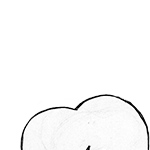|
Actually ran into some adhesion problems myself last night. Was just doing a quick calibration print before a larger model, and it would just not stick. Filament kept rolling back up and onto the nozzle. Glass sheet with hairspray. Checked and set the bed level again, no change, so decided to clear the hairspray, and wipe down with 99% iso. Just barely sticking. I thought maybe it was over extruding too much, or wrong height, but brims were about 0.18 thick on a 0.2 initial layer. And wall thickness was only over by 0.05mm across four 0.35mm walls. A 0.3mm nozzle. Kinda wondering if it's the filament at this point. Its some older 3M blumat transparent.
|
|
|
|

|
| # ? May 14, 2024 16:38 |
|
Copied from Reddit, looking for advice. I purchased any Anycubic Mega-S through Amazon and I've been happy with it, but at two weeks old the front bearing or stepper motor is grinding badly. Nothing is slipping yet but it's downstairs and I can hear it grinding upstairs. I love the ultrabase on the unit and the out of the box setup on it but I'm debating what to do next. Since it's Amazon I'm planning to just send it back for a refund or replacement. Now that I know a little bit more about printing and have some experience in debating the same model or something else. Ideally something with good community support would be preferable since things like slicer settings are not really available for the Anycubic. I'm printing terrain for wargames mostly but would like try figures at some point. Ideally something out of the box that doesn't need upgrades right away would be best. Should I just bite the bullet and get a Prusa mk3s? It's twice the price and then some but support and quality send to be the best. An Ender 3 or CR-10/20 seem to hit the community support angle the best but I almost always see people upgrading the steppers and bed immediately. I'm in Canada, I'd like to stay under $700 and stick with FDM for now. I don't mind assembly but ideally no soldering. I'd love some advice, thanks!
|
|
|
|
Tell them to get any of the Monoprice printers?
|
|
|
|
I am trying to flash some custom firmware on my Ender 3 Pro, pretty much just following along with https://www.youtube.com/watch?v=fIl5X2ffdyo. The whole process went smooth with the only variance being me using an Elegoo MEGA2560 instead of an Arduino UNO. It was only after I had cleaned everything up that I realized the menu was crashing immediately if I touched the control at all. It would freeze, then restart in a couple seconds. I figured it was the TH3D firmware, so I tried again with the official Marlin firmware, exact same thing. Started over with the bootloader again, same result. I can see the name changes being applied between firmware loads, and the screen is still updating temps and flashing ?s for coordinates. I checked my wires and the connection seems fine, no compilation or upload errors for the firmware or bootloader. Any recommendations before I get an UNO and start from scratch again? Mostly hoping I didn't gently caress something else up during the install. I am so sick of working on the Pro version with its flipped board. Edit: Just noticed the very similar question on the previous page. For what it's worth, my mega2560 runs into the same error when I use the ATmega1284 processor. Not familiar enough with any of this to know if flashing the bootloader using the 2560 processor was the root of my issue. Will update with any progress. sleppy fucked around with this message at 04:14 on Mar 10, 2019 |
|
|
|
biracial bear for uncut posted:Tell them to get any of the Monoprice printers? How is community support for them? It's my post btw, just noting that I copied it here.
|
|
|
|
Sagebrush posted:Do you have a Flexion extruder? Because it says on the Diabase website like fifteen times that you can ONLY print X60 with a Flexion extruder!!!!! Yes but I don't think it is really needed. As long as the extruder has a really good filament path with zero gaps between the drive gear and the nozzle then it should work. I was successful when printing using a mostly stock Wanhao D6 extruder. The modification was a replacement filament guide that used a piece of teflon tube fitted to have very little gap between the drive gear and pressure roller. I was able to increase the print speed with the Flexion but not by much. I still run around 25mm/s for print speed with a 50% outline speed. There is some under extrusion at times if the filament gets slightly restricted on its way to the printer. I love being able to print what are effectively soft rubber parts for seals, vibration mounts, and strain relief grommets. Much easier than the make a mold and cast method.
|
|
|
|
TKIY posted:How is community support for them? Community support is there. The maker select and select mini were the Ender 3 of popularity, before the ender 3 came out of course. I can't really recommend the Maker select V2 though, It's really bad for the bed mosfet dieing. Adding a seperate mosfet is almost mandatory if you want the heated bed to keep working. I'd likely steer towards the ender 3 if you wanted budget, but still good. From what I've read, the only real needed mods is the PTFE tube fittings, and making sure you have a legit XT60 connector for the hotbed.
|
|
|
|
Got my printer running! Burnt five or so holes in the print bed (acrylic) and running an eevie as a test now. Need to get those cable tensioners printed asap after
|
|
|
|
One Legged Ninja posted:It looks like your connections aren't right, but mostly I just wanted to bump this question. Triple check the pin outs, as well as the continuity of the jumper wires. Thanks for the bump! Turns out using an Uno let me burn the bootloader! So now that problem is fixed I need a new problem apparently. Now I can't get the board to upload Marlin. It keeps giving me this: code:
|
|
|
|
Hey I know this is the 3d printing thread and I have a question relating to the other side of things, so sorry if this isnt the right thread. Do you guys have any information on 3d scanners to model things? I have a garage filled with some odd ball scooters (no not vespas or lambretta's) and it would be very useful if I could get 3d scanns of parts ideally some of the body panels think like 14X18 Thanks guys.
|
|
|
|
All of my reading about 3d scanners leads me to believe it is literally cheaper to learn how to use 3d modeling software and recreate the part with measuring tools & said software. Because 3d scanners create point cloud models that are generally useless for any application that isn't "lol here is a toy I scanned and printed (also the print of the scan looks like dogshit)". And at that size, assuming inches, good luck getting good coverage of the entire object with the scanner.
|
|
|
|
jubjub64 posted:Thanks for the bump! Turns out using an Uno let me burn the bootloader! So now that problem is fixed I need a new problem apparently. Now I can't get the board to upload Marlin. It keeps giving me this: Compile the firmware, (hit the verify button, or just try to upload it and let it fail.) Then try pressing the reset button on the melzi right before hitting upload.
|
|
|
|
biracial bear for uncut posted:All of my reading about 3d scanners leads me to believe it is literally cheaper to learn how to use 3d modeling software and recreate the part with measuring tools & said software. thanks for the feed back I have alittle experience with autocad but these panels have alot curves
|
|
|
|
Ups_rail posted:thanks for the feed back I've had some luck with https://www.3dsystems.com/shop/sense Mostly printing statuettes of people. I'd be concerned with getting it to be the exact right size, as well as positioning of mounting points. I also would be concerned with the thinness, and if the scanner could even track such a thin item. It might still be worth scanning just the outer surface, and reconstructing the inside manually.
|
|
|
|
Golluk posted:Community support is there. The maker select and select mini were the Ender 3 of popularity, before the ender 3 came out of course. I can't really recommend the Maker select V2 though, It's really bad for the bed mosfet dieing. Adding a seperate mosfet is almost mandatory if you want the heated bed to keep working. You know I just don't want to make a half measure here again so gently caress the budget. Ordered the Prusa.
|
|
|
|
Aurium posted:Compile the firmware, (hit the verify button, or just try to upload it and let it fail.) I've been trying that method but so far no joy.
|
|
|
|
TKIY posted:You know I just don't want to make a half measure here again so gently caress the budget. Ordered the Prusa. One of us  you'll enjoy it, absolutely loving mine thus far compared to my way less intelligent, old but upgraded kossel mini. you'll enjoy it, absolutely loving mine thus far compared to my way less intelligent, old but upgraded kossel mini.
|
|
|
|
Ups_rail posted:Hey I know this is the 3d printing thread and I have a question relating to the other side of things, so sorry if this isnt the right thread. AFAIK there is no affordable option for dimensionally accurate 3d scanning. Trying to repair or modify any files you could get from an I sense or photogamtery to make them printable is a skill set all of its own.
|
|
|
|
Ah thanks guys you ve saved me alot time searching for stuff.
|
|
|
|
Ups_rail posted:Ah thanks guys you ve saved me alot time searching for stuff. I'll just add that if you have a local 3D printing bureau, they'll have some folks on staff who can accurately measure and 3D model parts that you bring to them, in something like Solidworks. At places I've worked that was the workflow for 90% of anything that had to be mechanically accurate. We did do 3D scans in some cases, but as Rapulum_Dei says, turning scans into usable 3D model files is a whole thing unto itself.
|
|
|
|
As I do with every hobby I'm trying to get through every step as inexpensively as possible by getting nickel and dimed to the point that I might've just bought the fancy one in the first place. A couple weeks of working on my old Folgertech Kossel 2020 have gotten it to where it can print crappily and unreliably. Frustrated, I bought an Ender 3 rather than sink any new money into that shaky tower and it is immediately the most reliable, best printing of the few 3d printers I've used over the years. I think my baseline of reliability was set very low by the FT Kossel due to a combination of mechanical unreliability and early printing efforts in 2014-2015 where I was trying to get everything to go too fast. So now that this thing is running full time, I want one with a bigger print area for some larger pieces. Rather than buy a CR-10, I took inventory in the shop: I've got a big pile of 2020 v-groove extrusions, a box full of openbuilds parts and hardware, wheels, power supplies, a complete ramps and arduino set, some steppers, pulleys, and belts all hanging out in my parts bench. Seems like I am a hot end and some misc parts away from building a printer, and if I send the Kossel to the junk pile I can scavenge from that. The question: what is the currently recommended open design for a 12x12-16x16 printer? Dbot looks cool but is a few years old and also uses 3d printed corner pieces which I feel questionable about given my folgertech experience.
|
|
|
|
Ambihelical Hexnut posted:As I do with every hobby I'm trying to get through every step as inexpensively as possible by getting nickel and dimed to the point that I might've just bought the fancy one in the first place. Maybe a railcore II? May need to source some more parts for that one though.
|
|
|
|
jubjub64 posted:I've been trying that method but so far no joy. Have you tried different baud rates? What it's telling you is that it can't contact the bootloader.
|
|
|
|
My Ender 3 LCD reboot issue was due to this piece of poo poo: https://www.amazon.com/gp/product/B07L2Q2SSD/ Should have just spliced the LCD ribbon myself, wasted a couple hours because I was lazy.
|
|
|
|
Finally found a spare Pi3 in my house that wasn't fried and set up Octoprint https://www.youtube.com/watch?v=A4ZF8hT0PDQ Definitely need to do something with the camera though, it's pretty atrocious
|
|
|
|
Frozen Pizza Party posted:Maybe a railcore II? May need to source some more parts for that one though. That's an interesting build, and I could cut the side panels myself. I think (but am open to correction on this) that linear rails are kind of a money waster on a 3d printer given the low speeds and forces involved and relatively low accuracy needs; my kossel has linear rails and it ain't great.
|
|
|
|
Ambihelical Hexnut posted:That's an interesting build, and I could cut the side panels myself. I think (but am open to correction on this) that linear rails are kind of a money waster on a 3d printer given the low speeds and forces involved and relatively low accuracy needs; my kossel has linear rails and it ain't great. Rails improved my kossel I'd say 5 fold, but I was running the shittiest extrusion gripping sliders prior to those. To be fair, the mendel was the standard and the kossel was new hot poo poo when this was made heh. e: they're in this video, plastic bearings and all https://www.youtube.com/watch?v=xXDJOwO3BHU Frozen Pizza Party fucked around with this message at 02:59 on Mar 11, 2019 |
|
|
|
Sockser posted:Finally found a spare Pi3 in my house that wasn't fried and set up Octoprint You also probably want to install the octolapse plugin so you can hold the print head at a fixed point for each snapshot. I donlt have my cameras exactly where I want them yet, but...... https://www.youtube.com/watch?v=dkK6GY0sCdU https://www.youtube.com/watch?v=dgQTMxOatcs If you are using a Logitech C310 or 2(90?) you can find a manual focus mod on thingiverse.
|
|
|
|
Motronic posted:You also probably want to install the octolapse plugin so you can hold the print head at a fixed point for each snapshot. I donlt have my cameras exactly where I want them yet, but...... Yeah I've got that focus mod queued up to print in the next few days. How much time does Octolapse add to your prints?
|
|
|
|
Sockser posted:How much time does Octolapse add to your prints? It depends a lot on what you are asking it to do, how fast your printer moves, and how big your layers are. The percentage is going to be a lot higher printing out miniatures than something the fills the bed. I am currently about 5 hours into a 10 hour print and it's telling me it's added 9 minutes and 45 seconds so far. I'm totally fine with that.
|
|
|
|
Aurium posted:Have you tried different baud rates? What it's telling you is that it can't contact the bootloader. Yes, I had tried different baud rates but with the same results. So instead of using the bootloader on the Melzi board I just gave in and flashed the firmware with the Uno. I guess I'll just have to take the printer apart every time I want to change things...
|
|
|
|
Got my Rostock Max V2 upgraded with a Duet Wifi, cheapskate carriage sets, Duet Smart Effector and Hayden Magnetic arms. Still struggling with getting it to set the Z-height properly, but man, it's whisper quiet now. Loudest thing is the hotend fan. (which needs cleaning/replacing as the vibrations are messing with my Z-probe). Almost a complete re-do of the wiring and it took a good 5-6 hours. Not gonna do that again any time soon. The web-interface is nice, but you still have to do an awful lot of settings either in the config.c or with gcodes, which I'm not a fan of.
|
|
|
|
Nerdrock posted:I hastily joined the world of 3d printing recently, after impulse purchasing an Anet A8. The A8 is infamous for burning down people's houses due to underrated/poor connection quality on the heating elements (both bed and hotend). Please review the following to prevent fires: https://www.youtube.com/watch?v=VK_K6fp4BIk https://3dprint.wiki/reprap/anet/a8 The gist of it is that you'll want to improve your connectors, use a MOSFET to supply power to your heating elements instead of going through your controller, and upgrade your controller to a modern firmware like Marlin that has thermal protection built in. My current printer is an A8 and I had the heatbed connector melt but fortunately not catch fire. After that incident, I went through the above steps to make it safer and haven't had any issues since. If you can still return the A8, I'd do that and get a Creality Ender 3 instead. They hit the same price point, but the A8 is very old and there's no reason to buy it now that the Ender 3 exists.
|
|
|
|
yergacheffe posted:The A8 is infamous for burning down people's houses due to underrated/poor connection quality on the heating elements (both bed and hotend). Please review the following to prevent fires: Thank you for the sentiments. Yeah I donít run it even remotely unattended right now, have only done a handful of small prints, and have a mosfet awaiting install (my time to play is limited a bit right now) , as well as stuff to get a boot loader on there to flash marlin arriving in a couple of days.
|
|
|
|
If anyone wants to watch the prusa make a box for 3.5 hours and listen to some Above & Beyond, I'm streaming it (shameless plug) https://www.twitch.tv/beardygame
|
|
|
|
I had plans to build a Hypercube, but I decided I don't want to spend the money or the time right now. What should I get for less than $300 that is open to future tinkering but doesn't require me to spend weeks waiting on shipping and doesn't require me to spend days building it? (to be clear, I don't mind spending a day setting it up) Bonus points if I can get it on amazon.
|
|
|
|
Probably a Creality Ender 3. Maybe the Pro version if you want a better power supply and special build surface stock. It's one of the most popular inexpensive and heavily modified printers right now and doesn't seem to have as many gotchas about catching your house on fire as an Anet A8 (aside from checking the XT60 connector for some of them, mine was fine).
|
|
|
|
Finally getting really really nice PETG prints, decide to run off a quick PLA print Whoops everything's hosed again This is a fun hobby.
|
|
|
|
First Rostock/Duet print: 0.25mm layer height, 40mm/s. Layer consistency is amazing and none of that typical Delta weave pattern. Still need to tweak the retraction settings, but with the Zesty Nimble turning up soon, I'll have to redo it then anyway. Did I mention that it's whisper quiet? Still need to figure out a bunch of stuff and the Z-probe gets triggered by my rather old hotend fan, so got a new fan on the way too. At least it looks like the upgrade was worth the $$ and time.
|
|
|
|

|
| # ? May 14, 2024 16:38 |
|
After spending more on mods than my Ender 3 actually cost it's time for new nozzles, my current ones are the victims of a lot of learning and look sad. What nozzles are people buying that fit the stock Ender 3 hot end? Also, you Prusa guys you are going to make me spend $1500AUD or what ever they cost now on this crazy hobby if you keep posting, stop it!
|
|
|