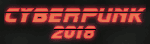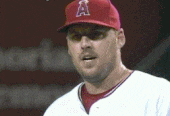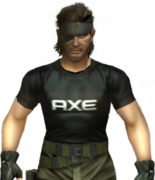|
One thing I donít like about my X220 is that itís loud. The fans, really. I have an SSD in it so the HD noise is gone. Spoiled from Macs I guess. Are the newer models like the X250/260 better about noise?
|
|
|
|

|
| # ? May 2, 2024 21:24 |
|
Have you tried blowing the dust out of the vents with an air duster? And reapplying thermal paste?
|
|
|
|
TITTIEKISSER69 posted:Have you tried blowing the dust out of the vents with an air duster? And reapplying thermal paste? Itís clean but I havenít reapplied any paste. Itís just somewhat normal poo poo like installing stuff, updates run, Chrome loads a busy page and maxes out a cpu core...
|
|
|
|
Bob Morales posted:One thing I don’t like about my X220 is that it’s loud. The fans, really. I have an SSD in it so the HD noise is gone. My X230 has been dead silent since day 1 CPU Thermals improved dramatically between the years X220 and X230 I would imagine X250 is even better
|
|
|
|
Any recommendations outside of a used/refurb X1 Carbon or XPS 13 for a linux dev laptop? Would be looking for: - At least 8GB memory - i5 or i7 - 1080P or better screen - < 15" form factor - $500-$600 (but I can go up higher if necessary)
|
|
|
|
Hadlock posted:My X230 has been dead silent since day 1 I was gonna say, I can't speak to the other generations but I had an x230 with a 35w tdp chip and it was super quiet. Unless the newer gens have seriously regressed on cooling, they all use 15w parts now and should be pretty quiet...
|
|
|
|
ErikTheRed posted:Any recommendations outside of a used/refurb X1 Carbon or XPS 13 for a linux dev laptop? I picked up a refurb XPS 13 9370 after a bad experience with the X1 Yoga and highly recommend it. Fedora & Ubuntu/Pop! work great. Even going maxed out it was only $1000 for the refurb.
|
|
|
|
The Milkman posted:I picked up a refurb XPS 13 9370 after a bad experience with the X1 Yoga and highly recommend it. Fedora & Ubuntu/Pop! work great. Even going maxed out it was only $1000 for the refurb. My gen 3 X1 Yoga is on its way from China right now. Can you please share your bad experience? Strictly with Linux or in general?
|
|
|
|
TraderStav posted:My gen 3 X1 Yoga is on its way from China right now. Can you please share your bad experience? Strictly with Linux or in general? Yeah, it has bad Modern Sleep/standby issues that are exacerbated by running Linux. It should be (mostly) fine when using up to date Windows 10. I still had it wake and drain the battery once or twice overnight in Windows too, but that might have been something else. The Carbon had the same issues and were patched, but several BIOS updates later and they've still not addressed it in the Yoga. Dollars to donuts it won't ever be. It's great hardware otherwise, it's a shame it has that glaring flaw.
|
|
|
|
The Milkman posted:Yeah, it has bad Modern Sleep/standby issues that are exacerbated by running Linux. It should be (mostly) fine when using up to date Windows 10. I still had it wake and drain the battery once or twice overnight in Windows too, but that might have been something else. The Carbon had the same issues and were patched, but several BIOS updates later and they've still not addressed it in the Yoga. Dollars to donuts it won't ever be. Thanks for the feedback. I was toying between the Yoga and the Carbon. I have the Gen 1 for work and like it very much, but may have gone with the Carbon if I could've gotten both the 1440p AND the touchscreen. I'm addicted to touching my screen now. I had considered throwing Linux on a second partition to play around with from time-to-time, good feedback to consider for it. At a minimum it sounds as if I should not use it while mobile.
|
|
|
|
The Milkman posted:I picked up a refurb XPS 13 9370 after a bad experience with the X1 Yoga and highly recommend it. Fedora & Ubuntu/Pop! work great. Even going maxed out it was only $1000 for the refurb. I'd consider the Dell XPS 13" to be one of the better options out there for ~$1000 especially since you can save money by going the refurb route.
|
|
|
|
I start QA consulting for a drug company in a few weeks and this is a very strange time for me because it's the first time I'll be working but have to buy my own laptop. I was looking at one of the Dell XPS 13 refurbs. Am I overkilling it here? I just want something that will last me a while but isn't gigantic either since I'll be traveling quite a bit. I'm always had Thinkpads in the past, and I'm not opposed to going that route if there is something that would be better suited for my needs.
|
|
|
|
If you're going to be traveling for work at a minimum I would be looking at the XPS13, I would probably stick with an X380 or X280 or maybe go up to a T470/480 The XPS13 has great build quality but the Thinkpad is a snap to repair/have repaired if you run in to problems, especially since you're not working/making money while your laptop is out of commission.
|
|
|
|
I have an XPS 13 and also a Dell Latitude 7490 for work. I work remote and in different locations 5x a week. I think I would rather travel with my Latitude over the XPS. Its only a little bit bigger but feels just as sturdy, and in some ways, less breakable. The bigger screen is nicer for work too imo. The trackpad button layout, imo, is better on the Latitude as well.
|
|
|
|
If you're going to be traveling the way you're saying, I'd honestly just go with the Thinkpad.
|
|
|
|
Thanks everyone! Thinkpad it is.
|
|
|
|
Woot has a refurbished HP Envy x360 that ticks all my boxes for $950, which is $400 off retail. Are there any alternatives in the same price range that might be worth looking at?
|
|
|
|
BrianBoitano posted:Woot has a refurbished HP Envy x360 that ticks all my boxes for $950, which is $400 off retail. Are there any alternatives in the same price range that might be worth looking at?
|
|
|
|
Thank you! I should say I use the digitizer for hand-writing math and engineering work, not for art, so that level of quality is fine for me. I mean sure if there are laptops that check my requirements with a wacom for only a bit more expensive I'll go for it, but my Vaio Flip 15 with an NTRIG digitizer worked fine and my Toshiba M400 from 2005ish with who knows what digitizer worked too. I started my search (perhaps naively) here, of which only the x360 really fits my needs within my price range. I don't buy laptops that often, so I'm not sure what the value per dollar I'm looking for should be. Especially with the last page Huawei with (seemingly) similar stats for $1300: DrDork posted:Yeah, that's exactly what they were going for, and by all reports they have hit the nail on the head. The screen in particular is real fuckin' nice, and having a MX150 option is great for some light gaming if that's your sort of thing. It does suffer from nose-cam syndrome, but so do a bunch of other 13" ultrathins, and if you don't use video chat a lot it probably isn't worth thinking about. I don't know how to say this without asking other people to do my research for me, so... uh, how do I do my research? Digitizer requirement makes most recent recommendations moot edited for more detail. BrianBoitano fucked around with this message at 20:09 on Mar 27, 2019 |
|
|
|
BrianBoitano posted:Thank you! I should say I use the digitizer for hand-writing math and engineering work, not for art, so that level of quality is fine for me. I mean sure if there are laptops that check my requirements with a wacom for only a bit more expensive I'll go for it, but my Vaio Flip 15 with an NTRIG digitizer worked fine and my Toshiba M400 from 2005ish with who knows what digitizer worked too. Maybe the best place to start with is finding a handful of products that match your criteria, and then moving from there? Reviews for things like the Surface Book, some of the HP Envy x360s, Dell Latitude 5285, and XPS 15 9575 are probably good places to start, and seeing what reviews compare them to that match your needs (specifically with the digitizer support). I think some Lenovo Yoga laptops have digitizer support as well.
|
|
|
|
A friend of mine is looking for a new laptop, up to $650; she mostly plays FFXIV, and she uses the numpad a lot so she'd really like one. I tried to convince her to go refurb, but she's adamant about new. Do you all have any recommendations?
|
|
|
|
BrianBoitano posted:Thank you! I should say I use the digitizer for hand-writing math and engineering work, not for art, so that level of quality is fine for me.
|
|
|
|
Yeah only buy Wacom if possible, driver support outside of Wacom is sketchy, and the battery-less stylus tech is really nice. Refurbished Wacom on Amazon are going for $60 shippedZack Ater posted:A friend of mine is looking for a new laptop, up to $650; she mostly plays FFXIV, and she uses the numpad a lot so she'd really like one. I tried to convince her to go refurb, but she's adamant about new. Do you all have any recommendations? I would definitely have her buy a USB numpad and see if that's acceptable to her, otherwise you are going to make a ton of compromises to find a laptop with the right keyboard. They are like $9 for a wired model, up to $15 for a Bluetooth one Manufacturers shrink a lot of keys, in particular backspace, enter, \, right shift and the arrow keys, to make the extra keyboard fit. It's a mess. If you can get her to accept the BT numpad, your options open way up, and the keyboard quality will improve as well. Hadlock fucked around with this message at 01:21 on Mar 28, 2019 |
|
|
|
NewFatMike posted:Maybe the best place to start with is finding a handful of products that match your criteria, and then moving from there? Reviews for things like the Surface Book, some of the HP Envy x360s, Dell Latitude 5285, and XPS 15 9575 are probably good places to start, and seeing what reviews compare them to that match your needs (specifically with the digitizer support). I think some Lenovo Yoga laptops have digitizer support as well. Yeah, that's how I started researching. The link I posted included all of those except the Latitude. I was really posting here to make sure there weren't obvious options that weren't on my first list, but I probably should've posted which ones I'd checked first Hadlock posted:Yeah only buy Wacom if possible, driver support outside of Wacom is sketchy, and the battery-less stylus tech is really nice. Refurbished Wacom on Amazon are going for $60 shipped This is for a built-in digitizer, not an external model, which is why getting to select your digitizer brand isn't easy. As far as the battery goes, I used my most recent laptop extensively for the last 5 years and had to replace the battery twice. Here's a more straightforward question for the thread: $1200 Dell XPS with Radeon RX Vega Mvs $1090 Yoga 720 with 1050 Ti or $950 HP Envy x360 with MX150? Keeping in mind I only need enough GFX for SC2 on medium. Are those GFX differences noticeable for me? I'll probably have to upgrade the XPS RAM from 8GB, but the 12GB option on the Yoga is probably enough for me.
|
|
|
|
It looks like you can get steady 60+ fps on ultra in starcraft 2 using the MX150 @ 1080p so if that is your primary motivator the Envy should do you fine You are buying at the bottom end of the acceptable performance curve though, if you're going to keep the laptop for another 5 years, parts, replacement batteries etc will be a lot easier to find for the XPS. I don't know a lot about the Vega M but it looks very roughly comparable to the 1050, which is a pretty modern GPU and shouldn't have trouble playing games at moderate quality in 3-4 years Envy: not a terrible "right now" buy Yoga: Great "right now", and "future proof" XPS: Great "right now", and "future proof", and "easy to find parts/support when poo poo breaks in three years"
|
|
|
|
Hadlock posted:I would definitely have her buy a USB numpad and see if that's acceptable to her, otherwise you are going to make a ton of compromises to find a laptop with the right keyboard. They are like $9 for a wired model, up to $15 for a Bluetooth one Unfortunately she refuses to have a separate numpad because she doesn't have a desk (nevermind that one could sit on her bed just fine, which is where she's usually on her laptop  ) )This is what she's looking at getting, which doesn't seem all that great to me for the price. A 1050 shouldn't be bad for FFXIV, but a 15W cpu trying to run an MMO doesn't seem like a good idea, but I could be wrong, I dunno.
|
|
|
|
My boss is looking to finally looking to move past her now 10 year old all-in-one dinosaur desktop PC for work. Her needs for the machine are minimal (no gaming obviously, and generally only light processes) but she does want reliability and durability above all else. I think her options seem to be better looking into laptops over trying to find a decent or reasonably priced all-in-one. I know pretty much nothing about thinkpads or laptops, and I was hoping to lead her in the right direction. Requirements: - Runs Windows 10 - Durable, well-built, long-lasting, etc - Solid state drive without major drive space constraints - IPS tier screen Nice but not deal-breaker status: -That detachable touchscreen/tablet functionality you would see on I guess a Surface Pro? She likes the idea but is skeptical (as am I sort of) of this feature actually working well. But she moves around her shop a lot and likes the idea of a light touchscreen for emails and quick internet use and the like. - Sleek classy design Thank you in advance for whatever advice you may offer. Edit: I should say that I really doubt she's going to use this thing for anything besides Quickbooks, Excel, internet, and Spotify, so killer specs are absolutely not a priority. net cafe scandal fucked around with this message at 05:29 on Mar 28, 2019 |
|
|
|
Just get a cheap desktop and an iPad Mini
|
|
|
|
All major brands will have risk of hardware defects so your best bet is to pick up something that can do on-site tech support as part of a warranty package (if you can't handle the repair work yourself). Microsoft support boils down to "device swap" since the Surface is impossible to repair, but other manufacturers can do repairs on-site. Depending on how the tablet style is intended to be used one of the 2-in-1s might be worth investigating, like the Dell XPS 13 . I don't recommend a 15" 2-in-1 for tablet work as it's too big and bulky for a handheld, though it's fine if you just want a bigger screen for a mobile video player.
|
|
|
|
BrianBoitano posted:Here's a more straightforward question for the thread: Pretty sure the RAM in the 2-in-1 XPS is integrated in the motherboard, you won't be able to upgrade it.
|
|
|
|
Zack Ater posted:Unfortunately she refuses to have a separate numpad because she doesn't have a desk (nevermind that one could sit on her bed just fine, which is where she's usually on her laptop 4GB of RAM and a spinner? At this point, tell her that it will technically work, but she will be disappointed. Don't push anything or argue any more. This kind of stuff is more trouble than it's worth.
|
|
|
|
I think your I agree the the above poster, grin and bear it, move on That laptop is designed to cram a 15" display and a 1050ti into a plastic laptop-shaped box and not poo poo itself for the 90 days it takes for the warranty to expire, and hit a very specific price point, probably $599; It's target market is people who want those two things and are willing to compromise on everything else to get it, which it turns out, people who consistently make terrible decisions, there's a whole great market for steaming poo poo like that. The reason we point at business class laptops like Thinkpads is that they are not built to the lowest common denominator, race to the bottom economics, they might actually make it more than a year beyond their stated warranty. Even though Lenovo owns the Thinkpad brand, that does not preclude them from building their own steaming piles, the 330S is certainly one of them.
|
|
|
|
in addition to the conerns other posters voiced, ff14 runs on a literal toaster so any cpu made in the last 10 years will do, but 4gb ram is going to prevent her from browsing the internet comfortably in another window and keeping performance up (and this is a mmo we're talking about) and a spinner is going to make area load times like 10 times longer, and due to limited ram they'll be long *every* time.
|
|
|
|
net cafe scandal posted:My boss is looking to finally looking to move past her now 10 year old all-in-one dinosaur desktop PC for work. Her needs for the machine are minimal (no gaming obviously, and generally only light processes) but she does want reliability and durability above all else. I recently bought a Surface Pro 6 for a family member and the hardware is great. There are obvious downsides (no repairability, soldered SSD and RAM, etc) but if I could cope with Windows as my main OS I'd absolutely use one of these as my main device, especially with a docking station and monitor/mouse/keyboard on the desk.
|
|
|
|
Oh, if it's an older game, maybe have her look at a T560? It has the craptacular precious numpad There's one on eBay for $580 with a one year warranty (used laptop with a longer warranty than that new shitbox, lol), 256GB SSD, 8gb memory... You can get them for far cheaper but it is an i7 which is pretty respectable; hyper threaded true quad core, so 8 logical cores. It didn't even occur to me that the laptop he linked to only had 4gb, holy poo poo, that's almost a war crime. Run.
|
|
|
|
Bluntly, yeah, she'd be much better off with a Thinkpad refurb than anything she seems to want. Especially for old games, the GPU just isn't worth it. The reason everyone here recommends business laptops over gaming laptops in general is that gaming laptops are generally awful to use for everything else, and only mediocre to use for gaming, along with being nonsensically expensive. A 150 will run FFXIV fine, and that's pretty much what you're looking at with that price range if you want anything resembling a decent laptop.
|
|
|
|
It's an old game but it will need a dedicated gpu with 3gb or more ram to run smoothly these days.
|
|
|
|
Truga posted:It's an old game but it will need a dedicated gpu with 3gb or more ram to run smoothly these days. This is true. Go MMOs. That said, everyone else is also right: don't get a shitbox <$600 "gaming" laptop with 4GB RAM and a spinning HDD. It will make everyone sad. For $600-$700 she can get a refurbished XPS 9560 with a 1050 and solid other specs, and it'll still have a full 1 yr warranty. It might also be worth pointing out to her that if she buys a laptop with a 1 yr warranty with her credit card, most of them will extend the warranty to 2yrs (Citibank will extend it by 48mo, which is great), which might make her more willing to deal with refurbs. The numpad thing is really limiting--would she be ok with a normal keyboard that can do Fn-locked numpad functions?
|
|
|
|
I'm of the mindset that if people have unreasonable demands in a laptop they should just own an unreasonably bad laptop tbh
|
|
|
|

|
| # ? May 2, 2024 21:24 |
|
Statutory Ape posted:I'm of the mindset that if people have unreasonable demands in a laptop they should just own an unreasonably bad laptop tbh While I agree with you in principle, having had a S/O make a poor choice like this in the past, they end up making you suffer for their obstinate stupidity, so it's worth trying to lead them to the light. Whereas I'd absolutely let my dumb friend go off and buy that stinker if he wanted to after I'd said my piece.
|
|
|