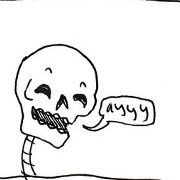|
jackhunter64 posted:Agreed, it does feel a little weird. I know it's literally 'Web pages being shown in a web view', but other social apps like Twitter are also that with no pinch-zooming. An option to turn it off would be cool. Other than that, thanks for continuing to be the unironic best way to read this dead forum. Since I think it's only really needed for images, maybe pinch to zoom could only work on the image, and zoom it out "over" the posts? Would that I were fluent enough to make a quick mockup of what I mean! Tapping and pressing generally feels weird to me in the app lately. I routinely have to tap spoilers or ... buttons or the user header or links multiple times for it to "take", and long presses are also inconsistent at least on links. Long-press to select text feels responsive. I don't know what to do with this information, but I'll set a debug build going so I can instrument some timings or whatever, when I get a chance.
|
|
|
|

|
| # ? Apr 28, 2024 13:42 |
|
Mr. Fix It posted:It's pretty much all images, tho on occasion I can long press and get it to behave properly. I have no idea what is different between my presses, so I can't reproduce the proper behavior. Having the same issue on Awful 3.55, iPhone 7, latest version of iOS. Havenít been able to figure out why it works on occasion, but looks like another post below this one might have identified it.
|
|
|
|
Thanks for the iOS 9 fix! All's good here.
|
|
|
|
Iím not sure why you would need an option to turn pinch to zoom off. Just donít pinch? It seems nigh on impossible to accidentally zoom since the double tap doesnít do it. Itís super nice for zooming in on the tiny avatars and images in posts, and Iíve never once accidentally zoomed.
|
|
|
|
spanky the dolphin posted:On the latest beta, getting this look on the OLED theme coming into this thread (already viewed) I think this is the more general "theming is hosed when restoring state" issue, and not specific to the OLED theme. I'ma +1 that issue. Mr. Fix It posted:It's pretty much all images, tho on occasion I can long press and get it to behave properly. I have no idea what is different between my presses, so I can't reproduce the proper behavior. Working on it, should be fixed next version. Sorry about that. Grace Baiting posted:The in-thread "Scale Text" quick setting doesn't work quite right. The first time you hit the minus or plus button after opening the quick Settings popover, it always sets you to either 90% or 110% respectively, regardless of what it actually was before. So if you e.g. open quick settings, tap "+" for Scale Text, and close quick settings, and then repeat ad infinitum, your Scale Text will stay at 110% forever. † #terriblefate This was a dumb lil fuckup on my part, and it'll be fixed in the next version. Thanks for catching that! quote:Request: when you long-press on a forums emoticon, add an option to open the emoticon in the image viewer like any other image? I like seeing the name of the smilie in the popup menu, but some smilies are half invisible on the dark theme, and the image viewer sheet put them on a white background. Great idea! It'll be in the next version as well. jackhunter64 posted:Agreed, it does feel a little weird. I know it's literally 'Web pages being shown in a web view', but other social apps like Twitter are also that with no pinch-zooming. An option to turn it off would be cool. Other than that, thanks for continuing to be the unironic best way to read this dead forum. I don't think Twitter is actually using a web view to render tweets on iOS. Could be wrong. Do you find yourself zooming by accident? I don't mind adding a setting if people find it annoying. Subjunctive posted:Since I think it's only really needed for images, maybe pinch to zoom could only work on the image, and zoom it out "over" the posts? Would that I were fluent enough to make a quick mockup of what I mean! I kinda like it for text too. Sometimes I just wanna zoom in bit without futzing with the Scale Text setting. But you're right, I think it's most useful for images. quote:Tapping and pressing generally feels weird to me in the app lately. I routinely have to tap spoilers or ... buttons or the user header or links multiple times for it to "take", and long presses are also inconsistent at least on links. Long-press to select text feels responsive. I don't know what to do with this information, but I'll set a debug build going so I can instrument some timings or whatever, when I get a chance. I think this'll be fixed in the next version. handle posted:Thanks for the iOS 9 fix! All's good here.
|
|
|
|
pokeyman posted:Do you find yourself zooming by accident? I don't mind adding a setting if people find it annoying. I have on occasion and wouldnít mind a setting for it. But if itís too difficult I can certainly deal with it. 
|
|
|
|
hey thanks my crashing is all fixed and you rock OP
|
|
|
|
pokeyman posted:Do you find yourself zooming by accident? I don't mind adding a setting if people find it annoying. I've zoomed in a few times by accident now, by double-tapping on an element that doesn't fill the whole width of the page. Specifically on the date+timestamp at the bottom of a post, on the "ēēē" in the other bottom corner, and on a quoted paragraph. This is a little annoying but not terrible, and I wouldn't turn off zooming if it were a setting -- although I would also prefer those elements not be double-tap-zoomable, too.
|
|
|
|
Grace Baiting posted:I've zoomed in a few times by accident now, by double-tapping on an element that doesn't fill the whole width of the page. Specifically on the date+timestamp at the bottom of a post, on the "ēēē" in the other bottom corner, and on a quoted paragraph. Thatís interesting. I get it with the ... menu, but not the date stamp or quoted paras, on my iPad with latest beta. Agree that it would be good to suppress it for the menu and datestamp, if not turning off double-tap zoom entirely.
|
|
|
|
pokeyman posted:Do you find yourself zooming by accident? I don't mind adding a setting if people find it annoying. I have occasionally, from accidental double-tapping with wobbly fingers. For me, it 'feels' wrong when content/apps/whatever designed for locked vertical scrolling suddenly let you slide around from side to side. For example, this article has a photo wider than the body text, causing the page to allow sliding around instead of being locked to the text width.
|
|
|
|
Pokeyman, just wanted to give another thank you for all of your hard work on this app. I know it's the one I use the most on my phone and I bet when you're so deep in bug fixing you're not thinking about how much we love it, so we do. Keep on brother!
|
|
|
|
pokeyman posted:I kinda like it for text too. Sometimes I just wanna zoom in bit without futzing with the Scale Text setting. But you're right, I think it's most useful for images. I just hold my phone closer to my face for text, because Iím old. Thanks for all the fixes. Youíre crushing it!
|
|
|
|
Subjunctive posted:Thatís interesting. I get it with the ... menu, but not the date stamp or quoted paras, on my iPad with latest beta. Agree that it would be good to suppress it for the menu and datestamp, if not turning off double-tap zoom entirely. I get a minuscule zoom on the timestamp on my phone; I've never used Awful.app on an iPad. Re: fwd: re: quotes, I think what I was actually describing is that double-tapping a quote while you're already zoomed in does not zoom you all the way out, so you can still scroll horizontally by a small amount. I don't think I get zoomed IN from regular zoom level by double-tapping on a quote, so this part of my comment above can be safely ignored. Looks like I do get slightly zoomed in when double-tapping on a nested quote: outer posted:doesn't zoom New minor issue! If you have some tag nested at some level inside another tag of the same type, the [/..] button loses track of which tag it should be closing, and will happily re-close a cycle of tags forever. For example, at this point in my post, I have nested quote tags which are both properly closed, but the [/..] button is still active, and will insert as many [/quote][/quote][/quote][/quote] closers and I feel like pressing. If you have sub bold sub italics sub, the [/..] button will get stuck in a loop of [/sub][/i][/sub][/i][/sub][/i][/sub]... and never actually make it to closing the bold tag or the outer sub tag.
|
|
|
|
Awesome app everyone! Bug report: iOS 12.2, newest Awful, started this week. A lot of images don't respond to tapping or long presses. I quoted a post and it was a [timg] so maybe imgur is blocking functionality with JS? I got one image to respond and it was the kind that opens a popup.
|
|
|
|
Analytic Engine posted:Awesome app everyone! [timg] shouldn't be running imgur JS, since it just fetches the image asset directly. Can you link to the post that opened a popup?
|
|
|
|
Analytic Engine posted:Awesome app everyone! I am also unable to open timg's (for example, the quoted image from Mr Fixit earlier in this thread, all I could do would be try to zoom in on it) by clicking or anything, it seems. If I hold it, I can drag it around, but not do anything meaningful with it. Using latest non-beta from AppStore on a 2018 iPad Pro 11 with new OLED theme.
|
|
|
|
Thought Iíd fixed long pressing in the update that just went out, but maybe not. Will try again tonight!
|
|
|
|
This is repeatable: If the first post has an image it will pop up on a click. Every other image on the page is unresponsive. Example: First post https://forums.somethingawful.com/showthread.php?threadid=3769444&perpage=40&pagenumber=602#post493424556 Later post https://forums.somethingawful.com/showthread.php?threadid=3769444&perpage=40&pagenumber=602#post493436369
|
|
|
|
3.56 appears to fix image long-pressing for me. Thanks!
|
|
|
|
Mr. Fix It posted:3.56 appears to fix image long-pressing for me. Thanks! Thanks everyone, unbelievable turnaround for software development (if you're stuck in Agile). I can finally download my precious Simpsons memes and cat pics again!  
|
|
|
|
Sorry for all the long-press fuckery. I think I figured it out: something changed in iOS 12 and I finally noticed. Next version should sort it out for realz.IllegallySober posted:I have on occasion and wouldnít mind a setting for it. But if itís too difficult I can certainly deal with it. others posted:great feedback Thanks, I'll give it a shot! TraderStav posted:Pokeyman, just wanted to give another thank you for all of your hard work on this app. I know it's the one I use the most on my phone and I bet when you're so deep in bug fixing you're not thinking about how much we love it, so we do. Keep on brother! Thanks! Now if I can just stop breaking things we'll be all set.
|
|
|
|
Appreciate the quick fix on long-pressing images; itís working for me now. Echoing othersí sentiments that this is one of my most-used apps and I appreciate the work that goes into it.
|
|
|
|
ty for the work dude 
|
|
|
|
Trevor Hale posted:Same thing here. Canít longpress an image in order to download it. Running 3.56, iOS 12.3 (Beta 2 and 3). Still having the issue with downloading images. Burn Zone fucked around with this message at 01:42 on Apr 25, 2019 |
|
|
|
Yes just piling on thanks for the great app and rapid turnaround!
|
|
|
|
Grace Baiting posted:New minor issue! If you have some tag nested at some level inside another tag of the same type, the [/..] button loses track of which tag it should be closing, and will happily re-close a cycle of tags forever. For example, at this point in my post, I have nested quote tags which are both properly closed, but the [/..] button is still active, and will insert as many [/quote] Forgot to reply to this: Iíll take a look!
|
|
|
|
Burn Zone posted:Running 3.56, iOS 12.3 (Beta 2 and 3). Still having the issue with downloading images. Just updated to 3.56. Sometimes a long press works, some time a force press works (but I donít get the haptic feedback that Iím force pressing, Iím just squeezing the poo poo out of my phone)
|
|
|
|
Awful 3.56 on iPad Pro 11, with an image in a quote so timg'd I guess. Long-press once brings up a menu. If I click "Open in Awful" it opens the thread again with the image expanded but all the posts marked "read" (which by the way looks odd with the gradient in OLED dark but whatever). If I then hit the back arrow to go back to where I was, I can no longer long-press on the image. I do seem to be able to long-press later thumbnailed images, though. It's strange that "Open in awful" opens the thread again with it expanded, though. It would also be nice if I could short press (tap) the image and it would just expand out to full size - usually that's what I want to do either to see it again or because someone was quoting another thread and I haven't seen it the first time. I rarely want to do the things that a long-press would enable, I just want it normal size.
|
|
|
|
Hey guys is there a way to save posted images on this new version that can zoom in? Kinda messed up E: seems like the post above me is complaining about the same, but long press doesnít even bring up a menu for me
|
|
|
|
Try updating? There's an even newer, even more fixed version! 3.57, ios 12.2: Long hold will open images in the separate image view, even quoted ones (which I assume are timg'd, but I can't tell, since I don't think the app shows the timg'd border. No menus, 3d touch does precisely nothing.
|
|
|
|
Thanks for updating the long press for images, pokey. Related to this - one thing that still acts weird is long pressing an (already loaded and playing) animated gif will seemingly reload the gif from scratch in the image view, or at least it seems that way. I've actually found myself zooming on quoted gifs to bypass this quirk.
|
|
|
|
Thanks. The update fixed my problem.
|
|
|
|
Today's release seems better indeed! Thanks! I still wouldn't object to a shorter press expanding out a timg though. Edit clicking links is really finicky and I seem to need to tap them like 5 times in varying places before it'll open ssb fucked around with this message at 00:08 on Apr 26, 2019 |
|
|
|
shortspecialbus posted:Awful 3.56 on iPad Pro 11, with an image in a quote so timg'd I guess. Long-press once brings up a menu. If I click "Open in Awful" it opens the thread again with the image expanded but all the posts marked "read" (which by the way looks odd with the gradient in OLED dark but whatever). If I then hit the back arrow to go back to where I was, I can no longer long-press on the image. I do seem to be able to long-press later thumbnailed images, though. I think the image must also be a link, otherwise you wouldn't get the menu on long-press. And it sounds like the link goes to the thread itself, since "Open in Awful" was offered (so it's a link Awful can handle) and it took you somewhere in the same thread. I'd be happy to take a look if you could link me a post where you're seeing this happen. quote:It would also be nice if I could short press (tap) the image and it would just expand out to full size - usually that's what I want to do either to see it again or because someone was quoting another thread and I haven't seen it the first time. I rarely want to do the things that a long-press would enable, I just want it normal size. That's fair enough. spanky the dolphin posted:Thanks for updating the long press for images, pokey. I'll +1 this on the list. You are correct, it does currently reload from scratch, and it sucks. shortspecialbus posted:Edit clicking links is really finicky and I seem to need to tap them like 5 times in varying places before it'll open This happens to me to once in a while and I still don't know what's going on. Someday I'll figure it out.
|
|
|
|
This version (3.57) posted:ē Actually fix long-pressing in posts for real!
|
|
|
|
I'd really like an option to paste a url with img tags, similar to the video one. flow would be 1. Tap textview for context menu 2. Tap [img] 3. Tap Paste, adding the image link surrounded by img tags Pokeyman/other maintainers, what do you think? I could probably get in there and add it myself this weekend and maybe fix the erroneously-space-prefixed url paste bug too
|
|
|
|
Regular Nintendo posted:I'd really like an option to paste a url with img tags, similar to the video one. flow would be Sounds awesome to me! Sorry in advance for the menu code. Lemme know if I can help.
|
|
|
|
pokeyman posted:Sounds awesome to me! Sorry in advance for the menu code. Lemme know if I can help. Uh oh E: actually if you could point me to the class(es) where this stuff is handled it'd be a nice start stuffed crust punk fucked around with this message at 11:56 on Apr 26, 2019 |
|
|
|
Regular Nintendo posted:Uh oh Right around here.
|
|
|
|

|
| # ? Apr 28, 2024 13:42 |
|
Dumb question but I canít figure it out: can I remove a forum from the forums list? I do not want to ever see FYAD.
|
|
|