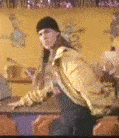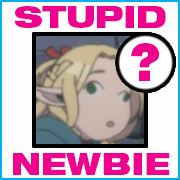|
GRINDCORE MEGGIDO posted:I would really like to hear of any actual legal cases using data from a blended, securely erased SSD. Never going to happen. Anyone with the means will have easier ways of getting at the data. It's one of those "we know it can be done in a lab" things, not that anyone will* actually spend the time required to actually pull it off. (* Except as a Stupid Academic Trick because they're bored and/or just to prove they can. Never underestimate how drunk and/or bored academics get.) Shredding the hardware is sufficient against any reasonable adversary. Melting the hardware is overkill you would maybe want if you have a high-security facility. I'm mostly just having fun with the concept of "100% unrecoverable". Nothing is actually 100% unrecoverable though recovering any usable data from a melted hard drive would take technology far beyond what we have now. If you're crazy enough you can read individual flash memory cells and piece together a SSD from shredded remains - some shredders even will leave entire flash chips intact.
|
|
|
|

|
| # ? Apr 26, 2024 17:44 |
|
endlessmonotony posted:
What So would melting and unmelting hard drives work like those liquid Terminators?
|
|
|
|
Sininu posted:What Yes, that's actually what I do with all my old hard drives, I melt them all and recombine them into T-1000s.
|
|
|
|
This is how SA will be resurrected in 3026AD.
|
|
|
|
The universe simulation VM we're all in can just get paused so the hyperintelligent aliens/AI/scientologists can just read the contents of any SSD anyway
|
|
|
|
I've witnessed a big pile of drives being destroyed at more than twice the Curie point of the magnetic materials on the platters. Pretty confident that the data would not be recoverable from the molten slag that came out of the incinerator
Mr Chips fucked around with this message at 08:55 on Jun 2, 2019 |
|
|
|
If it were my hard drive you'd still be able to confirm that there was a slag on it. (sorry, couldn't resist)
|
|
|
|
Oh, we're going to pretend again that it doesn't take just a single physical overwrite to make data disappear?
|
|
|
|
endlessmonotony posted:Never going to happen. Anyone with the means will have easier ways of getting at the data. Boy you really need to tell that to thermodynamicists. Anyway: just melt them.
|
|
|
|
Combat Pretzel posted:Oh, we're going to pretend again that it doesn't take just a single physical overwrite to make data disappear? Yeah, it was theoretically possible to recover data from an overwritten hard drive at one point in time because hard drives were very low-density and the write heads were less accurate, so some remnants of the previous magnetic signal could be left after overwriting (imagine it like stamping over an old stamp but not aligning it quite correctly; most of it's covered but you can still see the old stamp on the edges). This is no longer anything close to feasible because the density of drives is exponentially larger and write heads have very tight tolerances because misalignments mean that you'll overwrite neighboring bits instead of the one you wanted. There's still something to be said for physical destruction when having a bad actor recover the data would be disastrously bad, but for most uses overwriting the whole drive once is quite enough. And of course as previously touched upon none of this applies to SSDs because the controllers have a lot more say than hard drive controllers in the exact details of how the data you ask it to write is physically arranged on the disk. Kairos fucked around with this message at 21:06 on Jun 2, 2019 |
|
|
|
E: nvm
Ika fucked around with this message at 11:29 on Jun 4, 2019 |
|
|
|
BobHoward posted:You think that if you melt a HDD the data is technically recoverable? Holy loving poo poo you have no idea how anything works do you? I guess it's technically recoverable in the same way that technically you could randomly generate all the 1s and 0s on the disk and at some point it will match what used to be on there.
|
|
|
|
Nation states would get your data before you destroy it whether they get an agent on your system, attack your back-ups in some form of off-site storage, or have a trash guy paid to throw your garbage into a special place in the truck. All of those options are far cheaper and more effective than trying to reassemble anything. Going after a broken pile of parts is to discover among a big pile what your supplier of parts is (Toshiba, Western Digital, etc) but again far cheaper to just get a trojan onto your machine and run a smaller version of CrystalDiskInfo or whatnot. Nation states do not necessarily have an advantage in terms of pure technology, but they do have an advantage in terms of who they can boss around. Watch James Mickens’ talks on security or read his brief paper https://www.usenix.org/system/files/1401_08-12_mickens.pdf In fact, read all his papers because they are very much in the style of humor and writing that appeals to the SA community anyway.
|
|
|
|
https://www.newegg.com/p/0D9-0009-001S9 256GB SM961 drive for $35
|
|
|
|
priznat posted:https://www.newegg.com/p/0D9-0009-001S9 Sold - I'll put that in my PCIe NVMe adapter and use it in my older computer I'm giving to my parents. I'll put most of my father's favorite Steam games (Pinball FX3, mostly) on it and put a 32-64GB paging file on it as well so I never *EVER* have to hear "the computer's saying it's 'out of memory!'" It's also being sold by MyDigitalDiscount, who sell the SBX drives. BIG HEADLINE fucked around with this message at 09:18 on Jun 4, 2019 |
|
|
|
priznat posted:https://www.newegg.com/p/0D9-0009-001S9 Picked up two, because frankly why not?
|
|
|
|
Methylethylaldehyde posted:Picked up two, because frankly why not? Why stop at two? https://www.amazon.com/Asus-M-2-X16-V2-Threadripper/dp/B07NQBQB6Z/ref=sr_1_4?keywords=NVMe+raid&qid=1559682662&s=gateway&sr=8-4
|
|
|
|
BeastOfExmoor posted:Why stop at two? These own just make sure your x16 slot can bifurcate into x4x4x4x4 in the bios.
|
|
|
|
BeastOfExmoor posted:Why stop at two? Because instead of paying $35x4 + $68 (so well over $200 including tax) for 1 TB I'd rather just get a single 2 TB 660p for ~$200.  priznat posted:These own just make sure your x16 slot can quadri FTFY
|
|
|
|
You monster
|
|
|
|
BeastOfExmoor posted:Why stop at two? I was looking at that, and decided just filling the other two M2 slots on my X399 board would be good enough for me. Especially since in 6 months the PCIe 4 2+ TB NVMe drives will all be out.
|
|
|
|
Atomizer posted:Because instead of paying $35x4 + $68 (so well over $200 including tax) for 1 TB I'd rather just get a single 2 TB 660p for ~$200. For the record, so would I, but the idea of s 4x RAID 0 MLC NVMe is pretty neat, albeit fairly useless. One of the Amazon reviews says they get 8GBps throughput with four drives.
|
|
|
|
BeastOfExmoor posted:For the record, so would I, but the idea of s 4x RAID 0 MLC NVMe is pretty neat, albeit fairly useless. One of the Amazon reviews says they get 8GBps throughput with four drives. Yeah I mean it sounds intermittently fun, but not really useful or worth the expense. If anything, being able to add a bunch of extra, cheap capacity via the 660p or 2.5" SATA drives is going to make far more sense for the average consumer, for game/media storage. I would totally be OK with using that same card to install 4x 2 TB SSDs if you were totally averse to using HDDs for whatever reason.
|
|
|
|
Is the Silicon Power 1TB P34A80 a good deal for $159.99 (that's Aussie dollarydoos)?
|
|
|
|
I don't know about Aussie dollar conversion rates, but it looks like that drive runs a Phison E12 controller. I have the Corsair Force 510 series NVMe and the MyDigitalSSD BXBP NVMe drives and they both run the Phison E12 controller. I'm not 100% sure because I haven't peeled the stickers off to look at the chips but I'm fairly certain they are all the same drives with a different brand sticker on them. The Corsair and the MyDigitalSSD are both good drives. I also have a 960 Evo and a 970 Evo and I can't tell the difference in performance. I'd go with that Silicon Power drive if the price is right. Looks good.
|
|
|
|
The Corsair MP510, MyDigitalBPX, and a bunch of others are pretty much identical drives, all designed by Phison, all use Toshiba NAND, all have practically the same firmware also designed by Phison. Anandtech did a good article that compares the Silicon Power against other SSDs and it just points up the fact the Phison E12-based M.2 SSDs give you near-Samsung-970 performance for much less cost and uses less power, important for laptops. The Inland Premium, on sale for only $98 for 1 TB at MicroCenter is a loving steal.
|
|
|
|
We've got discounts. PNY CS900 120gb is as cheap as 14eur. I'm thinking of updating everything still booting off spinning rust. Anyone got experiences with the specific model or PNY SSDs in general?
|
|
|
|
endlessmonotony posted:We've got discounts. We had 10x older PNY SSDs at work, I think all of them have failed (slowdown to a crawl in couple years), would not buy to myself.
|
|
|
|
endlessmonotony posted:We've got discounts. I've got a few CS1311s (IIRC 2D MLC, DRAM,) still going strong, and one or two CS900s still running fine somewhere around here. I wouldn't hesitate on those CS900s (although I think they're DRAMless) as cheap, straight upgrades from HDDs. That pricing sounds similar to what they'd go for in the US (~$20 for that capacity) so unless there's something cheaper or slightly better for a little more money then those should be fine.
|
|
|
|
Atomizer posted:I've got a few CS1311s (IIRC 2D MLC, DRAM,) still going strong, and one or two CS900s still running fine somewhere around here. I wouldn't hesitate on those CS900s (although I think they're DRAMless) as cheap, straight upgrades from HDDs. That pricing sounds similar to what they'd go for in the US (~$20 for that capacity) so unless there's something cheaper or slightly better for a little more money then those should be fine. With our sales tax, $20 is €21. Still a third cheaper. It's the CS900 120GB that's suspiciously cheap. The 240GB is €38 compared to a WD Green for €36 and I'd grab the WD Green over it any day. The systems still booting off a hard drive aren't exactly performance monsters, so here's hoping the ones I grabbed are reliable.
|
|
|
|
also PNY has the worse support ever. Good luck getting an RMA for anything.
|
|
|
|
redeyes posted:also PNY has the worse support ever. Good luck getting an RMA for anything. Funny how "limited lifetime" can also pertain to how long your RMA can take. 
|
|
|
|
endlessmonotony posted:With our sales tax, $20 is €21. Still a third cheaper. The thing is, because SSD prices have plummeted overall, it's no surprise that they're trying to clearance the lowest-end, least-desirable drives. 120 GB used to be the bare minimum you'd be comfortable with for Windows back when that capacity was even $40 or more, but now you can get double that capacity for less than that price (and 512 GB for around $50) so there's little reason to go with 120 GB except in this specific case, as an upgrade for an old system that would otherwise still be stuck with an HDD. Plus, these drives (and I believe the WD Green you mentioned as well) are DRAMless, further decreasing their desirability. So again, I wouldn't worry about these drives or the price, especially for your use-case. redeyes posted:also PNY has the worse support ever. Good luck getting an RMA for anything. We're talking about like <$15 drives. If they fail outside the retailer return period, they're not going to be worth the time to RMA anyway. I doubt they'll fail any time soon, though.
|
|
|
|
Learning that I am a dipshit when it comes to SSDs. So I wanted to add on a ton of storage space to my pc when I finally realized both of my intel SATA SSDs were actually installed correctly. Here's what I want to do, install a 1T samsung SSD thinking I could just plug it in and it would work jointly with my existing SSDs. I am seeing in my asus bootloader menu that the new Samsung 1T SSD is detected. So I know its plugged in and my mobo knows about it. But when I look at my c drive, I still see it as nearly at capacity. Do I have to migrate to a new drive? e: Forgot about partitioning the drive. I am dumb. SnoochtotheNooch fucked around with this message at 18:57 on Jun 9, 2019 |
|
|
|
You need to clone your current HD to the new one. Try acronis.
|
|
|
|
Samsung also provides a perfectly workable data transfer utility: https://www.samsung.com/semiconductor/minisite/ssd/download/tools/ Download the Data Migration Software.
|
|
|
|
redeyes posted:You need to clone your current HD to the new one. Try acronis. Use Macrium Reflect instead, if you don't want to use the Samsung utility.
|
|
|
|
So apparently the new Xbox will come with an SSD for storage, but will also use the SSD as virtual RAM. Won't that burn out the drive that much faster, or am I misunderstanding something here?
|
|
|
|
If it's just swapping, like every OS does, then likely not all that noticeably. But no one has any technical details so far, so there's nothing but speculation.
|
|
|
|

|
| # ? Apr 26, 2024 17:44 |
|
BIG HEADLINE posted:Samsung also provides a perfectly workable data transfer utility: https://www.samsung.com/semiconductor/minisite/ssd/download/tools/ This is click click almost grandma foolproof. Just use this.
|
|
|