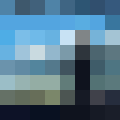|
Beverly Cleavage posted:I've got an Ncase M1(v5) I picked up w/ a SF600 and 1080ti for a fair price. (I even have gone ahead and got my hands on a set of these: raised feet in anticipation of optimizing airflow regardless of setup.) I have the same setup but with a 5960x clocked at 4.2 on all cores. It runs pretty drat hot but a 240mm AIO can handle it (other than pure benchmark AVX workloads, but that chip has known issues with AVX and heat output). I dont think the new AMD chips will have as high of a TDP even with some overclocking. Also lesson learned the hard way, I'd go with a good vapor chamber blower video card if they still exist. The usual dual/triple fan GPU coolers in that case just run too hot as they have trouble expelling heat due to size constraints.
|
|
|
|

|
| # ? May 15, 2024 07:06 |
|
Paul MaudDib posted:Dark Rock 4 and Dark Rock Pro 4 are very different coolers. The former is basically a single tower like a Noctua U14, the latter is a dual tower like the D15. Huh, I wondered what the Pro stood for, guess now I know
|
|
|
|
Sidesaddle Cavalry posted:Hello what's this and where is your source The RAM is supposedly the successor and process shrink of Micron E-Die which already performs very similar if not better than B-die. Micron is advertising a few world records with single-rank 8GB modules close to the 6000 Mhz range on Z390, with much tighter timings than Samsung (relatively speaking). I canít find the source, I thought I read it on german tomshw.de but it isnít there. If you do some googling around current Micron E-die performance and the improved Zen 2 IMC, itís not hard to see that there will be a major increase in memory speed with the upcoming new revisions of chips from both Samsung and Micron. TLDR: Stockpiling old B-die for Zen 2 is probably not a good idea.
|
|
|
|
Sub Rosa posted:The one workload I'm interested in seeing is nodes per second from free chess engine Stockfish if there is any chance you would add it to your battery of tests. I looked into this, and while I think it would be fun, it appears that Fishtest requires Python 2 and QT, and possibly some other things which are not installed on my compute nodes (they run headless, so anything that expects a display isn't going to work). Sorry 
|
|
|
|
Qt is not strictly a UI library FWIW. I wouldn't personally use it outside of UI but there's a bunch of networking libraries in there for example. I don't see anything on the fishtest build instructions saying a UI env is needed. I'd just distribute and run it in a container image in any case.
|
|
|
|
Deathreaper posted:I have the same setup but with a 5960x clocked at 4.2 on all cores. It runs pretty drat hot but a 240mm AIO can handle it (other than pure benchmark AVX workloads, but that chip has known issues with AVX and heat output). I dont think the new AMD chips will have as high of a TDP even with some overclocking. Also lesson learned the hard way, I'd go with a good vapor chamber blower video card if they still exist. The usual dual/triple fan GPU coolers in that case just run too hot as they have trouble expelling heat due to size constraints. Thanks! I was planning an accelero 3 mod on the ti with Noctua fans underneath exhausting. Seems to be best results overall and would potentially be transferable onto a 2080(ti?) when prices drop. Part of why I got those case feet printed to improve airflow underneath.
|
|
|
|
eames posted:The RAM is supposedly the successor and process shrink of Micron E-Die which already performs very similar if not better than B-die. Micron is advertising a few world records with single-rank 8GB modules close to the 6000 Mhz range on Z390, with much tighter timings than Samsung (relatively speaking). I canít find the source, I thought I read it on german tomshw.de but it isnít there. If you do some googling around current Micron E-die performance and the improved Zen 2 IMC, itís not hard to see that there will be a major increase in memory speed with the upcoming new revisions of chips from both Samsung and Micron. I didn't give you the entire picture of where I'm coming from--I'm a bit behind on DRAM production in general. When did Micron start taping out E-Die and when did that reach retailers? My impression of Micron memory was that it typically maxed out at slower frequencies but could handle tighter timings, compared to Samsung B
|
|
|
|
It's extremely unlikely that any workload is going to justify memory beyond 3600/3733 or that the cores could even utilize it, and going above that will cause the infinity fabric frequency to halve which is going to hurt you in different ways unless you can somehow find ddr4 7200 which probably isn't going to exist.
|
|
|
|
BangersInMyKnickers posted:It's extremely unlikely that any workload is going to justify memory beyond 3600/3733 or that the cores could even utilize it, and going above that will cause the infinity fabric frequency to halve which is going to hurt you in different ways unless you can somehow find ddr4 7200 which probably isn't going to exist. Does IF not also scale with CPU clock? If you overclock the CPU to 4.8Ghz and have 4800Mhz RAM wouldn't IF run at the same speed? Or is it capped at 3733?
|
|
|
|
IF scales against ram clock, independent of CPU clock. CPU cores address their registers/cache to execute instructions and can vary their frequency wildly depending on load (i.e. speedstep or whatever) with their power management and it would not be a good idea to tie anything to them. IF and your ram are what get your data in to the cache/registers in the first place, which is why they attempt to keep them in lockstep.
|
|
|
|
1866mhz is the max IF speed (DDR is double-pumped, so the actual frequency is half whatever's listed). At 3866 you're dropping to 966 IF clock. Even at 5133 you'd only get the IF speed back to 1283, and it's likely that you're still going to be behind on performance.
|
|
|
|
BangersInMyKnickers posted:IF scales against ram clock, independent of CPU clock. CPU cores address their registers/cache to execute instructions and can vary their frequency wildly depending on load (i.e. speedstep or whatever) with their power management and it would not be a good idea to tie anything to them. IF and your ram are what get your data in to the cache/registers in the first place, which is why they attempt to keep them in lockstep. So it's just capped at 3733 with no way to overclock it this gen. Maybe they can get it running faster next gen, either way DDR4-3733 is plenty fast right now.
|
|
|
|
There will probably be some motherboards that will allow you to disable the 2:1 IF scaling and attempt to run it faster, but I suspect this is something that AMD has characterized very well and 1866IF frequency is a wall that you can't get past and be stable.
|
|
|
|
The latencies are generally higher in 2:1 mode, anyway. Who'd want that? Latency was one of the complaints of Zen(+). Then again, checking out places like r/pcmasterrace, sometimes it's just about the e-penis instead of practical performance.
|
|
|
|
if we look at those latencies then DDR4-5133 could end up sub-70ns with higher bandwidth but it seems likely that 3733 Mhz RAM is going to be the sweet spot for regular Zen 2 users. Looking forward to see those in-depth benchmarks to see how it actually scales with real life workloads.
|
|
|
|
Buildzoid's taken a look at some of the X570 motherboards and his conclusion is that it looks like even the very cheapest ones shouldn't have problems with running a 12-core on ambient cooling, even if you're pushing it. A 16-core at very high load (like, prime95 high) might be problematic though but that's still not bad for the $150 range. https://www.youtube.com/watch?v=q1bC3rlHq7w warning: buildzoid rambling
|
|
|
|
Combat Pretzel posted:The latencies are generally higher in 2:1 mode, anyway. Who'd want that? Latency was one of the complaints of Zen(+). Then again, checking out places like r/pcmasterrace, sometimes it's just about the e-penis instead of practical performance. I could certainly imagine quiet a few applications where bandwidth is more important than latency (especially with the the 3950X). In fact, unless your not gaining very much bandwidth, I'd suspect that it's far more important in most applications.
|
|
|
|
TheFluff posted:Buildzoid's taken a look at some of the X570 motherboards and his conclusion is that it looks like even the very cheapest ones shouldn't have problems with running a 12-core on ambient cooling, even if you're pushing it. A 16-core at very high load (like, prime95 high) might be problematic though but that's still not bad for the $150 range. would the Crosshair VI Hero be OK? They beefed it up in the VII version but it's still 8x40A power stages, and a third-party seller on Newegg has them refurb for $99.
|
|
|
|
I'm cooling an overclocked zen+ 12-core now (TR 2920x) with a silver arrow TR4. Thermals are never my problem, I hit stability walls long before it gets hot. Depends on how good 7nm is but it's not likely to have worse thermal performance than the 12 it's currently built with.
|
|
|
|
Aren't the rumblings more that Zen 2 remains stable at much higher power draw than Zen+? So they'll probably have identical cooling profiles at stock, but Zen 2 can take advantage of additional power/cooling beyond Zen+?
|
|
|
|
mdxi posted:I looked into this, and while I think it would be fun, it appears that Fishtest requires Python 2 and QT, and possibly some other things which are not installed on my compute nodes (they run headless, so anything that expects a display isn't going to work). Sorry Edit: Actually it looks like "bench" is better, you can just do it in one command as "bench <hash> <threadcount> <depth> default depth" which may be passed at the command line (the above cannot be as only one argument can be passed from the command line) and the ending "default depth" tells it to use the default testing positions, and to go to the specified depth. It will then display Total Time, nodes searched (which I believe should always be the same at the same depth for the default testing positions, maybe different if hash is different), and nodes per second. Both Total Time and nps could be useful for comparison. How much hash is optimal is sort of debated subject, with some tests seeming to show that too much hash will cause a slow down. Some people say 8192 is the highest you should go, with some people saying 4096 is better, but looking at the engines on http://engine-cloud.com/ inside Chessbase 15, there are engines with hash up to 32768. They do seem slower, but sometimes a slower more thorough search produces better chess moves eventually. Also worth mentioning that the bmi2 build is for Intel only, so you would use the Modern/POPCNT version for AMD. Also I know some people would be interested in the difference from using threads=cores vs threads=threads as at one point in it's history Stockfish didn't really benefit from hyperthreading. Depth 30 would still finish relatively quickly, so you can just increase depth to get a longer test. You can also test for a specific length of time using "bench <hash> <threadcount> <milliseconds> default movetime" So anyway, I hope with this extra information you are able and willing to add it to your test battery. Edit 2: Here is one of the resources people use for comparing benchs: http://www.ipmanchess.yolasite.com/amd---intel-chess-bench.php That website always uses "bench 1024 <threads> 26" and a specific build of Stockfish from 2017. I believe there have been improvements in hyperthreading support since then, however. Sub Rosa fucked around with this message at 21:18 on Jun 18, 2019 |
|
|
|
Stickman posted:Aren't the rumblings more that Zen 2 remains stable at much higher power draw than Zen+? So they'll probably have identical cooling profiles at stock, but Zen 2 can take advantage of additional power/cooling beyond Zen+? I'd be surprised if existing cheaper motherboards could keep up well with the power draw of 12C / 16C parts overclocked.
|
|
|
|
Twerk from Home posted:I'd be surprised if existing cheaper motherboards could keep up well with the power draw of 12C / 16C parts overclocked. I'd won't disagree, but "overclocked" isn't a binary state. The question is more "how much performance are you leaving on the table by only overclocking to the limit of existing cheaper motherboards?" Also, "do you need that extra performance", I guess, since they'll still significantly outperform Zen+ at stock. E: Also, "How much does the ADM's claimed stock TDP actually reflect the stock power requirements?"
|
|
|
|
Along those lines I'm curious how the strix x470-i will do with a water-cooled 3700x. Probably just fine enough for my purposes.
|
|
|
|
Again it's worth mentioning that der8auer putting 500w or whatever through a part under LN2 doesn't in any way reflect real world voltages, wattages, clocks, or temps. We really don't know poo poo about Zen2 still, AMD is doing a good job not leaking anything they don't want us to know.
|
|
|
|
One thing I'm trying to figure out after watching that Buildzoid video (I hadn't heard of him before but appreciate that he is a weird lunatic) is the importance of RAM distribution. I had assumed that a pair of 16GB RAM sticks would be preferable to four 8GB sticks of the same type/speed, but apparently it's the reverse. How significant is the difference? Apparently it's a $100 premium to go the four-stick approach. Also, is Ripjaws V a good choice for RAM? From poking around it seems to be mid-end (assuming that this page is organized in descending order of quality) but it's pretty hard to decipher, at least for me.
|
|
|
|
Stickman posted:I could certainly imagine quiet a few applications where bandwidth is more important than latency (especially with the the 3950X). In fact, unless your not gaining very much bandwidth, I'd suspect that it's far more important in most applications. All complexes on Zen2 run through through the IF on the IO die, you're going to be choked down to that speed regardless. This is exclusively for dipshit overclockers to get a bigger epeen number
|
|
|
|
BangersInMyKnickers posted:All complexes on Zen2 run through through the IF on the IO die, you're going to be choked down to that speed regardless. This is exclusively for dipshit overclockers to get a bigger epeen number Do we know where the if memory bandwidth through IF maxes out? If it's where it switches to 2:1 mode, why bother adding that at all?
|
|
|
|
Is July 7th actual retail date or preorder? I'm waiting for benchmarks to see how the 3700X does vs the 2600X but I'm fairly sure I want one. I'm just surprised preorders haven't popped at all anywhere I've seen.
|
|
|
|
surf rock posted:One thing I'm trying to figure out after watching that Buildzoid video (I hadn't heard of him before but appreciate that he is a weird lunatic) is the importance of RAM distribution. It's maybe better if you can get the memory stable at high clocks and timings, but you are chasing very small gains, and if you can't clock up the memory you're Sol. Maybe Zen 2 handles more memory sticks better. Short answer? It's not worth it for 100 dollars, think of all the CPU, GPU, storage and memory capacity you can get for that much.
|
|
|
|
LRADIKAL posted:Short answer? It's not worth it for 100 dollars, think of all the marginal CPU, GPU, storage and memory capacity upgrades you can get for that much. ftfy
|
|
|
|
surf rock posted:One thing I'm trying to figure out after watching that Buildzoid video (I hadn't heard of him before but appreciate that he is a weird lunatic) is the importance of RAM distribution. T-topology boards handle four sticks better than regular daisychain boards do, but in my experience two sticks still overclock higher than four, assuming identical single rank RAM. To give you an idea I have a Maximus Hero X (with T-topology) and the difference between two and four single rank sticks is 4133 CL17 vs 4000 CL18. Four sticks also required a bit more IO/SA voltage so it presumably puts more stress on the IMC. Synthetics show bandwidth within margin of error and slightly higher latency with the four sticks but nothing one would ever notice in everyday use. TLDR I don't think it matters much unless you're chasing the last few percent, in which case you should get some crazy 2-DIMM board. Stickman posted:Do we know where the if memory bandwidth through IF maxes out? If it's where it switches to 2:1 mode, why bother adding that at all? I agree that it makes no sense to speculate how the IF dividers perform in benchmarks because we have no idea how Zen 2 reacts to latency vs bandwidth.
|
|
|
|
The Gunslinger posted:Is July 7th actual retail date or preorder? I'm waiting for benchmarks to see how the 3700X does vs the 2600X but I'm fairly sure I want one. I'm just surprised preorders haven't popped at all anywhere I've seen. Preorders start July 1 I believe.
|
|
|
|
Nice troll?
|
|
|
|
surf rock posted:One thing I'm trying to figure out after watching that Buildzoid video (I hadn't heard of him before but appreciate that he is a weird lunatic) is the importance of RAM distribution. ~it depends~ Memory overclocking is deep voodoo. It has a ton of variables influencing how fast you can get it to run, including not only your particular memory kit, but also the quality of the motherboard PCB, how the traces are run, how the BIOS behaves (and this can be different between different BIOS versions on the same board, not just between vendors), etc etc. Stability testing more than 16GB takes forever and a half, and even then you always have this gnawing paranoia that maybe your stuff is getting silently corrupted. In the words of buildzoid, "memory overclocking is fun if you hate yourself". To give you a really short summary of what buildzoid was talking about in that video though, there are basically two main ways to hook up four RAM slots to a CPU with only two memory channels. The simpler and more common way is to just hook it up in a daisy chain, so CPU memory channel A -> slot 1A -> slot 2A, and vice versa for channel B. This is better for memory overclocking if you plan on only populating two of the slots but leave the other two empty. The other way (which is quite uncommon on X570 in particular for whatever reason, maybe because they figure that because the capacity of a single stick has been growing nobody is actually going to buy 4-stick kits, or something) involves going out of your way to make the connections between the CPU and the two slots in a channel the exact same length, by hooking them up in a T-shape, sorta like this: code:All of this being said, more RAM is generally harder to overclock - denser memory IC's are more difficult to get to run fast, and it's also harder to get many of them to cooperate (simplifying a lot here to get the point across). It's almost impossible to say without testing it if a given combination of CPU/motherboard/BIOS will clock higher with say 2x16GB or 4x8GB, even if the kits are otherwise very similar. The highest RAM overclocks are done on boards with only two memory slots, because they have less issues with the extra traces acting as antennas gathering up electrical noise from the neighborhood. Anyway, all of the above is sort of academic for a regular build, since Zen2 doesn't seem to benefit at all from going above 3733MHz and probably won't have too much trouble reaching those speeds (you can already get to 3600MHz without too much difficulty with a 2000 series even on cheap B450 boards if you have a decent RAM kit). Just check the motherboard's qualified vendors list (QVL) when the board launches and get the cheapest of the kits they've verified to work at the speed you want. Life is too short to bother with memory overclocking. e: if you do want to do it though you need to nerd down way deeper - all the name brands for memory kits (Corsair, G.Skill, etc) buy the actual memory from one of the big manufacturers - Samsung, Hynix, Micron, a few others - and in order to buy something that overclocks well you need to know not only what manufacturer is hiding under the flashy heatspreader, but also which type of circuit from that manufacturer it is. This is never listed anywhere, you need to go to find nerds on overclocking forums who compile that sort of information. Samsung B-die used to be the go-to for memory overclocking, especially on Ryzen, but it's now out of production. Who knows what the next big thing will be. TheFluff fucked around with this message at 23:33 on Jun 18, 2019 |
|
|
|
Only thing you missed is that in daisy chains, like Buildzoid said, you want to occupy the longer-traced slot. If you occupy the nearer slot, it's like trying to send a wave halfway down a pool - it's going to bounce off the other end and create interference, basically. If you are at the end, the little disruption that is the pin in the middle isn't going to cause nearly as much difficulty in maintaining a clean signal. The reason Buildzoid was saying 4x8 might be preferable to 2x16 is not because 4x8 is inherently superior as far as a dual-channel board is concerned (it's inherently inferior), it's that because until recently the actual memory chips only came in 8gbit parts, so you would get them paired up to make 16gb sticks, and having that split on the DIMM itself can possibly cause you to encounter worse issues than just settling for 4x8. But yes, in the end, all of this is going to be irrelevant for Zen2 outside of people trying to set records. From what AMD is saying, it'll be easy to just plop 16 or 32gb of ram in and have it just work at 3733, which is optimal anyway. It's all much more relevant on Intel, where fussing around to get your memory clocked to the moon might have actual performance benefits for your workloads. It's actually quite interesting how over the past few years the tables have slowly turned and with PBO being more advanced than Speedstep and the limitations of IF on Zen2, it's looking like we're in for an era where AMD platforms are actually the easier ones to optimize for the first time ever. K8.0 fucked around with this message at 20:58 on Jun 18, 2019 |
|
|
|
Quote is not edit
|
|
|
|
Goddamn, I am continually blown away by the amount of knowledge folks in SH/SC have. Thank you for those rundowns, everyone!
|
|
|
|
On the topic of dual-rank dimms and such, with the 32gb unregistered dimms showing up, it is interesting that Zen2 seems to only ("only") officially support 64gb max. I believe the memory controller can theoretically go much higher, so it seems the 32gb modules are going to be in the uncertified grey zone.
|
|
|
|

|
| # ? May 15, 2024 07:06 |
|
TheFluff posted:Anyway, all of the above is sort of academic for a regular build, since Zen2 doesn't seem to benefit at all from going above 3733MHz and probably won't have too much trouble reaching those speeds (you can already get to 3600MHz without too much difficulty with a 2000 series even on cheap B450 boards if you have a decent RAM kit). Just check the motherboard's qualified vendors list (QVL) when the board launches and get the cheapest of the kits they've verified to work at the speed you want. Life is too short to bother with memory overclocking. I've only just recently got back into looking at computer parts with Zen2 but does this mean that people are buying lower speed ram (e.g. 3200) and OCing up to 3600 or that even if you were to buy 3600 ram, there's no guarantee of being able to run it at that speed? 3200 ram is fairly cheap at the moment but anything faster still seems pretty pricey.
|
|
|