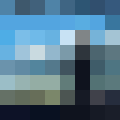|
Looten Plunder posted:poo poo, forgot about a UPS (this is getting loving expensive). Get a cheap one and just have the NAS shut down when the power goes out 
|
|
|
|

|
| # ? May 6, 2024 13:02 |
|
Yah the NAS should be able to connect via USB to get a signal from the UPS telling it to shut down gracefully. Cyberpower is a good brand and often has deals on amazon.
|
|
|
|
My new Synology box has support for UPS communication, it's lovely and integrates with the alerting. Get an alert when the UPS kicks over to battery backup mode, and if it passes the low remaining runtime threshold then it'll send an alert and gracefully power off. Currently using a Cyberpower pure sine wave model.
|
|
|
|
H2SO4 posted:My new Synology box has support for UPS communication, it's lovely and integrates with the alerting. Get an alert when the UPS kicks over to battery backup mode, and if it passes the low remaining runtime threshold then it'll send an alert and gracefully power off. Currently using a Cyberpower pure sine wave model. LInk it? Is it possible to make it not beep ever?
|
|
|
|
H110Hawk posted:LInk it? Is it possible to make it not beep ever? you can silence the alarms on that series, I've got one
|
|
|
|
Paul MaudDib posted:you can silence the alarms on that series, I've got one Silence it sounds an awful like it beeping and you pushing a button. Can I make it never beep? The only beep I want to hear out of the thing once configured is my smoke alarm going off from it catching fire. (I read the manual on one and it is also ambiguous.)
|
|
|
|
H110Hawk posted:Silence it sounds an awful like it beeping and you pushing a button. Can I make it never beep? The only beep I want to hear out of the thing once configured is my smoke alarm going off from it catching fire. (I read the manual on one and it is also ambiguous.) yes, if you hold down the silence button it will have a "no sound" logo come up and prevent the alarms from ever going off
|
|
|
|
Paul MaudDib posted:yes, if you hold down the silence button it will have a "no sound" logo come up and prevent the alarms from ever going off Sweet, thank you for the confirmation. Nothing makes me want to chuck a UPS into the lake like it beeping at me. "Great, the power is out, I know, I don't need you beeping at me." https://www.cyberpowersystems.com/product/ups/cp850pfclcd/ - This unit/line?
|
|
|
|
H110Hawk posted:Sweet, thank you for the confirmation. Nothing makes me want to chuck a UPS into the lake like it beeping at me. "Great, the power is out, I know, I don't need you beeping at me." I've had the 1500 version of this for years and it's trusty af. I haven't configured it for my Syno yet but I should do that. Used to have it working like that on my FreeNAS back in the day, though. I've long since shut off the power outage beeps; it only beeps when you gently caress with the power button.
|
|
|
|
Can anyone explain to me why FreeNAS refuses to have more than one interface on DHCP. Is it a limitation of BSD or is there some other constraint? I don't ultimately care, I can set up manual IPs and reservations, just shocking to me that it's a restriction.
|
|
|
Crunchy Black posted:Can anyone explain to me why FreeNAS refuses to have more than one interface on DHCP. Is it a limitation of BSD or is there some other constraint? I don't ultimately care, I can set up manual IPs and reservations, just shocking to me that it's a restriction.  And like I said last time, it's got nothing to do with FreeBSD. Who knows what iX does to FreeBSD? Well, presumably iX does...
|
|
|
|
|
Rexxed posted:If cooling is an issue, a drive bay adapter with integrated fan would be a good idea: Installed 2 of these yesterday for my 6 drives, and temps have dropped 10-15c on average across the board. No longer getting temp warnings, so mission accomplished.
|
|
|
|
From Coupons & Deals, Amazon has the 8TB WD Red for $184.99. https://forums.somethingawful.com/showthread.php?threadid=3892620
|
|
|
H2SO4 posted:Synology has a whole built in mechanism for remote access without going suicidal like this. They call it QuickConnect. KOTEX GOD OF BLOOD posted:There is no loving way I trust that poo poo. H110Hawk posted:Yeah that is hot garbage and no one should use it. I don't really trust it either. Just out of curiosity though...how does QuickConnect let you through the firewall without having to forward any ports?
|
|
|
|
|
fletcher posted:I don't really trust it either. Just out of curiosity though...how does QuickConnect let you through the firewall without having to forward any ports? From what I can tell there's two levels of functionality. One is pretty similar to setting up dyndns/etc and forwarding ports, it just does it for you. The other is the ability to use their "relay service" where your connection bounces through one of their servers when a regular direct connection is blocked. Seems similar how something like LogMeIn works. I certainly wouldn't trust the relay, but from what I can tell the regular service seems benign. You have to create a synology ID but that appears to be completely separate from the NAS account, just lets you control the quickconnect functionality.
|
|
|
|
D. Ebdrup posted:The real question is, after you asked this last time, why haven't you setup LACP? Sorry missed that one and just circled back around to this problem. /might've also been a bit impaired when I wrote the last post... Thanks!
|
|
|
|
The way Quick Connect works is it has a long list of basically every way to connect to the DSM. It then just goes through the list if it's able to and you have set it up to do so it will attempt to open up ports or use UPnP ports to connect to the Nas. The relay service is actually just the heartbeat at uses to do things like download updates and various other things that allow things like ddns to work. All quick Connect does is run through all the connections it can. So there's no mystery to it at all, it doesn't even use adaptive learning or anything like that. Which is why Synology suggest you use it for applications on phones and other stuff. Because usually those have the worst issues with connecting. Edit: In terms of security it doesn't do anything unique. If you require for example https then it will continue to require that on its end. If you're really concerned about security though I would not use Quick Connect simply because you're basically blasting every port and every place from Synology trying to find a connection to the nas Axe-man fucked around with this message at 23:40 on Jun 25, 2019 |
|
|
|
I'm not as up on security as I should be. Is there a good resource out there that covers everything you should have configured for a typical home server? Worried I may have overlooked something.
|
|
|
Enos Cabell posted:I'm not as up on security as I should be. Is there a good resource out there that covers everything you should have configured for a typical home server? Worried I may have overlooked something. It's by no means comprehensive, but this Digital Ocean guide touches on some of the main things I would do and links to additional resources about them: https://www.digitalocean.com/community/questions/best-practices-for-hardening-new-sever-in-2017
|
|
|
|
|
If I want to mirror subsets of a shared folder on NAS A to NAS B, what is the best way of doing it? Rsync doesn't seem to have an exclusion list, hyperbackup doesn't only mirror the data. Although backing it up into an archive may be acceptable. Right now I am just mounting the destination share and drag + dropping the files in question. Related: When I want to mount a remote folder I have to specify a local folder for it to mount into - and then they show up in a "remote Folder" tab in file station as well. Is there some way to be able to access those shares directly without also mapping onto a random local folder?
|
|
|
|
Ika posted:Rsync doesn't seem to have an exclusion list Yes it does. $ rsync --help | grep exclude -C, --cvs-exclude auto-ignore files the same way CVS does --exclude=PATTERN exclude files matching PATTERN --exclude-from=FILE read exclude patterns from FILE Ika posted:If I want to mirror subsets of a shared folder on NAS A to NAS B, what is the best way of doing it? Rsync doesn't seem to have an exclusion list, hyperbackup doesn't only mirror the data. Although backing it up into an archive may be acceptable. Right now I am just mounting the destination share and drag + dropping the files in question. What are your NAS's? Synology's? What is the OS you're mounting a folder onto? Or do you mean like "Mount nfs4://nasb.domain.com/my/awful/files -> nasA/my/awful/files" ? If so, that's just how Linux works. Make a new folder if you want a dedicated mount point. H110Hawk fucked around with this message at 00:44 on Jun 26, 2019 |
|
|
|
Oh sorry - both systems are synology NAS boxes. I was referring to the rsync version in the UI, not via SSH. I couldn't even find an option to create a new local (non-shared) folder. But that is what I get for using prebuild I guess.
|
|
|
|
You can use snapshot replication to do exactly what you are trying to do via gui. You actually have a ton of options: https://www.synology.com/en-us/knowledgebase/DSM/tutorial/Backup/What_tools_can_I_use_to_replicate_data_on_my_Synology_NAS Each has their benefits and minuses.
|
|
|
|
Axe-man posted:You can use snapshot replication to do exactly what you are trying to do via gui. Thanks for the list. Unfortunately I don't have a + model so no btrfs, and thus no snapshot.
|
|
|
|
Wait, people trust BTRFS with their data?
|
|
|
|
|
fletcher posted:It's by no means comprehensive, but this Digital Ocean guide touches on some of the main things I would do and links to additional resources about them: https://www.digitalocean.com/community/questions/best-practices-for-hardening-new-sever-in-2017 Thanks
|
|
|
|
D. Ebdrup posted:Wait, people trust BTRFS with their data? I am of the opinion that you should trust nothing solely. But used in conjunction with other forms of backup btrfs based checksum applications can be very useful. Ext4 is fine too you just have less options.
|
|
|
Axe-man posted:I am of the opinion that you should trust nothing solely. But used in conjunction with other forms of backup btrfs based checksum applications can be very useful. BTRFS was declared production ready by the developers and then they whoopsed into finding that it actively corrupted XOR'd data despite being a self-healing copy-on-write tree-like structure with checksums for any given block stored in the parent block. I'm not saying you shouldn't only use ext4, zfs, or any other single filesystem on all your systems (by all means, tailor each system to its use) - but that filesystems, which actively corrupt their data despite them in theory not being able to do so, should be assumed to be broken until someone proves scientifically that they're not - by putting it in production with the data active-active replicated on a filesystem that has been proven reliable, and then comparing the on-disk data over a long while. BlankSystemDaemon fucked around with this message at 14:51 on Jun 26, 2019 |
|
|
|
|
When deciding on a backup method it helps to start with the scenarios that you want to protect against, such as: 1. bad drive or hardware 2. bad filesystem or os 3. accidental deletion 4. malicious deletion 5. house burns down A btrfs snapshot for example will help with #3. An off-site backup (including an external drive left with a friend) would help with all five.
|
|
|
|
Yeah, at work and dealing with multiple people accessing the NAS, number 3 is a big big deal. I have it just for that in fact. However, I also have 2 on site, one usb connected via the usb 3, and one old computer that just takes hyper backup target. Then I have 2 external one NAS at my parents, with a usb backup connected to that as well, and Cloud. Not perfect, but better than nothing for sure. Axe-man fucked around with this message at 04:26 on Jun 27, 2019 |
|
|
|
Finally got some DAS hardware working with my server. It's just thrown together right now but I'm gonna build a proper enclosure for it soon and 3d-printing brackets/cable management will help a lot. There's even some space left on the SAS Expander and power supply for another 8 drives I think. The ATX power supply is just hotwired on and seems to run well enough for this. I've got a VM of FreeNAS installed and am working through getting it set up as a backup array to work with the main array that's in the server. It's built and interfaced as follows: Main Server's Dell H200 (IT-Mode) ->External SAS bracket - cable - External SAS bracket -> HP SAS Expander -> Drives (12x 1tb 10k rpm, 3 SSDs and a 2tb 5200rpm)   Don't know how fast it's gonna end up being, even though the main array in this DAS is made up of a arm-full of 10k drives it's still going through an old SAS expander so who knows. I was planning on using a 16-bay Dell R720 backplane but couldn't get it's on-board expander to fire up, even though the power cable was getting the right voltages there's an i2c cable as well that must talk to the chassis/motherboard and tell the expander to power up. Ehh, if I get an R720 I'll just use it as a spare.
|
|
|
|
Is there gonna be a fan running over those drives? They look kinda close together
|
|
|
|
Yeah, that's gonna get hot, fast.
|
|
|
|
Progressive JPEG posted:Is there gonna be a fan running over those drives? They look kinda close together CommieGIR posted:Yeah, that's gonna get hot, fast. There's 2 92mm fans blowing into the drive blocks, the 10k drives have ~5mm air space between them. FreeNAS says that their not getting hotter than 35°c under heavy use which I'm okay with. With no fan, yeah, they'll break 45° pretty quickly... The array's getting about 450mb/s R/W over a 10G vNIC between the main server and the FreeNAS VM. Not bad but not great, I'm guessing that the SAS expander's ending up as the bottleneck right now. Not really worth getting a better expander to work with the H700 I've got spare right now either, since their a couple hundred dollars.
|
|
|
|
D. Ebdrup posted:Wait, people trust BTRFS with their data? I use it with unRAID on one of my NASes... But it uses it on single drives, no raid, nothing. Also, I decided to hedge my bets - one of the boxes uses XFS, and the other BTRFS, and they're used to back up the same data.
|
|
|
|
Anyone have any experience with a Synology failing to hibernate? I recently replaced my 2x2TB with 2x8TB in my DS218Play and I have had it sitting on my disk as it was rebuilding - I noticed that it does not hibernate either the disks nor the NAS itsself. Is there a checklist of things to check off in terms of things that interfere with hibernation - Only thing I can think of is that one of the drives clicks at random intervals, even though I'm not connecting to it. Is it just doing a check or is one of my drives faulty? SMART says no issues...
|
|
|
|
As an owner of the cheapest, underpoweredest disk station, I'll say there could be indexing processes going that might not finish within the lifetime of the device. Think search indexer, media server package indexer, photos app thumbnail generator, stuff like that. I'd look into that first.
|
|
|
|
There is in fact a list that would cause it not to hibernate: https://www.synology.com/en-us/knowledgebase/DSM/tutorial/Management/What_stops_my_Synology_NAS_from_entering_System_Hibernation If all those check out you can download the debug log via Main Menu > Support Center > Support Tools > Scroll all the way down and Generate Logs They are just a linux zipped tar that you can open with 7zip and read through with something like notepad++. The key files to look at would be usr > Logs > Messages.log and usr > Logs > dmegs.log I mean you get down to it, the System logs are pretty much just a linux kernal dump, so if you know those, you will be right at home. Flipperwaldt posted:As an owner of the cheapest, underpoweredest disk station, I'll say there could be indexing processes going that might not finish within the lifetime of the device. Think search indexer, media server package indexer, photos app thumbnail generator, stuff like that. I'd look into that first. It is possible, I have seem some of the lower end processors take MONTHS to index like 10000 files. It all depends on the diskstation and how much resources are being used at the same time.
|
|
|
|
D. Ebdrup posted:Wait, people trust BTRFS with their data? What exactly is wrong with BTRFS? Honest question, Synology seems to recommend it for their NASes and i was gonna roll with that when my next synology arrives.
|
|
|
|

|
| # ? May 6, 2024 13:02 |
|
Bonobos posted:What exactly is wrong with BTRFS? Honest question, Synology seems to recommend it for their NASes and i was gonna roll with that when my next synology arrives. same, i've got a 2/3rds full 50T synology with BTRFS+SHR - hell, that was the default even lol what's wrong with it?
|
|
|