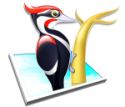|
If you're meaning what I think you're meaning, review your graphics card's FXAA settings. I have discussions about this w/r/t Electron apps such as VS Code, so it might be a Chromium + FXAA thing. e: VVV I had to manually disable, so idk Factor Mystic fucked around with this message at 00:59 on Jun 24, 2019 |
|
|
|

|
| # ? May 1, 2024 01:19 |
|
Isn't driver FXAA always disabled by default though? I hope none of you are intentionally using FXAA in the year of our lord 2019
|
|
|
|
Yea, everyone points at FXAA, which is disabled by default. On Discord for instance, text starts to "degrade" in fidelity, until you mouse over, which reset it, just to start over again. Chromium Edge freaks out completely. It takes a while to go into that fault mode, but once it is, depending on what the browser does compositing wise (I presume all sort of layering poo poo), things break completely. Images/textures from other browser windows invading everything. When it's doing that YOSPOS is a good case to make it freak out completely (I had it happen that a Youtube video in another window was playing quasi mirrored but posterized as YOSPOS "background"). It seems like it's affecting stock Chrome now, too, which ran OK before. How in the gently caress is Google not aware of this? It's been happening since several weeks at least. I would have figured that Microsoft messed around with the graphics stack, but since it happens on OSX too, I guess not. --edit: Probably doesn't help that Chromium uses that ANGLE poo poo to map its OpenGL renderer calls to Direct3D. Combat Pretzel fucked around with this message at 00:50 on Jun 24, 2019 |
|
|
|
c0burn posted:https://devblogs.microsoft.com/commandline/windows-terminal-microsoft-store-preview-release/ I was all about this until I saw "Microsoft Store".
|
|
|
|
Why not bundle something like this in with a big release of Windows to make risking an update worthwhile?
|
|
|
|
drat Zoomers.
|
|
|
|
Anyone have experience setting up GStreamer in Windows 10? I want to set up a receiver for a pipeline coming from a Raspberry Pi for a research project and the Pi side seems to work fine, the Windows 10 side...not so much.
|
|
|
|
I'm having trouble with Microsoft Photos (the default app to open image files) that started last night. I can't open any images in This PC > Pictures When I try, I get this message:  If I try to edit the file, I get this   But then when I click Close, the picture actually opens successfully somehow.  The thing is, this only occurs in This PC > Pictures. I can successfully open image files anywhere else on my drive, INCLUDING if I access my pictures folder by going to Accountname > Pictures instead. Does anyone have any clue what's going on here? I've tried resetting and repairing the Photos app. 
|
|
|
|
I would ask if you've tried un/re-installing it, but it's grayed out...
|
|
|
|
Hipster_Doofus posted:I would ask if you've tried un/re-installing it, but it's grayed out...
|
|
|
|
Uninstall is always grayed out with Photos.
|
|
|
|
Terminating, then repairing and resetting again somehow fixed it. Fuckin MIcrosoft
|
|
|
|
ignore, wrong forum
|
|
|
|
I'm going to have to upgrade to 10 on my next pc build (currently using 8.1 + Classic Shell). LTSB sounds like exactly what I want... no telemetry, no Cortana, no Microsoft Store, no forced updates. What are the downsides to running it, and is there any way I can configure plain Pro (or whatever) to be what I want?
|
|
|
|
You can't configure pro like that, it's missing a few key group policy settings, but an Enterprise install can be configured like ltsb. Benefits are access to the store (this is slowly becoming more important) and an easier upgrade path to newer windows versions. These occasionally have things you may actually want.
|
|
|
|
Azuren posted:I'm going to have to upgrade to 10 on my next pc build (currently using 8.1 + Classic Shell). LTSB sounds like exactly what I want... no telemetry, no Cortana, no Microsoft Store, no forced updates. What are the downsides to running it, and is there any way I can configure plain Pro (or whatever) to be what I want? Windows store games... at least that's the reason I upgraded from ltsb to enterprise. For me it's Forza..
|
|
|
|
https://blogs.windows.com/windowsexperience/2019/07/01/evolving-windows-10-servicing-and-quality-the-next-steps/ Reading between the lines they're basically skipping the Fall update this year, which gets a solid thumbs up from me. Maybe this will give them time to fix their process for putting updates together and whatever the gently caress has been going on with their QC.
|
|
|
|
Hopefully, this means they're getting around to fixing the "listen to this device" bug some time and weren't waiting for the next feature update to correct it. But switching to one release a year would be much preferred to me, two is way too many.
|
|
|
Klyith posted:https://blogs.windows.com/windowsexperience/2019/07/01/evolving-windows-10-servicing-and-quality-the-next-steps/ I still wonder what they're going to call it. Maximum confusion would be releasing in March or August and calling it version 2003 or 2008, but even then anything in-between, before, or after, would sound like part of the previous decade's server versions. Unless they just call it 2020.
|
|
|
|
|
Klyith posted:...and whatever the gently caress has been going on with their QC. Your making the assumption here they even have QC at this point. QC is basically the Windows Insider program.. Except they still ignore major bugs found and reported by "insiders" and go ahead with the release anyways.
|
|
|
|
stevewm posted:Your making the assumption here they even have QC at this point. QC is basically the Windows Insider program.. Except they still ignore major bugs found and reported by "insiders" and go ahead with the release anyways. I thought it was well known that they absolutely culled their testing department back in 2014. Windows Insiders be damned, the general public that just click "check for updates" are the beta testers. There are good reasons why Windows 10 is unpolished garbage, it's certainly no accident HalloKitty fucked around with this message at 21:58 on Jul 2, 2019 |
|
|
|
Has anyone ever successfully used the Explorer > Right Click > Share thing? I have two fully up to date Windows 10 machines on the network with whatever setting it wanted flipped on. It never sees the other machine. That's about what I expected, given it took Apple a few years to figure out AirDrop and they have the whole stack on lockdown. But it would be nice for these one off 'get this file from my desktop to my laptop as simply as possible' tasks
|
|
|
|
Use Onedrive.
|
|
|
|
Lambert posted:Use Onedrive. Are you actually suggesting uploading something to an internet service to share it on a LAN? Am I even on SH/SC?
|
|
|
|
Okay, use network file sharing instead.
|
|
|
|
The Milkman posted:Has anyone ever successfully used the Explorer > Right Click > Share thing? I have two fully up to date Windows 10 machines on the network with whatever setting it wanted flipped on. It never sees the other machine. That's about what I expected, given it took Apple a few years to figure out AirDrop and they have the whole stack on lockdown. But it would be nice for these one off 'get this file from my desktop to my laptop as simply as possible' tasks No kidding huh. You would think by now there would be an easy file transfer thing in windows. Crazy.
|
|
|
|
Klyith posted:https://blogs.windows.com/windowsexperience/2019/07/01/evolving-windows-10-servicing-and-quality-the-next-steps/ That blog post puts a whole lot of words into saying "we re-invented the service pack". For fucks sake, Microsoft.
|
|
|
|
Jesus christ.
|
|
|
|
nielsm posted:They're going to call it Maximum Confusion
|
|
|
|
The Milkman posted:Has anyone ever successfully used the Explorer > Right Click > Share thing? I have two fully up to date Windows 10 machines on the network with whatever setting it wanted flipped on. It never sees the other machine. You may have network discovery turned off, or a router that's set up in a way that hides devices. But it should work if you type \\OtherComputerName in the explorer address bar. The Milkman posted:That's about what I expected, given it took Apple a few years to figure out AirDrop and they have the whole stack on lockdown. And even for apple it's not perfect, what with the unsolicited dick pics being sent to strangers' phones. redeyes posted:No kidding huh. You would think by now there would be an easy file transfer thing in windows. Crazy. HomeGroups was supposed to be that and it sucked. SMB network shares really aren't that difficult, it's just that they're also a security problem so MS has been putting more and more locks around it.
|
|
|
|
I always see people saying homegroups sucked and was terrible, am I the only one that it worked great for? I was really surprised to see them get rid of it honestly.
|
|
|
|
CFox posted:I always see people saying homegroups sucked and was terrible, am I the only one that it worked great for? I was really surprised to see them get rid of it honestly. It was a decent first attempt at a more user-friendly sharing, but IMO it needed a lot more work and they didn't follow up. 1. No access control beyond the homegroup itself. Having files you want to be relatively public to family or friends, and private stuff you want to access from a different machine, is a pretty common scenario. With homegroups you had 2 levels: completely public shares with no password or control at all, and shared with the password-controlled homegroup. 2. Sharing was tied to the Libraries feature, which was another half-baked thing that didn't have enough convincing benefits for people to use it. 3. When it didn't work there was not much way to figure out why. AFAIK it was peer-to-peer, so mysterious non-connection was harder to solve even if it happened less often. Like, for The Milkman's problem of not being able to see the other computer with SMB, at the very least you can find the IP address and type \\169.69.4.20 and it *that* doesn't work you know your network is hosed. That's not something the ordinary user knows to do, but if you can follow instructions you can diagnose a basic network issues like that. When I used a homegroup for a little while back in the win7 days, if it wasn't working the best solution was rebooting and hoping it would fix itself.
|
|
|
|
I checked and I'm still not on the may update or whatever it's called. What gives? Do non-english Windows versions get it a bit later? I've clicked that "manually search for updates" button, but nothing.
|
|
|
|
mike12345 posted:I checked and I'm still not on the may update or whatever it's called. What gives? Do non-english Windows versions get it a bit later? I've clicked that "manually search for updates" button, but nothing. It's a staged roll-out, so some will get it immediately, others later (~3 months are normal). Get the Media Creation Tool if you want to update immediately.
|
|
|
|
Is there any way to diagnose a reset or feature update always leading to a non-repairable borked installation? I suspect it's because of my prehistoric i5 760, but I was just wondering.
|
|
|
|
tight aspirations posted:Is there any way to diagnose a reset or feature update always leading to a non-repairable borked installation? I suspect it's because of my prehistoric i5 760, but I was just wondering. Borked like what? Unable to boot or bluescreens all the time? Or like, all your normal programs work but the start menu or taskbar is hosed up? Win10 supports older processors than that by far, so it's not your CPU. (The official requirement is "above 1 Ghz".)
|
|
|
|
Klyith posted:Borked like what? Unable to boot or bluescreens all the time? Or like, all your normal programs work but the start menu or taskbar is hosed up? After a reset or feature update, it reaches the booting circular rotating icon and just stops there - the icon still rotates, but it never gets to the actual desktop, and repair/safe mode etc doesn't help, only a clean install.
|
|
|
|
I recently switched to IDrive for backups, and set it to back stuff up at 11:30 PM. That seems to work fine; I see it waking the computer up in the event viewer. However, the computer doesn't seem to go back to sleep after that. pre:powercfg -lastwake
|
|
|
|
You can try code:
|
|
|
|

|
| # ? May 1, 2024 01:19 |
|
tight aspirations posted:After a reset or feature update, it reaches the booting circular rotating icon and just stops there - the icon still rotates, but it never gets to the actual desktop, and repair/safe mode etc doesn't help, only a clean install. This happens even when doing the reset from the existing install, or an update from a USB Win10 installer? And I presume you were able to roll back because you eventually get to safe mode after some hard reboots? In that case your #1 suspect is bad drivers, or anything else that's running something at the system/driver level. That's the only stuff that can be happening at the spinny circle stage. I would try either updating or uninstalling all the drivers on the system that aren't the built-in / MS drivers. Video card, sound, networking, all that stuff. (If your win10 is installed on unusual storage device that needs drivers, like a raid or some NVMe drives, don't uninstall those just update if possible.) If you have 3rd-party antivirus uninstall that. Then try doing the win10 update.
|
|
|