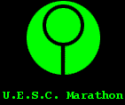|
IndianaZoidberg posted:I’m not sure if this is the right place to ask this, but here we go. I built the "anniversary" build following a guide on serverbuilds.net and have been extremely happy with it. The motherboard for that one isn't available anymore but they have other builds worth a look.
|
|
|
|

|
| # ? May 7, 2024 19:03 |
|
THF13 posted:I built the "anniversary" build following a guide on serverbuilds.net and have been extremely happy with it. The motherboard for that one isn't available anymore but they have other builds worth a look. As for case recommendations, the Rosewill hotswap is a massive waste of money, and I'm of the opinion that the 15 bay non hotswap Rosewill is a much better use of less money.
|
|
|
|
Actuarial Fables posted:How many plex streams do you plan on serving at a time? Plex streams: 1 to 2. Ideally 3 at once to cover all bases. Services: storage and streaming. Possibly some torrents, but I'm not sure I knew that was a thing so I had not thought about it. Need: 50tb usable storage Want: 100tb+ for future expansion. I was going to put it in my closet and hope it's quiet. THF13 posted:I built the "anniversary" build following a guide on serverbuilds.net and have been extremely happy with it. The motherboard for that one isn't available anymore but they have other builds worth a look. I'll check those out.
|
|
|
|
Too bad it’s not 2011 so you could change your name to OpenIndianaZoidberg
|
|
|
|
Paul MaudDib posted:I think you're looking for an "8-bay SAS/SATA/JBOD enclosure". Since you brought it up, has anyone used one of those Mediasonic enclosures in particular? They've got a few of those 8-bay variants and they caught my eye a while back (even though I don't really have need of one.) DrDork posted:Nah, they still exist. Seagate has the FireCuda line, for example. They're just not used very often because a SSD + HDD is generally a better option for most people. SSHDs are really only good ideas for single-drive systems that you don't want to spend the money on a full SSD for. This. The 2.5" Firecuda 2 TB is good for game consoles like a PS4 that have a single internal bay, or as a secondary drive for game storage in a gaming laptop. This drive is also the cheapest option for 2 TB at 2.5", so it's perfectly fine if you don't need or want a same-capacity SSD at close to $200. There used to be 4 TB 3.5" SSHDs, but nowadays the only 3.5" SSHD I know of that is being currently produced is also Seagate's desktop FireCuda variant. They're reasonably performant but there's really no reason to get one (as secondary storage) because you might as well be using a much more capacious HDD for storage and SSDs for performance in a desktop environment. IOwnCalculus posted:And even with those chips, transcoding 4K makes them cry. UHD transcoding is very CPU-intensive, especially the more complex the file is. You pretty much need a recent Ryzen 7 or i7/i9, or better, to do a high-bitrate UHD HEVC HDR transcode in software. And about the HDD sales, that does seem right; we used to see 8/10 TB external drives go on sale pretty much every month, and although I haven't been in the market for a while, I can't say I've noticed as many deals recently when skimming through sales threads. I can post links here when I see them if you guys are interested (I just assumed everyone else looks out for the sales like I do.)
|
|
|
|
Atomizer posted:And about the HDD sales, that does seem right; we used to see 8/10 TB external drives go on sale pretty much every month, and although I haven't been in the market for a while, I can't say I've noticed as many deals recently when skimming through sales threads. I can post links here when I see them if you guys are interested (I just assumed everyone else looks out for the sales like I do.) I’d be interested!
|
|
|
|
This might be a dumb question about Unraid, but when I drive fails and needs to be replaced, I assume the interface will say which drive it is, but can it do some magic and light up a LED next to the dead drive so you know it's that one that's dead? Kind of like how the Drobo's do it?
|
|
|
|
IndianaZoidberg posted:This might be a dumb question about Unraid, but when I drive fails and needs to be replaced, I assume the interface will say which drive it is, but can it do some magic and light up a LED next to the dead drive so you know it's that one that's dead? Kind of like how the Drobo's do it? That function isn't built into Unraid, but there's a plugin that accomplishes that task https://forums.unraid.net/topic/77302-plugin-disk-location/.
|
|
|
|
Gyrotica posted:I’d be interested! Alrighty, I will keep an eye out for HDD deals and post them here! Typically the sale prices are around: - $90-100 for 6 TB - $130 for 8 TB - $160 for 10 TB These are almost universally going to be WD external drives (shuckable) and are likely Blue (mainstream/desktop) at the 6 TB capacity and Red/white label (NAS) at 8+ TB. I haven't seen any sales on drives >10+ TB that put them remotely near the price/TB ratio of the above. The sellers will usually be Amazon, Best Buy, Newegg, Rakuten, and occasionally eBay.
|
|
|
|
D. Ebdrup posted:While I haven't used it, restic keeps getting brought up by people I know who work across many different platforms. I really dunno what I'm doing but I looked into rsync on windows via cygwin to the qnap's rsync daemon. The problem is the data I tested it with just kept spewing this error for every file like so: code: If someone understands the issue I would appreciate a solution. Otherwise I'll just settle for backing up with restic...
|
|
|
|
sockpuppetclock posted:restic seems like it's for making encrypted backup repos & snapshots, which is useful, but I need the data slightly more accessible. so to confirm, cygwin rsync copies to qnap, then you use SMB to get it back from the qnap? if so you're confusing the hell out of file ownership because of that
|
|
|
|
do I remember properly that there is some gotcha about serving NFS and Samba of the same files at the same time? possibly with or without ZFS, I don't recall edit: possibly locking, if the same file is accessed at the same time Paul MaudDib fucked around with this message at 03:56 on Oct 23, 2019 |
|
|
|
Paul MaudDib posted:do I remember properly that there is some gotcha about serving NFS and Samba of the same files at the same time? possibly with or without ZFS, I don't recall cygwin user account interactions with windows is awful https://cygwin.com/cygwin-ug-net/ntsec.html
|
|
|
|
Buff Hardback posted:cygwin user account interactions with windows is awful sorry, actually was asking that about linux+freeBSD
|
|
|
|
Buff Hardback posted:so to confirm, cygwin rsync copies to qnap, then you use SMB to get it back from the qnap? code:
|
|
|
|
sockpuppetclock posted:I just used rsync and scp yeah the permissions probably got super mangled because cygwin kept the SID as written, and windows didn't parse it back in as an SID but instead treated it literally
|
|
|
|
Would it be bad to put a Ultrastar DC HC530 14TB into a USB enclosure?
|
|
|
|
What are you using it for?
|
|
|
|
taqueso posted:What are you using it for? large video project source files but mostly to dick around with.
|
|
|
|
Shaocaholica posted:Would it be bad to put a Ultrastar DC HC530 14TB into a USB enclosure? It should be fine, just keep in mind that as a 3.5" drive it'll need an external power brick to get the 12V input it requires to work. All of the 3.5" enclosures I've seen include them. Power usage isn't high for hard disks so it's not a huge transformer but you do need one.
|
|
|
|
Rexxed posted:It should be fine, just keep in mind that as a 3.5" drive it'll need an external power brick to get the 12V input it requires to work. All of the 3.5" enclosures I've seen include them. Power usage isn't high for hard disks so it's not a huge transformer but you do need one. Yeah already covered. Got a few of these for cheap from a studio closure. DC PSU built into the enclosure.  https://oyendigital.com/hard-drives/store/HDX1500.html
|
|
|
|
Shaocaholica posted:Yeah already covered. Got a few of these for cheap from a studio closure. DC PSU built into the enclosure. Yeah that's more than enough to handle the disk. I was going to say to check that the firmware on the enclosure supports drives that big but they sell it with 14TB as an option so clearly it must.
|
|
|
|
Yeah just wasn't sure about using the HC530 as an external as it wasn't designed for it. Like a lot more power cycles but maybe its just built even tougher than the typical drives they would throw into an external. I'm too lazy to compare spec sheets.
|
|
|
Paul MaudDib posted:do I remember properly that there is some gotcha about serving NFS and Samba of the same files at the same time? possibly with or without ZFS, I don't recall
|
|
|
|
|
Shaocaholica posted:Yeah just wasn't sure about using the HC530 as an external as it wasn't designed for it. Like a lot more power cycles but maybe its just built even tougher than the typical drives they would throw into an external. I'm too lazy to compare spec sheets. It should be fine. There aren't any special "external" drives, when you get right down to it. They're just normal internal drives that they threw into an enclosure. In fact, often times they're lower-tier, shittier drives because I guess people just accept that external drives die more often because they get bumped around or something.
|
|
|
|
Or in the case of the WD 8TB and 10TB drives, they're actually Enterprise drives that have a shorter warranty, but are identical to the $$$ Enterprise drives
|
|
|
|
Welp, the HP 70MSA 2.5" 25 bay array sucks. It consumes 3x the power of my MD1000, so I transferred all the VMs off it tonight back onto their internal storage and shut it down. It was reliable, don't get me wrong. But it sucked down more juice than my IBM bladecenter. CommieGIR fucked around with this message at 03:19 on Oct 24, 2019 |
|
|
|
I'm helping to decom one of our old datacenters full of Netapps with 450 and 750gb 12gb SAS drives tomorrow. Company lore says we got them back in the bad old days after they literally fell off a truck. Its finally getting colder in ATL so you goddamn better know I'm going to hate myself enough to steal one and run it for at least a month e: CommieGIR posted:Welp, the HP 70MSA 2.5" 25 bay array sucks. It consumes 3x the power of my MD1000, so I transferred all the VMs off it tonight back onto their internal storage and shut it down. drat, man, that's disappointing. You putting it back up for sale, or? I have a MD1000 that I don't even have powered up right now so I shouldn't be looking for ADDITIONAL large power draw legacy devices. Crunchy Black fucked around with this message at 05:21 on Oct 24, 2019 |
|
|
|
Crunchy Black posted:I'm helping to decom one of our old datacenters full of Netapps with 450 and 750gb 12gb SAS drives tomorrow. Company lore says we got them back in the bad old days after they literally fell off a truck. Its finally getting colder in ATL so you goddamn better know I'm going to hate myself enough to steal one and run it for at least a month Hey fellow ATL guy! Probably sell it, maybe sans drives, since I may just find a more power efficient array. Ironically, this is filled with 900 gb Netapp SAS disks from ebay for a song and a dance.
|
|
|
|
Crunchy Black posted:I'm helping to decom one of our old datacenters full of Netapps with 450 and 750gb 12gb SAS drives tomorrow. Company lore says we got them back in the bad old days after they literally fell off a truck. Its finally getting colder in ATL so you goddamn better know I'm going to hate myself enough to steal one and run it for at least a month obviously using 16 drives (15k drives no less) to provide the capacity of a single 8TB easystore is gonna be a bad time but are the Netapp chassis themselves all that bad on power? I thought I remember hearing they were about 100-150W to run the chassis itself (DS4243).
|
|
|
|
Paul MaudDib posted:obviously using 16 drives (15k drives no less) to provide the capacity of a single 8TB easystore is gonna be a bad time but are the Netapp chassis themselves all that bad on power? I thought I remember hearing they were about 100-150W to run the chassis itself (DS4243). The problem is less the chassis, more the SAS drives. Technically, at least with the HP, you can use SATA and it cuts down the power usage a little bit, but SAS disks themselves are serious power hogs.
|
|
|
|
Newegg has the 10tb WD Elements external on sale today for $160 with promo code EMCUTVY29. Get your shuck on. https://www.newegg.com/black-wd-elements-10tb/p/N82E16822234350
|
|
|
|
Moey posted:Newegg has the 10tb WD Elements external on sale today for $160 with promo code EMCUTVY29. Is that about as low as they're likely to get? edit: Basically I'm wondering if I should just go ahead and pull the trigger now or if I can safely wait for Black Friday. Gyrotica fucked around with this message at 16:04 on Oct 24, 2019 |
|
|
|
Limit 2 per customer is kind of a bummer. I just built an unraid server with 24x 10TB Easystores at $180 each, I wish they'd hit $160 again, maybe with a free dumb thumbdrive! Though Best Buy just threw them back to $249 each, with the 12TB ones at $279.
|
|
|
|
Gyrotica posted:Is that about as low as they're likely to get? Eh, if you are in no rush, they could go cheaper (I would guess). These sales pop up about every month.
|
|
|
|
Moey posted:Eh, if you are in no rush, they could go cheaper (I would guess). These sales pop up about every month. Nice - thanks! I think it will be a little more palatable to the spouse the closer we are to Christmas....
|
|
|
|
I'm trying to upgrade my mainboard to something that supports M.2 NVMe and I'm having a huge PITA figuring out wtf supermicro is talking about on their descriptions. It's down to the two following boards: X10DRD-iNTP vs X10DRD-iNT  The iNTP lists the following: 2 PCI-E 3.0 NVMExpress x4 External Ports and the iNT lists: 2 Internal NVMe ports (PCI-E 3.0 x4) I assume the iNT is M.2, but it's not really shown that well in any of the pictures or otherwise.. and I'm totally confused over what an external port is to a mainboard?
|
|
|
|
ILikeVoltron posted:
NVMe is more than just M.2 drives, so don't make that assumption. Looked at the manual for the iNT board, there are two ports just next to the PCIe slots that are the NVMe ports, SFF-8643 form factor. Usually you'd connect U.2 drives to these. "NVM Express PCI-E 3.0 x4 ports (by internal mini-SAS HD connector) (for X10DRD-iNT only)" https://www.supermicro.com/manuals/motherboard/C600/MNL-1712.pdf Expensive server motherboards usually aren't going to have M.2 drives because no one wants to shut down a server to replace a drive. M.2 are not hot swappable, unlike U.2 drives. e. As for the external NVMe for the iNTP board, that might be a typo? The manual shows the same ports as the iNT board has and lists them as internal, no extra I/O on the back besides the dual SFP+. e2. Really like that the picture of the iNT board on supermicro's site is extremely tiny and also isn't actually the correct model. e3. There are M.2 to U.2 enclosures if you already have an M.2 drive you want to use. Actuarial Fables fucked around with this message at 01:53 on Oct 25, 2019 |
|
|
|
If you go to supermicros site and look at the manuals for those boards you can see they are not m.2. Not sure how those ports get used. E: beaten phosdex fucked around with this message at 01:36 on Oct 25, 2019 |
|
|
|

|
| # ? May 7, 2024 19:03 |
|
Gyrotica posted:Is that about as low as they're likely to get? I believe they've been $150, once, but typically $160 is the lowest sale price for those 10 TB drives. Often there are per-account limitations, like 2 as in this case, so if you need more than that I'd buy these and then a couple more at each sale.
|
|
|