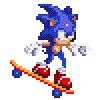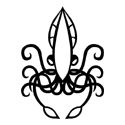|
Empress Brosephine posted:Do you guys have a recc for a vertical monitor around 200? Just looking to use it for code. btw if you're looking for it just to code, you can find 27" 1440p 60 hz IPS around $200 and sometimes 1440 TN models dip down to $170 or so. 4K is also starting to touch down close to $200 at times (I see that Sceptre monitor for $207) if you really want a 24" it looks like there's that 1440p 24" for $160 which is probably worth it over 1080p Paul MaudDib fucked around with this message at 00:37 on Feb 15, 2020 |
|
|
|

|
| # ? May 7, 2024 22:52 |
|
How do you even search for adaptive sync displays that can work over HDMI?
|
|
|
|
TheFluff posted:You absolutely want variable refresh rate, and probably Freesync (which Nvidia cards from the 1000-series and up do support these days). Just bought the Acer XV272UP. Thank you. 
|
|
|
|
Steakandchips posted:Just bought the Acer XV272UP. Thank you.
|
|
|
|
So I have the Acer VG271UP. Not only does it have the flickering problem but now the screen seems to be flashing on and off. I disconnected everything but the power cable from it and it's still doing it. I'm guessing the monitor itself is hosed? I contacted Acer since I've had this monitor for 10 months but is it even worth fixing or should I start looking at another monitor to replace it with?
|
|
|
|
keevo posted:So I have the Acer VG271UP. Not only does it have the flickering problem but now the screen seems to be flashing on and off. I disconnected everything but the power cable from it and it's still doing it. I'm guessing the monitor itself is hosed? I contacted Acer since I've had this monitor for 10 months but is it even worth fixing or should I start looking at another monitor to replace it with?
|
|
|
|
AirRaid posted:
It just arrived today. It's excellent. One niggle: it's brightness is very bright. It can be adjusted down, but only so much, best to use in a lit room, in the dark at night, with no other lights, it would be a bit too bright IMO.
|
|
|
|
Yeah I dunked the brightness down a chunk too, since I do primarily use it in a dim room (with some indirect lighting).
|
|
|
|
Does a high refresh rate monitor make a noticeable difference when browsing the web? I recently got a phone with a 90hz screen and all the animations look so much smoother than on my old phone, I'm wondering if a high refresh rate monitor would be worth it even if I don't play many games on PC.
|
|
|
|
Incessant Excess posted:Does a high refresh rate monitor make a noticeable difference when browsing the web? I recently got a phone with a 90hz screen and all the animations look so much smoother than on my old phone, I'm wondering if a high refresh rate monitor would be worth it even if I don't play many games on PC. Hell yeah
|
|
|
|
Incessant Excess posted:Does a high refresh rate monitor make a noticeable difference when browsing the web? I recently got a phone with a 90hz screen and all the animations look so much smoother than on my old phone, I'm wondering if a high refresh rate monitor would be worth it even if I don't play many games on PC. Animations looking smoother probably has less to do with refresh rate and more to do with either more horsepower or the screen being less smeary, but yes. It's very noticeable when scrolling, you can read moving things much more easily.
|
|
|
|
Incessant Excess posted:Does a high refresh rate monitor make a noticeable difference when browsing the web? I recently got a phone with a 90hz screen and all the animations look so much smoother than on my old phone, I'm wondering if a high refresh rate monitor would be worth it even if I don't play many games on PC. I can read text while scrolling, even at a pretty solid rate of speed on my 240 Hz display. On my 60 Hz display almost any scrolling speed reduces everything to a blur, I have to stop scrolling to actually make out any text. High Hz is extremely apparent when scrolling text or really dealing with anything that moves (as long as it is sampling at the full refresh rate). It of course does absolutely nothing differently when you are watching a 24/30/60 FPS video (other than potentially eliminate all jitter because 240 Hz is an even multiple of either 24 or 30 or 60 FPS).
|
|
|
|
Incessant Excess posted:Does a high refresh rate monitor make a noticeable difference when browsing the web? I recently got a phone with a 90hz screen and all the animations look so much smoother than on my old phone, I'm wondering if a high refresh rate monitor would be worth it even if I don't play many games on PC. I think so. But obviously dont bother going with 240hz or something really high like that, if not for games.
|
|
|
|
Has anyone tried the new Viewsonic monitor that has Blur Buster certification? Apparently the motion resolution when run at 100Hz is meant to be on par with a CRT. Would love to get first hand opinions.
|
|
|
|
A friend of mine is looking to upgrade his ancient 22" screen. Playing mostly Civ 6 and the latest Modern warfare game, GPU is a GTX970. He´d like something that is 27" or bigger and relatively cheap (we´re in Norway so pricing and availability will probably be different from the US but something like maximum $300). I´m a IPS proponent but maybe a TN screen will be better in this price range? Is G-sync possible in this price range? Should he just go for a 1080P screen given the old GPU?
|
|
|
|
https://www.reddit.com/r/windows10/comments/f57tk4/_/ This seems good
|
|
|
|
KingEup posted:Has anyone tried the new Viewsonic monitor that has Blur Buster certification? I've read some good things about it, but am cautiously optimistic at best about it. Crt motion clarity is in a different league than "good for an lcd" so it's a pretty bold claim. I know rtings will be reviewing it in the near future, but motion testing for black frame insertion / strobe modes is also a weak point of theirs.
|
|
|
|
My secondary monitor is starting to get long in the tooth. Just noticed a dead pixel and it has a crack of light that is visible in certain conditions. So I'm looking to replace it. What monitors do you guys recommend that is: * 27". * IPS (I like the viewing angles and colours). * 1440p. Doesn't need to have a good refresh rate as I have a good monitor for gaming as my primary. Trying to keep costs around $300 in Australian currency - which exchanges to $201 in US, although there are some transport costs so the price differences will be larger than that for the same product.
|
|
|
|
I have a pair of janky old mismatched monitors (around the 21-23" range) and I would like to upgrade to a new display while I am also upgrading the PC itself. I want to go down to a single, larger monitor since if I'm honest, my second monitor barely gets any use. The idea of some monstrous 34" 1440p 144hz monitor seems really appealing, but I'm not sure how practical it is. Does anyone have suggestions for a monitor around those specs? Edit: also, is 144fps even that noticeable? I feel like I'd have a hard time seeing a difference over 60. Aranan fucked around with this message at 19:17 on Feb 19, 2020 |
|
|
|
Aranan posted:Edit: also, is 144fps even that noticeable? I feel like I'd have a hard time seeing a difference over 60. Yes
|
|
|
|
Aranan posted:Edit: also, is 144fps even that noticeable? I feel like I'd have a hard time seeing a difference over 60. I'm not sure I'd want to have a 34" monitor on my desk, but realistically the new 27" doesn't look that much bigger than the U2412M I have sitting next to it.
|
|
|
|
The LG 34GK950F is still the all-around best 1440p ultrawide you can buy, but as always I reaally warn that you probably do not actually want an ultrawide as much as you think you do. It's not particularly useful on the desktop, it's not particularly useful in gaming. It's killer in the small number of immersive games that support it well, and it's also great for ultrawide format movies. It costs twice as much as a 16:9 1440p 144hz IPS monitor, and it's not anywhere close to twice the monitor. It's certainly not a replacement for having two monitors. 144hz is much more meaningful than ultrawide, for everything except watching movies. If you have to choose between the two, go with 144hz. Neurosis posted:My secondary monitor is starting to get long in the tooth. Just noticed a dead pixel and it has a crack of light that is visible in certain conditions. So I'm looking to replace it. What monitors do you guys recommend that is: That's going to be pretty generic. 1440p 60hz monitors have come down enough that even in australia you might be able to squeak something in to your budget. The bigger question IMO is why stay at 1440p? At 60hz, 1440p and 4k cost basically the same, so why not go with the higher resolution?
|
|
|
|
K8.0 posted:The LG 34GK950F is still the all-around best 1440p ultrawide you can buy, but as always I reaally warn that you probably do not actually want an ultrawide as much as you think you do. It's not particularly useful on the desktop, it's not particularly useful in gaming. It's killer in the small number of immersive games that support it well, and it's also great for ultrawide format movies. It costs twice as much as a 16:9 1440p 144hz IPS monitor, and it's not anywhere close to twice the monitor. It's certainly not a replacement for having two monitors. I'm not really set on an ultrawide, to be honest. Are there not larger-than-27" 1440p 16:9 monitors or are the good ones all ultrawides? I need to find some reliable monitor reviews and start combing through them, I guess.
|
|
|
|
Aranan posted:I'm not really set on an ultrawide, to be honest. Are there not larger-than-27" 1440p 16:9 monitors or are the good ones all ultrawides? I need to find some reliable monitor reviews and start combing through them, I guess. There are, here is a 32" IPS QHD for $180: https://www.officedepot.com/a/products/6838505/Lenovo-315-QHD-IPS-LED-Monitor/ I have one, it's great for the price:  Only 75hz though TheDK fucked around with this message at 23:07 on Feb 19, 2020 |
|
|
|
Aranan posted:I'm not really set on an ultrawide, to be honest. Are there not larger-than-27" 1440p 16:9 monitors or are the good ones all ultrawides? I need to find some reliable monitor reviews and start combing through them, I guess. 34" IDK, but 32" 1440p monitors do exist, but the panels aren't great for gaming performance. All the really desirable 1440p panels are 27" (or ultrawide at the same pixel density, which is 34") Most people like the PPI on 27" 1440p monitors. 1440p at 34" would be significantly lower pixel density than a 23" 1080p monitor. 32" would still be slightly lower pixel density. If you have poor eyesight it's worth considering, but most people would prefer to push density up on an upgrade. I would suggest you go to a store and look at some options at the same distance you sit from your monitor.
|
|
|
|
That's probably the best bet, I guess. I'm looking at it like I want to replace my dual monitor setup with one, so I want to have the biggest/best single I can, but maybe I should be content at 27" since that seems to be the sweet spot... Good stuff to think on. I'll make the 45 minute trek out to Best Buy this weekend to see some stuff in person--my only other option is the meth-head walmart. Living in the boonies stinks.
|
|
|
|
Just don't buy anything there. Once you make up your mind on size and other features you might want, we can give you options on what and where to buy.
|
|
|
|
K8.0 posted:The LG 34GK950F is still the all-around best 1440p ultrawide you can buy, but as always I reaally warn that you probably do not actually want an ultrawide as much as you think you do. Do note that K8.0 has an outsized dislike for ultrawides for someone who (AFAIK) has never owned one. As someone who actually has one, I love it and would not want to go back to 21:9 unless forced. My girlfriend saw/used mine for a week and bought one for herself, and also loves it. Check out a few in stores, and if you like the feel of them, don't be dissuaded by some dude on the internet. There are pluses and minuses, but "you probably do not want one" is overly strong. That said, he's right about several things: for gaming I'd absolutely suggest >100Hz monitors, regardless of format. 60hz gaming is for scrubs now. Also get something with FreeSync (or GSync if you know you'll only run NVidia). Whether ultrawides are as good / not as good as dual monitors is very much a personal preference thing, but a 21:9 will generally cost about the same as two comparable 16:9's. He's also right that a >30" 1440p is rapidly entering the sub-optimal category, so unless you know you are ok with lower DPI or have some other specific desire for that combo, I'd skip it and either stay with 27"@1440p, or jump up to a 4k. 4k >100Hz monitors are usually hilariously expensive, so there's that. If you just want twitch gaming, a TN panel is good. If you want to do pretty much anything else, you want an IPS panel. No one really wants a VA panel. e; if you want A+ excellent monitor reviews, the only site worth talking about is https://www.tftcentral.co.uk/ DrDork fucked around with this message at 02:16 on Feb 20, 2020 |
|
|
|
While poking at tftcentral, I noticed this: https://www.tftcentral.co.uk/reviews/lg_38gl950g.htmtftcentral posted:It features a traditional 'Native G-sync' hardware module as well, and so is primarily aimed at NVIDIA gamers, offering premium VRR performance that we've come to expect from G-sync. AMD users are not excluded from the fun though, as for the first time NVIDIA have opened up support for VRR from AMD graphics cards thanks to the support of adaptive-sync over DisplayPort. This is the first display we've had chance to test that offers this, bravo NVIDIA! So, uh, that's somethin'. Legit VRR from AMD cards utilizing a G-Sync module, and it apparently works well.
|
|
|
|
DrDork posted:Do note that K8.0 has an outsized dislike for ultrawides for someone who (AFAIK) has never owned one. I'm writing this on a 34GK950F, and it sits next to a 16:9 1440p monitor that I wrote the other post on. I would argue that I am realistic about the difference.
|
|
|
|
Very well. Last time it came up I thought you mentioned not having one. My bad ¯\_(ツ)_/¯ Though really you should now complete the set and get a second 27" 16:9, put one on each side of the 34", and then spend the rest of your days explaining to people that, yes, you really do need all that space for reasons.
|
|
|
|
i dunno how anyone can go back to a 16:9 monitor after using an ultrawide. i'm a programmer and there's like zero way i'd ever go back to multiple 16:9 monitors. it's not even close to the same experience even if it's more real estate
|
|
|
|
the talent deficit posted:i dunno how anyone can go back to a 16:9 monitor after using an ultrawide. i'm a programmer and there's like zero way i'd ever go back to multiple 16:9 monitors. it's not even close to the same experience even if it's more real estate I don't understand the appeal of ultrawides at all. Everything it seems like it would be good at I'd prefer a second monitor instead.
|
|
|
|
DrDork posted:Very well. Last time it came up I thought you mentioned not having one. My bad ¯\_(ツ)_/¯ I could easily use all that space at work. Nobody would believe me, especially the people that sign the checks for hardware reqs, but I'd definitely use it <  > >
|
|
|
|
TOOT BOOT posted:I don't understand the appeal of ultrawides at all. Everything it seems like it would be good at I'd prefer a second monitor instead. There's a legitimate argument in both directions, to the point where it really comes down to your own personal workflow and preferences. For me, the documents/websites/etc I use are just fine with being slightly narrower so that I can fit two of them side-by-side on a 21:9, and it means I don't have to deal with a bezel right in the center of my viewspace. Other people prefer the extra space of dual monitors. I ended up splitting the difference and doing a 27+34+27 setup because I could. Honestly, other than price, the biggest downside I see in ultrawides right now is that they generally aren't as fast as the high-end 27"s. It looks like some 165+Hz ones are finally starting to come out, and while I know there are upcoming 27"s that get absolutely silly (360Hz?), 165+ for me is comfortably in the "higher than this probably won't matter" realm. In the meantime I'll slum it with this 100Hz one, which does double duty by keeping me from feeling the itch to upgrade my GPU just yet.
|
|
|
|
TOOT BOOT posted:I don't understand the appeal of ultrawides at all. Everything it seems like it would be good at I'd prefer a second monitor instead. What it's good at is things a second monitor doesn't do. More immersion in really immersive games (unfortunately, many of the best candidates have poor ultrawide support, but when it's good it's SO good). Better AR for movies. Comfortably fitting all your tools around your workspace for certain apps, or viewing huge numbers of columns without a need to scroll.
|
|
|
|
One negative thing I did not expect when getting a 1440p 144hz monitor was that my card would refuse to clock down when running alongside a 60hz 1200p panel. This happens at any refresh rate higher than 75hz. From reading up on it this has been a thing for awhile I guess. I read that running the second panel via onboard video could serve as a workaround, however the 9700k's onboard video lags the hell out of the desktop before eventually causing a bluescreen with the latest drivers. Luckily I have a Displaylink USB3 adapter so my 2080ti won't slowly bake me while rendering a blank desktop. It still feels a little ridiculous that I have to use it when my card has enough ports to run a monitor wall by itself though.
|
|
|
|
future ghost posted:One negative thing I did not expect when getting a 1440p 144hz monitor was that my card would refuse to clock down when running alongside a 60hz 1200p panel. This happens at any refresh rate higher than 75hz. From reading up on it this has been a thing for awhile I guess. I read that running the second panel via onboard video could serve as a workaround, however the 9700k's onboard video lags the hell out of the desktop before eventually causing a bluescreen with the latest drivers. Luckily I have a Displaylink USB3 adapter so my 2080ti won't slowly bake me while rendering a blank desktop. It still feels a little ridiculous that I have to use it when my card has enough ports to run a monitor wall by itself though. My GTX 1080 clocks down normally with a 240 Hz 1080p screen right next to a 60 Hz 1200p screen and it worked fine with the 144 Hz screen I had before. Your 2080Ti should be clocking down normally with just two displays connected regardless of the refresh rate.
|
|
|
|
It should, but it doesn't. I even tried DDUing everything but it didn't make any difference. Won't clock below 1100mhz/7000mhz as long as I have the second panel connected, either via HDMI>DVI or with a straight displayport cable. As soon as I disconnect monitor 2 clocks drop. If I connect it using displaylink clocks also run normally on the 2080ti. I only use the two monitors so I guess I'll just deal with it.
|
|
|
|

|
| # ? May 7, 2024 22:52 |
|
You can fix that issue using NVidia Inspector (not NVidia Profile Inspector). It has an option to effectively force a GPU back down to idle clocks. Doesn't work perfectly for everyone (can blue screen some systems from dropping clocks too low), but it's worth checking out, at least.
|
|
|