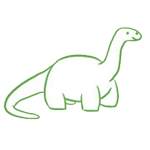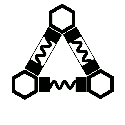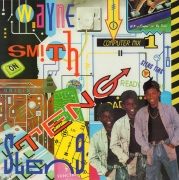|
Icedude posted:
If you don't need full size ATX motherboard you should look at the MSI b450m mortar max mATX board.
|
|
|
|

|
| # ? Apr 27, 2024 05:12 |
|
GruntyThrst posted:It looks like I'll need to manually overclock my memory as enabling AXMP on the BIOS doesn't seem to do anything, and I'll need to double check what voltage a stock Ryzen 3600 should be pulling because mine is pulling 1.44 and that seems a bit high, but otherwise we're all fine and dandy! Set the big A-XMP button to 2 instead of 1, that should load the 3200 setting. Most ram has their advertised speed in XMP profile #2, and either an intermediate 'safe' profile or nothing at all in slot 1. Ryzens manage their own power, don't worry about it. When they draw extra volts like that it's in low current situations (which also means that it's generally pointless because low current = no work, but that's a different point). It isn't anything bad like the mobo juicing the CPU extra to try to be faster.
|
|
|
|
Absorbs Smaller Goons posted:No, ditch both drives and go for a 2TB SSD with that budget. Avoid the samsung tax. orcane posted:Big ol' list of advice Thanks! So with that advice it gives me this: PCPartPicker Part List CPU: AMD Ryzen 7 3700X 3.6 GHz 8-Core Processor (£259.00 @ Amazon UK) Motherboard: MSI B450 TOMAHAWK MAX ATX AM4 Motherboard (£111.53 @ Amazon UK) Memory: Corsair Vengeance LPX 32 GB (2 x 16 GB) DDR4-3200 Memory (£142.97 @ Amazon UK) Storage: ADATA XPG SX8200 Pro 2 TB M.2-2280 NVME Solid State Drive (£256.16 @ Amazon UK) Video Card: Gigabyte GeForce RTX 2060 SUPER 8 GB GAMING OC Video Card (£419.99 @ Amazon UK) Case: Corsair 750D ATX Full Tower Case (£139.97 @ Amazon UK) Power Supply: Corsair RMx (2018) 650 W 80+ Gold Certified Fully Modular ATX Power Supply (£109.54 @ Amazon UK) Total: £1439.16 Prices include shipping, taxes, and discounts when available Generated by PCPartPicker 2020-03-09 13:28 GMT+0000 With a SAMart Win10 key. It looks good to me, Icedude fucked around with this message at 17:44 on Mar 9, 2020 |
|
|
Klyith posted:Set the big A-XMP button to 2 instead of 1, that should load the 3200 setting. Most ram has their advertised speed in XMP profile #2, and either an intermediate 'safe' profile or nothing at all in slot 1. For whatever reason my A-XMP button doesn't have the numbers around it like I've seen everywhere else, so I wonder if I need to flash my BIOS? The one on the motherboard already is from 11-2019 so I wouldn't think so, but there is a December update available.
|
|
|
|
|
My computer keeps crashing. I ran Memory Diagnostics and all four sticks have errors. I'm wondering whether I should just buy new RAM (chance it doesn't fix the issue) or just upgrade the whole thing. Current system is an i7 4770K with 32 gigs of DDR3 (9-9-9-24) and a GeForce GTX 750 Ti. I got it from a friend about six years ago, he used it for buttcoin mining. I use it for Internet browsing, programming, little bit of gaming, and as a media server (it's got 5 HDD + SSD in it). Leaning towards just buying 8 or 16 gigs of DDR3 memory, cause that is only like 70 bucks vs what looks to be around a grand for a new system. Seems a bit silly to be buying such old components, which is why I'm asking here.
|
|
|
|
Stickman posted:I think you might actually be okay with a just CPU upgrade here. Here's a 4690k benchmark pulling 45 low, 80 average at 1080p/low and 40/60 at medium settings, and a 4790k/980 Ti build that seems to get getting a solid 65-85 fps at 1440p/medium-high. I'd start by playing around with settings and maybe overclocking some more, but it seems plausible that 4c/4t just isn't enough for stable 60+ frame rates in Modern Warfare. Thanks for the suggestions. Made me realize I reverted my CPU to stock settings a while back. Gonna see how much I can get out of overclocking before purchasing anything new.
|
|
|
|
Thom Yorke raps posted:My computer keeps crashing. I ran Memory Diagnostics and all four sticks have errors. I'm wondering whether I should just buy new RAM (chance it doesn't fix the issue) or just upgrade the whole thing. DDR3 is vulnerable to row hammer, which is probably where you're getting the errors in memtest, does it crash at random or only when doing specific things? DDR4 has some manufacturer implemented mitigations for row hammer, but DDR3 is pretty susceptible to bit flipping from it. orange juche fucked around with this message at 19:40 on Mar 9, 2020 |
|
|
|
Doesn't memtest specifically test for rowhammer susceptibility and give explicit warnings? If the rowhammer test isn't turning up positive it seems unlikely to be that. Regardless, I'd test the sticks individually and in pairs. It doesn't sound like you need 32GB for what you're doing with it now!
|
|
|
|
orange juche posted:DDR3 is vulnerable to row hammer, which is probably where you're getting the errors in memtest, does it crash at random or only when doing specific things? To be clear, I'm running the windows memory diagnostic, not memtest cause I can't find my flashdrive. It crashes pretty randomly - it's crashed right after start up, and it's run for five days without crashing. Seems to crash more often if I'm doing things like, watching a movie while playing Heartstone. I thought you only had to worry about row hammer as an exploit for reading from RAM, not as a general thing t hat will cause instability? Stickman posted:Doesn't memtest specifically test for rowhammer susceptibility and give explicit warnings? If the rowhammer test isn't turning up positive it seems unlikely to be that. I've only got one stick in there now, and it is still crashing. I've rotated through all 4 sticks, one at a time, and it still crashes. I don't really need 32 gigs, though I do occassionally run PIOSolver sims which definitely use all the RAM. But that is not a big use case
|
|
|
|
If the crashes just started happening and each stick crashes/fails individually, I'd worry it's actually the mainboard and spending even $70 on new DDR3 RAM would be wasted. Might be time for a cheap replacement of mainboard/CPU/RAM (some version of the B450 MAX/Ryzen 3600/16 GB of DDR4-3200 combo or a low-cost variant with a Ryzen 1600AF).
|
|
|
|
Thom Yorke raps posted:My computer keeps crashing. I ran Memory Diagnostics and all four sticks have errors. I'm wondering whether I should just buy new RAM (chance it doesn't fix the issue) or just upgrade the whole thing. Give it some more volts and see if that helps. Also, when you tried sticks individually, did you try a different slot at all? Canna Happy fucked around with this message at 02:27 on Mar 10, 2020 |
|
|
|
orange juche posted:Most graphics cards that are moderately capable of gaming are able to drive any sensible or insensible number of displays simultaneously. You can have any mix of resolutions you wish, as well, with no real issues. Refresh rates should cap at the rates of the respective panels, unless you have variable refresh rates, and there you will run into issues likely on a case by case basis. I havent ever gotten variable refresh rates to work consistently with my GSYNC monitor, when combined with a plain 60hz 1080p monitor, but that may be just a me thing. I run a 1440p165 + 1080p60 setup and I believe the only time I've had trouble with gsync is when I tried to use the Crunchyroll windows app once and it caused the entire system to stutter crazily. Other than it's been flawless
|
|
|
|
I've both had zero problems with Gsync + 60 Hz monitors and also had problems with it. It honestly depends on the driver release and if Nvidia broke or unbroke it with your setup. You just gotta roll the dice with each release and roll back to a working one or just deal with it. Oh, and use DDU everytime I guess.
|
|
|
|
Canna Happy posted:Give it some more volts and see if that helps. Also, when you tried sticks individually, did you try a different slot at all? Yeah I tried the other slots. What should I set the volts to?
|
|
|
|
I've been gradually upgrading my PC to get decent performance from current-gen games. Currently: Mobo: GIGABYTE GA-Z170-HD3 Proc: i3-6100 RAM: 24GB DDR4 3000 GPU: Geforce GTX 1660 Super The processor is really choking me (noticing it a lot in Division 2) and I'm trying to decide if it makes sense to upgrade the CPU and float a few more years or just get one of the new AMD combos. I've dumped a lot into RAM/GPU/monitor/keyboard in the last few months and would rather not lay out a few hundred more, but I see a lot of the older i5/i7 are still spendy and if I can get a ton more performance with AMD for another 100 or whatever then that makes sense. What do you guys think?
|
|
|
|
Sloppy posted:I've been gradually upgrading my PC to get decent performance from current-gen games. I'd personally buy a 1600af or 3600/tomahawk(or similar) board and try and sell your z170/6100 combo for a little bit on ebay/craigslist. Your ram should be fine.
|
|
|
|
I agree - a 1600af + b450 pro4 or tomahawk would be ~$175-200, which is right around what a used 6700 or 6700k would be. I definitely wouldn't recommend sinking money into a 6th-gen i5 since 4c/4t processors are starting to show their age. On the plus side, you should be able to get $50-60 for you 6100 and another $40-60 for you motherboard (depending on model), so that could cut the upgrade cost significantly. E: If you have a 60Hz monitor a 1600af will be sufficient for now and you could always drop in a 3600/3700x later when their prices (probably) fall after 4th-gen releases. Stickman fucked around with this message at 09:05 on Mar 10, 2020 |
|
|
|
Stickman posted:EE: If your RAM is a mismatched pair you can't run in dual-channel mode. That'll significantly hurt performance in some games. If so, you might want to consider selling it and getting a matched pair. Is that the case with AMD? It hasn't been the case with Intel for yonks (since socket 775? Maybe older) you get the value of the lowest stick in dual channel, then the rest of the big stick in single Edit: here's a fun document outlining the modes: https://www.intel.com/content/www/us/en/support/articles/000005657/boards-and-kits.html But I have no idea if AMD can do the same. Anyone know? HalloKitty fucked around with this message at 09:01 on Mar 10, 2020 |
|
|
|
HalloKitty posted:Is that the case with AMD? It hasn't been the case with Intel for yonks, you get the value of the lowest stick in dual channel, then the rest of the big stick in single Looks like that should be correct for and too, thanks!
|
|
|
|
VostokProgram posted:I run a 1440p165 + 1080p60 setup and I believe the only time I've had trouble with gsync is when I tried to use the Crunchyroll windows app once and it caused the entire system to stutter crazily. Other than it's been flawless Proof that anime was, in fact, a mistake.
|
|
|
|
Thom Yorke raps posted:Yeah I tried the other slots. What should I set the volts to? If it's at 1.5v now, give it 1.575. If it's above 1.5 now, try 1.6 or 1.65. Also if you have access to a spare PSU it would be useful to swap it in and see if power delivery is the root of your problem. This is an old enough PC that the PSU might be on the way out, especially if your friend chose a cheaper option. GruntyThrst posted:For whatever reason my A-XMP button doesn't have the numbers around it like I've seen everywhere else, so I wonder if I need to flash my BIOS? The one on the motherboard already is from 11-2019 so I wouldn't think so, but there is a December update available. Have you figured this out? It's super weird. Possibly you need to switch to advanced mode (F7) to see the XMP 1 & 2 thing?
|
|
|
|
Stickman posted:I agree - a 1600af + b450 pro4 or tomahawk would be ~$175-200, which is right around what a used 6700 or 6700k would be. I definitely wouldn't recommend sinking money into a 6th-gen i5 since 4c/4t processors are starting to show their age. On the plus side, you should be able to get $50-60 for you 6100 and another $40-60 for you motherboard (depending on model), so that could cut the upgrade cost significantly. Thanks, I sprang for it. So cheap, holy poo poo.
|
|
|
|
I am trying to upgrade my day trading setup and going from 3 monitors to 5. I am currently running a 1660ti and dont have enough outputs to run 5 displays so would i need to get another 1660ti or is there an easier way to hook up more displays? I do not do any gaming on this computer just for trading and doing schoolwork. my displays are 2 34" 1440's and 3 1080p 24" monitors.
|
|
|
|
Noahs_Ark posted:I am trying to upgrade my day trading setup and going from 3 monitors to 5. I am currently running a 1660ti and dont have enough outputs to run 5 displays so would i need to get another 1660ti or is there an easier way to hook up more displays? I do not do any gaming on this computer just for trading and doing schoolwork. my displays are 2 34" 1440's and 3 1080p 24" monitors. If you have a CPU with integrated graphics (almost all Intels) you'd have 2 outputs on the back of the motherboard that would work. Otherwise you can use any cheap video card for the extras, it doesn't need to be another 1660ti. The cheapest 1050 would be fine -- stock charts don't need any GPU horsepower.
|
|
|
|
Klyith posted:Have you figured this out? It's super weird. Possibly you need to switch to advanced mode (F7) to see the XMP 1 & 2 thing? With my tomahawk set up last week (same batch as theirs I think) itís only in advanced view. I didnít see an option to switch between 1 and 2 but the correct profiles were on 1 for me anyway.
|
|
|
|
Klyith posted:If you have a CPU with integrated graphics (almost all Intels) you'd have 2 outputs on the back of the motherboard that would work. Awesome thanks! I have a spare 980ti ill throw in there
|
|
|
|
Hello thread, I've been pondering an upgrade to my gaming computer that I put together in 2013 which currently has: i5 3570K GeForce GTX 660 8GB DDR3 Ram Asus P8Z77-V-LX Z77 Motherboard Corsair 550W power supply Would it be okay to upgrade my GPU to, say, a RTX 2060 without an immediate upgrade of the other parts? I normally play Fortnite and CSGO, but would like to play more PUBG and Battlefield 1 at high settings with decent FPS. Would it even matter with my current CPU? I realize DDR4 ram is the standard now so I'm interested in upgrading my mobo and CPU along with it down the road. Or would it just be better to upgrade those first or wait to do it all simultaneously? Thanks!
|
|
|
|
What is your monitor resolution and desired framerate
|
|
|
|
You'll need to upgrade RAM, CPU and motherboard all at once - DDR4 won't work in your current machine and your current RAM won't work in a new one. You'll see an immediate impact from a GPU upgrade but you'll almost certainly need to replace the rest at some point in the near future if you're interested in running new games.
|
|
|
|
Liquid Banjo posted:Would it be okay to upgrade my GPU to, say, a RTX 2060 without an immediate upgrade of the other parts? I normally play Fortnite and CSGO, but would like to play more PUBG and Battlefield 1 at high settings with decent FPS. Would it even matter with my current CPU? A new video card will be a substantial improvement for most of those games, the GTX 660 is way more limiting on performance in current games than the CPU is. Battlefield is the most CPU heavy so it'll likely gain less FPS, but you'll be able to bump the settings up to make it pretty at least. If you can't afford a complete rebuild, the GPU upgrade is the most sensible way to do one piece. Upgrading the CPU etc but keeping that 660 would be disappointing. Also if you aren't OCing the crap out of your K cpu already, now is the time to do that.
|
|
|
|
Liquid Banjo posted:Hello thread, I've been pondering an upgrade to my gaming computer that I put together in 2013 which currently has: Putting an RTX2060 in your machine will be like a Corvette in a mud-bog. It will have a much better chance to stretch its legs on a roadcourse, but it will still be fun. It will be a relevant GPU when you upgrade the rest of your hardware later this year.
|
|
|
|
Voxx posted:What is your monitor resolution and desired framerate 24 inch monitor at 1920x1080. Preferably run between 50-60 fps with consistency. I was also planning on overclocking the i5 3570K by following this article: https://www.howtogeek.com/339409/how-to-overclock-your-intel-cpu/amp/ I haven't OCed a CPU before so any tips are welcome. Am I okay with my PSU if I upgrade to a RTX 2060? Thanks for the responses! Liquid Banjo fucked around with this message at 18:34 on Mar 10, 2020 |
|
|
Klyith posted:Have you figured this out? It's super weird. Possibly you need to switch to advanced mode (F7) to see the XMP 1 & 2 thing? Having done a decent amount of research I think they just straight up took it out of the BIOS at some point, but I'm also not sure how old my BIOS is. It says it was updated 11-7-19 but the latest BIOS on the support page for the motherboard is 11-9-19 and also the update naming schemes are completely different. Maybe I have a generic AMD BIOS right now and that's why it's broken? I'm going to nab a <16 GB flash drive from work today and see if flahsing the BIOS works, because really who owns a <16 GB flash drive in 2020 other than a small business? Also, the SKU# version 1.41(samsing b die) is on the QVL list, but I have version 1.42 (samsung c die)- not sure if that means mine if technically not QVL? Either way, I used Thaiphoon and DRAM Calculator to manually set the values to equal the XMP and it still doesn't boot, I suspect I just got memory that wasn't quite up to the spec they list it as. I'm tired of fiddling with it so if the BIOS flash doesn't do anything I'll just return it and get some different RAM. Turns out memory shopping loving sucks nowadays unless you're fine running at stock JEDEC, I have no idea how you're supposed to find something that matches all these hyper-specific specs without opening 30 different kits and reading numbers off the chips. Edit: Sleng Teng, did you flash your BIOS? I don't have the 1-2 toggle there even in Advanced View.
|
|
|
|
|
GruntyThrst posted:
I didnít. It just shows what is on profile 1 and 2 when I look under (to the side of?) the memory tab when in advanced view. Nothing I can see lets me toggle profiles. If I can Iíll try to grab a screen later today Edit: Okay I was able to check again. To emphasize I am also unable to manually choose an xmp profile, only to see it which one is enabled. With the memory that I have installed (crucial ballistix! hey Klyith!) , the correct timings are on profile 1 which is what is enabled by default. This reddit thread seems to suggest this is the new normal for the bios on these boards?? https://www.reddit.com/r/MSI_Gaming/comments/d7vmmv/question_regarding_axmp_bios_change_on_msi_b450/ Sleng Teng fucked around with this message at 19:25 on Mar 10, 2020 |
|
|
|
GruntyThrst posted:Also, the SKU# version 1.41(samsing b die) is on the QVL list, but I have version 1.42 (samsung c die)- not sure if that means mine if technically not QVL? Did you remember to set the memory voltage to 1.35 when you were trying the manual values? Nothing will go much above jdec ddr4 speeds without more juice. And yeah that version number thing probably is significant if it's that specific on the QVL -- sucks that Corsair is shipping RAM with version numbers that change what memory modules are in there. That's a lovely practice and I'm disappointed that corsair is doing that. If you do end up sending it back, I recommend getting Crucial Ballistix as it is guaranteed to have some of the most ryzen-friendly memory (micron e). GruntyThrst posted:I'm going to nab a <16 GB flash drive from work today and see if flahsing the BIOS works, because really who owns a <16 GB flash drive in 2020 other than a small business? Any flash drive will work, you just have to manually make a small partition so it can be FAT formatted. The BIOS doesn't care what the drive size is, but it can only read the FAT file system.
|
|
|
Klyith posted:Did you remember to set the memory voltage to 1.35 when you were trying the manual values? Nothing will go much above jdec ddr4 speeds without more juice. Yep, 1.37 was the recommended voltage IIRC. Well, 1.365 was but despite listing values out to 3 decimals the BIOS rounds up to the hundredth for manual inputs so /shrug Klyith posted:Any flash drive will work, you just have to manually make a small partition so it can be FAT formatted. The BIOS doesn't care what the drive size is, but it can only read the FAT file system. To my surprise I do not appear to currently own a flash drive period, but this is good to know- thanks. Sleng Teng posted:I didnít. It just shows what is on profile 1 and 2 when I look under (to the side of?) the memory tab when in advanced view. Nothing I can see lets me toggle profiles. If I can Iíll try to grab a screen later today Ah, mines does that as well. It just doesn't change any values to match it when I turn AXMP on. The boot seems just about as fast as normal after doing so, so I don't think it's trying to do it and reverting back to default values after a failure, but I suppose I don't know that for sure. Also, that's the exact post I was referring to when I said I read online they had removed the 1-2 switch, yeah. GruntyThrst fucked around with this message at 19:29 on Mar 10, 2020 |
|
|
|
|
I posted before but completely missed posting the PC Parts list, which was bad reading comprehension on my part. I'm at work and I can't do it now, so I'll just be specific. Since I'm using the "Luxury Overclocker" sample build from the previous thread as my template, I guess I really just have one question: If I've got the cash, and I want the power, is there any reason to NOT get a GeForce GTX 2080 (Ti) card? I've read a few places that it would be better to get a 2070 and upgrade later, but I don't know if that's a good option or not. Also, DDR4-4000 RAM - good idea or waste of money? Apologies if I hosed up this post too somehow.
|
|
|
|
For the former, the 2080TI came out September 2018, it'll probably (possibly) be getting replaced this year, so it's money that won't be going towards that. At the very least, Nvidia is announcing things unknown on the 24th/25th. For the latter, no.
|
|
|
|
ItBreathes posted:For the former, the 2080TI came out September 2018, it'll probably (possibly) be getting replaced this year, so it's money that won't be going towards that. At the very least, Nvidia is announcing things unknown on the 24th/25th. So from the sound of it I should wait until next month to try and build anything, anyway? I'm not in a huge rush to build this but I'd like to start sooner rather than later. I could wait until April to see what changes if that's the general advice. And... DDR4-4000 is neither a good idea nor a waste of money? You lost me with the single word answer on that one.
|
|
|
|

|
| # ? Apr 27, 2024 05:12 |
|
Wait with your GPU until Nvidia announces whatever at the end of the month, but it's 99% going to be a new datacenter/compute card. If you want top performance now, get the 2080 Ti, maybe you can resell it for a decent chunk in case they release a significantly faster "3080 Ti" this year. DDR4-4000 is not worth it unless you're doing extreme overclocking to get the last % of performance out of your computer.
|
|
|