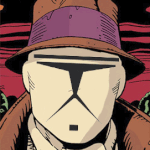|
Iíve used Rizom a fair bit and itís pretty solid. It has some quirks and feels like it has a bit of room to grow, but it provides good unwraps in a fraction of the time compared to Maya / etc. Iíve been really happy with it.
|
|
|
|

|
| # ? Apr 26, 2024 22:45 |
|
Struggling with Zbrush's camera or lack of camera options. Probably time to bring it into Maya anyways. Never could get the fur right in Keyshot but I am willing to give Xgen a go.
|
|
|
|
Big K of Justice posted:Thanos snapped his fingers and NDA concerns just turned to dust. Same here! Friends in vfx are still going to work everyday which sucks, but thankfully the metros are almost empty so theyíre not being near too many ppl. Framestore and DNEG are stepping up with work from home but the Technicolor studios are being careless as usual and showing no regard for their employees health.
|
|
|
|
My VFX studio has transitioned to mostly WFH, but I think today they all might have to due to Newsomís shelter in home command for California. Theyíre a boutique shop though, so thereís definitely a bit more concern and care about the artists. Everyone has been working together to make it as smooth as possible. And the weirdest thing happened last night... 6pm rolled around, and all the WFH artists logged off from slack. Iíve never seen the group of them end on time, people always work until 8 at the earliest. Donít want to read too much into it, but Iím hoping the work/life balance just got a big boost as people realize ďhuh, I donít have to kill myself on a daily basis?!Ē My animation studio on the other hand, has been fully virtual since the beginning, so no changes there.
|
|
|
|
Slothful Bong posted:And the weirdest thing happened last night... 6pm rolled around, and all the WFH artists logged off from slack. Iíve never seen the group of them end on time, people always work until 8 at the earliest. If they were commuting in LA, that's probably 2 hours of savings from not having to sit on the 405 right there!
|
|
|
|
I haven't done any modeling in a year or so, but I just had some interest in funding my old game so I dusted off the assets and spent way too long on some pitch deck cover art:
loaf fucked around with this message at 07:43 on Mar 21, 2020 |
|
|
|
Oh hey, I remember that from a bit back. Iím working on a VR flight thing myself. Let me know if you want to chat about it sometime.
|
|
|
|
Anyone want to make  or so? I need 2 minor mods to a model I have (change the thickness of one side, reshape the end a bit). or so? I need 2 minor mods to a model I have (change the thickness of one side, reshape the end a bit).
|
|
|
|
I could take a look, depends on the complexity of what you need done.
|
|
|
|
Awesome! PM me or give me an address to send the file and reference pics to, and let's see if we can get this worked up! Or I can PM you, which I have.
|
|
|
|
Some more random Blender models I made recently from weekend challenge prompts: Sky Islands ("Atmospheric")  Dolphin Family ("Caustics")  Security Robot ("Security")  Dream Flight ("Lucid Dreaming")  Princess Mira Visits the Workers ("Colony")  I started making these characters a few weeks ago with the plan of animating them in the Eevee render engine, and it happened to fit the weekend challenge theme so I made this. I think this could actually look pretty cool in an animation.
|
|
|
|
Just looking for some feedback. I have some scans of some 1/6th scale bodies. If I wanted to hire someone to make armor to fit said bodies (think Dr. Doom
|
|
|
|
Stupid_Sexy_Flander posted:Just looking for some feedback. I have some scans of some 1/6th scale bodies. If I wanted to hire someone to make armor to fit said bodies (think Dr. Doom What's your end goal in this project of yours?
|
|
|
|
I kinda thought it'd be obvious, I'm thinking of making a sixth scale Doom figure. Edit: I have a resin printer, and thought it'd be a cool way to make the figure instead of trying to repurpose knight's armor from other figures. Stupid_Sexy_Flander fucked around with this message at 07:12 on Apr 4, 2020 |
|
|
|
Just a regular character or 3D artist should be able to do the trick. I'd offer my services but I'm busy as heck at the moment luckily.
|
|
|
|
|
I'm currently learning how to sculpt using zbrush by making some bases for 32mm miniatures. I'm getting a pretty good handle on the sculpting part, but I really need some help in regards to the workflow to follow for getting the parts 3D printed. I have a system that works -- most of the time -- but I know there has to be a better way to do it. Currently, this is what I'm doing once I finished the sculpt: 1.) In zbrush I use the decimation master to scale down to 75k polys. 2.) I use the 'export STL' option from the '3D Print Hub' zplugin. 3.) I open the file in meshmixer and use the analysis tool to see if there are any issues. Depending on the complexity of my sculpt sometimes there are hundreds/thousands of problems. I use a lot of texture alphas and that seems to really make a mess of things. Note that in zbrush I don't get any errors reported if I use the 'check mesh integrity' option. 4.) If there are any issues I use the 'make solid' option in meshmixer with the detail level cranked to max. This seems to completely fix the issue, but leaves me with a very high-poly file again. I've tried the auto-repair in meshmixer but it removes parts of my model sometimes. 5.) I bring the high-poly file back into zbrush and decimate again. 6.) I open the file back in meshmixer just to double-check the integrity. Sometimes meshmixer won't open the file (generic error opening file type message) but it still prints just fine. Please tell me there's an easier way.
|
|
|
|
I haven't done any 3d printing, but I imagine those kinds of errors are generated by intersecting geometry. How are you doing your original sculpt? Are you just starting with a high poly cube and carving into it? Maybe try dynamesh inside zbrush, which will rebuild your mesh without any overlaps.
|
|
|
|
500 posted:I haven't done any 3d printing, but I imagine those kinds of errors are generated by intersecting geometry. How are you doing your original sculpt? Are you just starting with a high poly cube and carving into it? Maybe try dynamesh inside zbrush, which will rebuild your mesh without any overlaps. eg.  For others I'll sculpt a bunch of different assets and combine them into a single file. These typically have the most problems even though individually the assets seem ok. eg. 
|
|
|
|
As posted above, dynamesh will give you a non overlapping, non interpenetrating, watertight mesh. I usually copy the original tool, dynamesh the copy, and if there's detail lost, subdivide and project onto the original mesh. Store a morph target so you can morph away any gnarly projections
|
|
|
|
EoinCannon posted:As posted above, dynamesh will give you a non overlapping, non interpenetrating, watertight mesh. I usually copy the original tool, dynamesh the copy, and if there's detail lost, subdivide and project onto the original mesh. Store a morph target so you can morph away any gnarly projections
|
|
|
|
InternetJunky posted:That's a lot of stuff I don't understand so I've got some work ahead of me, but I appreciate the response. Dynamesh takes your model and then rebuilds it- there are a variety of settings that control it, but on default it will essentially try to build the model with a uniform polygon size. The resulting model doesn't have any intersecting geometry, I guess you could think of it like making a cast of your model's surface. The resulting mesh surface is complete, it doesn't have holes etc, so it's watertight. If you are building your models from multiple subtools, you can merge them to get one single subtool, and then if you run Dynamesh it will convert individual meshes into a single mesh if there is overlap in space. When Zbrush does this rebuilding with the Dynamesh process, depending on your settings, finer details may be lost as the algorithm averages the positions of points and whatever else it does. You can regain lost details using the Project function in the Subtool menu- it takes one model and compares it to a second and then deforms the one mesh to match the other without changing polygon count. It just moves the polys in one model to better approximate the shape of the other model. I use it in this workflow: http://docs.pixologic.com/user-guide/3d-modeling/topology/zremesher/transferring-detail/ which is a little different than what you're doing because I use the Zremesher, but you can do the same steps except you're using Dynamesh to reduce the poly #s instead of Zremesher. But, you need to have enough polygons in your model for the shape-matching to work right, hence why EoinCannon mentions subdividing. To sum up you would do something like this (unless I'm mistaken). 1. Merge all your subtools into one subtool. 2. Duplicate the subtool. 3. Dynamesh the duplicate. If it looks good, you're done, if not- 4. Subdivide the duplicate to get more polygons. 5. With the subdivided copy as the active (selected) subtool, and the original in the stack just above it, open the Project function in the subtool menu and click Project All. (There are other settings that you can read about that you can change to make the process go better). Zbrush will look at the non-active subtool (which is your original model) and then move the polys in your dynameshed, subdivided copy to make it better match the shape of your original. This will take time proportional to how many polygons need to be processed but is typically quite fast. You can check how good the results are by toggling Dynamic Solo viewing mode and then switching between the active subtool. It's a good, rapid overall way to get a new model that has no intersection issues and is good to go for 3D printing without spending tons of time rebuilding a model by hand or going around and fixing tons of little problems.
|
|
|
|
Listerine posted:Dynamesh takes your model and then rebuilds it- there are a variety of settings that control it, but on default it will essentially try to build the model with a uniform polygon size. The resulting model doesn't have any intersecting geometry, I guess you could think of it like making a cast of your model's surface. The resulting mesh surface is complete, it doesn't have holes etc, so it's watertight.
|
|
|
|
InternetJunky posted:Thanks a million for this. Somehow this made far more sense than any video I could find on the topic! Yeah no problem, I hope I got everything right, kinda posting off memory.
|
|
|
|
Sorry I didn't check back on this thread so I didn't appreciate how half arsed my explanation was
|
|
|
|
I've been spending my quarantine days trying to learn more 3D poo poo. Here is my first attempt at baking normals from a high poly model to a low(er) poly model: https://www.youtube.com/watch?v=oRk2Mx6O8nM Neon Noodle fucked around with this message at 14:47 on Apr 9, 2020 |
|
|
|
Quick question about maintenance on Substance products- if I let it lapse, am I totally locked out of paying for maintenance again, or can I pay again later? It turns out that they're ending maintenance purchases in October 2020, so they're encouraging people to wait until then so they can get maintenance on their current license through October 2021. I've always paid my maintenance fee before the current cycle ended, so I don't know what happens when maintenance actually expires.
|
|
|
|
Listerine posted:Quick question about maintenance on Substance products- if I let it lapse, am I totally locked out of paying for maintenance again, or can I pay again later? My Substance Painter's maintenance expired last year (20/07/2019). Status in the 'licenses' section of my account is listed as 'renew your maintenance'. If I click the 'Upgrade Licenses' button, I have a button next to 'Upgrade for Substance Painter - Perpetual Indie license' to purchase maintenance for $75 ,which will 'extend maintenance to 2021-04-11' (who the gently caress formats dates that way?) Does that answer your question?
|
|
|
|
500 posted:My Substance Painter's maintenance expired last year (20/07/2019). Status in the 'licenses' section of my account is listed as 'renew your maintenance'. If I click the 'Upgrade Licenses' button, I have a button next to 'Upgrade for Substance Painter - Perpetual Indie license' to purchase maintenance for $75 ,which will 'extend maintenance to 2021-04-11' (who the gently caress formats dates that way?) 100%, thanks so much. And that's a European convention for dates, year-month-day. Allegorithmic were French I believe?
|
|
|
|
Listerine posted:100%, thanks so much. Awesome! I guess that date format makes more sense than the US one, the least logical of all date formats. Here's a procedural rubik's cube I've been working on in houdini. I first attempted something similar like a month ago and couldn't figure it out. Had another crack at it this week with much more success. https://i.imgur.com/ud17Qcj.gifv
|
|
|
|
Whoa, that is awesome! I love the moonstone texture on the inside! Kinda wish it was real, cause I'd buy one in a heartbeat.
|
|
|
|
Dang, super cool
|
|
|
|
500 posted:Awesome! I guess that date format makes more sense than the US one, the least logical of all date formats. That is very very cool. I would make it pause once it solves the puzzle - then loop. So there is enough time to register the beginning / end of the loop. Side by side render with Keyshot on the left and Zbrush on the right. Still a long way to go. 
sigma 6 fucked around with this message at 07:50 on Apr 15, 2020 |
|
|
|
Thanks guys. It's supposed to be a seamless loop but it looks like giphy chopped off the last second or two 
|
|
|
|
Trying to make the most of confinement and get back into Blender a little Not aiming for anything of oustanding quality but I'm just having a go at modelling something I wouldn't have been able to do a week ago. Removed an errant face from the shapekey vertex group since that render. Captain Splendid fucked around with this message at 02:30 on Apr 17, 2020 |
|
|
|
What is a good rigging course I could follow? Ideally blender or maya
|
|
|
|
Rudimentary animation and way too much bloom but most of the hard stuff is done. https://i.imgur.com/rabGL3I.gifv
|
|
|
|
Hard surface objects don't flex.... unless.... they should. lol
|
|
|
|
I'm trying to figure out how to retopologize with Blender and I was using this tutorial: https://www.youtube.com/watch?v=QarEhgsbJwQ And I cannot for the life of me get points to stick to the surface of the monkey geometry. All my points either end up inside the monkey geo or some of them will be on the far side of the object from where I clicked. Any ideas?
|
|
|
|
If you hold Ctrl while moving the point, that will turn snapping off for that move. Since you have to hold Ctrl while doing some polybuild operations, you might be holding it down still and having points/edges not snap to the geometry properly?
|
|
|
|
|

|
| # ? Apr 26, 2024 22:45 |
|
Something I've been playing around with is using photogrammetry with youtube videos. Not great for anything detailed but works well for abstract particle environments. https://i.imgur.com/9P6wbvU.gifv
|
|
|