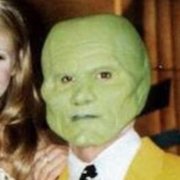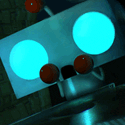|
Klyith posted:It'd be in your add/remove programs list if you installed the package. The drivers themselves are obscure stuff that's not easy to check in driver manager. I just checked and all I see is AMD Software. So how does this AMD chipset driver - https://www.amd.com/en/support/chipsets/amd-socket-am4/x570 differ from the AMD chipset driver for my motherboard? https://www.asus.com/Motherboards/ROG-Strix-X570-E-Gaming/HelpDesk_Download/
|
|
|
|

|
| # ? Apr 29, 2024 11:56 |
|
Agent355 posted:I'm just not sure I agree with them anymore, back when 250 SSDs were way expensive it made good sense but you can get a 1tb NVME for like a hundred bucks. 1tb seems like more than enough to me even if you're downloading a ton of games. Depends how new the game is. When 4k ready assets started getting added to games, install sizes inflated a lot. A 1TB drive is definitely "enough" but it's not going to be housing every game in your Steam library. I'd push for a 2TB if it's the only storage available, just for the breathing room. 100% agree that spinning platters inside a desktop makes little sense these days, nvme all the way.
|
|
|
|
alright, my system is getting kinda dated, and while it still does everything I need it to, itís been a while and Iíve got a newish 144hz 1440p 27Ē monitor and itís struggling a bit on some more resource-intensive games. I also use occasionally it for some basic rendering & modeling tasks for work. Obviously this isnít urgent, if itís worth waiting a bit. Iím ďat work,Ē so some of the details are fuzzy but my current sys is something like a q6600 with a decent oc, couple newish samsung ssds, 4gb ram, an evga gtx760(?) in whatever base lian li matx case & whatever older gen rated 550w psu (I think evga or corsair?). Iíd like to reuse the case, ssds, monitor, peripherals... how bad of an idea is it to try to reuse that same psu? I ask because Iím trying both to keep budget down & to get things locally through microcenter & their PSU stock looks absolutely dire right now. Donít have a hard budget per se, but aiming to keep total spend ~$800 or less. In any case, Iím looking at the following right now, based on skimming othersí recommendations: AMD Ryzen 5 3600x w/ ASRock - B450M Pro4 bundle - $259.98 https://www.microcenter.com/product/5003875/-amd-ryzen-5-3600x-with-wraith-spire-cooler,-asrock-b450m-pro4,-cpu---motherboard-bundle RAM - no firm ideas here, thereís some G-Skill & Corsair ddr4-3200 16gb packs that look decently reviewed/priced. This, maybe? - $91.99 GPU - again, undecided. Would definitely like to keep it <$400. Thereís a few 5700XTs in stock locally that meet this requirement, a couple 2060s and a bunch of older generation stuff. I still canít parse out the difference between various models within the same manufacturer & chipset. The only upcoming game on my radar right now is cyberpunk. PSU - see at top Anything else I should be aware of? How is the stock fan on the 3600x?
|
|
|
|
Agent355 posted:I've been watching a bunch of tech youtube channels the past couple days because new PC build, and there are a ton of people still doing the 'small SSD, large HDD' combo who are very adamant that's what they want. I would not have spinny drive inside my gaming computer in TYOOL 2020. As you said, non-NVMe SSDs are cheap enough and large enough capacity to remove the need for HDDs for most users. Spinny disks are for NAS/home servers now IMO. If budget is super tight, then sure, maybe getting a HDD could be the difference between being able build a PC, but if you can spare the cash or save up a bit longer, I think it's worth not having to play the "which games get to live on the SSD today" game.
|
|
|
|
xzzy posted:Depends how new the game is. When 4k ready assets started getting added to games, install sizes inflated a lot. A 1TB drive is definitely "enough" but it's not going to be housing every game in your Steam library. I'd push for a 2TB if it's the only storage available, just for the breathing room. The MOBO I ordered has 2 nvme slots, I figure if I really need more space after I fill 1tb up I'll just buy a second. I really like the free'd up cable space of not even mounting a sata ssd. It's a b450 w/ 6 sata slots, but each m2 takes up 2 of them if it's used but even then 2 NVME drives still leaves 2 sata slots and I could go splurge on a 2tb sata SSD or w/e. My mind is just boggling at these peoples still suggesting a HDD nowadays. Agent355 fucked around with this message at 19:43 on May 28, 2020 |
|
|
|
Agent355 posted:The MOBO I ordered has 2 nvme slots, I figure if I really need more space after I fill 1tb up I'll just buy a second. I really like the free'd up cable space of not even mounting a sata ssd. The real challenge with going all nvme is hunting down a nice case with zero drive bays. 
|
|
|
|
You're totally correct so I ordered this case I absolutely love it. I love the oddball assymetrical mesh in the front and the giant sleek empty space with 100% covered basement. The basement can mount drives but you can't see the racks through the side panel so that's fine.
|
|
|
|
Agent355 posted:You're totally correct so I ordered this case I think a lot of Fractal cases can easily have all the drive bays removed.
|
|
|
|
Busy Bee posted:I just checked and all I see is AMD Software. So how does this AMD chipset driver - https://www.amd.com/en/support/chipsets/amd-socket-am4/x570 differ from the AMD chipset driver for my motherboard? https://www.asus.com/Motherboards/ROG-Strix-X570-E-Gaming/HelpDesk_Download/ I have no clue what's in the thing asus says is chipset drivers but at 464.51 MB I'm guessing it includes the graphics drivers as well (like, in case you have the ryzen-G with a iGPU). Just get the AMD one I linked. Get things directly from the people who make the hardware when possible and when you can identify what you need. Mobo makers just re-host that stuff and are frequently behind -- imo this is forgivable since they have a million different products to support, but it does mean you can do better yourself. Agent355 posted:I've been watching a bunch of tech youtube channels the past couple days because new PC build, and there are a ton of people still doing the 'small SSD, large HDD' combo who are very adamant that's what they want. Agent355 posted:Sure some games like RDR2 are these huge 100gb monsters but there are still a ton of games that aren't and even if I wanted to add extra storage really badly why would I use a 2tb HDD instead of jusing using a 1tb non-NVME SSD. The price difference these days is getting small enough to be pretty dang justifiable to be SSD-only if you have reasonable needs for storage. SSDs have a long expected lifetime so buying a big one is worth doing -- a 2TB drive is still gonna be useful in 5 years, the 250 is not. Small SSD big HDD is justifiable if you have multiple TB of media files or something. But if your big storage need is games, just uninstall them. Agent355 posted:E: side note, speaking of drivers I should definitely prepare a to-do list of driver updates to install on a new build because I 100% will forget random poo poo all the time. 1. chipset drivers: AMD or Intel 2. GPU drivers: AMD or Nvidia 3. Ethernet drivers: Realtek or Intel 4. Audio: probably realtek again 5. whatever other peripherals you have
|
|
|
|
I bought 3000mhz memory but my motherboard (Gigabyte X570 Aorus Elite WiFi) lists the following as compatible for my CPU: 3rd Generation AMD Ryzenô processors: Support for DDR4 4000(O.C.) / 3866(O.C.) / 3800(O.C.) / 3733(O.C.) / 3600(O.C.) / 3466(O.C.) / 3400(O.C.) / 3333(O.C.) / 3300(O.C.) / 3200 / 2933 / 2667 / 2400 / 2133 MHz memory modules Did I screw up? Is it likely to work or not with 3000mhz memory?
|
|
|
|
brap posted:I bought 3000mhz memory but my motherboard (Gigabyte X570 Aorus Elite WiFi) lists the following as compatible for my CPU: It's fine, all that stuff is nonsense/marketing points. And, actually your supported RAM list is: https://download.gigabyte.com/FileList/Memory/mb_memory_x570-aorus-elite-wifi_pinnacle_191231_v2.pdf And the memory you purchased is actually QVL for that board. You are fine.
|
|
|
|
Thom P. Tiers posted:It's fine, all that stuff is nonsense/marketing points. And, actually your supported RAM list is: Thank you for the information!
|
|
|
|
Agent355 posted:The MOBO I ordered has 2 nvme slots, I figure if I really need more space after I fill 1tb up I'll just buy a second. I really like the free'd up cable space of not even mounting a sata ssd. That Crucial P1 you are getting is a QLC drive which is usually considered suboptimal for OS drive. I couldn't find a recent post in the SSD thread listing recommended NVMe drives, but I think Adata SU800 was one of them.
|
|
|
|
Hmm, interesting. I ended up getting a WD one instead here because of availability and stuff, though I'm not sure if that one is also QLC.
Agent355 fucked around with this message at 00:04 on May 29, 2020 |
|
|
|
Agent355 posted:Hmm, interesting. I ended up getting a WD one instead here because of availability and stuff, though I'm not sure if that one is also QLC. That is TLC. Decent budget NVMe (no DRAM). e: more SSD info than you could ever want: https://docs.google.com/spreadsheets/d/1B27_j9NDPU3cNlj2HKcrfpJKHkOf-Oi1DbuuQva2gT4/edit#gid=0 (sort/filter by the categories column: Budget NVMe, Moderate NVMe and Consumer NVMe are probably most relevant to this thread). Splinter fucked around with this message at 00:06 on May 29, 2020 |
|
|
|
Thom P. Tiers posted:I don't think anyone answered you. The stock cooler is perfectly fine for the new Ryzen chips, but they can get noisy as they ramp up and down along with the auto boosting of the chip. Conclusion: Performance won't be an issue, but noise might be. Thanks for that info, happy to save a few bucks. One more question: I'm not gonna melt my mid-tier mobo (MSI B450m PRO-VDH max) by throwing a 3900x in there, am I? I kind of assume that all the fancy heatsinks on Mobos are for people who overclock furiously, and I'm skeptical that they're needed since I started building PCs in an era where processors had a higher average TDP and no heatsinks at all, but I thought I'd double check. Again, not overclocking, just need more cores. I'd just throw it in right now and check the temps but my watt-meter says I'm 40w short of my PSU's limit with a 3600 under heavy loads and since I dunno what happens when you overload a PSU I'm not really itching to experiment. I was pondering upgrading the mobo but, well, coronavirus has made prices insane and stock really scarce, so that's not an option atm.
|
|
|
|
Huh. I didn't realize there was much difference from one SSD to the next. It seems like at least the WD drive will work fine as the only storage device installed even if a DRAM enabled one might be a bit faster. It doesn't seem like the difference in DRAM vs NAND is as significant on NVME drives but I think if I have to buy another NVME for more storage space eventually I'll probably pick up a DRAM one anyway. For now it should be ok. E: speaking of overclocking. Back when I started building overclocking was a great way to void your warranty for very little benefit and a huge amount of risk (or at least thats what I remember people telling me). I still hear people chatting about overclocking parts nowadays and since I ordered pretty solid parts and aftermarket cooling is it potentially worth looking into again? Or does overclockings till mostly just exist as a thing weird hobbyists do to get 105 fps instead of 100. Agent355 fucked around with this message at 00:29 on May 29, 2020 |
|
|
|
Agent355 posted:Huh. I didn't realize there was much difference from one SSD to the next. It seems like at least the WD drive will work fine as the only storage device installed even if a DRAM enabled one might be a bit faster. It doesn't seem like the difference in DRAM vs NAND is as significant on NVME drives but I think if I have to buy another NVME for more storage space eventually I'll probably pick up a DRAM one anyway. For now it should be ok. There are significant performance differences from the $110-120 level (like your Blue), $140-150 level (like a Black, SX8200 Pro, EX950 etc) , $200+ level (Rocket 4, 970 Evo Pro) etc (for 1TB drives), but for many workloads (like gaming), you'd almost never notice the difference. You'll probably be fine with your Blue for a long time.
|
|
|
|
Hauki posted:for reference Alright, I was embarassingly wrong in my memory of my current system, but I did some more reading in any case and here's the new plan with (pretax) prices based on local pickup at Microcenter & using what I have where I can: PCPartPicker Part List CPU: AMD Ryzen 5 3600 3.6 GHz 6-Core Processor ($159.99) CPU Cooler: Deepcool GAMMAXX 400 74.34 CFM CPU Cooler ($19.99) Motherboard: ASRock B450M PRO4 Micro ATX AM4 Motherboard ($59.99) Memory: G.Skill Ripjaws V 16 GB (2 x 8 GB) DDR4-3600 CL16 Memory ($69.99) Storage: Samsung 860 Evo 500 GB 2.5" Solid State Drive (Purchased For $0.00) Storage: Samsung 860 Evo 1 TB 2.5" Solid State Drive (Purchased For $0.00) Video Card: ASRock Radeon RX 5700 XT 8 GB CHALLENGER D OC Video Card ($359.99) Case: Nanoxia Deep Silence 4 MicroATX Mini Tower Case (Purchased For $0.00) Power Supply: Corsair RM 450 W 80+ Gold Certified Fully Modular ATX Power Supply (Purchased For $0.00) Monitor: AOC CQ27G1 27.0" 2560x1440 144 Hz Monitor (Purchased For $0.00) Total: $669.95 CPU Cooler - that one was recommended by a couple places and a friend, I'm mostly swapping it for noise purposes, but I don't know if that's entirely necessary? I've read some good & some bad about AMD's current stock cooling. For what it's worth, my current system has a Phanteks PH-TC12DX_BL and I don't really want to get louder. RAM - that's just the like, the cheapest/most popular 16gb pack with those specs that I saw - they have a ton of stuff in stock/on sale right now. Is this fine or should I replace it with something else? Video Card: I'm of two minds here, one is just get the (cheapest) 5700 XT as linked above, the other is get like an EVGA 1660 Super or whatever and try to do their upgrade thing, but that only saves like $100 now, and I don't know when I'd be willing to upgrade or how much I'd want to spend to do so. Are 2060s etc. worth looking at if they're roughly in the same price range as the 5700 XT? Case: yeah, it's smallish, but I'm preeeetty sure everything fits based on some quick measurements & what's in there now. I need to measure the video card length again. PSU: this has a few years on it, but like...gold+ are barely in stock anywhere and are like twice what I paid for that one now. Oh, also it's actually this model which I couldn't find on pcpartpicker. Anything else wrong with the build or worth noting? Hauki fucked around with this message at 02:47 on May 29, 2020 |
|
|
|
Agent355 posted:It doesn't seem like the difference in DRAM vs NAND is as significant on NVME drives but I think if I have to buy another NVME for more storage space eventually I'll probably pick up a DRAM one anyway. For now it should be ok. Agent355 posted:I still hear people chatting about overclocking parts nowadays and since I ordered pretty solid parts and aftermarket cooling is it potentially worth looking into again? Or does overclockings till mostly just exist as a thing weird hobbyists do to get 105 fps instead of 100. Hauki posted:
CPU cooler: AMD stock are adequate for cooling but not for noise. That deepcool gammax is at least good for keeping the CPU quiet at idle and won't have the fan rev up and down all the time like the stock one. It shouldn't be louder than your phanteks. * = I dunno what fan the deepcool has, if it has high RPM you might need to lower the fan curve to be as quiet as the phanteks. If you want your CPU fan to be quiet even when playing games or loaded, you would need to step up to a Scythe Mugen 5 Rev B or basic Noctua. RAM - other people ITT have gotten that and it's worked with ryzens, it's not on mobo QVLs because it's a pretty new kit. Video Card - a 5700XT solidly outperforms a 2060S. It's a relative tie with a 2070S in fact, but no raytrace. The EVGA upgrade thing has always seemed like a bad rent-to-own scheme to me, but I always go at least every other generation with video cards so it's very much not for me. Case: if you remove the middle HD cages I'd think any GPU would fit. You should do that anyways for less air constriction. PSU: certainly has some years left on it, but maybe look up when you bought it and mark the 10 year anniversary as "replace PSU this year"
|
|
|
|
So I'm a dummy and bought some Fractal Design Prisma RGB fans that use a 3pin (5v header) and my Tomahawk Max only has a 4 pin (12v) headers. I didn't even realize there was a difference before buying them as I was always used to just plugging into the SYSFAN ports. Getting the fans with shipping delays was already a hassle so I'm not to keen on returning them if I can avoid it. Is there an adapter out there I can buy that will convert the 5v to 12v and not fry the fans? I see they offer this controller as an option, but I'd much prefer to sync everything if possible. Any ideas? Edit: After some further googling it seems like this isn't possible. But leaving the question up just in case. keep it down up there! fucked around with this message at 08:23 on May 29, 2020 |
|
|
|
keep it down up there! posted:So I'm a dummy and bought some Fractal Design Prisma RGB fans that use a 3pin (5v header) and my Tomahawk Max only has a 4 pin (12v) headers. I didn't even realize there was a difference before buying them as I was always used to just plugging into the SYSFAN ports. Getting the fans with shipping delays was already a hassle so I'm not to keen on returning them if I can avoid it. The fans are 4 pin 12V PWM based on the page you linked. 5V is for the LEDs. The fans will spin if you plug them in, but they won't light up without the latter.
|
|
|
|
Country: USA Build purpose: primarily gaming and video/stills editing in Premiere/Photoshop, some coding in various IDEs Resolutions: Currently 1920x1200, may in the near future go up to 2560x1440 for a two monitor setup. I'm starting to get parts together for this build on PCPartpicker. Already have some of the parts inbound or here. https://pcpartpicker.com/guide/PqMnTW/glorious-intel-gamingstreaming-build One thing I won't do in that build is blow a grand on a graphics card. But I cannot keep track of NVidia's current naming system for what is what. Is there a card in the $150-$200 range that would be good for a few years? I don't mind upgrading the graphics card every few years as it's an easy swap. Does anyone have any recommendations? I'd like to keep it under $200 but am open to up to $250. The card would need to have at least two HDMI or DisplayPort outputs. HDMI is preferable but the monitors I'm debating buying also take DisplayPort. Newegg is my preferred place to get stuff. If anyone has an idea where the Corsair H150i PRO is in stock without gouging level prices too that would be awesome. Newegg, Amazon, etc are all out or have folks reselling at absurd prices. Thank you everyone!
|
|
|
|
With a 2700x and a 650w gold EVGA power supply, with a few ssds, an AIO cpu cooler, will that be strong enough for a 5700 XT GPU? Seems like running through a calculator I'd be looking at 500-540w output, so I'm thinking I need to upgrade the power supply
|
|
|
|
Edit: cleaning up my question a bit because I was able to learn more about ram and decided 3600 wasnít worth the extra cost over 3200, unless Iím missing something. So Iím struggling to find motherboards in stock. Iím getting a ryzen 5 3600 and building itx. I was reccomeded to get a b450 board and specifically an Asus gaming board, however itís in stock nowhere and is very expensive. Iím wondering if there are other board suggestions that will do just fine. I can only find four itx b450 boards, and in the comments on the msi and asrock blards, people are saying they arent ryzen 3600 compatible out of the box. Iím guessing thatís what the thread title refers to, so Iím confused. These two are what I was looking at Motherboard: Asus ROG Strix B450-I Gaming Mini ITX AM4 Motherboard Motherboard: Gigabyte B450 I AORUS PRO WIFI Mini ITX AM4 Motherboard Are there other good itx boards to pair with a 3600 without breaking the bank? Ive only been looking at b450 so far. And is there any strong reasons to try and get the Asus board over the gigabyte one? Cheap Shot fucked around with this message at 16:55 on May 29, 2020 |
|
|
|
I'm in NY and my current system is giving me at-times frequent BSODs with random error codes. Given that my hardware is probably seven years old, and I'm already several hours into troubleshooting without a solution on the horizon, I'm thinking my best bet is just starting from scratch. I'm currently on an i5-3570k @3.4ghz, 970gtx, and 24gb of ram. The only taxing thing my computer does is play games, but I'm not a hard r gamer. I'm not playing the latest Call of Duty or Battlefield or any other remarkably demanding title. More importantly, I'm only running at 1920x1200 60hz right now, with no intention of changing monitors in the near future. Eventually I'll probably upgrade my main panel to a 1440p, but I'm not looking to run Terraria at 4k. (I mean, if the time came for a new monitor and my setup could handle it easily then I guess I'd get a 4k panel, but I'm not going to be upset that I have to "settle" for 1440p.) Ideally the box will come in at $1,000 or less. I do plan on running some VR at some point, like Alyx, though not immediately. I don't want to lay out for the hardware on top of a new computer right now. It is important though that the machine can handle that. After a brief review of the hardware environment, I'm thinking an RX 5700 and AMD Ryzen 5 3600, with appropriate matching mobo/ram. I'm mostly curious about the GPU and CPU. 1. Is the RX 5700 and Ryzen 5 3600 as good an entry point as they seem, value-wise? Is there a better combination I should be considering? 2. I see there's a RX 5700 XT, and a Ryzen 5 3600X. Are these models worth considering relative to their X-less brethren? 3. If I go with the 5700 and 3600, is there anything specific I should know? Definitely get this cooler, or make sure your mobo has this feature, etc. Basically, any 'gotchas' out there? 4. Are there significant COVID-related impacts on pricing, availability, and shipping? Enough so that it would impact decisions I'm making? 5. e: oh and like the guy above me, how important are ram speeds? I've built every PC my wife and I have ever used over the last 20 years so I'm not clueless, I'm just out of the game on the latest hardware trends and am looking to jump in without a lot of effort. I've got my first kid due in two months so banging this out cheaply and quickly would be ideal. The Wonder Weapon fucked around with this message at 15:09 on May 29, 2020 |
|
|
|
The Wonder Weapon posted:1. Is the RX 5700 and Ryzen 5 3600 as good an entry point as they seem, value-wise? Is there a better combination I should be considering? 1. Yes, those are some of the best value components. 2. The Ryzen 3600X is not worth buying over the 3600. The only difference of the 3600X is it has a higher power limit. You can easily turn on PBO on your mobo and set the power limit for a 3600 higher. The 5700XT is a faster video card by a % roughly equal to it's higher cost. 3. If you get a 5700 and you've never had an AMD video card before, you should know that they are sometimes buggy. I've got a 5700 myself, and while I think the problems have been ironed out, back in january it was kinda frustrating. There are things that I like better about AMD than Nvidia, but they're definitely not as problem-free. A cooler of some type is a good idea for noise reasons, because the stock heatsinks tend to rev fans up and down a lot. But you don't need anything fancy. Various $30 heatsinks do the job fine. 4. Oh god yes. Stock of motherboards is very low, PSUs are almost non-existent and like $20-30 higher priced than they were last year -- which was already elevated because of the Orange Idiot's tariff war. This is not exactly a good time to buy.
|
|
|
|
Klyith posted:CPU cooler: AMD stock are adequate for cooling but not for noise. That deepcool gammax is at least good for keeping the CPU quiet at idle and won't have the fan rev up and down all the time like the stock one. It shouldn't be louder than your phanteks. * = I dunno what fan the deepcool has, if it has high RPM you might need to lower the fan curve to be as quiet as the phanteks. Cheers, thanks. A better/quieter fan is kinda tempting, but both of those appear to be out of stock or hilariously gouged right now, are there others I should keep an eye out for? Yeah, I think thereís only one cage in there right now - that card is about 1.5Ē longer than my current one, but a PowerColor 5700XT went on sale this morning for a similar price, and itís actually (fractionally) smaller than my current card - any reason to prefer one over the other? Gotcha, PSU looks like itís about 4.5 years old now I think.
|
|
|
|
I'm hoping this is the good thread for this question. I have the opportunity to buy this (used) PC :  for 1050$ CAD ($760 USD) . I'm not sure how used it is, but according to the seller it's in good condition, whatever that means. I have no idea how good of a deal this is,. but I went on PCPartsPicker and tried to build something roughly equivalent - some parts are discontinued, but I tried to go for nearest equivalents that had pricing: PCPartPicker Part List CPU: AMD Ryzen 5 1400 3.2 GHz Quad-Core Processor ($203.32 @ Amazon Canada) Motherboard: Gigabyte B450M S2H Micro ATX AM4 Motherboard ($138.90 @ Newegg Canada Marketplace) Memory: Corsair Vengeance LPX 16 GB (1 x 16 GB) DDR4-3000 CL16 Memory ($112.99 @ Newegg Canada) Storage: Samsung 840 EVO 120 GB 2.5" Solid State Drive ($163.07 @ Amazon Canada) Storage: Western Digital Caviar Green 1.5 TB 3.5" 5400RPM Internal Hard Drive ($165.48 @ Newegg Canada Marketplace) Video Card: EVGA GeForce GTX 1660 6 GB SC ULTRA GAMING Video Card ($329.00 @ Canada Computers) Case: Antec Three Hundred Two ATX Mid Tower Case ($89.99 @ Newegg Canada) Power Supply: Cooler Master MasterWatt 750 W 80+ Bronze Certified Semi-modular ATX Power Supply ($109.99 @ Canada Computers) Total: $1312.74 Prices include shipping, taxes, and discounts when available Generated by PCPartPicker 2020-05-29 11:52 EDT-0400 Comes out to 1312.74 CAD ($950 USD) before taxes, 1512$ CAD ($1091 USD) adding 15% for taxes, shipping isn't included yet. For a ~500$ rebate, am I right in thinking I should go for the used PC? I was thinking of building my own PC for a while, but if I can buy pre-built, used at a worthwhile price I'd be quite happy too. Thanks for your input, sorry if wrong thread or dumb question. edit : I should add that I prefer buying used stuff in general in life, but I also hate being unefficient with my money. For a lot of things it's more "money-efficient" to buy used (e.g. cars) but I don't know if this hold true for computer parts. Colonel J fucked around with this message at 17:04 on May 29, 2020 |
|
|
|
Three blue screens in the last 24 hours on this PC. I moved the tower around a bit before they started so I think I might have jostled some connections lose. I'll take a look later today but it just makes me even more glad I've already ordered parts for a new build.
|
|
|
|
Got a family member who wants to buy my GTX 1080 for £280, and since I hate selling poo poo on eBay to people I don't know I thought it'd be an okay time to put the money towards switching to a newer card. I'm running a 1440p 144hz monitor, but would like to stick to Nvidia for g-sync. Is this advisable for me to upgrade at this time, or are the performance differences between the 1080 and the rtx models too marginal to really justify the spend?
|
|
|
|
Hauki posted:Cheers, thanks. A better/quieter fan is kinda tempting, but both of those appear to be out of stock or hilariously gouged right now, are there others I should keep an eye out for? The powercooler is one of the best 5700s, def grab that. Uh, from what coolers are in stock, you'd have to go all the way up to a noctua U14S or bequiet dark rock -- both of qhich are very good and I'd consider a worthy investment, because you'll be able to use them again in your next build. Colonel J posted:I'm hoping this is the good thread for this question. That's a pretty good price, though not quite as good as your comparison -- some of your prices are completely wrong because you're looking at old parts that are only stocked by the weird amazon resellers who charge stupid prices. A 120GB SSD for example is $40 canadian, not $160. The Antec 300 is still a usable case today, but I'd put the real value at under $50. I'd say you're getting a $100-$150 canadian discount, not $500. But it's a decent system, especially if you took that discount and bought a bigger SSD.
|
|
|
|
The SSD and drive are not particularly good. 840 EVO series SSDs had firmware issues and a 120GB disk is all but useless nowadays. The HDD is probably an older model, being 1.5GTB, and I wouldn't depend on it lasting forever.
future ghost fucked around with this message at 17:41 on May 29, 2020 |
|
|
|
How's this look for my workstation? I'll keep my current case, 500GB Samsung 860 Evo SSD, and likely the 4TB Red HDD. I can't find a motherboard in stock, so this'll wait until something shows up. Any chances of memory incompatibility with this? PCPartPicker Part List CPU: *AMD Ryzen 7 3700X 3.6 GHz 8-Core Processor ($274.49 @ Amazon) CPU Cooler: Cooler Master Hyper 212 EVO 82.9 CFM Sleeve Bearing CPU Cooler ($34.99 @ Amazon) Memory: Corsair Vengeance LPX 32 GB (2 x 16 GB) DDR4-3200 CL16 Memory ($129.99 @ Amazon) Memory: Corsair Vengeance LPX 32 GB (2 x 16 GB) DDR4-3200 CL16 Memory ($129.99 @ Amazon) Storage: Samsung 970 Evo 1 TB M.2-2280 NVME Solid State Drive ($179.99 @ Amazon) Storage: Team T-Force VULCAN 1 TB 2.5" Solid State Drive ($109.99 @ Amazon) Power Supply: SeaSonic FOCUS 550 W 80+ Gold Certified Fully Modular ATX Power Supply ($99.99 @ Amazon) Total: $959.43 Prices include shipping, taxes, and discounts when available *Lowest price parts chosen from parametric criteria Generated by PCPartPicker 2020-05-29 12:38 EDT-0400 Probably buying a Asus Prime X570-P once it's in stock. 2x M.2, decent VRM from what I read, and a COM header (yes, I know). sharkytm fucked around with this message at 17:47 on May 29, 2020 |
|
|
|
Klyith posted:1. Yes, those are some of the best value components. This is good info. My only real followup at the moment is that I landed on the 5700 due to it looking like the best entry point for VR, but I'm curious if there are other considerations. Is G-Sync and FreeSync something to still think about? How about RTX? I keep seeing that getting bandied about. e: Oh yeah, what's the opinion on watercooling these days? Worth it at all? sharkytm posted:How's this look for my workstation? I'll keep my current case, 500GB Samsung 860 Evo SSD, and likely the 4TB Red HDD. I can't find a motherboard in stock, so this'll wait until something shows up. Any chances of memory incompatibility with this? The Wonder Weapon fucked around with this message at 18:02 on May 29, 2020 |
|
|
|
The Wonder Weapon posted:You seem to be missing a GPU. Quadro M4000 or P1000 off eBay. Sorry, I didn't mention that. This is for Solidworks, CAD, and video editing, so no gamer cards.
|
|
|
|
Klyith posted:The powercooler is one of the best 5700s, def grab that. Sweet, alright. I was glancing at the dark rock last night already - is it worth stapling a second fan to it since it only comes with one stock, or is that unnecessary? Or is that just the difference between the dark rock 4 and the dark rock 4 pro?
|
|
|
|
The Wonder Weapon posted:This is good info. My only real followup at the moment is that I landed on the 5700 due to it looking like the best entry point for VR, but I'm curious if there are other considerations. Is G-Sync and FreeSync something to still think about? How about RTX? I keep seeing that getting bandied about. VR I am not up on since I don't have it or care much about it anymore. G-Sync and Freesync are very cool, but nvidia is climbing down off their gsync only stance so you can get a decent freesync monitor and it'll work with either brand. RTX is also cool but buying a card for RTX right now is kinda meh. First, the 2060 doesn't have enough raytrace power, so you really need a 2070 to turn it on with good performance. Second, the upcoming 3000 cards are rumored to have much improved performance for it. IMO watercooling isn't worth it at all, for AIOs compared a good air heatsink. Heatpipes last forever, water eventually dies. Custom loop stuff can be very good but that's $$$ and sort of a hobby into itself. Hauki posted:Sweet, alright. I was glancing at the dark rock last night already - is it worth stapling a second fan to it since it only comes with one stock, or is that unnecessary? Or is that just the difference between the dark rock 4 and the dark rock 4 pro? For a 3600 a second fan is unnecessary. The dark rock pro is bigger, has more heatpipes and fin surface, plus a 140mm fan in the center. It's not worth the extra money unless you plan to upgrade to a 12- or 16-core processor in the future. At 6 & 8 cores the CPUs just don't put out enough heat to really show much difference.
|
|
|
|
Rexxed posted:The fans are 4 pin 12V PWM based on the page you linked. 5V is for the LEDs. The fans will spin if you plug them in, but they won't light up without the latter. Yeah that unfortunately defeats the point, haha. Thanks though! I did find a Coolermaster converter, but it's $50 so gently caress that. Guess I'm returning em.
|
|
|
|

|
| # ? Apr 29, 2024 11:56 |
|
I didn't consider hooking up all my rgb poo poo. I think I have maybe 4 pieces that need an RGB header, I should double check to see if my mobo has enough slots for that or if I have to buy a controller thing. I've never done RGB before so I should probably check out youtube to see how that poo poo hooks up. E: I have case fans an a CPU cooler that need plugging in, my motherboard has 2 headers and the fans can be daisy chained. So it's going to depend on whether I can daisy chain all the fans together. I might need to buy an extension wire or control box or something but I should be able to leave that decision for the day of the build. Agent355 fucked around with this message at 19:20 on May 29, 2020 |
|
|