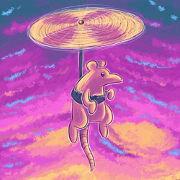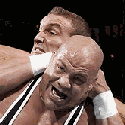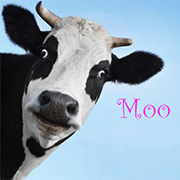Klyith posted:At the moment, all SSDs are pretty much equal for games. Most of the good tech websites don't even bother to benchmark game loading times for SSDs anymore, because it's not a useful result. This may change in the future with consoles moving to very fast SSD storage, but for now all a game needs is "a SSD". Alright, for now I guess I'll just get a high-end 2TB drive and see if I need to expand for convenience later. Thanks!
|
|
|
|
|

|
| # ? May 11, 2024 09:37 |
|
Asking again since it got buried- how do I UPS? My power flickered for about a second recently and all my machines went down, which has happened more than once in the last month. My router took over an hour to regain connection, to the point that I'd assumed it was broken and would need replacing. I'm gonna get a UPS. I checked for UPS threads and the last few pages of any that struck me as relevant, but I didn't see any specific spaces for asking about UPS needs/features, and I could've sworn there used to be at least recommendations in the OP here. Anything I need to know about UPS selection? I'll be figuring out the total power draw of my machines later today, since I have the parts lists to check the Power Supply/GPU/CPU models. Are there features I need to make sure I get? Features to avoid? Tradeoffs to consider? How much overhead do I want compared to the total of the devices I'm plugging into it? EDIT: I've got the following planned to plug in, for outages that tend to last for a second or two with the rare longer (1-2 hour) outage I generally have time to shut things down for. Gaming desktop, with a 650W power supply. Web browsing desktop, with a 450W power supply. NAS, with a 150W power supply Does that mean I need to be looking for at least 1250W? Is something like https://www.amazon.com/APC-Battery-...d_i=764572&th=1 overkill, not enough, just right?
|
|
|
|
yo i got myself a ryzen 7 3700x and my temps are around 40c at idle with a decent cooler (be quiet shadow rock 2) feels like this should be lower but when i google it the results are all over the place, some people having this issue, others saying that its normal, others saying theirs is way lower. anyone else with this cpu or something comparable know whats up here?
|
|
|
|
ElegantFugue posted:Asking again since it got buried- how do I UPS? Figure out total power draw youíd be connecting to the UPS in Watts. Divide by 0.6 to get a VA rating. (Or if youíre drawing 500 watts, you want at least 833 VA.) Consider if you want to add headroom. Also, if youíre connecting modern PC power supplies, you may want a power factor correcting/true sine wave UPS: might work fine without, might cause glitching/reboots, hard to say ahead of time. Beyond that, figure out how many plugs you need to battery back and make sure your chosen UPS has enough. Also, is it just protecting your computer or multiple devices? If multiple devices, youíre going to need to set up Network UPS Tools, which means you need to make sure your network is battery-backed as well.
|
|
|
|
Those temps look normal to me. What happens at load? That's what matters more. Are you using Ryzen master?
|
|
|
|
Yeah using ryzen master, highest I've seen is like 70, it's just kinda annoying cause the fan control means my pc is way louder now even on the quietest setting despite having less fans.
|
|
|
|
Your temps look good. The processor will run like 20 years at those temps.
|
|
|
|
Kullik posted:yo i got myself a ryzen 7 3700x and my temps are around 40c at idle with a decent cooler (be quiet shadow rock 2) feels like this should be lower but when i google it the results are all over the place, some people having this issue, others saying that its normal, others saying theirs is way lower. anyone else with this cpu or something comparable know whats up here? Yea I just posted up thread about heat problems with my 3600. It hovers around 45 now that I reset the cooler and messed with the fan setting in bios. I feel the stock cooler isn't enough if your really stressing it though. I think they just run hot and they have tons of guides out there changing voltages and stuff but I haven't messed with any of that.
|
|
|
|
Butterfly Valley posted:Girlfriend got a new job and Iíve wanted to build a PC for ages so weíre deciding to pool our resources and get a nice rig she can use to work from home (as an architect) and I can play games with, with the idea that Iím spending my money on this rather than a Series X when that comes out at the end of the year. Iíve made a mini ITX build on pcpartpicker based on a Ryzen 3600 and a GeForce 2070, and it seems ordering from Amazon.de (we live in Luxembourg) everything is in stock and at a normal price so we could go for it now. But even though the advice with building PCs is usually ďthereís always something better around the corner so buy whatever you want nowĒ, I see the current generation of GPUs are 2 years old and the next wave are coming out in a few months, and if Iím wanting this PC to negate the need for a next gen console would it make more sense to wait a while given our need isnít urgent? If your need isn't urgent, it's probably better to wait right at this moment. While you might not have any issues with part pricing right now (lucky you!), a combination of pandemic supply issues (possibly) easing, next--gen GPUs soon coming out, plus Ryzen 3xxx refresh likely around the same time, will drop prices for those 'older' parts. You may well end up able to get a R5 3600/RTX 2070S system (get the Super if you can, it's a little more expensive but better price/performance wise) for a bit cheaper, or maybe even jump up your CPU to a 3700X/refreshed 3700X (or whatever) for not much more. That said, it's not like an R5 3600 or 2070S is just now limping into irrelevance. Plus, with a good B450 board (or B550 if you wait a little longer!), you can swap in a higher-end 3XXX series or 4XXX chip without changing anything else, and GPU upgrades are very easy, and the 2070S will probably sell well in the future, as it's still a powerful GPU for non-raytracing purposes. Probably best not to go with ITX unless absolutely necessary, as you'll be paying a significant price premium for marginally smaller case size and a much harder install - go with mATX instead. I don't know your budget, but if you wanted to go ahead with something right now, I've put together this fairly standard list with all amazon.de available parts: PCPartPicker Part List CPU: AMD Ryzen 5 3600 3.6 GHz 6-Core Processor (Ä179.00 @ Amazon Deutschland) CPU Cooler: be quiet! Dark Rock 4 CPU Cooler (Ä65.90 @ Amazon Deutschland) Motherboard: MSI B450M MORTAR MAX Micro ATX AM4 Motherboard (Ä146.05 @ Amazon Deutschland) Memory: Corsair Vengeance LPX 16 GB (2 x 8 GB) DDR4-3200 CL16 Memory (Ä67.90 @ Amazon Deutschland) Storage: Western Digital Blue 1 TB M.2-2280 Solid State Drive (Ä115.89 @ Amazon Deutschland) Storage: Seagate Barracuda Compute 2 TB 3.5" 7200RPM Internal Hard Drive (Ä65.58 @ Amazon Deutschland) Video Card: EVGA GeForce RTX 2070 SUPER 8 GB BLACK GAMING Video Card (Ä549.00 @ Amazon Deutschland) Case: Fractal Design Define Mini C MicroATX Mid Tower Case (Ä88.48 @ Amazon Deutschland) Power Supply: Silverstone Strider Gold 650 W 80+ Gold Certified Fully Modular ATX Power Supply (Ä108.29 @ Amazon Deutschland) Wireless Network Adapter: TP-Link Archer T6E AC1300 PCIe x1 802.11a/b/g/n/ac Wi-Fi Adapter (Ä34.90 @ Amazon Deutschland) Total: Ä1420.99 Prices include shipping, taxes, and discounts when available Generated by PCPartPicker 2020-06-07 03:31 CEST+0200 Note that the motherboard cost is a bit of an outlier here, i'd expect it to be around Ä20 less - the Mortar Max is a great board, so it's probably hurt by supply issues. Butterfly Valley posted:Edit: also, is there somewhere I can go to have all of the current terminology around VRR, Freesync, HDMI 2.1, 144hz etc explained to me like Iím a very stupid person, because thatís how I feel when I research monitors and TVs at the moment with no idea what these things mean in practice and how important they are to my purchasing decisions I'm not sure (beyond just googling the terms), but we're happy to help! VRR (Variable Refresh Rate) - a monitor with VRR changes its refresh rate (the speed at which it updates what you see on the screen) dynamically to match the FPS your pc is putting out. With a 'normal' 60Hz screen (which can display up to 60 frames per second without issues), any performance over 60 FPS is lost, and if FPS dips under this, you get 'tearing', where the monitor starts updating the image partway down the screen, which looks bad and jerky. Vertical synchronization (Vsync) fixes this issue by limiting FPS to 60 (or whatever your monitor can do), or a fraction of it if it can't hit that full amount (usually 30) to avoid tearing. However, with a good PC like the one you want, you'll be getting 100+ FPS easily in all but the most modern games on ultra settings, so you'll want a monitor with VRR to take advantage of it. A monitor that can do this will likely also be helpful for your girlfriend, as high FPS on a large, high refresh rate monitor will look smooth and crisp in any modelling/architecture/photo editing/whatever programs she'll be using. FreeSync/G-SYNC - the chip & software in a monitor that allows VRR to happen! FreeSync is technically only supposed to be functional with AMD graphics cards, but it's almost impossible to find a monitor where it won't work with Nvidia cards too. There's also FreeSync 2, which is a little better, and also G-SYNC, Nvidia's own version that costs more, (apparently?) works better than FreeSync, but only works for Nvidia cards. Just get a FreeSync monitor. HDMI 2.1 - HDMI is only really relevant for hooking up to a TV - any monitor you'll get for your PC will use DisplayPort 1.4, which can put out up to 4k@120hz, and pretty much any speed at lower resolutions. Given that a monitor that size is ludicrously expensive, it's more than enough! For reference, HDMI 2.0 can do 4k@60hz, and 2.1 can do 8k@120hz (good loving luck finding a display that can do that though!) 144hz - A monitor's hz is just how many frames it can display per second. Most monitors and TVs are 60hz, with 144hz becoming a very common 'standard' for gaming monitors (don't ask me why they picked that number!). You can get monitors that can go to 240hz, and sometimes higher, but only at significant expense. For now, the 'sweet spot' is a 27" 1440p (2560x1440 resolution) IPS (In Plane Switching, a type of display that's crisper and has better colour accuracy than 'normal' Twisted Nematic (TN) panels) monitor. Here's a cheaper one with no bells and whistles, but apparently great colour reproduction, which would be very handy for your girlfriend.
|
|
|
|
Coucho Marx posted:A monitor that can do this will likely also be helpful for your girlfriend, as high FPS on a large, high refresh rate monitor will look smooth and crisp in any modelling/architecture/photo editing/whatever programs she'll be using. just gonna add to this, as a computer graphics professional who was until recently like "pfeh, resolution and color accuracy are most important, 60hz is plenty fast for 3D modeling, why do I need more than that:" god drat is it so much nicer to have a high-framerate monitor for the graphics work. the smoothness and responsiveness is just wonderful even if you aren't trying to max your KDR. splurge the extra couple hundred bucks or whatever it costs to get something that refreshes at 120hz+ cause it is absolutely worth it
|
|
|
|
Here is my build off of PCPartPicker Canada, currently sitting at CAD$2,211. I'm hoping for some advice on some real obvious fat that I could trim to bring it at/below $2,000. I have a wifi USB dongle that I could use on a new machine as well, but having it integrated would be nice. PCPartPicker Part List CPU: AMD Ryzen 5 3600 3.6 GHz 6-Core Processor ($259.75 @ Vuugo) Motherboard: Gigabyte B450 AORUS PRO WIFI (rev. 1.0) ATX AM4 Motherboard ($206.80 @ Vuugo) Memory: *G.Skill Ripjaws V 16 GB (2 x 8 GB) DDR4-3600 CL16 Memory ($115.99 @ Newegg Canada) Storage: Western Digital Blue 1 TB M.2-2280 Solid State Drive ($159.99 @ Memory Express) Video Card: EVGA GeForce RTX 2070 SUPER 8 GB BLACK GAMING Video Card ($749.99 @ Memory Express) Case: Corsair 200R ATX Mid Tower Case ($87.75 @ Vuugo) Power Supply: Corsair TXM Gold 550 W 80+ Gold Certified Semi-modular ATX Power Supply ($129.99 @ Memory Express) Optical Drive: Asus DRW-24B1ST/BLK/B/AS DVD/CD Writer ($23.75 @ Vuugo) Operating System: Microsoft Windows 10 Home OEM 64-bit ($148.75 @ Vuugo) Monitor: AOC G2590FX 24.5" 1920x1080 144 Hz Monitor ($328.98 @ Amazon Canada) Total: $2211.74 Prices include shipping, taxes, and discounts when available *Lowest price parts chosen from parametric criteria Generated by PCPartPicker 2020-06-06 22:09 EDT-0400 It's giving me an error but I read the thread title so I think we're good. Looking at Coucho Marx's list I'm seeing lots of similar parts! Is a CPU cooler really necessary with a build like this, or will the stock one do the job?
|
|
|
|
Sagebrush posted:just gonna add to this, as a computer graphics professional who was until recently like "pfeh, resolution and color accuracy are most important, 60hz is plenty fast for 3D modeling, why do I need more than that:" god drat is it so much nicer to have a high-framerate monitor for the graphics work. the smoothness and responsiveness is just wonderful even if you aren't trying to max your KDR. splurge the extra couple hundred bucks or whatever it costs to get something that refreshes at 120hz+ cause it is absolutely worth it I only play games, but for the first ten minutes of having my 144hz monitor, all I did was go 'whoosh whoosh!' while throwing the cursor and windows around because it was just so smooth Kikkoman posted:
The stock one will be fine, but it'll be a bit loud (it'll basically be running at 100% all the time) and won't quite get temps down enough to get full performance out of the cpu. The Cooler Master Hyper 212 is a popular choice, but really any cheaper aftermarket cooler will perform better than the Wraith Stealth. As for the rest of it, going down to 3200mhz memory (plus maybe a cheaper brand/model) won't hurt performance very much but will save you. Also, grab Windows for ~$15 from the guy at SA Mart, never pay full price for it! That gets you most of the way to $2k. For compatibility, as your mobo isn't an MSI Max model, there's still a chance that you'd need a BIOS upgrade to run 3rd gen. Here's my quick edit of your list with an MSI Max board that will do just fine: PCPartPicker Part List CPU: AMD Ryzen 5 3600 3.6 GHz 6-Core Processor ($259.75 @ Vuugo) CPU Cooler: Cooler Master Hyper 212 EVO 82.9 CFM Sleeve Bearing CPU Cooler ($39.75 @ Vuugo) Motherboard: MSI B450-A PRO MAX ATX AM4 Motherboard ($158.00 @ shopRBC) Memory: G.Skill Ripjaws V Series 16 GB (2 x 8 GB) DDR4-3200 CL16 Memory ($83.99 @ Newegg Canada) Storage: Western Digital Blue 1 TB M.2-2280 Solid State Drive ($159.99 @ Memory Express) Video Card: EVGA GeForce RTX 2070 SUPER 8 GB BLACK GAMING Video Card ($749.99 @ Memory Express) Case: Corsair 200R ATX Mid Tower Case ($87.75 @ Vuugo) Power Supply: Corsair TXM Gold 550 W 80+ Gold Certified Semi-modular ATX Power Supply ($129.99 @ Memory Express) Optical Drive: Asus DRW-24B1ST/BLK/B/AS DVD/CD Writer ($23.75 @ Vuugo) Wireless Network Adapter: TP-Link Archer T4E PCIe x1 802.11a/b/g/n/ac Wi-Fi Adapter ($39.99 @ Amazon Canada) Monitor: AOC G2590FX 24.5" 1920x1080 144 Hz Monitor ($328.98 @ Amazon Canada) Total: $2061.93 Prices include shipping, taxes, and discounts when available Generated by PCPartPicker 2020-06-06 23:04 EDT-0400
|
|
|
|
Kullik posted:yo i got myself a ryzen 7 3700x and my temps are around 40c at idle with a decent cooler (be quiet shadow rock 2) feels like this should be lower but when i google it the results are all over the place, some people having this issue, others saying that its normal, others saying theirs is way lower. anyone else with this cpu or something comparable know whats up here? Kullik posted:Yeah using ryzen master, highest I've seen is like 70, it's just kinda annoying cause the fan control means my pc is way louder now even on the quietest setting despite having less fans. Those temps are a little higher than I'd expect, especially if the fan is going full blast. But the shadow rock 2 is a pretty antiquated cooler unfortunately -- it dates back to 2013. Even though it's physically larger than a cheaper hyper212 or arctic 34 it's still got just 4 heatpipes. Most of the high performance heatsinks recommended ITT have 6. You might want to check the install to make sure you have it on proper with equal tension across all the nuts. It's an old design of mounting bracket that is possible to mess up. (Quote from a review: "The holes in these legs are also countersunk and if the screw heads aren't level with the plates when you are done, you are doing it wrong.") (And, hate to ask, but did you remove the plastic protective film from the bottom of the cooler before you installed it?) Otherwise, it used a fairly high-speed fan and you could probably twiddle your fan curves to reduce RPM in the 60-70C zone for a quieter result with minimal rise in heat.
|
|
|
|
Klyith posted:Those temps are a little higher than I'd expect, especially if the fan is going full blast. But the shadow rock 2 is a pretty antiquated cooler unfortunately -- it dates back to 2013. Even though it's physically larger than a cheaper hyper212 or arctic 34 it's still got just 4 heatpipes. Most of the high performance heatsinks recommended ITT have 6. well i definitely took the plastic off, you can be sure of that. I've just tested at full speed and full speed idle seems to be around 35-C which is a bit lower. I've taken the cooler off and remounted it about 3 or 4 times, i was pretty sure i did it right every time and redoing it hasnt made any real different, i've also tested a couple different thermal pastes cause i initially thought the one that came with it may have been dodgy or something since it was basically pure white and i'd not seen that in paste before, but that made no difference at all. It's good to know that number of heat pipes matters that much actually, i always just thought it was about the physical mass with air coolers, but fair play, guess i should have done more research.
|
|
|
|
Some Goon posted:Unplug the fan header and ziptie a new fan to the card. Well, and remove the old fan. It'll be 3 screws to remove, I'd be certain
|
|
|
|
Coucho Marx posted:Comprehensively useful words Many thanks for this! Hereís the rough build I had in mind. PCPartPicker Part List CPU: AMD Ryzen 5 3600 3.6 GHz 6-Core Processor (Ä174.99 @ Mindfactory) CPU Cooler: be quiet! Shadow Rock LP 51.4 CFM CPU Cooler (Ä41.98 @ ARLT) Motherboard: ASRock Fatal1ty B450 Gaming-ITX/ac Mini ITX AM4 Motherboard (Ä125.79 @ Mindfactory) Memory: Corsair Vengeance LPX 16 GB (2 x 8 GB) DDR4-3200 CL16 Memory (Ä67.90 @ Amazon Deutschland) Storage: Crucial P1 1 TB M.2-2280 NVME Solid State Drive (Ä115.99 @ Amazon Deutschland) Video Card: Zotac GeForce RTX 2070 SUPER 8 GB MINI Video Card (Ä564.91 @ Amazon Deutschland) Case: Cooler Master Elite 110 Mini ITX Tower Case (Ä58.93 @ Amazon Deutschland) Power Supply: Corsair TXM Gold 550 W 80+ Gold Certified Semi-modular ATX Power Supply (Ä79.99 @ Corsair DE) Total: Ä1230.48 I went ITX rather than mATX because thereís something about the small factor build that really appeals to me, and physical space is at a premium in our apartment - although obviously, having a pc case be a small cube as opposed to a slightly taller tower really isnít going to make any practical difference to our usable space. The potential for price disparity is more of an issue, but it looks like with these components it hasnít really affected the total price at all? The mobo and case are cheaper, the GPU slightly more expensive, but I save on having to buy a WiFi card. Iím not absolutely wedded to doing an ITX build but I do like the idea of the challenge, I think stemming from the fact that the first PC I ever built was as a stupid teen where bigger = better and I had a gently caress off huge tower, mostly empty and wasted space. I donít mind if itís a bit fiddly, but Iím willing to defer to experience if people tell me itís loving miserable trying to build in those cases. The one I chose looks roomy enough for what Iíd want in it at least. And thanks a bunch for the terminology breakdown - I had been looking at a few 27Ē 144hz/1440p monitors anyway, so this just confirms that. Iíll take more specific questions to the monitor thread when Iím looking to buy. One last question, if Iím looking for this PC to be a next gen console replacement, does it have the necessary specs that Iíll be able to connect it up to my TV and game from the sofa with graphical quality and frame rates better or at least on par with what Iíd be getting if I just bought a Series X?
|
|
|
|
Klyith posted:TC sunbow is waaaaay up there on unknown manufacturer scale. Again, just $10 more gets you a WD Blue which is totally solid and doesn't have a phone number that's out of service. There's the Crucial BX 500 1TB for barely any more than the first drive I linked, would I notice any difference between that and a WD Blue for normal use? I am so out of touch with all this poo poo.
|
|
|
|
Butterfly Valley posted:Many thanks for this! Hereís the rough build I had in mind. If you're happy to do it, then ITX is fine! Just watch that 3rd gen compatibility - that motherboard might not come with an updated BIOS, but a local pc shop can update it for a small fee. A case like that should be fairly easy to build in, and it looks like it reviews well. As for being a next-gen console replacement? I have no real idea, though I figure this setup will be a bit slower than an Series X or PS5. As it happens, my system is also a 3600/2070S, and I do hook it up to my 4k TV from time to time. It's no different from any other monitor, really, though I downscale it to 1440p to get better frames - 4k@60hz is possible, but it can struggle a bit.
|
|
|
|
Coucho Marx posted:If you're happy to do it, then ITX is fine! Just watch that 3rd gen compatibility - that motherboard might not come with an updated BIOS The thread title would have us believe otherwise?
|
|
|
|
demostars posted:If you were thinking about building a system for him, would he be okay with an Intel NUC? The only assembly needed with them is adding RAM and storage and subsequently installing Windows. If he's fine with it, a Frost Canyon one with an i5 would be fine, but budget allows for an i7 if you want to go all out like another goon did for his dad. There's not many USB ports on them, but there is a Thunderbolt port if you want to add a USB-C hub. There's also a UK site that will do the assembly for you, but I have no clue to their trustworthiness: https://simplynuc.co.uk/nuc-products/ Cheers for this info, those Intel NUC bases looked really interesting, might be something I consider when my own computer eventually needs replacing. He turned out to be more change adverse than expected when it came to small form factor and ended up getting a standard desktop. I did check out Dell's outlet page (amongst other brands offers/sales), but as time is more pressing we couldn't find a spec on offer that matched his requirements so we ordered an Acer Aspire TC Desktop TC-886 with an i5 9400 and 8gb of RAM. He did splash out for a 1tb SSD so that's at least simplified the storage side though I wouldn't be surprised if we got an additional drive within a couple of years.
|
|
|
|
Roller Coast Guard posted:I had it in my head somehow that SSDs were fairly low risk items, not sure where I got that from but will amend. SSDs are fairly reliable items, but mystery chinesium that has effectively no warranty is over my sketchy barrier. The BX500 is dramless and at 1TB is QLC: in normal use you won't see much difference, if you ever do large writes it can drop to sub-HDD slow. IMO the price difference is small enough that a TLC drive is worth the money, but if you're hard up against the budget limit the BX500 is good enough. Subjunctive posted:The thread title would have us believe otherwise? A place where B450s might have been sitting around since before Ryzen 3000 is low-volume parts like ITX. A goon ITT bought an ITX B450 that did not come with an updated bios a couple months ago. He had an older ryzen sitting around so it was fine but he let us know that at least some B450s exist that can do 3000 out of the box.
|
|
|
|
Some Goon posted:Unplug the fan header and ziptie a new fan to the card. That's a glorious suggestion and I am embarassed that I didn't think about that.   I may see if it actually needs the fan, because they made a fanless version at the same time and it seems to have a smaller heatsink - is it likely that they discovered that the fan was actually redundant?
|
|
|
|
Maybe, or maybe the fanless version is a later revision of the hardware that emits less heat.
|
|
|
|
Or is lower clocked, or has a somehow superior heatsink. Yours doesn't appear to have any fins where the fan is which I'd imagine is very limiting compared to the number of fins on the fanless version.
|
|
|
|
Moo the cow posted:I may see if it actually needs the fan, because they made a fanless version at the same time and it seems to have a smaller heatsink - is it likely that they discovered that the fan was actually redundant? If you only use it for desktop apps and don't use the 3D parts of the chip for games or whatnot, you can probably unplug the fan and be fine. Sagebrush posted:Maybe, or maybe the fanless version is a later revision of the hardware that emits less heat. Or a downclocked version. efb
|
|
|
|
Sagebrush posted:Maybe, or maybe the fanless version is a later revision of the hardware that emits less heat. Some Goon posted:Or is lower clocked, or has a somehow superior heatsink. Yours doesn't appear to have any fins where the fan is which I'd imagine is very limiting compared to the number of fins on the fanless version. Klyith posted:If you only use it for desktop apps and don't use the 3D parts of the chip for games or whatnot, you can probably unplug the fan and be fine. It's probably wishful thinking, tinged with a hint of curiousity about the existence of a fanless version. What would you guys recommend for a replacement that I can pick up used cheap on ebay: only criteria is to be able to drive dual monitors?
|
|
|
|
Have you tried just running them from the iGPU? I'm not very familiar with processors that old, but Intel's database says it should be able to output to two displays. If that doesn't work, literally anything slot powered; you can probably get a GT 710 off SA-Mart for like $20.
|
|
|
|
Some Goon posted:Have you tried just running them from the iGPU? I'm not very familiar with processors that old, but Intel's database says it should be able to output to two displays. If that doesn't work, literally anything slot powered; you can probably get a GT 710 off SA-Mart for like $20. Thanks for the suggestion The iGPU will support two monitors, but one is HDMI and one is VGA-only. I guess I'll see what's cheap on ebay and look at the GT710s. It's the same old story: it's not worth putting any money into something this old when you can pick up a refurbished machine that improves it on all levels for not much more than the cost of buying a single upgrade component.
|
|
|
|
Phone eBay is a pain so I havent checked, but I have to assume prices there are inflated for the shortages / wfh / etc. I suggested SA-Mart specifically because it's not uncommon for goons to give away old and low value hardware for just the cost of shipping. E:vvv best of luck then. Fantastic Foreskin fucked around with this message at 18:43 on Jun 7, 2020 |
|
|
|
Some Goon posted:Phone eBay is a pain so I havent checked, but I have to assume prices there are inflated for the shortages / wfh / etc. I suggested SA-Mart specifically because it's not uncommon for goons to give away old and low value hardware for just the cost of shipping. Sorry, I should have clarified that I am not in the USA, so can't take advantage of your excellent suggestion.
|
|
|
|
Hey, my faithful laptop of 8 years has died and now I need a replacement. I wanted to get a tower and have been reading the OP--but it's all a little beyond me. Last time I built a PC was 1999-ish and even then I didn't really understand what the numbers and designations meant or how parts interacted with each other. I can put things together and take them apart, easily enough, so I DO want to build my PC, but I really get overwhelmed when I start looking at what motherboard or case or graphics card will go with what. My knowledge with PC parts is reeeeeeeally superficial. Country to buy: Canada For what reason?: I do a lot of stuff with my PC but it's all hobby-orientated, no professional production work. I do amateur sound and video editing, sometimes play with image manipulation. I would like to play some modern games that have come out or are coming out, but my aim isn't to make a top end gaming PC. (I'd like to play Mad Max, Dark Souls 3, and Horizon:Zero Dawn when it drops--lowest graphics settings are all fine as long as it has decent framerate). Budget: $800-1000ish (I can be a bit flexible on the high end) Monitor Resolution/Refresh Rate: I have an inexpensive HDMI TV monitor I've been using before which should suit me for now. Getting a decent tower built is my biggest concern and I can update later. Professional Software: I use Audacity, FL Studio, and Adobe Elements. From the guides that I've been reading, I think I want an AMD Ryzen R5 1600? It seems good? Again, last time I built a PC I couldn't afford a Celeron so I was pumped to buy an AMD K6-2 off a buddy so I could finally play Half-Life and it served me well for many years. I want 16GB of ram and I think a solid state drive now that they're up to a TB. For GPUs I was always lost. It looks like the AMD Radeon RX Vega or NVIDIA GeForce GTX would be good, but is it preferable to keep to AMD if I want a Ryzen? And I no longer have a case since I've been using a laptop for nearly a decade. I have no idea what to look for in a case. At all. Or in a motherboard, for that matter, but I suppose I just need one that fits the case and the cards I want. The OP stressed that building a PC is better than buying a pre-set, and I understand why, but I also like the idea of just buying something and working from there. PC Parts Picker has some pre-planned Build Guides--are those any good? The comments reviewing them are mixed. Apologies for all the questions. I've been reading through a bunch of pages in this thread for the last two weeks but I'm getting antsy and want to get moving on getting a PC. Phone posting 24/7 suuuuucks.
|
|
|
|
For US buyers, amazon is showing an "in stock on June 9th, 2020" for at least one popular PSU. https://www.amazon.com/dp/B079H6111J edit: well that changed, June 15th now. Demand is probably pent up. Ohio State BOOniversity fucked around with this message at 20:23 on Jun 7, 2020 |
|
|
|
yeah ok ok yeah posted:Country to buy: Canada Based on what is in stock right now: PCPartPicker Part List CPU: AMD Ryzen 3 3300X 3.8 GHz Quad-Core Processor ($179.99 @ Canada Computers) CPU Cooler: Cooler Master Hyper 212 EVO 82.9 CFM Sleeve Bearing CPU Cooler ($39.75 @ Vuugo) Motherboard: Gigabyte B450 AORUS M Micro ATX AM4 Motherboard ($124.99 @ Memory Express) Memory: G.Skill Ripjaws V Series 16 GB (2 x 8 GB) DDR4-3200 CL16 Memory ($83.99 @ Newegg Canada) Storage: ADATA Ultimate SU800 1 TB 2.5" Solid State Drive ($139.99 @ Amazon Canada) Video Card: Sapphire Radeon RX 580 8 GB PULSE Video Card ($259.99 @ Newegg Canada) Power Supply: Corsair CX (2017) 450 W 80+ Bronze Certified ATX Power Supply ($84.99 @ Amazon Canada) Total: $913.69 Prices include shipping, taxes, and discounts when available Generated by PCPartPicker 2020-06-07 15:50 EDT-0400 Possible additions: $20: Win10 key from SA mart if you don't have the win7 or win8 key from your old laptop $50-100: a sound card? unless you already have a external sound interface? yeah ok ok yeah posted:From the guides that I've been reading, I think I want an AMD Ryzen R5 1600? It seems good? Again, last time I built a PC I couldn't afford a Celeron so I was pumped to buy an AMD K6-2 off a buddy so I could finally play Half-Life and it served me well for many years. RX Vega is horrible. I picked the RX 580 to stay under your $1000 budget, but you don't need to stay all-AMD by any means, there isn't any advantage to that. If you had an extra $100 available the nvidia 1660 Super is a worthy upgrade, but the 580 is the best price/performance for a budget system.
|
|
|
|
Klyith posted:A place where B450s might have been sitting around since before Ryzen 3000 is low-volume parts like ITX. A goon ITT bought an ITX B450 that did not come with an updated bios a couple months ago. He had an older ryzen sitting around so it was fine but he let us know that at least some B450s exist that can do 3000 out of the box. Ah, ok. Iím glad to know that. The title is why I didnít think twice about B450 when I was looking at ITX previously. Also, to update you on my saga: the AORUS board arrived and it seems pretty great; thanks for the recommendation. I adjusted the center fan on the NH-D15 down, and can now close the case(!), but I canít put the other fan on either side: one side has RAM, and on the other side is a 3 bedroom, 2 bath structure over the IO ports that handily blocks it. Iíve got an exhaust fan mounted about 8cm away that is sort of a ďdiet pullĒ configuration, and Iíll keep an eye on temps. My biggest complaint is honestly that the mouse movement in the BIOS seems to be at about 7dpi, but thatís probably because of something set weirdly in my Logitech GAMER NAGA ESPORTS mouse. Next up: building the girlfriendís new machine out once her daughter is around to help, and then the upgrade to the home server when the ITX 1151 board for that arrives from Hungary or wherever. So grateful I am for this thread as a resource. I would have torn my hair out on that slot/power issue and then just lived without sleep, angry at my new computer mere days into its life.
|
|
|
|
Hey guys. My poor laptop seems to be on its last legs, so it's that time again. However, instead of buying a pre-made computer, I figured I'd make it myself, to come up with something more powerful and cheaper than what I could normally get. Country to buy: U.S. For what reason?: Video editing. Mainly for to make some professional-ish looking youtube videos. I figure I'll primarily be doing 1080p vids, but I feel I should have something that can comfortably handle 4k since it seems everyone's doing it now. Budget: up to and no higher than $1000. Professional Software: Adobe Premiere, Photoshop, After Effects, the rest of the adobe suite and Audacity.
|
|
|
|
Mr Interweb posted:Hey guys. My poor laptop seems to be on its last legs, so it's that time again. However, instead of buying a pre-made computer, I figured I'd make it myself, to come up with something more powerful and cheaper than what I could normally get. A very nice MATX video-editing machine: PCPartPicker Part List CPU: AMD Ryzen 5 3600 3.6 GHz 6-Core Processor ($166.89 @ Walmart) CPU Cooler: Cooler Master Hyper 212 EVO 82.9 CFM Sleeve Bearing CPU Cooler ($29.99 @ Newegg) Motherboard: Gigabyte B450 AORUS M Micro ATX AM4 Motherboard ($123.64 @ Amazon) Memory: G.Skill Ripjaws V Series 32 GB (2 x 16 GB) DDR4-3200 CL16 Memory ($119.99 @ Amazon) Storage: Inland Premium 1 TB M.2-2280 NVME Solid State Drive ($134.99 @ Amazon) Video Card: Zotac GeForce GTX 1650 SUPER 4 GB Twin Fan Video Card ($159.99 @ B&H) Case: Fractal Design Define Mini C MicroATX Mid Tower Case ($85.99 @ Walmart) Power Supply: Corsair CX (2017) 450 W 80+ Bronze Certified ATX Power Supply ($109.98 @ Amazon) Total: $931.46 Prices include shipping, taxes, and discounts when available Generated by PCPartPicker 2020-06-07 22:29 EDT-0400 Possible additions: ē sound card if you need to capture analog audio ē more storage for video files? (If you want lots of fast storage, changing out the 1TB NVMe drive for a 2TB Sata SSD would be a fine substitution.) Caveats: ē You said nothing about video games. This build can do some games, the 1650 Super is competent for basic gaming like overwatch or whatnot. If you play zero games whatsoever, you could drop to a geforce 1030 and save $70. ē 32gb of ram might be overkill? Not sure what the app load is.
|
|
|
|
Klyith posted:A very nice MATX video-editing machine: PCPartPicker Part List thanks, friendo! got some questions quote:ē sound card if you need to capture analog audio wait, would i need this to record audio on audacity? quote:ē You said nothing about video games. This build can do some games, the 1650 Super is competent for basic gaming like overwatch or whatnot. If you play zero games whatsoever, you could drop to a geforce 1030 and save $70. - yeah, this is not intended for gaming whatsoever, so that doesn't matter. i want it optimized solely for editing/content creation. - yeah, i was wondering if 32 GB might be too much for my needs? i was figuring i could deal with 16 gb for a while and upgrade to 32 if necessary. Mr Interweb fucked around with this message at 04:02 on Jun 8, 2020 |
|
|
|
Mr Interweb posted:wait, would i need this to record audio on audacity? Basically, the sound chips integrated into most mobos are kinda crap. For listening output they are generally good enough, but their analog input quality is often real poor. I can easily notice a difference in recorded sound quality between my mobo's and my real sound card. But maybe you don't even use an analog mic, usb mics are ubiquitous these days. quote:- yeah, this is not intended for gaming whatsoever, so that doesn't matter. i want it optimized solely for editing/content creation. Looking at some stuff, it seems like Premiere does use GPU acceleration. It can do accelerated encoding with NVENC (using the GPU to encode the output) and for some effects. That second link is all about workstations for high-end professional stuff, I doubt you need a fancy GPU. But a 1030 doesn't have the NVENC acceleration and the 1650 Super does. This isn't an area I know a lot about, you might want to get 2nd opinions from someone who knows more about Premiere. Going with 16gb to start would be fine.
|
|
|
|
Wouldn't it be better to get an external audio interface / ADC in that case to avoid any possible interference from within the case? Ill admit I haven't spent any time looking into audio-in, but for high end (consumer) audio-out external units are preferred basically universally these days.
|
|
|
|

|
| # ? May 11, 2024 09:37 |
Klyith posted:Those temps are a little higher than I'd expect, especially if the fan is going full blast. But the shadow rock 2 is a pretty antiquated cooler unfortunately -- it dates back to 2013. Even though it's physically larger than a cheaper hyper212 or arctic 34 it's still got just 4 heatpipes. That might be my problem too. My Cryorig H5 is struggling to keep my 8600k cool and some of the cores are getting as high as 90c under load and with a ideal of high 40c. It too has 4 heat pipes and was first made in 2014. I pulled the trigger on the Dark Rock 4 as it has 6 heat pipes and the fan being very quiet at high rpm. I was thinking of a Aio but the prices are inflated in Canada for some reason so itís time for the big German bastard to cool my CPU. Edit: For the record the cryorig was the worst installation system I ever had to deal with it. TacticalHoodie fucked around with this message at 14:05 on Jun 8, 2020 |
|
|
|