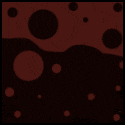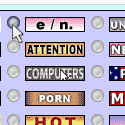|
Whiskey A Go Go! posted:That might be my problem too. My Cryorig H5 is struggling to keep my 8600k cool and some of the cores are getting as high as 90c under load and with a ideal of high 40c. It too has 4 heat pipes and was first made in 2014. I pulled the trigger on the Dark Rock 4 as it has 6 heat pipes and the fan being very quiet at high rpm. I was thinking of a Aio but the prices are inflated in Canada for some reason so it’s time for the big German bastard to cool my CPU. You'll love the Dark Rock. I had one cooling my 8086K and I literally never worried about temps. It even handled a 5.0ghz all core like a champ
|
|
|
|

|
| # ? May 24, 2024 22:32 |
|
Klyith posted:Those temps are a little higher than I'd expect, especially if the fan is going full blast. But the shadow rock 2 is a pretty antiquated cooler unfortunately -- it dates back to 2013. Even though it's physically larger than a cheaper hyper212 or arctic 34 it's still got just 4 heatpipes. Most of the high performance heatsinks recommended ITT have 6. Ah poo poo. I'm getting an Arctic 34 duo for my Ryzen 5 3600 and this is making me worried. Will it be inadequate or will that not be a big deal if I'm not OCing?
|
|
|
Argas posted:Ah poo poo. I'm getting an Arctic 34 duo for my Ryzen 5 3600 and this is making me worried. Will it be inadequate or will that not be a big deal if I'm not OCing? You should be fine. The 8600k is known to be a bit of a furnace because of Intel's fuckery (TIM instead of Solder).
|
|
|
|
|
PCPartPicker Part List CPU: AMD Ryzen 5 3600 3.6 GHz 6-Core Processor ($166.89 @ Walmart) Motherboard: *Gigabyte X570 GAMING X ATX AM4 Motherboard ($169.99 @ Best Buy) Memory: *G.Skill Ripjaws V 16 GB (2 x 8 GB) DDR4-3600 CL16 Memory ($79.99 @ Newegg) Storage: Seagate BarraCuda 120 2 TB 2.5" Solid State Drive ($219.99 @ B&H) Video Card: Gigabyte GeForce GTX 1650 SUPER 4 GB OC Video Card ($159.99 @ Best Buy) Case: Cougar MX330-G ATX Mid Tower Case ($51.98 @ Newegg) Power Supply: Thermaltake Smart 500 W 80+ Certified ATX Power Supply ($52.99 @ B&H) Total: $901.82 Prices include shipping, taxes, and discounts when available *Lowest price parts chosen from parametric criteria Generated by PCPartPicker 2020-06-08 11:30 EDT-0400 Ok, I bought my current PC in 2013. The one I had before that I estimate I built in 2005. I have replaced and added parts to both. So, I assume not much has changed in 15 years as far as building goes. I don't really know what current tech trends as far as whats good or where the value is at in parts. I don't know if I have more processor, Ram, or Video memory than I need. Or if my motherboard or power supply is too much or not enough for what I have listed. I'm going for efficiency and value. I guess as far as goals go; I want to be able to play Cyberpunk when it comes out (doesn't need to be max). I want to keep it around $1000 including Windows. I really want the build to be as simple as possible. And I want this to look good on a 144hz monitor. Edit: I should also add one of my concerns is 4 gigs might not be enough video card, although it preforms well according to benchmark. Roshambo fucked around with this message at 16:52 on Jun 8, 2020 |
|
|
|
not sure where to post this, but I'm trying to setup a stream thingy and I looked at cpuid-z closely and I think my RAM is like, way underclocked? I thought I had 3200 or 3600 speed ram. I'm just using the a-tuning software and set it for 'auto performance' or whatever and havn't really made any other changes to the BIOS. https://imgur.com/a/7Bf2Akp is the screenshots of the cupid thingy, it looks like my RAM is running at 1600mhz which, that can't be right. I bought the fanciest 2x16gb kit that reviewed well on partspicker so im at a loss. Morphix fucked around with this message at 17:54 on Jun 8, 2020 |
|
|
|
Morphix posted:not sure where to post this, but I'm trying to setup a stream thingy and I looked at cpuid-z closely and I think my RAM is like, way underclocked? I thought I had 3200 or 3600 speed ram. I'm just using the a-tuning software and set it for 'auto performance' or whatever and havn't really made any other changes to the BIOS. No that's normal, your RAM runs at 1600 x 2 = 3200 "MHz" (technically 3200 is the transfer rate so it would really be 3200 MT/s, but most people just call it MHz too). E: If you have DDR4-3600 memory it would be lower than it could be. What does the SPD tab look like? That lists the memory type and supported profiles. orcane fucked around with this message at 17:58 on Jun 8, 2020 |
|
|
|
orcane posted:No that's normal, your RAM runs at 1600 x 2 = 3200 "MHz" (technically 3200 is the transfer rate so it would really be 3200 MT/s, but most people just call it MHz too). Oh rad thank you. Been too long since I've messed around with this stuff and I feel like I'm back in highschool taking my a+ certification class when even thinking about the bios. edit- here is the SPD thingy for the two slots of ram https://imgur.com/a/mJWQUWA
|
|
|
|
Some Goon posted:Wouldn't it be better to get an external audio interface / ADC in that case to avoid any possible interference from within the case? Ill admit I haven't spent any time looking into audio-in, but for high end (consumer) audio-out external units are preferred basically universally these days. The noise floor on a sound card where they have some physical space to spread things out and have more power filtering is miles better than the integrated sound. I'm pretty sure the interference inside a case that affects sound is on the power lines, not from RFI. If anything is putting out radio waves it's gonna be way outside audio frequencies -- even a VRM operates at 350kHz. Boiled-down example from the last time anyone reviewed a sound card, vs current cheap $130 USB interface (loopback THD+noise):  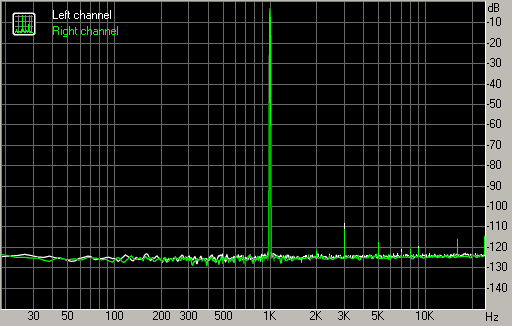 The best sound card actually beats the external, which in turn is better than the cheaper cards. But all of them are pretty close, while the mobo is like 5dB worse. Argas posted:Ah poo poo. I'm getting an Arctic 34 duo for my Ryzen 5 3600 and this is making me worried. Will it be inadequate or will that not be a big deal if I'm not OCing? There's more to cooling than just the number of heatpipes, I probably shouldn't have phrased it like that. More an example of how that shadow rock 2 is old and not as good as it looks at first glance.
|
|
|
|
my 5700 XT has 4 video outs, 3 of them are DP one of them is HDMI. I don't really know the difference bvetween the two formats. More importantly I have 2 monitors but both are HDMI and I don't think either of them has a DP video in. I guess the two interfaces are somewhat compatible based on whether it's active or something. I'm not really sure. Could anybody explain what I might need to run both my HDMI monitors off the card? Other than just going and buying a DP monitor :P
|
|
|
|
Agent355 posted:my 5700 XT has 4 video outs, 3 of them are DP one of them is HDMI. I don't really know the difference bvetween the two formats. More importantly I have 2 monitors but both are HDMI and I don't think either of them has a DP video in. I guess the two interfaces are somewhat compatible based on whether it's active or something. I'm not really sure. https://www.amazon.com/gp/product/B015OW3M1W/
|
|
|
|
Or https://www.amazon.com/Cable-Matters-DisplayPort-Compatible-Computers/dp/B005H3I38Q Also lol at that product name, they've been around the block before.
|
|
|
|
Some Goon posted:Or https://www.amazon.com/Cable-Matters-DisplayPort-Compatible-Computers/dp/B005H3I38Q yeah the Answered Questions section is also like 80% people asking if it plugs into a USB port. 
|
|
|
|
Klyith posted:The mobo has an integrated sound chip. It's only important if you're recording from strictly analog sources, like an analog mic (not a usb mic) or connecting some other analog line-in thing. If all your sound is digital sources it doesn't matter. cool beans. oh another question. the power supply you recommended is a bronze. is it wise to go with that? the op says they're not really reliable.
|
|
|
|
Mr Interweb posted:oh another question. the power supply you recommended is a bronze. is it wise to go with that? the op says they're not really reliable. The metal rating on a power supply doesn't really say anything about quality, only power efficiency. It is possible to make a very reliable bronze unit. It's also possible (though not common) to make a crap gold one. The CX non-modular is a very good bronze, and before the pandemic was my general pick for best budget PSU. OTOH I now see the price on it in my PCPP quote was $109, which is totally stupid. I think between when I added it and when I copies the build list it went out of stock at the normal price, which is $65 (and was $50 before the pandemic crunch). Don't buy it for that much money. If you're ready to buy right now newegg has the CX-M 450 in stock. (The M is not quite as good as the non-M, but it's still ok.) Otherwise check back on wednesday and thursday for stock of other decent budget options. PSUs are a bitch right now.
|
|
|
|
Klyith posted:The metal rating on a power supply doesn't really say anything about quality, only power efficiency. It is possible to make a very reliable bronze unit. It's also possible (though not common) to make a crap gold one. The CX non-modular is a very good bronze, and before the pandemic was my general pick for best budget PSU. oh interesting. do they generally restock by wednesday or thursday? i plan on keeping this computer for a long time (well obviously), so i don't mind spending a bit more if i have to for safety, durability and longevity. also, a question about the case. really nice looking one, but it seems it's a small size. is that going to be an issue?
|
|
|
|
Klyith posted:CPU: AMD Ryzen 5 3600 3.6 GHz 6-Core Processor ($166.89 @ Walmart) oh sorry, just for clarification. this says it comes with a cooler already? do i still need to buy a separate one?
|
|
|
|
Mr Interweb posted:oh sorry, just for clarification. this says it comes with a cooler already? do i still need to buy a separate one? The stock cooler isn't exactly quiet, but an aftermarket cooler isn't strictly necessary.
|
|
|
|
I'm building a new PC for the first time in ~7 years and have a line on a good discount on an i9-9900 (not k). I don't really care much for OC'ing as every time I've done it in the past I haven't really done much to take advantage of it so I'm mostly content just leaving my processors to run at their designated speeds and doing a good job w/ air cooling but not going nuts. My main question is... even with a decent discount is it best to go with the Intel processor vs. whatever the comparable Ryzen is? It seems like maybe the comparable processor would be the 3800x or 3900x? A friend is saying I should still go Ryzen just because the mobo's are also cheaper and I can get a motherboard set up for PCIe-4 but I don't have any components on my shopping list that would utilize PCIe-4 and I'm not the type to future proof in the hopes that I can buy another new GPU etc next year. Am I crazy to think I should be more than happy with a stock 9900 or should I be willing to maybe spend a little bit more to go AMD? I'm also looking for good recommendations for a subbish ~$300 z390 mobo if I do go the Intel route. photo & audio editing are as important to me as gaming.
|
|
|
|
Mr Interweb posted:oh interesting. do they generally restock by wednesday or thursday? i plan on keeping this computer for a long time (well obviously), so i don't mind spending a bit more if i have to for safety, durability and longevity. If you're ok spending more, the corsair RM650 is in stock now for $115 and has a 10 year warranty. 650 watts is way more than you need but that doesn't hurt anything. That's a great PSU that will likely outlast the rest of the PC, so if you upgrade in 6-7 years you can keep right on using it. The case is a mATX case (which goes with the mATX mobo I pointed out). mATX is generally totally adequate for normal PC users, most people only put 1 GPU and 1-2 hard drives in their PC. It does lock you into mATX motherboards in the future, which tend to target the budget side. But if you're not a gamer there's no reason for you to ever buy fancy-pants $250 motherboards. Mr Interweb posted:oh sorry, just for clarification. this says it comes with a cooler already? do i still need to buy a separate one? Ryzens come with a cooler, but it's small and pretty noisy. It's functional for keeping the cpu cool, but an inexpensive tower heatsink will do so quietly and is super worth for QOL. If you skim back through the thread you can find lots of goons who built with the OEM heatsink and then came back to the thread and said they couldn't deal with it. If you're hard of hearing or otherwise 100% don't care about sound, you can skip it.
|
|
|
|
MMD3 posted:I'm building a new PC for the first time in ~7 years and have a line on a good discount on an i9-9900 (not k). I don't really care much for OC'ing as every time I've done it in the past I haven't really done much to take advantage of it so I'm mostly content just leaving my processors to run at their designated speeds and doing a good job w/ air cooling but not going nuts. A Ryzen 3700X is probably a good comparison to a 9900 non-K, the 9900 wins in gaming but the low all-core clock means the 3700X will spank it in non-gaming performance. Without the overclocking you wouldn't need a super-fancy Z390 mobo, the non-K also has a lower thermal power target than the K so you don't need a heavy-duty VRM. Basic $150 options from MSI and Gigabyte would be fine. All you need is the Z for running faster memory. So if your deal for the 9900 is less than the $280 a 3700X is going for these days, it's an actual deal. If it's like $350 I'd go with the ryzen. edit: you're right that buying for PCIe 4 future-proofing is likely of little value.
|
|
|
|
Some Goon posted:The stock cooler isn't exactly quiet, but an aftermarket cooler isn't strictly necessary. Klyith posted:If you're ok spending more, the corsair RM650 is in stock now for $115 and has a 10 year warranty. 650 watts is way more than you need but that doesn't hurt anything. That's a great PSU that will likely outlast the rest of the PC, so if you upgrade in 6-7 years you can keep right on using it. okay great, thanks. now possibly the last and possibly lame question i have, do any of the components you recommended have any of those cool little lights flashing/glowing inside? it's a small thing, but i like how those things look and would like them included if possible 
|
|
|
|
Klyith posted:A Ryzen 3700X is probably a good comparison to a 9900 non-K, the 9900 wins in gaming but the low all-core clock means the 3700X will spank it in non-gaming performance. Thanks, yeah, it's a significant amount lower than that. I was planning on going with 32GB of ddr4-3600 and likely an intel 760p m.2 for boot drive. Are there significant diminishing returns w/ ram speeds if I'm not overclocking? I was looking at the lower-mid priced aorus mobo's and also checking out MSI but if there's not any other significant reason to be looking at the z390's that are north of $250 then it'd be great to shave a little more cost on that end as well to put it towards a better GPU... thinking 2060 super or 2070 super depending on what i can find, I think my target would just be high refresh rate 1440p gaming, no big aspirations for 4k gaming.
|
|
|
|
I'm looking for some help on parts. I already have a monitor. What country are you in? United States What are you using the system for? Web and Office? Gaming? Video games What's your budget? We usually specify for just the computer itself (plus Windows), but if you also need monitor/mouse/whatever, just say so. - Budget is $1000 but could go up to say $1500 if I am going to get significant returns. No monitor/mouse needed If you're gaming, what is your monitor resolution / refresh rate? How fancy do you want your graphics, from “it runs” to “Ultra preset as fast as possible” - Resolution is 1920 x 1200. I like fancy graphics but it doesn't have to be cutting edge.
|
|
|
|
I'm looking to upgrade from my old build now it's starting to flag and I have a bit more money. As it's upgrading an old one it's going to get a bit Frankensteiny so I wanted to ask for some advice. Lots of questions here, sorry. I think my case, memory, PSU (and storage) are all fine, so I'm hoping I can just swap in a new video card, cpu, motherboard and probably a CPU cooler? I'm eyeing up an RX 5700XT as the video card. For the CPU, I'm looking at a 3700x. Looking at reviews/benchmarks they both seem to be significantly cheaper than the non AMD competition and significantly better than the next AMD parts down for only slightly more money. As for coolers, what should I even be looking for besides that reviews say it's quiet, and it actually fits in the case? The motherboard is where I get really confused. Most builds with this CPU/video card that I've seen online seem to go with X570, but I can't work out what advantage it would offer over a B450 board if I'm not looking to overclock. Also, I need wifi so it either needs to be able to fit my current wi-fi adapter or have on board wifi. Can anyone offer some pointers on what might be good? Lastly, I'd like to try and do it in two stages to spread the cost but get some improvements sooner. I currently have a B250M, i5-7500 and RX480 8GB. The video card would be £400 ish and I'd expect the CPU/mobo/cooler to be somewhere in the £400-500 region too, so I'd split them like that. Are there any compatibility issues I should be aware of if I get one of those groups now and the other in a month or two? Is there much in it in terms of which will be more noticeable on it's own? In the end, I'd have something like this, but with a cooler once I know what on earth to look for. PC Part Picker doesn't flag any compatibility issues so I think it should be fine, does it look sensible? PCPartPicker Part List CPU: AMD Ryzen 7 3700X 3.6 GHz 8-Core Processor (£279.99 @ Amazon UK) Motherboard: ASRock B450M PRO4 Micro ATX AM4 Motherboard (£74.98 @ Amazon UK) Memory: Crucial 16 GB (2 x 8 GB) DDR4-2133 CL15 Memory (Purchased For $0.00) Video Card: XFX Radeon RX 5700 XT 8 GB THICC III Ultra Video Card (£387.00 @ Amazon UK) Case: Fractal Design Core 1500 MicroATX Mini Tower Case (Purchased For $0.00) Power Supply: Corsair RMx (2018) 550 W 80+ Gold Certified Fully Modular ATX Power Supply (Purchased For $0.00) Wireless Network Adapter: Gigabyte GC-WB867D-I PCIe x1 802.11a/b/g/n/ac Wi-Fi Adapter (Purchased For $0.00) Generated by PCPartPicker 2020-06-08 23:14 BST+0100 As an entirely non-essential aside, PC part picker shows a compatibility warning that that power supply is too long for my case, but I only discovered that just now and the PSU has been happily situated securely in the case for quite a while now, what's up with that?
|
|
|
|
Mr Interweb posted:now possibly the last and possibly lame question i have, do any of the components you recommended have any of those cool little lights flashing/glowing inside? it's a small thing, but i like how those things look and would like them included if possible Uh, no, the case I linked doesn't have a window and the components emphasize blinkenlights. Change your case to the CoolerMaster Q300L and the CPU cooler to the Deepcool Gammax 400, for a windowed case with everything lit blue. RGB stuff that can be programmed to do flashy color patterns is also possible but adds $10-20 to everything you put it on. Also there are like two different types that aren't compatible, so the best way to do it is research everything or buy a complete set of one brand (like switch to an Asus motherboard and get all "Asus Aura" stuff). Deformed Church posted:As for coolers, what should I even be looking for besides that reviews say it's quiet, and it actually fits in the case? The case spec sheet says CPU cooler max depth is 162mm which (barely) rules out the noctua U14S and bigger stuff. The Scythe Mugen 5 Rev B would be good for a 3700X, or a bequiet dark rock pro if you want to go overkill in favor of quiet. Otherwise, any of the normal 120mm tower heatsinks (arctic 33/34, hyper 212 evo, etc) will work. A B450 is fine for the 3700X. Since you're in the UK, you can get the MSI B450M Mortar Max and I'd do that over the asrock. Fitting your current wifi adapter, if it is PCIe is yes but if it's old PCI one it's now unusable. There are B450 boards with integrated wifi but they seem pretty unavailable inthe UK. Splitting CPU/mobo/ram and video card into two groups: get the video card now, because in a month or two the B550 motherboards will be out and you might have better mobo options. Maybe someone will make a good matx board with wifi. Deformed Church posted:As an entirely non-essential aside, PC part picker shows a compatibility warning that that power supply is too long for my case, but I only discovered that just now and the PSU has been happily situated securely in the case for quite a while now, what's up with that? It's got a shorter max length if you install a bottom fan.
|
|
|
|
Thank you very much. I've gone ahead and gone for the graphics card now and I'll hold off on the other parts until the b550 boards are out and hopefully there will be some better choices available. Quieter is better since I'd like to be able to run it overnight, so I'll see if my wallet is feeling up to an overkill cooler when the time comes.
|
|
|
|
I'm looking at updating my current desktop to get better performance in VR and modern games. I built it in... I want to say 2015 based on recommendations from this thread's predecessor. CPU: Intel Core i7-4790K 4 GHz Quad-Core Processor CPU Cooler: Noctua NH-C12P SE14 64.95 CFM CPU Cooler Motherboard: ASRock H97M-ITX/AC Mini ITX LGA1150 Motherboard Memory: Kingston Savage 16 GB (2 x 8 GB) DDR3-1600 CL9 Memory Storage: Samsung 850 EVO-Series 500 GB 2.5" Solid State Drive Storage: Western Digital Caviar Blue 1 TB 3.5" 7200RPM Internal Hard Drive Video Card: MSI GeForce GTX 970 4 GB Twin Frozr V Video Card Case: Thermaltake Core V1 Mini ITX Desktop Case Power Supply: EVGA SuperNOVA GS 550 W 80+ Gold Certified Fully Modular ATX Power Supply Operating System: Microsoft Windows 8.1 OEM 64-bit Generated by PCPartPicker 2020-06-09 12:54 BST+0100 My big focus on upgrading is the GPU, for which I'm thinking of getting an RTX 2060 Super. I know this starts to bottleneck with my CPU but, realistically, upgrading my CPU as well (and potentially my motherboard? Has it been that long?) is more than I'm willing to do at the moment. Am I completely wasting the additional money on a 2060 Super vs a 1660Ti with the build above? Are there any small changes I could make to improve this situation?
|
|
|
|
For VR you can definitely use the extra grunt of a 2060S. Not that a 1660S/Ti isn't capable, but they won't hold a locked 90fps. You CPU is probably? fine for VR but benchmarks are sparse. Since GPUs are drop-in upgrades, start there and upgrade your processor if you're unhappy with the performance. You will need a new motherboard and RAM to go with a CPU upgrade.
|
|
|
|
Amused Frog posted:I'm looking at updating my current desktop to get better performance in VR and modern games. I built it in... I want to say 2015 based on recommendations from this thread's predecessor. Unfortunately you can't really do much else, the "easy" gains are out due to the H97 mainboard - can't overclock the CPU, can't use faster RAM IIRC (something like DDR3-2133 can give you better minimum framerates, which is noticeable because they manifest in the form of suttering even if the average framerate is high enough - but buying new DDR3 RAM now would also be a waste). For a more thorough upgrade you'll have to replace mainboard/CPU/RAM, but the 4790k should be alright until fall or the next year, so you could upgrade to the next AMD/Intel platforms or early DDR5 platforms eventually.
|
|
|
|
I've been pricing up a new pc for gaming or possibly game dev, about mid range (I think? I've been out of the tech game for a while) £500 to £1000 and I've been finding a fair few prebuilts actually being cheaper than buying them parted out? Has it finally got reasonable to just be lazy and grab a prebuilt system? I really can't be bothered to set up an entire machine again if I can avoid it.
|
|
|
|
Re: VR and Haswell era intel CPUs like the 4790K -- a couple previous people ITT who had similar systems built new PCs due to VR performance and reported that their problems went away, even when keeping the same GPU. I'm not sure what's going on with that as I'd expect a 4790K to still be proficient at VR. They worked well back when VR came out and newer VR titles are not exactly targeting max spec systems. I wonder if all the security patches needed for those older intel CPUs have been particularly bad for VR. Most games were not affected that badly, but VR is so hyper-sensitive to long frames and the context switch penalty could be producing that. Luminaflare posted:I've been pricing up a new pc for gaming or possibly game dev, about mid range (I think? I've been out of the tech game for a while) £500 to £1000 and I've been finding a fair few prebuilts actually being cheaper than buying them parted out? Normally when you do a real like-for-like comparison -- use a grotty PSU, the cheapest case, a no-frills mobo -- you find that the price advantage of a prebuilt goes away. Retail margin < cost of paying people to assemble + company margin. But now is not a normal time and it could be that prebuilts have not increased in price as much, while some parts for the DIY market are extremely supply hosed. Get a prebuilt if you want, but this is not a useful thread for questions about prebuilts like which company is best.
|
|
|
|
It's mainly a bad time to build a PC. Everyone and their dog having to get a Work From Home setup exhausted stock, and the "Human Malware" situation also caused some disruption in production. This means that many products are either unavailable or priced significantly higher than they were 6 months ago.
|
|
|
|
Argas posted:Ah poo poo. I'm getting an Arctic 34 duo for my Ryzen 5 3600 and this is making me worried. Will it be inadequate or will that not be a big deal if I'm not OCing? This is a day old and other people have answered this, but just wanted to add that I've got a 34 Duo on my 3600X and I don't think I've ever seen it crack 70* under sustained loads like video rendering or the new CoD. It works just fine and is nice and quiet at idle. I have my case RBG lights set to reflect system temps so they're actually doing something useful and originally I used to go "OH JEEZ" on the rare occasion they turned red but then found out that Mystic Light's light/temp profile apparently has them go red at like 60* (which of course you can't manually change because lol RGB software sucks) and it never stays red for more than a few seconds once the fan curve for the cooler kicks in a bit.
|
|
|
|
Drakhoran posted:"Human Malware" situation No YouTube demonetisation here... COVID-19, Novel coronavirus, SARS-CoV-2. It's a plague in its own right - you can't even swear any more... Thomas Bowdler is having the last laugh HalloKitty fucked around with this message at 15:59 on Jun 9, 2020 |
|
|
|
Can anyone recommend a mid-tower case that'll fit an Extended ATX (12"x13") dual-CPU motherboard, and that's roomy enough to fit a pair of taller heat sinks like the Cooler Master 212?
|
|
|
|
Klyith posted:Normally when you do a real like-for-like comparison -- use a grotty PSU, the cheapest case, a no-frills mobo -- you find that the price advantage of a prebuilt goes away. Retail margin < cost of paying people to assemble + company margin. Yeah I did compare with poo poo tier components. I wasn't wondering what the best was, just if the price is reasonable for a prebuilt at the moment.
|
|
|
|
Is there anything to look out for between different manufacturers of the same GPU? Specifically is there anything I should be wary of with this Asus RX580 compared to the MSI model? https://uk.pcpartpicker.com/product/8Hw7YJ/asus-radeon-rx-580-8-gb-arez-dual-oc-video-card-arez-dual-rx580-o8g
|
|
|
|
I built my own PC about 10 years ago and am looking to upgrade. I am trying to find that sweet spot of "would have been a top PC a few years ago." I don't need ultra high definition bleeding edge. Just something that will let me play games on moderate-high to high settings and will feel zippy. Also, I currently have windows 10 installed on my PC. Can I just build a new PC and move windows to the new computer? Here are the parts I picked out: PCPartPicker Part List CPU: Intel Core i5-10500 3.1 GHz 6-Core Processor ($236.25 @ B&H) Motherboard: ASRock B460M-HDV Micro ATX LGA1200 Motherboard ($74.98 @ Amazon) Memory: G.Skill Aegis 32 GB (2 x 16 GB) DDR4-3000 CL16 Memory ($106.99 @ Newegg) Storage: Western Digital Blue 1 TB M.2-2280 Solid State Drive ($114.99 @ Adorama) Video Card: MSI GeForce GTX 1660 6 GB VENTUS XS OC Video Card ($196.95 @ Newegg) Case: Rosewill RANGER-M MicroATX Mini Tower Case ($39.99 @ Amazon) Power Supply: Corsair CXM 650 W 80+ Bronze Certified Semi-modular ATX Power Supply ($94.99 @ Best Buy) Total: $865.14 Prices include shipping, taxes, and discounts when available Generated by PCPartPicker 2020-06-09 13:12 EDT-0400 From what I can gather, I think everything is pretty middle range. Is the video card too powerful/not powerful enough? I have a large amount of RAM because of photo/video editing I perform. Are the other parts going to be up to snuff as well?
|
|
|
|
Agrikk posted:Can anyone recommend a mid-tower case that'll fit an Extended ATX (12"x13") dual-CPU motherboard, and that's roomy enough to fit a pair of taller heat sinks like the Cooler Master 212? https://www.fractal-design.com/products/cases/meshify/meshify-s2/black/ Motherboard compatibility EATX (up to 285 mm wide), ATX, mATX, ITX CPU cooler max height 185 mm PSU max length 300 mm GPU max length 440 mm with front fan mounted e: Curse you metric to imperial units conversion sean10mm fucked around with this message at 19:22 on Jun 9, 2020 |
|
|
|

|
| # ? May 24, 2024 22:32 |
|
^^^ edit: 285mm is not 13"Agrikk posted:Can anyone recommend a mid-tower case that'll fit an Extended ATX (12"x13") dual-CPU motherboard, and that's roomy enough to fit a pair of taller heat sinks like the Cooler Master 212? If it's a full 13" then any case you get will easily fit whatever heatsink you want, because it's gonna be huge. Many cases that claim to support EATX only actually do the smaller 10.5" size. Technically this mobo is SSI EEB, because Extended ATX is not real. So for example on newegg's case section you can search SSI EEB for cases that support it. If you are looking for high performance airflow, Silverstone's large cases have always been popular. The FT04 has been in production for like the last decade with updates, it's still good (and about the smallest case that can fit a 13" mobo, you have to get rid of the larger drive cage for it).
|
|
|