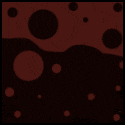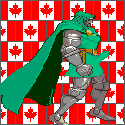|
double nine posted:i'll take a look and ask him whether he wants bigger oompf or same performance for cheaper prices. Thank you for your quick feedback. I do want to note part of the costs are the MS office/windows 10 packages, which I don't see in your setup and cost ~300 euros. Go to SA Mart and buy legit W10Pro and Office keys for like 30 bucks combined please.
|
|
|
|

|
| # ? May 21, 2024 16:15 |
|
MMD3 posted:Thanks, yeah, it's a significant amount lower than that. still hoping for some help with this... this is essentially where I'm at. I need to figure out a decent mobo that won't be too restricting, figure out a GPU, looking at 2060 super or 2070 super most likely, and figure out if I need an aftermarket CPU cooler or if the packaged one w/ the 9900 will do the trick. CPU: Intel Core i9-9900 3.1 GHz 8-Core Processor Memory: G.Skill Trident Z RGB 32 GB (2 x 16 GB) DDR4-3600 CL16 Memory Storage: Intel 760p Series 2 TB M.2-2280 NVME Solid State Drive Case: Fractal Design Define 7 Compact ATX Mid Tower Case
|
|
|
|
MMD3 posted:still hoping for some help with this... I think the i9-10900 is the new version of that CPU, but is there a specific reason you want intel over AMD?
|
|
|
|
So my 1080 GPU kicked the bucket tonight and let out the magic smoke (sadly out of warranty) . I feel like this is the worst possible time for a GPU to die. I normally game @ 1440p with G-sync compatibility. Should I just pick up a cheap card in the meantime and see what the 30xx series brings or just go for a 2060 Super and be happy with it? I'm thinking just to be on the safe side I should pick up a new PSU in a just in case scenario. PC is working fine with the iGPU but I do worry it was the PSU that did it. Thoughts?
|
|
|
|
sean10mm posted:I think the i9-10900 is the new version of that CPU, but is there a specific reason you want intel over AMD? yeah, this part of it got lost a few pages back but I have a good price on an i9-9900 that makes it worth doing over say a 3700x. for reference: https://forums.somethingawful.com/showthread.php?threadid=3903626&userid=0&perpage=40&pagenumber=152#post505534531
|
|
|
|
MMD3 posted:yeah, this part of it got lost a few pages back but I have a good price on an i9-9900 that makes it worth doing over say a 3700x. Oh crap I remember that, never mind. It looks like Arctic Freezer 34 are dirt cheap now if you want a solid basic "better than OEM" cooler. Or the Hyper 212 Evo which is the generic suggestion for that. Klyith suggested either the MSI MPG Z390 or Gigabyte Z390 Gaming X, I'd basically look and see if one is better than the other for you for things like fan headers/USB ports/leds/whatever.
|
|
|
|
Asciana posted:So my 1080 GPU kicked the bucket tonight and let out the magic smoke (sadly out of warranty) . I feel like this is the worst possible time for a GPU to die. I normally game @ 1440p with G-sync compatibility. Should I just pick up a cheap card in the meantime and see what the 30xx series brings or just go for a 2060 Super and be happy with it? I'm thinking just to be on the safe side I should pick up a new PSU in a just in case scenario. PC is working fine with the iGPU but I do worry it was the PSU that did it. Thoughts? If your price range is around the 2060 Super, just get that now. Nvidia launches their highest-end cards first so it's not like you'll see a 3060 before next year. (And the unconfirmed scuttlebutt is they're going nuts this time with a launch lineup of 3090 Ti, 3080 Ti, and 3080. Also that the founders edition cards have crazy-expensive coolers.) As for PSU, if you've had zero warning (crashes, hard reboots or power-off, weird mystery events) before the GPU died, *and* the PSU is a quality one, I'd probably say it was just the GPU. But if you have any reason to suspect the PSU or it is low quality / very old, replace it. Also did the GPU really did smoke itself? Like you see signs of damage on the board? If so post a pic because the blame might be identifiable from that. MMD3 posted:still hoping for some help with this... Deff get an aftermarket cooler, intel's OEM ones are even worse than AMD. (AMD is just loud, Intel's are loud and the don't keep the CPU cool enough.) Intel doesn't get as much performance benefit from super-fast memory as Ryzen does, so if you wanted to go with slower 3200-16 you'd probably never notice the difference. The intel 760p is stupid expensive even when it's not being gouged on amazon, pcpp says the history average is $400 for a 2tb drive. Get a sabrent rocket or an Adata XPG SX8200 Pro.
|
|
|
|
I'm planning on buying RAM to install in my laptop.32GB dual stick is the current plan. Any manufacturers I should be avoiding?
|
|
|
|
Hmmm. My 256gig SSD system/boot drive is getting pretty full up, even with moving everything I can to my platters. My laptop just died, and it had a 256 gig 2.5" SSD in it. ...putting it in my desktop and RAID-0ing them together to be my new fastboot system drive to save money instead of buying a new 512 would be a really dumb idea, wouldn't it.
|
|
|
|
Is there a clear favorite micro-ATX motherboard for the ryzen 3600? They all look pretty similar to me.
|
|
|
|
MikeJF posted:Hmmm. My 256gig SSD system/boot drive is getting pretty full up, even with moving everything I can to my platters. My laptop just died, and it had a 256 gig 2.5" SSD in it. Raiding them together is dumb, putting it into the desktop and having a second SSD you install games or whatever to is not. DeadlyMuffin posted:Is there a clear favorite micro-ATX motherboard for the ryzen 3600? They all look pretty similar to me. If you like in the EU: MSI B450M Mortar Max If you live in the US: ASRock B450M PRO4 Gigabyte B450 AORUS M MSI B450M PRO-VDH MAX (Gaming Plus is also acceptable but only has 2 ram slots, possibly limiting) The Asrock has the best VRM for overclocking or a bigger CPU upgrade, but is very asrock for weirdness / lack of diagnostics. The MSI and gigabyte are both fine for a 3600 & have debug leds. **All other B450 MATX boards are pretty meh or outright crappy**
|
|
|
|
Klyith posted:Deff get an aftermarket cooler, intel's OEM ones are even worse than AMD. (AMD is just loud, Intel's are loud and the don't keep the CPU cool enough.) Thanks! I'll check out slower ram then and make sure the mobo I land on has features I'm looking for. Guess now I'm just curious what I'd be missing out on by not going with a more expensive z390 board, is it primarily just things you get more advantage from if you're overclocking? I can get the 760p for a price that makes it comparable to those, otherwise I definitely wouldn't bother..
|
|
|
|
Having seen the b550 prices and features, I'm thinking I'll pair a Ryzen 5 3600 with an MSI B450 Mortar Max. My only concern is whether the next-gen Nvidia GPUs will need PCIe 4 slots, or whether I could use one with a PCIe 3 slot on the Mortar Max. Has there been any indication of whether PCIe 4 will be necessary or substantially beneficial?
|
|
|
|
So I built that computer a while back, (Ryzen 3700x, 2070 super, I went with the ASRock x570 taichi mobo) and skimped on a lot of storage just to cut costs and get it built, just got a 512gb m2 ssd. Now I'm looking for more storage and, tbh advice about ssds and what to go with is kinda confusing me. I thought, at first maybe just get a SATA ssd, like get a WD blue or something. But now I'm thinking, I still have a few m2 slots on my mobo and random people on youtube are acting like it really does matter. But really, what do I get when money isn't too big of an issue, but I also dont want to get something stupidly unnecessary for a gaming/VR machine? I'm looking at the WD Black or the 960 evo, the 970 evo and the 970 evo plus. Is there really going to be any meaningful difference between them if I'm not doing anything heavier than gaming? Is there maybe a better option I'm not considering?
|
|
|
|
Humbaba posted:Having seen the b550 prices and features, I'm thinking I'll pair a Ryzen 5 3600 with an MSI B450 Mortar Max. My only concern is whether the next-gen Nvidia GPUs will need PCIe 4 slots, or whether I could use one with a PCIe 3 slot on the Mortar Max. Has there been any indication of whether PCIe 4 will be necessary or substantially beneficial? They'd have to double the amount of bandwidth a card needs - it takes a 2080ti to saturate a PCIe 3 8x connection, and even then only by a tiny amount. So no, I don't think anyone expects it to be an issue.
|
|
|
|
BrainDance posted:So I built that computer a while back, (Ryzen 3700x, 2070 super, I went with the ASRock x570 taichi mobo) and skimped on a lot of storage just to cut costs and get it built, just got a 512gb m2 ssd. IMO at this point it's worth the cost to get an NVME drive since the next gen consoles are using them to reduce loading times to near zero. So I'd hope that stuff will translate to the PC ports. I'd avoid the Samsungs because they cost more. This Seagate is just as fast with a 5 year warranty and durable write/lifetime. The WD Black is also good, just buy whichever you can get cheaper. https://www.amazon.com/Seagate-Barracuda-Internal-Solid-State/dp/B07ZPRK68X
|
|
|
|
Klyith posted:If your price range is around the 2060 Super, just get that now. Nvidia launches their highest-end cards first so it's not like you'll see a 3060 before next year. (And the unconfirmed scuttlebutt is they're going nuts this time with a launch lineup of 3090 Ti, 3080 Ti, and 3080. Also that the founders edition cards have crazy-expensive coolers.)  I believe that's a VRM issue, right?
|
|
|
|
I've been back and forth on doing a new build or just upgrading my GPU. Times being what they are I am going with GPU upgrade only. Current build: RAM: 16 GB DDR3 Graphics: GTX 960 2 GB CPU: i7 4790k I'm looking for a slight upgrade to where the 960 was situated when I got it. So basically the 970 equivalent, for either nVidia or AMD. Side question: This build is a bit over 5 years old. I have a 550w PSU. Am I due to replace the PSU as well?
|
|
|
|
Asciana posted:
Wow, yeah that's the GPU's VRM. Pop! The one in the center blowing up indicates problems with thermals, since that's the one that gets the hottest. Maybe the fan over that area died without you noticing? That can be a problem with multi-fan coolers -- one fan still works so the GPU is hot but still works. That or your card either had poorly designed VRM cooling to the heatsink or something slightly defective like a thermal pad. Something that got worse over time and eventually did that. MMD3 posted:Guess now I'm just curious what I'd be missing out on by not going with a more expensive z390 board, is it primarily just things you get more advantage from if you're overclocking? Expensive VRMs are mostly about overclocking, but also theoretically have longer lifespan. (Not that lifespan is a problem for most people, inexpensive boards often last a decade.) 6-layer PCBs put a shielding plane around the wires between CPU and ram which is mostly good for memory overclocking, but theoretically means your PC is less likely to crash from 1 in a bazillion bit flips or cosmic rays. You also can get added features such as 2.5G or 10G ethernet, dual ethernet, built in wifi, an extra USB controller, or better audio. Some of those features may be useful, but they're also all available with an inexpensive pcie card. And you get bling. Lots of bling. Look Sir Droids posted:Side question: This build is a bit over 5 years old. I have a 550w PSU. Am I due to replace the PSU as well?
|
|
|
|
Look Sir Droids posted:I've been back and forth on doing a new build or just upgrading my GPU. Times being what they are I am going with GPU upgrade only. 1660Super is probably what you're looking for, assuming 1080p. AMD has the 5600 but it had a rough launch and while hardware doesn't often get revisited I haven't seen anything to suggest the instability has been resolved. What model of PSU? Some might should be and some will have plenty of life left in them. Unless it was a pos when new it's probably fine though. I like to recommend replacing out-of-warranty PSUs when doing fresh builds, but not so much for component swaps. It's not like the go bad immediately.
|
|
|
|
Some Goon posted:1660Super is probably what you're looking for, assuming 1080p. AMD has the 5600 but it had a rough launch and while hardware doesn't often get revisited I haven't seen anything to suggest the instability has been resolved. Yep, 1080p is all I need. Thanks! Edit: One concern I have is my case is fairly compact, so I can't have a long card. The 960 in there is an MSi. It's standard length. I don't think I'll have any trouble finding a fit. Are there any recommended manufacturers? Otherwise I'll just fish for one that offers a game with it (assuming that still happens). Edit 2: Quick glance, looks like all the available cards are quite a bit smaller than what I have so this will not be an issue. quote:What model of PSU? Some might should be and some will have plenty of life left in them. Unless it was a pos when new it's probably fine though. I like to recommend replacing out-of-warranty PSUs when doing fresh builds, but not so much for component swaps. It's not like the go bad immediately. It's an EVGA. This one: https://www.evga.com/products/specs/psu.aspx?pn=bc659663-a68c-4e5d-a924-6b5ab982e194 No indications there are any problems. I clean the fans every 6 months. Look Sir Droids fucked around with this message at 15:09 on Jun 11, 2020 |
|
|
|
Look Sir Droids posted:Yep, 1080p is all I need. Thanks! People like EVGA cards for their customer service, but personally I've got no preference between manufacturers (though I've never had to get warranty service on a card ever). The PSU had a 5 year warranty, but it's not an el-cheapo. If you were doing a fresh build I'd say swap it just so it doesn't wind up going another 5+ years hooked up to all new things, but I wouldn't bother here.
|
|
|
|
Klyith posted:They don't require a heatsink, but the ones they come with tend to be loud. Based on this I decided to add a CPU Cooler as well. Do we have a ballpark idea of when the 3000 series or AMD card will be out and their general price? I've refined some parts of my build but if there's a cheaper option for Motherboard that couldn't hurt to look at. I know nothing about overclocking so it's very doubtful I will be doing that. PCPartPicker Part List CPU: AMD Ryzen 7 3700X 3.6 GHz 8-Core Processor ($274.49 @ Amazon) CPU Cooler: Deepcool ASSASSIN III 90.37 CFM CPU Cooler Motherboard: Gigabyte X570 AORUS ULTRA ATX AM4 Motherboard ($299.99 @ Newegg) Memory: G.Skill Ripjaws V 16 GB (2 x 8 GB) DDR4-3600 CL16 Memory ($81.99 @ Newegg) Storage: ADATA XPG SX8200 Pro 1 TB M.2-2280 NVME Solid State Drive ($139.99 @ Amazon) Video Card: NVIDIA GeForce RTX 2080 SUPER 8 GB Video Card ($699.99 @ Best Buy) Case: Fractal Design Define 7 ATX Mid Tower Case ($159.99 @ Amazon) Power Supply: Fractal Design Ion+ 760 W 80+ Platinum Certified Fully Modular ATX Power Supply Total: $1656.44 Prices include shipping, taxes, and discounts when available Generated by PCPartPicker 2020-06-11 11:00 EDT-0400
|
|
|
|
Xeras posted:Based on this I decided to add a CPU Cooler as well. Do we have a ballpark idea of when the 3000 series or AMD card will be out and their general price? I've refined some parts of my build but if there's a cheaper option for Motherboard that couldn't hurt to look at. I know nothing about overclocking so it's very doubtful I will be doing that.
|
|
|
|
Xeras posted:Based on this I decided to add a CPU Cooler as well. Do we have a ballpark idea of when the 3000 series or AMD card will be out and their general price? I've refined some parts of my build but if there's a cheaper option for Motherboard that couldn't hurt to look at. I know nothing about overclocking so it's very doubtful I will be doing that. I think for most people a $300 mobo is going to be major overkill if you're just running a 3700X at stock clocks. If you don't want to use a B450 or wait for B550 there should be a ton of options around $200 give or take a few bucks.
|
|
|
|
It's getting to be about that time when I need a new PC. Looking at the OP I realise I've forgotten almost everything I learned since the last time I put one together. I'll probably end up getting the parts from here: https://www.ijk.com.au because I've dealt with them before and they'll put the whole thing together cheaply. I'm open to other places if I can get all the parts there and have it built. I'd rather just pay $50 to have someone who knows exactly what they're doing put it together for me. Country: Australia Purpose: Gaming Budget: $2000 AUD. I'd be willing to go maybe 10% over budget if it would make a dramatic improvement in performance. Current monitor/graphics stuff: No idea. It's 1080p. The next one I buy will be 1440p or 4k. So while I don't need my GPU to be able to run well at those resolutions today, I will at some point in the not too distant future. I'd like my graphics ultra settings and as fast as possible but I will only ever be using one monitor. Misc: I don't need a fancy case. I don't want flashing neon lights. Just a plain solid box with enough cooling in it to keep everything running. I probably don't need more than 1TB of space. Is water cooling still a thing? Should I get that or just rely on fans? 16gb of ram "is fine" for gaming but is 32gb "better"? Do I even need a cd/dvd drive? This is the build I'm looking at for the moment. Are there any issues with it? Motherboard: MSI B450M-PRO-VDH-MAX PSU:Corsair RM650 Storage/SSD:Intel SSDPEKNW010T8X1 Memory: G.Skill F4-3600C18D-16GVK GPU: Galax RTX2070S-1-CLICK-OC-8GB CPU: AMD Ryzen 5 3600 Case: CoolerMaster MCB-NR600 Funky See Funky Do fucked around with this message at 06:36 on Jun 12, 2020 |
|
|
|
sean10mm posted:I think for most people a $300 mobo is going to be major overkill if you're just running a 3700X at stock clocks. If you don't want to use a B450 or wait for B550 there should be a ton of options around $200 give or take a few bucks. There really aren't options for a motherboard at a good price I'm finding. Every board I have looked at has jumped at least $100 if not much more. Probably going to have to wait just due to that. 
|
|
|
|
While this isn't a build, but a ready built, I specced out the components and I honestly can't think of a reason to build something different at this price point. If I am missing something, please tell me before I buy it  https://www.bestbuy.com/site/cyberp...p?skuId=6400453
|
|
|
|
I definitely had to pay extra for a motherboard to get it sooner than end of July-ish. It sucks but trade-offs are trade-offs, and it's a lot more expandable.
|
|
|
|
Nissir posted:While this isn't a build, but a ready built, I specced out the components and I honestly can't think of a reason to build something different at this price point. If I am missing something, please tell me before I buy it The negatives: 120mm AIO water cooler, small AIOs are actively worse than a cheap tower heatsink really bad case (fans at the front behind a sheet of glass) unnamed NVMe drive - this is gonna be QLC I guarantee unnamed power supply - generally crap in pre-builts PCPartPicker Part List CPU: AMD Ryzen 7 3700X 3.6 GHz 8-Core Processor ($274.49 @ Amazon) CPU Cooler: Cooler Master Hyper 212 EVO 82.9 CFM Sleeve Bearing CPU Cooler ($34.99 @ Amazon) Motherboard: MSI B450 TOMAHAWK MAX ATX AM4 Motherboard ($114.99 @ Best Buy) Memory: G.Skill Ripjaws V 16 GB (2 x 8 GB) DDR4-3600 CL16 Memory ($79.99 @ Newegg) Storage: Inland Premium 1 TB M.2-2280 NVME Solid State Drive ($134.99 @ Amazon) Video Card: Sapphire Radeon RX 5700 XT 8 GB PULSE Video Card ($399.99 @ Amazon) Case: Phanteks Eclipse P400A Digital ATX Mid Tower Case ($139.99 @ Amazon) Power Supply: Cooler Master MWE Gold 650 W 80+ Gold Certified Fully Modular ATX Power Supply ($99.99 @ Best Buy) Total: $1279.42 Prices include shipping, taxes, and discounts when available Generated by PCPartPicker 2020-06-11 20:04 EDT-0400 This build is $80 more but every component is high quality. You could get down to the same price with a couple substitutions (cheaper case without rgb fans & cheaper model GPU), or by dropping to a 3600 instead of the 3700X, which on a gaming system would generally not be a major loss in IRL performance. The pre-built is competitively priced though, that's not usually the case. Dunno whether that's just pandemic prices or if they're dropping prices to clear inventory before new stuff like B550 coming soon. Anyways if you don't need to buy right now and can wait until prices return to normal, the cyberpower will look less like a deal.
|
|
|
|
Thanks for the heads up Klyith, waiting really isn't a great option as my rig got fried and is unrecoverable. I haven't been following prices that much since I tend to only build every 5 years or so, have they seriously gone up a ton over the past 6 months?
|
|
|
|
Edit: Guess I didn't look at availability
Xeras fucked around with this message at 02:57 on Jun 12, 2020 |
|
|
|
Nissir posted:Thanks for the heads up Klyith, waiting really isn't a great option as my rig got fried and is unrecoverable. I haven't been following prices that much since I tend to only build every 5 years or so, have they seriously gone up a ton over the past 6 months? Mostly since late April. Supply was kinda holding up until everybody got $1200 and decided to get a new PC to keep them occupied while locked in their homes. GN said that suppliers they talked to said it was the biggest non-holiday spike in orders they've ever had. Xeras posted:Is there any reason to not pull the trigger on this and just upgrade the video card to the 2080? It'd fit perfectly into my budget. Uh, I assembled that quickly as a pure price comparison vs that pre-built and didn't look at whether stock actually exists -- the mobo and PSU are both sold out. Of PSUs that you can buy and have shipped right now, there's a good Evga 650 for $135, ouch, or a decent FSP for $100. AM4 motherboards are even more dire. I think I'd do this one of what's available.
|
|
|
|
Have I been a moron and recommended an incompatible power supply to a friend for his build? He's using a ROG STRIX B450-F GAMING ATX AM4 motherboard and he got a Corsair TX650 for it. The pins don't seem compatible unless I'm being dense.   It seemed to support a few other B450 boards so I saw no reason why it wouldn't work with all of them?
|
|
|
|
Rookoo posted:Have I been a moron and recommended an incompatible power supply to a friend for his build? It'll plug in fine, the keyed pins can go into the square sockets but not vice versa. I'm not sure why they do that, I think it's some backwards-compatibility thing with older mobos that used just the 4-pin. edit: yeah it's just a convenience thing, so if you're plugging it into a 4-pin mobo either half of the split connector will work. The 12v connectors are dead simple, all 12v on the top all ground on the bottom, so as long as you don't plug them in upside down you can't mess it up. Sadly for PCIe they did ground on the top and 12v on the bottom, because nothing can ever be simple. Klyith fucked around with this message at 04:28 on Jun 12, 2020 |
|
|
|
ATX and derivative power supplies are completely standardized and have been for like over a decade. Unless you've got a source for OEM or server parts you'll never have a problem with incompatibility short of insufficient voltage.
|
|
|
|
Real strange. The thing just isn't turning on for him. Power jumpers fine etc. The RBG lighting on the mobo itself lights up but it's like the CPU just isn't recieving power, which I'm assuming would cause the power button on the case to do nothing so long as it's hooked up right? Additionally should he expect the mobo status light (The one that turns red/yellow etc.) to work if the CPU isn't getting power? It's unlit as it is now.
Rookoo fucked around with this message at 04:53 on Jun 12, 2020 |
|
|
|
Rookoo posted:Real strange. The thing just isn't turning on for him. Power jumpers fine etc. The RBG lighting on the mobo itself lights up but it's like the CPU just isn't recieving power, which I'm assuming would cause the power button on the case to do nothing so long as it's hooked up right? If the power button does nothing -- fans don't spin up & power light doesn't turn on -- then he probably has something mis-wired: the power button itself, or the 12V plug not firmly connected on one side. Personally I have a persistent habit of reversing the power & reset buttons about 50% of the time. (Or the mobo is doa.) If the fans spin up, then it means the boot process is starting but something isn't right. If he has a mobo with debug LEDs -- all MSIs, gigabytes w/ the Aorus branding, most Asuses -- those are very helpful for knowing what part is wrong.
|
|
|
|
Rookoo posted:Real strange. The thing just isn't turning on for him. Power jumpers fine etc. The RBG lighting on the mobo itself lights up but it's like the CPU just isn't recieving power, which I'm assuming would cause the power button on the case to do nothing so long as it's hooked up right? Additionally should he expect the mobo status light (The one that turns red/yellow etc.) to work if the CPU isn't getting power? It's unlit as it is now. Dumb question, but is there a video card plugged in? I thought my board was dead or needed a BIOS flash because there was no display when I tried testing my build with no video card in it. I just connected it to the on board video connections but it turns out there was no on-board video for the Ryzen 3700X. I was used to Intel chips which had on-board video. As soon as I plugged in my video card i got a display and everything is good!
|
|
|
|

|
| # ? May 21, 2024 16:15 |
|
Idiot question: my old system had a 250gb SSD for Windows and a couple other things and a 1tb spinny discs HDD for bulk stuff. If I plug the old unformatted Windows drive straight into an otherwise completely new build and switch it on, will the existing Windows installation be able figure out the new system or is it going to poo poo all over itself? I'm guessing the sensible thing is to reinstall Windows but just curious as to how bad the lazy route would be?
|
|
|