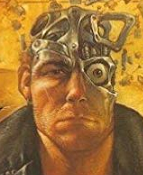|
Kalman posted:Yeah; they're planning to make migrating to it far more seamless than this document describes, also, but the idea is to decouple ZWave so that they can more easily update to new versions of OpenZWave (without waiting on a python binding) and not have to reboot your ZWave network to restart your HA instance. Yeah, I had made steps towards doing that with one of the Hassio plugins, but migrating it all was way too much I have to say that while I feel like HomeAssistant has some warts I definitely feel like they consistently end up getting around to the "right" solution eventually rather than letting themselves get bogged down by inertia and arguments towards reverse compatibility with their previous flawed implementations. It can be a little painful when they push a breaking change, but honestly it's extremely refreshing to see coming from an OSS project.
|
|
|
|

|
| # ? Apr 27, 2024 23:18 |
|
ComradeBigT posted:I'm mostly just curious what other people are running their setups on to give me a little bit of a better idea on what other options there are. Running a 4GB Pi4 dedicated to HA with a heap of NodeRed automations. A bit of overkill but definitely zippier on the interface than the old Pi3.
|
|
|
|
What's the best smart plug to turn off and on a window air conditioner remotely? I already can VPN into my home network if that helps. In the future I'd like to hook it up so that if it gets above a certain outside temperature it would turn on and once it gets below a certain outside temperature turn off. I figure I could achieve this with Home Assistant and a spare raspberry pi 3B+ I have laying around. Thanks!
|
|
|
|
My preference is Z-wave from Leviton or HomeSeer, but if you want wifi I’d say to get one of the Sonoff plugs and reflash it with Tasmota.
|
|
|
|
Burden posted:What's the best smart plug to turn off and on a window air conditioner remotely? I already can VPN into my home network if that helps. I use the Zooz Z-Wave Plus ZEN15 for my washing machine. It will do on-off control, but I actually use it for detecting when the machine has finished running (monitoring current draw and triggering if it's idle for more than a few minutes). Subjunctive posted:My preference is Z-wave from Leviton or HomeSeer, but if you want wifi I’d say to get one of the Sonoff plugs and reflash it with Tasmota. This is also probably a good option, just make sure that whatever you get is rated for the current draw of the air conditioner.
|
|
|
|
Well after a few years of service, my little Lenovo Tiny PC acting as my Hass/HomeAssistant server is starting to fail. It keeps hard locking randomly and the video output goes all distorted when this happens. Even does it sitting at the BIOS screen. I have a old i3 laptop laying around. Guess I'll move Hass over to that instead...
|
|
|
|
ComradeBigT posted:Does anyone have recommendations on decent hardware to run Home Assistant and the associated extra bits of software? (I've got a bit of stuff with NodeRed, EspHome, & Pihole). A Pi 4 is going to do all that just fine. An i5 based NUC with an SSD is ideal though if you want room to add other network services and not rely on an SD card so that would be my suggestion. I mean yeah it has a lot more horsepower than the software stack is really going to use but there isn't really much else between the Pi 4 and NUC. Personally I run my home automation stuff and network services (OpenHAB, Mosquitto MQTT, NodeRed, InfluxDB, Grafana , PiHole, Heimdall, and AirSonic) in docker containers on my Synology NAS, which also handles recording my two security cameras on top of it's usual duty as network storage. I still barely crack 50% cpu usage on the 15 minute average with all that going and everything is super responsive.
|
|
|
|
Hubis posted:I use the Zooz Z-Wave Plus ZEN15 for my washing machine. It will do on-off control, but I actually use it for detecting when the machine has finished running (monitoring current draw and triggering if it's idle for more than a few minutes). Thanks so much for your answers. Dumb question I'm sure, but I have not dabbled in this before. Will Home Assistant on a raspberry pi act as a Z-Wave hub or do I need to purchase one? Thanks again for your help.
|
|
|
|
If you use a Pi with HA, you will need a Z-Wave USB stick to talk to your devices.
|
|
|
|
azurite posted:If you use a Pi with HA, you will need a Z-Wave USB stick to talk to your devices. Thanks!
|
|
|
|
Burden posted:Thanks! You're gonna probably want this one: https://www.amazon.com/gp/product/B00X0AWA6E/ref=ppx_yo_dt_b_search_asin_title?ie=UTF8&psc=1 It's what most people seem to use. Works fine for me.
|
|
|
|
Motronic posted:You're gonna probably want this one: https://www.amazon.com/gp/product/B00X0AWA6E/ref=ppx_yo_dt_b_search_asin_title?ie=UTF8&psc=1 That's what I have and it works great but fair warning that there are apparently issues using it with a Pi4! You mentioned a 3B+ so you should be fine, but I figured I would throw it out there so you aren't surprised down the road.
|
|
|
|
Hubis posted:That's what I have and it works great but fair warning that there are apparently issues using it with a Pi4! You mentioned a 3B+ so you should be fine, but I figured I would throw it out there so you aren't surprised down the road. Oh sorry, I had no idea. I have one in an OG pi (in the barn) and the one for the house is in a VMWare server using USB passthrough.
|
|
|
|
Motronic posted:You're gonna probably want this one: https://www.amazon.com/gp/product/B00X0AWA6E/ref=ppx_yo_dt_b_search_asin_title?ie=UTF8&psc=1 Hubis posted:That's what I have and it works great but fair warning that there are apparently issues using it with a Pi4! You mentioned a 3B+ so you should be fine, but I figured I would throw it out there so you aren't surprised down the road. Thanks so much. Looks like I have a few things to get. Thanks for the tip on the Pi4 as well. Will have to remember that for the future.
|
|
|
|
Motronic posted:Oh sorry, I had no idea. I have one in an OG pi (in the barn) and the one for the house is in a VMWare server using USB passthrough. No worries -- I would have recommended it myself, I just wanted to make sure I threw in that caveat as I ran into it myself trying to set up a Pi4. Here, I found the details: Problem: quote:Hi everyone, Explanation: quote:This is a known issue. The device is doing something odd which causes it to get probed as a USB3.0 device, despite there only being D+ and D- in the connector. quote:This device has some very non-compliant behaviours. It's the defacto standard for HomeAssistant and has worked fine on my Pi3B+ and in my NUC, but when I personally tried it on my Pi4 I ran into that problem and so had to figure out what was going on.
|
|
|
|
Hubis posted:No worries -- I would have recommended it myself, I just wanted to make sure I threw in that caveat as I ran into it myself trying to set up a Pi4. Wow....that's not encouraging as far as the quality of the hardware goes. (but you could throw it into a powered USB hub to make it go)
|
|
|
|
Burden posted:What's the best smart plug to turn off and on a window air conditioner remotely? I already can VPN into my home network if that helps. There’s a Shelly that has the option of a plug in temperature sensor - it’s integration with HA and Onboard UI is better than Tasmota In my opinion.
|
|
|
|
Does anybody ever bother with remote wireless monitoring, I.e. security alarms that don’t require internet or landline?
|
|
|
|
street doc posted:Does anybody ever bother with remote wireless monitoring, I.e. security alarms that don’t require internet or landline? What are you asking here? About mobile network based connectivity for alarms? Basically every one of the "internet" ones (Abode, etc) have cell backup and will work fine without an internet connection at all because of that. I've installed several like that for friends with cabins, etc.
|
|
|
|
What's the range on one of those zwave adapters?
EC fucked around with this message at 17:16 on Jul 1, 2020 |
|
|
|
Zwave range is "officially" 100m/328ft. But in reality it's more like 100ft, at least in my experience. But Zwave is a mesh protocol. Every mains powered Zwave device acts as a repeater. This mesh forms automatically as devices are added to the network. So a device not in direct radio range of the Zwave adapter will still work since it can relay through other Zwave devices. So the effective range is much greater the more powered devices you have spread about.
|
|
|
|
EC posted:What's the range on one of those zwave adapters? What he said, also it's 900MHz so it's less succeptable to physical blockers, but potentially more succeptable to environmental interference than 2.4GHz Wi-Fi. In practice, my hub is in my cinderblock basement but close enough to several wired zwave nodes that I don't have any connectivity/latency issues across my 1800sqft home.
|
|
|
|
If I just need to get one device over to homekit, am I better off just using homebridge instead of home assistant?
|
|
|
|
So I installed HA a bit ago. Trying to figure out if I set things up right/wrong. I went through and set everything up in what seemed like the easiest way, which was NOT using Homekit (for reasons I don't remember, made sense at the time). In particular, Ecobee, Abode, and Philips Hue. What I understand, though, is that these use the cloud control like a phone would. So if my internet goes down, so does my HA control. In reading further, it sounds like this may not be the worst, because getting good HA control for these particular systems actually relies on the cloud APIs to expose features... without that, control is severely limited. Is that correct? Should I leave things as-is, or should I go through and try to get control as local as possible?
|
|
|
|
Motronic posted:What are you asking here? About mobile network based connectivity for alarms? Basically every one of the "internet" ones (Abode, etc) have cell backup and will work fine without an internet connection at all because of that. I've installed several like that for friends with cabins, etc. Do any of the services with cell backup integrate well with a wired security system? House has cameras and sensors throughout.
|
|
|
|
street doc posted:Do any of the services with cell backup integrate well with a wired security system? House has cameras and sensors throughout. No - at least not the fancy new wireless systems you see advertised for DIY install. But all of the traditional wired systems made in the last 15-20 years that I've seen have a GSM/CDMA module available. If this is in the US there's like an 85% chance it's a bog standard DSC system and they absolutely have a cell module.
|
|
|
|
Man, the Blink app for the XT/XT2 cameras is so disappointing. There's like no granularity on getting motion notifications between cameras, or "systems" for that matter. Even if I have multiple sync modules ("systems"), it's either I get notifications for everything, or nothing. I have a camera over my driveway, where my wife parks her car, that I want all notifications for regardless of time of day. I have another camera over my pool, where I basically only want notifications overnight. Right now, whenever my kids are in the pool, it just records constantly and filled my storage up to 100% in like a day. So now I have to turn ALL motion notifications off (because it's a per-account setting, oddly enough). This is the only thing you can set a schedule to. I'm thinking about returning these cameras if there's a better solution. I have the Ring doorbell, which works great and has awesome scheduling / motion notification suppressing options. But the Ring Spotlight Cams A) are way more expensive, and B) come with a subscription model to store videos in the cloud. B is why I originally decided to go with the Blink cameras, but not having granularity to suppress motion notifications on them is super annoying. Any other alternatives I should be looking at?
|
|
|
|
Motronic posted:No - at least not the fancy new wireless systems you see advertised for DIY install. But all of the traditional wired systems made in the last 15-20 years that I've seen have a GSM/CDMA module available. If this is in the US there's like an 85% chance it's a bog standard DSC system and they absolutely have a cell module. The new Ring Wired Retrofit is pretty decent, especially if you're already on the Ring system. It'll connect to 8 existing contact sensors/zones.
|
|
|
|
sharkytm posted:The new Ring Wired Retrofit is pretty decent, especially if you're already on the Ring system. It'll connect to 8 existing contact sensors/zones. Oh interesting. I hadn't seen that one. Smart - plenty of people would be happy to get rid of their legacy interface/systems add a few sensors and keep the old ones.
|
|
|
|
Motronic posted:Oh interesting. I hadn't seen that one. Smart - plenty of people would be happy to get rid of their legacy interface/systems add a few sensors and keep the old ones. Yeah, it gets people into the Ring ecosystem and into the monitoring, which is where they're making money. I really like my Ring system at my shop, FWIW.
|
|
|
|
sharkytm posted:The new Ring Wired Retrofit is pretty decent, especially if you're already on the Ring system. It'll connect to 8 existing contact sensors/zones. Extremely interesting. I looked into the ring monitoring, and for 10$ a month it seems like you do get alarm monitoring even if your internet goes down. 
|
|
|
|
Careful about letting the cops watch your ring feeds: https://www.washingtonpost.com/tech...ch/?arc404=true quote:Ring users consent to the company giving recorded video to “law enforcement authorities, government officials and/or third parties” if the company thinks it’s necessary to comply with “legal process or reasonable government request,” its terms of service state. The company says it can also store footage deleted by the user to comply with legal obligations. I doubt a reasonable request even requires a warrant.
|
|
|
|
99% sure it doesn't.
|
|
|
|
Yeah it doesnt, there was a little bit of complaining and analysis about it when it started but as usual 99% of people dont give a poo poo
|
|
|
|
Motronic posted:Oh interesting. I hadn't seen that one. Smart - plenty of people would be happy to get rid of their legacy interface/systems add a few sensors and keep the old ones. There’s also this thing https://konnected.io/ which can use your old alarm sensors for home automation and notifications.
|
|
|
|
Rexxed posted:Careful about letting the cops watch your ring feeds: Better idea: don't buy Ring cameras. They're overpriced and not very good. BlueIris and Dahua cams on an isolated VLAN will give far better image quality and much better motion detection. Rapulum_Dei posted:There’s also this thing https://konnected.io/ which can use your old alarm sensors for home automation and notifications. I have one, and it was... Ok. I wouldn't trust it for break in detection and alerts, plus there's no easy way to add monitoring which is half the drat point for an alarm. If someone is interested, I'll sell mine for cheap.
|
|
|
|
sharkytm posted:Better idea: don't buy Ring cameras. They're overpriced and not very good. BlueIris and Dahua cams on an isolated VLAN will give far better image quality and much better motion detection. I mean.....that's my recommendation (but I use Reolink) but it's often an unreasonable recommendation for the audience. Not everybody is gonna go do network engineering and self hosting poo poo like we do. And that's fine, it's certainly it's own thing and shouldn't be a barrier to entry for security cameras.
|
|
|
|
Motronic posted:I mean.....that's my recommendation (but I use Reolink) but it's often an unreasonable recommendation for the audience. Not everybody is gonna go do network engineering and self hosting poo poo like we do. And that's fine, it's certainly it's own thing and shouldn't be a barrier to entry for security cameras. That brand looks pretty good, and I don't mind janitoring my network at all... do all the cameras work fine with BlueIris? They sure claim all over their web site that only their Reolink software or NVR works but the Internet looks like they've got it working.
|
|
|
|
Hed posted:That brand looks pretty good, and I don't mind janitoring my network at all... do all the cameras work fine with BlueIris? They sure claim all over their web site that only their Reolink software or NVR works but the Internet looks like they've got it working. I've got a bunch of RLC-420 fixed dome cameras and an RLC-423 PTZ piped into blueiris and they work great. The software look the same between both types so I wouldn't be surprised to find it's basically the same on all of them, so they should all work on bi. Even the PTZ controls work. But JFC do they call home to China. So yeah, they absolutely went on their own VLAN by themselves. The only other thing on that vlan is a second virtual nic to the BI server.
|
|
|
|

|
| # ? Apr 27, 2024 23:18 |
|
Anyone have advice on hooking the myq app for garage doors into homekit? I had it working on the old app but they replaced it with a new one and now i cant get it setup again. I can control the garage with the app, just not homekit which is more convenient.
|
|
|