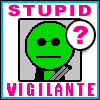owls or something posted:The stuff you just bought is compatible. The DDR3 ram you have is not. You'll need DDR4. Goddamnit. What am I supposed to do with this DDR3 ram? \/\/\/\/ Thanks! tuyop fucked around with this message at 16:58 on Jul 3, 2020 |
|
|
|
|

|
| # ? Apr 27, 2024 00:01 |
|
tuyop posted:Goddamnit. What am I supposed to do with this DDR3 ram? Someone would probably buy it in SA-MART for an older system, though I wouldn't expect to get rich or anything.
|
|
|
|
Ur Getting Fatter posted:It's a Radeon RX 580 so same-ish family, which doesn't bode well. Hopefully it won't get to that because the RMA process would be a bitch and I don't have a spare. Yeah, I hope you don't need to do that. For reference, this is what my reliability history looked like while I had the issues up until I swapped back to the old card. In hindsight, I should have tried that much sooner, though I had forgotten about the old card. 
|
|
|
|
Bofast posted:Yeah, I hope you don't need to do that. Woof, I'd never seen the reliability history, mine's pretty bad. I've tried out a tweak suggested by some rando on the AMD forums who had a similar issue, we'll see if it works and if not I'll start looking into an RMA. Thanks again.
|
|
|
|
Alright guys, I have convinced myself to just give my current PC to my mom and build a new one for myself My budget is 1,000-1,200 for everything except a SSD, which I already have 2 of, as well as monitors, speakers keyboard mouse.. Reusing those, buying a new monitor and keyboard for her. The search begins  edit: on second thought, lowered my budget a bit. Constipated fucked around with this message at 21:18 on Jul 3, 2020 |
|
|
|
I have a friend who is looking for something to get into digital art with. They do have a low budget (roughly $500) and would prefer a laptop and I'm assuming some sort of drawing tablet device, what sort of recommendations should I give them? Also interested in potentially a Surface Pro or iPad but regrettably I know very little about them SalTheBard fucked around with this message at 22:27 on Jul 3, 2020 |
|
|
|
SalTheBard posted:I have a friend who is looking for something to get into digital art with. They do have a low budget (roughly $500) and would prefer a laptop and I'm assuming some sort of drawing tablet device, what sort of recommendations should I give them? a. there is a laptop thread, this is the thread for DIY PC building from components which excludes laptops b. $500 isn't enough for a good laptop alone, you're definitely looking at an ipad or surface pro 6 (which is $599)
|
|
|
|
Klyith posted:a. there is a laptop thread, this is the thread for DIY PC building from components which excludes laptops Thanks!
|
|
|
|
I'm running into an issue with my new build. relevant info: CPU: AMD Ryzen 5 3600 3.6 GHz 6-Core Processor Motherboard: MSI B450 TOMAHAWK MAX ATX AM4 Motherboard Memory: G.Skill Ripjaws V Series 32 GB (2 x 16 GB) DDR4-3200 CL16 Memory Storage: Western Digital Blue 2 TB M.2-2280 Solid State Drive Video Card: EVGA GeForce RTX 2060 SUPER 8 GB SC ULTRA GAMING Video Card Power Supply: Thermaltake Toughpower GF1 PE 650 W 80+ Gold Certified Fully Modular ATX Power Supply I am getting a light for the dram on the mb troubleshooting LEDs, I have tried all combinations of RAM in each slot one by one. I also tried a stick of RAM from another recent AMD machine (3400G) and still get the dram light. I also checked the pins of the CPU, and reseated all the power connectors. Is this a motherboard issue or am I missing a troubleshooting step? The power supply is new, but currently powering my old computer that I hacked back together so it seems to work fine.
|
|
|
|
dalstrs posted:I am getting a light for the dram on the mb troubleshooting LEDs, I have tried all combinations of RAM in each slot one by one. I also tried a stick of RAM from another recent AMD machine (3400G) and still get the dram light. I also checked the pins of the CPU, and reseated all the power connectors. Is this a motherboard issue or am I missing a troubleshooting step? The power supply is new, but currently powering my old computer that I hacked back together so it seems to work fine. Have you given it a minute or two at that point where the dram led is on? On the first boot with a new CPU+RAM combo the memory controller has to train the ram, which can take a couple minutes. Other than that, and if you're sure you're seating the ram correctly, the only thing that seems likely is a bad mobo.
|
|
|
|
Klyith posted:Have you given it a minute or two at that point where the dram led is on? On the first boot with a new CPU+RAM combo the memory controller has to train the ram, which can take a couple minutes. I think the RAM only seats one way? I let it sit for about 10 min and it didn't do anything. I guess I need to find what a good replacement MB would be that my Microcenter has in stock. Is this an indication of the reliability of AMD stuff or just a fluke? I value reliability more than a few % of performance.
|
|
|
|
dalstrs posted:I think the RAM only seats one way? I let it sit for about 10 min and it didn't do anything. I guess I need to find what a good replacement MB would be that my Microcenter has in stock. Is this an indication of the reliability of AMD stuff or just a fluke? I value reliability more than a few % of performance. Yeah it's one way, more that it's totally seated and latched on both sides. (Some mobos only have a latch on one side, I could imagine someone who had those previously not getting it totally in.) I don't think it's an indication of AMD or MSI, though we've been having higher-than-normal DOAs recently ITT. If anything it's because production is still messed up. Gamers Nexus has had q&a vids where they've said that many factories are still operating at reduced headcount. If they're trying to fill extra demand with fewer people I could see QC suffering.
|
|
|
|
What are the current go-to brands for motherboards, power supplies, and graphics cards (RTX 2080 Super specifically)? I'm using an AsRock, EVGA, and Asus respectively right now, and I'm wondering if that's changed.
|
|
|
|
Klyith posted:Yeah it's one way, more that it's totally seated and latched on both sides. (Some mobos only have a latch on one side, I could imagine someone who had those previously not getting it totally in.) Makes sense, even the people at work right now don't want to be there. Would either of these be a good replacement? Not many boards in this price range in stock. https://www.microcenter.com/product/510034/asus-b450-f-rog-strix-gaming-amd-am4-atx-motherboard https://www.microcenter.com/product/510206/gigabyte-b450-aorus-pro-wifi-amd-am4-atx-motherboard
|
|
|
|
So, I've got a system I built as a mid-range gaming PC in around 2014. The only upgrades I've done to it have been changing out a GTX 760 with a 1060, adding more ram and putting in a second HDD. Everything else is from back when I built it. I think I'm being held back by my CPU, a i5-4570. I need suggestions for a reasonably priced upgrade. I'm guessing I'm probably going to need to replace the mobo too?
|
|
|
|
From the OPquote:6. Intel or AMD CPU? So yeah you'll need to upgrade your mobo and also you'll need new DDR4 RAM.
|
|
|
|
Butterfly Valley posted:From the OP How much ram should I get? Is 16 gb enough or do I need to spring for 32 gb?
|
|
|
|
16 is more than enough for normal users and games. 32 if you have special requirements, but then you'd know about it (stuff like running VMs, keeping 5000 browser tabs constantly open, multi-boxing MMOs, stuff like that). In some games you can probably get a small advantage out of more RAM, eg. better loading times in some open world games, and if a game has a memory leak it will take longer to crash  The same money going into a better GPU instead will be far more effective (obviously 32 GB of fast-ish RAM is nice to have if your budget allows for both).
|
|
|
|
dalstrs posted:Makes sense, even the people at work right now don't want to be there. Would either of these be a good replacement? Not many boards in this price range in stock. They're both good enough. If you ever upgrade to a CPU with more cores / power use than a 3700X you'll need to pay attention to VRM heat but it's a pretty minor concern. (As long as you use air heatsinks it should be fine.) Between the two I'd take the gigabyte for on-board wifi, they're otherwise identical. Unless you plan to do RGB stuff, asus is the best choice for that. Edit: the gigabyte only has 2 system fan headers, the asus has 3. if you go with the gigabyte you might want to grab a pwm splitter or two while you're at the store. One of the nice things about the tomahawk is plenty of fan headers. Klyith fucked around with this message at 15:08 on Jul 4, 2020 |
|
|
|
Hi thread. I haven't built a pc by hand since 2002 or so - I could definitely use some guidance.
Thanks in advance, etc.
|
|
|
|
So Iím starting my build and I may have hosed up. I have a NHD15 and my case has a total of 170mm clearance. Most ram sticks require you to lift the front fan of the heatsink up so I either need a new case or Iíll have to return the cpu cooler for an AIO or a smaller one. Dunno what to do. Maybe vengeance LPX will work fan down?
|
|
|
|
It's problem. I'm not sure of the specifics but shorter ram might work - tall heatspreaders on ram are know to cause issues with HSFs. Is it possible to put the fan on the back of it?
|
|
|
|
Some Goon posted:It's problem. I'm not sure of the specifics but shorter ram might work - tall heatspreaders on ram are know to cause issues with HSFs. Is it possible to put the fan on the back of it? You can but it causes buzzing noises in a pull-pull configuration. I have a Corsair 750D airflow edition. Maybe Iím misunderstanding the 170mm clearance. Also I wonder if the Corsair vengeance ram is somehow inferior to GS kill rip jaws because I was going to go for those until I found out about the lovely ram clearance. Edit: so I think I can make it fit just barely with the Corsair Vengeance sticks. My only problem is it seems difficult to get CL16 3600 ram. Much easier to get CL18. Not sure if theyíll make much performance difference. Kraftwerk fucked around with this message at 21:15 on Jul 4, 2020 |
|
|
|
Hmmm, getting no cpu detected or fail LED on my build. R5 2600, MSI B550 Edge, I can't link to pcpartpicker from mobile. I went through the troubleshooting steps on Tom's Hardware (reseat everything, try 1 ram stick, etc.) and no post. Unless it's a bios issue but it shouldn't be with a 550 board right? Do I just RMA the cpu first or is there anything else worth trying.
|
|
|
|
wormil posted:Hmmm, getting no cpu detected or fail LED on my build. R5 2600, MSI B550 Edge, I can't link to pcpartpicker from mobile. I went through the troubleshooting steps on Tom's Hardware (reseat everything, try 1 ram stick, etc.) and no post. Unless it's a bios issue but it shouldn't be with a 550 board right? Do I just RMA the cpu first or is there anything else worth trying. B550 doesn't support 2000-series CPUs or 3000-series APUs, as far as I know, so that is not going to work unless there's some future BIOS patch for older CPUs. Assuming it's the MSI MPG B550 GAMING EDGE WIFI (closest match I could find), here's the compatibility list: https://www.msi.com/Motherboard/support/MPG-B550-GAMING-EDGE-WIFI#support-cpu
|
|
|
|
Some B550 boards support Ryzen 2000 CPUs but overall it's not many: https://forums.somethingawful.com/showthread.php?threadid=3817104&pagenumber=432&perpage=40#post506264100
|
|
|
|
Out of curiosity was the rationale to use a 2600 instead of a 3600?
|
|
|
|
Kraftwerk posted:Also I wonder if the Corsair vengeance ram is somehow inferior to GS kill rip jaws because I was going to go for those until I found out about the lovely ram clearance. The gskill is pointed to because it's cheaper for the same stats. If you're ok with spending a bit more money get some Crucial Ballistix -- that has low profile heatsinks and is very good. I don't remember if you decided to go with Ryzen or not, but if you did the crucial is some of the best Ryzen ram available. sean10mm posted:Out of curiosity was the rationale to use a 2600 instead of a 3600? They're cheaper, though the price gap has narrowed. I think mikeC's cheapest build uses a 2600, but since then the difference to a 3600 is now only $20-30. OTOH the 1600 AF is back in stock at amazon, it's still a great CPU for a budget build. The 1600AF should have the same compatibility requirements as a 2600.
|
|
|
|
Bofast posted:B550 doesn't support 2000-series CPUs or 3000-series APUs, as far as I know, so that is not going to work unless there's some future BIOS patch for older CPUs. I am such a dumbass. I meant to buy an x570 gaming edge wifi and bought the b550 gaming edge wifi by mistake. Okay, thanks. Now let me figure it what to do. Edit, ordered a 3600 and will return the 2600, glad I bought from Amazon . Re: why did I buy a 2600? Because the 3600 was out of stock almost everywhere, except for price gougers, the day I ordered. And I'm upgrading from an old i5 2400 system and even the R5 2600 will be a healthy jump. wormil fucked around with this message at 00:03 on Jul 5, 2020 |
|
|
|
I'm looking to get a MSI B450m pro m2 max for the 3600. Any problems?
|
|
|
|
Lareine posted:I'm looking to get a MSI B450m pro m2 max for the 3600. Any problems? It's not a good mobo for a gaming machine. Boards with no heatsinks on VRMs are only suitable for people who hardly ever have sustained CPU loads that use lots of power. Desktops for office, internet, and email. If you do games or such, try to get one of these at minimum: MSI Pro-VDH Max Gigabyte B450M DS3H Asrock B450M Pro4 (The MSI has debug LEDS and the other two do not.)
|
|
|
|
Klyith posted:The gskill is pointed to because it's cheaper for the same stats. If you're ok with spending a bit more money get some Crucial Ballistix -- that has low profile heatsinks and is very good. I don't remember if you decided to go with Ryzen or not, but if you did the crucial is some of the best Ryzen ram available. Iím going ryzen. Placeholder until 4000 comes out. Can you show me which crucial I should buy? What model?
|
|
|
|
Kraftwerk posted:Iím going ryzen. Placeholder until 4000 comes out. Once you have your motherboard ordered, look at their list of approved RAM and pick from there. That's the safest way to do it.
|
|
|
|
Kraftwerk posted:Iím going ryzen. Placeholder until 4000 comes out. https://pcpartpicker.com/product/2TFKHx/crucial-ballistix-16-gb-2-x-8-gb-ddr4-3600-memory-bl2k8g36c16u4b The 3200 is also micron E-die, and can generally be manually overclocked to 3600 speed. So you can save $20 if you ok to enter memory settings yourself.
|
|
|
|
Klyith posted:https://pcpartpicker.com/product/2TFKHx/crucial-ballistix-16-gb-2-x-8-gb-ddr4-3600-memory-bl2k8g36c16u4b The dimensions say 39mm height. The vengeance lpx is like 33mm. And since by default the height of the D15S is 165mm with 35mm clearance Iíll have exactly 1mm clearance to fit the side panel of my case. I really hope this works. Then again maybe I get 35mm because Iíll save a few from fully inserting the RAM into the DIMM slot. Itís getting even more screwed up. I canít match any of the ram Iím looking at to the QVL for either the Gigabyte Aorus Elite wifi or the Asus Crosshair X570. Some of the ram Iím looking at is only supported for 2 dimms at 8gb each. I need either 4x8 or 2x16. Kraftwerk fucked around with this message at 04:36 on Jul 5, 2020 |
|
|
|
Klyith posted:It's not a good mobo for a gaming machine. Boards with no heatsinks on VRMs are only suitable for people who hardly ever have sustained CPU loads that use lots of power. Desktops for office, internet, and email. Thanks, I ordered the Pro VDH Max along with a Ryzen 5 3600 and 16 gb of RAM. ETA July 9th. Managed to stay on budget.
|
|
|
|
wormil posted:I am such a dumbass. I meant to buy an x570 gaming edge wifi and bought the b550 gaming edge wifi by mistake. Okay, thanks. Now let me figure it what to do. As long as you can swap them like that, things should work out fine 
|
|
|
|
Someone save me from myself, got on bestbuy and started looking at parts, because I have a card with them that I can use to finance whatever. I know I'm probably going to take a price hit just ordering everything from them, and honestly idk wtf I'm doing. I need everything except a SSD, mouse/keyboard, monitors, speakers. Would like to keep the build as close to 1200$ as possible. PCPartPicker Part List CPU: AMD Ryzen 7 3700X 3.6 GHz 8-Core Processor ($273.99 @ Amazon) CPU Cooler: Cooler Master Hyper 212 RGB Black Edition 57.3 CFM CPU Cooler ($44.00 @ Amazon) Motherboard: Asus TUF GAMING X570-PLUS (WI-FI) ATX AM4 Motherboard ($189.99 @ Newegg) Memory: Corsair Vengeance RGB Pro 16 GB (2 x 8 GB) DDR4-3200 CL16 Memory ($81.99 @ Newegg) Case: NZXT H510 ATX Mid Tower Case ($69.99 @ Best Buy) Total: $659.96 Prices include shipping, taxes, and discounts when available Generated by PCPartPicker 2020-07-05 09:17 EDT-0400 Couldn't find the video card on there, its a geforce rtx 2060 super 8. Still looking at power supplies too.
|
|
|
|
Constipated posted:Someone save me from myself, got on bestbuy and started looking at parts, because I have a card with them that I can use to finance whatever. I know I'm probably going to take a price hit just ordering everything from them, and honestly idk wtf I'm doing. I need everything except a SSD, mouse/keyboard, monitors, speakers. Would like to keep the build as close to 1200$ as possible. What are you looking to do with it? Unless youíve got some specifically CPU-intensive tasks and youíre just looking at gaming etc youíd probably be better with a 3600 and putting that 100 USD diff towards a better GPU
|
|
|
|

|
| # ? Apr 27, 2024 00:01 |
|
LimburgLimbo posted:What are you looking to do with it? Unless youíve got some specifically CPU-intensive tasks and youíre just looking at gaming etc youíd probably be better with a 3600 and putting that 100 USD diff towards a better GPU I want the best gaming rig possible within a 1200$ budget. Give or take 100$, I could be persuaded to drop a little bit more if it would make a big difference.
|
|
|