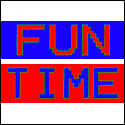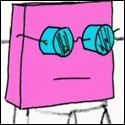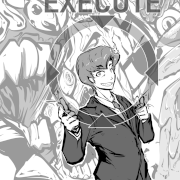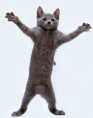|
sigher posted:The old thread was by me: I'll vote for reviving it, I've enjoyed Space Engine for years but never knew there was a thread.
|
|
|
|

|
| # ? Apr 28, 2024 00:04 |
|
Ok this is cool as hell and I can definitely see a use case for VR in the future. https://youtu.be/kiync9jFajE
|
|
|
|
strange feelings re Daisy posted:I think you should give it a shot. Between everyone being trapped inside and VR rekindling interest there might be more posts. Luneshot posted:I'll vote for reviving it, I've enjoyed Space Engine for years but never knew there was a thread. Alright, well here's the thread: https://forums.somethingawful.com/showthread.php?threadid=3932372 I'm going to have to mess around more in the game in VR so I can post a list of VR controls, but for anyone interested in sharing goon-taken screenshots feel free! Isometric Bacon posted:I've been waiting to see if they ever update that mod by adding motion controls. Sadly it looks like the author is too into MCC on PC or something to continue work, I haven't seen any updates for in since the last release which was over a year ago. 
|
|
|
|
MarcusSA posted:Ok this is cool as hell and I can definitely see a use case for VR in the future. Vive Wireless Kit uses similar tech. Having a non-proprietary solution would be nice but I don't think this is it.
|
|
|
|
I'm happy to report that I've finally solved the latency problem. Was away for work so couldn't tinker with it, but it was a simple as connecting the ethernet cable to the dedicated router (and I still get internet without a hit to the speed). I'm now at 30ms and the difference is night and day. There is lag compared to the native quest, but it's very minimal and not janky at all. The Longbow game (which has been my benchmark) now plays better than with link and the stock USB-2 cable and is sooo much easier. Edit: I'm thinking I should buy Half Life Alyx now that it's on a 25% sale.
|
|
|
|
MrOnBicycle posted:
Yes you should. Itís good. Itís creepy as hell dragging zombies around lol
|
|
|
|
LLSix posted:I'm slowly getting my VR legs, but I still can't play for more than a half hour with smooth movement. Has anyone gotten foot tracking locomotion working yet? Maybe that'll help. And if you really want to go all out, it even supports feet trackers. And they have a free demo so you can try if it does it for you.
|
|
|
|
MarcusSA posted:Yes you should. Itís good. Itís creepy as hell dragging zombies around lol I bought it. So far it's pretty drat cool and I've not even faced an enemy yet. Seeing combine soldiers in VR suddenly makes them much more intimidating. Edit: Also giving the "battery pack" mod a go to balance and extend battery life. MrOnBicycle fucked around with this message at 13:12 on Jul 11, 2020 |
|
|
|
Kind of copycat even in the updates to the game, but hey, free content https://www.reddit.com/r/OculusQuest/comments/hoxtxh/spin_mode_is_coming_to_synth_riders_on_july_16/
|
|
|
|
Jeff was a right bastard in Alyx.
|
|
|
|

|
|
|
|
doxxing is a bannable offence
|
|
|
|
I'm having no luck googling this so I'm hoping someone here can help - are there any VR video players that can lock the video to the center of the headset as opposed to the player being static and not moving with the head?
|
|
|
|
Great Beer posted:If that stopped you, I don't think you'll beat chapter 3. Please tell me I've seen the worst after getting through the Northern Star hotel...
|
|
|
General Probe posted:I'm having no luck googling this so I'm hoping someone here can help - are there any VR video players that can lock the video to the center of the headset as opposed to the player being static and not moving with the head? Maybe but I think you may find you really donít actually want this, any time an app does this even for a little bit, itís sickening, in my experience.
|
|
|
|
|
It has to have at least a little 'stickiness' to it so it's not bouncing around with every minor head twitch. But I'm sure that's just as annoying as it constantly adjusts while you're watching. I'm happy to move the screen with the controller and stick it there.
|
|
|
General Probe posted:I'm having no luck googling this so I'm hoping someone here can help - are there any VR video players that can lock the video to the center of the headset as opposed to the player being static and not moving with the head? I don't know of a specific video player app for that, but I use Desktop Portal for my overlay window purposes, and you can lock the overlay to your face so that it'll move around with your head, so if nothing else you could use a video player with a hideable GUI/window (such as Media Player Classic's "minimal" preset under View) and pin that window to your face.
|
|
|
|
|
Kashwashwa posted:Please tell me I've seen the worst after getting through the Northern Star hotel... mmmm you'll have a moment with chapter 7
|
|
|
|
General Probe posted:I'm having no luck googling this so I'm hoping someone here can help - are there any VR video players that can lock the video to the center of the headset as opposed to the player being static and not moving with the head? Only one app I know of does this at all is the Netflix app when in void mode, and its such a shame. Every last media player needs to do it the way the netflix app does. The more directly you're looking at it, the slower it adjusts itself back to your view, but the further away the faster. So it you've laying back and moving your head around the little that you do, you can hardly notice it adjust itself, but if you turned and layed on your side it would slide over to meet your vision. It works so fantastically I'll often put netflix on when i'm laying in bed watching to watch something before sleeping, even if theres nothing on netflix i want to watch, just because it works so well compared to manually adjusting the screen and having to have the controller on me. It is a constant annoyance no other player does this.
|
|
|
|
Shine posted:I don't know of a specific video player app for that, but I use Desktop Portal for my overlay window purposes, and you can lock the overlay to your face so that it'll move around with your head, so if nothing else you could use a video player with a hideable GUI/window (such as Media Player Classic's "minimal" preset under View) and pin that window to your face. This app did exactly what described I wanted, but i'm going to have to mess with the settings because: Bad Munki posted:Maybe but I think you may find you really donít actually want this, any time an app does this even for a little bit, itís sickening, in my experience. This was my first experience with it, however Tom Guycot posted:Only one app I know of does this at all is the Netflix app when in void mode, and its such a shame. Every last media player needs to do it the way the netflix app does. The more directly you're looking at it, the slower it adjusts itself back to your view, but the further away the faster. So it you've laying back and moving your head around the little that you do, you can hardly notice it adjust itself, but if you turned and layed on your side it would slide over to meet your vision. This is what I wish it were.
|
|
|
|
After playing some Alyx and my wife getting super scared from Shattered Lights, having VD working to a satisfactory level really cemented the Quest as a great buy as we now have access to soo much more stuff, yet still have the option of wireless playing. I'm having a hard time imagining playing with a wire.
|
|
|
|
Oh neat, suddenly when starting my Index HMD, a second audio device shows up, that's not functional, and it gets selected, leading to no audio at all. Selecting the other one, I get audio with a shitload of crackling. What now? --edit: Had to roll back auto-installed NVidia driver one release. Combat Pretzel fucked around with this message at 15:53 on Jul 12, 2020 |
|
|
|
Me in half life: Is that dead body a zombie? Is that dead body a zombie? Is that dead body a zombie? ... Ok none of these dead bodies are OH gently caress
|
|
|
|
I've been getting some really annoying stutter and jank in both Oculus and steamVR lately, and after almost throwing my PC through a window I made the accidental discovery that ALL of the performance issues go away if I simply de-focus the mirror output and have literally anything else open in focus. How in the gently caress does that even work?! The mirror is still rendering exactly what it was before, just with the taskbar and steamVR visible on the monitor, but the difference in Alyx was night and day in terms of smoothness.
|
|
|
|
nightwisher posted:I've been getting some really annoying stutter and jank in both Oculus and steamVR lately, and after almost throwing my PC through a window I made the accidental discovery that ALL of the performance issues go away if I simply de-focus the mirror output and have literally anything else open in focus. How in the gently caress does that even work?! The mirror is still rendering exactly what it was before, just with the taskbar and steamVR visible on the monitor, but the difference in Alyx was night and day in terms of smoothness. Not VR but I noticed a similar thing happening with Control. The frame rate would half if I had both the TV and monitor on with screen mirrored. Turn the TV off and frame rate goes back to 60.
|
|
|
|
General Probe posted:This app did exactly what described I wanted, but i'm going to have to mess with the settings because: If you have a wmr headset you can make any window behave this way with the "follow me" command
|
|
|
|
Judge Schnoopy posted:It has to have at least a little 'stickiness' to it so it's not bouncing around with every minor head twitch. But I'm sure that's just as annoying as it constantly adjusts while you're watching. Can't you do this in Big Screen? I haven't messed with it for a bit but I thought you could move the screen around in some of the rooms if not all of them. Pretty sure I used that to watch some movies in bed before anyway.
|
|
|
|
Brightman posted:Can't you do this in Big Screen? I haven't messed with it for a bit but I thought you could move the screen around in some of the rooms if not all of them. Pretty sure I used that to watch some movies in bed before anyway. You can even throw up a screen IN the theater mode to have a second screen anywhere you want as well. Heck its got lots of screen options. If you're just low key watching movies, and doing minor desktop stuff, big screen rules.
|
|
|
|
Assuming I pick up a decent graphics card, is there any hope that a Haswell CPU wonít make me hate my life if I decide to run VRchat on a tethered Quest? Rest of the PC is decent, lots of ram, lots of disk ó Iíd toss the i5 and pick up an i7 4790.. The PC itself has been powered on maybe a dozen times this year so I obviously donít do enough gaming to warrant a whole upgrade, and I guess even a good video card and i7 upgrade would be hard to justify on an experiment, but easier to swallow than a whole refresh. I donít even know enough about modern gaming setups to know if thatís a stupid question or not, so
|
|
|
|
Finally finished my first attempt at a VR animation after ~7 months of rendering, figured I'd post it here. Youtube compression damages the quality a good deal from the 8GB version I have loaded on my Quest but it's still not too bad. If anyone wants a higher quality version I might be able to make a torrent or split it up and upload it to a file sharing site. https://www.youtube.com/watch?v=VopvuduBZTM
|
|
|
|
NoEyedSquareGuy posted:Finally finished my first attempt at a VR animation after ~7 months of rendering, figured I'd post it here. Youtube compression damages the quality a good deal from the 8GB version I have loaded on my Quest but it's still not too bad. If anyone wants a higher quality version I might be able to make a torrent or split it up and upload it to a file sharing site. I would be super interested in seeing the HQ version!
|
|
|
|
hhhat posted:Me in half life: The pistol reflex sight was a godsend for that. Sweep the room and any sleeping zombies will still have their headcrab glow.
|
|
|
|
BisbyWorl posted:The pistol reflex sight was a godsend for that. Sweep the room and any sleeping zombies will still have their headcrab glow. God dammit
|
|
|
|
ephori posted:I would be super interested in seeing the HQ version! I think you'll need to install their app, but you should be able to download the mp4 with this link: https://mega.nz/file/cMdQ2AjQ#xeBpiMDZyE0Nmcy8gte6K7auELu5O2U_HlgdY-NPrrQ Not sure if there's a limit on how many people can download that and if it will drain my account but whatever. If you can't access it I'll try something else. That's running at a max bitrate of 200MB/s which the Quest seems to play without issue, I couldn't detect any more hitching than with the 100MB/s version I tested. It's a bit hard to tell if something is jittery because the Quest is struggling to maintain smooth playback or if it's just framey from running at 30fps. Probably going to be making my next one at 60fps so hopefully that eliminates some of the issues present in this one.
|
|
|
|
Martytoof posted:Assuming I pick up a decent graphics card, is there any hope that a Haswell CPU won’t make me hate my life if I decide to run VRchat on a tethered Quest? I tried using oculus link on an i5 4460/16gb ram/gtx 1050ti and it was unusable - constant tearing/stuttering on even very low settings. Moved to a 3600x (same gpu and ram amount) and stuff is playable now, but still on low Res. That doesn't really answer your question beyond 'you're gonna need a pretty decent graphics card either way to have things not be a blurry mess so start there', but you might need to do the cpu too.
|
|
|
|
I know this isn't really PC chat but I'm on a GTX 970 with 16 GB Ram, both of which are outdated - but also my CPU is an i5 from 2011. I've been steadily upgrading this PC in pieces but do you ever get to a point where you go gently caress it new PC time because too many pieces are the bottleneck
|
|
|
|
THE AWESOME GHOST posted:I know this isn't really PC chat but I'm on a GTX 970 with 16 GB Ram, both of which are outdated - but also my CPU is an i5 from 2011. I've been steadily upgrading this PC in pieces but do you ever get to a point where you go gently caress it new PC time because too many pieces are the bottleneck IMO you are probably getting close to that point. Like new video card and CPU are gonna be $400 (ish) and the CPU is gonna be what like 4 gens behind? Sure its probably gonna cost 800(?) to build a new PC but its going to last you another 8 years or so. M2 drives and stuff are going to be the new hotness for games and stuff from what I've been reading so you'll see some good speed boosts by getting a MB with a slot for one.
|
|
|
|
THE AWESOME GHOST posted:I know this isn't really PC chat but I'm on a GTX 970 with 16 GB Ram, both of which are outdated - but also my CPU is an i5 from 2011. I've been steadily upgrading this PC in pieces but do you ever get to a point where you go gently caress it new PC time because too many pieces are the bottleneck I tend to do a CPU upgrade every other GPU upgrade, so my old PC was a CPU the same as yours with a 1080ti It ran pretty much everything really, from Elite to iracing, it handled everything OK, I had 16 gb ram too, so it's pretty similar. Because my upgrade cycle this time meant new CPU I now have a Ryzen 3900 and a 2080ti and yes it is better, but not like a night and day difference, my son has my old PC now with the CV1 and he plays Robo Recall, Lone Echo, Fallout 4 VR and other stuff with no issues at all. If you go beyond a 1080ti the that CPU you'll see bottlenecks anyway, but if you threw a 1080 in your PC I think you'd be pleasantly surprised, I upgraded because I am a nerd, not because I had to M.2 is nice to have and I do like it, but again it's not like a huge difference between the ones I have and an SSD
|
|
|
|
A new cpu is going to cost you a new mobo, which means replacing ram since your ddr3 wont work with newer mobos. basically an upgrade now will be a new pc anyway, apart from hdd, case and power
|
|
|
|

|
| # ? Apr 28, 2024 00:04 |
|
WirelessPillow posted:A new cpu is going to cost you a new mobo, which means replacing ram since your ddr3 wont work with newer mobos. Only if you buy Intel  . .Get a AMD Ryzen mobo and CPU if you do upgrade. You're gonna get a processor that's functionally as fast as its Intel equivalent at any model for a much cheaper price. The Intel stuff'll often have bigger numbers in benchmarking, but nothing you'd actually notice in everyday use. The CPU sockets are more standardized too, so you can actually upgrade a CPU without necessarily needing a new mobo as well.
|
|
|