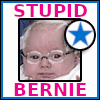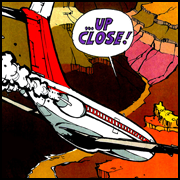|
Iceache posted:As yesterday my PC got the nice red screen of death error due to my and Horizon Zero Dawn's fuckery (problem is resolved, PC is booting but I'm scared to try the HZD again). I've decided to think about a new PC. Pure gaming or do you do any work that needs extra cores/threads? For just gaming fps performance, I'd look at the 3700x (and even 3600/3600x) for a cheaper price to give you money for elsewhere (maybe the new RTX cards which hopefully will have some Cyberpunk bundles as well), especially since you're sticking with a x550 board instead of an x570 board. the Ryzen 3800 is in a weird spot where it doesn't really provide that much over the 3700x for the price for gaming, but is also close to the 3900x in price which beats it in core/thread performance for professional applications, and either of the other two are better options in my opinion depending on your need. For pure gaming, you're only getting a maybe a 2% performance increase for a hefty price increase over the 3700x (and still up to 10% less gaming performance compared to Intel). Also consider if it's worth waiting another 30 days to see what NVIDIA drops (I think current rumor is a Sept 9 announce/release for the next cards). If you can, it'll either introduce new cards or hopefully introduce some price drops to current gen cards. If you can't wait, I'd consider looking at the rtx2060 Super which I think is around the same price point. I believe the 2060S runs cooler, gives about the same frames, will at least give you the option of RTX, and DLSS 2.0 in compatible games (DLSS2.0 done right can potentially give you 4K 60FPS gaming on games optimized for it). not sure if Cyberpunk will see the same performance highs as Death Stranding did, but for the same price I'd choose the card that at least keeps the options available. Is there a reason you went with a microATX motherboard for a full ATX case? tuyop posted:What benefits are you supposed to see with 3600 RAM over 3000? You'd see some numbers increase in benchmarks but probably nothing realistically noticeable outside of that. On AMD you'd theoretically see some other improvements as the Infinity Fabric clock could be increased to match the higher RAM frequency as well, but again these would probably only be noticeable on benchmarks.
|
|
|
|

|
| # ? Apr 26, 2024 01:00 |
|
Wondering if it's time to upgrade my gaming system, whose core components are about 3 years old. Wanting to do 1440p60 with very high to max settings. Here's my current build: Current Build CPU: Intel Core i5-7600 3.5 GHz Quad-Core Processor CPU Cooler: Noctua NH-L9i 33.84 CFM CPU Cooler Motherboard: ASRock H270M-ITX/ac Mini ITX LGA1151 Motherboard Memory: G.Skill Ripjaws V Series 16 GB (2 x 8 GB) DDR4-2400 CL15 Memory Storage: Samsung 840 EVO 1 TB 2.5" Solid State Drive Video Card: EVGA GeForce RTX 2080 8 GB Black Video Card Case: Fractal Design Node 202 HTPC Case Power Supply: EVGA SuperNOVA GM 650 W 80+ Gold Certified Fully Modular SFX Power Supply Generated by PCPartPicker 2020-08-08 11:40 EDT-0400 Would the following be worthwhile, or should I just wait until early next year once the new CPUs and GPUs have been on the market for a bit? Also wondering if the Noctua is good enough, or if there's a better low-profile cooler for the price. Potential New Build CPU: AMD Ryzen 7 3700X 3.6 GHz 8-Core Processor ($283.55 @ Amazon) CPU Cooler: Noctua NH-L9a-AM4 33.84 CFM CPU Cooler ($39.90 @ Amazon) Motherboard: Gigabyte B550I AORUS PRO AX Mini ITX AM4 Motherboard ($179.00 @ Best Buy) Memory: G.Skill Ripjaws V Series 16 GB (2 x 8 GB) DDR4-3600 CL16 Memory ($99.99 @ Newegg) Total: $602.44 Prices include shipping, taxes, and discounts when available Generated by PCPartPicker 2020-08-08 11:41 EDT-0400
|
|
|
|
HappyCapybaraFamily posted:Wondering if it's time to upgrade my gaming system, whose core components are about 3 years old. Wanting to do 1440p60 with very high to max settings. Here's my current build: Apparently the Scythe Big Shuriken 2 Rev. B is a better cooler for the Node 202.
|
|
|
|
sean10mm posted:Apparently the Scythe Big Shuriken 2 Rev. B is a better cooler for the Node 202. https://pcpartpicker.com/product/8Dyqqs/scythe-shuriken-2-413-cfm-cpu-cooler-scsk-2000 This seems hard to find in stock right now but the Scythe Shuriken 2 apparently fits in the 202: https://www.reddit.com/r/sffpc/comments/eedsin/scythe_shuriken_2_scsk2000_cpu_cooler_with_a_node/ Also $100 for 16GB of RAM seems like a lot if you already have 16GB of RAM already (even if it's much slower), you could try overclocking the slow RAM to ~3000 instead. Llamadeus fucked around with this message at 17:27 on Aug 8, 2020 |
|
|
|
sean10mm posted:Apparently the Scythe Big Shuriken 2 Rev. B is a better cooler for the Node 202. Dang, a few problems. First, PCPartPicker seems to think no one is selling this. Also:   e: f,b
|
|
|
|
According to this video 3000 series is expected to be officially announced early next month, according to "a board partner" In the past how long has it been between Announcement-to-Available?
|
|
|
|
If I plan on making a headless server for Plex and storage, is there a more preferable PSU than your standard one?
|
|
|
|
Sab669 posted:According to this video 3000 series is expected to be officially announced early next month, according to "a board partner" I've heard that first avail will be about 10 days later, but that is likely to be "lucky bot operators and scalpers" available, and not "leisurely stroll through amazon and one gets shipped that evening" available.
|
|
|
|
Subjunctive posted:I've heard that first avail will be about 10 days later, but that is likely to be "lucky bot operators and scalpers" available, and not "leisurely stroll through amazon and one gets shipped that evening" available.
|
|
|
|
Indiana_Krom posted:Yep, the GTX 1080 officially launched on 5/27/2016, I picked up mine on 8/5/2016 and IIRC the stock still hadn't really stabilized at the time. I didn't buy a RTX 20 card but I think it was similar 2-3 months after the official launch before they were readily available. If the 3000 series launches in September, honestly it wouldn't surprise me if its in to January or February before inventory really catches up due to covid complications. And, of course, since everyone's already stopped manufacturing 2000 series boards, if you want an RTX anything in time for Cyberpunk 2077, uh, you may want to buy now even at the current absurd and extortionate prices because it's liable to only get worse from here.  I'm pretty close to giving up on being able to play Cyberpunk in anything but potato quality until mid-2021 because of this graphics card clusterfuck. I'm pretty close to giving up on being able to play Cyberpunk in anything but potato quality until mid-2021 because of this graphics card clusterfuck.
|
|
|
|
It could be worse. What if Cyberpunk sucks.
|
|
|
|
Nvidia are morons if they don't do everything possible to make the RTX 3000 series for-real available by the Cyberpunk release date.
|
|
|
|
sean10mm posted:Nvidia are morons if they don't do everything possible to make the RTX 3000 series for-real available by the Cyberpunk release date. Pretty sure that was their original plan, but then all this *waves hands vaguely*
|
|
|
|
Mukaikubo posted:And, of course, since everyone's already stopped manufacturing 2000 series boards, if you want an RTX anything in time for Cyberpunk 2077, uh, you may want to buy now even at the current absurd and extortionate prices because it's liable to only get worse from here. Negative, Negative, Negative. Current RTX raytracing is garbo. Even with DLSS enabled on 1080p to upscale, you are getting 60+ FPS on a 2080TI. That is 1200 dollars right now. FFS, if you need to buy now, then don't spend extra on the RTX bullshit. Get a Radeon card. The 5700XT drivers have been stable since the New Year update. If you are going to get bent to the tune of 1200 dollars for Ray tracing in Cyberpunk. Wait until the Ampere and RNDA 2 launches so at least you are getting working ray tracing. Bend over for next-gen tech if it comes to it. Don't bend over for current-gen tech.
|
|
|
|
I try AMD/ATI once every like 5-7 years and it's always a bad experience no matter how much people say they've gotten better  I'm perfectly content waiting for a 3070. Hopefully I can get one before they're all sold out.
|
|
|
Sab669 posted:I try AMD/ATI once every like 5-7 years and it's always a bad experience no matter how much people say they've gotten better What does Nvidia do better? Iíve just never bought one of their cards and I always wondered what all the drama was about.
|
|
|
|
|
MikeC posted:Negative, Negative, Negative. Current RTX raytracing is garbo. Even with DLSS enabled on 1080p to upscale, you are getting 60+ FPS on a 2080TI. That is 1200 dollars right now. FFS, if you need to buy now, then don't spend extra on the RTX bullshit. Get a Radeon card. The 5700XT drivers have been stable since the New Year update. I just figure there's not much hope of someone like me who doesn't f5 webpages unceasingly to get my hands on even like a 3070 until sometime around the midpoint of 2021 and I don't want to wait that long to play Cyberpunk in decent quality.
|
|
|
|
tuyop posted:What does Nvidia do better? Iíve just never bought one of their cards and I always wondered what all the drama was about. Their driver team isn't two interns with 10 monkeys on keyboards backing them up. I personally own a 5700XT as my primary gaming card. I had occasional issues with black screening with certain games until the Dec update. It has been 100% smooth sailing (0 failures) since then. Their latest diver is hosed up but you don't have to use it and it isn't even their recommended driver atm on their software package. Mukaikubo posted:I just figure there's not much hope of someone like me who doesn't f5 webpages unceasingly to get my hands on even like a 3070 until sometime around the midpoint of 2021 and I don't want to wait that long to play Cyberpunk in decent quality. Step back and look at it this way. If you want to play Cyberpunk with raytracing, you will need a 2080TI. The 3070 (same performance with working raytracing) will be out in time for Cyberpunk unless the moon falls out of orbit and hits the earth. Do you not think you could get a 3070 for 1200 bucks in early November? If you are saying gently caress it, I am skipping ray tracing then sure buy now. But if you need ray tracing you should not buy now.
|
|
|
|
Irritated Goat posted:If I plan on making a headless server for Plex and storage, is there a more preferable PSU than your standard one? Not really, the main thing to keep an eye on is the number of Sata power connectors depending on how many HDDs you expect to have in there. I have an EVGA 450br in mine and it's been perfectly fine, even when all the drives are spun up it doesn't pull much.
|
|
|
|
I have a few questions about the upcoming Cooler Master NR200 mini ITX case (https://www.coolermaster.com/catalog/cases/mini-itx/masterbox-nr200/) I plan on using that enclosure to build a system with some older components: Core i7 4770, GTX 1660 Ti. The NR200 comes with a 92mm fan (rear) and a 120mm fan (top) preinstalled. I plan on leaving those fans in the stock configuration and adding another 120mm up top. What additional fans should I consider? Or do I even need to bother? The 1660 Ti model I got is this 2.75 slot model from EVGA: https://www.evga.com/products/product.aspx?pn=06G-P4-1261-RX ó would installing two additional 120mm fans (slim versions) on the bottom of the case be ideal? Or would they impede/interrupt airflow of the GPU somehow? Other components in the case would be a 500GB WD Blue SSD and a Corsair SF600 PSU. The CPU cooler I'm using is this one: https://www.silverstonetek.com/product.php?area=en&pid=691
|
|
|
|
tuyop posted:What does Nvidia do better? Iíve just never bought one of their cards and I always wondered what all the drama was about. As MikeC said, I've just always had poo poo experiences with their drivers. Even the Catalyst Control Center itself would crash regularly on my last laptop.
|
|
|
|
Hi guys, building a computer after several years out of boredom during corona times and also realizing that I want a computer that's not company owned. Decided to aim mid range ITX to spice it up and it's been fun pricing things out and getting stuff delivered. What are your thoughts on the 5500 XT? I saw the 8 GB for $169 on newegg after rebate and suddenly it's a compelling value proposition. I was considering a 1660 before this. The card in question is the ASRock phantom D so the advertised quietness and the lower heat is attractive as well, since I'm cramming it all into a small case.
|
|
|
|
Kunabomber posted:Hi guys, building a computer after several years out of boredom during corona times and also realizing that I want a computer that's not company owned. Decided to aim mid range ITX to spice it up and it's been fun pricing things out and getting stuff delivered. I asked a similar question in this thread a little while ago about the 5500 XT for my own ITX build, but ended up deciding on trying to find a cheap-ish 1660 Super and got this response afterward: Palladium posted:Yup, stay far away from the 5500XT. It's easily the worst AMD GPU offering in recent years with it's 8x only PCIe connection which can cause weird unpredictable performance drops in games on current PCIe 3.0 or lower mobos. Hell, its not even that cheap against $230 1660 Supers. I actually just got a B-Stock 1660 Ti from EVGA last week for a little over $150 shipped during one of their midweek madness sales; no rebates or anything. Had to beat the bots for it though. I also didn't realize it was a 3-slot GPU, so I can't use the SG13 I bought a few months back. Which I guess is a silver lining, because I ended up pre-ordering the CM NR200 ITX case on Amazon that's being released next week, and it's a much cooler looking case imo.
|
|
|
|
Woof. Got it. I already have the fractal node 202 because I wanted a slim case. Thanks!
|
|
|
|
Weird question incoming: I got a Corsair 400C for my current build back in the end of 2016. The door on its side is clear plastic solely to show off the niceness of the RGB lighting that people crave in everything these days. However, Iím planning on moving and the computer is going into the common area, alongside moving from the ground to onto the desk itself. I donít really want the lights blaring off my GPU as much as they do. My solution right now is to find a way to black out the clear door itself or just be a crafter and buy two sheets of all black construction paper and cut them to size and tape them over it. I feel like thereís an easier and probably leagues more stylish and elegant way of going about this. Any ideas?
|
|
|
|
LODGE NORTH posted:Any ideas? Turn the lights off via the drivers/software.
|
|
|
|
Just finished a new PC build, all new parts - mobo from Newegg. Everything seemed packaged right, nothing looked open. Finished W10 Pro install and went to activate - already activated. Checked activation status via cmd line and it says "permanent activation". "Problem" with MS activation servers? I've recently built nearly the exact same PC w/ same parts recently and had to activate so I'm stumped.
|
|
|
|
LODGE NORTH posted:Weird question incoming: If you want your mod to be reversible, I think some heavy black construction paper (or even better, mat board) is the easiest way to go. Tape it to the inside and you'll barely notice. If you are fine with it being permanent and ok with a bit more effort, black spray paint on the inside surface of acrylic doesn't look half bad. I home-made a case for my raspberry Pi because I had some sheet acrylic lying around the house. Painted the inside with black spray paint because it's in my bedroom and both the Pi and audioboard I have on it have leds. I didn't super care about the look, but it came out a lot nicer than I expected. (Partly because the black paint I had around was a fancy metallic carbon black that has a little bit of speckle in it.) Butterfly Valley posted:Turn the lights off via the drivers/software. Nah. Unless the mobo bios has the option to disable lights, it's easier to cover the window than to deal with the universally lovely RGB software. meatsaw posted:Just finished a new PC build, all new parts - mobo from Newegg. Everything seemed packaged right, nothing looked open. Finished W10 Pro install and went to activate - already activated. Checked activation status via cmd line and it says "permanent activation". "Problem" with MS activation servers? I've recently built nearly the exact same PC w/ same parts recently and had to activate so I'm stumped. Collision with another PC's hardware id hashes? That board got selected for a full test at the factory where they installed an OS? MS is already pretty much giving away Win10, they might as well just activate everything.
|
|
|
|
Just wanted to report that my 2 140mm chromax fans, my 6tb serial hard drive, and even my white chromax heatsink covers arrived and all have been successfully installed, finishing the build as-written. So my future additions would be stuff like: -Picking my second m.2 drive, and planning for other pci-e n.2, SATA or serial hard drives later on. -Looking into a new gaming display with g-sync. -Keeping an eye on my ram use for my art apps to know when I should probably upgrade from 32 to 64gb of ram. -Waiting on them next-gen gpus to replace my gtx 1080 with. -Vanity stuff like RGB LEDs or fans, or one of the colored replacement meshes for the meshify c. -Moving the serial hard drive to a NAS system. (Maybe using my old i7 4770 non-k build.)
|
|
|
|
Jesus Christ, I was reading more about the 5500 XT. It looks like the pci 3.0 issue is mitigated if you get the 8 GB version, but I can't bring myself to reward poo poo like this with my money. 1660 super it is! Here's my build. I went heavy with the ram because I expect to do some video editing. B550 mobo because it wasn't that much extra and a little bit of future proofing. quote:PCPartPicker Part List
|
|
|
|
Butterfly Valley posted:Turn the lights off via the drivers/software. Can't. AFAIK, there's nothing available for the RX 5700 XT; not even Trixx works right. my only option would be to open the GPU up and unplug the lights, but at that length... Klyith posted:If you want your mod to be reversible, I think some heavy black construction paper (or even better, mat board) is the easiest way to go. Tape it to the inside and you'll barely notice. I much rather try this out. Shouldn't be too hard, just have to try and find the nicest way to make it presentable. I may use electrical tape along the top and bottom of the door so it looks uniform to some degree.
|
|
|
|
Quick RAM question: If I want to go from 16GB to 32GB, what's the most straightforward way to do it? Currently I have 2x8GB DDR4-3000 Corsair Vengeance, on a i7-8700k & Z370-E mobo if it matters. I can get 2 more sticks of the exact same stuff I already have from Amazon for $70. Should I just do that or try to find something more modern instead?
|
|
|
|
Ram always runs at the slowest speed, so if you buy something faster than what you have it'll run as slow as what is already in there. It's generally a pain trying to find something identical to what you have so i just try to buy more of the same when I can.
|
|
|
|
DDR4-3000 is fine(TM), you won't really notice the jump to eg. 3200 or 3600 outside of specific situations, so just upgrading with the same set should be okay and would probably work. There are two points to keep in mind in case you encounter problems down the line: For Vengeance LPX, Corsair uses whatever chips they can source and then adds version numbers, I'm not sure if they do the same thing to other Vengeance product lines but if you have LPX, another set of 2x8 GB might not actually be the same sticks even if they're DDR4-3000 too. But you're on an Intel platform where XMP RAM usually "just works", so I wouldn't expect compatibility issues from this. The second part is that 4x8 GB sticks might not run at their XMP speeds, especially if they're not rated/validated as a kit of four, but this depends a lot on the used memory chips, the mainboard/BIOS and the memory controller in the CPU again. In this case you'd have to manually reduce the memory frequency or mess with timings. If you can easily sell the 2x8 GB I'd do that and buy 2x16 GB of DDR4-3200 or 3600, but if you don't want to deal with that another 2x8 GB of DDR4-3000 should do the trick too, with a (usually) negligible chance of things not working right due to the above points. orcane fucked around with this message at 11:30 on Aug 10, 2020 |
|
|
|
orcane posted:For Vengeance LPX, Corsair uses whatever chips they can source and then adds version numbers, I'm not sure if they do the same thing to other Vengeance product lines but if you have LPX, another set of 2x8 GB might not actually be the same sticks even if they're DDR4-3000 too. Does the "item number" CMK16GX4M2B3000C15 specify that the chips will be the same? or is the version number separate from that
|
|
|
|
Just got a new 1TB NVMe drive to compliment my 512gb (Modern Warfare ahhhhh) and am looking to wipe the entire pc and use the NVMe as the boot drive. How do I do this? Iím aware I need to install Windows onto the new boot drive (Iíve a Windows 10 USB created already), Iíve also read that I should *only* have the NVMe attached while installing Windows so that the install doesnít get spread across the two drives, the big concern I have is how/when do I wipe the complimentary 512gb drive? Should I install onto the boot drive first and then attach the extra drive and format it within Windows? Or is there a better way to do it.
|
|
|
|
The easiest way to do it is to plug in both drives and use Macrium to just clone your Windows install to the new 1tb drive. You can also just do a fresh install onto the 1tb drive. Both drives can be plugged in at the same time. I've done that too and it works fine and Windows only installs onto the drive you specify.
|
|
|
|
FBS posted:Does the "item number" CMK16GX4M2B3000C15 specify that the chips will be the same? or is the version number separate from that
|
|
|
|
Thanks so much, that's exactly the kind of info I would never have found myself. I think I'll go ahead and pick up 2x16GB instead.
|
|
|
|

|
| # ? Apr 26, 2024 01:00 |
|
On intel I'd have few reservations about 4 sticks at only ddr-3000, same version number or not. Most of the hemming and hawing over ram compatibility is so specific to Ryzen. That's where the version number is a problem, because some versions have modules that Ryzen doesn't like as much. Intel's memory controller has a lot more margin and is vastly less picky about what module is on the stick. ColdIronsBound posted:Iíve also read that I should *only* have the NVMe attached while installing Windows so that the install doesnít get spread across the two drives As long as your bios is set to UEFI mode, which it should be for an NVMe install, this isn't a problem. In UEFI mode the windows installer is unlikely to make the mistake where it puts the boot partition on the wrong drive. As for wiping the old SSD: if you are going to sell it and want to wipe all your data, the company who made the drive should have some utility software that includes a secure erase function. (ex samsung magician, wd ssd dashboard) Old HD eraser utilities that write zeros to the whole drive do not work on SSDs. If you're going to re-use the SSD in your PC, you can just delete the old partitions in windows disk management and reformat it. Klyith fucked around with this message at 15:39 on Aug 10, 2020 |
|
|