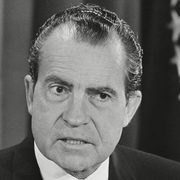|
What rails do I need to go with my supermicro chassis that is linked: https://www.supermicro.com/en/products/chassis/2U/823/SC823TQ-653LPB
|
|
|
|

|
| # ? Apr 27, 2024 14:16 |
|
Can I get some opinions on network adapters? The current bluetooth dongle (I use a wired connection for internet) I'm using is not long for this world and I have a feeling I'm going to need to get on putting an actual wireless card in there. I have a B550 board that has an M.2(e?) slot for network interfaces. I also have open PCIe lanes. I'm not sure how the antenna situation works for the m.2 network thing but I like the idea of keeping the lane free since I'll probably end up with a sound card in there at some point as well. Looks like this MSI AX916C has a pretty beefy antenna that I can position so that there's minimal interference between my stuff. But this Intel AX201NGW m.2 interface has an expansion slot plate with a couple of antennas as well. They're just like, right near a metal case which seems less than ideal unless you can buy antennas that will let you position them farther away from the case somehow. This AX200 doesn't even seem to have antennas so how does that work?
|
|
|
|
|
Do you expect DDR5 to be standard this time next year or is it likely to be later than that?
|
|
|
|
Didn't see a headphone thread, so asking here. Anyone have a recommendation for a PC gaming headset that 1.) is relatively cheap (<100), 2.) decent mic quality and 3.) isn't USB, but has separate Headphone and Mic audio plugs? Background is my husband's new PC has issues consistently recognizing his older USB headset (those HyperX ones that were all the rage a couple years ago) and tbh he doesn't like the USB one all that much anyway because the hugeass control pad thing on the cable gets in the way. So we wanna just go the direct route and have separate audio/mic jacks.
|
|
|
|
|
Cavauro posted:Do you expect DDR5 to be standard this time next year or is it likely to be later than that? DDR5 is forecasted to be released some time in (likely the latter half of) 2021 - the next line-up of CPUs from AMD (Zen 3) and Intel (Rocket Lake) are supposed to release before then (late 2020/early 2021) and will likely be the last series supported on current sockets (AM4 / LGA1200). Since memory controllers will need to be different for the CPU to handle DDR5, and since pin-outs on the motherboard also need to be different to handle DDR5, once DDR5 is released, we're probably going to need new sockets/CPUs/motherboards. Having said all that, DDR5 becoming the "standard" will likely not be that immediate - not only will it take time for DDR5 to mature (insofar as it took DDR4 years before it could reach the speeds it could, AFAIK), adoption may be limited because of how much stuff will have to be replaced entirely. Hell, our offices are still on DDR3.
|
|
|
|
Drone posted:Didn't see a headphone thread, so asking here. Anyone have a recommendation for a PC gaming headset that 1.) is relatively cheap (<100), 2.) decent mic quality and 3.) isn't USB, but has separate Headphone and Mic audio plugs? I’ll link the head phone thread at the end of this but my advice is to get a set of status audio cb-1 and a mod mic. That should just be about the right price range. A lot of the gaming headsets are crap so you are better off “making your own” as it is. https://www.status.co/products/cb1 Antlion Audio ModMic Uni Attachable Noise-Cancelling Microphone with Mute Switch Compatible with Mac, Windows PC, Playstation 4, Xbox One, and More https://www.amazon.com/dp/B07YN25KWN/ref=cm_sw_r_cp_tai_la4oFb2DY4GQ0 Ok maybe a bit over the price but 100% better than any gaming headset. https://forums.somethingawful.com/showthread.php?threadid=3563521 Just my 2c
|
|
|
|
I'm need a bluetooth adapter for my wife's PC. Her headphones are BT 4.1, would I see any benefit in getting a BT 5.0 adapter for the longer range, or does only apply if both devices are BT 5.0?
|
|
|
|
Always falls back to oldest version.
|
|
|
|
LRADIKAL posted:Always falls back to oldest version. Yeah I get that but I don't know if the BT 5.0 adapter will be able to "throw" a longer signal like WiFi or if it negotiates at 4.0 then it will only be the shorter distance regardless of what the adapter can theoretically do.
|
|
|
|
I've got a very stupid and convoluted question. I have a hole punched through between two rooms. In one is my office with my work and personal computer. In the other, I have my vr setup. I basically run the cable through the wall for the headset and I have an entire unfurnished nerd cave to play vr in like an idiot. In my other room I have a lot of peripherals for vr, think hotas, steering wheels etc. Currently I am just running them back to the computer but it is a LOT of cables and very in the way. So basically I am looking for a wireless usb hub solution. As far as I can tell, wireless USB used to be a standard but was not well supported and they don't really make anything like it anymore. So I cannot really find any hardware that is dedicated as a wireless hub per se. However I have heard of usb over network, which basically allows you to plug your usb into a computer and send the input to another computer as though its plugged into the remote computer. So I guess I was thinking of getting a raspberry pi or something and hooking up all my peripherals to that and sending it via wifi and usb over network to my pc computer. Does this seem sensible? I realize what a stupid question this all is but still!
|
|
|
|
Incessant Excess posted:Right now, my case has 3 Noctua 120mm A12 intake fans (slim 15mm ones, rather than the more common 25mm variant), I'm wondering, since the fans are too loud for my liking, if it would be worth trying 2 Arctic P14 140mmx25mm case fans instead?
|
|
|
|
My brother is a musician who needs to store a lot of data and is in the market for a large external hard drive. I haven't kept up on which manufacturers are good and which to avoid. Are there any I should be on the lookout for?
|
|
|
|
Joementum posted:My brother is a musician who needs to store a lot of data and is in the market for a large external hard drive. I haven't kept up on which manufacturers are good and which to avoid. Are there any I should be on the lookout for? Some more background on the situation (that also caught other companies Red-handed): https://www.servethehome.com/wd-red-dm-smr-update-3-vendors-bail-and-wd-knew-of-zfs-issues/ But I think the answer also depends on how much you'll be reading from the drive at a time (HDD vs SSD, USB3 vs USB-C/Thunderbolt), and how much is a lot (500GB, 5TB, etc). ufarn fucked around with this message at 00:02 on Aug 19, 2020 |
|
|
|
ufarn posted:I'd stay away from WD who got into a well-deserved PR storm because they BS'd pretty much everyone about what was in the drives. None of this matters for externals though. There's only two companies making drives anymore, WD and Seagate, just buy whatever is on sale and has the features you want.
|
|
|
|
FCKGW posted:Yeah I get that but I don't know if the BT 5.0 adapter will be able to "throw" a longer signal like WiFi or if it negotiates at 4.0 then it will only be the shorter distance regardless of what the adapter can theoretically do. If the antenna is good it might work further away. Nothing to do with Bluetooth version in this case.
|
|
|
|
I need a good KVM switch to use my ~gaming mouse and keyboard~ (and monitor) with my work laptop at home. Reviews seem inconsistent and lots complain of short lifespans or inability to work with newer peripherals. Even the more expensive ones on newegg/amazon have mixed reviews. Is there a go-to for quality here? bawfuls fucked around with this message at 08:29 on Aug 19, 2020 |
|
|
|
bawfuls posted:I need a good KVM switch to use my ~gaming mouse and keyboard~ (and monitor) with my work laptop at home.
|
|
|
|
Vir posted:Do you require compatibility with GSync or Freesync (variable framerate)?
|
|
|
|
bawfuls posted:I need a good KVM switch to use my ~gaming mouse and keyboard~ (and monitor) with my work laptop at home. Level1techs was tired of having trouble finding good ones so they built their own (well, I'm sure it's made in China but they have had a hand in working out all of the issues). They're not cheap, but they're good: https://store.level1techs.com/?category=Hardware
|
|
|
|
$300 and only with a European power plug is less than ideal. I'm surprised this is a tough product to find, particularly now with all the wfh computer touchers. edit: or it works with US plug by default and those adapters are just for EU/UK people I guess? bawfuls fucked around with this message at 16:45 on Aug 19, 2020 |
|
|
|
I work in a lab with 4000 desktop PCs hooked to KVMs and they all just blow out after a while, it’s nuts. I will say that we’ve started switching over to IOGear KVMs on some of our stuff and that seems to have held up the longest so far.
|
|
|
|
I've also read suggestions that there's a more reliable way to do the same thing with separate hubs/devices for switching monitors vs keyboard/mouse. That is an acceptable solution to me if it's robust (i.e. works with my pretty light up keyboard with media keys, no input lag, etc) but I'm not sure what to search for there. edit: like can i get the same functionality with more reliability by using these two devices or something similar? https://www.amazon.com/HDMI-Switch-4K-Splitter-Bi-Directional/dp/B079JQ9XXV/ref=sr_1_3 https://www.amazon.com/UGREEN-Selector-Computers-Peripheral-Switcher-dp-B01N6GD9JO/dp/B01N6GD9JO/ref=dp_ob_title_ce bawfuls fucked around with this message at 17:39 on Aug 19, 2020 |
|
|
|
I have exactly that USB switch (but paid £20 for it so almost fifty bucks seems excessive). It works fine to switch inputs between my gaming PC and work Surface Pro, and I just have them both plugged into my monitor and switch inputs as needed.
|
|
|
|
bawfuls posted:I don't think so. How can I check to be sure? Like Party Boat alludes to, if your monitor supports variable framerate, then it likely has multiple inputs as well. FCKGW posted:I work in a lab with 4000 desktop PCs hooked to KVMs and they all just blow out after a while, it's nuts. Vir fucked around with this message at 18:10 on Aug 19, 2020 |
|
|
|
There is a usb 2.0 version of the same one that's cheaper but I figure 3.0 may be the better bet if I'm trying to ensure functionality of good modern input devices. There are other 3.0 switches that show up on an amazon search for half the price though.
|
|
|
|
Is it possible to ruin your GPU's performance by plugging an M.2 drive in to a slot that shares PCIE lanes? I may misunderstand NMVE+M.2. I think this is right, correct me if not: - Some M.2 slots connect via PCIE - That PCIE bus may be shared with a normal PCIE slot - So, it's possible to have a GPU and an NMVE M.2 drive sharing a 16x PCIE bus, which therefore causes each device to receive 8x lanes So, if I plug my NVME drive into an M.2 slot which is shard with my graphics card, I may impair my graphics card's performance. Right? Or maybe motherboards are idiot proof and the primary PCIE connection (for the GPU) cannot be shared, the sharing will only happen with any secondary PCIE slots so I can slap in my M.2 drive and not worry?
|
|
|
|
Chimp_On_Stilts posted:Is it possible to ruin your GPU's performance by plugging an M.2 drive in to a slot that shares PCIE lanes? Your motherboard's manual should have a page describing exactly how these things interact. Here's the one from my motherboard manual for example, I'd imagine most full-size X570 boards will be similar but other CPU+chipset combos will differ in what's available. 
|
|
|
|
Work bought me a Sabrent Rocket NVMe PCIe M.2 2280 SSD, but there's already an NVMe drive in my computer. Is there an adapter I can use to plug this in via regular SATA? A brief search on Amazon turned up several that were explicitly not compatible (they showed the connector and marked it as incompatible).
|
|
|
|
I have an i7-7700 based system with 2x8GB. I want to upgrade to some more RAM since I hear it's cheap. Should I buy the same kind (it's $60 on Newegg) or should I get something else for some reason?
|
|
|
|
Charles posted:I have an i7-7700 based system with 2x8GB. I want to upgrade to some more RAM since I hear it's cheap. Should I buy the same kind (it's $60 on Newegg) or should I get something else for some reason? You should buy the same kind. Ddr4-2400 is the max speed for that processor so no reason to get anything else.
|
|
|
|
Pham Nuwen posted:Work bought me a Sabrent Rocket NVMe PCIe M.2 2280 SSD, but there's already an NVMe drive in my computer. Is there an adapter I can use to plug this in via regular SATA? A brief search on Amazon turned up several that were explicitly not compatible (they showed the connector and marked it as incompatible). No, NVMe is pci-e based instead of sata so there aren't adapters to convert one to another afaik. That said, there's pci-e riser cards for NVMe disks if you have room in your case. They're cheap because there's not much actual circuitry since the drives are pci-e native. I've got one in my secondary PC and it works great: https://smile.amazon.com/Rivo-PCI-Riser-Express-Adapter/dp/B0773ZR6L8
|
|
|
|
Rexxed posted:No, NVMe is pci-e based instead of sata so there aren't adapters to convert one to another afaik. That said, there's pci-e riser cards for NVMe disks if you have room in your case. They're cheap because there's not much actual circuitry since the drives are pci-e native. I've got one in my secondary PC and it works great: Ah, drat. My motherboard has a single PCIe x16 slot and 2 x4 slots, but one of those x4 slots is used for a wifi card and the other is covered by the video card in the x16 slot.
|
|
|
|
Pham Nuwen posted:Ah, drat. My motherboard has a single PCIe x16 slot and 2 x4 slots, but one of those x4 slots is used for a wifi card and the other is covered by the video card in the x16 slot. My prebuilt has a riser that wraps around the graphics card tray. Wonder if something like that is sold separately.
|
|
|
|
Pham Nuwen posted:Ah, drat. My motherboard has a single PCIe x16 slot and 2 x4 slots, but one of those x4 slots is used for a wifi card and the other is covered by the video card in the x16 slot. Next most convenient solution is probably a USB 3 enclosure for it. They're also a little expensive because they have an nvme to usb converter in there but not outrageous, they seem to be just over $20 but used to be $50+: https://smile.amazon.com/SSK-Aluminum-Enclosure-Adapter-External/dp/B07MNFH1PX/
|
|
|
|
phosdex posted:You should buy the same kind. Ddr4-2400 is the max speed for that processor so no reason to get anything else. Thanks! That was my guess but wanted to be sure. Maybe I'll get blue though and have it be wild. lol
|
|
|
|
Rexxed posted:Next most convenient solution is probably a USB 3 enclosure for it. They're also a little expensive because they have an nvme to usb converter in there but not outrageous, they seem to be just over $20 but used to be $50+: I've ordered that, the price is quite reasonable. Thank you!
|
|
|
|
Bit of a cross-post from the PC thread: does anybody have experience with the Arctic Liquid Freezer II 240 or the Fractal Celsius S24 AIOs? I don't really need liquid cooling but I'm thinking about trying it just for the heck of it. Would probably go on a 3700X or whatever the Zen 3 version of that is and a Meshify C case.
|
|
|
|
sean10mm posted:Bit of a cross-post from the PC thread: does anybody have experience with the Arctic Liquid Freezer II 240 or the Fractal Celsius S24 AIOs? I have a Celsius S24 - currently have it shoved inside a Fractal Node 804. Any questions in particular? If you're thinking of getting it to expand on later, just go straight for a custom loop. The AIO pumps are designed for a specific amount of liquid going a set distance - the AIO is technically expandable, but the performance isn't great because you've got this small pump doing something it wasn't designed for. Even the larger radiator of the S36 is too much for the pump, causing it to perform about the same or worse than the smaller S24. The fan hub on the radiator is great though. Actuarial Fables fucked around with this message at 16:06 on Aug 20, 2020 |
|
|
|
Actuarial Fables posted:I have a Celsius S24 - currently have it shoved inside a Fractal Node 804. Any questions in particular? I was mostly just curious about how well it cools, how loud it is, ease of installation, that sort of thing. Are you using the Auto or PWM control? I wouldn't be looking to expand on it, just use it as-is. e: My basic idea is to fit the Meshify C with 2x140mm intake fans and mount the radiator on top exhausting air out of the case. sean10mm fucked around with this message at 16:18 on Aug 20, 2020 |
|
|
|

|
| # ? Apr 27, 2024 14:16 |
|
Semi-crosspost from NAS thread: Can anyone tell me if the WD Gold 18TB hard drive (WG181KRYZ-01AGBB0) is a SATA rev 3.3 drive/has the "power disable feature" which can require the "PIN3 trick" to have it work through many enclosure interfaces? I haven't been able to find out anywhere online. Also: is the Synology DS920+ compatible with the aforementioned kind of hard drive? I've read anecdotal claims that the older DS918+ and some other models of NAS have no issues with those drives but nothing on the DS920+. Thanks!
|
|
|