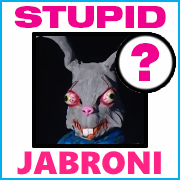|
sean10mm posted:I was mostly just curious about how well it cools, how loud it is, ease of installation, that sort of thing. Are you using the Auto or PWM control? Installing any AIO is very easy - it's just screws going into holes for the radiator part, and attaching the pump block onto the CPU is more of the same. Don't have any hard numbers unfortunately for cooling performance, but this review is pretty good. When I had it cooling my Intel 4790k I couldn't hear it with my headphones on while gaming, PWM control. Currently have it cooling my storage server because I couldn't find anything else to use, can't hear it over the 6 HDDs. Strongly consider looking into 280mm AIOs for the Meshify C. With bigger radiators (36% more surface area) and fans, it'll be both cooler and quieter than 240mm AIOs.
|
|
|
|

|
| # ? Apr 27, 2024 20:42 |
|
Devils Affricate posted:Does a good wireless mouse exist? I really like my Microsoft Precision Mouse. I tried a few Logitech mice and had to return them because the buttons wouldn't click correctly or something weird. Very disappointing, as I've been using Logitech stuff for decades. The Microsoft seems to be nice and well built and I've had it more than a year. It is quite expensive though ($100). I got it on discount so dunno if it's worth it, but, given all the headache I had, it seems good.
|
|
|
|
Iím kinda chuckling to my self how itís 2020 and wireless mice still have issues.
|
|
|
|
when I plug in an xbox controller to the top front USB ports of this case https://www.newegg.com/fractal-design-meshify-c-white-tg-atx-mid-tower/p/N82E16811352087 the controller stops working. but when I plug in a keyboard it's fine. anyone know why this would be?
|
|
|
|
MarcusSA posted:Iím kinda chuckling to my self how itís 2020 and wireless mice still have issues. In my experience with the Logitechs of the past few years, the wireless itself is fine. It's the buttons that are bad. Really weird.
|
|
|
|
MarcusSA posted:Iím kinda chuckling to my self how itís 2020 and wireless mice still have issues. Also, enormous security holes. Logitech especially has been terrible about this.
|
|
|
|
We have hundreds of the Logitech M510s at work, I haven't heard any complaints about them. And I use a G305 at home and it's worked great. I used to have problems with the click mechanism, but some time ago Logitech switched to a different click thing and since then they've been ok for me.
|
|
|
|
phosdex posted:We have hundreds of the Logitech M510s at work, I haven't heard any complaints about them. And I use a G305 at home and it's worked great. I used to have problems with the click mechanism, but some time ago Logitech switched to a different click thing and since then they've been ok for me. M510 was what I was trying to replace (I think the wheel click was just soft, nothing catastrophic, it was a few years old), and I got something very similar (something with thumb buttons) first from Office Depot and then Costco and they both had click problems. Very weird. I don't believe in anecdotes as data but that other poster had problems too. 🤷🏻♂️ Edit: they still have the m510 on office depot.com for $20 and it's 5 stars. I guess I just had poo poo luck? Kia Soul Enthusias fucked around with this message at 22:31 on Aug 20, 2020 |
|
|
|
phosdex posted:We have hundreds of the Logitech M510s at work, I haven't heard any complaints about them. And I use a G305 at home and it's worked great. I used to have problems with the click mechanism, but some time ago Logitech switched to a different click thing and since then they've been ok for me. Well, at least hackers will have an easy time with the company you work for.
|
|
|
|
Fame Douglas posted:Well, at least hackers will have an easy time with the company you work for. post links
|
|
|
|
phosdex posted:post links This was posted in the mice thread a while back: https://www.heise.de/ct/artikel/Logitech-keyboards-and-mice-vulnerable-to-extensive-cyber-attacks-4464533.html Unless all those receivers were updated (and even then, they're still horrifically insecure), they're all easily attacked. Logitech's Unifying receivers are all terrible.
|
|
|
|
Charles posted:M510 was what I was trying to replace (I think the wheel click was just soft, nothing catastrophic, it was a few years old), and I got something very similar (something with thumb buttons) first from Office Depot and then Costco and they both had click problems. Very weird. I don't believe in anecdotes as data but that other poster had problems too. 🤷🏻♂️ Different models, but Iíve had problems with wheel clicks on multiple Logitech mice too. Though usually theyíre too hard not soft.
|
|
|
|
Fame Douglas posted:This was posted in the mice thread a while back: https://www.heise.de/ct/artikel/Logitech-keyboards-and-mice-vulnerable-to-extensive-cyber-attacks-4464533.html quote:Among the security issues which the manufacturer does not plan to address are two discovered by Mengs. The security vulnerability CVE-2019-13053 allows an attacker to inject any chosen keyboard input into the encrypted radio traffic without knowing the cryptographic key used. To achieve this, the attacker only needs temporary access to the keyboard in order to press a few keys. lol ok, so if the attacker just has simple access to my keyboard then he can ... remotely use my keyboard (within 10 meters)
|
|
|
|
FCKGW posted:lol ok, so if the attacker just has simple access to my keyboard then he can ... remotely use my keyboard (within 10 meters) That seems to be one of the security issues they're not addressing, though. Not all of them. And really doesn't make their encryption seem reliable in any way.
|
|
|
|
FCKGW posted:lol ok, so if the attacker just has simple access to my keyboard then he can ... remotely use my keyboard (within 10 meters) Due to how radio recievers work, shouldn't the attack range be limited by the size of the attackers antenna, assuming they're okay with just sending one way commands?
|
|
|
|
Lambert posted:That seems to be one of the security issues they're not addressing, though. Not all of them. And really doesn't make their encryption seem reliable in any way. I singled that out because the other issues have already been patched.
|
|
|
|
TheParadigm posted:Due to how radio recievers work, shouldn't the attack range be limited by the size of the attackers antenna, assuming they're okay with just sending one way commands? Antenna gain is not linearly related to size. You can build an antenna which has more power in one direction (like a Yagi-Uda, parabolic or wave guide), or use a stronger transmitter, to increase the range. But the wavelength has to be matched (more or less) with the antenna size, and at these microwave frequencies, there's limited benefit from having an antenna much bigger than a cell phone. Structures like walls help dampen these microwave signals, and since these particular frequencies are pretty free-for-all to use, there is a lot of interference from other devices. Even poorly shielded USB 3 hard drive enclosures tend to radiate in the same frequencies that these receivers use. Vir fucked around with this message at 00:25 on Aug 21, 2020 |
|
|
|
So my liquid cooler seems to have poo poo the bed. It's part of a prebuilt system (I know, I know) thats 3.5 years old. It's used for gaming, no rendering or anything else going on. I'm debating just sticking a beefy heatsink on the fucker so I don't have to deal with the liquid cooling poo poo and through the little research I've done it seems like there's little to no benefits either way. Am I a dum dum for going from liquid cooled to a heatsink? I've never dealt with replacing the cooling system before but it seems pretty straightforward. And is something like this overkill? https://www.amazon.com/quiet-Dark-R...ps%2C180&sr=8-9 I currently have a small desk fan blowing inside the case and I'm sitting at 60*c at idle. Seems ok for now as long as I don't try to play a game or anything too intensive.
|
|
|
|
Critical posted:So my liquid cooler seems to have poo poo the bed. It's part of a prebuilt system (I know, I know) thats 3.5 years old. It's used for gaming, no rendering or anything else going on. Good air cooling is fantastic. I had the beefier version of that cooler (Dark Rock Pro 4) and it was amazing
|
|
|
|
Critical posted:So my liquid cooler seems to have poo poo the bed. It's part of a prebuilt system (I know, I know) thats 3.5 years old. It's used for gaming, no rendering or anything else going on. What is the processor you're cooling? Are you going to overclock it? My guess is you could be fine with a cheaper heatsink, but those big single towers with a >120mm fan usually work great and run very quiet. I got a similar (but smaller, only 120mm fan) heatsink for an i5-6600k and wish I'd gone bigger. I'd look at the NH-U14S in that price range too. Unless you care about looks, in which case don't. sean10mm fucked around with this message at 12:23 on Aug 21, 2020 |
|
|
|
My motherboard (ASUS x570 ITX) allows me to select between the CPU and the motherboard sensor to use for the PWM controlled case fans. Which one should I choose? The temperature reported by the motherboard sensor is a good the deal lower than the one reported by the CPU sensor.
|
|
|
|
I have them all bound to the CPU, but use a very flat curve (where they rotate at a constant speed most of the time) and significant hysteresis.
|
|
|
|
Critical posted:So my liquid cooler seems to have poo poo the bed. It's part of a prebuilt system (I know, I know) thats 3.5 years old. It's used for gaming, no rendering or anything else going on. Prebuilts tend to have AIOs because they're safer/easier to transport than trying to secure a big hunk of metal hanging off the motherboard (that they're stylistically cooler/slicker and thus a premium can be charged for them might also have something to do with it). AIOs are also useful when working under specific space restrictions (i.e. small cases, or even large cases with lots of stuff inside). Outside of both of those use-cases, air cooling is perfectly fine. If anything, an air cooler has fewer points of failure: the fan might die, but the big hunk of metal is always going to be a big hunk of metal. Contrast this to an AIO's pump failing, or the radiator fans failing, or something happening with the tubing or the liquid. That Dark Rock cooler you linked is probably good enough to cool whatever you throw at it, including something you're overclocking - the main consideration would be the space in your case and cost - a bigger/more powerful cooler is always going to be quieter, but "overspeccing" is also more expensive.
|
|
|
|
I ended up getting a noctua u9s. Slightly cheaper but reviews were good with a slightly smaller form factor. I don't overclock. I have poo poo eyesight so 1080p is more than enough at the moment. If for some reason this doesn't work I won't be too bummed. It'll be an opportunity to build my first system. I'd just rather not spend the money while unemcovidployed.
|
|
|
|
gradenko_2000 posted:Prebuilts tend to have AIOs because they're safer/easier to transport than trying to secure a big hunk of metal hanging off the motherboard (that they're stylistically cooler/slicker and thus a premium can be charged for them might also have something to do with it). Can this be put into the OP and the OP of the pc part picking thread?
|
|
|
|
The last PC I built from the ground up was from before the RGB craze, so I'm not familiar with how the RGB components work. I know modern motherboards have RGB connectors. Apparently there's at least 3 pin and 4 pin, maybe also 5 pin? Does the difference amount to anything other than some RGB devices have dedicated while LEDs and some simply max Red Green Blue to simulate it? Also, if a motherboard has 2 3-pin RGB connectors and a case has more than 2 RGB devices, is it simply a matter of using splitters on the connectors? Seems like a rat's nest waiting to happen. How's things on the software side? Does every motherboard demand you use their own proprietary software to control RGB components, or is the signaling open enough that you can use software of your choice?
|
|
|
|
New cooler is in, holding stead at 30c. Should have seen the piece of poo poo mount the AIO used. I'm surprised it broke before it just fell off the board. Thanks for the suggestions!
|
|
|
|
I want to take a pc without bluetooth and through 3.5mm connect a bluetooth headset. I want the microphone on the headset to still work for voice chat. I cant seem to find a bluetooth transmitter that will let me do that. They all work fine at transmitting the 3.5mm audio out to the headset, but none of the ones I found support voice coming in. The reason I dont connect with a USB bluetooth transmitter is that Overwatch specifically doesnt play nice with bluetooth headsets and voice chat. Its a known issue and they have no plans on fixing it. It does work fine with a headset plugged into the 3.5mm, so transmitting that 3.5mm as bluetooth should give me the wireless solution I want. Does the bluetooth transmitter/receiver im describing exist? Fauxtool fucked around with this message at 07:22 on Aug 24, 2020 |
|
|
|
Fauxtool posted:Does the bluetooth transmitter/receiver im describing exist? Vir fucked around with this message at 08:58 on Aug 24, 2020 |
|
|
|
Is anyone familiar with the new Ubiquiti NanoHD APs? Specifically, I need to know if they come with the rubber dust grommet to protect the ethernet ports.
|
|
|
|
kiwid posted:Is anyone familiar with the new Ubiquiti NanoHD APs? Specifically, I need to know if they come with the rubber dust grommet to protect the ethernet ports. Iím not sure on the nanoHDs specifically, but I donít recall Ubiquiti ever shipping rubber dust grommets for RJ45 jacks, the only ones Iíve ever seen are for unused SFP ports.
|
|
|
|
smax posted:Iím not sure on the nanoHDs specifically, but I donít recall Ubiquiti ever shipping rubber dust grommets for RJ45 jacks, the only ones Iíve ever seen are for unused SFP ports. I think the UAP-Pro used to.
|
|
|
|
kiwid posted:Is anyone familiar with the new Ubiquiti NanoHD APs? Specifically, I need to know if they come with the rubber dust grommet to protect the ethernet ports. Check in this thread too: https://forums.somethingawful.com/showthread.php?threadid=3442319
|
|
|
|
Vir posted:Yes, something like that exists, like the Sena SR10 BT two-way radio adapter. It lets you use Bluetooth headsets with radios that only have analog microphone and speaker connections. It's made for motorcycle radio, and I think it only gives you mono audio, but there might be variants which support stereo audio. If not, you might need to get two switchable transmitter/receiver devices and hope you can connect both to the same headset. thanks, that sounds like a terrible option. I may have to suck it up and just use the headset in wired mode specifically when playing certain games,
|
|
|
|
Fauxtool posted:
I have to disable the headset profile to play Flight Simulator, too, or I get nothing at all. Really annoying.
|
|
|
|
Just bought a new house and I'm getting it wired for cat 6... So naturally I'm geeking about new a new hardware/home server setup. I currently run an itx i3 server running unraid/Plex and a bunch of docker containers. I only really stream content inside my network. It has a bunch of local storage and runs hotish but does the job. For my new server setup, I wanted to get a rack setup, still low profile and hopefully low power it And/or power efficient. I'm also going to run some home automation stuff on it. I'm eyeing either two approaches... 1. NUCs on a rack shelf running k8s or similar with a NAS like Synology or similar 2. Low profile supermicro or similar with a NAS #2 gets to IPMI and I'd probably run Proxmox or similar Just curious what the goonsensus would be on approaches here. If there is a better thread to post this in please let me know! I know this isn't exactly short
|
|
|
|
Supermicro server? Is noise an concern, or is it OK if it sounds like a helicopter taking off?
|
|
|
|
Quieter would be better, but I'll take a look at those.
|
|
|
|
Gyshall posted:If there is a better thread to post this in please let me know! I know this isn't exactly short
|
|
|
|

|
| # ? Apr 27, 2024 20:42 |
|
Is there anything I should be concerned about when shopping for a roughly $120-$180 dollar x570 AMD mobo? Any brands/BIOS with any build issues at that level I should watch out for?
|
|
|