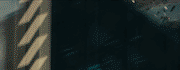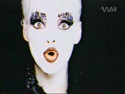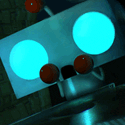|
You also don't need a windows license. It's perfectly functional without it, you get all the security updates and everything. Just can't change the background and other little things.
|
|
|
|

|
| # ? Apr 26, 2024 16:36 |
|
Asema posted:how trust worthy is lodge north's SA mart thread because those prices? hello? how? I got Win10 keys from him. Never had a problem, always delivered within 30 minutes. I had the same fear, but eventually decided the worst-case was being out $15 and now have no regrets.  I assume he has access to some university or something that buys the keys in bulk and just "tosses" the ones they don't need. My first PC was a perfectly good 386 that AT&T threw away because they got 486s instead. Mu Zeta posted:You also don't need a windows license. It's perfectly functional without it, you get all the security updates and everything. Just can't change the background and other little things. Also this: if you don't care about adjusting your desktop icons or changing your backgrounds, you can use the free-version of Windows. Much better to take that $100 and spend it on a better CPU, GPU, or more RAM imo.
|
|
|
|
Are there any motherboards out there that are comparable to the MSI MAG X570 Tomahawk? One thing that made me choose that one is the feature set but also the layout of all the cooling - how the chip's fan isn't mushed under where the GPU would go. if I would wish for something more from that motherboard is that it'd have a third m.2 slot but beyond that, is there anything similar? I ask just as a backup in case that doesn't come back into stock any time soon.
|
|
|
|
I'm waiting to buy components until I can get my hands on a 3080, hopefully around black Friday (although I assume everyone else also has the same thought.) I know I should wait and buy everything at once in case something is broken so I can test and send it back- does the same apply to cases? Newegg has the Meshify C on sale for $10 off right now, so I'm wondering if it's worth getting that now, or if I should continue to wait and hope that later deals will make up for the price increase later on. edit: Also, how are people determining which 3080 to buy? When I watched the announcement I assumed that the Founder's Edition was the card, but there are actually like a dozen 3080s made by different manufacturers. I'm watching some of the teardowns/reviews for the different cards on GamersNexus, but I don't know what to make of all these stats. Does it really matter if I'm not overclocking, or even gaming? (I'll mostly be using my computer for 3D modeling/rendering.) Etuni fucked around with this message at 19:29 on Oct 14, 2020 |
|
|
|
Etuni posted:I'm waiting to buy components until I can get my hands on a 3080, hopefully around black Friday (although I assume everyone else also has the same thought.) I know I should wait and buy everything at once in case something is broken so I can test and send it back- does the same apply to cases? Newegg has the Meshify C on sale for $10 off right now, so I'm wondering if it's worth getting that now, or if I should continue to wait and hope that later deals will make up for the price increase later on. Right now there is so little RTX3080 stock that you take what you can get. There really isn't a big difference anyway from what I can tell. There was a huge false alarm about specific capacitors on certain boards, but it turned out a driver update made the alleged problem go away so lol
|
|
|
|
Jimbot posted:Are there any motherboards out there that are comparable to the MSI MAG X570 Tomahawk? One thing that made me choose that one is the feature set but also the layout of all the cooling - how the chip's fan isn't mushed under where the GPU would go. if I would wish for something more from that motherboard is that it'd have a third m.2 slot but beyond that, is there anything similar? The chipset fan location makes no difference IRL that anybody has ever found, so I wouldn't sweat that. Otherwise, what are the features on that board that you specifically care about? The new TUF Gaming X570-Pro (not Plus) Wifi looks like a virtual clone of the Tomahawk. A bunch of B550 boards are probably exactly as good for most people too but that depends on the specifics of what you actually need.
|
|
|
|
Etuni posted:I'm waiting to buy components until I can get my hands on a 3080, hopefully around black Friday (although I assume everyone else also has the same thought.) I know I should wait and buy everything at once in case something is broken so I can test and send it back- does the same apply to cases? Newegg has the Meshify C on sale for $10 off right now, so I'm wondering if it's worth getting that now, or if I should continue to wait and hope that later deals will make up for the price increase later on. Lol at getting a BF 3080. But for real, itís very much right now a get what you can. Detailed reviews of AiB are still happening, but if you want to know, general consensus seems to be that if you want cheap, with little fuss, the FE and the TUF are top. For your more expensive cards with better cooling, slight OC bios, EVGA FTW3 or the strix seem the go-tos. EVGA has confirmed the existence of hybrid/liquid cooled 3080s, but theyíll likely be realll expensive and thereís no eta.
|
|
|
|
Microsoft employees can also buy keys for like $10 IIRC, along with big discounts on other MS software. I've bought several windows keys from LODGE, they're legit and fast.
|
|
|
|
Looking to put together a new desktop later this year after Zen 3 comes out and either AMD GPUs get reviewed or RTX 3080 becomes more available. I've been out of the desktop building game for a long time - my last new build was in 2013 - and am unsure what the word is on computer cases. Last time I went mATX wanting a more compact and luggable system (back then I was still doing the occasional LAN party) but am thinking I will probably go full ATX this time. I want a quiet case, even under heavy gaming load, and enough airflow to keep the system from thermally throttling. Not interested in liquid cooling, don't need HDD racks. Any particular recommendations on case makes/models to look at?
|
|
|
|
sean10mm posted:The chipset fan location makes no difference IRL that anybody has ever found, so I wouldn't sweat that. I suppose I just want to make sure it has enough headers, fan plugs and supports USB-C just to cover my bases (I'm getting a Lian Li LANCOOL II-X case that has USB-C on the front). Will a m.2 slot being near the gpu fans pose any kind of heating problems or should that not be an issue if the case has good airflow?
|
|
|
|
Farmer Crack-rear end posted:Looking to put together a new desktop later this year after Zen 3 comes out and either AMD GPUs get reviewed or RTX 3080 becomes more available. I've been out of the desktop building game for a long time - my last new build was in 2013 - and am unsure what the word is on computer cases. Last time I went mATX wanting a more compact and luggable system (back then I was still doing the occasional LAN party) but am thinking I will probably go full ATX this time. More airflow=more noise. If noise is your concern, you should focus your energy on getting quiet fans instead. I like fractal stuff and they get recommended a lot here. They do have decent noise damp.
|
|
|
|
Jimbot posted:I suppose I just want to make sure it has enough headers, fan plugs and supports USB-C just to cover my bases (I'm getting a Lian Li LANCOOL II-X case that has USB-C on the front). Will a m.2 slot being near the gpu fans pose any kind of heating problems or should that not be an issue if the case has good airflow? A bunch of MSI B550 boards check all those boxes. MSI seems to have more basic to midrange B550 boards with front panel usb-c than everybody else for whatever reason.
|
|
|
|
Kingnothing posted:More airflow=more noise. If noise is your concern, you should focus your energy on getting quiet fans instead. Airflow and noise are both functions of size and speed, but they move in different directions on fan size. A big fan will provide more airflow at a given RPM, or, more importantly, the same airflow at a lower RPM, so nice big fans will give you all the thermal performance you need without making (much) noise.
|
|
|
|
Farmer Crack-rear end posted:Looking to put together a new desktop later this year after Zen 3 comes out and either AMD GPUs get reviewed or RTX 3080 becomes more available. I've been out of the desktop building game for a long time - my last new build was in 2013 - and am unsure what the word is on computer cases. Last time I went mATX wanting a more compact and luggable system (back then I was still doing the occasional LAN party) but am thinking I will probably go full ATX this time. Most cases marketed as quiet have poor airflow, so under heavy load the internal CPU/GPU fans have to blow harder, making more noise than if you just had better case airflow to start with. If you want a low noise ceiling you want a high airflow case (think mesh front) with a bunch of big but slow moving fans so the internal CPU/GPU fans don't have to work as hard. A bunch of good 140mm case fans at 50% speed will be less annoying than a GPU with its little fans spinning at max speed and sounding like a power drill. e: For a lot of people they never really stress their CPU/GPU much, so a closed off quiet case with sound dampening and restricted airflow will in fact be quieter for them.
|
|
|
|
I'm looking to build a computer that is mostly a WMR station for the game room. I don't care about the size, noise or aesthetic, I just want it to be able to run stuff like Tilt Brush and Minecraft smoothly and be relatively cheap.There are literally a million graphics cards out there and I can't tell what's decent versus good for the money. Any suggestions, or links to budget-friendly builds that could point me in the right direction? I have an ancient Dell tower and I'm not sure if it's too old to be relevant anymore, but it still boots up Windows NT, which can give you an idea of when I last assembled a computer from parts.
|
|
|
|
Friend and I are making the final big purchases for his gaming PC. Originally, we were going to go with a R5 3600 and a RTX 3070. Now that the 5600X is $100 more, is it still a good deal to buy the R5 3600 now? This is going to be a 1440p gaming machine and the $700 total of the two items is the max of our remaining budget.
|
|
|
|
sean10mm posted:Most cases marketed as quiet have poor airflow, so under heavy load the internal CPU/GPU fans have to blow harder, making more noise than if you just had better case airflow to start with. Noise also comes from engineering to prevent rattling. I was really disappointed to hear the o11 dynamic has lots of forums posts complaining about the bottom intake fans being really loud. Its good to see if you can find people online with finished builds complaining or not. Sometimes problems don't show up until you have a full finished system. People even mentioned their fans make way less noise not bolted to the o11, or that the noise goes away if the touch they side of the computer. Lots of youtube reviews don't spend enough time with the case to notice these problems. Half the time they don't even fire it up. "CASE NAME Overclocking" is one way to find people who are stressing the case. "CASE NAME Disappointed" can be a very fast way to learn about the bad stuff. I'm going with the corsair 500D non RGB for a mixture of silence and cooling. The front of the case has a big panel in front of it that is actually filled with sound absorbing foam. I was going to go for the 4000D but it wont fit my top radiator with my ram.
|
|
|
|
Just got sent this. Seems like a pretty good deal. For 3700X + mobo money, you can get a 3800XT with what seems like one of the good mobos? Anything I'm missing here? https://www.amazon.com/AMD-16-Threads-Unlocked-Processor-Motherboard/dp/B08K3FDVWS?ref_=Oct_DLandingS_D_349e4521_60&smid=ATVPDKIKX0DER
|
|
|
|
Ok the new GPUs are out (mostly depending on stock) and the Zen3 stuff has been announced, I'm not sure if I need any of that but I'm about done waiting. Can someone help me put together a system that will last me a while? Also just a big general thank-you to everyone in this thread for helping each other out with this stuff  What country are you in?: USA What are you using the system for?: Gaming, some streaming, UE development, VFX work. This is my first real high-end computer and also my mid-life crisis machine, I need about as solid of a PC as I can get it for the next year or two What's your budget?: totally flexible depending on needs, but I guess I'd start to get antsy above 2200 If youíre doing professional work, what software do you need to use?: Unreal Engine, Maya, related tech If you're gaming, what is your monitor resolution / refresh rate?: Current monitor is 1080p/144hz, will upgrade eventually but not a priority right now. I guess I'm shooting for 60fps with high settings on Call of Duty or something like that. D1Sergo fucked around with this message at 01:36 on Oct 15, 2020 |
|
|
|
RVT posted:Just got sent this. Seems like a pretty good deal. For 3700X + mobo money, you can get a 3800XT with what seems like one of the good mobos? Anything I'm missing here? It's not that much better than the 3700x, but this seems fine if you like the board. Harold Fjord fucked around with this message at 00:49 on Oct 15, 2020 |
|
|
|
No cooler, if you were planning to use the stock cooler, which you probably should not have been.
|
|
|
|
ok i'm back with a different list that wasn't just pulled from the pcpartpicker site. What country are you in?: USA What are you using the system for?: Gaming, VR gaming What's your budget?: $1500 If youíre doing professional work, what software do you need to use?: Nope If you're gaming, what is your monitor resolution / refresh rate?: 1440/144hz. Looking to make sure I can link via USB to the oculus quest 2 and game that way. PCPartPicker Part List CPU: *AMD Ryzen 7 3700X 3.6 GHz 8-Core Processor ($309.99 @ Best Buy) CPU Cooler: ARCTIC Freezer 34 CO CPU Cooler ($35.19 @ Amazon) Motherboard: MSI MPG B550 GAMING EDGE WIFI ATX AM4 Motherboard ($187.99 @ Newegg) Memory: *Crucial Ballistix 16 GB (2 x 8 GB) DDR4-3200 CL16 Memory ($69.95 @ B&H) Storage: *Western Digital Blue SN550 1 TB M.2-2280 NVME Solid State Drive ($99.99 @ Amazon) Case: Phanteks Enthoo Pro ATX Full Tower Case ($99.99 @ Amazon) Power Supply: Corsair RM (2019) 750 W 80+ Gold Certified Fully Modular ATX Power Supply ($124.99 @ Best Buy) Case Fan: Noctua P14s redux-1500 PWM 78.69 CFM 140 mm Fan ($14.95 @ Amazon) Case Fan: Noctua P14s redux-1200 PWM 64.92 CFM 140 mm Fan ($14.95 @ Amazon) Total: $957.99 Prices include shipping, taxes, and discounts when available *Lowest price parts chosen from parametric criteria Generated by PCPartPicker 2020-10-14 20:46 EDT-0400 My major concerns are the case and fan as I know nothing about them and just kinda picked based on previous recommendations I saw. I want to make sure there's USB 3 on the front of the case, and I'd like it to be semi quiet during use so I'm not sure what the best choices are for case cooling/CPU cooling. Otherwise I would like to try and hit the price/value curve.
|
|
|
|
I've got an ASRock H110M-ITX/ac LGA 1151 Intel H110 motherboard and I'm running a Intel Core i3-7100 7th Gen Core Desktop Processor 3M Cache,3.90 GHz (BX80677I37100). I'm using a GTX 770 graphics card. I think my processor is probably a decent bottle neck and it's having trouble playing STATE OF THE ART GAME Natural Selection 2. I wouldn't mind bumping up the computer a little bit for not a ton of money. Is it worth it to get a better CPU in this thing?
|
|
|
|
|
How sufficient is a R5 3600 stock cooler for non-overclocking (and also having that dumb all core constant boost setting disabled)? Itís going to be on a mATX motherboard in a mid tower atx case, so it wonít be too cramped?
|
|
|
|
The stock cooler is sufficient in terms of temperature. It's quite loud though.
|
|
|
|
Roumba posted:I haven't built a computer since ~2011, and I need you goons' help in not being dumb with this. CPU: Intel Core i5-10600K 4.1 GHz 6-Core Processor ($479.98 @ Microcenter w/ bundled motherboard) CPU Cooler: Noctua NH-D15 82.5 CFM CPU Cooler ($89.95 @ Amazon) Motherboard: Asus TUF GAMING Z490-PLUS ATX LGA1200 Motherboard ($0 @ Microcenter) Memory: G.Skill Trident Z RGB 16 GB (2 x 8 GB) DDR4-4266 CL19 Memory ($139.99 @ Newegg) Memory: G.Skill Trident Z RGB 16 GB (2 x 8 GB) DDR4-4266 CL19 Memory ($139.99 @ Newegg) Storage: Samsung 970 Evo 1 TB M.2-2280 NVME Solid State Drive ($149.99 @ Amazon) Video Card: Asus GeForce RTX 3080 10 GB TUF GAMING Video Card ($899???? @ ???????) Case: Fractal Design Define R4 ATX Mid Tower Case ($0 - Recycled from old PC) Power Supply: Corsair RM (2019) 650 W 80+ Gold Certified Fully Modular ATX Power Supply ($0 - Recycled) +Other recycled bits, see quoted OP Total: $999.90 + $GFX out of $2000-2500 originally budgeted. Generated by PCPartPicker 2020-10-14 21:13 EDT-0400 PCPartPicker Part List Can you guys think of anything that I could stand to spend $100 or $200 more to get a significant boost? I'm considering getting a new power supply. One with about the same output but better efficiency as my current PSU is almost 9 years old.
|
|
|
|
buglord posted:How sufficient is a R5 3600 stock cooler for non-overclocking (and also having that dumb all core constant boost setting disabled)? Itís going to be on a mATX motherboard in a mid tower atx case, so it wonít be too cramped? It will keep the CPU within operating temps, but it will be loud. You can always install it and if you find it loud and annoying, yank it and buy yourself a ~$30 tower cooler.
|
|
|
|
Roumba posted:I got drunk and ate a pizza with a few friends. This is what we ended up with: Unless you really love Intel this bundle that was just posted: https://www.amazon.com/AMD-16-Threads-Unlocked-Processor-Motherboard/dp/B08K3FDVWS?ref_=Oct_DLandingS_D_349e4521_60&smid=ATVPDKIKX0DER appears to be a better deal (3800X/B550) other than the absence of wifi on the board. 3800X is going to give you more cores and basically no downsides. NVidia recommends 750 watts on the PSU for the GTX 3080 so you might wanna look at that. You would be probably fine adding up the watts, but if your PSU is on the older side you should probably upgrade anyway. Thread consensus has been that the 970 Evo is overpriced. I don't know what current recommendations are, I see the Crucial P1 and the WD Blue series drives frequently and they are a lot cheaper. I am gonna go ahead and hazard a guess that 4266 RAM is probably not worth it for very marginal performance improvements at $140 compared to same brand/product at 3600 for $85.
|
|
|
|
I'm running out of storage space and want to add more. I have an M.2 drive in the front slot, and two older ssd's using sata slots (sata III?). I know that using the M.2 slot on the back of my particular mobo will rob the PCIE x 16 slot of half it's bandwidth. With that in mind I guess I'd like to replace one of the older ssd's using the sata slots. Is there an easy recommendation for a 1 or 2 TB ssd to use sata? This is the motherboard I have https://pcpartpicker.com/product/kbx2FT/asus-rog-strix-b450-i-gaming-mini-itx-am4-motherboard-strix-b450-i-gaming My main drive https://pcpartpicker.com/product/DgJtt6/western-digital-blue-1tb-m2-2280-solid-state-drive-wds100t2b0b The older ssd's. Going to replace the 120GB one. https://pcpartpicker.com/product/BzqdnQ/samsung-internal-hard-drive-mz7te250bw https://pcpartpicker.com/product/wHH323/intel-internal-hard-drive-ssdsc2cw120a310
|
|
|
|
I use the Crucial MX500 1tb sata drive and it's a workhorse. 5 year warranty and it's ultra durable in terms of write lifetime.
|
|
|
|
D1Sergo posted:building a PC I took a stab at making something from other recommendations I've seen here. Is there a good case that fits with this? Do I need a 750W power supply or does 650 work? According to PPP I'm sitting at 500W so far. Should I go for a beefier CPU? PCPartPicker Part List CPU: AMD Ryzen 7 3700X 3.6 GHz 8-Core Processor ($309.99 @ Best Buy) CPU Cooler: ARCTIC Freezer 34 CO CPU Cooler ($35.19 @ Amazon) Motherboard: MSI MAG B550 TOMAHAWK ATX AM4 Motherboard ($174.99 @ B&H) Memory: Crucial Ballistix 32 GB (2 x 16 GB) DDR4-3600 CL16 Memory ($145.96 @ Amazon) Storage: Western Digital Blue SN550 1 TB M.2-2280 NVME Solid State Drive ($99.99 @ Amazon) Video Card: Asus GeForce RTX 3080 10 GB TUF GAMING Video Card ($700.00) Power Supply: EVGA SuperNOVA G3 750 W 80+ Gold Certified Fully Modular ATX Power Supply ($129.99 @ Newegg) Total: $1596.11 Prices include shipping, taxes, and discounts when available Generated by PCPartPicker 2020-10-15 00:41 EDT-0400
|
|
|
|
Hi friends, looking for feedback on my currently proposed build The last real build I did before this was a core2duo-based HTPC that i put together in 2007 which I finally retired last year. Gettin' the itch again to build something new, primarily for DJ (and possibly gaming) streaming as my various macbooks pro laying around can do it, but not very well. Also looking to get back into PC gaming in general, as the last time i did that was seriously like 1999 (Starcraft, Quake 2). Also would be nice to have a more powerful machine for video/audio editing and general computing tasks. So yeah, midlife crisis machine What country are you in? US What are you using the system for? Streaming, gaming, video/audio editing What's your budget? Flexible, shooting for under $2k If you're gaming, what is your monitor resolution / refresh rate? I just picked up a dell 3220dgf so would be looking at 1440p as my target resolution for any games at as high of a quality and framerate as I can manage I'm specifically doing a mATX build so that its a smaller footprint and semi-portable. Looking to keep it simple and unobtrusive, no RGBs, not planning to overclock so i'm sticking with air cooling but trying to get high quality fans that i can run relatively quiet. My house is wired everywhere it matters so no need for a wifi mobo Right now I have the 3800X as a CPU place-holder, kinda waiting to see what happens when the Zen3s are actually available. I would probably swap with a 5700X or 5800X if the benchmarks seem to indicate the higher price is worth it. For the GPU I'm currently planning to shoot for a RTX 3070 if I can get one so that is a placeholder here as well, but also waiting to see what happens with the big navi announcement. PCPartPicker Part List CPU: AMD Ryzen 7 3800X 3.9 GHz 8-Core Processor ($339.99 @ Amazon) CPU Cooler: Noctua NH-D15 82.5 CFM CPU Cooler ($89.95 @ Amazon) Motherboard: ASRock B550M Steel Legend Micro ATX AM4 Motherboard ($129.99 @ Newegg) Memory: G.Skill Ripjaws V Series 32 GB (2 x 16 GB) DDR4-3200 CL16 Memory ($111.99 @ Newegg) Storage: Western Digital SN750 1 TB M.2-2280 NVME Solid State Drive ($119.99 @ Amazon) Video Card: Asus GeForce RTX 3070 8 GB DUAL Video Card Case: Fractal Design Meshify C Mini MicroATX Mini Tower Case ($98.89 @ B&H) Power Supply: EVGA SuperNOVA G3 750 W 80+ Gold Certified Fully Modular ATX Power Supply ($129.99 @ Newegg) Case Fan: Noctua A14 PWM chromax.black.swap 82.52 CFM 140 mm Fan ($24.90 @ Amazon) Case Fan: Noctua A14 PWM chromax.black.swap 82.52 CFM 140 mm Fan ($24.90 @ Amazon) Case Fan: Noctua A12x25 PWM 60.1 CFM 120 mm Fan ($29.90 @ Amazon) Total: $1100.49 Prices include shipping, taxes, and discounts when available Generated by PCPartPicker 2020-10-15 01:06 EDT-0400 vanilla slimfast fucked around with this message at 06:26 on Oct 15, 2020 |
|
|
|
Opinions on ASUS AM4 TUF Gaming X570-Plus? This should support the new Zen3, right? Unless I'm missing something, it's got all the bells and whistles and it's really cheap right now.
|
|
|
|
Roumba posted:I got drunk and ate a pizza with a few friends. This is what we ended up with: AMD has better performance per dollar, right now. Unless you just love Intel, I'd consider going with a 3600 or 3700. Could also get the NH-U14S and get great cooling on either of those. Could also wait a bit and spend the extra money on the 5800X, if you really want ~MAX POWER~ at that price point. Also, highly recommend you buy your RAM as a single pack. I believe it's rare these days, but I've had problems getting sticks from separate packs to work together. Much easier to just get 2x16GB or 4x8Gb in a single pack. Samsung drives are the best, by a few percent, but you can save a third of the price by getting a WD Blue SN550 that's a 1TB NVME drive. Or spend a third more and get a WD Blue 2TB NVME. And yeah, even though it's only a year old, everyone is going to recommend replacing the PSU: you need a 750w for the GPU, anyways.  fakeedit: Wait...is the PSU 1 year old or 9 years old. Don't Ask posted:Opinions on ASUS AM4 TUF Gaming X570-Plus? It may need a BIOS update for Zen3?
|
|
|
|
Toxic Fart Syndrome posted:
Looking at it again, I don't see an option to update BIOS from USB and I don't have an AMD CPU laying around to use, oh well. e: Is MSI MPG X570 GAMING PRO CARBON WIFI a good alternative? Looking for ATX, wifi+BT, compatible Zen 3, just a decent mobo overall. ee: Or MSI MPG X570 GAMING EDGE WIFI? Don't Ask fucked around with this message at 09:50 on Oct 15, 2020 |
|
|
|
Roumba posted:I'm considering getting a new power supply. One with about the same output but better efficiency as my current PSU is almost 9 years old.
|
|
|
|
Roumba posted:I got drunk and ate a pizza with a few friends. This is what we ended up with: Don't build hypothetical computers while drunk with those friends again. Edit: even before the new AMD announcement there were basically no levels of build where Intel CPUs were being recommended, except possibly at the extreme high end 'burning money' level for the 10900k, if you were a competitive gamer looking for extremely high framerates at 1080p. For basically everyone else a 3600 or 3700X is a much much better price/performance proposition. After the Zen 3 announcement, there's literally no situation where recommending Intel would be anything other than stupid. Benchmarks haven't been released yet but the 5000 series looks to poo poo all over the competition. The only big question mark is how the 5600X will perform and if it'll be worth the cost to become the new mid to high end recommendation, but it doesn't stop the 3600 and 3700X from being extremely capable and good value CPUs for most people, whileever stock lasts at least. As the other poster said, don't buy 2 separate RAM kits. Samsung have been overpriced in storage for a while, a WD SN550 or SN750 is a better idea. And yes absolutely get a new PSU if your old one is 9 years old. A new 650W could power a 3080 and a Ryzen no problem, but if you're buying a new one it makes sense to get a little extra overhead with 750W. Butterfly Valley fucked around with this message at 10:22 on Oct 15, 2020 |
|
|
|
Don't Ask posted:Opinions on ASUS AM4 TUF Gaming X570-Plus? From what I understand all b550 and x570 boards should already have AGESA 1.0.8.0 code, which means they'll boot with the new Zen 3 processors and allow you to update them without having to gently caress about finding an older processor.
|
|
|
|
Mu Zeta posted:I use the Crucial MX500 1tb sata drive and it's a workhorse. 5 year warranty and it's ultra durable in terms of write lifetime. Thanks, Iíll check that out.
|
|
|
|

|
| # ? Apr 26, 2024 16:36 |
|
Butterfly Valley posted:From what I understand all b550 and x570 boards should already have AGESA 1.0.8.0 code, which means they'll boot with the new Zen 3 processors and allow you to update them without having to gently caress about finding an older processor. You can't assume that any random b550 or x570 board has a zen 3 bios already on it right now. Older bios versions for those chipsets definitely did not have that agesa code.
|
|
|