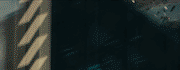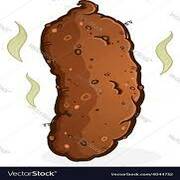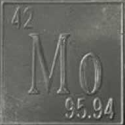|
FlamingLiberal posted:Just look at this fuckin thing What's that thing called? The rigcage?
|
|
|
|

|
| # ? May 8, 2024 13:27 |
|
DrDork posted:Some but not all. Some of them ONLY interface with their own software (or at least compatible software). The upside is that in the vast majority of cases, you can install the software once, set it to whatever you want (including Off), and then uninstall the software and the settings will stick forever. Sounds great. Do you happen to know if this would work with Trident Z in particular?
|
|
|
|
I've been following through this thread and I kinda have some ideas, but wanted to get some input. What country are you in? US What are you using the system for? I'm an architect working mainly in AutoCAD, Revit, Rhino, and SketchUp. I do a lot of image and drawing editing editing in Photoshop and Illustrator, assembling presentations in InDesign. I do some visualization work in V-Ray for Rhino, but have been thinking about switching to 3DS Max for the texture mapping and rendering portion. Typical workflow is having CAD or BIS open drawing or modeling and having a billion Chrome tabs, PDFs, and Excel spreadsheets open for reference material. I'm a hobbyist photographer so there's more PS and Lightroom use for that. I hate lag so I'd love model scrolling to be as seamless as possible. I dabble a bit in gaming. I'm mostly interested in things like Cyberpunk, Witcher, other RPGs, and maybe some emulators. I don't really care about 144hz and crazy FPS. I'd like games to look good and not noticeably lag. My plan is to get a 27" 4k UHD 60Hz monitor. What's your budget? $1,500-ish for motherboard, CPU, RAM, GPU, PSU, SSD? I have a case I'd like to use and storage drives. Looking at Puget Systems and other benchmark sites, they seem to all recommend AMD Threadripper or high end Intel and workstation GPUs, but I don't have that kind of money. I get that most of these application are all single core/single threaded so I should really look for higher base clock speeds. I was thinking a 5800X would be enough, since single core performance seems to be similar to the 5900X, and the $100 could go toward the GPU. I think 32GB RAM would probably be fine. Shoudl I got for 3400 or 3600? I'm not sure about the GPU, it needs to be Nvidia at least to take advantage of GPU rendering.
|
|
|
|
Senjuro posted:Is it possible to turn off the RGB on DDR kits at the BIOS level? All the best kits I'm able to find have RGB and I'd rather not have to install some program for the sole purpose of turning it off. The corsair sticks have a place where you can set what they do when the program is off. Itís a little unintuitive intuitive but you turn off ďenable full software controlĒ and then whatever you set will happen when the softwear is off. Then you turn back on softwear control if you want them to do anything if you do happen to run icue. When the software is off or the computer is asleep I have them turn their brightness way down and just do a nice soft white to indicate its asleep and the ram has power.
|
|
|
|
FlamingLiberal posted:Just look at this fuckin thing leeloo dallas multipass
|
|
|
|
FlamingLiberal posted:Just look at this fuckin thing Oh lmao I just realized this is supposed to be a basketball
|
|
|
|
PolishPandaBear posted:What's your budget? RAM/PSU/SSD between them will add up to like 300-350 for most setups, so figure youíve got 1100-1200 for CPU + GPU + Mobo. Given that, and given that it sounds like you care more about processor performance tasks than gaming FPS, going 3080/5600 is probably not the best way to split that budget. So youíre probably looking at a 3070 which is 500. Which means youíve got about 700 of play for CPU/mobo. Given that, I would throw the extra money at the 5900 over the 5800. The extra hundred bucks wonít get you a measurably better GPU - youíd need another 300 - but it will get you a notably better processor.
|
|
|
|
So my system is a few years old, based around an Intel i5-7400, Asus B250M-A and a Geforce GTX1060, but basically does everything I want it to EXCEPT that it hits 80 degrees C when gaming, (touching 90 on Satisfactory and Hardspace: Shipbreaker), and I'd very much like it to not do that. Just looking at my options, I could stick a Noctua in there but I'm wondering if that's a false economy or I should upgrade the CPU to something that runs cooler. But an upgrade is going to probably involve a new motherboard as well I guess? I dunno I'm just after a recommendation really, I'm fairly limited by budget, but like I said the thing runs OK enough for me at most things except for the overheating, so it doesn't matter about being the latest and greatest.
|
|
|
|
Isomermaid posted:So my system is a few years old, based around an Intel i5-7400, Asus B250M-A and a Geforce GTX1060, but basically does everything I want it to EXCEPT that it hits 80 degrees C when gaming, (touching 90 on Satisfactory and Hardspace: Shipbreaker), and I'd very much like it to not do that. That's entirely a cooler problem. If you're using the stock cooler dump it immediately and grab one of the ones recommended up thread. If you've already got an aftermarket cooler a repasting is in order. Another case fan is probably a good idea too. Fantastic Foreskin fucked around with this message at 00:52 on Nov 7, 2020 |
|
|
|
Some 5800x's in stock at newegg (US) Been 8 minutes now so you may get one. I just snagged one myself.
|
|
|
|
The 3400G system I'm building for my nephew is coming together, but I realized the Asrock Pro4 I'm using doesn't have wifi onboard. What's the best option for adding Wifi to a desktop pc?
|
|
|
|
Aquila posted:The 3400G system I'm building for my nephew is coming together, but I realized the Asrock Pro4 I'm using doesn't have wifi onboard. What's the best option for adding Wifi to a desktop pc?
|
|
|
|
Aquila posted:The 3400G system I'm building for my nephew is coming together, but I realized the Asrock Pro4 I'm using doesn't have wifi onboard. What's the best option for adding Wifi to a desktop pc? B450 Pro4? Or B550 Pro4? If the latter, it has an m.2 slot for a wifi/bluetooth module.
|
|
|
|
Some Goon posted:That's entirely a cooler problem. If you're using the stock cooler dump it immediately and grab one of the ones recommended up thread. If you've already got an aftermarket cooler a repasting is in order. Thanks, I'll give both of those a try
|
|
|
|
teagone posted:B450 Pro4? Or B550 Pro4? If the latter, it has an m.2 slot for a wifi/bluetooth module. Interesting, unfortunately it's a B450. Maybe I could get one and use the B450 for myself ... "Not compatible with AMD Ryzen 5 3400G and Ryzen 3 3200G." Oh well, can anyone recommend a specific usb or pcie wifi adapter?
|
|
|
|
Aquila posted:Interesting, unfortunately it's a B450. Maybe I could get one and use the B450 for myself ... ...it totally should be, where are you seeing that?
|
|
|
|
Aquila posted:Interesting, unfortunately it's a B450. Maybe I could get one and use the B450 for myself ... Huh? Those are both on the QVL: http://www.asrock.com/MB/AMD/B450%20Pro4/#CPU
|
|
|
|
can a gpu failing in win10 cause a full system reboot? a couple times in the last month launching a game has caused my system to reboot, and its artifacted a couple times which makes me think my 6-7 year old gpu is finally gonna die soon. i also built this system about a month ago and im kind of afraid the ram is a problem, so i guess i'll run memtest at some point tonight too
|
|
|
|
overheating, RAM, PSU, GPU artifacting does point a bit at GPU tho can try the ol, "clean uninstall of display drivers + install latest", if you haven't
|
|
|
|
I like the way the Corsair 4000d airflow looks, any reason not to get it?
|
|
|
|
Wowporn posted:I like the way the Corsair 4000d airflow looks, any reason not to get it? Top radiator clearance is poor if you have tall ram. Its a short case so a top RAD will hang over the motherboard/ram. That was the only "flaw" I saw. Turns out a lot of cases have this problem. I ended up going for the 500D non RGB and I'm super happy with it. This video saved me from being very annoyed because I have dumb glowing ram that I like very much. https://www.youtube.com/watch?v=tqCMEViHoVY edit: You could just do a front mount, or obviously if you don't care about water then its not a problem. spunkshui fucked around with this message at 03:25 on Nov 7, 2020 |
|
|
|
funkmeister posted:overheating, RAM, PSU, GPU its not getting hot as far as i can tell, ill test the ram, the psu is brand new and it only seems to be happening when a new gpu-related task happens. ill try the thing with the display drivers
|
|
|
|
Verviticus posted:its not getting hot as far as i can tell, ill test the ram, the psu is brand new and it only seems to be happening when a new gpu-related task happens. ill try the thing with the display drivers Make sure your CPU is making good contact with the HSF and there isn't too little or too much thermal paste. Reseating GPU maybe too, but it does sound like it could be a GPU issue. Do you have any onboard or an older crappy card just to test?
|
|
|
|
bus hustler posted:Make sure your CPU is making good contact with the HSF and there isn't too little or too much thermal paste. Reseating GPU maybe too, but it does sound like it could be a GPU issue. Do you have any onboard or an older crappy card just to test? no, unfortunately. its also extremely rare, like once a week level, so i'd be testing on that card for a long time i dont know the best way to measure the temperature of my machine but at least hwmonitor suggests that my cpu idles at like 38 and never really gets above 65 or so Verviticus fucked around with this message at 04:10 on Nov 7, 2020 |
|
|
|
Verviticus posted:no, unfortunately. its also extremely rare, like once a week level, so i'd be testing on that card for a long time To answer your question, yes the whole system can shut down from the GPU. Run furmark for a bit or something and monitor temps to check for thermals. https://geeks3d.com/furmark/ Iíd probably verify all your PSU cables are plugged in solidly (both on PSU and component sides) and if your GPU uses 2x or 3x 8-pin make sure theyíre not running on split cables.
|
|
|
|
spunkshui posted:Top radiator clearance is poor if you have tall ram. Its a short case so a top RAD will hang over the motherboard/ram. I am not gonna do liquid cooling this time around prolly gonna get whatever is the best balance between cooling/price/ease of install. Is it easier to overclock now than it was 8 years ago?? I tried to overclock my 3570k a long time ago and I couldn't get it to work on my board for whatever reason so I dunno if I should plan on doing so wrt cooling this time or not
|
|
|
|
Wowporn posted:I am not gonna do liquid cooling this time around prolly gonna get whatever is the best balance between cooling/price/ease of install. Is it easier to overclock now than it was 8 years ago?? I tried to overclock my 3570k a long time ago and I couldn't get it to work on my board for whatever reason so I dunno if I should plan on doing so wrt cooling this time or not My i7 920 would not save cpu changes to bios until I changed some setting, or maybe it was a jumper on the mobo but I totally get what you mean by it "not working." OCing is pretty easy to do these days, we have an OC thread here too. Overclocking is not as effective as it once was tho because the chips all boost like crazy anyway. If you like that case I would get a nice big noctua air cooler. They have a great installation experience. I really like the 4000D airflow, I literally canceled a bestbuy order when I realized my 280 top radiator I already had would not fit with my ram. I was pretty bummed tbh until I realized I like the ridiculous hinged doors of the 500D. edit: like even the big D15 is really easy to install. The screws have springs so you just turn them all the way down and they sit at the perfect pressure.
|
|
|
|
Alright, now that all the new stuff has been "released" and I know the local prices, time to check my build. Region: Japan PC Parts Picker doesn't know the Japanese retailers to pull from so I've mostly edited the prices myself based on the lowest I can find here. For reference, basically just move the decimal over two spaces to get a rough idea of USD. For the sake of simplicity I'll refer to things in "general $" elsewhere in the post. In general CPU and GPUs tend to be pretty inflated cost wise here. I can import from Amazon USA and perhaps save some money but I'm a bit worried about RMA and warranties, etc. PCPartPicker Part List CPU: AMD Ryzen 5 5600X 3.7 GHz 6-Core Processor (•39380.00) CPU Cooler: be quiet! Dark Rock Pro 4 50.5 CFM CPU Cooler (•11000.00) Motherboard: MSI MPG B550 GAMING EDGE WIFI ATX AM4 Motherboard (•20633.00) Memory: G.Skill Ripjaws V 32 GB (2 x 16 GB) DDR4-3600 CL16 Memory (•17780.00) Storage: Western Digital Blue SN550 1 TB M.2-2280 NVME Solid State Drive (•12700.00) Video Card: Asus GeForce RTX 3080 10 GB TUF GAMING Video Card (•99999.00) Case: be quiet! Pure Base 500DX ATX Mid Tower Case (•16800.00) Power Supply: Corsair RMx (2018) 750 W 80+ Gold Certified Fully Modular ATX Power Supply (•13000.00) Monitor: Dell S2721DGF 27.0" 2560x1440 165 Hz Monitor (Already owned) Total: •231292.00 Some notes: I could save about 50$ on the case and get the Lancool Mesh II, but I like the aesthetics of the BeQuiet better. They seem to perform about the same so it's purely an aesthetic choice. I could potentially save another 50$ by getting a Scythe Mugen rev.b, I might overclock the 5600X a bit in the future but coming from an i7 6700 laptop it should be a nice upgrade as is. Also FYI the Noctua coolers in this range are about 50$ more than the Dark Rock Pro 4 in Japan. I haven't checked the updated QVLs for Zen 3 yet, but I could spend another 30$ and get fancy The local price on the 3070 partner cards (afaik FE isn't available) are inflated to the point where it makes more sense to just get a 3080. I could potentially be talked down a step in the mobo department, but my gut tells me the VDH Pro might not be the best choice if I choose to overclock the 5600X. The cost on the RM650x is only like a 10$ difference so I figured I'd go for the 750w. I also think I might be able to save about 15-20$ on the SN550 around black friday. Any thoughts or dumb mistakes on my part? Pegnose Pete fucked around with this message at 06:39 on Nov 7, 2020 |
|
|
|
I think your giant cooler is way overkill for the 5600. Reviews show it's a very efficient and cool chip, nothing like a 16 core monster or anything like that.
|
|
|
|
Toxic Fart Syndrome posted:Huh? Those are both on the QVL: I was unclear there, the B550M Pro4 does not support the 3400G as per https://www.asrock.com/mb/AMD/B550M%20Pro4/#CPU. I was thinking of buying a B550M Pro4 for my nephew and using the B450M Pro4 I already for myself later. Even if it did though doing this would probably end up costing more than a good wifi adapter anyways, and leave me with an inferior board.
|
|
|
|
spunkshui posted:My i7 920 would not save cpu changes to bios until I changed some setting, or maybe it was a jumper on the mobo but I totally get what you mean by it "not working." Yeah dude I followed like a really detailed guide and dialed in all the numbers right but I straight up couldn't get it to save any of the things I changed lol. I feel like one gen after my asrock z77 overclocking became a one step process. The noctua coolers are super nice but I dunno if I can spare the premium price on them, I'm still coming to grips with possibly having to spend like $500 on a GPU which seems like a lot more to get that tier than previous generations
|
|
|
|
Wowporn posted:Yeah dude I followed like a really detailed guide and dialed in all the numbers right but I straight up couldn't get it to save any of the things I changed lol. I feel like one gen after my asrock z77 overclocking became a one step process. The noctua coolers are super nice but I dunno if I can spare the premium price on them, I'm still coming to grips with possibly having to spend like $500 on a GPU which seems like a lot more to get that tier than previous generations Chances are you can overclock with that mobo but something is set wrong. Like I could not get the cpu off stock at all and then when I finally sat down and scoured the internet for people with the same symptoms something fixed it. I should have wrote down what the hell it was. This was on an i7 920 which is like 2010 tech and it was easy to OC once the settings actually saved. Back to your build: The thing with getting an air cooler that's $50-100 is you should be able to use it for more then one CPU. I like noctua's 6 year warranty on fans, but other coolers work fine. You can also rock stock cooling at first, then save up and get a nice cooler later on. Actually a good idea since a new CPU wont need to work too hard. edit: like $30 cooler work fine for stock speeds, but if your gona have a chunk of metal for a while a big one is more useful. spunkshui fucked around with this message at 07:37 on Nov 7, 2020 |
|
|
|
Aquila posted:The 3400G system I'm building for my nephew is coming together, but I realized the Asrock Pro4 I'm using doesn't have wifi onboard. What's the best option for adding Wifi to a desktop pc? I'm using one of these in my current system, and it's been working great: https://pcpartpicker.com/product/tTdqqs/gigabyte-wireless-network-card-gcwb867di I went with it because it was cheaper than a similar ASUS one at the time, but pretty much any reputable brand should be fine.
|
|
|
|
Jimbot posted:Some 5800x's in stock at newegg (US) Is there a way to have it notify you when they come in stock? I only see stuff about price alerts and wishlists
|
|
|
|
Is there anything a prospective buyer should know about AMDís Wraith Prism cooler? Itís the stock cooler that comes with their more high-end chips. I have no interest in overclocking, I just want something thatís reasonably quiet and cool, plus easy to install. (The Cryorig H7 from my current setup was a nightmare to get screwed down, it took 2 people.) Basically, is it bad enough to warrant the extra cost of a third party cooler?
|
|
|
|
Gunder posted:Is there anything a prospective buyer should know about AMDís Wraith Prism cooler? Itís the stock cooler that comes with their more high-end chips. I have no interest in overclocking, I just want something thatís reasonably quiet and cool, plus easy to install. (The Cryorig H7 from my current setup was a nightmare to get screwed down, it took 2 people.) If low noise is a priority you probably won't like it. It will be noticeably worse than the Cryorig you're used to.
|
|
|
|
sean10mm posted:If low noise is a priority you probably won't like it. It will be noticeably worse than the Cryorig you're used to. I'm not very noise sensitive, as I always wear headphones when using my computer, I just don't want it to be really loud (subjective, I know). I suppose I'm more concerned with its ability to keep the CPU cool while playing demanding games. If it can do that properly, at the cost of some slightly louder noise, and it doesn't have some known flaw which causes it to eventually fail, then I'm satisfied.
|
|
|
|
Gunder posted:I'm not very noise sensitive, as I always wear headphones when using my computer, I just don't want it to be really loud (subjective, I know). I suppose I'm more concerned with its ability to keep the CPU cool while playing demanding games. If it can do that properly, at the cost of some slightly louder noise, and it doesn't have some known flaw which causes it to eventually fail, then I'm satisfied. It's sufficient, if not exceptional, for keeping the cpu cool. You can always start with it and swap it out if you decide it's too noisy, though from watching here most people do wind up doing so. With headphones I can't imagine it would be an issue.
|
|
|
|
I am moving from a 2600 to a 5600x and bought a cooler this time, even though this comes with the wraith spire. Computer is fine temp wise but yeah its kinda loud, plus I've never done an aftermarket cooler and just want to try it.
|
|
|
|

|
| # ? May 8, 2024 13:27 |
|
Umbreon posted:Is there a way to have it notify you when they come in stock? I only see stuff about price alerts and wishlists dub dub dub dot now in stock dot net
|
|
|