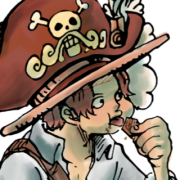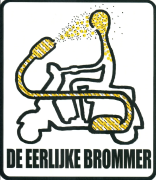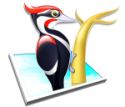|
Kild posted:Any headset recommendations around $100? My logitech g430's right ear lost almost all its channels. The HyperX Cloud/Cloud II/CloudX (they have way too many variants of the same headset, really) is amazing.
|
|
|
|

|
| # ? Apr 28, 2024 05:36 |
|
What's a good simple temperature monitoring program?
|
|
|
|
forhorglingrads posted:What's a good simple temperature monitoring program? Core temp for the cpu. Lets me show highest core in the system tray.
|
|
|
|
HWMonitor
|
|
|
|
Let's say I want to conduct an interview via zoom \ skype \ whatever, and want my side of the conversation not to look like utter poo poo because I'm literally using a cell phone (i.e, not like this: https://www.youtube.com/watch?v=iMDEhjOb9cE) - what would I want to purchase?
|
|
|
Xander77 posted:Let's say I want to conduct an interview via zoom \ skype \ whatever, and want my side of the conversation not to look like utter poo poo because I'm literally using a cell phone (i.e, not like this: https://www.youtube.com/watch?v=iMDEhjOb9cE) - what would I want to purchase? Just get a nice webcam that the Wirecutter recommends. Or use OBS or NDI to use the nice rear camera on your phone. My Logitech C920s works well but I had to wait a month for it.
|
|
|
|
|
I wouldn't trust the Wirecutter, but the higher-end Logitech webcams are a good start. I have the C922 which is perfect for that type of application.
|
|
|
|
Most cameras will provide a decent image if you provide enough lighting, from multiple angles, so you don't have hard shadows. Bypass lovely acoustics by mic'ing up close (eg with a lavalier mic).
|
|
|
|
Xander77 posted:Let's say I want to conduct an interview via zoom \ skype \ whatever, and want my side of the conversation not to look like utter poo poo because I'm literally using a cell phone (i.e, not like this: https://www.youtube.com/watch?v=iMDEhjOb9cE) - what would I want to purchase? Consumer reports likes the logitech c920s as their best overall, or the logitech c310 if you're looking to spend even less. Or the logitech brio if you want to spend a lot.
|
|
|
Fame Douglas posted:I wouldn't trust the Wirecutter, Oh? What happened?
|
|
|
|
|
Azhais posted:Consumer reports likes the logitech c920s as their best overall, or the logitech c310 if you're looking to spend even less. Or the logitech brio if you want to spend a lot. C922x is really good. Great even in low light. Wife and I both use. Logitech C922x Pro Stream Webcam � Full 1080p HD Camera https://www.amazon.com/dp/B01LXCDPPK/ref=cm_sw_r_cp_api_fabt1_p8ZRFb2VX0RHZ
|
|
|
|
Statutory Ape posted:Two internet connections for a residential one family ? Lol, telecom workers are universally scumbag opportunists At one point Comcast would not let you buy higher download speed tiers unless you also subscribed to cable tv
|
|
|
|
Xander77 posted:Let's say I want to conduct an interview via zoom \ skype \ whatever, and want my side of the conversation not to look like utter poo poo because I'm literally using a cell phone - what would I want to purchase? Other posters have already mentioned decent webcams (midrange Logitech and you're good), but what you really need is lighting. With good lighting and a mediocre camera, you'll look good - you might not get a perfectly clear image, but it'll be compressed to sub-720p by your conferencing software anyway. Fancy cameras and software can compensate a bit for bad lighting with HDR tricks and post-processing, but there's only so much they can do. So, once you get your webcam, set up some basic portrait lighting. This doesn't need to be particularly fancy or expensive. Make sure you're not backlit, and you're already better than a lot of webcam interviewees. Get a cheap adjustable arm lamp, put it near your webcam, and point it straight at your face, and you'll have even, bright light that works pretty well. It will take a bit of tweaking to find the spot where you still get good lighting but don't feel like you're staring into a lightbulb when you look towards the camera. If you want to get super fancy, put the same adjustable arm lamp off to the side, shining on your face from somewhere around either 10 or 2 o clock (with the camera at 12). That's your key light, that creates shadows on your face that give it depth and lets you highlight features. Want your face to look more angular? Put the key light further out to one side. Want to flatten your features? Bring it in. Then, get a second, shaded lamp (or, a ring light for maximum insta points), and put that close to straight ahead, near the camera, on the opposite side of the key light. That's the fill light, that puts diffuse light across your face so shadows are just a bit darker, instead of deep lovecraftian voids. Pick up some dimmable bulbs and some plug-in dimmers, and you've got basic portrait studio lighting for maybe $50-75. tuyop posted:Oh? What happened? They do a lot of "research" by reading Amazon reviews, trust posted specs without testing them, and recommend some sketchy no-name products because their one sample worked OK or the reviewer liked a gimmick. The days when they were the only people actually testing USB hubs or whatever other random gadgets for performance are long gone.
|
|
|
|
For lighting purchase alternative, you can always get a ring light. Many of them have easily adjustable settings that can plug into any USB port, they'll light up your face pretty evenly. Or just take the call during daytime and sit facing an open window. If you want to purchase a webcam, I recommend a midrange Logitech, like everyone else. I use the c922 which I got on sale and I love it. You can also convert a (possibly old) phone into a webcam too using something like DroidCam. The app is free, but you'd probably need some sort of stand or holder to put it in place. Artelier fucked around with this message at 09:31 on Nov 14, 2020 |
|
|
|
If you happen to own a proper camera with HDMI output, you can grab one of these to turn it in to a streaming camera: https://www.amazon.co.uk/Capture-St...05342352&sr=8-3 They're a cheap generic make that popped up earlier in the year and they get good reviews considering their bargain bin price. That said, don't discount your phone; if it's a higher end android or any iphone, it'll probably have a better sensor than nearly any webcam. (Webcams having got stuck in a cheap niche, where anyone who wants to spent higher amounts tends to go the camera+hdmi capture route, making more expensive webcams a tough sell). And as Space Gopher says, lights, lights and more lights.
|
|
|
|
Fame Douglas posted:The HyperX Cloud/Cloud II/CloudX (they have way too many variants of the same headset, really) is amazing. The CloudX seems to be the cheapest and highest rated one of the 3 but from what I read it doesn't natively support PC?
|
|
|
|
Kild posted:The CloudX seems to be the cheapest and highest rated one of the 3 but from what I read it doesn't natively support PC? It very much does (if you're talking about the Xbox version), I have it connected to my PC right now (with a Sharkoon Gaming DAC; but I use it with my Surface and a HP laptop as well). It's just a regular TRRS "phone" connector. You might need an adapter for some PCs, some versions include one. Not sure whether the Xbox version does. I think only the PS4 version you need to be careful with, because the PS4 controller uses a different pin assignment (CTIA vs. OMTP). The Xbox version is also lower impedance compared to the others, which means it's easier to drive/louder but potentially loses some sound detail (but that's getting into audiophile territory). Another thing of note: They're closed heapdhones, some editions come with optional velour earpads in addition to the leather-style ones. Closed means you're well-isolated from the environment around you (and vice versa). The velour earpards are for people that want less isolation, more open headphones. Fame Douglas fucked around with this message at 13:59 on Nov 14, 2020 |
|
|
|
PSU question: A friend has an older-model Corsair RM1000 PSU. He just got a 3080 and realized he needs a 3rd 8-pin PCI-e cable, but has since lost the other cables that came with the RM1000. Another friend has a brand-new Corsair RM850x. Would one of the 8-pin PCI-e cables from the RM850x box have the same pinouts as the ones on the RM1000? Based on the compatibility chart in this link, I'm leaning towards yes but want a sanity check before they blow some poo poo up. https://www.corsair.com/us/en/psu-cable-compatibility e: the Type4 cables from the 850 worked just fine with the RM1000 Ledhed fucked around with this message at 20:46 on Nov 15, 2020 |
|
|
|
Ledhed posted:PSU question: The chart says yes, but it wouldn't hurt to continuity check the cable ends with a multimeter just to be sure before he possibly blows up a grand in hardware. Even a $10 multimeter from harbor freight will do it.
|
|
|
|
I dropped my headphones on the floor and the plastic attachment point for the left ear has broken off. Are there any particular headsets that are built for longevity (for gaming & conference calls, I wear glasses so they have to be quite comfortable and not push inwards too much).
|
|
|
|
Basically everything that isn't a "GAMING HEADSET" is built properly. AKG in particular seems to be quite strong. My Shures have also been great.
|
|
|
|
Is it OK to use a pump header for an air fan?
|
|
|
|
tight aspirations posted:Is it OK to use a pump header for an air fan? It won't damage anything, but typically you can't control the voltage or PWM of a pump header so it'll just run at max speed constantly.
|
|
|
|
Hey so I'm building a new rig, I got an asus b450-f rog strix. I build up everything and power it on, nothing on the monitor. There's a led on the motherboard that shows a yellow ish color. I get a series of 3 beeps, I think it may be 1 long 2 short. I think it might be ram related but I've already returned the ddr4 3600 for a set of 3200. I've tried re seating the ram in all different configurations. What do I do?
|
|
|
|
The motherboard manual should have all the diagnostic beep codes in it e: could also be the video card, try reseating that
|
|
|
|
This is all I have on the subject in the manual.  I've tried it with no video card, heck I've even tried it with nothing but the cpu and the ram installed. Still same yellow orange light.
|
|
|
|
Is your ram on the mobo QVL?
|
|
|
|
misterevilcat posted:Hey so I'm building a new rig, I got an asus b450-f rog strix. I build up everything and power it on, nothing on the monitor. There's a led on the motherboard that shows a yellow ish color. I get a series of 3 beeps, I think it may be 1 long 2 short. I think it might be ram related but I've already returned the ddr4 3600 for a set of 3200. I've tried re seating the ram in all different configurations. What do I do? Unless you bought an APU the motherboard won't provide video, so make sure you're plugging your monitor into your PCI-E video card which usually needs PCI-E power as well. Also, since it's often an issue, make sure you put in the CPU 12V EPS power plug.
|
|
|
|
The ram is not on the qvl I just checked. After an exhaustive search through the qvl I found a pair of 8 gb sticks that are on the list. If that doesn't work I don't know what to do.
|
|
|
|
QVL lists pretty much never matter.
|
|
|
|
Are you sure you have a BIOS compatible with your Ryzen 3xxx installed on the motherboard? From the board's website, you need a newer BIOS version for these CPUs. This seems like the most likely issue, your board not being compatible with your CPU because it is from an older batch. Unfortunately, that board doesn't support USB flashback (flashing without a CPU), so you're pretty much out of luck. If you want to be sure it's compatible, either get a board with USB flashback or buy one with one of the current chipsets.
|
|
|
|
So am externally powered USB 3 hub is basically the only way to go, huh. Was really hoping the pcie card options weren't poo poo.
|
|
|
|
The box has a label claiming it to be ryzen 3000 ready so I don't know. I could just return the whole shebang and get a different motherboard I suppose...
|
|
|
|
I have a Dell Latitude E5450, it's treated me well so far, decided to max out the RAM and noticed the battery appears to be stock (it's dated to 2015.08.). The battery life is not spectacular (~2\3 hours depending on what I'm doing and what settings I have on) but I usually use it when it's plugged in anyway. Am I exposing myself to any risks by continuing to use this old battery, or will I be fine outside of continually declining battery life? I'd really not spend half of what I paid for the machine just on a new battery, but if I'm risking leakage or performance loss I'd bite the bullet.
|
|
|
|
DildenAnders posted:I have a Dell Latitude E5450, it's treated me well so far, decided to max out the RAM and noticed the battery appears to be stock (it's dated to 2015.08.). The battery life is not spectacular (~2\3 hours depending on what I'm doing and what settings I have on) but I usually use it when it's plugged in anyway. Am I exposing myself to any risks by continuing to use this old battery, or will I be fine outside of continually declining battery life? I'd really not spend half of what I paid for the machine just on a new battery, but if I'm risking leakage or performance loss I'd bite the bullet. The only worry is if/when the battery expands. Have you checked Amazon for knock off batteries? They are usually pretty cheap, although they are very hit and miss in terms of battery life.
|
|
|
|
Found a Philips SBC-MD650 microphone while clearing out items. Can I hook it up to my computer and use it for audio input and if yes, what is the name of the item I need to facilitate that? The cord has the big input kind which I'm not sure what's the name. Took a pic off the internet to show the kind of cord it has on. While Googling, I did find that the box should have other input types but this is my dad's old microphone that he doesn't use anymore and probably doesn't have the box for too. I found it under a pile of old but still usable items so I want to see if this still works.
|
|
|
|
That's a regular 6.35 mm plug on that microphone.
|
|
|
|
Fame Douglas posted:That's a regular 6.35 mm plug on that microphone. That's funny, because I'd refer to it as 1/4 inch, even though I'd refer to the smaller one as 3.5mm Edit: but yes, it's a standard connector, adapters can be had for next-to-nothing
|
|
|
|
Thanks guys! Just to be absolutely clear, this is the product I can use to connect this to my PC's mic in port right? Sorry for the probably basic questions. My only frame of reference is a USB-based Blue Yeti, hence my playing it safe!
|
|
|
|

|
| # ? Apr 28, 2024 05:36 |
|
Artelier posted:Thanks guys! Just to be absolutely clear, this is the product I can use to connect this to my PC's mic in port right? That one is a stereo adapter, and the microphone is only mono, so the adapter only needs to be mono; but come to think of it, I'm not sure it'll matter, you'll end up with both channels receiving the same signal with the stereo adapter HalloKitty fucked around with this message at 13:48 on Nov 21, 2020 |
|
|