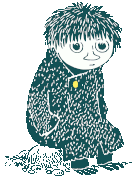|
devs: https://forums.somethingawful.com/showthread.php?threadid=3944917#post510047197
|
|
|
|

|
| # ? Apr 27, 2024 17:43 |
|
I'm getting this error when trying to upload a photo from my library: I made sure to turn off Live Photo, but that didn't matter. Also, is there a way to stop the app prompting me to "save or delete my draft" whenever I try to exit from posting? I NEVER want to save. Thanks.
|
|
|
|
UI request: You know how we can change the colour of our unread bookmark numbers by assigning different coloured stars to threads? Can we make the blue star match the blue used in the selected theme in the app? The default (unbookmarked) colour for read threads could be the mid grey used on the 'Killed by...' test. Another idea I had was to double the amount of posts per page to 80. This would be good for offline browsing and just easier browsing in general imo. Just as a toggleable option? A dolphin can dream.
|
|
|
|
Mister Facetious posted:I'm getting this error when trying to upload a photo from my library: Look through the thread for the settings to make a Shortcut to do this step, it's easier.
|
|
|
|
Okay, I grabbed the Shortcut Marcus SA linked to, could you give me a step-by-step of how to use it? I haven't used any Shortcuts before.
|
|
|
|
Mister Facetious posted:I'm getting this error when trying to upload a photo from my library: You can swipe downwards on the title bar of a draft to hide it with no confirmation dialog; this has the same effect as closing-and-saving the draft. Note that "saving" a draft post/edit within an Awful app thread merely means that you can tap the pencil icon to reopen that draft as it was when you closed it, or quote a post to insert its quoted text in the current draft; none of these drafts are saved longterm in any kind of Drafts folder. If you leave the thread and open a new one, any old draft is deleted with no confirmation required. (Any devs plz correct me here if I've gotten the model wrong, thx!)
|
|
|
|
Grace Baiting posted:You can swipe downwards on the title bar of a draft to hide it with no confirmation dialog; this has the same effect as closing-and-saving the draft. Note that "saving" a draft post/edit within an Awful app thread merely means that you can tap the pencil icon to reopen that draft as it was when you closed it, or quote a post to insert its quoted text in the current draft; none of these drafts are saved longterm in any kind of Drafts folder. If you leave the thread and open a new one, any old draft is deleted with no confirmation required. I didn't know you could swipe down to cancel a post, I thought you had to hit the "Cancel" button :-p However. If I decide I don't want to use the quoted post I selected, but I decide I still want to post, or I want to use a different quoted post, what then? It automatically inserts the fucker unless I leave the thread and come back first. That's dumb. At the very least, I would prefer the option to auto-delete instead of auto-save when I swipe down to cancel.
|
|
|
|
I also can't find any way to undo a cancellation. The only two options are save and discard, there's no "return to post" other than the long way round (save then post again).
|
|
|
|
Test post from awful.app on my arm macbook
|
|
|
|
Leperís Colony crashing Awful for me right now. E: And now itís fine, never mind.
|
|
|
|
Mister Facetious posted:I'm getting this error when trying to upload a photo from my library: I have been having this issue as well. I was unable to post any images from the awful app the past few days.
|
|
|
|
arbybaconator posted:I have been having this issue as well. I was unable to post any images from the awful app the past few days. Marcus SA posted this shortcut: But no one's answered my question on how to USE it, as I've never used shortcuts before.
|
|
|
|
Mister Facetious posted:Marcus SA posted this shortcut: Once it's installed (you have to accept non-signed ones or whatever), run shortcuts. It should say "Imgur to SA". Tap it, and it will bring up a picture chooser. Tap the pic you want uploaded. It will upload it and generate a URL & BBcode and put it in the Clipboard. Then just go to your post and paste from the clipboard.
|
|
|
|
C2C - 2.0 posted:Ran into an issue this morning. iPhone 11, iOS 14.2 Been having the same exact issue. This is on an iPad Pro, iOS 14.2.
|
|
|
Charles posted:Once it's installed (you have to accept non-signed ones or whatever), run shortcuts. It should say "Imgur to SA". Tap it, and it will bring up a picture chooser. Tap the pic you want uploaded. It will upload it and generate a URL & BBcode and put it in the Clipboard. Then just go to your post and paste from the clipboard. ďOr whateverĒ doing a lot of work here, as the kids say  Can you elaborate on how to enable this untrusted shortcuts deely? Searching settings found nothing
|
|
|
|
|
Data Graham posted:ďOr whateverĒ doing a lot of work here, as the kids say Settings > Shortcuts > Allow Untrusted Shortcuts
|
|
|
|
https://support.apple.com/guide/shortcuts/enable-shared-shortcuts-apdfeb05586f/ios The last "note" is important -- you might need to run some other shortcut first to get the setting. There's a built-in one that just shows you the last 5 screenshots you've taken. Give it access to your photos then click the play button. I think that should count.
|
|
|
|
drat, once the hoops are jumped through thatís quite slick. Thanks!
|
|
|
|
|
Any plans on adding a ďsearch this threadĒ function now that the forums natively have that feature?
|
|
|
|
Data Graham posted:ďOr whateverĒ doing a lot of work here, as the kids say If youíre restricted by your employer you can get around it by rolling it yourself. Itís a pretty straightforward shortcut. Lmk if you need me to post the flow.
|
|
|
|
Data Graham posted:ďOr whateverĒ doing a lot of work here, as the kids say I used to get this when my work's MDM disallowed some icloud stuff
|
|
|
|
Nuurd posted:11 Pro to 12 Pro, so that could explain it! I think that's it. I'll update the OLED screen list. WhyteRyce posted:Dumb dumb question but how do I just get the url of linked images? If it's an image that's also a link, you should be able to long-press it and choose "Copy Image URL". If it's just a plain old link, you can tap it to open it in your browser, then tap the Share button and choose "Copy". If none of that's working, holler back! Josh Lyman posted:Iím in the latest app version 5.3 and iOS 14.1 on a XS. For a couple weeks now, Iíve been unable to post photos. Mine are stored High Efficiency. Iím not sure if this coincided with my update to 14.1 from iOS 13. Screenshots seem to work since I was able to show the error here. Looks like maybe I'm not saving the photo in the right format. I'll take a look. Boris Galerkin posted:Would it be possible/difficult to block tweets from specific users from rendering similar to the ignore user feature? Iím tired of seeing people post this @dril person in D&D. Probably not. arbybaconator posted:Just chiming in to say that this app is very good and I have been using it daily for several years. Thanks and same! Disappointing Pie posted:Same. Been using it for nearly as long as it's been around. I feel guilty I'm in the TestFlight but I never report anything, but honestly maybe that's because it's generally rock solid for me. I infinitely prefer using the app over the actual website. Don't feel guilty! TestFlight is largely a sanity check for me, as I'm pretty bad at testing configurations I don't tend to use, but as history teaches us even the most irrelevant-seeming options in the control panel can conspire for pain. If there's nothing to report, that's great! C2C - 2.0 posted:Ran into an issue this morning. iPhone 11, iOS 14.2 Well that doesn't sound great. Can you link the post? Also, and this could be just me being pedantic, when you say the app minimized and then reopened on the forums list, that sounds like a crash to me? What distinguished it from a crash? Xenomrph posted:Should I be able to upload/embed pictures into posts right from the app? Because for the life of me that feature hasn't worked in a long time. Yes, but it breaks often, isn't much fun to work on, and I rarely use it myself, so it's usually in some state of disrepair. I'll +1 the issue though  Warbird posted:Bit of a weird ask, but would it be possible to have Twitter video embeds gracefully transition from portrait to landscape while playing instead of kicking you back out to the forum? I know Twitter stuff can be weird because Twitter. I can try, but my hopes aren't very high. And while it's a weird ask you aren't the only one! astral posted:devs: Thanks! Next Awful version does the needful. Mister Facetious posted:I'm getting this error when trying to upload a photo from my library: I'll +1 the upload issue. No current way to shut off "save or delete my draft". I'm not opposed to a setting for it though. spanky the dolphin posted:UI request: Theme bit certainly sounds doable. Posts-per-page is on the list, but a bunch of stuff currently assumes 40 posts per page, so we'd have to untangle that before changing it. (And ideally I wouldn't have tangled it up in the first place, but here we are!) Grace Baiting posted:You can swipe downwards on the title bar of a draft to hide it with no confirmation dialog; this has the same effect as closing-and-saving the draft. Note that "saving" a draft post/edit within an Awful app thread merely means that you can tap the pencil icon to reopen that draft as it was when you closed it, or quote a post to insert its quoted text in the current draft; none of these drafts are saved longterm in any kind of Drafts folder. If you leave the thread and open a new one, any old draft is deleted with no confirmation required. I completely forgot about dragging to dismiss, so what happens there is entirely unintentional. Everything else is intentional. And it all sounds correct. Clark Nova posted:Test post from awful.app on my arm macbook Ooh nice! Lemme know if anything is broken. DoomTrainPhD posted:Any plans on adding a ďsearch this threadĒ function now that the forums natively have that feature? Yep, though I have no idea when! Skeezy posted:Been having the same exact issue. This is on an iPad Pro, iOS 14.2. Are there particular posts where it's happening (and can you link one)? Or does it seem more random.
|
|
|
|
I hit save draft on my post. How exactly do I retrieve this draft?
|
|
|
|
glassyalabolas posted:I hit save draft on my post. How exactly do I retrieve this draft? Hit the reply button in that thread again.
|
|
|
|
Someone earlier mentioned Twitter embeds make the app really slow and a link to a page was asked for but never provided. This page does it for me: https://forums.somethingawful.com/showthread.php?threadid=3946225&perpage=40&noseen=1&pagenumber=2849
|
|
|
|
pokeyman posted:Ooh nice! Lemme know if anything is broken. Trying out on my MacBook Pro M1. Overall, pretty good! Havenít hit any major blockers and it looks pretty good apart from the elongated titlebar. If that extended into the top bar so it blended that would look nice IMO.
|
|
|
|
Red Baron posted:Someone earlier mentioned Twitter embeds make the app really slow and a link to a page was asked for but never provided. This page does it for me: Weird, XR here and Iíve never been to that thread before and everything loaded pretty much instantly for me.
|
|
|
|
EL BROMANCE posted:Weird, XR here and Iíve never been to that thread before and everything loaded pretty much instantly for me. Yeah I'm on an old SE and though it takes about a second for the tweets to load (during which some parts of the page don't render while scrolling) after that it's all smooth for me.
|
|
|
|
EL BROMANCE posted:Weird, XR here and Iíve never been to that thread before and everything loaded pretty much instantly for me. I will add that it does seem to be hit-or-miss for me even on pages with a ton of Twitter embeds. Having only followed this thread for the last few pages i anecdotally will also say that ďapp hoppingĒ does seem to exacerbate the issue, but I canít empirically confirm that. I will definitely say that the longer I read that thread the worse the issue has gotten, so Iím not sure if thereís some caching issue happening. Perhaps semi related there was some conflagration of stickied threads in that forum recently that caused my view of it in the app to become a random mashup of stickied threads and actual new updated ones about a month ago that was only resolved by deleting the app and then reinstalling it, but I cannot honestly remember if this was an issue before or not. I also would add that this doesnít seem to just be an issue on Twitter heavy threads, but I have also had issues scrolling past just embedded images. I want to say that this may have only become a real issue since I enabled experimental features in my user CP? Iím not sure how to best provide data for this, but Iím willing to grab whatever would help. Iíve definitely enjoyed this app more than enough to try to be of whatever assistance I can!
|
|
|
|
I think someone had this issue earlier, but right now if I try to view the lepers colony the app crashes.
|
|
|
|
`Nemesis posted:I think someone had this issue earlier, but right now if I try to view the lepers colony the app crashes. That was me. The loading smilie did its thing for a few seconds and then the app crashed, it happened like three times and then suddenly just worked. Works fine for me now too. Dunno what caused it.
|
|
|
|
lepers colony worked when i saw the original post about that, but crashes now. i sent a crash report.
|
|
|
|
I got a crash when I tried to open Leperís Colony. I can browse it now, but Iím guessing it might have to do with YouTube embeds in probation/ban reasons? This is what I see in app. Opening a browser window shows there are actually YouTube links.
|
|
|
|
gonna ask here before perhaps bringing it up in QCS, but is the lowtax thread tag pulled directly from the forums themselves and as such is something active on both parts, or is it something that remains in the app? it would be nice if that disappeared now that he is gone
|
|
|
|
Whatís the deal with Twitter? A lot of the time tweets load like in the screenshot below. But then later on the same page (or after a reload) the tweets embed as expected. Is this an Awful app problem? By the way, Awful app is anything but. Please keep up the good work.
|
|
|
|
Twitterís API is a dumpster fire and causes all kinds of dumb errors and race conditions all the time. If tweets arenít embedding right itís 99% likely to be Twitterís problem not SA or the app.
|
|
|
|
If in doubt, it's always Twitter.
|
|
|
|
Another observation about Twitter: the media in this tweet (a cringe-inducing snippet of Ready Player Two) has been DMCA'd, but I can still view it embedded in the Awful app. The Twitter app itself blocks it. https://twitter.com/thelindsayellis/status/1331655456691867648?s=21
|
|
|
|
If you viewed it before it was taken down itís probably just cached. It doesnít show up for me in the app, likely because I never saw that tweet before.
|
|
|
|

|
| # ? Apr 27, 2024 17:43 |
|
Subjunctive posted:If you viewed it before it was taken down itís probably just cached. It doesnít show up for me in the app, likely because I never saw that tweet before. Same.
|
|
|