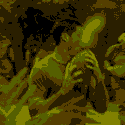|
how long should i expect an hdd with less than 250GB take to clone onto an SSD in a USB 3.0 enclosure? based on the current rate using macrium reflect, it looks like it'll be ~5 hours. if so, i was expecting, probably unrealistically, for it to be quicker
|
|
|
|

|
| # ? Apr 29, 2024 17:20 |
|
Rinkles posted:how long should i expect an hdd with less than 250GB take to clone onto an SSD in a USB 3.0 enclosure? Should be way faster. A little bit ago I did a bigger clone than that which took well under an hour, and only took that long because the destination was a QLC drive. (lol first 50% 5 minutes, second 50% slow as gently caress.) 1. are you sure the usb port and cable are 3.0 as well as the enclosure? 2. if this is inside windows, turn off real-time antivirus temporarily. that can be a big impact to bulk copy speed. 3. provenance of SSD?
|
|
|
|
Kinda depends on a lot of factors. An ancient laptop of mine had a 100 GB HDD that had a blistering sequential read of 10 MB/s, so if your old drive is similarly slow, that 5 hour estimate is pretty likely.
|
|
|
|
Klyith posted:Should be way faster. A little bit ago I did a bigger clone than that which took well under an hour, and only took that long because the destination was a QLC drive. (lol first 50% 5 minutes, second 50% slow as gently caress.) 1.yup 2.will do 3.WD Blue from Amazon
|
|
|
|
It's about right for a mediocre HDD. I'd expect a good HDD to do like 90 minutes, so a suffering laptop HDD that's... normal-ish?
|
|
|
|
Maybe the prediction of how long it will take is based on the size of the HDD and or SSD, not the amount of data that's on it?
|
|
|
|
endlessmonotony posted:It's about right for a mediocre HDD. i don't have any reason to think it's in bad condition, barely a year old Flipperwaldt posted:Maybe the prediction of how long it will take is based on the size of the HDD and or SSD, not the amount of data that's on it? i was going by percentage done and approximate time elapsed. it's already been nearly two hours. i think turning off real time protection has helped a bit.
|
|
|
|
Rinkles posted:i don't have any reason to think it's in bad condition, barely a year old ... why do you have a HDD that new? But no, I'd expect a good HDD with no bottlenecks anywhere to hit 300gb/hour.
|
|
|
|
endlessmonotony posted:... why do you have a HDD that new? came with the laptop that was a gift
|
|
|
|
Rinkles posted:1.yup Can also check the event log to see if it's throwing read or write errors. Also while counterfeit drives aren't that common, they're just common enough that the first thing I'd do with a new drive from amazon is run a basic speed test on it to make sure it roughly matches the expected results. Flipperwaldt posted:Maybe the prediction of how long it will take is based on the size of the HDD and or SSD, not the amount of data that's on it? Ooh, that could be it. I'm now thinking my reflect copy also finished well before the predicted time? I wasn't watching it like a hawk though, just checking every 20-30 minutes.
|
|
|
|
Iíve never had one take longer than an hour
|
|
|
|
maybe i hosed something up when setting up the cloning or the enclosure's trash
|
|
|
|

|
|
|
|
Trash enclosure seems like the most likely cause, yes. Farting along. My good setup gives me 800mbit/s or so, just as a FYI.
|
|
|
|
Anything I should check after changing drives? Would like to make sure nothing screwed up during that weirdly drawn out cloning. Or TRIM settings etc.? Windows warned me the PC didn't shut down properly (after I changed the drives), but I'm guessing that's normal? Also, that boot was quick :]
|
|
|
|
I'm having heat issues. At first I assumed it was the SSD itself, but that part of the computer isn't warm at all. It's the CPU that's going crazy. First time I've seen it throttle. Could it be that without the hard drive bottle necking i/o speeds, the CPU is now able to work itself harder, leading to these jumps in temperature? It's fine idling as I'm typing this. Worth noting the chassis doesn't have great heat management. e:main issue is just it being loud Rinkles fucked around with this message at 17:31 on Nov 22, 2020 |
|
|
|
Unless it's dusty as hell or the heatsinks for the processor/motherboard are hosed up, then yes, it's likely it's just performing faster.
|
|
|
|
Rinkles posted:I'm having heat issues. At first I assumed it was the SSD itself, but that part of the computer isn't warm at all. It's the CPU that's going crazy. First time I've seen it throttle. if this is a brand new laptop that you just got, and then replaced the HDD with a SSD, see my recent post in the windows thread (specifically #1)
|
|
|
|
Klyith posted:if this is a brand new laptop that you just got, and then replaced the HDD with a SSD, see my recent post in the windows thread (specifically #1) Thanks. As it happens mine's a 5500 as well (but a 2 in 1). It's got crap thermals, but it didn't use to get hot quite as easily. But I can see the CPU is working harder. Might make a power plan for browser use.
|
|
|
|
Geemer posted:Kinda depends on a lot of factors. An ancient laptop of mine had a 100 GB HDD that had a blistering sequential read of 10 MB/s, so if your old drive is similarly slow, that 5 hour estimate is pretty likely. Another thing to consider is file sizes and fragmentation. HDDs suck at tiny files scattered all over the place, so even if it could theoretically do ~150MB/s (which is about the max I'd expect out of a laptop HDD under even the best of circumstances), it very well could be spending a substantial amount of its time dealing with 100k+ 4k files and chugging along at single-MB/s rates. So yeah, an estimate of 5hrs doesn't seem unreasonable if that's what Reflect is seeing for data rates off the start. It might not actually take that long, though. Either way, I'd just let it go do its thing--you're only doing it once, so who cares if it takes a bit?
|
|
|
|
I really wouldn't expect higher than 100 megabytes a second off any laptop hard drive, ever.
|
|
|
|
DrDork posted:So yeah, an estimate of 5hrs doesn't seem unreasonable if that's what Reflect is seeing for data rates off the start. It might not actually take that long, though. This was the actual time
|
|
|
|
Never really keep track of these things, but just saw the 970 Evo Plus is currently $250 for the 2TB. Is that decent if I'm just planning to fill it with games?
|
|
|
|
Alehkhs posted:Never really keep track of these things, but just saw the 970 Evo Plus is currently $250 for the 2TB. Is that decent if I'm just planning to fill it with games? Eh, not really. It's a steep discount for the 970 considering its normal price, but the 970 is very overkill as a games drive. If you want 2TB with PCIe 3 performance that will just hold games, cheaper drives will do, including QLC drives like the 660P or whatnot. Dunno how much those will get black friday specials though -- last year the big sales topped out at 1TB and I didn't see many 2TB drives of any sort with great deals. If you think that super-high performance will become a big thing in games in the future*, the reason the 970 is on big sale is that Samsung's PCIe 4 drives are coming out soon. Those will have bandwidth equal to new consoles. *this remains to be proven
|
|
|
|
Hmm, alright. Thanks for the insight. Not too familiar with any of it - just trying to clear games off of my OS SSD and onto their own. Might just wait a bit if there's new tech around the corner that might see some of the current stuff drop in price.
|
|
|
|
If I don't want to clone my old drive (it's completely full), is the best way to install Windows onto a new SSD the Media Creation Tool? Older desktop this time. I'm guessing the registration should be straightforward after I get Windows running? E: unless there's a quick and easy way to just clone Windows Rinkles fucked around with this message at 13:03 on Nov 23, 2020 |
|
|
|
There's no easy way to clone "just" Windows if you've got an existing install. The Media Creation Tool will get you the most up to date version of Windows, so it's the recommended option. If you intend to reuse your windows key, make sure you pull that off your old machine before you wipe it. If you've done an upgrade (like Win7 -> 10) there might be two keys, an "original" and an "installed" key that'll pop up: grab both as I can never remember which of the two MS wants when you install fresh.
|
|
|
|
Thanks. Just FYI to others, if you connect to the internet the installer won't let you opt out of signing up for an MS account. Can't turn off wi-fi after the fact either either. If Windows isn't giving me any messages about needing to register, I'm guessing it just figured that out on it's own after connecting to the internet (after installing)?
|
|
|
|
Rinkles posted:Thanks. If you cut the connection by force and try to register a new account it fallbacks, IIRC.
|
|
|
|
Rinkles posted:Thanks. Yeah, I just leave mine disconnected from the network while installing so I can do local accounts. I think Windows has a week or so grace period before it starts harassing you about activation. You can check in the System control panel where it shows what version of Windows you have installed.
|
|
|
|
Accessing Windows User folders from the old drive seems non trivial cause of permissions
|
|
|
|
Rinkles posted:Accessing Windows User folders from the old drive seems non trivial cause of permissions Unless the files were encrypted, Windows just asks you to click a button to permanently get permission to the files the first time you try to access them.
|
|
|
|
Geemer posted:Unless the files were encrypted, Windows just asks you to click a button to permanently get permission to the files the first time you try to access them. That didn't seem to do anything, but maybe I wasn't patient enough? I got it working through the Security tab, though it took a while. e:yup, one click permission worked with another user Rinkles fucked around with this message at 00:26 on Nov 24, 2020 |
|
|
|
DrDork posted:Yeah, I just leave mine disconnected from the network while installing so I can do local accounts. Pro has a group policy for blocking microsoft accounts, enabling that will stop it from popping up fullscreen harassment about getting the "benefits" of a MS account. A+ setting would set to gently caress off again. But also all this is kinda OT for the SSD thread, there's two different windows threads to talk about installing windows or getting your old user folder back.
|
|
|
|
Rinkles posted:Can't turn off wi-fi after the fact either either. You can. During install press SHIFT+f10 to run command prompt and run ncpa.cpl (or other commands) to disable network adapter. Or if your device has keyboard with ability to disable wifi.
|
|
|
|
Going back to an HDD (to uninstall some things) feels like the stone age. Holy poo poo.MikusR posted:You can. During install press SHIFT+f10 to run command prompt and run ncpa.cpl (or other commands) to disable network adapter. Useful.
|
|
|
|
Shopping for a 1TB M.2 SSD at around $100-130 and I'm overwhelmed by all the options going on sale over the last few days... Will be used for game installs and I think I've cut it down to these two: https://www.newegg.com/intel-665p-series-1tb/p/N82E16820167469 https://smile.amazon.com/Blue-SN550-1TB-NVMe-Internal/dp/B07YFFX5MD/ Also saw some deals on Amazon on SK hynix Gold P31 and Samsung 970 Evo, but those might be overkill for my needs?
|
|
|
|
air- posted:Shopping for a 1TB M.2 SSD at around $100-130 and I'm overwhelmed by all the options going on sale over the last few days... Between the two of those I'd rather have the WD SN550, as it's a TLC drive and would be better if later used as a primary drive for a different build. But I recycle & hand down components a lot, if you think this will stay as just a games / storage drive forever the 665P is fine and $10 cheaper. A 970 Evo is not needed as a games drive. The P31 is nice but at $115 I wouldn't consider that a super bargain. That's just the same price as other comparable drives with dram (HP ex950, crucial P5, etc). Having dram is not important for your use, or any average desktop use really. In a laptop the fact that it is super power efficient might be worth the extra.
|
|
|
|
If anyone needs a 4TB Sata 2.5 size SSD, Amazon knocked a chunk of change off the SanDisk Ultra 3D TLC in 4TB capacity (and itís only the 4TB size on deal... I think Best Buy sells the 2TB cheaper). https://www.amazon.com/SanDisk-Ultr...2d-0224c5af9c37 I swear Iím not trying to spam you guys with deals. Just trying to pay forward the parts picking help you guys gave me last year
|
|
|
|

|
| # ? Apr 29, 2024 17:20 |
|
Bought that Sandisk 1TB NVMe drive at Best Buy for $89 today. Installed it, imaged my current drive to it, rebooted...my 3rd gen X1 wonít boot from it. Blah.
|
|
|