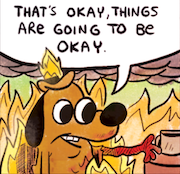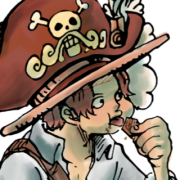|
Does it make much sense to downclock RAM? Suppose I have two new 8GB sticks of 3600mhz RAM and the highest my board supports is 3466, could I lower their speed in the BIOS and enjoy the (minuscule) improvement to system performance, assuming my current RAM has the same CAS timings?
|
|
|
|

|
| # ? Apr 28, 2024 08:13 |
|
exquisite tea posted:Does it make much sense to downclock RAM? Suppose I have two new 8GB sticks of 3600mhz RAM and the highest my board supports is 3466, could I lower their speed in the BIOS and enjoy the (minuscule) improvement to system performance, assuming my current RAM has the same CAS timings? Should be completely fine and will probably happen automatically but always check in windows with cpu-z what its doing.
|
|
|
|
I bought a new mechanical keyboard (iKBC CD 108 v2) and the zero/right parenthesis key doesn't work. I tried reseating the keycap which did nothing; pushing directly on the switch doesn't register either. Are there any easy things I could try to fix it, or should I just return it? A quick google search makes it seem like the issue is probably with the switch which is fixable but requires parts + effort, in which case I'd return it.
|
|
|
|
Been thinking about picking up an XBox One controller for my PC with the $45 black friday deals. Are bluetooth controllers too high latency for twitch games? Any better options?
|
|
|
|
Bark! A Vagrant posted:I bought a new mechanical keyboard (iKBC CD 108 v2) and the zero/right parenthesis key doesn't work. I tried reseating the keycap which did nothing; pushing directly on the switch doesn't register either. Are there any easy things I could try to fix it, or should I just return it? A quick google search makes it seem like the issue is probably with the switch which is fixable but requires parts + effort, in which case I'd return it. Return it immediately IMO. Chuu posted:Been thinking about picking up an XBox One controller for my PC with the $45 black friday deals. Are bluetooth controllers too high latency for twitch games? Any better options? I use one, I don't think I noticed any latency but tbh you can use a mini-usb and use it as a wired controller, it's ideal so you don't have to worry about batteries/fill up landfills with batteries.
|
|
|
|
I'm not sure about the Xbox controllers, but the PS4 and Switch controllers at least have worse latency when you use them wired dunno why but that's how it is
|
|
|
|
VelociBacon posted:I use one, I don't think I noticed any latency but tbh you can use a mini-usb and use it as a wired controller, it's ideal so you don't have to worry about batteries/fill up landfills with batteries. NiMH batteries work great. Rechargable AAs are far better for the planet than "the glued-down battery in this controller is worn out, better toss the whole thing and get a new one." As far as the controller goes, a good Bluetooth implementation works fine, but some bad adapters can cause latency problems. If that happens you can get the older-style non-Bluetooth USB adapter for $25 or so.
|
|
|
|
repiv posted:I'm not sure about the Xbox controllers, but the PS4 and Switch controllers at least have worse latency when you use them wired I just saw a post within days claiming that the reason is the super high polling rate for the PS4 DualShocks on Bluetooth, much faster than it's capable even with USB. And that is also reason for the short battery life. I've certainly noticed that difference compared to the PS3 DualShock. There's that graph picture floating around showing latency tests in Rocket League and PS4+Bluetooth wasa pretty much the fastest combination, beaten only by Arduino. 
|
|
|
|
I remember that graphic being in dispute, but don't remember why. The short battery life is because it has a tiny battery, not the amazing polling rate.
|
|
|
|
Are there any wireless headset recommendations?
|
|
|
|
Kild posted:Are there any wireless headset recommendations? I don't use a wireless and thus am no help to you, but there is a headphone thread that might also be worth asking in: https://forums.somethingawful.com/showthread.php?threadid=3563521&pagenumber=299
|
|
|
|
Kild posted:Are there any wireless headset recommendations? I bought the JBL Quantum 800 on sale recently and I like it a lot. Only downside is it can't be used while charging, but the charge easily lasts me 2+ days so it's not a huge deal. Hope this helps.
|
|
|
|
Not sure where best to post this: What does the hivemind recommend for a KVM switch? Must support 2 displays via HDMI; I don't care about 4k. I haven't bought one since an IOGEAR with VGA and USB 1.1, probably. There are a ton of no-name products on Amazon. USB-C would be sweet.
|
|
|
|
beefnoodle posted:Not sure where best to post this: startech makes good kvms with good display support. i use their displayport kvm and it's been rock solid
|
|
|
|
the talent deficit posted:startech makes good kvms with good display support. i use their displayport kvm and it's been rock solid Thanks, seems there's a huge jump in price going from displayport to HDMI. Sheesh. e: or more annoyingly, to get HDMI you need to get a 4 port, and that's probably why there's a price climb. I'd rather not dongle it up, for future troubleshooting purposes. beefnoodle fucked around with this message at 18:52 on Nov 24, 2020 |
|
|
|
What's a good discrete graphics card that doesn't require external power? My brother got an old dell refurb with a core i5-6500 (https://www.amazon.com/gp/aw/d/B0864NZXQC/ref=ya_aw_od_pi?ie=UTF8&psc=1) and we're looking for a good graphics card to pair with it. The power supply is only 240W and we're not looking to upgrade that if we don't have to. Space is obviously a bit of a concern but I'm experienced with "surgical" alterations with that case so if all else checks out a slightly larger card is fine.
|
|
|
DildenAnders posted:What's a good discrete graphics card that doesn't require external power? My brother got an old dell refurb with a core i5-6500 (https://www.amazon.com/gp/aw/d/B0864NZXQC/ref=ya_aw_od_pi?ie=UTF8&psc=1) and we're looking for a good graphics card to pair with it. The power supply is only 240W and we're not looking to upgrade that if we don't have to. Space is obviously a bit of a concern but I'm experienced with "surgical" alterations with that case so if all else checks out a slightly larger card is fine.
|
|
|
|
|
My wife is leaving her job at the end of the year to run her own start-up full-time, so I'm putting together a home office setup for her once her company takes back all of her WFH gear. She has a Dell XPS laptop and I was going to get a universal dock and hook it up to a second monitor, a keyboard, and a mouse. Since it's not a super-complex setup, is there any reason to get a more robust dock as opposed to something a little more pared down? Note that I haven't picked out a monitor yet.
|
|
|
|
How many monitors are you planning on running? If it�s just the one I would look into a USB-C monitor with power delivery and just have a single cable. Those monitors typically have audio and usb hubs to connect your peripherals to.
|
|
|
|
DildenAnders posted:What's a good discrete graphics card that doesn't require external power? My brother got an old dell refurb with a core i5-6500 (https://www.amazon.com/gp/aw/d/B0864NZXQC/ref=ya_aw_od_pi?ie=UTF8&psc=1) and we're looking for a good graphics card to pair with it. The power supply is only 240W and we're not looking to upgrade that if we don't have to. Space is obviously a bit of a concern but I'm experienced with "surgical" alterations with that case so if all else checks out a slightly larger card is fine. The most powerful graphics card you can get that doesn't require an external power connector is the GTX 1650. Going down the stack, your next option is the GTX 1050 Ti, or the GTX 1050 non-Ti. After that, it's the RX 560, and then the GTX 750 Ti - here and above, you're still looking at decent 1080p Medium/Low performance. Below that, you're looking at the RX 550, and then the GTX 1030 - but at this level you're already making some serious compromises in horsepower.
|
|
|
|
Is a 650w PSU going to be enough for an MSI Ventus 3080 and a Ryzen 5800x with 32gb RAM? The outervision.com wattage calculator is telling me that I should expect a load wattage of about 588W, but I have no idea how accurate that is. I'd ordered a Corsair 850w RMx PSU from Best Buy the other day and I just tried putting it into my desktop to replace my 4 year old EVGA 650 GQ, but I think it's DOA. Motherboard LEDs won't even come on when I flip the switch on the PSU itself. I tried using all the same cables from my EVGA PSU first and then tried the ones that came with the Corsair and nothing could get it to show power to the motherboard. I'd try to exchange it but of course it's sold out because it was on sale for black friday. Edit: I'm not planning to overclock. If anything, I'm thinking about undervolting the 3080. ihatepants fucked around with this message at 12:06 on Nov 25, 2020 |
|
|
|
|
You can't safely use cables from another manufacturer with PSUs AFAIK. That psu at 650w seems fine.
|
|
|
|
ihatepants posted:I tried using all the same cables from my EVGA PSU first and then tried the ones that came with the Corsair and nothing could get it to show power to the motherboard. Yeah you might have killed everything. Never, ever mix up modular cables
|
|
|
HalloKitty posted:Yeah you might have killed everything. Never, ever mix up modular cables Whoops. I just assumed it was okay since the only cables I reused from EVGA were the SATA/peripheral ones because the 24 pin motherboard cable is built into the EVGA PSU and not removable, while the CPU and GPU cables didn't fit into the Corsair because they had different shapes on the modular inputs.
|
|
|
|
|
An RTX 3080 Founder's Edition is going to top-out at around 320 watts, and that's running FurMark. A Ryzen 5800X is going to consume around 125-130 watts under full load. That's a combined 450 watts if you're putting both the CPU and the GPU under full load, so 650w should be fine.
|
|
|
|
ihatepants posted:Whoops. I just assumed it was okay since the only cables I reused from EVGA were the SATA/peripheral ones because the 24 pin motherboard cable is built into the EVGA PSU and not removable, while the CPU and GPU cables didn't fit into the Corsair because they had different shapes on the modular inputs. Ah, ok, well that's a bit different, as it's unlikely you killed your board and gpu. Still, who knows what the pinout differences were on the sata power cables
|
|
|
HalloKitty posted:Ah, ok, well that's a bit different, as it's unlikely you killed your board and gpu. Still, who knows what the pinout differences were on the sata power cables I did reconnect the EVGA PSU and my computer seems to be okay for now. I'm still on my old motherboard, CPU and GPU anyway since I haven't received the upgrades yet. gradenko_2000 posted:An RTX 3080 Founder's Edition is going to top-out at around 320 watts, and that's running FurMark. Thanks!
|
|
|
|
|
FCKGW posted:How many monitors are you planning on running? If it�s just the one I would look into a USB-C monitor with power delivery and just have a single cable. Those monitors typically have audio and usb hubs to connect your peripherals to. Her current setup has one external monitor while keeping her actual laptop open as a second screen, and as far as I can tell she just wants me to recreate that. I'll look into the USB-C monitors you're describing, thanks.
|
|
|
|
Odd question, but I happened by my local MicroCenter (yes, I'm fortunate enough to live quite close to one) last night and there were several people camped outside the door, clearly ready to wait overnight or something. I didn't ask them what was up, but as I went in I did hear one of them mention AMD briefly, so my assumption was that they were waiting for some stock of the 5000 line to drop. Out of curiosity, anyone know if MicroCenter was getting a shipment yesterday/today? Makes sense if they were getting a bunch of Black Friday stock.
|
|
|
|
Sarcastro posted:Odd question, but I happened by my local MicroCenter (yes, I'm fortunate enough to live quite close to one) last night and there were several people camped outside the door, clearly ready to wait overnight or something. I didn't ask them what was up, but as I went in I did hear one of them mention AMD briefly, so my assumption was that they were waiting for some stock of the 5000 line to drop. Out of curiosity, anyone know if MicroCenter was getting a shipment yesterday/today? Makes sense if they were getting a bunch of Black Friday stock. November 25 is supposed to be the day that third-party models of the AMD RX 6000 series cards will go on sale.
|
|
|
|
gradenko_2000 posted:November 25 is supposed to be the day that third-party models of the AMD RX 6000 series cards will go on sale. Ah, totally forgot that AMD was killing it on two fronts now! Thanks. Hopefully those dudes got what they wanted, because weatherwise it would have been a truly lovely night to spend outside in a camp chair.
|
|
|
|
I've been watching some videos about building retro gaming PCs, and a quick google indicates that a GTX 650 that I have on-hand should still have compatible drivers for Windows XP. Do I need to worry about processor compatibility? I have an FX-4300 that I can use for such a thing, but I don't know what else I need to be looking out for in terms of being too new to run properly.
|
|
|
|
You can run stuff in XP compatibility mode or do a VM for old lovely operating systems, I'd do that.
|
|
|
|
I have this laptop and I've just started doing video editing. It works fine, but the guy who sends me the videos says I should install an SSD. I have no experience opening computers and changing parts. Do I have to get rid of the laptop's HDD or can I have both running at the same time? Will it work with this SSD?
|
|
|
|
Spermando posted:I have this laptop and I've just started doing video editing. It works fine, but the guy who sends me the videos says I should install an SSD. I have no experience opening computers and changing parts. Do I have to get rid of the laptop's HDD or can I have both running at the same time? Will it work with this SSD? The only hits I'm getting for that particular model are romance language sellers, and Acer's website for the broader product line isn't useful, but given that it has a 2.5" drive I would assume that the drive needs to be replaced entirely, and with a 2.5", not an M.2 drive like you have there. Still, you should open it up and confirm before buying anything, the storage should be fairly easy to access.
|
|
|
|
Spermando posted:I have this laptop and I've just started doing video editing. It works fine, but the guy who sends me the videos says I should install an SSD. I have no experience opening computers and changing parts. Do I have to get rid of the laptop's HDD or can I have both running at the same time? Will it work with this SSD? Given it�s reasonably new, reasonably large and not super cheap, my bet would be that you can probably fit an SSD in there as well as your hard drive. That would make life easy as you wouldn�t need to transfer stuff over. If that was the case then it would be either an M2 drive (like the one you�ve linked) or an older MSATA drive, which looks similar but just with a slightly different shaped connector. I�m afraid you�re either going to have to find the manual (and even that might not help), do some good googling, or open it up and have a look. If there is a slot for a drive then hopefully it would be labelled. Whatever you go for, it�s probably worth buying one from somewhere that you can send it back easily if it turns out it doesn�t fit. If you can get one working it will make the whole thing miles faster.
|
|
|
|
This is it. https://youtu.be/7JKtWtisMmY Seems it fits right in without needing to remove anything. Will it improve performance just by installing it or do I have to reinstall programs and copy my files to it? Spermando fucked around with this message at 16:31 on Nov 26, 2020 |
|
|
|
The main benefit of an SSD over an HDD is that files are loaded and saved to it MUCH much much faster. Like, boot times go from 30 seconds to less than 3. Programs that chug are snappy. Its a huge QOL improvement. If you're able to its worth your while to clone your HDD to the SSD and use it as a boot drive. Otherwise, basically make sure you install things you want to benefit from that performance boost on the faster storage; make sure video editing writes to it, etc. Edit: Drive cloning is fairly easy and is probably the laziest option. Macrium reflect is easy/free; generally speaking there used to be a little wierdness with ssd's and fiddly things like provisioning it right, but I think that's mostly been ironed out over the years as they got adopted. ( The only major annoyance cloning a boot drive is you kind of can't do it while RUNNING that os; you either need another machine or like, a linux boot thumbdrive so its not in use while reading it. ) TheParadigm fucked around with this message at 22:51 on Nov 26, 2020 |
|
|
|
I just got a new case (Rosewill FBM-X2) and moved my computer bits into it and encountered a small issue with connecting the SATA power cables. The cables from my PSU all have a right angle in the opposite direction that my case seems to expect, which I can make fit, but ends up with the cables bent and pretty cramped against the case. Is this a cause for concern at all?
|
|
|
|

|
| # ? Apr 28, 2024 08:13 |
|
fancy stats posted:I just got a new case (Rosewill FBM-X2) and moved my computer bits into it and encountered a small issue with connecting the SATA power cables. The cables from my PSU all have a right angle in the opposite direction that my case seems to expect, which I can make fit, but ends up with the cables bent and pretty cramped against the case. It's not ideal but IMO not a huge concern if you aren't constantly adjusting that stuff. I've had similar situations on lots of builds. Your PSU may have come with cables that angle the other way around.
|
|
|