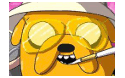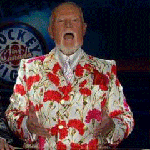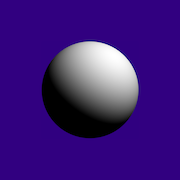|
Spaces is great, and is exactly the type of thing that Apple really excels at.
|
|
|
|

|
| # ? Apr 27, 2024 09:13 |
|
I have got this a couple of times now since upgrading to Big Sur: It just shows up on my desktop, it highlights when I hover over it like I can click it but nothing happens, I've tried quitting my apps one by one to see which it could be but it doesn't disappear even when I've quit everything and relaunched finder - only a reboot removes it. I am generally running the following apps: Chrome Fantastical MS Outlook MS Teams Omnigraffle MS OneNote MS Word MS Powerpoint MS Excel Whatsapp desktop iTerm2 Spotify Safari TextEdit Has anyone come across this before?
|
|
|
|
Big Sur still pops up "You need to re-enter your Exchange password" notifications with no way to re-enter your Exchange password
|
|
|
|
Duckman2008 posted:So I have a 2013 Mac Air, updated to Big Sur. Both before and after, iCloud photos will not sync. I go to iCloud in the main settings, select photos, it gives a think circle and then just nothing. remains unchecked. Re posting , anyone run into this issue ?
|
|
|
|
teppichporsche posted:It's really interesting that basically all statistics applications are not able to run natively on ARM due to a lack of FORTRAN support, even modern ones like Julia. Seems like these things have been built on really shaky foundations. this is mostly because BLAS and LAPACK (linear algebra libraries) really have no equivalent outside of FORTRAN and nearly all scientific computing relies on them. it's easier to port FORTRAN to a new platform than it is to write a performant linear algebra library in a supported language. it's kind of suprising apple hasn't done so
|
|
|
|
Fallom posted:Big Sur still pops up "You need to re-enter your Exchange password" notifications with no way to re-enter your Exchange password Has to be done in System Preferences > Internet Accounts > your Exchange profile > Details > enter password where it says password
|
|
|
|
Binary Badger posted:Has to be done in System Preferences > Internet Accounts > your Exchange profile > Details > enter password where it says password There is no such field in Details, just Description and Name 
Tiny Timbs fucked around with this message at 00:58 on Nov 27, 2020 |
|
|
|
Can you edit the password directly in Keychain Access?
|
|
|
|
I'm on Big Sur Beta 11.1. And for whatever reason Activity Monitor is using the most resources even though I just keep it open for the CPU history. Anyone else notice this? Googling didn't find anyone else having a similar problem.
|
|
|
|
Ziploc posted:I'm on Big Sur Beta 11.1. And for whatever reason Activity Monitor is using the most resources even though I just keep it open for the CPU history. Anyone else notice this? Googling didn't find anyone else having a similar problem. Earlier today the "about this mac" was hammering the cpu on my 2018 or 2019 mbp too, really weird
|
|
|
|
Ziploc posted:I'm on Big Sur Beta 11.1. And for whatever reason Activity Monitor is using the most resources even though I just keep it open for the CPU history. Anyone else notice this? Googling didn't find anyone else having a similar problem. Itís been a hog for a while
|
|
|
|
Bob Morales posted:Itís been a hog for a while Argh. I've been using it for eons without such an issue. The history icon in the dock is good at catching programs that are acting funny.  But now IT'S the one acting funny.
|
|
|
|
 Anyone know what is causing the docker-desktop to appear here in iterm2? Itís been that way for a while now and I only vaguely recall it showing up when I installed docker on the MBP. Iíve uninstalled docker and tinkered with iterm, but it remains.
|
|
|
|
Duckman2008 posted:Re posting , anyone run into this issue ? Havenít heard of this unfortunately. I saw a few different articles to force a resync but not sure if that would solve the issue since you canít even turn it on for some reason. Can you maybe try creating a new Photos library and seeing if you can turn syncing on with the new one?
|
|
|
|
IUG posted:Does anyone else have a problem with the balance of music playing on their Mac, and for me, also their iPhone? For me, this has been a problem before Big Sur, but I only found out that it was happening recently in this case. Your computerís just trying to do you a solid and get you to stop listening to 2006-era Smashing Pumpkins
|
|
|
|
Warbird posted:
Thatís coming from your zsh config, not iterm2. Probably a plug-in that got enabled when you installed docker. I think the file to look in would be .zshrc in your home folder.
|
|
|
|
Iím still stuck with a dead battery after bug sur upgrade. Google shows that others have had the same issue on 2016 mbps that have had the topcase replaced so tread with caution. Iím hoping itís just a firmware bug and may try the beta to see if it goes away but I also might be looking a investing another $350 into it. If I had the money Iíd say screw it and get the new air with 16gb and a 1tb hdd to replace it. All I use it fir is recording music and it looks like the m1 will make GarageBand and logic even faster.
|
|
|
|
skull mask mcgee posted:Thatís coming from your zsh config, not iterm2. Probably a plug-in that got enabled when you installed docker. I think the file to look in would be .zshrc in your home folder. Thanks, Iíll check it out
|
|
|
teppichporsche posted:It's really interesting that basically all statistics applications are not able to run natively on ARM due to a lack of FORTRAN support, even modern ones like Julia. Seems like these things have been built on really shaky foundations. the talent deficit posted:this is mostly because BLAS and LAPACK (linear algebra libraries) really have no equivalent outside of FORTRAN and nearly all scientific computing relies on them. it's easier to port FORTRAN to a new platform than it is to write a performant linear algebra library in a supported language. it's kind of suprising apple hasn't done so I thought the FORTRAN that came with GCC was ported everywhere and getting all of this stuff for Apple M1 was just a matter of recompiling / repackaging everything ... like itíll be around when brew becomes available.
|
|
|
|
|
Coffee Jones posted:I thought the FORTRAN that came with GCC was ported everywhere and getting all of this stuff for Apple M1 was just a matter of recompiling / repackaging everything ... like itíll be around when brew becomes available. https://developer.apple.com/forums/thread/651476
|
|
|
|
skull mask mcgee posted:Thatís coming from your zsh config, not iterm2. Probably a plug-in that got enabled when you installed docker. I think the file to look in would be .zshrc in your home folder. Turned out to be kubernetes. .kube went out the window and that was that. iirc I tried to install it via the Docker 4 Mac Desktop and it got hung up or something so that explains that. Appreciate the push in the right direction!
|
|
|
|
Is anyone else having a weird issue on Big Sur that apps seems to go into a ďsleep stateĒ and donít update until you bring them into the foreground? Thereís several times now that Iíve been getting messages on my iPhone for example and they donít show up on the iMac until I click on Messages and Ďwake it upí.
|
|
|
|
Yeah I have been noticing the exact same thing. Messages and photos both doing that.
|
|
|
|
I've noticed it in Discord also, seems to update the Dock icon with new messages/mentions but won't update the app itself until you bring it to focus. Figured it was just a Discord thing but I guess it's something in Big Sur instead.
|
|
|
|
I have a 2018 Mac Mini with a 3 GHz 6-core Intel Core i5. I'm scared to install Big Sur. Will it slow down my computer? There's this thread about this nightmare happening on so many people's Macs. https://developer.apple.com/forums/thread/651399
|
|
|
|
Good Sphere posted:I have a 2018 Mac Mini with a 3 GHz 6-core Intel Core i5. I'm scared to install Big Sur. Will it slow down my computer? There's this thread about this nightmare happening on so many people's Macs. trade it in for an M1 Mini 
|
|
|
|
Good Sphere posted:I have a 2018 Mac Mini with a 3 GHz 6-core Intel Core i5. I'm scared to install Big Sur. Will it slow down my computer? There's this thread about this nightmare happening on so many people's Macs. It's been running fine on my mini with same processor. I don't do anything crazy though just web browsing, school work in safari, chrome and MS Word.
|
|
|
|
Friend's USB froze up when emptying trash and when the computer was rebooted the Time Machine volume shows up just fine but the other one is greyed out (unmounted?). Disk Utility Repair says "First Aid Process has failed. If possible back up the data on this volume"code:code:'distil verifyDisk disk3' leads to... code:I tried single user mode but with the USB plugged in it just kept giving timeout errors. When it was plugged in after booting to single user mode it would not show up.
|
|
|
|
The following things:quote:Performing fsck_exfat -y -x /dev/rdisk3s1 support the corrupt partition table theory, since First Aid tried to check the filesystem as ExFAT even though it shows up as NTFS in the partition table. The fact that this all started when it froze up while emptying trash suggests the reason something got corrupted is that the disk is dying.
|
|
|
|
Ok Comboomer posted:trade it in for an M1 Mini Good point! serebralassazin posted:It's been running fine on my mini with same processor. I don't do anything crazy though just web browsing, school work in safari, chrome and MS Word. Nice to know. I don't do anything too heavy either. But I want YouTube to playback well.
|
|
|
|
YouTube's been working well in safari.
|
|
|
|
So my family still has some old flash content and games they like, are there any ways (standalone players?) to play .swfs going forward with its removal from so many browsers?
|
|
|
|
Small White Dragon posted:So my family still has some old flash content and games they like, are there any ways (standalone players?) to play .swfs going forward with its removal from so many browsers?
|
|
|
|
BobHoward posted:The following things: Are there any other commands that might be worth a try? Any other suggestions before I say 'take it to a professional and pay them money if you really need the data off it'? It's been tried in a different Mac.
|
|
|
|
Quackles posted:Can you edit the password directly in Keychain Access? I found it in there and re-entered it. Hopefully that calms the complaints.
|
|
|
|
Anyone else having graphical glitches in BS? I updated a 2020 MBP 13" (Intel, 4TB ports) the week the OS update was released, and experience them pretty constantly.  Mostly stuff to do with text not adhering to dark or light mode. It comes and goes. Similar things happen with the Menu Bar text, occasionally.  Also, the minimized application preview icons seem to poo poo the bed after a while. Still fresh, so don't have a screenshot of the issue, but just imagine that the document preview behind the little MS Word icon was absent. When the glitch is happening, all of my minimized program representations will just be tiny app icons with transparent space where the preview should be. Yesterday I had to restart because open applications were taking about a second to minimize. There was a notable delay between click and minimize action. Dragging files to copy in the Finder was choppy as well. How soon until my Mac explodes?
|
|
|
|
My 2020 Intel MBP is kernel panicking if I leave it on my USB-C monitor overnight 
|
|
|
|
FCKGW posted:My 2020 Intel MBP is kernel panicking if I leave it on my USB-C monitor overnight I believe there were issues related to power nap causing kernel panics on recent releases of Catalina. I have a 13" 2020 MBP and turning it off helped the problem a few months back. I just upgraded to Big Sur and turned it back on - hoping that it's fixed...
|
|
|
|
Oh, I guess Big Sur on MacBooks forces you to exercise the battery now: Not shown: taskbar battery icon stuck at 79% despite being plugged in all night; had a micro panic attack. "Optimized battery charging" it's called. That's new, I think? I'm glad this is a thing, because I fell victim to what they're trying to prevent a few years ago. Left my old MacBook plugged in virtually all of the time to "save" the battery, but instead, it just ended up swelling because I never drained it.
|
|
|
|

|
| # ? Apr 27, 2024 09:13 |
|
SMERSH Mouth posted:Also, the minimized application preview icons seem to poo poo the bed after a while. Still fresh, so don't have a screenshot of the issue, but just imagine that the document preview behind the little MS Word icon was absent. When the glitch is happening, all of my minimized program representations will just be tiny app icons with transparent space where the preview should be. Yeah I get that all the time now.
|
|
|