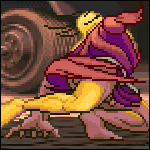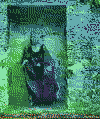|
I'll try this again here. Anyway, any tips for fixing Bluetooth issues? My Gigabyte B450i will seemingly randomly drop its connection with my keyboard. Iíve tried updating the BIOS, drivers, and moving the antenna as close as I can, but no luck yet. I've got a fair amount of time to exchange it for something else. My Googling seems to indicate this is somewhat of a common problem with no real remedy. So, any thoughts on whether a B550 is worth it in this case? I'd really like good Wi-Fi and Bluetooth, and I've got a 3600 FWIW. Here's what I am considering if anyone cares to weigh in: https://www.microcenter.com/product/509734/asrock-b450-fatal1ty-gaming-itx-ac-amd-am4-mini-itx-motherboard https://www.microcenter.com/product/625308/asrock-b550m-amd-am4-mini-itx-motherboard https://www.microcenter.com/product/625696/gigabyte-b550i-aorus-pro-ax-amd-am4-mini-itx-motherboard https://www.microcenter.com/product/625307/asrock-b550-phantom-gaming-amd-am4-mini-itx-motherboard Otherwise, I could go for an Intel combo 10100/10400 and one of these: https://www.microcenter.com/product/625036/asus-h470-rog-strix-gaming-intel-lga-1200-mini-itx-motherboard
|
|
|
|

|
| # ? Apr 27, 2024 22:16 |
|
nitsuga posted:I'll try this again here. Anyway, any tips for fixing Bluetooth issues? My Gigabyte B450i will seemingly randomly drop its connection with my keyboard. I’ve tried updating the BIOS, drivers, and moving the antenna as close as I can, but no luck yet. Is there an external antenna included with the board? Are you using it?
|
|
|
|
VelociBacon posted:Is there an external antenna included with the board? Are you using it? There is, and I am using it. I've even put it on the side of my case nearest the keyboard, and it'll still drop the signal.
|
|
|
|
I'm not sure if this is a hardware or software question, or even really how to diagnose, but my computer about 40% of the time when it's put to sleep require me to turn it back on in the morning. It's a small thing, more of an inconvenience really, but if it's fixable I'd like to try and fix it. The thing is because it's intermittent and happens when I'm not around, I'm not sure how to troubleshoot it. I'm fairly sure it's not a power loss thing as I don't have to reset the clocks anywhere near that often. I'm very sure I'm hitting sleep and not power when this happens, my first thought was that I was misclicking but now having noticed it I've been quite deliberate. Any ideas where to start figuring it out?
|
|
|
|
|
Is this a laptop or a desktop? How are you putting it into sleep mode?
|
|
|
|
Carillon posted:I'm not sure if this is a hardware or software question, or even really how to diagnose, but my computer about 40% of the time when it's put to sleep require me to turn it back on in the morning. It's a small thing, more of an inconvenience really, but if it's fixable I'd like to try and fix it. The thing is because it's intermittent and happens when I'm not around, I'm not sure how to troubleshoot it. I'm fairly sure it's not a power loss thing as I don't have to reset the clocks anywhere near that often. I'm very sure I'm hitting sleep and not power when this happens, my first thought was that I was misclicking but now having noticed it I've been quite deliberate. Any ideas where to start figuring it out? Event Viewer should tell you whatever's triggering a shutdown & when.
|
|
|
TITTIEKISSER69 posted:Is this a laptop or a desktop? How are you putting it into sleep mode? Desktop, and putting it into sleep mode through start menu, right click on the power button, then sleep. oldskool posted:Event Viewer should tell you whatever's triggering a shutdown & when. Awesome, thanks! Next time that happens I'll check it out, appreciate it.
|
|
|
|
|
Carillon posted:Desktop, and putting it into sleep mode through start menu, right click on the power button, then sleep. Look at the power settings and see if the PC is set to turn off after x minutes maybe.
|
|
|
|
Looks like its Event ID 41: Kernel-Power. Hopefully it's not a PSU issue but I can solve it by updating drivers.
|
|
|
|
|
nitsuga posted:There is, and I am using it. I've even put it on the side of my case nearest the keyboard, and it'll still drop the signal. Looks like it might be CSGO. I swear it happened in Half-Life as well, but I was able to play TF2 for about an hour without an issue. Hmm.
|
|
|
|
Anyone been using a ps4 controller on PC over bluetooth? Any issues I need to know?
|
|
|
|
How many fans / orientation should I have in my Lian Li II Mesh case? Right now, I have 2x 140mm front intake, 2x 140mm top intake, 1x 120mm exhaust. I have room for one more front intake fan, but I'd have to change from 140mm to 120mm to do so. Would it be better to do that and then flip the top fans to be exhaust? I know you generally want to have more intake than exhaust, but have I gone to far? My cpu idle temps are around 30C and gets up to about 77C in Cinebench 23. e: spelling Chaitai fucked around with this message at 18:31 on Nov 29, 2020 |
|
|
|
Chaitai posted:How many fans / orientation should I have in my Lian Li II Mesh case? Right now, I have 2x 140mm front intake, 2x 140mm top intake, 1x 140mm exhaust. First of all: are you particularly concerned about those temps? They seem fine. If you're not happy with them, experiment with it. All things being equal, it's usually better to have your top fans exhausting so you're not fighting natural convection, but case airflow probably isn't the limiting factor in your cooling. If you think your case airflow might be an issue, pop off the side and point a box fan on high at the inside of your PC. If temps drop significantly, you've found the issue.
|
|
|
|
Space Gopher posted:First of all: are you particularly concerned about those temps? They seem fine. The temps are fine to me, but I didn't know if I was going to artificially degrade the life of my components by getting too much dust in there due to the positive pressure. This is the first computer I've built myself, so I'm trying to take all the precautions, but I worry I might be going too far.
|
|
|
|
I was thinking of getting a RAM upgrade for my current (several year old) gaming PC. Is there anything specific I need to watch out for/be aware of? Does it make sense to buy a single 16gb stick, then just buy another one later (such as when I build a new pc)? Any advantage to 2x8gb?
|
|
|
|
Pb and Jellyfish posted:I was thinking of getting a RAM upgrade for my current (several year old) gaming PC. Is there anything specific I need to watch out for/be aware of? Does it make sense to buy a single 16gb stick, then just buy another one later (such as when I build a new pc)? Any advantage to 2x8gb? Filling all the slots in your motherboard is generally always better than not, and buying the set together will save you from compatibility headaches later on. 16 GB is fine, but two sticks of 8 is better than a single stick of 16. By the time you're building a new PC, we're likely going to be using DDR5 already and you won't be able to reuse/carry-over your single 16 GB stick of DDR4 (or DDR3?)
|
|
|
|
quote:Filling all the slots in your motherboard is generally always better than not, and buying the set together will save you from compatibility headaches later on. Groovy, thanks. I'm guessing on a 4 year old PC there's no point in having 32gb? And if I get 2x8, how does this look? https://www.newegg.ca/corsair-16gb-288-pin-ddr4-sdram/p/N82E16820233859?Description=16%20gb%20ram&cm_re=16_gb%20ram-_-20-233-859-_-Product Also should I keep my 2 sticks of 4 in there, or just the new stuff? Pb and Jellyfish fucked around with this message at 00:18 on Nov 30, 2020 |
|
|
Pb and Jellyfish posted:Groovy, thanks. I'm guessing on a 4 year old PC there's no point in having 32gb? And if I get 2x8, how does this look? 24gb should be plenty and thereís almost definitely no reason to get rid of your existing 8gb. You can also usually sell on old components for people with legacy hardware, so itís not totally a sink cost if/when you upgrade to ddr5
|
|
|
|
|
tuyop posted:24gb should be plenty and thereís almost definitely no reason to get rid of your existing 8gb. Thanks very much!
|
|
|
|
Pb and Jellyfish posted:Groovy, thanks. I'm guessing on a 4 year old PC there's no point in having 32gb? And if I get 2x8, how does this look? 32 GB tends to be overkill if all you're doing is gaming, browsing, light productivity 16 GB is fine I'm assuming you know for sure that you're on a DDR4 system, in which case, that product you linked is fine if your motherboard only has two slots, then you can't re-use your old RAM if your motherboard has four slots, then you can keep using your old RAM, but... if the old RAM is not of the same rated speed as this new RAM you're looking at, then you might have to set it to run at the speed of the slower RAM at the BIOS. This is why I mentioned earlier that you should buy RAM in complete sets, so that you don't have to worry about this sort of thing if you don't want to deal with that hassle, just leave it off entirely, you'll be fine with 16 GB
|
|
|
|
There's also the issue of dual-rank vs. single-rank RAM, with faster RAM you often won't be able to run 4 dual-rank sticks at full speed, just single-rank sticks (these Corsair ones seem to be single-rank, so you're most likely fine). Also, RAM is cheap at the moment, always go for 32 GB.
|
|
|
|
I got an old 2500k with motherboard and ram. Tested all working fine but wondering howuch I can realistically sell it for? It's 2x4gb DDR3.
|
|
|
|
E2M2 posted:I got an old 2500k with motherboard and ram. Tested all working fine but wondering howuch I can realistically sell it for? It's 2x4gb DDR3. I'd suggest looking on ebay, but a 2500k isn't desirable like a 2600/2700k or 3770k. Also, the board chipset is very important in determining value, a z77 board will probably get you the most, then z68, then p67. That is to say overclock enabled chipsets. Non-oc ones aren't nearly as sought after
|
|
|
|
Is there anywhere I can find a general repository of various tech tools in the forums? Right now I am mainly looking for a good free hard drive formatting program to do multi-pass/low level formats on some old hard drives I am getting rid of, but the other day I was looking for hard drive diagnostic utilities, and I figure there has to be a guide somewhere that has links to a broad range of free programs and tools.
|
|
|
|
Samadhi posted:Is there anywhere I can find a general repository of various tech tools in the forums? Right now I am mainly looking for a good free hard drive formatting program to do multi-pass/low level formats on some old hard drives I am getting rid of, but the other day I was looking for hard drive diagnostic utilities, and I figure there has to be a guide somewhere that has links to a broad range of free programs and tools. Can't tell you a great tool off-hand (aside of Parted Magic, but that is $9 - worth it, in my opinion, YMMV). But in general, don't do a manual multi-pass formats but issue a ATA (Enhanced) Secure Erase command to erase hard drives. That way, the drive itself will do all the formatting, including retired and reserve sectors. This is especially important with modern shingled drives, where the hard drive itself manages the physical location of data and maps that to what the OS sees.
|
|
|
|
This is a little off the beaten path for usual questions in this thread, but do people have recommendations for a USB hub and a laptop stand? I'm fixing up my home office setup and need something to hook up my macbook to my monitors / kb / mouse.
|
|
|
|
interrodactyl posted:This is a little off the beaten path for usual questions in this thread, but do people have recommendations for a USB hub and a laptop stand? I'm fixing up my home office setup and need something to hook up my macbook to my monitors / kb / mouse. I love my Rain Design stand (https://www.raindesigninc.com/mstand.html). They're probably more than you could spend elsewhere, but the colors are a spot-on match if you're into that sort of thing. The dock is going to depend on what kind of MacBook you're hooking up and what your overall goal is.
|
|
|
|
I listen to most of my music using headphones on my computer, and I've been playing a lot of Hunt: Showdown lately, which hinges a lot on your ability hear enemies and recognize where and how far away they are based on what you hear. This has got me thinking I should improve my audio setup. I have decent headphones, but I'm thinking of picking up something a little nicer. I also want to add a sound card. I'm looking at this internal sound card: https://www.newegg.com/creative-sou...&quicklink=true Or this DAC: https://www.newegg.com/creative-bla...&quicklink=true because they're on sale and the right price and I'm probably not going to do a ton of research on this. My question is, aside from the convenience difference of installing or not having to install internal components, what should I consider in deciding between these two things? I'm probably going to get some 600-ohm headphones, which the internal card says it can handle. Is there a reason to consider the DAC instead? Racing Stripe fucked around with this message at 20:58 on Nov 30, 2020 |
|
|
|
I quite like having a hardware volume knob. It sees a lot of use.
|
|
|
|
Flipperwaldt posted:I quite like having a hardware volume knob. It sees a lot of use. Yeah, good call. If I can avoid minimizing or going into settings to change the volume, that's pretty handy.
|
|
|
|
The nature of the question means it may not be a hardware question at all but here goes. I have a stationary PC, my girlfriend has a windows laptop. She wants to work (light load, like writing reports) sometimes using my KB/M and monitor. I feel stupid for asking this but googling it seems there are a million different solutions for people with all kinds of setups and demands, we just want to plug a monitor and interfaces into a laptop without having to unplug cables from the PC. Is a laptop dock what I should be looking at? Or is there some simple connectors? Or is a software solution better?
|
|
|
|
|
Captain Scandinaiva posted:The nature of the question means it may not be a hardware question at all but here goes. I have a stationary PC, my girlfriend has a windows laptop. She wants to work (light load, like writing reports) sometimes using my KB/M and monitor. You need a KVM switch. Do your PC and her Laptop use the same video output, i.e. HDMI?
|
|
|
|
I was setting up someone's laptop and was surprised at just how good the wifi was. Good signal and close to 4x the speed of what I usually get in that room. I believe this is the adapter it had [AC 9560]. And here's what's in my desktop [AC 3165]. Anyway I could match that speed? Best to replace the module or get a usb wifi adapter? (Yes, non-powerline ethernet isn't an option atm)
|
|
|
|
Since a week or 2 ago I sometimes see a white flash coming from my home office like 1 to 3 times a day even when my PC is turned off. It sometimes looks like it was coming from the Bass from my sound system (Logitech Z533). If it isn't the Bassbox what component is it most likely to be? I doubt it's inside my pc due to tempered glass It's a desktop PC, 1 monitor (for now), with a wired mouse and RGB keyboard and speakers. There are no other devices in the room except a wireless printer. Is this even possible, cause I feel weird for thinking a Bass box can flash; wouldn't it just get on fire or something. :p ? Zedd fucked around with this message at 20:54 on Dec 1, 2020 |
|
|
|
Start throwing a towel over poo poo and see what stops the flash.
|
|
|
|
Is the PC being woken up by a LAN or Bluetooth device? It could be the monitor flashing on and off.
|
|
|
|
I thought I was going crazy because my laptop wouldn't sleep or would come on sometimes. I had left my bluetooth mouse turned on in my work bag. I think windows 10 can wake itself up to check for updates depending on the power mode you're using, as well.
|
|
|
|
My computer will do this thing where it doesn't always start up properly without having to reboot a few times. I have some RAM with lightly tightened timings from DRAM Calculator or whatever it's called and voltage set to 1.36 from 1.35V at default 3200 MHz. Is this the culprit or something else? I barely noticed because I always go and do other stuff while it's booting anyway.
|
|
|
|
ufarn posted:My computer will do this thing where it doesn't always start up properly without having to reboot a few times. I have some RAM with lightly tightened timings from DRAM Calculator or whatever it's called and voltage set to 1.36 from 1.35V at default 3200 MHz. Is this the culprit or something else? I think I've had that before but it was due to something I had enabled related to the Fast Boot in my BIOS. Try adjusting it and see if it makes a difference?
|
|
|
|

|
| # ? Apr 27, 2024 22:16 |
|
Iím finally upgrading my motherboard and cpu from socket LGA 1151 and i5-6600k to an AM4 (x570 mobo) and 5800x. Do I have to reinstall Windows 10? Iím getting mixed answers from a google search. If so, how do I make sure I donít lose any files?
|
|
|
|