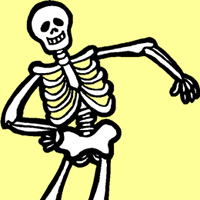|
For my Dell secondary panel I had to install the HDMI driver to get it to stop shifting windows around when sleeping. At least the Pixio doesn't have that issue since I couldn't locate monitor drivers for that one.
|
|
|
|

|
| # ? Apr 28, 2024 12:45 |
|
Question That "new" LG panel I now notice looks like there is a vertical band of "faded" pixels, but it's not dead pixels. On a bright white screen it looks like the top middle of the screen going downward is a lower brightness level. In certain situations I have a hard time noticing. It's not burn in either, not that I can tell at least. I didn't really notice it before today, but I saw it when I was playing videogames. What is this?  GreenBuckanneer fucked around with this message at 08:54 on Dec 20, 2020 |
|
|
|
Is it an OLED screen, and image retention? And does it go away after you shut off the monitor for a few mins
|
|
|
|
lampey posted:Is it an OLED screen, and image retention? And does it go away after you shut off the monitor for a few mins I'm pretty sure it's not oled, and it shouldnt be burn in, doesn't seem to match anything
|
|
|
|
Don't see that on my 83A. A white image doesn't look completely uniform on it, though. (Haven't returned it yet because I realized I had more time).
|
|
|
|
That was common on older monitors, rare to see these days. I'd probably return it for another.
|
|
|
|
K8.0 posted:That was common on older monitors, rare to see these days. I'd probably return it for another. What is making it do that?
|
|
|
|
I'm currently borrowing a "BenQ EW3270U 32 Inch 4K" from work for my new PC with a 3080 gpu. While it is ok, I don't love it and when I eventually need to bring it back to the office I will need a new display... I'm looking for: 32" display 120hz or higher Not a lot of smearing. I'm not super picky but I'd like a better overdrive than the EW3270u. Better contrast ratio than the EW3270u. Better HDR than EW3270u. 4K isn't necessary QHD should be fine Flat screen. Does this monitor exist?
|
|
|
|
GreenBuckanneer posted:What is making it do that? Poor build quality basically.
|
|
|
|
My Alienware 34Ē ultra wide came in and Iíll be able to pick it up tmrw from work. So goddamn excited to get this beast setup! Looks massive! I am gonna get in so much poo poo from my wife lol
|
|
|
|
Zedsdeadbaby posted:Poor build quality basically. Put in a repair request with LG, I'll see what they say since I have until 1/31/2021 with amazon to return it.
|
|
|
|
So I feel really dumb and could use some advice. I currently have an Alienware AW3418DW Ultrawide at 3440x1440 100hz. And I also have a old Vizio 32" tv hooked up to my PC as well that I use as a 2nd monitor and for playing consoles on as hooking consoles up to the UW looks kinda weird with the black bars. I also have a huge love / hate relationship gaming on the UW. The increased resolution pushes my PC a fair amount and some games look amazing but a lot of the time menus are jacked up, older games of course don't support it. So I've been eyeballing This LG UltraGear 27" 1440p monitor and I'm thinking of making that my main gaming monitor and using the Ultrawide as my desktop monitor. This feels kinda dumb as the AW3418dw was so expensive and looks amazing most of the time. Any thoughts?
|
|
|
|
Disappointing Pie posted:So I feel really dumb and could use some advice. The only dumb thing is doing what youíre not going to enjoy. Itís trivial to switch from one monitor to another with most games, literally changing one setting. I have the same monitor and itís rad as hell, but yeah. Black bars are dumb, I get it.
|
|
|
|
My 12 year old Dell 24" Ultrasharp died! I'm using an even older Dell 27" Ultrasharp, but want to upgrade to something more modern. I'm running a GTX 1070 Ti, so something optimized for that (no gpu upgrade planned for any time soon) and would like a monitor $400 or less between 24 and 27 inches. Any suggestions?
|
|
|
|
Is there any way I can test (with software) what overshoot mode I should be using with games that have different FPS'? Things like overshoot or g2g or latency stuff. Basically if I have 3 overdrive modes, and play games within 3 fps ranges (60, 90, 144) is there a way I can see which is best for which? Or is that strictly pro-tier tools and I should go scouring for reviews?
|
|
|
|
use the BlurBusters tool suite (ufo/etc). if you want to do fully accurate pursuit tests like you see in a review you'll need a rail and a camera if you look in a review of your monitor someone may already have done one and your results probably won't vary significantly from theirs. the correct answer 99.9% of the time is to set it to whatever the "normal" or "medium" setting is, though. The "low/off" modes usually don't respond fast enough and the "faster" modes have too much overshoot (they exist to make a nice marketing number for the box so they can advertise "1ms response time!"). This is regardless of fps setting. VA monitors are sometimes a little more complicated but again usually the right answer is whatever the fastest refresh rate is, and then use either normal or faster response. Paul MaudDib fucked around with this message at 04:42 on Dec 21, 2020 |
|
|
|
JUST MAKING CHILI posted:My 12 year old Dell 24" Ultrasharp died! I have a 17 year old Sharp 20" 1600◊1200 monitor that still works great, I wonder how much longer it will carry on, imported from Japan, so probably for a while still.
|
|
|
|
ngl iíd still like a modern 4:3 with nice features for web browsing rather deal with window management
|
|
|
|
mediaphage posted:ngl iíd still like a modern 4:3 with nice features for web browsing rather deal with window management Even with a 27 incher I don't like using windows side by side for longer periods of time.
|
|
|
|
Thatís my main problem with my ultra wide, Iím a all full screen all the time guy. I like apps open taking up the whole screen. Trying to stack windows is making me rewrite my brain.
|
|
|
|
Disappointing Pie posted:Thatís my main problem with my ultra wide, Iím a all full screen all the time guy. I like apps open taking up the whole screen. Trying to stack windows is making me rewrite my brain. Most websites aren't made for 16:9 so there is a lot of wasted space I find. I've got two 21:9 monitors stacked. One 34" the other 38". I usually have two windows per monitor, so basically 4 screens. I'll go back, to 16:9 once OLED or microLED monitors are a thing, in a decade or so.
|
|
|
|
Disappointing Pie posted:Thatís my main problem with my ultra wide, Iím a all full screen all the time guy. I like apps open taking up the whole screen. Trying to stack windows is making me rewrite my brain. I'm not sure if this will help since it might be a mental model or preference difference, but I use DisplayFusion keyboard shortcuts to quickly half/quarter windows across my multiple monitors (and sometimes Aero Snap). My main monitor usually has two browser windows (or a full screen DAW) and my secondary monitor has my messaging apps, Spotify, and secondary browser windows if I need them. If I have more than two browser windows on a monitor, that's when my head starts hurting.
|
|
|
|
Disappointing Pie posted:Thatís my main problem with my ultra wide, Iím a all full screen all the time guy. I like apps open taking up the whole screen. Trying to stack windows is making me rewrite my brain. Have you only ever used one monitor? If not, then the only difference is how you make those windows "full screen."
|
|
|
|
Hamelekim posted:Most websites aren't made for 16:9 so there is a lot of wasted space I find. for the most part you don't want them to be made for 16:9 unless you're working with a small display. it's unpleasant to read extremely long (horizontally oriented) lines of text non-text websites are a different story i suppose but the majority are still better on a narrower form factor
|
|
|
|
Rinkles posted:Even with a 27 incher I don't like using windows side by side for longer periods of time. Disappointing Pie posted:That’s my main problem with my ultra wide, I’m a all full screen all the time guy. I like apps open taking up the whole screen. Trying to stack windows is making me rewrite my brain. I find this weird. Did both of you use laptops primarily for a while? I hate having a single app take up the entire window unless I have a really bitty screen, and even then if I am really working I'll still manage to get two windows in.
|
|
|
|
My ultrawide is perfect for splitting into thirds for my work. My 27Ē 16:9 is good for halfsies. This poo poo is about as subjective as it gets, work however works for you. Iíd personally strongly recommend 3440x1440 ultrawide and a program to break it into thirds.
|
|
|
|
Hi folks, I'm waiting on a 3080 to arrive in a couple months and am looking into getting a new monitor that supports G-Sync. I want to use this to game mainly but I do write code for a living as well and remote desktop into my machine at the office if that matters. I'm in Canada  so the prices are kind of terrible so I'd appreciate any recommendations for some good yet affordable monitors. so the prices are kind of terrible so I'd appreciate any recommendations for some good yet affordable monitors.Asked some of my friends and they're recommending a 27" IPS 1440p 144Hz with G-Sync. Does that sound right to you folks? Would G-Sync compatible work fine as well? I'm looking at PCPartPicker mainly and the cheapest thing I found is $500CAD  . Does that sound right for this type of monitor? . Does that sound right for this type of monitor?These are the monitors that PCPartPicker is showing me: https://ca.pcpartpicker.com/product...rt=price&page=1 Thanks in advance! Acer Pilot fucked around with this message at 12:02 on Dec 22, 2020 |
|
|
|
Acer Pilot posted:Asked some of my friends and they're recommending a 27" IPS 1440p 144Hz with G-Sync. Does that sound right to you folks? Would G-Sync compatible work fine as well? Your friends are correct. This is the standard thread recommendation, get it And a monitor arm because the stand sucks (no swivel)
|
|
|
|
Butterfly Valley posted:Your friends are correct. Second the monitor arm. The amount of desk space you make available is great too.
|
|
|
|
Butterfly Valley posted:Your friends are correct. How is that one different from this one? https://www.amazon.com/dp/B07YGZL8XF/ref=cm_sw_r_cp_api_glc_fabc_dKE4FbV5GJAZZ?_encoding=UTF8&psc=1 Also if I have a sit to stand desk thatís about 48Ē wide what is the recommended monitor arm?
|
|
|
|
Yoked posted:How is that one different from this one? .com =/= .ca, it's exactly the same item Regarding your second question, not sure what the width of your desk has to do with anything, just get whichever arm you like the aesthetics and ergonomics of. I've just bought and installed this one and like it a lot. Butterfly Valley fucked around with this message at 14:11 on Dec 22, 2020 |
|
|
|
Yoked posted:How is that one different from this one? Just buy an amazon monitor arm. They are rebranded lower end ergotron monitor arms. I have the more expensive ergotron arms and they are great quality. As long as they support the monitor weight you should be fine.
|
|
|
|
Hamelekim posted:Most websites aren't made for 16:9 so there is a lot of wasted space I find. Why are most websites designed as if they're made exclusively in a vertical monitor? Never actually actually enjoyed using a main monitor in vert mode. The only thing I'm thinking of is that the designers who do that use macs, and I hardly ever see mac users run fullscreen apps (having seen thousands of mac users in a previous job)
|
|
|
|
GreenBuckanneer posted:Why are most websites designed as if they're made exclusively in a vertical monitor? Phones, for one. There's also just no advantage to making websites "wide" vs "tall." People are used to reading down far more than they are reading over (think reading a book--it's more comfortable to read additional lines down than it is to read one enormously wide single line), so it's a bit more "natural" in some senses, and fits better with other forms of printed materials we're already used to. I know I, personally, find that I can read a line of text on a website set to half-width of a 27" 16:9 monitor with only one eye "jump," and that's pretty comfortable, whereas if I have it full screen it's more like 4-5 "jumps" and that seems far more obnoxious. So I have webpages all full-height, half-width just for that. Plus at this point everything's just set up assuming a vertical orientation: you have a vertical scroll mouse, not a horizontal one. Menu items and such are generally listed along the top, not the side, meaning users sacrifice considerably more usable space by resizing your page to "short and fat" vs "tall and skinny." So doing a wide-over-tall layout would be both fighting against established conventions, and utterly dicking over mobile users, which right now are generally seen as key targets for engagement. DrDork fucked around with this message at 17:06 on Dec 22, 2020 |
|
|
|
when i go to websites with principally horizontal navigation i basically never go back.
|
|
|
|
relatedly remember when people were trying new ways to put magazines on the ipad and had all of these awful layouts before just making them mostly like normal magazines
|
|
|
|
DrDork posted:and utterly dicking over mobile users I can't say I read many web pages on mobile because of the lovely amounts of ads that even with an ad-block type software it doesn't get all of them like uBlock does. Even so, chrome has a "use desktop version" so they could continue doing what they always do and increase item density on the desktop version of the webpage. I suppose it's less work to just make it for one platform but then again you're "dicking over" the other people
|
|
|
|
Less work is still less work. I mean, you're welcome to your personal preferences and workflows and whatnot, but the majority of users prefer tall over wide, so that's what UX has designed for for years. I guess I'm also not really sure what websites you're going to that don't work or are total shitshows at 16:9. Basically any modern website should be usable across a wide range of aspect ratios, with a "target" ratio usually being somewhere around 8:9 to allow for double-window display at 16:9. Dragging out to a full 16:9 often gets you wasted space because the site still wants to shove all those side-bar ads and links and everything else that is core to them actually making money onto the page, while whatever actual content is of a fixed and limited length, so there's only so much to show.
|
|
|
|
TheFluff posted:That's a VA panel and not one of the modern Samsung superfast ones, so it's going to have quite a bit of smearing in dark areas. The thread's standing recommendation is the LG 27GL83A/27GL850 (same panel, the latter has a USB hub). I take it from "gamingskšrm" that you're in Sweden, which means there aren't a whole lot of cheaper alternatives that really make sense - none of the usual budget options are really that much cheaper. Aha, then a LG 27GL83A it is!
|
|
|
|

|
| # ? Apr 28, 2024 12:45 |
|
Darkrenown posted:Aha, then a LG 27GL83A it is! Just want to mention that I was unhappy with mine. Bad contrast ratio and IPS glow made dark scenes hard to make out and ultimately a pain to play. Might be a subpar panel, but googling you'll find lots of people with similar experiences to mine. Also, for me for whatever reason, it's uncomfortable to read on. Some speculation: reddit posted:The reason for eye strain are the oversaturated colors, specifically red. The backlights that Nano-IPS panels use have this weird slow really vibrant red phosphor that seems to be a problem with some people. Green and blue phosphors could also be bad but I don't know. By phosphor I don't mean the chemical material. Rinkles fucked around with this message at 19:01 on Dec 23, 2020 |
|
|