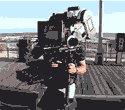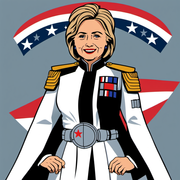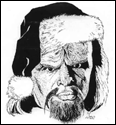|
I have an Odyssey+, and 9600K with 2080Super and 32gb. No SteamVR nor WMR tool was launched, I just clicked "go to VR" in the game, and it was smooth. INgame I turned render resolution to 100, and anistropic filtering to 16. 20 percent on each ground and water traffic setting. And holy poo poo, it looked amazing. I didn't feel any lack of frames even flying at New York City, and I did pattern work at my hometown airfield. I navigated to my own house with landmarks, and saw the gas stations, libraries, water towers and parks precisely the way I've seen them from a real aircraft. It was honestly mindblowing, and there's no way to go back from here. The implementation is smooth, and best part is their amazing 2D window implementation. Map, ATC and other windows are physical 3D objects that show their data in 2D. You can drag and lean the VFR map or the ATC conversation window to sit on your passenger seat and just glance at it when you want to. It's always there, but never in the way! It was so great that now I wish DCS would do the same thing. A+. Everybody. Play it. Go fly.
|
|
|
|

|
| # ? Apr 26, 2024 13:47 |
dialhforhero posted:Seeing as how TrackIr changed my life, I can inagine VR is ridiculous VR is dope, but it's a bigger deal in combat, space, and driving games than in civilian flight, IMO. That said, I enjoy dicking around with X-Plane in VR and I'm looking forward to trying MS2020, especially bush flight stuff where I don't need to mess with GPS switches and poo poo.
|
|
|
|
|
Yeah itís absolutely not a ďfunctionalĒ improvement in civil sims like other games, but it still rocks really hard. (Iíd argue it can help a little bit on landing because the extra spatial awareness helps me get a better sense of distance/altitude visually, but even thatís kind of marginal.) That said itís still the best thing ever, and if youíre like me and bleed into other sims beyond FS, VR is amazing for any cockpit sims. Driving especially, but even things like Derail valley are super fun with VR. I have trouble recommending it to general gaming friends, but itís absolutely the best thing if youíre a frequent Cockpit Gamer.
|
|
|
|
dialhforhero posted:Seeing as how TrackIr changed my life, I can inagine VR is ridiculous The last VR I tried was an Oculus Rift DevKit 2, about 5 years ago, which was really really early on in (modern) VR history. I tried it in DCS and was blown away. You feel like you're really in an airplane up thousands of feet in the air, and I don't mean it just looks like you are -- like it would on a monitor -- you really feel like you're up in the air sailing away and you're floating through it. It's really cool, really good. Shame I'd need a whole new PC and then a new VR kit just to play it though.
|
|
|
|
Yeah I'd love VR, but I effectively need to spend the equivelent of entire new PC to get in the game, and pray the headset I get isn't deprecated in a couple years.
|
|
|
|
|
I almost got a reverb g2 but after reading some reviews I kinda ended up feeling like the whole package was close but not quite there yet. Are there any "next gen" headsets even on the radar at this point?
|
|
|
|
skooma512 posted:Yeah I'd love VR, but I effectively need to spend the equivelent of entire new PC to get in the game, and pray the headset I get isn't deprecated in a couple years. The only headsets that donít work with the vast majority of VR stuff out today are the original oculus rift devkits. Any headset released since the original commercial oculus rift CV1 will work with everything available. This includes the vive, index, all the rifts except the Dev kits, and all of the WMR headsets. All of them work out of the box with steam VR stuff (steam VR is a VR library, games outside of steam can use steam VR) and that encompasses every VR game that isnít Oculus exclusive, and those can be made to work with a translation layer like ReVive. Long story short, deprecation of support for specific headsets isnít really a thing unless youíre talking about hacked together Dev kits, so you can at least not worry about that one.
|
|
|
|
Quest2 is only $299, that's less than a lot of people drop on yokes throttles and pedals.
|
|
|
|
No Mods No Masters posted:I almost got a reverb g2 but after reading some reviews I kinda ended up feeling like the whole package was close but not quite there yet. Are there any "next gen" headsets even on the radar at this point? Iíve used a CV1, Vive, Vive Pro, and now the G2, and it makes the others look amateurish in everything but controller design (which i donít use the majority of the time anyway.) The Reverb G2 is the first headset that Iíd say is there now. The resolution bump was absolutely critical to being able to read instruments, taxiway signs, etc. Screen door is no longer an issue at all.
|
|
|
|
No Mods No Masters posted:I almost got a reverb g2 but after reading some reviews I kinda ended up feeling like the whole package was close but not quite there yet. Are there any "next gen" headsets even on the radar at this point? The Reverb G2 is going to be the cream of the visual crop right now, nothing else is really on the horizon outside of the Pimax headsets. Also, I just tried the VR mode and it was running like poo poo before it crashed as I did my start-up checklist... Considering that visuals aren't going to be that apparent when playing with the Index what should I bump down to squeeze out the most performance for MSFS2020?
|
|
|
|
Also chiming into the reverb g2 camp that my issue now is actually getting the fit of it just perfect because if itís even slightly blurry it looks off. As in, itís clear enough that it almost looks identical to my flat screen monitor, and if my eye line is even gently off in the headset I notice. In a gen1 rift it was so blurry/screendoored that I would just slap it on however. Itís real expensive and tough to power but itís really ďthereĒ for VR.
|
|
|
|
Anime Store Adventure posted:Yeah itís absolutely not a ďfunctionalĒ improvement in civil sims like other games, but it still rocks really hard. (Iíd argue it can help a little bit on landing because the extra spatial awareness helps me get a better sense of distance/altitude visually, but even thatís kind of marginal.) Depends on what kind of civ aircraft you are talking about. Maybe not a big deal putting around in a Cessna (I still argue otherwise) but it's as big a game changer for soaring as it is for combat and space sims. I've flown sailplanes and soaring sims for a long time and Condor2 in VR is the closest to rl soaring as it gets... blows away triples with TrackIR. Soaring involves formation flying in close proximity if you take off using aerotow, flying in proximity to terrain for ridge soaring, flying in proximity to other gliders on the ridge and in thermals so you need to stay in the habit of keeping your head on a swivel as you constantly and vigorously scan to maintain situational awareness. Being 'inside' cockpits that generally have unobstructed 270deg bubble canopies in VR is a big deal, especially since you need to fly heads up most of the time due to sharing airspace with silent aircraft and most of what you are doing is based on visual reference. More often than not where you need to be frequently checking is above you. For this type of flying even exotic triples setups still req head tracking and in the end pales in comparison to VR which easily puts you in a 1:1 recreation of plane + environment. To that end, Condor2 should be added to the op under civ sims.. while there are flight sims that have token gliders tacked on as an afterthought this is the only full blown soaring simulator and it nails the physics and has functional dynamic weather for soaring (ridge, thermal, wave, convergence...) and support structure for competition flying. It's widely used by sailplane pilots and instructors. It's pricey and niche made by a tiny team + community contributions but it has no meaningful competition for what it is. https://www.condorsoaring.com/
|
|
|
|
Yeah VR does not add much when you're just fiddling with the knobs on your G1000. But when you're doing aerobatics or combat it isn't even comparable to 2D in the slightest.
|
|
|
|
Anybody else end up with a black screen and a grey box with just the X visible? If I click the X it goes back to the 'Press Any Key to Start' screen, if I press a key it goes back to black screen with grey box with X button, and just repeats ad infinitum edit: had an error in microsoft store and had to restart it there now stuck in VR Waiting..... Messadiah fucked around with this message at 03:43 on Dec 23, 2020 |
|
|
|
I have a lovely bug now, my in-game yoke slowly just starts to turn right until it maxes out causing the ailerons to be locked in that position. If I move my Yoke left the ailerons will move appropriately but once I let go they get stuck as if I'm holding the Yoke completely right. The in-game Yoke is also stuck to the right and doesn't move regardless of what I do with my physical one. Welp, won't be playing this for a month I guess. edit: Turns out that this is because of the Avionics and Auto-Pilot? After turning the Avionics on for a bit, the plane (C172) beeps, the AP displays "ROL B" or something and the yoke just makes a hard right. sigher fucked around with this message at 04:10 on Dec 23, 2020 |
|
|
|
drat, VR runs like and makes me feel like hot garbage. Should it be displaying both eyes in full screen on my TV while I'm in VR or is that just eating up additional performance? Any way to change that? Using an Index.
|
|
|
|
How much would I have to spend on a PC that can run this game at 60fps on medium settings? And doing VR with a Quest 2?
|
|
|
|
Messadiah posted:Should it be displaying both eyes in full screen on my TV while I'm in VR or is that just eating up additional performance? Any way to change that? Using an Index. screen mirroring doesnt matter, game still only gets rendered once
|
|
|
|
Goast posted:screen mirroring doesnt matter, game still only gets rendered once Thanks. So my computer is also hot garbage!
|
|
|
|
ChocNitty posted:How much would I have to spend on a PC that can run this game at 60fps on medium settings? And doing VR with a Quest 2? Between 900 and 1100 dollars but not right now. CPUs in the Ryzen lineup, and nvidia's graphics cards are both out of stock, and have created distorted market filled with scalpers. That computer would be like 1500 dollars at least now, if that would even be enough. After this distortion corrects hopefully in the next month or two with new stock arriving, you could look at something along: 399 for 3060ti 250 dollars for Ryzen 5600X CPU 180 dollars for 32gb of memory 100 dollars for 1TB of SSD 70 dollars for PSU 100 dollars for motherboard. This get up would run the game nicely in VR. These are all roughly ballparked. Right now scalpers are asking about 800 bucks for a 3060ti card, so please don't purchase any.
|
|
|
|
ChocNitty posted:How much would I have to spend on a PC that can run this game at 60fps on medium settings? And doing VR with a Quest 2? That computer doesnt exist.
|
|
|
|
I said come in! posted:That computer doesnt exist. While the 60fps isn't going to pan out, he doesn't actually need 60 in VR to enjoy the game with the ASW or timewarp or whatever proprietary name the headset has for its reprojection. You can totally get a smooth VR experience on medium settings with the specs I had on the upper post, and it will blow his loving mind out.
|
|
|
|
For anyone running VR, does the image that's displayed on your monitor look a poo poo-ton smoother than what's displayed on your headset? On my monitor it's actually smooth as hell but in headset it's really drat choppy.
|
|
|
|
Post update: I had my destination airport in the TBM's Garmin set to KASE but I forgot to specify an approach. I couldn't get it to load up one at all. Clicking on the approaches section of the planner eventually just got my to dead buttons for actually specifying which approach to use. I'm assuming this is another fun bug. Edit: I'm only cruising at 224 knots at 18,000 feet with 92% throttle now. Did they take some of the oomph out of the TBM? Rocko Bonaparte fucked around with this message at 06:58 on Dec 23, 2020 |
|
|
|
Apparently if you're using SteamVR, you're supposed to start SteamVR first before the game. There seems to be an issue where it drops frames. Sure seemed like it when I exited the game and dropped into SteamVR void, which had the same judder. Then this setting apparently also has an effect:  And here's someone on the MSFS forums talking some stuff: https://forums.flightsimulator.com/t/my-2070-super-vr-settings-and-suggestions-valve-index/321913
|
|
|
|
I fiddled a bit with the nvidia and Windows graphic settings and it turned VR from an unplayable mess into a surprisingly smooth experience, even with some settings pretty high, on my 2080. It's genuinely quite amazing and, dare I say, immersive to actually sit in the cockpit in this world, I am so happy! I have had some niggles in getting it to run right, I have to start the program from Steam (not the desktop shortcut) or switching to VR crashes Flight Simulator immediately for some reason (though that might have something to do with that Desktop Game Theatre thing Combat Pretzel is talking about, haven't tried switching that off yet). Regardless, VR has made the experience so much better and I dig the way you can zoom on an instrument with the right mouse button. Way more better than the scrollwheel in X-Plane, and less likely to accidentally turn a knob. It even runs better for me than X-Plane ever did in VR, which is astonishing to me. Also don't mind having to use the mouse since I can blindly reach for that to reach any button I don't have assigned to my HOTAS. Never liked using hand controllers for any of that so I don't miss it. Can't wait to explore more now!
|
|
|
|
Vahakyla posted:Between 900 and 1100 dollars but not right now. Thanks! Iíll definitely wait for the hardware to be back in stock.
|
|
|
|
Just landed at Carson airport. On Bing maps the airport looks like some simulator in-game airport: 
|
|
|
|
How do you deal with the cockpit buttons and toggles in VR? Do you use the mouse somehow, or are there other input methods? I have an X56 and I canít imagine fumbling for the knobs and toggles without seeing it.
|
|
|
|
Mokotow posted:How do you deal with the cockpit buttons and toggles in VR? Do you use the mouse somehow, or are there other input methods? I have an X56 and I canít imagine fumbling for the knobs and toggles without seeing it. Your mouse moves along the surfaces of the aircraft
|
|
|
|
Mokotow posted:How do you deal with the cockpit buttons and toggles in VR? Do you use the mouse somehow, or are there other input methods? I have an X56 and I canít imagine fumbling for the knobs and toggles without seeing it. Iíve got some muscle memory for the switches on the front of my throttle quadrant (I have a Logitech one) and I use those for flaps and brakes. I have a DIY trim wheel (3d printed housing and wheel, rotary encoder emulating keystrokes with an arduino) right next to the throttle, so easy to reach and feel, and everything else I have a wireless keyboard/trackpad that sits on top of the yoke housing that I reach out and use the mouse pointer on for everything else. It moves around the 3d space intuitively.
|
|
|
|
Update isn't coming through for me, I think I'm going to have to re-install every time a major upgrade comes in? 
|
|
|
|
FlyByWire updated their model to account for the FS2020 update. No crashes but a few things are still wonky. Amazing that they patched that poo poo so quick. On another note, I can't get the actual route of simbrief plans to uplink. Arrival and departure airports load but not the route itself.
|
|
|
|
VR in MSFS definitely works smoother with the few tweaks I quoted earlier and starting SteamVR ahead. The Desktop Theater toggle is just to stop SteamVR getting involved during 2D mode. The main offender in performance still seem to be the web browser instances for the glass cockpit. Because for one, if you go to third person view, frametimes improve a lot, and there's a performance difference between say the TBM and the 787, where latter has like at least twice the touch screens than the former. Also, landing planes in VR seems easier. Especially the 787, which I've been setting down manually most of the times.
|
|
|
|
I'm not sure if this is true but it feels like the simulation rate and FPS of the graphics are too intertwined to get the framerate higher unless I have a much faster CPU? Like I cannot get it to be non-pukey with a 7700k.
|
|
|
|
Jesus, the only way for me to play this smoothly in VR is to knock the resolution scaling all the way down to 40% in-game, making everything effectively look like a blurry mess. But man, once you're up in the sky and you have a good frame rate it's amazing... Dumb question, I've never flown a plane that required the Blue Levers on my Throttle Quadrant until now and I don't know what it they do? They make my engine sound like it was revving up and it would gain altitude but I was wondering if someone seasoned could fill me in on that function.
|
|
|
|
sigher posted:Jesus, the only way for me to play this smoothly in VR is to knock the resolution scaling all the way down to 40% in-game, making everything effectively look like a blurry mess. But man, once you're up in the sky and you have a good frame rate it's amazing... The blue lever traditionally controls propeller pitch, or the angle the propeller blades 'bite' into the air. An aggressive angle that takes big 'bites' is going to generate more thrust, but consume more fuel. A shallower angle will let you save fuel when cruising.
|
|
|
|
Interesting, all of these things to balance while flying feels like you're spinning plates at times. I really enjoy it though.
|
|
|
|
Yah fs2020 is very cpu heavy
|
|
|
|

|
| # ? Apr 26, 2024 13:47 |
|
EngineerJoe posted:Update isn't coming through for me, I think I'm going to have to re-install every time a major upgrade comes in? I think I managed to fix it by resetting MS Store and XBOX in the programs settings page and then following the instructions from the third post on this page: https://answers.microsoft.com/en-us...f4-91e256771d4b
|
|
|