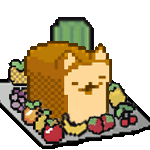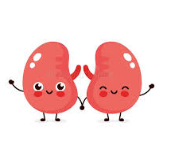|
Problem description: My homebuilt computer has been having persistent BSODs that have resulted in it failing to turn on. The time line of events probably holds some hint as to what happened so check the attempted fixes. My techie friend and I are literally stumped. My thoughts are it's 1. the GPU doing something stupid outta nowhere, 2. The CPU is secretly damaged. 3. It truly is a windows install issue. We've googled it and tried everything that has been recommended. Is there something Im missing? Attempted fixes: Heres the timeline of attempted fixes - The probably started after I updated a driver for my Behringer 404HD audio interface. Suddenly, on zoom calls and while watching youtube my compute rhad a weird tendency to BSOD with the error "Clock_Watchdog_Timeout". So I uninstalled/rolledback that driver, assuming that was the cause, but the error kepts happened. - I ran a memtest, no issues with memory - Rolled back most recent windwos update, BSOD continues, arguably worse now and more frequent and random. - Ran SFC in safemode, it says it found some error and fixed it. Now it POSTs but doesnt boot to windows. - Double checked RAM by trying to boot with only 1 stick. Same issue as above. - Frustrated I went to microcenter and the very nice tech guy checked it out. He had to swap out the memory, GPU and power unit (which is 9 years old) to get it to work. - He did a bios update, which seems to work briefly. Then back to BSOD. - He determines it must be a corrupted/damage windows situation and he needs to put new windows on it. He isnt even able to, as things just crash crash crash. - He determines that it's could have been caused by a very old power unit (9 years old), as everything thing seems to be functional and that PSU is old as bones. He thinks the old PSU damaged the MOBO, and so I should get a new one of both of those. - I buy a new MOBO and PSU. After transfering everything over, same error. - After one BSOD, it goes back to the "POSTs but doesnt boot windows" again. - No sign of damage on old MOBO, CPU, or GPU. Recent changes: The triggering event was the driver update to a Behringer 404HD audio interface. -- Operating system: Windows10 System specs: CPU: AMD Ryzen 5 3600 3.6 GHz 6-Core Processor Motherboard: MSI B450M PRO-M2 MAX Micro ATX AM4 Motherboard (the old MOBO was a gigabyte B450M.) Memory: Crucial Ballistix 16 GB (2 x 8 GB) DDR4-3200 CL16 Memory Storage: SK hynix Gold S31 500 GB 2.5" Solid State Drive Storage: Seagate BarraCuda 1 TB 3.5" 7200RPM Internal Hard Drive Video Card: EVGA GeForce GTX 750 Ti 2 GB FTW ACX Video Card Case: Cooler Master N200 MicroATX Mini Tower Case Power Supply: EVGA G3 650 W 80+ Gold Certified Fully Modular ATX Power Supply (the new one. The old one is not being used anymore and was 9 years old) Location: What country are you in?: USA I have Googled and read the FAQ: Yes Edit: I had the wrong CPU listed. Fixed. Also i kept writing GPU when I meant PSU. Bread Set Jettison fucked around with this message at 17:54 on Jan 23, 2021 |
|
|
|

|
| # ? Apr 26, 2024 11:04 |
|
Iím curious. Can you boot it in any non-standard windows modes? Diagnostic, safe mode, etc? If you can successfully get to windows, what does windows repair do?
|
|
|
|
It would turn on with fans and stuff but nothing more. Im honestly not sure what the tech guy did to get it to boot. Its currently residing with my friend who is trying to fix it, and can probably get an update on its status.
|
|
|
|
Bread Set Jettison posted:Is there something Im missing? If you get it to boot I'd run CDI to check HD health: https://osdn.net/projects/crystaldiskinfo/downloads/74490/CrystalDiskInfo8_10_0.exe/ Also, using onboard video would narrow the issue down more.
|
|
|
|
So we could barely get it to boot. Swapped a gpu out and it boots to bios now. Will update to see if the BSoD returns after we get to windows. And I think checking HD health is something we should do as a gut check if it does work. E: Will sometimes boot to linux but never windows. We've replaced everything, its gotta be the CPU at this point right? Bread Set Jettison fucked around with this message at 01:30 on Jan 26, 2021 |
|
|
|
Update: we plugged my harddrive into an intel NUC and itís working legit perfectly. Rip my CPU
|
|
|
|
It could be the CPU. I can't tell from the OP but are you using new memory too? Passing memtest isn't a 100% guarantee that the memory is okay.
|
|
|
|
We grabbed new Memory, and the problem didnt change. The weird part is that swapping the gpu lets it load to BiOS but never windows. My theory is that SOMETHING happened and parts did indeed get damaged. A 9 year old power supply can do weird poo poo for sure, so its still possible all the things I replaced also were damaged. Im putting in an RMA for the CPU right now anyways. I may need to just buy a new 3600 because some deadlines on creative stuff I need to get done, so Im hoping I could sell the CPU if I dont get a refund. It'd be extremely funny if I get a refund. I bought the 3600 when it was 60 dollars cheaper than its current value 
|
|
|
|

|
| # ? Apr 26, 2024 11:04 |
|
Post mortem: Replacing the GPU, and CPU worked. Got a new mobo that was faulty, lol, so went back to my old one and its completely fine. What caused my CPU to destroy itself was likely the old PSU, but also a bug with Windows IME (for japanese) that caused SUPER high CPU usage. Those two together I think just destroyed stuff. closing the thread, but this was super dumb. Thanks yall for responses.
|
|
|