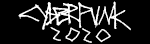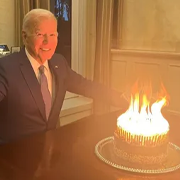|
I concur on the SEO-abuse and maker sites making this tough. This datasheet provides an overview, and is the most direct answer to your question. See section 5.1.2: GPIO Alternate Functions for the explanation of what each pin can do. The pins are multiplexed, so each can act as a GPIO pin, or you can invoke alternate modes - for example hardware communication protocols like SPI and I2C, or hardware PWM. This reference manual provides details on the diff peripherals avail on the Pi. Post specific questions here. I recommend you think of a project that is genuinely interesting to you, and learn what's required to make it happen. Dominoes fucked around with this message at 08:06 on Feb 14, 2021 |
|
|
|

|
| # ? Apr 26, 2024 07:09 |
|
Also, keep in mind that the gpio voltage for the pi is 3.3 volts and there are a few 5v pins on the gpio header. So make sure to check your connections twice.
|
|
|
|
Btw: MitX has some nice courses on electrical engineering and building circuits. (That used to be free, and may or may not still be) THT component like resistors, capacitors etc are available on Amazon. Buy a box of each comp type you're interested in. Also, you're not a non-solderer. Don't let mental blocks limit you.
|
|
|
|
Dominoes posted:Post specific questions here. I recommend you think of a project that is genuinely interesting to you, and learn what's required to make it happen. Awesome, thanks for the links. I want to start with a little irrigation system. Iíve got a hardware store nearby but they donít have electronics. I think I need a ďsolenoid valveĒ and a ďflow meter,Ē but I could see the system growing to multiple independent valves over time. There are a ton of guides online for that but I also have a few other ideas and so I am looking for examples of Pis being used for multiple sensors serving multiple purposes.
|
|
|
|
I've used flow meters avail on Amazon that return a PWM signal with frequency proportional to flow rate. I bet you can find a valve there too.
|
|
|
|
the transmission daemon will write its config file when it exits. this means that if you change the password (or auth settings) in the conf file while the daemon is running, your changes will be overwritten when you hup the daemon. it's dumb, but turn it off, make your changes, then turn it on
|
|
|
|
Achmed Jones posted:the transmission daemon will write its config file when it exits. this means that if you change the password (or auth settings) in the conf file while the daemon is running, your changes will be overwritten when you hup the daemon. Have they ever given a reason for doing it this way? So many people run into this problem that when anyone asks a question about transmission not doing what they expected everyone assumes this is their problem, sometimes even when they explicitly specify they stopped it first, or their troubleshooting describes getting different results for different things meaning they have to be stopping it in between.
|
|
|
|
crossposting from the audio question thread in IYG: not sure if this is the best place to ask but maybe its the best place to ask to find out.....where to ask? I want to get into hi-fi audio a bit deeper. I have AudioEngine A5s (the older model without bluetooth built in) and a Jamo 10" sub. it sounds pretty good as-is when using Spotify on my phone via a bluetooth adapter plugged into the A5s but a recent carplay install in my car has revealed just how much even Spotify is compressed by bluetooth. I was considering getting a RaspberryPi with a good DAC - ideally one of the HAT/internal DACs, but USB/external if there is a clear winner in terms of sound quality. software would be Volumio unless there is something better. I buy stuff I really like on Bandcamp so I have access to lots of uncompressed music to enjoy. in terms of user experience I want it to be easy to control - ideally with volume control on the Pi rather than my speakers (which I have set be just a tad too loud when my phone is connected via BT and at full volume). presumably via IR remote or volumio? I havent really looked into the software side of it yet. headphone output/amp would be good too as I have some nice open-back headphones. the RpI might also get used as a media center when my LG TV stops updating the plex and youtube apps in the (probably near) future. leaning towards the hifiberry setup since I can buy it all in one go but Im comfortable shopping across vendors to get an ideal setup. has anyone here done this? is there a better thread to ask this question?
|
|
|
|
Laserface posted:in terms of user experience I want it to be easy to control - ideally with volume control on the Pi rather than my speakers (which I have set be just a tad too loud when my phone is connected via BT and at full volume). presumably via IR remote or volumio? I havent really looked into the software side of it yet. Covering just the rpi software & UI for the moment: I've used Volumio, and now moode audio. I liked Volumio well enough, but was annoyed by a couple things about it so switched to moode. Moode is a bit more nerdy though, and a bit less slick in the UI department. Both were very simple to set up. They both run an internal web server, so the easy way to remote control them is via the web browser on your smartphone or a tablet. (If you don't have a smartphone I think something else might be a better idea.) Laserface posted:I want to get into hi-fi audio a bit deeper. I have AudioEngine A5s (the older model without bluetooth built in) and a Jamo 10" sub. it sounds pretty good as-is when using Spotify on my phone via a bluetooth adapter plugged into the A5s but a recent carplay install in my car has revealed just how much even Spotify is compressed by bluetooth. Bluetooth is kinda weird and will have vastly different audio quality in different cases, because the compression rate & codec is negotiated between the devices and there are several options. When they negotiate a low-quality codec and bitrate, it sounds bad. As an example, I have the sony 1000XM3 bluetooth headphones. When I connect them to my PC, I see 2 different options: Headphones (WH-1000XM3 Stereo) and Headset (WH-1000XM3 Hands-Free Audio). The headset version sounds pretty crap, because it's using a worse codec and keeping half the bandwidth for the mic audio. Your car is probably connecting using settings more suited for phone calls because a hands-free phone is the main purpose of car bluetooth. Back to the hardware: Laserface posted:I was considering getting a RaspberryPi with a good DAC - ideally one of the HAT/internal DACs, but USB/external if there is a clear winner in terms of sound quality. The hifiberry DAC is good quality output, but they don't have headphone amps built in. There's this interesting thing that's a DAC + headphone amp + screen, but that may need to use their software? If the audioengines are your main use for the pi, I'd go with a plain DAC and look into a separate headphone amp. A headphone amp (even an inexpensive one) is one of the most frequently recommended things to get once you have a good pair of headphones.
|
|
|
|
Klyith posted:Covering just the rpi software & UI for the moment: thanks. I get the bluetooth profile thing (have had music stream over voice profiles in the past after a glitch - gross) - BT in the car is what i used for a long time and it was totally 'sounds fine' but my new head unit is wireless carplay (so streaming over wifi as airplay instead of bluetooth) and the difference is night and day - less distortion, higher volume, more dynamic range. thats what kinda kicked this whole thing off - if it sounds better in a car of all places surely my home setup where I actually sit to enjoy music could be better? my old head unit and the new one are both Pioneer and neither were cheap models - mid to high end in the product line with all the DSP stuff built in. looks like I might just go with the hifiberry setup and then try out different software to see what fits my preferences. I found someone comparing that setup to a Chute Qutest DAC that is 20x the price and said the hifiberry was every bit as good. my friend has a Chute DAC which I was impressed with, so seems like the easiest/least spendy way to get there. I'll check out decent headphone amps too. my idea is that I can have the rPi sit in my TV cabinet hooked up to my A5s, or I can move it to the other side of the room next to the sofa where I can plug in my headphones.
|
|
|
|
I've been super happy with the Pifi Digi+ hat I got a couple months back that's just a clone of the Hifiberry SPDIF hat. I was originally intending on using it as a Bluetooth bridge to my sound system but Moode works so well as a sink for stuff like Spotify and local music files that I only ever use BT for phone games.
|
|
|
|
Laserface posted:looks like I might just go with the hifiberry setup and then try out different software to see what fits my preferences. I found someone comparing that setup to a Chute Qutest DAC that is 20x the price and said the hifiberry was every bit as good. It's like, a DAC is pretty much solved tech these days. As long as it's an actual IC chip, and not something like the PWM garbage on the actual Pi's analog output, and has enough isolation from anything that produces noise, it's pretty much gonna be fine. In practice there's no audible difference between a $20 Pi hat DAC and a $2000 DAC while playing real music. There are measurable differences between the $20 DAC and the $2000 DAC. It's poo poo like "the good one has harmonic distortion 20dB above the noise floor, the cheap one has distortion 30dB above noise floor". If you have output loud enough to hear anything 30dB above the noise floor, you're not gonna have hearing very much longer. (But I am very much not an audiophile.) Coxswain Balls posted:I've been super happy with the Pifi Digi+ hat I got a couple months back that's just a clone of the Hifiberry SPDIF hat. Note that digital output is even easier than analog output. If I'd gone for analog output, I would have bought an actual hifiberry hat rather than the chinese clone. (The "pifi" DAC hats also aren't a 1:1 copy of the hifiberry like the digital output one is.) Klyith fucked around with this message at 04:50 on Feb 17, 2021 |
|
|
|
Klyith posted:It's like, a DAC is pretty much solved tech these days. As long as it's an actual IC chip, and not something like the PWM garbage on the actual Pi's analog output, and has enough isolation from anything that produces noise, it's pretty much gonna be fine. In practice there's no audible difference between a $20 Pi hat DAC and a $2000 DAC while playing real music. Also consider the use and the amount of wires / power you want. DACs are fairly easy, amps take more parts to build. Sometimes you just get the DAC essentially free with the amp. Sometimes the RPi can't supply the power. Then there's things like anti-pop and driver support. Latter of which probably isn't much of a problem with Pi. Usually. Worth checking. endlessmonotony fucked around with this message at 04:50 on Feb 17, 2021 |
|
|
|
I use a pi with a hifiberry digi dac running mpd with my tunes on an external SSD into the piís USB3 port. I just mount it as a smb on my MacBook to upload new music onto it, and all control (including volume) is through Rigelian, which is the nicest mpd controller Iíve found for iOS. Not using a music-led distro also allows me to run a transmission daemon and a Plex server on the Pi, which was my primary motivation for using mpd. Itís also extremely lightweight.
|
|
|
|
Thank you for all the advice/info. I went with a HiFiBerry DAC2 HD kit (uses a 4B) w/2GB) from their website as their local distributors in australia didnt have any stock. 5 week wait apparently, so thats fun. if this works well I will probably end up building another one using an 8GB rPi v4 and dumping some of my server stuff (plex/sonarr/radarr) on to that. I also want to get a Zero now and set that up as a pihole or an airplay target or maybe just to tinker with and see what I can do with them.
|
|
|
|
Dumb question Iím sure but, my pc finally bit the dust and Iím thinking of replacing it with a pi 400, mostly due to my affection for the all-in-keyboard 8-bit computers of the 80s. Being as how I used my pc for web browsing/some YouTube videos, would I realistically be just fine with this?
|
|
|
|
haunted bong posted:Dumb question Iím sure but, my pc finally bit the dust and Iím thinking of replacing it with a pi 400, mostly due to my affection for the all-in-keyboard 8-bit computers of the 80s. Being as how I used my pc for web browsing/some YouTube videos, would I realistically be just fine with this? Depends on how slow you can handle your browsing. I'd also recommend a cheap garbage laptop to do backups/restores for the Pi.
|
|
|
|
haunted bong posted:Dumb question Iím sure but, my pc finally bit the dust and Iím thinking of replacing it with a pi 400, mostly due to my affection for the all-in-keyboard 8-bit computers of the 80s. Being as how I used my pc for web browsing/some YouTube videos, would I realistically be just fine with this? Not really. The reviews of this thing are mostly highlighting that it can be a general-purpose PC, not that it's good at it. Like, browsing SA would be fine but a lot of interactive websites are gonna suck. Youtube it can play video, but one review noted that switching from browser to fullscreen video took 3-4 seconds. Honestly, it's still a nerd toy. Just a different sort of toy than a regular pi. If you have between $150 and $250, you can get a refurb mini pc that's far more capable. Or look at chromeboxes if you want something not-windows and not refurb.
|
|
|
|
From personal experience, it's not there yet. It'll do web browsing if you're ok for pages taking a few seconds to load, but it can't do HD youtube, even with the updates.
|
|
|
|
My pi desktop works fine except jumping around while streaming video too quickly will cause you to have to reload the page.
|
|
|
|
Klyith posted:Not really. The reviews of this thing are mostly highlighting that it can be a general-purpose PC, not that it's good at it. Like, browsing SA would be fine but a lot of interactive websites are gonna suck. Youtube it can play video, but one review noted that switching from browser to fullscreen video took 3-4 seconds. I'd second a refurb mini pc with an x86 for general computing. I've got an HP elitedesk mini I paid 200 bucks for that I use for various tasks and it's basically just like a desktop for general computing. I've also set up clients with another one of those, an Intel NUC refurb, and a Zotac ZBox over the last couple of years, mostly to attach to 50" or bigger tvs on the wall they want to do video conferencing or training or presentations with. They've all been solid choices in the $200 range.
|
|
|
|
haunted bong posted:Dumb question Iím sure but, my pc finally bit the dust and Iím thinking of replacing it with a pi 400, mostly due to my affection for the all-in-keyboard 8-bit computers of the 80s. Being as how I used my pc for web browsing/some YouTube videos, would I realistically be just fine with this?
|
|
|
|
Watch some Youtube reviews of how the Pi performs with streaming video. It's not great.
|
|
|
|
Or get used to using youtube-dl a bunch
|
|
|
|
How challenging would it be to put this on an arm image of Kali and get it working? Iíve previously used pitop OS and then installed the tools I need but itíd be to rad if I could just install this on Kali and use all the same scripts. https://github.com/pi-top/pi-top-Python-SDK I donít know enough to know if itís even possible, but this seems to be enough that it would function inside the pi-top hardware.
|
|
|
|
SpaceSDoorGunner posted:How challenging would it be to put this on an arm image of Kali and get it working? Iíve previously used pitop OS and then installed the tools I need but itíd be to rad if I could just install this on Kali and use all the same scripts. Should just work, it's completely Python, and their installation docs even mention some unnamed generic "Raspberry Pi OS"
|
|
|
|
ante posted:Should just work, it's completely Python, and their installation docs even mention some unnamed generic "Raspberry Pi OS" Makes sense. Itíll be a fun project, actually uncharted territory. E: Main reason why I'm even bothering is that I don't want to burn out the fan since the way I wired it the controller is built into the OS rather the firmware or wherever, and I've heard that installing non-pitop OSes can cause the fan to burn out over time. It looks like I can just install this on any debian system though: https://knowledgebase.pi-top.com/knowledge/controlling-the-pi-top-4-fan E: Iím dumb, thereís other driver issues that become a problem because the pitop case had an off switch. Itís easier just to grab another pi, google to make sure I buy the right kind of 5V usb-c and battery and just use both Butter Activities fucked around with this message at 08:46 on Feb 20, 2021 |
|
|
|
haunted bong posted:Dumb question Iím sure but, my pc finally bit the dust and Iím thinking of replacing it with a pi 400, mostly due to my affection for the all-in-keyboard 8-bit computers of the 80s. Being as how I used my pc for web browsing/some YouTube videos, would I realistically be just fine with this? Get a used SFF from Dell/HP/Lenovo or an intel NUC or something along those lines. They can often be had for not much (<$250), and if you get one that's new enough to have pcie nvme ssd, they're really snappy 
|
|
|
|
Anything with an i5 and an SSD will feel *blazingly* fast compared to any Pi.
|
|
|
|
One of the best ways to get cheap computers is to ask an IT dude that works for a small/medium company if you can take an old computer that was going to be e wasted and just let you do a total overwrite to the drive and take it home. I know at least a Linux mint install will let you do a true wipe of a disk during the installation process after you boot it live, though Iím sure thereís an even easier way.
|
|
|
|
ante posted:Should just work, it's completely Python, and their installation docs even mention some unnamed generic "Raspberry Pi OS" I'm fairly sure "Raspberry Pi OS" is just the new name for raspbian. https://www.raspberrypi.org/software/
|
|
|
|
It is yes
|
|
|
|
Got a Pi400 because I want to do some GPIO stuff with my daughter. Been getting into Scratch (haven't tested it out, but it looks like scratch 3 has brought over the better data structures from Snap...doesn't have the sound features though). Seems like it would make a fine office PC, and I'm thinking of using it instead of my old (very) SFF i7 for the kids' cartoons (even lower power, even faster startup) . But I was surprised to see that it isn't fast enough to run Teach Your Monster to Read smoothly (it does work, though). Is there some way to disable antialiasing or something to speed this poo poo up? (I miss that about Flash.)
|
|
|
|
VideoTapir posted:Seems like it would make a fine office PC. Incorrect assumption. Even with a light OS like raspian, modern software, including office programs and web apps, are greedy with resources.
|
|
|
|
Yeah I use an Ubuntu vm with the GUI and everything for some work stuff, and itís not out of the ordinary for the entire OS to use fewer resources than Teams. Modern desktop applications are ridiculous and presume a really insane amount of computer.
|
|
|
|
|
Microsoft have a bad run of video apps tbh. Teams is bad but Skype is maybe the worst video call app Iíve ever used. If I run it on my MacBook it makes the fans go to 100% every single time. I have no idea what sort of garbage video codec itís using but itís a stinker.
|
|
|
|
Itís amazing to me how unstable word is for a supposedly professional software package. loving kenshi with a bunch of random lovely mods runs more reliably.
|
|
|
|
I have a 5800X and 32GB of RAM and MS Word is stuttery and slow as hell. I don't know how Microsoft is so bad at this. Every other program is snappy and responsive, but sometimes Word just takes a second to recognize that I've typed something and then it all shows up at once. Don't expect a pi to be good at much of anything that requires a GUI at a usable resolution.
|
|
|
|
It runs libreoffice and visual studio pretty fine for me on a high end computer monitor
|
|
|
|

|
| # ? Apr 26, 2024 07:09 |
|
Cojawfee posted:I have a 5800X and 32GB of RAM and MS Word is stuttery and slow as hell. I don't know how Microsoft is so bad at this. Every other program is snappy and responsive, but sometimes Word just takes a second to recognize that I've typed something and then it all shows up at once. Don't expect a pi to be good at much of anything that requires a GUI at a usable resolution. Way back when windows 8 was being developed, MS was talking about finally killing the win32 API. The office team unilaterally killed that. They represent a big enough revenue stream that they can just...not fix their poo poo.
|
|
|