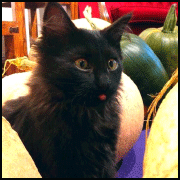|
I'm looking to buy a new monitor, and I'm starting to think the monitor I'm looking for doesn't actually exist. - 32 inches - QHD or 4K - Decent to good HDR - Variable refresh rate of 144Hz or better (Freesync preferred as long as it's G-Sync compatible) - Curved? The closest I've been able to find is the Samsung Odyssey G7, which SUPPOSEDLY ticks all the boxes but even though people say it's got drat near the best HDR on the market, that's usually followed up by "... but it's not great HDR", and I can see why if it uses relatively few local dimming zones etc.
|
|
|
|

|
| # ? Apr 27, 2024 22:05 |
|
The closest I can think of is the 48 inch LG C1 OLED. Good monitors with good HDR, high refresh rate and VRR are very difficult to produce and are as rare as hen's teeth. You are going into the realm of OLED TVs if you are looking for HDR and high refresh rate in particular.
|
|
|
|
Is this a DP issue? My monitor (M27Q) doesn't wake until Windows is fully booted, at the login screen. Usually this doesn't matter, but today I needed to access the BIOS and there was just no picture.
|
|
|
|
Rinkles posted:Is this a DP issue? My monitor (M27Q) doesn't wake until Windows is fully booted, at the login screen. Usually this doesn't matter, but today I needed to access the BIOS and there was just no picture. when i got a new gpu this year it kept doing this until i changed up the pcie power from 1 line to 2 lines from my psu. gpu wouldn't work and vga LED on the mobo was on until the OS booted to GUI using two lines fixed that somehow Shaman Tank Spec posted:I'm looking to buy a new monitor, and I'm starting to think the monitor I'm looking for doesn't actually exist. i, too, am waiting for 32" 144hz monitors. two were supposed to appear in Q2 but are so far a no-show Truga fucked around with this message at 12:16 on Jun 29, 2021 |
|
|
|
Truga posted:when i got a new gpu this year it kept doing this until i changed up the pcie power from 1 line to 2 lines from my psu. gpu wouldn't work and vga LED on the mobo was on until the OS booted to GUI hmm, old GPU but i did take it out for cleaning not too long ago. although i don't think i could've wired up anything differently than before (it's a lowish profile alienware).
|
|
|
|
FYI, no such issue when using HDMI
|
|
|
|
no idea wtf then, sorry. probably more "we'll only take displayport spec as a suggestion" bullshit on the gpu and/or monitor side lol
|
|
|
|
Zedsdeadbaby posted:The closest I can think of is the 48 inch LG C1 OLED. Yeah, and I'm not doing to plonk a 48" LCD TV on my desk. On the same topic, does anyone have practical experience with the Odyssey G7? How is it, actually?
|
|
|
|
Shaman Tank Spec posted:Yeah, and I'm not doing to plonk a 48" LCD TV on my desk. I own the 32in and I would say skip on it. There's some nasty surprises that don't get mentioned in reviews that reddit found. Noticable scanlines, monitor completely freaks the gently caress out with grey pixel inversion (drops screen brightness by 25-50 percent, makes the scanlines more pronounced) when large amounts of grey is on the screen, adaptive sync and HDR don't play along nicely. I had to disable adaptive sync when using my playstation 5 in HDR mode since it made everything ultra dark and unplayable. Issues like this shouldn't be in a monitor at that price IMO.
|
|
|
|
Doesn't help right now, but LG is allegedly coming out with a 43" version of their OLED TV maybe later this year. Vizio officially announced a 43" version of their new TVs labelled 2022 MY, but it appears the 43" is not available on the top end series so while it will have Freesync, will not have true 120fps support.
|
|
|
|
Shaman Tank Spec posted:Yeah, and I'm not doing to plonk a 48" LCD TV on my desk. I got the 32 inch recently and it's great. I haven't noticed any issues like PsySabreW. Maybe it was fixed with a firmware update? Mine came with 1010.3 firmware and the black equalizer set to 13. Maybe I got lucky with my panel? Maybe I'm blind? If you live somewhere where you can return it without a hassle, I'd say give it a shot. e: Also make sure your desk is deep enough to position the monitor because it is huge and the stand is also pretty deep. I sit a little over a meter away from the monitor and I can't imagine sitting any closer, especially with the curve. CAPTAIN CAPSLOCK fucked around with this message at 18:28 on Jun 29, 2021 |
|
|
|
Rinkles posted:hmm, old GPU but i did take it out for cleaning not too long ago. although i don't think i could've wired up anything differently than before (it's a lowish profile alienware).
|
|
|
|
CAPTAIN CAPSLOCK posted:e: Also make sure your desk is deep enough to position the monitor because it is huge and the stand is also pretty deep. I sit a little over a meter away from the monitor and I can't imagine sitting any closer, especially with the curve. I've got a monitor stand arm bolted on my table and assuming the G7 can take a VESA mount, I'll just bolt it on to that. And I would be sitting about a meter away.
|
|
|
|
Shaman Tank Spec posted:I've got a monitor stand arm bolted on my table and assuming the G7 can take a VESA mount, I'll just bolt it on to that. And I would be sitting about a meter away. It can be VESA mounted so you are good to go. CAPTAIN CAPSLOCK fucked around with this message at 21:04 on Jun 29, 2021 |
|
|
|
Shipon posted:I bought the 34GP83A-B last Thanksgiving and have been nothing but pleased with it. The 38 looked nice but I don't have enough room on my desk for it Thanks for the words of wisdom gang. I eventually went with the Dell Alienware 38in ultrawide, which seems to be a direct competitor to the LG model. Currently it's about $100 cheaper, and Dell is supposedly good about replacing panels with dead pixels, etc. I'm still not sure 38 is the wise choice...can essentially buy two 34 inch models for the same price? Overall it felt a little more like a long term investment though and I decided to splurge. I find two monitors to be absolutely crucial to my work experience these days so hopefully the 38 will allow side by side apps and still be great for immersive gaming.
|
|
|
|
I need a new monitor to game with, and 27" is fine for me. If I find one with 2K res, 1ms response time, a 144+ refresh rate, and G-sync (as I have an NVIDIA card) I should be happy right? Was considering this one: https://www.newegg.com/black-asus-tuf-gaming-vg27aq-90lm0500-b013b0-27/p/N82E16824236987 but its so much money/a big purchase that I want to be sure and I frankly am stumped by all this poo poo. I have an RTI 2070 super and a Ryzen 9 3900X I'm replacing some Dell monitor from like 2006 so I know whatever I get will be better I just want to not make a mistake.
|
|
|
|
Either that or thread darling 27GL83A or 27GN850 (both the same with the former having a USB hub)
|
|
|
|
TheMostFrench posted:Since the next financial year is coming around, I'm looking to get two monitors and a dual stand to have be set up for office work, but with monitors that are also good for gaming. My desk is right up against the wall making it bad for clamps/arm mounts, and it has an annoying vertical edge at the back; it goes pretty far down and seems to prevent the use of a clamp anyway unless I want to use some tools on my desk. Freestanding dual monitor stands are a bit limited in features, I wasn't able to find any that look like they'd reliably let you adjust vertical positioning of the monitors independently. That means that with two different monitors you're going to be stuck with whatever alignment they have when mounted. It's not going to be as noticeable with two different sized monitors but it means you wont be able to do things like align the top edge of both monitors if that was a goal. The one you linked looks fine, it gives you the ability to have the monitors facing inward slightly as both arms can rotate independently. You can get a slightly cheaper version of the same design under other brand names, e.g. Silverstone ARM23BS-L. Or if you don't think you'll need to have the monitors angled inward more than a couple of degrees you can go with a much cheaper straight arm stand like the Brateck LDT32-T02. With all of these stands you'll want to get the vertical position set early as they look pretty difficult to adjust while monitors are mounted.
|
|
|
|
Zedsdeadbaby posted:Either that or thread darling 27GL83A or 27GN850 (both the same with the former having a USB hub) neither has a hub, the 27GL850 does
|
|
|
|
Why is good HDR so rare in computer monitors, anyway? Is it an issue with the higher refresh rates? Or is it a DPI issue? I've sort of been assuming that getting good local dimming is simply harder and more expensive to do on high-DPI panels, but I don't know if there's any truth to that.
|
|
|
|
Gameko posted:Thanks for the words of wisdom gang. I eventually went with the Dell Alienware 38in ultrawide, which seems to be a direct competitor to the LG model. Currently it's about $100 cheaper, and Dell is supposedly good about replacing panels with dead pixels, etc. With the 34" I can fit three windows side by side usably and I imagine that the 38 will only improve on that.
|
|
|
|
Zedsdeadbaby posted:Either that or thread darling 27GL83A or 27GN850 (both the same with the former having a USB hub) Alright I'll look at those thanks
|
|
|
|
Rinkles posted:hmm, old GPU but i did take it out for cleaning not too long ago. although i don't think i could've wired up anything differently than before (it's a lowish profile alienware). I built my GF a PC a few months ago with an old GPU of mine (980ti) and had this issue. The fix was to update the firmware on the GPU. You should be able to get an update from the GPU partner (in your case probably Dell). Her new PC has a DP 1.4 monitor but the GPU output was DP 1.2. Those versions are compatible and the GPU drivers in Windows were able to make the display work, but the GPU firmware is what runs between your PC POSTing and Windows loading, which is why the screen is black until Windows starts up.
|
|
|
|
Butterfly Valley posted:neither has a hub, the 27GL850 does Huh, today I learned there's a third variant.
|
|
|
|
thanks to all the great recommendations and help from the posters in this thread, I found a non-chinese-made ultrawide 38" monitor made from nippon steel by Eizo, but now I need to mount it. i currently have a curved 120hz 32" monitor I want to use for gaming, but now I want to integrate the coming 38" ultrawide for desktop use and anything that isn't high FPS gaming. what's the best way to do this? side-by-side might be too extreme for my 45" wide desk, unless I hang the 32" off to the side, but I'm worried that stacking them on top of each other would result in the 32" "gaming" monitor end up being too high. any tips from the dual curved monitor krew?
|
|
|
|
Zedsdeadbaby posted:Huh, today I learned there's a third variant. It's the one I've got because it happened to be cheapest in my region, and I'm glad for it because the USB hub in the back has proven useful for connecting my webcam and a charging lead for my headphones that would otherwise be trailing to the case.
|
|
|
|
i'll check them in-store at some point but do people find 32" monitors usable for gaming / work?
|
|
|
|
Christ almighty reading monitor reviews is the worst. This is the best HDR gaming monitor: quote:Even though it has a local dimming feature, it's edge-lit and performs terribly. It produces a wide range of colors. However, it doesn't display dark shades well due to its IPS panel's mediocre contrast ratio which makes blacks look gray. All in all, it's still one of the best HDR monitors we've tested. Oh word, terms like terrible and mediocre are definitely things I associate with the BEST.
|
|
|
|
unironically someone just make a modern 32" CRT already jesus christ lmfao
|
|
|
|
shrike82 posted:i'll check them in-store at some point but do people find 32" monitors usable for gaming / work? I'm on a couple of 24 inchers right now, but at the distance I keep them I can see 32 inchers being just as usable in the back of a 2-foot-deep desk. Shaman Tank Spec posted:Christ almighty reading monitor reviews is the worst. Considering "best" is a relative term, literally yes that does qualify a monitor for "best" status considering how terrible HDR is in monitors. The bar is pretty goddamn low.
|
|
|
|
Dr. Video Games 0031 posted:Considering "best" is a relative term, literally yes that does qualify a monitor for "best" status considering how terrible HDR is in monitors. The bar is pretty goddamn low. Yeah, it's a god drat shitshow. I seriously don't know if I should even buy a monitor right now. My 27" Acer Predator isn't a piece of crap or anything but I was hoping there had been some progress in these past 5 years.
|
|
|
|
The brightness needed for good HDR probably shouldn't be a couple of feet from your face. Good HDR VA TVs get like 5 times brighter. The main factor is that IPS can't do the contrast. Nobody makes OLED at that size, so that leaves VA which has its issues when used for high refresh, low delay monitors. So your good monitors are pretty much all IPS and can only do so well. Of course the high end VA ones that do exist aren't good at it either though, so my guess is either you're right and it's hard to do in a smaller, denser computer monitor than it is in a TV or just that it's not worth it to them. Aphrodite fucked around with this message at 14:34 on Jun 30, 2021 |
|
|
|
Aphrodite posted:The brightness needed for good HDR probably shouldn't be a couple of feet from your face. Good HDR VA TVs get like 5 times brighter. That's actually a good point. OK let's say we forget the HDR then. Are there any good VRR recommendations in the 32" size range? Curved a plus since it might be nice to try.
|
|
|
|
Another thing to consider is that on sites like rtings, the HDR scale includes both monitors and TVs. They don't handicap it for monitors. So 'not nearly as good as a $3000 OLED TV' might still be pretty nice looking when it's right in front of you.
|
|
|
|
I have no idea if this is the right thread, but does anyone have recommendations for very cheap, ideally 7 inches or larger, e-ink/e-paper displays? For whatever reason every eink thing is disgustingly expensive.
|
|
|
|
Is gaming 4k at all worth it? I can for sure see a difference between 1080p and 1440p but I can not imagine the jump to 4k would really be so noticeable to be worth the frame-rate drop. I'm currently using an Asus 1440p 144hz monitor as my main with my old 2012 Samsung 1080p monitor as my secondary. I was thinking about getting a 4k monitor to use as a secondary screen for productive (non-gaming) tasks/work. Does anyone have a setup like this? Would I see a drop in frame-rate running a 4k screen along side a video game or does it not make much of a dent?
|
|
|
|
I do have a 4K monitor that my employer sent me that I don't really use. I also only have a 3070 which is not at all adequate for 4K really, so if you have a 3080/2080 or higher your mileage would probably be better. I think 1440p is about the sweet spot for decent resolution and not having huge framerate drops. Edit: Should have read you won't be gaming on it. Having just a 4K monitor on the side shouldn't affect anything, 4K only really sucks when you're trying to render 3D at that resolution at a decent framerate. If you're gaming on your other monitor it shouldn't affect anything in that sense. Macichne Leainig fucked around with this message at 21:46 on Jun 30, 2021 |
|
|
|
I ended up going with a acer xv340ck 34" 144hz 1440p ips monitor and a oled65cxaua 65" oled 120hz 4k tv for hdr. The monitor is great for kb+m and single player games, tv for couch games/hdr viewing/tv/movies. Running them both at the same time doesn't result in much performance difference than just running one of them, but this is running with the 3080 so I don't know if a lower spec card would have more trouble. Usually I'm running a game on the monitor and a show or movie on the tv. I could not find an hdr monitor that seemed worth buying for HDR so I gave up on it. Personally I couldn't convince myself that 4k was worth it right now for the monitor. Maybe in a year or two someone will make one I want.
|
|
|
|
64bit_Dophins posted:Is gaming 4k at all worth it? I think this is what you're wanting? Doesn't show frame rate drop but it shows why you might care one way or the other depending on distance. 
|
|
|
|

|
| # ? Apr 27, 2024 22:05 |
|
for you 32in freaks, this looks like a good option. basically a 27GL850/27GL83A but bigger 1440p, 180hz OC, $550 and in stock. all the normal Nano IPS issues and advantages https://www.youtube.com/watch?v=bN_ExBhcfow
|
|
|