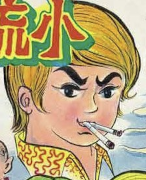|
BonoMan posted:This was a really fun read that, while focused on editing, often went into score/music territory. yeah dialogue is even harder so that's really perplexing lmao
|
|
|
|

|
| # ? Apr 28, 2024 18:27 |
|
I've been lumped with my masters short film project as my editor has been busy the last week and christ I don't know how anyone who has written/directed something could also edit it. Our supervisor is mentioning over and over to trim scenes, tighten up, lose sequences for the "greater good" and I am having flashbacks to justifying why each beat is in the script or on the shotlist. My mind isn't computing - very happy to trust my editor to make some big suggestions and show me how it looks but to cut things out myself? AAH. Also our sound designer is insisting they work after a picture lock and contribute nothing until then as it's "industry standard", but that feels like they're going to be cramming the last week until deadline. We have some animated scenes I'm terrified of even looking at so it feels so incomplete. How the hell do editors work with a jigsaw that has half the pieces missing?!
|
|
|
|
yeah, i think my biggest takeaway from reading Walter Murch's book in film school was the idea of an editor not ever being on set in order to keep their objectivity about the footage. i didn't direct much, but even when i did cinematography, it made being the editor so much more difficult. i usually had to at least take a couple weeks off of not thinking about it at all before i could come back and do things right. RobbZombae posted:Also our sound designer is insisting they work after a picture lock and contribute nothing until then as it's "industry standard", but that feels like they're going to be cramming the last week until deadline.  there are certainly things they can be doing with rough cuts like sourcing sounds and making lists of what foley will need to be recorded, but starting the actual sound editing & design with a non-picturelocked cut has been an unmitigated disaster literally every time i've ever seen it attempted. it's always better to plan for that "extra" sound time at the end, but even in cases where it can't happen, i've found that crunch to still be significantly less work overall than trying to resync everything every time you sit down to work. but that's what temp tracks are for! there are certainly things they can be doing with rough cuts like sourcing sounds and making lists of what foley will need to be recorded, but starting the actual sound editing & design with a non-picturelocked cut has been an unmitigated disaster literally every time i've ever seen it attempted. it's always better to plan for that "extra" sound time at the end, but even in cases where it can't happen, i've found that crunch to still be significantly less work overall than trying to resync everything every time you sit down to work. but that's what temp tracks are for!
|
|
|
|
Yea always give your sound post crew a locked cut. You cant imagine how stressful it is to see poo poo moved around after you already put in all your foleys edited the dialogue built your amb tracks and set up all the automations.
|
|
|
|
If I had the choice to extend the deadline I certainly would, feels like even the animations not being there yet is going to demand a crunch on the sound design. It sucks though because I would obviously love to have a little back forth on the sound design and make some suggestions but right now it's just like giving some directions and crossing your fingers they hit the destination. My last project was in post for over a year, feels like my next project needs to hit somewhere in the middle!
|
|
|
|
yeah i get you, we've all been there. theres never enough time for any department to do its job fully so it sucks having to do this poo poo, but i guess that comes with the territory when being producer or director. its part of why i never enjoyed taking those roles. i *guess* your best bet is taking the old Acts method where you split the film in like 30-40 minute chunks of footage, but even then the whole was locked, it was just split that way cause of reel lengths, and i might be misremembering if that was before or after post.
|
|
|
|
RobbZombae posted:If I had the choice to extend the deadline I certainly would, feels like even the animations not being there yet is going to demand a crunch on the sound design. It sucks though because I would obviously love to have a little back forth on the sound design and make some suggestions but right now it's just like giving some directions and crossing your fingers they hit the destination. What this really means is you need to picture lock sooner, then have adequate time for sound. Not doing that is a failing of post scheduling, not your sound designer. Way too often everyone in post thinks the final delivery date is relevant to them when it really, reeeaallllyyyy isn't. Grade can and should be happening at the same time as sound design though because both should be working with a locked offline cut.
|
|
|
|
Question for the brains trust in here: what does everyone do about fonts working properly cross-platform? Essentially, Iím working as a subeditor under the director/creative lead etc. Iím using a windows machine, heís on a Mac. Premiere mostly works fine cross platform, but weíre having font issues with lower thirds, call outs, section titles and so on. The visual identity heís constructed for the client brand is based around Helvetica Neue, which seems to be a base system font on Macs, but not included on Windows. So any text using that font in our premiere projects just gets defaulted to either a default font or something totally random. I tried downloading a Any ideas?
|
|
|
|
webmeister posted:Question for the brains trust in here: what does everyone do about fonts working properly cross-platform? Only use Adobe TypeKit fonts
|
|
|
|
Upload the fonts into an Adobe library setup for the project via creative cloud?
|
|
|
|
BonoMan posted:Only use Adobe TypeKit fonts I was going to post this exactly, it's the only solution unless you want to independently verify each time.
|
|
|
|
Hey, I'm a self-taught dummy who can do a lot in After Effects, but I lack basic knowledge in plenty of areas. I ran into an issue I can't find a solution for, and it was probably just me hitting the wrong key and not realizing it and not understanding basic layer control iconography. I'm working with some 3D layers and suddenly my controls for the layers have turned from arrows into squares? And when I try to move them, nothing seems to happen?  I can still move the layers with my arrow keys or via the Transform property, but it's really disruptive to my workflow. What did I do wrong and how do I undo it? I did this once before ages ago, too...
|
|
|
|
Any da vinci users? I had a friend upgrade his computer but said Da Vinci actually runs slower now than his old one (everything else runs fine). He said he tried looking at settings but nothing helped
|
|
|
|
Alan Smithee posted:Any da vinci users? I had a friend upgrade his computer but said Da Vinci actually runs slower now than his old one (everything else runs fine). He said he tried looking at settings but nothing helped Is he on OSX? I had crappy playback until I had updated the OS on one system.
|
|
|
|
Do you know anything else about his setup, versions, etc?
|
|
|
|
powderific posted:Do you know anything else about his setup, versions, etc? 5950 cpu, 64 gb of ram AMD Radeon 6700xt 12gb samsung evo 960 1tb not sure about version
|
|
|
|
The old setup too? If he still has the old system it'd be worth looking through all the settings to see what/if anything changed.
|
|
|
|
Alan Smithee posted:Any da vinci users? I had a friend upgrade his computer but said Da Vinci actually runs slower now than his old one (everything else runs fine). He said he tried looking at settings but nothing helped It's worth him checking in the preferences menu:  Where specifically is he noticing it's slower? Maybe he's trying to scrub through full resolution files when before he had the preview window set to quarter scale res or something.
|
|
|
|
I'll ask I've def not optimized my Premiere and previewed 4k and I'm only on a 1070 atm granted that's premiere but still
|
|
|
|
Alan Smithee posted:I'll ask Really has a lot to do with what files you're working with.
|
|
|
|
I've decided I'll start to do some vlog style videos (for myself, not for YT/TT) to practice my editing and storyboarding/telling. Does anyone have any recommended videos or sites for tips/advice on daily vlogging?
|
|
|
|
EvilElmo posted:I've decided I'll start to do some vlog style videos (for myself, not for YT/TT) to practice my editing and storyboarding/telling. There's only one tip you need: Don't. If you want to develop editing skills absolutely stay away from YT / vlog style stuff because absolutely none of them are cut remotely competently. In all seriousness if you want to practice storytelling in the film making sense you're better off spending half an hour filming some birds in your backyard and constructing a 3 minute narrative out of the resulting footage.
|
|
|
|
Yeah I'm not even sure how you'd really storyboard a VLog. Just do a sub-5 minute short film (even a 1 man play) and storyboard/film/edit that.
|
|
|
|
You could also try machinima, using game engines to film a scene. Even just filming a friend baking a cake and cutting it down into a 2-3 minute action would be instructive.
|
|
|
|
feedmyleg posted:Hey, I'm a self-taught dummy who can do a lot in After Effects, but I lack basic knowledge in plenty of areas. I ran into an issue I can't find a solution for, and it was probably just me hitting the wrong key and not realizing it and not understanding basic layer control iconography. Bumping up this question for visibility I'm not familiar with AE but does right-clicking do anything? Did you try a ctrl-z? Hit any function buttons maybe?
|
|
|
|
Son of Thunderbeast posted:Bumping up this question for visibility Just stuck on the scale tool most likely. Here's a quick vid I did of how it got on there and how to get off: https://www.loom.com/share/e232188221a04c17b96ce294456d7fdf
|
|
|
|
BonoMan posted:Here's a quick vid I did of how it got on there and how to get off: Mods?!
|
|
|
|
EvilElmo posted:I've decided I'll start to do some vlog style videos (for myself, not for YT/TT) to practice my editing and storyboarding/telling. many film students get their first practical experiences filming one of these:  try editing the marble going down the slide using a bunch of different camera angles. you really get to be creative and find out what works & what doesnt if you dont have access to this one weird toy, how about something mundane with a lot of intricate steps - like making coffee, putting on a shirt or anything really vlogging isnt something you need a lot of practice with cause youre just filming a face all the time with jump cuts, theres not that much room to grow there
|
|
|
|
Crossposting from the Film thread since I'm an idiot who can't read context clues  My company is in the process of buying components for an eventual video studio where we'll shoot interviews, product demos, etc. We are ordering two wireless lav mics and a mounted shotgun mic. How do we capture this audio along with the video? There's only one audio input on the camera (Sony a7III), which I assume will be used for the shotgun mic. What is the industry standard for capturing the audio from the two lav mics? And since I'll probably be capturing those devices separately from the video, should I include the shotgun mic in with whatever's capturing the wireless lavs? I've casually browsed around devices called field mixers like this one or this one. Am I on the right track or is there a better / simpler / easier way to do this?
|
|
|
|
The MixPre is great and will do that. I would just record all of the audio on that and then either sync with sound or sort out a timecode solution.
|
|
|
|
Yeah as above. Record all your audio separate and if the Sony records it's own audio internally you can use that to auto sync by waveform, assuming you don't want to be bothered with timecode*. Good practise though would be to slate and clap every take just in case something goes wrong (having a way to manually sync is an important backup) and name your audio clips accordingly. *definitely worth at least setting both to time of day if possible so everything is easy to sort in order.
|
|
|
|
Lizard Combatant posted:Yeah as above. Yeah having on-camera audio as a ďeverything else went to poo poo and we need some sort of referenceĒ is always preferable. In my previous job, no matter what - even if it was just plugging a cheap lovely mic into the cam and taping it on top - we *always* had an audio track with the video.
|
|
|
|
Alan Smithee posted:Any da vinci users? Seconding help from DaVinci users; I can't even get the fuckin' thing to work since I upgraded my graphics card to a 6800 XT. I posted nauseating detail in SH/SC if you are interested in the full story - but long story short, overqualified PC worked until I upgraded the card and has never worked since - even with clean installs to Windows 10 (and then Windows 11). It just crashes at "Loading Fairlight Engine" and does nothing else.
|
|
|
|
A new version just came out yesterday if you wanna try that. Have you also tried disconnecting all but one display? I notice you mentioned three and I saw one post that mentioned that.
|
|
|
|
powderific posted:A new version just came out yesterday if you wanna try that. Have you also tried disconnecting all but one display? I notice you mentioned three and I saw one post that mentioned that. Thanks for the heads-up; I'd been using 17.3.1 but this is 17.3.2. Will unplug two monitors and give it a shot. edit: I unplugged two monitors, all USB devices but the keyboard and mouse, and even went and got the display drivers for my monitor (so rather than appearing in Device Manager as "Generic PNP Monitor" it now has the actual monitor driver). womp womp  time to dust off my Hackintosh lol sarcastx fucked around with this message at 03:42 on Oct 9, 2021 |
|
|
|
sarcastx posted:Thanks for the heads-up; I'd been using 17.3.1 but this is 17.3.2. Will unplug two monitors and give it a shot. Maybe try going in and removing any registry entries that have anything to do with it. I can't think of anything else.
|
|
|
|
I found the solution: don't have Citrix Receiver installed. The workaround is to disable this device: 
|
|
|
|
Hello editgoons. I'm looking for advice on PC-based video editing software that would be newbie-appropriate -- hoping this is the right place to ask for help. Here are the parameters I think may be relevant, but I'm happy to fill in the gaps where needed: - The camera is a Nikon D3100 (and, only if absolutely necessary, a Moto Z4) - The videos are 15-20 minutes in final length (covering random DIY and art-like projects) and would be uploaded YouTube at 1080p @ 24fps. - I record voiceover on a Yeti in Audacity and would use CC library for occasional background music - My PC is on the old end of things: i5-6600K @ 3.5GHz, 16GB RAM, built-in Intel graphics. So basically yet another amateur production of "here is some crap I've made." Basic cutting, audio overlay, and subtle transitions would be enough. If it lets me add text/titles, that's a bonus. From what I've found on my own (watching demos/tutorials), DaVinci Resolve seems to be the go-to solution. Is there something else I should consider?
|
|
|
|
Trabant posted:Hello editgoons. I'm looking for advice on PC-based video editing software that would be newbie-appropriate -- hoping this is the right place to ask for help. Resolve is 100% not the go-to solution. It's an absolute dog to cut in, but it is the free solution. Avid Media Composer is a reasonable monthly subscription and is better for cutting than anything else by far but is a little weak for motion graphics / flashy title stuff. If you're aiming at that corporate video style where the edit itself isn't as important as the overlays and plugins just grab a creative cloud sub and use Premiere.
|
|
|
|

|
| # ? Apr 28, 2024 18:27 |
|
i remember vegas being noob friendly but i have literally not used/seen vegas since it was vegas pro 8. theres a less feature rich premiere product called premiere essentials or something like that? its all paid tho, so you can always just pirate that poo poo and try it out if youre just hobbying around imo just get premiere. its a lot less intimidating than people think, and the latest versions come with this nice interactive tutorial that is done and dealt with in like 40 minutes.
|
|
|