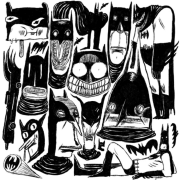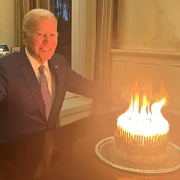|
Budzilla posted:This looks like a real nice monitor. In my region it is nearly $300 cheaper than the Samsung G7. I don't mind paying a premium tax but that Gigabyte looks nice for my needs and the performance for games is nearish to the G7. Yeah I was considering this one, the g7 and the 32 inch LG, when this one went on sale and made my decision real easy. To my eye it looks every bit as good as the Samsung and LG I looked at in Best Buy.
|
|
|
|

|
| # ? Apr 27, 2024 19:07 |
|
The Joe Man posted:Finally some actual footage of the G70A: --edit: Interesting, the guy could select 10bit per channel at 4K144, and the display ate it. The specs don't mention it anywhere. It has a power brick. Combat Pretzel fucked around with this message at 11:40 on Jul 30, 2021 |
|
|
|
hypnophant posted:So my AW3418DW has developed a horizontal and vertical line. I’ve used the self-test and the vertical line appears to be a column of dead red sub-pixels, and the horizontal line appears gray on a black screen and black on a white screen so it may be dead or just stuck. It’s out of warranty so Dell won’t do poo poo. Update: thanks to everyone who commented, especially cygni who identified the part number for the replacement control board. I ordered one of those off ebay, installed it, and powered up my monitor to be greeted with a black screen - i'm guessing the fpga needs specific programming, which is definitely beyond my skills. Unfortunately I was able to see that the defects were still present so it's moot as the problem really is the panel, and it may be that even if I replace the panel I'd still need to reprogram the fpga. This is a bummer but I'm grateful to everyone who tried to help.
|
|
|
|
hypnophant posted:Update: thanks to everyone who commented, especially cygni who identified the part number for the replacement control board. I ordered one of those off ebay, installed it, and powered up my monitor to be greeted with a black screen - i'm guessing the fpga needs specific programming, which is definitely beyond my skills. Unfortunately I was able to see that the defects were still present so it's moot as the problem really is the panel, and it may be that even if I replace the panel I'd still need to reprogram the fpga. This is a bummer but I'm grateful to everyone who tried to help. Sounds like i did more harm than good, sorry brother 
|
|
|
|
Very conveniently, my primary monitor started randomly changing input channels an hour after I told my wife I was thinking about getting a second monitor for the home office. I'm looking at curved displays as a replacement, which I've never actually seen in person before. Would two 27" curved screens look weird side by side? Also, would it be a terrible idea to buy a Samsung T55? I wasn't saving for this and definitely wasn't expecting to buy two at the same time, so price is important. My computer use is generally 50/50 between coding/writing documentation and 1080p gaming.
|
|
|
|
BrianRx posted:Very conveniently, my primary monitor started randomly changing input channels an hour after I told my wife I was thinking about getting a second monitor for the home office. I'm looking at curved displays as a replacement, which I've never actually seen in person before. Would two 27" curved screens look weird side by side? Also, would it be a terrible idea to buy a Samsung T55? I wasn't saving for this and definitely wasn't expecting to buy two at the same time, so price is important. My computer use is generally 50/50 between coding/writing documentation and 1080p gaming. 1000R is a very aggressive curve, and I definitely wouldn't buy that without trying one for yourself at somewhere like a best buy if possible. Also, the T55 uses a VA panel of middling quality. There's a lot of motion blur and the viewing angles are bad, which are the two biggest drawbacks of VA panels. I honestly don't think it's possible to get a decent-quality VA monitor for less than $300. A lot of companies use them for budget curved monitor options because they're kind of crummy and they excel at curved displays (or rather, their viewing angles are so bad that the edges of the display can be discolored when you're centered if it's flat). You can get better for similar prices if you're just shopping for flat IPS monitors, like the Acer Nitro VG271 and the MSI Optix G272 (I would favor the MSI here). If you can spend a little more, the Asus VG279Q is also a good 1080p. If you're set on having a curved monitor then the MSI Optix G27C5 is a curved version of the aforementioned Optix monitor. But again, I would advise against buying curved monitors sight unseen. (Note that this one's MSRP is $220, but it's availability is low and the prices where it is available are higher than usual. The prior year's G27C4 seems to be in stock at more places for some reasonable prices) Personally, at 27 inches I think I'd rather look at 1440p monitors than 1080p monitors. You'll have to spend a little bit more money, but there are some relatively cheap-ish options in the 1440p range now. The Gigabyte M27Q is a popular choice at $300. Dr. Video Games 0031 fucked around with this message at 05:30 on Aug 4, 2021 |
|
|
|
Dr. Video Games 0031 posted:1000R is a very aggressive curve, and I definitely wouldn't buy that without trying one for yourself at somewhere like a best buy if possible. Also, the T55 uses a VA panel of middling quality. There's a lot of motion blur and the viewing angles are bad, which are the two biggest drawbacks of VA panels. I honestly don't think it's possible to get a decent-quality VA monitor for less than $300. A lot of companies use them for budget curved monitor options because they're kind of crummy and they excel at curved displays (or rather, their viewing angles are so bad that the edges of the display can be discolored when you're centered if it's flat). You can get better for similar prices if you're just shopping for flat IPS monitors, like the Acer Nitro VG271 and the MSI Optix G272 (I would favor the MSI here). If you can spend a little more, the Asus VG279Q is also a good 1080p. If you're set on having a curved monitor then the MSI Optix G27C5 is a curved version of the aforementioned Optix monitor. But again, I would advise against buying curved monitors sight unseen. (Note that this one's MSRP is $220, but it's availability is low and the prices where it is available are higher than usual. The prior year's G27C4 seems to be in stock at more places for some reasonable prices) Thanks, I appreciate the post. I almost pulled the trigger on the T55 but decided to sleep on it, and I'm glad I did. This might be a real, real dumb question, but my GPU maxes out at 1920x1080. This would mean that support for a higher resolution would be wasted, right? Otherwise, I would love to get a 1440p display, I had one at my last job and it was great. I was going to order a replacement and pick it up tomorrow at Best Buy anyway, so I think I'll just go in and check them out in person. By the way, thanks also for the links to the reviews. I was having a ridiculous time finding a site that didn't just link to products on Amazon for the referral fee without providing critical review.
|
|
|
|
BrianRx posted:Thanks, I appreciate the post. I almost pulled the trigger on the T55 but decided to sleep on it, and I'm glad I did. This might be a real, real dumb question, but my GPU maxes out at 1920x1080. This would mean that support for a higher resolution would be wasted, right? Otherwise, I would love to get a 1440p display, I had one at my last job and it was great. What's your GPU, exactly? I'm not sure I've heard of a GPU having a hard cap on resolution. It's possible that games and windows are restricting your resolution options because you have a 1080p monitor and not because of your GPU.
|
|
|
|
Dr. Video Games 0031 posted:What's your GPU, exactly? I'm not sure I've heard of a GPU having a hard cap on resolution. It's possible that games and windows are restricting your resolution options because you have a 1080p monitor and not because of your GPU. It's a GeForce GTX 960 (2 GB). Looking at the specs, I was wrong. Max is 4096x2160 over HDMI, 2560x1600 over DVI. Cool, I can check out some 1440p monitors then!
|
|
|
|
BrianRx posted:It's a GeForce GTX 960 (2 GB). Looking at the specs, I was wrong. Max is 4096x2160 over HDMI, 2560x1600 over DVI. Cool, I can check out some 1440p monitors then! That should run Windows at 1440p, but I doubt you'll be running very many games since that's a pretty low-powered graphics card. You can still run them at 1080p on a 1440p monitor, though there may be some slight scaling blurriness happening as a result. Unless you're planning on upgrading your GPU soon (something that's stupidly hard to do right now), maybe 1080p monitors would be preferable after all. Sorry for sending mixed messages, I wasn't considering your GPU at first.
|
|
|
|
2 computers, 1 monitor I have two computers at home that I connect to the same monitor by unplugging and plugging in HDMI cables into the back of the monitor. My desktop is under my desk and the back of it is pretty awkward to access. My laptop is sitting on my desk. I have two HDMI cables, and I swap between them when I finish doing my work from home on the laptop and want to play games and whatnot on my desktop, and vice-versa. It's annoying to have to pull the monitor forward and pull out one cable and plug the other in. Is there a device that would allow me to just turn a switch to go from one computer to the other? What name might you give that device?
|
|
|
|
ExecuDork posted:Is there a device that would allow me to just turn a switch to go from one computer to the other? What name might you give that device?
|
|
|
|
there are monitors that have built-in KVMs these days
|
|
|
|
That really just seems to mean multiple inputs, which exists for years. For instance everyone is going on about "KVM functionality" in the Gigabyte M28U, too, but looking at the port layout, I don't see how it would do the K and M parts of it, and nothing in the manual indicates anything of the sort. --edit: OK it does, apparently you can tell whether to direct the three USB-A inputs to either the USB-A square or USB-C output, depending on selected input, which seems only of use if you have a recent secondary laptop/device (because USB-C).
Combat Pretzel fucked around with this message at 13:32 on Aug 4, 2021 |
|
|
|
no, it's actually a KVM - you plug a KBM to the monitor and the monitor to two PCs through USB + USB-Cquote:GIGABYTE released the M28U, a unique 28-inch 4K Ultra HD gaming monitor that comes with an integrated KVM feature. This lets you effectively switch between two PCs. Simply plug the PCs to the monitor's multiple display inputs; plug your keyboard, mouse, and USB headset to the monitor's downstream USB ports, and the monitor's two upstream USB connections to the two PCs (one of these is a USB-C). Switching between the two is as easy as pressing a button on the monitor. This will prove particularly useful if you have a personal desktop and a company laptop to use in your home office, and don't want to clutter the place or waste time plugging things in and out.
|
|
|
|
Combat Pretzel posted:KVM switch. --edit: Or just HDMI switch, if it's all just solely about video. I got a bi-directional HDMI switch a while back before I dragged my Dad’s old square flat-screen out. It even had a “springy” button to change inputs. I thing it was like $8(?) on Amazon Prime.
|
|
|
|
Combat Pretzel posted:--edit: OK it does, apparently you can tell whether to direct the three USB-A inputs to either the USB-A square or USB-C output, depending on selected input, which seems only of use if you have a recent secondary laptop/device (because USB-C). Using it as a single cable connection obviously does require USB-C on both ends, but using it as a KVM does not. IMO the other USB input should also be type C. Type B has no good reason to exist on new devices other than a few rare cases of physical backwards compatibility.
|
|
|
|
Use ControlMyMonitor to make a shortcut to change inputs Buy a USB switch from monoprice to switch your peripherals I do this, it owns bones. I go from one PC to another with a click and a button
|
|
|
|
Dr. Video Games 0031 posted:That should run Windows at 1440p, but I doubt you'll be running very many games since that's a pretty low-powered graphics card. You can still run them at 1080p on a 1440p monitor, though there may be some slight scaling blurriness happening as a result. Unless you're planning on upgrading your GPU soon (something that's stupidly hard to do right now), maybe 1080p monitors would be preferable after all. Sorry for sending mixed messages, I wasn't considering your GPU at first. No worries! It looks like the low end of those displays are at the high end of my budget anyway. I naively thought I would be able to upgrade my GPU last year, but well... I appreciate your advice!
|
|
|
|
Does anyone have any idea why I might be having issues with plugging my laptop into my TV via HDMI? I have both a year old TCL 6 series and a relatively new gaming laptop with full sized HDMI ports. Everything looks beautiful on my laptop display but I plug it into my TV and the results are bizarre. Sometimes it looks great. Sometimes I am getting the appearance of having sub 30fps on my TV when I am running it at 60 or 120 fps on the latop. The TV also will display 120hz at 1080p. Sometimes it will do this and I"m clearly getting those frames, sometimes it looks like a slide show. This was all happening with the original dead space last night. Now tonight I go and fire up Chernobylite for the first time. Looks fantastic on my laptop. have it locked at 60. Seem to be getting 60 on the TV but... Whenever I look around I get what looks like absolutely horrific screen tearing. None of the this is present on the laptop display. It looks fine. Also sometimes my display gets thumbnailed in the corner when I close the lid despite having it set to "do nothing". I haven't really ever used my laptop on my TV before so I can't tell if there is just something dumb I am missing like a setting or I need a different HDMI or what.
|
|
|
|
I'm interested in an enormous monitor that fits all of my needs, except it has something like 14ms? of input lag. Is that noticeable? I don't play twitch games like fighting games, but I do play first person shooters, where I imagine that is important.
|
|
|
|
TheDK posted:Use ControlMyMonitor to make a shortcut to change inputs I'm using the input switch on my Acer monitor to change which computer is going to the monitor, and a wireless Logitech keyboard and mouse that use their Unifying dongle so I can just hit a button on the keyboard and mouse to change which machine I am controlling. And I also paired them to my phone, so if I'm texting from my desk I can use my normal keyboard and mouse on my phone (this keyboard and mouse also have Bluetooth).
|
|
|
|
Nice and easy question for you pals; what's a good value television that has gsync/freesync support and isn't OLED? I'm looking to replace my 55" TV with something at least the same size.
|
|
|
|
Is the LG 27” 5k monitor still worth getting? I do painting and photo editing.
|
|
|
|
veni veni veni posted:I haven't really ever used my laptop on my TV before so I can't tell if there is just something dumb I am missing like a setting or I need a different HDMI or what. At least on my old laptop it's possible to see the GPU topology in the nVidia control panel, for some reason under the PhysX options, which will show which display outputs are on which GPU. If possible, try using only outputs connected to the dGPU. If it works sometimes but not others you might also want to check whether the GPU switching is working properly. There are options to force the dGPU for certain titles or even system wide that might help.
|
|
|
|
yeah it's possible the external port is configurable in the BIOS (but it's also possible that it isn't, not all laptops have the option) or you might be able to play with the settings in windows for "what gets rendered on iGPU vs dGPU", some kind of "power saving vs performance" type thing iirc and maybe that would make a difference. or just explicitly disable optimus and see if that helps (or makes it always run slow)
|
|
|
|
Zedsdeadbaby posted:Nice and easy question for you pals; what's a good value television that has gsync/freesync support and isn't OLED? I'm looking to replace my 55" TV with something at least the same size. TV's usually don't have DisplayPort inputs so what you actually want is HDMI 2.1 VRR (these may be branded "G-sync compatible" and they'll probably have support for AMD's Freesync-over-HDMI that Nvidia doesn't support too). With that said, Hisense 55U8G according to Rtings, but I think OLED is so cheap now there's no real reason not to get it, unless you're planning to use the TV as a desktop monitor. For further info I'd say check the TV thread in IYG.
|
|
|
|
That's a great suggestion, thanks a bunch. I'm keen to avoid OLED because I use the display for a lot of browsing, spotify, etc. So for hours every day there are static elements, windows, HUDs etc that don't move. So it's essentially the same usage scenario as a desktop.
|
|
|
|
Zedsdeadbaby posted:That's a great suggestion, thanks a bunch. I'm keen to avoid OLED because I use the display for a lot of browsing, spotify, etc. So for hours every day there are static elements, windows, HUDs etc that don't move. So it's essentially the same usage scenario as a desktop. Look into the LG 55NANO90UNA. It is an LCD and has more or less the same features as their OLED CX display. I have the 65" model from the previous year, and while it is not "g-sync compatible" you can still turn on g-sync VRR in the Nvidia settings, you just have to check a box that says compatibility hasn't be verified or what ever. Note, I am not using my 65" as my daily monitor. I am using an LC C1 for that. I use the 65" for playing games on the couch, so I don't have much feedback on it's performance as a desktop monitor.
|
|
|
|
Found a refurb 38GN950 and it seems like a good deal, I currently own an ASUS XG43VQ, but looking for something with higher refresh rate and resolution. I'm on the fence about the upgrade, though even though I think I can resell the ASUS for around what I bought it for. I've got a 3090, so I'm looking for something I can crank in games, but is also wide enough to have real estate for looking at giant datasets. Can anyone smarter than me tell me if this is a lack luster upgrade? 43" is a bit wide for my desk and I think a 38" might be a bit of a better option.
|
|
|
|
21:9 is really awesome for productivity, you can have one narrow window and one really wide window side by side, or three usably wide windows open at the same time, and that's on a 34" so the 38" (i wanted the 38 but it was just a tiny bit too big for my desk so i went with the 34") with the higher resolution should be even better for that. for gaming i don't think i really need to convince you that it can really improve immersion.
|
|
|
|
Using a 21:9 with an app like WindowGrid (http://windowgrid.net/) is amazing. Super easy to multitask with something like that. Gets a little cramped putting three windows next to each other IMO, but if you're a developer for example, it's perfect for like, an IDE on one side, and a browser window/dev tools/whatever on the other.
|
|
|
|
Protocol7 posted:Using a 21:9 with an app like WindowGrid (http://windowgrid.net/) is amazing. Super easy to multitask with something like that. Thanks for the recommendation, I've been using Fancy Zones on PowerToys, but it's a bit wonk for creating dynamic layouts.
|
|
|
|
I haven't got a new monitor for well over a decade, and my improbably indestructible Asus VK222H is finally starting to crap out. (it works perfectly fine, except if it's been off overnight, it has a hard time turning back on. Power light blinks, shows a weird white screen. I know it's about to work right when it actually shows the Asus logo) So I have no idea what I'm doing with monitors whatsoever. I've got a small monitor space with a window behind me that does give me pretty bad monitor glare certain times of the day. I use my computer for gaming, photoshopping stupid poo poo, and watching movies. I've got a GeForce GTX 1660. Midnight Voyager fucked around with this message at 21:06 on Aug 6, 2021 |
|
|
|
What's the thread recommendation for 2nd and 3rd monitors? I have a LG 27GL83A that is my primary and is the only one used for gaming. I'd like two more monitors to go with it. They don't need to be 144hz, but I'd like them to still be 27in 1440 and with VESA mount points. I've been using an old 1080 as my second for now, and I've come to not appreciate using monitors with different resolutions together.
|
|
|
|
Here's the 38GN950 refurb link if anyone is interested, $540 off retail price: https://www.amazon.com/dp/B08L8FHV21?psc=1&smid=AD0BANCB0IN2U&ref_=chk_typ_imgToDp
|
|
|
|
Midnight Voyager posted:I haven't got a new monitor for well over a decade, and my improbably indestructible Asus VK222H is finally starting to crap out. (it works perfectly fine, except if it's been off overnight, it has a hard time turning back on. Power light blinks, shows a weird white screen. I know it's about to work right when it actually shows the Asus logo) So I have no idea what I'm doing with monitors whatsoever. How small of a monitor space are we talking, here? Is anything bigger than 22 inches out of the question? The 1660 is a soundly 1080p card, and I wouldn't want to get a higher resolution display than that for that thing. 24 or 24.5 inches are the standard 1080p monitor sizes, with those being roughly on par with the VK222H's pixel density. For these conditions, I would recommend the Acer Nitro XF243Y. It has strong motion clarity at 60 Hz (which is important since I doubt your 1660 will be going much higher) and good post-calibration color accuracy. It is g-sync compatible too. According to the RTings reviews, the Alienware AW2521HF has better reflection handling and peak brightness (good for drowning out outside light), but that comes at the cost of slightly worse response times at 60Hz and also +$117 (at minimum, that's accounting for a sale price). (edit: and it should be noted when looking at that comparison that RTings uses some kind of formulaic "objective" scoring system that is awarding points to the Acer monitor for having HDR support, even though that HDR support is terrible and you should never use it) Dr. Video Games 0031 fucked around with this message at 00:07 on Aug 7, 2021 |
|
|
|
I guess I have two 4K144 displays in-bound. Now off to the clusterfuck of finding decent 48GBit HDMI 2.1 cables, without selling a kidney or getting hosed over by Chinesium cables.
|
|
|
|
I bought a 15' cable off Amazon for $20 and it has been fine for several months now, and I play games all the time at 120hz with VRR.
|
|
|
|

|
| # ? Apr 27, 2024 19:07 |
|
Consider yourself lucky then. You're stuffing an absolutely immense amount of bandwidth, basically a PCI-E 3.0 x8 link, half of the entire bandwidth between a CPU and a GPU until about a year ago, down a cheap 15' cable and it's somehow working. Granted, your display res/refresh doesn't actually require nearly that much, so there may be a bunch of error correction making up for losses. Personally I'd probably go the exact same route, but I wouldn't be surprised if I had one or two cables that didn't work before I got it functional.
|
|
|