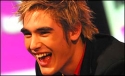|
If you right-click on the page does it allow you to translate using the 'Translate to English' menu icon? I don't get the address bar icon automatically popping up, but I can manually initiate a successful translation of that page through the right-click.
|
|
|
|

|
| # ? May 6, 2024 07:44 |
|
Ghostlight posted:If you right-click on the page does it allow you to translate using the 'Translate to English' menu icon? I have never even seen that option before, generally the icon pops up in the search bar so I have never even looked for that option. Thanks. Still, wonder what the reasoning behind not doing it automatically. I'm guessing i've seen it and glazed over it for some reason
|
|
|
|
OgNar posted:So on any standard webpages that are not in English chrome generally auto-translates or at least asks me if I want it to. It translated the whole page perfectly fine for me when i right clicked and clicked the translate to English:>  Maybe try clearing cache via chrome://history I sometimes get the translation issue and when i clear the cache and restart the browser and try the page again it usually fixes the problem. Also is your Chrome the latest version ?
|
|
|
|
3.0 Jesus Patch posted:It translated the whole page perfectly fine for me when i right clicked and clicked the translate to English:> Yes. All seems to be good now thanks. I'm guessing there is just certain code in some websites that prevents them from auto translating since Amazon doesnt do it without right clicking and telling it to translate either.
|
|
|
|
I have a very niche plugin need. I need to frequently copy image URLs from our organization's website to use the images in email newsletters. Often the images need to be resized (scaled to a px value using HTML/CSS). Is there a plugin that will calculate dimensions for an image if resized? I would be happy if I could enter the width or height I needed, and it would calculate the resulting dimensions. I do this now by download the image and opening it in irfanview or Photoshop, which gets tedious. I doubt this exists but it's worth a try.
|
|
|
|
Hey whaddayaknow Google finally decided to gently caress me on SMS in Hangouts. Is there a desktop app (not Chrome) that can act like a client for Google Voice texting? YakYak seems to be totally broken; it shows no names on the phone numbers and texts no longer send.
|
|
|
|
I reset my Windows install and reinstalled Chrome and now the right click taskbar menu has nothing in it It used to let me quickly open recent tabs and incognito mode. How do I get that back?
|
|
|
|
Sininu posted:I reset my Windows install and reinstalled Chrome and now the right click taskbar menu has nothing in it Do you have this in Windows Settings -> Personalization -> Start disabled?  If so, you need to re-enable it, after a while, the options should reappear. Then you can disable it again.
|
|
|
|
Fame Douglas posted:Do you have this in Windows Settings -> Personalization -> Start disabled? Thanks, will try this.
|
|
|
|
I very often open youtube videos in a private window. Has anyone found a way of blocking or skipping the "consent" page? I found something on the ublock origin reddit page that initially worked but I think it also blocks the comments. Is it possible?
|
|
|
|
Is there a way or extension in Chrome/Edge to tell webservers to gently caress off with their WEBP format? What's the most annoying is that it shows as a JPEG in the link and wanting to save it, it'll do as WEBP. Why even? Also, why the gently caress does Photoshop still not support the WEBP format, anyway? (Since I'm wanting to reuse the stuff.) --edit: I've been messing with ModHeader to specifically exclude WEBP, turns out a bunch of web servers are being douchy and ignoring the formats Accept (and yea, I'm delisting */*). Combat Pretzel fucked around with this message at 19:55 on May 6, 2021 |
|
|
|
Any recommendations for mouse gestures? I'm using Edge these days but it uses Chrome web store, and I had been using Clean CrxMouse Gestures but it just got removed from the store, ironic since the normal CrxMouse Gestures is known (or at least was known) for being spyware. e: Apparently it's back now? I don't know what happened but I'm so happy! Josh Lyman fucked around with this message at 22:11 on May 13, 2021 |
|
|
|
Anyone else have to delete a user data file to stop chrome from crashing this morning?
|
|
|
|
I've a persistent, weird issue where Chrome 'logs out' my profile every time I close the window - so when I open Chrome again, it indicates that 'sync is paused' and I need to re-enter my Google account password + accept the 2fa. Anyone else running into this? Stable version, Version 90.0.4430.212 (Official Build) (64-bit), if that means anything.
|
|
|
|
withak posted:Anyone else have to delete a user data file to stop chrome from crashing this morning? https://support.google.com/chrome/a/thread/110734342/update-on-recent-chrome-crashing?hl=en
|
|
|
|
Anyone know what might cause issues when trying to export saved passwords from your google account? One of my accounts I was able to click export and it immediately spit out a CSV file. The other, which I've tried on two computers and other browsers, just sits with the page loading icon spinning. It's about 60 passwords for the second one. I don't think that's enough to really hinder it.
|
|
|
|
Combat Pretzel posted:Also, why the gently caress does Photoshop still not support the WEBP format, anyway? (Since I'm wanting to reuse the stuff.)
|
|
|
|
Does anyone know how I can remove Reading List from the star? I've turned it off from the toolbar, but starring a page to bookmark it now takes two clicks because I guess someone figured out Google Reader was useful.
|
|
|
|
Thanks. Shouldn't need an external plugin nowadays on a current version, tho.
|
|
|
|
Is there an extention/greasemonkey/stylish thing that will make it so that any time someone posts a link to a YouTube video on Twitter, it will show the direct link to it, instead of having to click it, then when the video comes up, right click and open the video on YouTube?
|
|
|
|
Forcing group tabs down our throats on mobile Chrome is the dumbest thing I have seen in a long while.
|
|
|
|
Was there some kind of recent update that put SSL errors on a timer, rather than something that happens when you open a new tab? Talking localhost w/o self-signed SSL certs here.
|
|
|
|
I generally have Gmail open in one tab, so I don't have to open it specifically to check my email. Recently (since I've switched routers \ internet providers) a "something's not right" error pops up in gmail every few hours (this is not a problem, or at least not one I can solve) and forcefully switches tabs to gmail so I can view the error (that, to reiterate, I don't give a poo poo about). Is there a way to stop that? Edit - or just stop Chrome from ever automatically switching tabs due to some action being completed or taking place in the tab? Xander77 fucked around with this message at 08:06 on Jul 6, 2021 |
|
|
|
Came to ask how to drop a URL suggestion from the Chrome address bar as typing "ma" had inexplicably started surfacing Apple Maps instead of Google Maps, but answered my own question: there's an "X" next to each suggestion in the dropdown that can remove it from the list. Had to do it a few times to remove multiple variants of the Apple URL. Hopefully it'll stick.Xander77 posted:forcefully switches tabs to gmail so I can view the error (that, to reiterate, I don't give a poo poo about)
|
|
|
|
Chrome has decided to invert colors for all websites. I don't have any kind of extention installed to do this, and searching only leads me to stuff for ChromeOS, Chromebooks, or Chrome Mobile. I'm running Chrome Version 92.0.4515.107 (Official Build) (64-bit) on Windows 10. It was working fine 90 mins. ago when I left my office for dinner. Came back, opened Chrome, and blah. Has anyone had this happen to them before? Edit: I've also updated my drivers, restarted Windows, and checked in FireFox. Did nothing, did nothing, and FireFox works as expected. Edit again: It turns out that Google is loving around with experimental poo poo again, and decided to turn on a new Experiments Flag for me. If you suddenly find Chrome has inverted colors, type this into your address bar: chrome://flags/#enable-force-dark And set it to Disabled. Or mess with it and see if you get an outcome you like. Kheldarn fucked around with this message at 01:39 on Jul 27, 2021 |
|
|
|
Kind of a weird flag to A/B test, but anyway that can happen in Safari or Chrome OSX with dark mode turned on in display settings too
|
|
|
|
Who the gently caress thought they needed to add an extra step to restoring all closed tabs? I know I'm probably and edge case and certainly "doing it wrong" but I regularly have 50+ tabs open at all times across three windows on each of my three monitors. When I turn my computer on, I used to be able to just pull down the drop down and click on each of the closed groups. Now, I can't clip on the closed group, it instead opens an extra menu layer that I have to move to and click to restore. I hate it. I'll never understand why they do poo poo like this. This and taking away the ability to mute individual tabs are so infuriating. Who at Google is purposefully trying to make poo poo more difficult for people? That's my rant thanks for listening.
|
|
|
|
The removal of tab mute is the weirdest thing, considering every other browser has that feature for obvious reason. Their reasoning that they don't want to take control over a site's content doesn't make any sense, either.
|
|
|
|
Yeah rather than allowing the user to take control over a site's content they much prefer building an arcane algorithm that determines whether or not a tab is allowed to make sound until you click on it because there hasn't been a problem discovered yet that Googlers won't throw a bad algorithm at. Chromium Edge has mute tab. Just sayin'.
|
|
|
|
I use Chredge for that reason. But Microsoft has the annoying habit of adding yet another pointless feature every update you have to disable (like Pinterest integration, or another way to search using Bing exclusively, or a competing bookmarking system). I've also had multiple popups that recommend I "fix my settings" (ie: set Bing as my default search engine). They seem to think their value-add over Chrome is adding as many features as possible. And the start page seems to break for a day every few months, when Microsoft's server has a hickup.
|
|
|
|
Anyone ever had problems with Chrome and SSL errors? I have issues with getting images to fully load; after checking the network tab of the console, they're getting interrupted by ERR_SSL_PROTOCOL_ERROR. Have tried a whole bunch of things, including, but probably not limited to: Clearing cache, clearing cookies, reinstalling Chrome entirely (including deleting its entry in AppData, unless I missed a rogue folder I guess), testing in a new Chrome profile with every single extension disabled, disabling the Experimental QUIC Protocol flag, re-syncing my time and date to make sure there's no conflict, cleared the SSL state in Windows -> Internet Options, checked my HOSTS file isn't all hosed up (it's empty, save the default Windows-generated text which is commented out). And nada. Still getting images only halfway loading, like this:  This is as far as it gets. Never loads the rest of the greyed out area. It also seems to interrupt downloads (it took pressing resume 7 times to successfully download a 70MB file the other day, and that's not exactly huge) and certain video streams, too (Twitch vods, for example, which loses the timestamp in the process). Anyone ever had this, or have any ideas as to what else to try? (N.B. This is with W10 home and Chrome v92.0.4515.107, both of which are fully caught up with updates. And even if they weren't, it's been happening for the better part of a year(!)) Allyn fucked around with this message at 18:28 on Jul 28, 2021 |
|
|
|
Allyn posted:And nada. Still getting images only halfway loading, like this: Regardless of the chrome error message, the symptoms seem more like your connection is crapping out than anything misconfigured with SSL itself. Possibly chrome is saying SSL error because your connection drops out long enough to reset the SSL connection? Allyn posted:And even if they weren't, it's been happening for the better part of a year(!)) So I'm guessing you've rebooted your router & cable modem in that time. You might want to try looking at your router's support for a firmware upgrade, and do a reset to defaults on it. Also chrome now does DNSSEC stuff and the router can gently caress that up, though normally I'd expect it to just fail & fallback to normal DNS in that case.
|
|
|
|
Klyith posted:Regardless of the chrome error message, the symptoms seem more like your connection is crapping out than anything misconfigured with SSL itself. Possibly chrome is saying SSL error because your connection drops out long enough to reset the SSL connection? Huh, always assumed it was a Chrome option, but you were near enough right: every other machine connected to the router was fine, so ordered a new Wifi adapter, and that seems to have solved it. Cheers!
|
|
|
|
Palladium posted:Forcing group tabs down our throats on mobile Chrome is the dumbest thing I have seen in a long while. It's finally made me switch to Firefox...
|
|
|
|
Pablo Bluth posted:I just came here to moan about that. It's a usability disaster. It's become clear all the browser dev teams actively hate their user base. On the latest update or so, they are also really passive-aggressive at saving their video bandwidth on the official Youtube app. Default video resolution no longer permanently sticks to the max device resolution, and there's also an extra tap to select the resolution on every single video. Thank god for Youtube Vanced
|
|
|
|
Palladium posted:Thank god for Youtube Vanced Hells yeah. Preach it.
|
|
|
|
Palladium posted:On the latest update or so, they are also really passive-aggressive at saving their video bandwidth on the official Youtube app. Default video resolution no longer permanently sticks to the max device resolution, and there's also an extra tap to select the resolution on every single video. Doubt it's for saving bandwidth on google's end. They've got plenty. Saving battery (and possibly cell data) so that people watch more youtubes is the more likely reason.
|
|
|
|
Is there a way, maybe using uBlock or something like that, to block specific web fonts from loading? I am one of those unlucky users for whom the new Twitter font is causing headaches. (It swims in and out of focus! How?? It's awful.) I thought maybe there'd be an accessibility setting, but I don't see anything helpful. Any non-malware extensions that could do that? EDIT: I remembered bookmarklets are still a thing and googled for one to change the font. I can't paste the code here, so here's where I got it from. Problem mostly solved! effika fucked around with this message at 23:03 on Aug 11, 2021 |
|
|
|
Stylus + a twitter-specific userstyle is 100% what you are looking for
|
|
|
|
|

|
| # ? May 6, 2024 07:44 |
|
Just block the new Twitter font with these ublock filters: https://gist.github.com/foone/af8220cb1a3ef6edd3bd1e9f0a843c86 The font list is almost identical so it'll automatically use whatever it was using before.
|
|
|



















 so I could say that I finally figured out what this god damned cube is doing. Get well Lowtax.
so I could say that I finally figured out what this god damned cube is doing. Get well Lowtax.