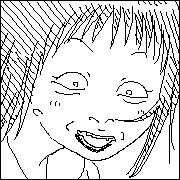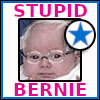|
xzzy posted:The Siri suggestions widget is really good, saves you keeping app you use at the same time every day in a static spot. Instead you can have Siri pop them up when it thinks you'll use them. I just swipe down for that but that seems like it might be useful too.
|
|
|
|

|
| # ? Apr 28, 2024 10:44 |
|
remember dashboard widgets on MacOS?
|
|
|
|
Ok Comboomer posted:remember dashboard widgets on MacOS? Iím so disappointed they got rid of them. I work with people in lots of different time zones, and it was really handy to keep all of the different time zone clocks hidden away but visible with only a key press. I also used the calculator, dictionary, and unit converter widgets regularly. I know I could have separate apps for these things now, but itís not as nice.
|
|
|
|
Aino Minako posted:Iím so disappointed they got rid of them. I work with people in lots of different time zones, and it was really handy to keep all of the different time zone clocks hidden away but visible with only a key press. I also used the calculator, dictionary, and unit converter widgets regularly. I know I could have separate apps for these things now, but itís not as nice. Fwiw you can set up the time zone clocks in the side notification bar in Big Sur (I donít know if thereís a shortcut, I just click the time and it slides out)
|
|
|
|
abbazabba posted:Fwiw you can set up the time zone clocks in the side notification bar in Big Sur (I donít know if thereís a shortcut, I just click the time and it slides out) Two-finger swipe from the right of the trackpad.
|
|
|
|
Quick question about ipad mini 2 (? Model a1489, in any case) accessories: whatís the cheapest way to use a full size keyboard with this device? Is there an adapter for a generic usb keyboard? Will any Bluetooth keyboard work? Thank you.
|
|
|
|
take_it_slow posted:Quick question about ipad mini 2 (? Model a1489, in any case) accessories: whatís the cheapest way to use a full size keyboard with this device? Is there an adapter for a generic usb keyboard? Will any Bluetooth keyboard work? Thank you. But yeah Bluetooth keyboards work fine and are cheap enough these days so just do that.
|
|
|
|
Anyone have the M1 11Ē that can talk about the front camera? Iím finding myself using my 10.5Ē Pro for Zoom a lot more, and wanting to know if the new camera (plus the Pencil 2, I hate the original) is worth upgrading from or not. The iPad is usually on a desk so the angle isnít great, hopefully the new field helps with that too.
|
|
|
|
Canít help on the camera but for zoom with the iPad this stand is absolutely amazing.
|
|
|
|
japtor posted:USB adapters can work but kinda sketchy without additional power last I remember, so youíd need like an adapter, powered USB hub, and power supply of some sort to be something resembling reliable, if that. Cheers, thank you.
|
|
|
|
savesthedayrocks posted:Anyone have the M1 11Ē that can talk about the front camera? Iím finding myself using my 10.5Ē Pro for Zoom a lot more, and wanting to know if the new camera (plus the Pencil 2, I hate the original) is worth upgrading from or not. The iPad is usually on a desk so the angle isnít great, hopefully the new field helps with that too. I can't compare it to a 10.5 but my wife upgraded to the M1 from an Air2 and when we FaceTimed for the first time the quality improvement was noticeable.
|
|
|
|
So I recently got the 12.9 M1 Ipad Pro. It was upgraded from the 2018 12.9 pro and frankly I was wondering if the upgrade would be worth it. Well, it is. Holy poo poo this is so good. I use it constantly, and the Magic Keyboard absolutely loving owns. To the point that it really has revolutionized my use of the ipad from the 2018 model. Also Apple gave me $510 trade in and I bought the drat thing new for $600 (well ďnewĒ I got it off the Apple refurb site but those are indistinguishable from new). Then BB had the magic keyboard for $175 which sealed the deal. Anyways I couldnít be more happy that I upgraded but the one thing that near-constantly irks me is the local dimming on this display. Honestly it is beyond horrible. I have literally never seen dimming this bad. My question is: did I gently caress up a setting or something? Could it really actually be this bad? It doesnít ruin my experience or anything but Iím just constantly aware it in scenarios where itís a problem. Usually thatís 4K HDR content but anything with blocks of true black can be an issue. Thoughts? Is this just the way the display is? I thought the whole point of mini LED was that the dimming zones would be smaller and less obtrusive. It also occurs to me that the issue may be that the display is so bright that the dimmed zones become super noticeable. Thoughts? I can live with it, but itís pretty bad at times.
|
|
|
|
Taima posted:So I recently got the 12.9 M1 Ipad Pro. It was upgraded from the 2018 12.9 pro and frankly I was wondering if the upgrade would be worth it. There might be some weird firmware issue with the mini LED dimming because for some people itís real bad (I.e. zones that should be off are not even though they should be pure black) and for others itís fine. I have not experienced any of the problems a lot of people have. My 12.9 M1 definitely has more ďbloomingĒ than a OLED, but itís not where near as bad as Iíve seen in screen shots. The only time I can tell when an dimming region is on is if there is non-black content in it.
|
|
|
|
Taima posted:Honestly it is beyond horrible. I have literally never seen dimming this bad. My question is: did I gently caress up a setting or something? Could it really actually be this bad? It doesnít ruin my experience or anything but Iím just constantly aware it in scenarios where itís a problem. that is just how it is. i was considering switching to the 11Ē already and it was just annoying enough to push me to do it. it came up in the thread a while ago and it ends up looking worse in photos than it does in real life imo, but itís absolutely there when youíre looking at white on black UIs and the like.
|
|
|
|
I remember seeing a picture a little while back purporting dimming improvements with the iPadOS 15 beta but haven't seen anything else about it. Probably won't have to wait long for the release version if you don't want to mess with the beta to see for yourself.
|
|
|
|
Taima posted:So I recently got the 12.9 M1 Ipad Pro. It was upgraded from the 2018 12.9 pro and frankly I was wondering if the upgrade would be worth it. drat, I didnít realize the M1 was hitting Apple refurb already. I donít see anything currently (itís 5th Gen right?) but Iíll be keeping an eye out.
|
|
|
|
I definitely have the problem with white text on black backgrounds, but I donít have the issue with video content at least. The iPad is now the best looking display I own and I love looking up hdr videos of people just walking through city streets
|
|
|
|
I wonder if part of this is just personal preference also. Before I got my LG OLED TV I tried a well reviewed Sony with full array backlight and supposedly a decent amount of dimming zones. I watched some Dolby Vision content on Netflix and pretty much went right back to Best Buy to get the oled due to blooming. I tried adjusting the dimming but didn't really help. I actually preferred the dimming on the Samsung KS8000 I had which was edge lit to the Sony as odd as that May seem.
|
|
|
|
Duckman2008 posted:drat, I didnít realize the M1 was hitting Apple refurb already. I donít see anything currently (itís 5th Gen right?) but Iíll be keeping an eye out. Excuse my sloppiness. I am referring to the 2018 ipad pro that I traded in for $510 (considering it originally cost $600). Iím just kinda amazed they would offer so much.
|
|
|
|
For reference here is the blooming I am talking about. Note that this is HEAVILY exaggerated due to the overexposure of the shot, and done in the darkest area possible, and it's a black screen in between shots, so it's not really fair. In reality the effect is much, much more subtle, but this is basically what I'm talking about re: mini LED ipad pro 12.9 This isn't even HDR, just a SDR tv show, albeit in between two scenes:  inferis posted:I definitely have the problem with white text on black backgrounds, but I donít have the issue with video content at least. The iPad is now the best looking display I own and I love looking up hdr videos of people just walking through city streets Really? Even if you are watching HDR content with high brightness? If so that is very surprising. Don't get me wrong the display is very good. It's (imo) nowhere near as good as my OLED TV overall (which is also 120hz and I'm usually playing 4k/120hz video games) but the Ipad Pro does get super bright and therefore has spectacular HDR highlights. The super high contrast also makes text reading very good, even with potential blooming. That being said OLED has bloom as well, though it's talked about less. There's no such thing as having NO bloom since ultimately even single pixel emissive technology will cause light to bleed to some degree. Truth be told I would really prefer an OLED display, but frankly I don't think Apple will stick with mini LED for long. Burn in is not really an issue with OLED anymore barring very specific use cases, so to me the risk is minimal. Maybe they thought mini LED would be better but then got stuck with the tech. Overall I'm super, super happy with the ipad and use it SO much. The magic keyboard is also, well, truly magic. I wasn't prepared for how useful and good the device is overall. But the bloom/backlight issues are a drawback that doesn't necessarily have to exist. It's also possible that they got a better deal on the panel tech, as the best LG/Samsung OLED panels are supposedly super expensive. It's still the best tablet ever made and I would rate it a 9/10. It would be a flat 10/10 if mini LED panned out slightly better. A lot of people seem to dislike the heft of the 12.9 M1 - and it is definitely heavier - but I don't find it an issue at all, including holding it up in bed  I just really hope that MacOS will be allowed to run on it at one point, or maybe a jailbreak would allow it or something. If this tablet could run MacOS I would immediately sell my MBP. I just really hope that MacOS will be allowed to run on it at one point, or maybe a jailbreak would allow it or something. If this tablet could run MacOS I would immediately sell my MBP. The dream would be if you could run MacOS on the M1 Ipad Pro and Apple also made a dock that would allow it to slot into a PC setup as well. It's super ironic that Apple is the first company to trot out environmental concerns when doing things like taking away chargers, but would never in a million years unite the entire ecosystem under the iPad, which would cut down on waste dramatically. Taima fucked around with this message at 22:52 on Sep 11, 2021 |
|
|
|
Taima posted:It's super ironic that Apple is the first company to trot out environmental concerns when doing things like taking away chargers, but would never in a million years unite the entire ecosystem under the iPad, which would cut down on waste dramatically.
|
|
|
|
iPadOS is just a heavily modified MacOS right? Wonder if a dual boot system would have a major effect on storage space. If the file system is similar enough could folders and files be shared between OSes eliminating the need for partitions? Not that it will happen but itís fun to think about.
|
|
|
|
hatty posted:iPadOS is just a heavily modified MacOS right? Wonder if a dual boot system would have a major effect on storage space. If the file system is similar enough could folders and files be shared between OSes eliminating the need for partitions? Not that it will happen but itís fun to think about. Itís built off iOS. MacOS or actual MacOS apps on iPad would be fanfuckingtastic and just about the last thing I want. That and better mouse support. Itís impossible to use the mouse on a full screen application/game because every left/right/bottom edge will simply bring a side app or menu or just kick you out. iPadOS still very much feels like a phone OS with things tacked on
|
|
|
|
That's what people originally though the iPad was going to be. Instead it was a really big iPhone that gradually became what it is today.
|
|
|
|
Taima posted:So I recently got the 12.9 M1 Ipad Pro. It was upgraded from the 2018 12.9 pro and frankly I was wondering if the upgrade would be worth it. BBY had the 5th gen Magic Keyboard for $175??! I am 100% jealous. Also, do you mean True Tone? Because it's not that great.
|
|
|
|
ThermoPhysical posted:BBY had the 5th gen Magic Keyboard for $175??! I am 100% jealous. They had it for 199 new but also had an open box return that was new quality for 175 so I grabbed that. Iím sure a lot of people would have grabbed the new box on principle but I am not above slightly cheaping out to save 25 bucks 
|
|
|
|
Taima posted:They had it for 199 new but also had an open box return that was new quality for 175 so I grabbed that. Iím sure a lot of people would have grabbed the new box on principle but I am not above slightly cheaping out to save 25 bucks Best Buy open boxes are generally ok and Iíve never had an issue. Their refurbished apple stuff is ok too since you can get it for a song and adding on Apple case is no issue. I got the power beats pros for $119 and added apple care for $30 from Best Buy.
|
|
|
|
TOOT BOOT posted:That's what people originally though the iPad was going to be. Instead it was a really big iPhone that gradually became what it is today. Iíd go further and say ďbig iPhoneĒ was the entire conception from the beginning. Thatís what everyone wanted. Remembering back to those days, the iPhone felt like a revolutionary device, and the follow up was ďwhat if it could be a different size, and we can leave out the phone part and you can just use apps and poo poo?Ē That was the whole pitch.
|
|
|
|
The iPad was actually in development before the iPhone. They wanted to evolve from the computers to tablets (as Microsoft had) and were working on tablets with different interface methods like touch or styluses. The plan was to do a tablet first and hopefully shrink the tech down to phone sizes. Once they got multitouch working it was so good they put the tablet on hold and jumped straight to the phone. The iPhone is technically a ďscaled down iPadĒ, not the other way around.
|
|
|
|
ThermoPhysical posted:BBY had the 5th gen Magic Keyboard for $175??! I am 100% jealous. The 4th gen (or is it 3rd gen) magic keyboard will 100% work for the M1 iPad and itís constantly going on sale.
|
|
|
|
ThermoPhysical posted:Also, do you mean True Tone? Because it's not that great. True Tone owns bones. It may not be perfect, but if youíve ever agonized over your color calibration, itís a heck of a lot easier than messing with an external sensor and all that jazz. I love that all my apple devices can automatically give me a nice neutral color profile.
|
|
|
|
The point about calibration is that it doesn't change around based on your lighting. The screens are pretty accurate out of the box and we have instructed clients to check our color grading jobs on ipads if they can't come over to the studio. BUT, the first thing we say that they should turn off true tone and night shift and whatever "image enhancements" there are.
|
|
|
|
I thought the whole point was that it does adjust the color based on lighting. Again, not saying itís perfect, and I can totally see turning it off in a professional setting, but thatís the idea.
|
|
|
|
They're saying accurate color calibration shouldn't change based on lighting, accurate is accurate, but true tone does change based on lighting.
|
|
|
|
Oh, I get it. I misread that. Yeah, I guess when you use a Spyder or whatever itís just measuring the monitor output and not concerning itself with the ambient light. I do think they hit on something cool with True Tone for dealing with how you perceive color in the variable conditions in which you use mobile devices, but I guess it could muck things up in serious business scenario.
|
|
|
|
Shart Carbuncle posted:Oh, I get it. I misread that. For a while the color munkie calibrators would read ambient room lighting and adjust based on that reading. You could configure it to check at an interval to adjust as daylight changed. Current software versions don't do that anymore, don't know why though. I'd guess they decided it doesn't help or it was too inaccurate.
|
|
|
|
xzzy posted:For a while the color munkie calibrators would read ambient room lighting and adjust based on that reading. You could configure it to check at an interval to adjust as daylight changed. Oh my god, thank you for mentioning that. I was feeling crazy, because I used a colormunki back in the day, and I remembered that feature, but then I went looking at the current calibrators (because of this discussion) and none of them mentioned doing that, so I was starting to doubt myself. Thinking back, it may have just been a brightness thing for that function. I also never bothered setting it up that way, it seemed like a hassle. In any event, sorry for taking up so much of this thread on my own stupid personal journey, but I had to give you a shout out.
|
|
|
|
Shart Carbuncle posted:Oh, I get it. I misread that. But yeah I think it's neat too! But highly variable enough, particularly on a mobile screen that's easily moved around and possibly have sensors obscured, that I could understand why people would want it off.
|
|
|
|
Happy Noodle Boy posted:The 4th gen (or is it 3rd gen) magic keyboard will 100% work for the M1 iPad and itís constantly going on sale. This is very good to know, I wish I grabbed one at $199 then because it's back up to $350. EDIT: Got some BBY giftcards and snagged the 5th gen for $200. Pingiivi posted:The point about calibration is that it doesn't change around based on your lighting. The screens are pretty accurate out of the box and we have instructed clients to check our color grading jobs on ipads if they can't come over to the studio. BUT, the first thing we say that they should turn off true tone and night shift and whatever "image enhancements" there are. This is why I'm not a big fan of True Tone. As an artist, it really can mess things up. ThermoPhysical fucked around with this message at 00:12 on Sep 14, 2021 |
|
|
|

|
| # ? Apr 28, 2024 10:44 |
|
Yeah I turn it off when using Clip Studio etc.
|
|
|