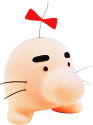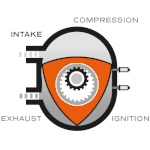|
Actually I installed an alternative version of 0.19 because I wasn't gonna learn that workaround they showed. And I saw a lot of people are not liking it, and one person has developed his own branch and there is talk of merging that into the 0.20 release to finally fix the toplogical naming problem. https://github.com/realthunder/FreeCAD_assembly3/releases/tag/0.11
|
|
|
|

|
| # ? Apr 27, 2024 14:26 |
|
His Divine Shadow posted:Actually I installed an alternative version of 0.19 because I wasn't gonna learn that workaround they showed. And I saw a lot of people are not liking it, and one person has developed his own branch and there is talk of merging that into the 0.20 release to finally fix the toplogical naming problem. Wait so you're saying that this guy's assembly 3 fork has changes to the base program that let you build sketches attached to arbitrary faces without making GBS threads itself when you make edits? If so, that's fuckin awesome Cory Parsnipson fucked around with this message at 19:01 on Oct 2, 2021 |
|
|
|
From what I've understood yes, and they're working on integrating it into the next release https://forum.freecadweb.org/viewtopic.php?f=10&t=27278
|
|
|
|
Apparently you can do camera lens design using solidworks? It will calculate the angle of refraction, etc? I'm guessing that fusion 360 free edition doesn't support this
|
|
|
|
Can't say I've heard of that in SOLIDWORKS, unfortunately. I do see some partner add-ons, but those also cost extra. If it's something you're really into, I can ask around with the folks at work to see if someone knows more about it than I do. I'd hate for you to change packages only to find out that the thing you want isn't in there.
|
|
|
|
Winlens3d seems to be the only non-hobbyist grade (not even sure if there's hobbyist grade) optical design software Somewhere a couple months back I I think you're right, it's probably a commercial module that's side loaded or whatever. Really tempted to go enroll in community college, just for the .edu email address
|
|
|
|
Hadlock posted:Apparently you can do camera lens design using solidworks? It will calculate the angle of refraction, etc? I have had a student team so some super basic lens design with SW2020 Student without any addons beyond what comes with it, and the results worked for what they needed (essentially a fancy light pipe). I don't think it does much beyond that. It may have required Realview. I do know it took them less than a week to get it figured out so it couldn't have been that esoteric.
|
|
|
|
Oh yeah if it's a ray tracing application (I guess optics are), than you'd need a Quadro card or a registry hack to get that writing
|
|
|
|
Optics has been a solved problem for ~100+ years the level of ray tracing happening is capable of taxing a 386 but I doubt you'd need more than a midgrade FPU upgrade and maybe 4MB ram to keep up. Might need to upgrade to DOS 6.2.2 to take advantage of extended ram support. GPU for compute would be overkill and would have trouble finding even a 486 with a PCI-E slot I think You might even be able to do lens design using Microsoft excel, that's what using winlens3d feels like, it just happens to have a very crude wireframe visualization thing too, probably for packaging reasons
|
|
|
|
There’s a plug-in tool called Optis and abs a company called waveform optics which handle most lighting industry stuff. People like auto manufacturers, lighting companies and the like usually have a license or call the supplying company to do it themselves. Or you just render it out using keyshot like I do using the ies file of the light source and some trial and error  Edit Oh lmao https://www.ansys.com/en-gb/news-center/press-releases/05-02-18-ansys-acquires-optis-becomes-leading-provider-autonomous-vehicle-simulation spiky butthole fucked around with this message at 12:22 on Oct 5, 2021 |
|
|
|
Yeah this is just for a personal project, looking to pull some (3-5) off the shelf symmetrical elements from Edmunds optical and make a prime or telephoto lens in a 3D printed enclosure for a manual focus lens Ordering each element is kind of pricey, like $60-90 but it's just a one off thing Not in any rush with this, just looking for my next project as that boat is gonna take a couple weeks worth of overnight printing before it's ready, and this is an itch I want to scratch, but goddamn, winlens3d is super loving user hostile
|
|
|
|
Was thinking about getting an in-person pass to Solidworks World/3DExperience World in 2022 since it'll be here in Atlanta but gently caress if I'm dropping almost $1,300 on that. I mean, if I'm doing to drop that much money they better be giving me a loving laptop or something. I've yet to go to a trade show that was worth much more to me than $100, much less over 10x that amount. FABTECH was really interesting and much less expensive, but I just can't see there being that much interesting stuff going on for Solidworks. EDIT: and I'd have to burn vacation time if I was going to go, on top of it. Employer doesn't see the value in any trade shows (unless it's one they have a booth at), so LOL if they'd even entertain an ask about pitching in on the expense when they balk at the license fee for Draftsight every year for the 2D Cad stuff we do that isn't worth modelling in 3d (stuff that is just a profile shape + thickness). Some Pinko Commie fucked around with this message at 14:47 on Oct 6, 2021 |
|
|
|
Tradeshows, especially for software, are mostly pointless, unless you're selling stuff or looking for a new job.
|
|
|
|
I was mainly wanting to sit for certifications on machines that aren't the ancient pieces of poo poo at work without interruptions, but it's not worth that much to me. EDIT: I never did find time to do the certifications from last year's virtual event, though.
|
|
|
|
WORLD is supposed to be pretty cool, I'm looking forward to tricking some folks into visiting Johnny's Hideaway and The Clermont Lounge in Atlanta 
|
|
|
|
NewFatMike posted:AFAIK the menus mostly. Pretty sure they're about functionally equivalent. True, true. I got the job ( Also, I used Solidworks Electrical almost every day for the past 2 years. I knew nothing about it when I first started but I feel like I have a pretty good grasp on it these days. AMA
|
|
|
|
Hey congrats! I also got a new job! Same position, but a different VAR. I got some info on the Makers offer and upcoming updates. Not sure if they're getting announced at WORLD or after, but I'm feeling a lot better about the product. A lot of it was based on the feedback I brought from this thread, so it's doing some good! I've been playing around more in xDesign lately, and that's been pretty fun. I'm still getting the hang of assembly modeling in there. I poked around with some revision and branch control tools on 3DX, and it's not bad from the browser window. I've also been in touch with the product manager for 3DX, so if you have any feedback on UI/UX especially, that's what I'm planning on chatting about. The big thing I'm bringing is that when you click a button or notification, it's impossible if you're going to get a new window in the same tab or a new tab or what.
|
|
|
|
I'm a bit frustrated in Fusion, probably because I'm a dummy. I'm trying to draw a workbench, and am having some problems with components and I think the browser. Here's the thing: I've got 5 boards, which are all copies (made with the 'Move' tool) of the first board. I would like the two vertical boards to be named 'Apron Boards,' but when I change their name, it changes the name of all of them. Is there any way to make a clean copy of a component that isn't still connected back to the component it is a duplicate of? Like can I just copy it somehow to gently caress around with and not have it change other ones? Similarly, is there a way to move things up a level in the directory? If I go to the body a component is made of, click that and try to make a new component, it is always nested under the original component the body belonged to, which isn't what I want. I want new, clean, unencumbered components that I can make into whole different assemblies! I think I should not be using components for every single board and just use bodies instead, and have the top, the aprons, legs whatever be components made up of multiple bodies representing boards. The reason I have made them all components is that I would like to use the 'Parts List' tool to generate a cut list-as far as I know that's the only way to get fusion to spit out something like a cut list and it only looks at components, not bodies. Because of that, I'm making each board it's own component labelled with it's dimensions. Is there a better way to do this? Is there a good 'you're a dummy that is just now colliding with fusion/3d modelling, START HERE' youtube series or soemthing? NYC CNC is great but there stuff seems more focused on CAM which is still a ways away for me, and thye don't seem to have a basics playlist. They do offer a paid program on their website-anyone ever tried that?
|
|
|
|
Kaiser Schnitzel posted:I'm a bit frustrated in Fusion, probably because I'm a dummy. I'm trying to draw a workbench, and am having some problems with components and I think the browser. Here's the thing: When I use the move + create copy on components they all seem to be linked back to the original component hence the naming issue. If you draw the board outside of the assembly and insert it the link Is clear and you can break the link and do whatever with the name. Also if you open the components drop down and use the move/copy on the body inside it will create a new body instead of a component and treat it like a new item separate from everything else. I think. I've run into this issue adding McMaster Carr parts for collision detection in the cam side so renaming wasn't a deal breaker and this is all IIRC. I think what fusion wants is for you to design every widget as its own thing and then assemble them in another file? I'm not a designer, this is all from making vises and fixtures to do machining. If you ask on the Autodesk forums they're excellent at answering questions and or pointing to where it's been answered before. Edit: also worth noting a few tools in fusion will have a drop-down that allow you to select say feature/body/component. The one that comes to mind is the align command. If I upload an assembly that came as a step file, covert to components, and make them a rigid group, align will only move one part unless I set it to component. Then the whole assembly will shift together. honda whisperer fucked around with this message at 03:50 on Oct 14, 2021 |
|
|
Kaiser Schnitzel posted:I'm a bit frustrated in Fusion, probably because I'm a dummy. I'm trying to draw a workbench, and am having some problems with components and I think the browser. Here's the thing: You can copy a component and then "Paste New". It will then be independent.  I've run into issues if you just have a body and not components, specifically you can't do joints with bodies, but you can with components.
|
|
|
|
|
Why do they need a separate name if they're all the same size piece of lumber? Just name it "(Width) by (Height) by (Length) Lumber" and use the balloon and bill of material tools to keep track of what is what and where you use it.
|
|
|
|
Yooper posted:You can copy a component and then "Paste New". It will then be independent. biracial bear for uncut posted:Why do they need a separate name if they're all the same size piece of lumber? Just name it "(Width) by (Height) by (Length) Lumber" and use the balloon and bill of material tools to keep track of what is what and where you use it. honda whisperer posted:
|
|
|
|
Does Fusion360 not allow you to do Assembly-level holes?
|
|
|
|
I believe it should? Activate the top level/document level component and you should be able to do sketched features. I don't think any Autodesk product has a hole wizard style tool, though. Gobbless tha hole wizard.
|
|
|
|
NewFatMike posted:I believe it should? Activate the top level/document level component and you should be able to do sketched features. Fusion has a hole wizard for sure
|
|
|
|
fusion, my hole, robe and wizard hat a fella could have a pretty good time in vegas with all that stuff
|
|
|
|
tylertfb posted:Fusion has a hole wizard for sure Oh cool! The help article is pretty limited - does it have options for countersinks and counterbores and all that? Seems mechanically similar to the SOLIDWORKS tool.
|
|
|
|
Kaiser Schnitzel posted:I'm terrified of non-SA forums, but I'm glad to know they are good. They're always the first thing that pops up when I google a problem-I'll try asking there in future! I've had the best results if I can upload a .fd3 file with it. If it's secret I'll whip up something similar that shows the issue. Don't hesitate to ask here first, but they're my go-to when it starts getting really weird.
|
|
|
|
Posting to appreciate the new thread title.
|
|
|
|
Ha! My favorite thing to say in training is that "it's not half a wizard, it's a Hole Wizard"
|
|
|
|
Booo!
|
|
|
|
Is there any way to align a profile in solidworks weldments at two points? I have a weldment that has different profile alignments (outside bottom vs inside top) for two different parts of the weldment and getting supports between the two required drawing new sketch geometry to get the pieces to intersect correctly. It seems like there should be a solution for this if SW lets you align profiles to sketches multiple ways but I can't figure it out.
|
|
|
|
it's me. I am the Hole Wizard
|
|
|
|
meowmeowmeowmeow posted:Is there any way to align a profile in solidworks weldments at two points? I have a weldment that has different profile alignments (outside bottom vs inside top) for two different parts of the weldment and getting supports between the two required drawing new sketch geometry to get the pieces to intersect correctly. It seems like there should be a solution for this if SW lets you align profiles to sketches multiple ways but I can't figure it out. Edit the base sketch of the weldment profile to have the point of alignment you want present. This is in one of the tutorials about weldments and creating new weldment profiles, but you can also just edit the base weldment profile to have the alignment point you want. Or just start a new structural member group for the second alignment point if the points already exist on the profile sketch and you want to have different alignment points for the same structural member at different locations in the same sketch. EDIT: On second thought, your parenthetical bit sounds like something described in this example/tutorial video. https://www.youtube.com/watch?v=TszELEdnMMI You may find what is in it handy. Some Pinko Commie fucked around with this message at 20:41 on Oct 14, 2021 |
|
|
|
I approve of the new thread title
|
|
|
|
How do I get fusion 360 to not export lovely quality STL files (click to embiggen). There's some weird polygonal ....artifacting happening on the inside here below my embossed letters (red arrows) noodling today, fusion 360:  imported stl file from fu360: 
|
|
|
|
Hadlock posted:How do I get fusion 360 to not export lovely quality STL files (click to embiggen). There's some weird polygonal ....artifacting happening on the inside here below my embossed letters (red arrows) In SOLIDWORKS, there's an angular resolution setting. It defaults to something pretty big, like 10 degrees. Maybe fusion is similar? https://community.ultimaker.com/topic/15828-the-best-settings-for-stl-file-solidworks/
|
|
|
|
Do those artifacts actually show up in the print, or might they just be render glitches in the slicer?
|
|
|
|
biracial bear for uncut posted:Edit the base sketch of the weldment profile to have the point of alignment you want present. I explained it poorly, my issue is that I don't want the profile of the tube to perfectly follow my sketch line because I need it to account for the positional differences between two sets of profiles that have different profile alignment. This isn't quite my situation but I think it makes it more clear: - I have a lower rectangle that has center alignment of the profile to the sketch - I have an upper rectangle that is a different size and shifted from the bottom rectangle. I am using edge profile alignment due to design intent. - I need uprights that go from the lower to upper rectangle Because the profile alignment is different between the rectangles I cannot drive my uprights from sketch geometry that directly connects the corners of the two rectangles. If I do so and choose center profile alignment it will miss at the upper bit of the frame because of the center/edge mismatch. If I choose edge alignment, it will have the same issue. In an ideal state I would choose a different profile alignment at the different ends of the sketch line, but I do not thing this is possible. My current work around is to draw the two rectangles, make them members, then use the members as constraints to make centerline to centerline sketch lines to drive the uprights. Potentially a better work around would be to change my sketching approach. My current setup follows how I think of the design constraints, I need the bottom rectangle to fit inside a box and on top of a surface and the top rectangle to sit below a surface and fit a box inside it. The way I have it sketched I can measure my two boxes and the required separation between them and ideally have the rest populate and adjust to changes auto-magically. Maybe a better way would be to use more offsets and sketch geometery where I still drive features from my base measurements but offset planes and sketch geometry to account for my constraint to tube centerline differences, but then if I change tube dimensions I have to reset all those offsets to match my new dimensions which imo defeats the point of parametric modeling and automated tools like the weldment tool.
|
|
|
|

|
| # ? Apr 27, 2024 14:26 |
|
Sagebrush posted:Do those artifacts actually show up in the print, or might they just be render glitches in the slicer? I am printing this piece today and yeah, showing up. Not a huge deal as it's on the inside of the shell, but I've seen artifacts like these pop up elsewhere before a couple times before
|
|
|