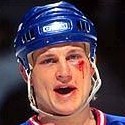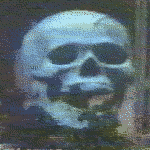|
I'm looking at options for sharing baby pictures seamlessly in one place, with minimal complication so that older relatives can easily check in on them whenever they want. Here is what I've been considering so far:
|
|
|
|

|
| # ? Apr 29, 2024 18:02 |
|
A MINIATURE LLAMA posted:What to-do app is recommended? Currently using Todoist but I didn't know if there was something better (on a free tier) out there. If you're looking for simple, I use todo.txt. No cloud, no login, just a text file named todo.txt that the app reads & writes. You can give items categories & tags and drop widgets that filter on these (e.g. having a shopping list widget filtered on a 'shopping' category). You can give items due dates, and I believe it records the date & time an item is checked off. But it's all stored in a simple text file on your device, which you can sync with anything that lets you sync a local file, and edit elsewhere with any text editor. I'm already using Syncthing to keep one particular folder shared between all my devices, so I keep my todo.txt there. Simple and works great.
|
|
|
|
incogneato posted:[*] Google Photos: I would love to make this work, especially since I use it anyway. But I can't see any option except a massive shared album that would get unwieldy quickly. Plus new photos are at the bottom of an album, instead of front and center when you open it up. I suppose we could make a new album each week or something, but I was hoping more for a solution that allowed for family just checking in passively when they wanted (a la Instagram). if you hit edit album, you can tell it to sort newest to oldest or recently added (i guess that'll go by date added to album rather than photo taken date)
|
|
|
|
incogneato posted:I'm looking at options for sharing baby pictures seamlessly in one place, with minimal complication so that older relatives can easily check in on them whenever they want. Here is what I've been considering so far: ... For Google Photos you can change the order to have newest on top. Open album -> ... -> edit album -> arrow symbol.
|
|
|
|
Stevie Lee posted:if you hit edit album, you can tell it to sort newest to oldest or recently added (i guess that'll go by date added to album rather than photo taken date) loose-fish posted:For Google Photos you can change the order to have newest on top. Open album -> ... -> edit album -> arrow symbol. Well holy poo poo, I had no idea. Thank you! I was just looking at albums shared with me and saw no way to sort. I foolishly never thought to look at an album that I had created myself. I'll play around a little more with the settings in Google Photos albums, as I'd really like to make that work. I still worry that one giant album will become difficult to use with enough time, but this helps a lot.
|
|
|
|
A MINIATURE LLAMA posted:What to-do app is recommended? Currently using Todoist but I didn't know if there was something better (on a free tier) out there. For very simple noting and checking I've found Google Tasks to be more than adequate. Not sure what kind of advanced features you need though.
|
|
|
|
incogneato posted:Well holy poo poo, I had no idea. Thank you! I was just looking at albums shared with me and saw no way to sort. I foolishly never thought to look at an album that I had created myself. This is exactly what we did with our kiddo photos. There is a shared family album with all the "best-of's" in it and sync'd to their various Google Home devices to show the pictures. We make separate albums for photo dumps, like a big family vacation event where everyone can add their photos. Then the best ones of kiddo go to the shared kiddo album.
|
|
|
|
My kid's school sends us a weekly newsletter that's a series of images. These always open fine, but sometimes when I go to refer back to it later, only some of the images load. I've tried clearing Gmail's cache but it didn't help. What else can I do?
|
|
|
|
FunOne posted:This is exactly what we did with our kiddo photos. There is a shared family album with all the "best-of's" in it and sync'd to their various Google Home devices to show the pictures. Ooh, I like the idea of getting grandma a Hub or Hub Max that just always shows the album. That'd remove a lot of tech support friction. What is the interface like for that? Can I set the Hub to default to a certain album like a screensaver? Does it alert her when new photos are added or anything? I've never had a Home device with a screen.
|
|
|
|
You can set it up to show specific albums and there's also auto created albums for specific people and recent highlights you can choose as well. Those albums can be shared albums too. So, if she's using her own account with the Hub, you can share an album to that account and setup that shared album to display on the Hub. Then whenever you add photos to that album, they will show up in the slidshow. There's no notification though. It is a great way for family to share photos. One big shared album with the whole family that everyone can contribute to. Then the photos just show up automatically on the Hub.
|
|
|
|
I've got a random question, hopefully this is the right spot for it! So I put together a bigass playlist of "ancient background videos", like YouTube channels of people setting up aquariums, old tool restoration, scenery dash cams, etc. I was hoping to use my PS4, with the YouTube app, to just have them on as ambient background videos, and to use my Android phone as the remote, since I can do that easily enough. The problem I'm running in to, is that on my phone one I pair it and my PS4, is that it doesn't randomize the videos. I start playing the playlist by selecting the Random button, but... it doesn't work. It starts at the top of the playlist and just works through the list downwards. Any advice?
|
|
|
|
Jeez, trying to find a simple app for something that the phone should do built in but doesn't on android is a nightmare of wading through 'recommendation' pages for adware-filled-data-harvesting microtransaction-blocked-basic-features crap. Anyone got a recommendation for a simple recorder/uploader? Google's one is pixel-only and this person doesn't have that. MikeJF fucked around with this message at 13:00 on Oct 18, 2021 |
|
|
|
Johnny Truant posted:I've got a random question, hopefully this is the right spot for it! I don't have any suggestions, but would love to see this playlist if it's possible to share anonymously.
|
|
|
|
MikeJF posted:Anyone got a recommendation for a simple recorder/uploader? Google's one is pixel-only and this person doesn't have that. Audio or screen?
|
|
|
|
MikeJF posted:Jeez, trying to find a simple app for something that the phone should do built in but doesn't on android is a nightmare of wading through 'recommendation' pages for adware-filled-data-harvesting microtransaction-blocked-basic-features crap. Google Keep can take audio notes, I think.
|
|
|
|
Just audio recording. Google keep can take short notes but assistant decides 'oh you're done talking' and wraps up and then transcribes it, we just want to record ten minutes of audio to a file.
|
|
|
|
I didn't know Recorder was Pixel only. It's really nice though.
|
|
|
|
MikeJF posted:Jeez, trying to find a simple app for something that the phone should do built in but doesn't on android is a nightmare of wading through 'recommendation' pages for adware-filled-data-harvesting microtransaction-blocked-basic-features crap. F-Droid is your friend here.
|
|
|
|
MikeJF posted:Just audio recording. I've used Easy Voice Recorder (Pro) in the past, but not since Recorder was made available.
|
|
|
|
Any good AMOLED wallpapers/wallpaper apps? Maybe something that can cycle from a set selection?
|
|
|
|
I use Backdrops and Walpy. The later pulls from Unsplash.
|
|
|
|
Is there an app similar to Bitlocker or LUKS for Android? I'm looking to use Android to format and encrypt USB drives (password protect) that I'll be connecting via a hub. I'm seeing apps like Axcrypt or AES crypt but they seem to encrypt individual files and folders, not full drive encryption which is what I'm interested in.
|
|
|
|
I used to use an encfs app for android, but I stopped some years ago and I think the project died. found it again: https://github.com/neurodroid/cryptonite it actually did truecrypt compatible drive encryption if you are rooted, but I have never tested that.
|
|
|
|
Does anyone know of a camera app that can take pictures in a user defined aspect ratio (not necessarily one of the ones that the hardware exposes)? Background: my wife has started to use her phone for everyday camera snaps and she likes to get physical prints made. These are always 3:2 ratio which means that every photo has to be cropped. I've been trying to find a camera app which lets you set a specific ratio but they always seem to be limited to the hardware resolutions. I found some discussion about adding that feature to opencamera but the consensus was that you should do it by hand later on. I'm after something pretty basic, preferably without too many 'photography' options, just basic point and shoot. Any ideas?
|
|
|
|
Android file transfer for Mac stopped working for me. Is there another app I can install to send / receive files between my phone and my PC or Mac? Wireless is fine. I used to use dukto, but I'm sending a large amount of files and it's not good at that. Any suggestions?
|
|
|
|
the_lion posted:Android file transfer for Mac stopped working for me. Is there another app I can install to send / receive files between my phone and my PC or Mac? Wireless is fine. IIRC WiFi File Explorer allows you to transfer files to/from your phone and computer using a wifi connection and a web interface.
|
|
|
|
The other option is OpenMTP which I've found to be reliable after giving up on Android File Transfer. https://openmtp.ganeshrvel.com/
|
|
|
|
|
I've got a dumb question. I figured that I'd be able to download mp3 files or m3u playlists on my phone (pixel 3) and spotify or the podcast app would be able to play those. I was wrong! Is there an app I can play these files that doesn't just stop working when you swap away from it like dropbox and I can put them on a playlist? They are audio books for what its worth.
|
|
|
|
Ramadu posted:I've got a dumb question. I figured that I'd be able to download mp3 files or m3u playlists on my phone (pixel 3) and spotify or the podcast app would be able to play those. I was wrong! Is there an app I can play these files that doesn't just stop working when you swap away from it like dropbox and I can put them on a playlist? They are audio books for what its worth. VLC
|
|
|
|
Thank you so much! I haven't yet tried the m3u that I've tried before but it picked up the files I wanted otherwise perfectly. It also helped me find nearly 6gb of podcasts that I had missed
|
|
|
|
I'm looking for scheduling, Todo, time management apps. I'm trying to block out my time and set some reminders, get a lot stricter about staying on top of things. I've tried a few apps, but nothing really sticks, looking for a clean an intuitive UI. I've tried just using Google calendar and tasks with a bunch of reoccurring tasks and timers, but I really hate how unreadable the interface gets once you start filling it out. Any suggestions?
|
|
|
|
eSporks posted:I'm looking for scheduling, Todo, time management apps. I use Acalendar as a calendar app. I sprung for the pro version (Acalendar+) and I like it quite a bit. It's basically Google Calendar, with a different UI. Syncs with Google Cal and all.
|
|
|
Ramadu posted:I've got a dumb question. I figured that I'd be able to download mp3 files or m3u playlists on my phone (pixel 3) and spotify or the podcast app would be able to play those. I was wrong! Is there an app I can play these files that doesn't just stop working when you swap away from it like dropbox and I can put them on a playlist? They are audio books for what its worth. I like Smart Audiobook Player, it's got a decent list of features and I think it's free with a paid upgrade version (I paid for it 4 or 5 years ago and use it almost everyday since).
|
|
|
|
|
Annath posted:IIRC WiFi File Explorer allows you to transfer files to/from your phone and computer using a wifi connection and a web interface. dihaploidy posted:The other option is OpenMTP which I've found to be reliable after giving up on Android File Transfer. https://openmtp.ganeshrvel.com/ Thanks guys, these are real helpful!
|
|
|
|
Mikl posted:I use Acalendar as a calendar app. I sprung for the pro version (Acalendar+) and I like it quite a bit. It's basically Google Calendar, with a different UI. Syncs with Google Cal and all. I'm trying out "time planner" and it's good so far.
|
|
|
|
the_lion posted:Thanks guys, these are real helpful! I use Solid Explorer and mount my NAS with it. This allows me to send files back and forth with my phone itself.
|
|
|
redeyes posted:I use Solid Explorer and mount my NAS with it. This allows me to send files back and forth with my phone itself. Also something nice to do with a NAS, if you have docker on it or on something on your home network, is to setup Wireguard as a vpn so you can tunnel back to your home network at any time and stay connected to that NAS for easy transfers.
|
|
|
|
|
Yeah VPN to NAS is excellent!
|
|
|
|
I'm semi-old. I know what VPN is, but not NAS.
|
|
|
|

|
| # ? Apr 29, 2024 18:02 |
|
Kheldarn posted:I'm semi-old. I know what VPN is, but not NAS. It's like the cloud, only it's in your house.
|
|
|





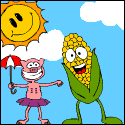


















 so I could say that I finally figured out what this god damned cube is doing. Get well Lowtax.
so I could say that I finally figured out what this god damned cube is doing. Get well Lowtax.